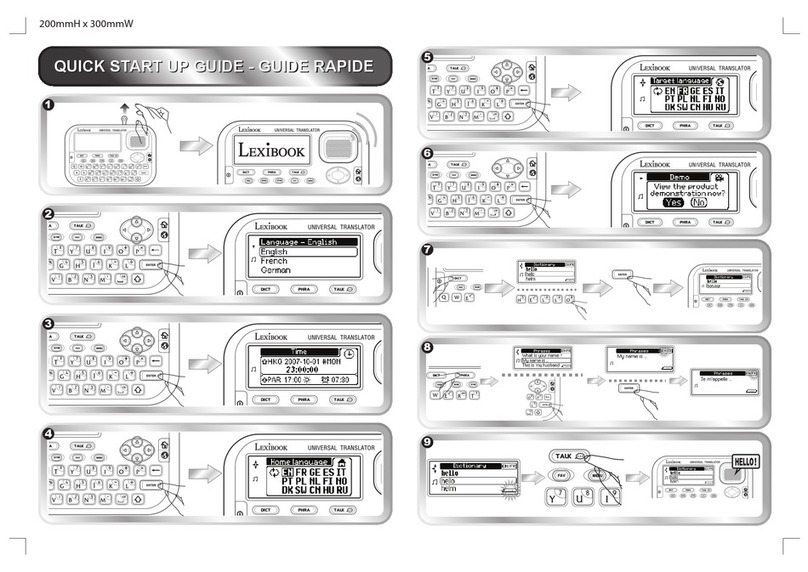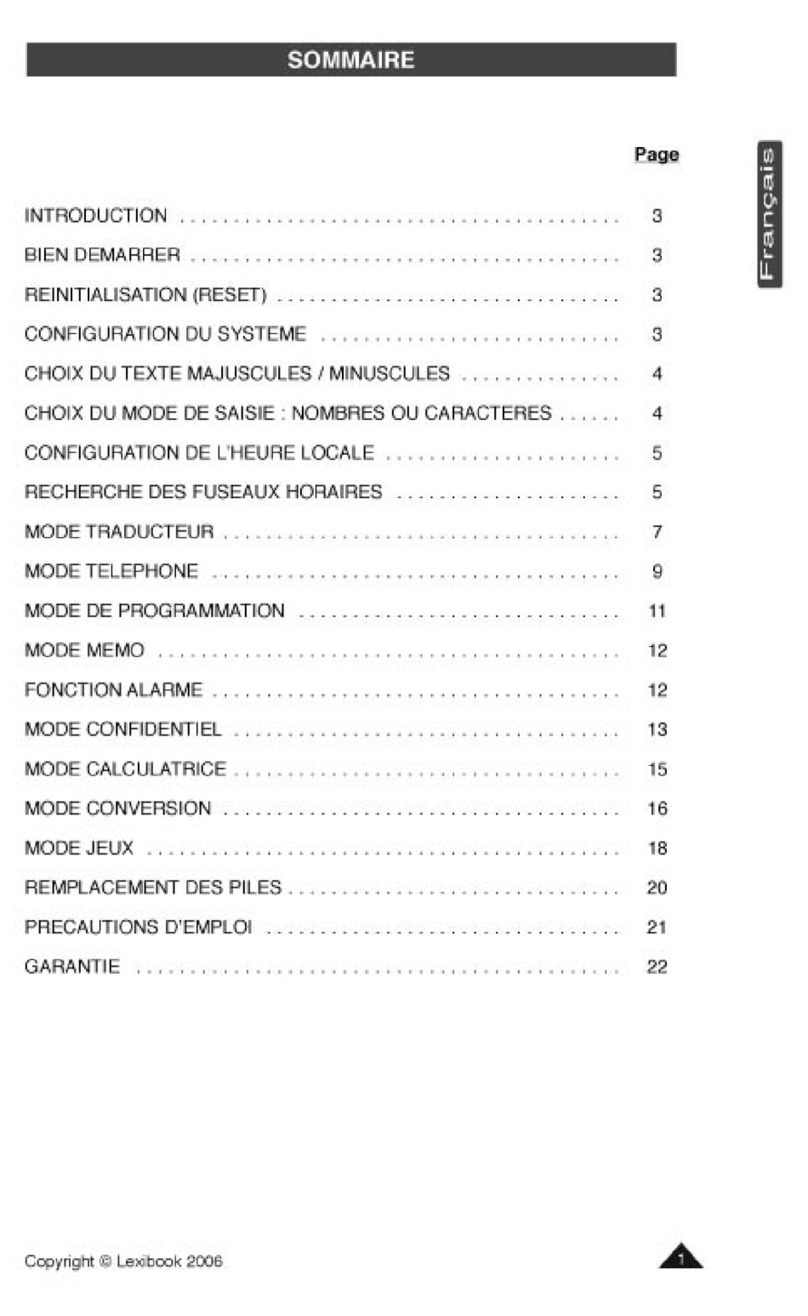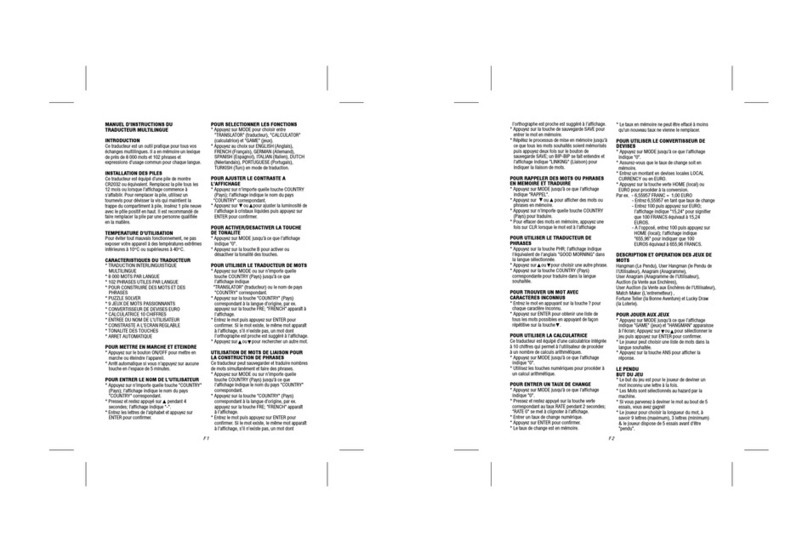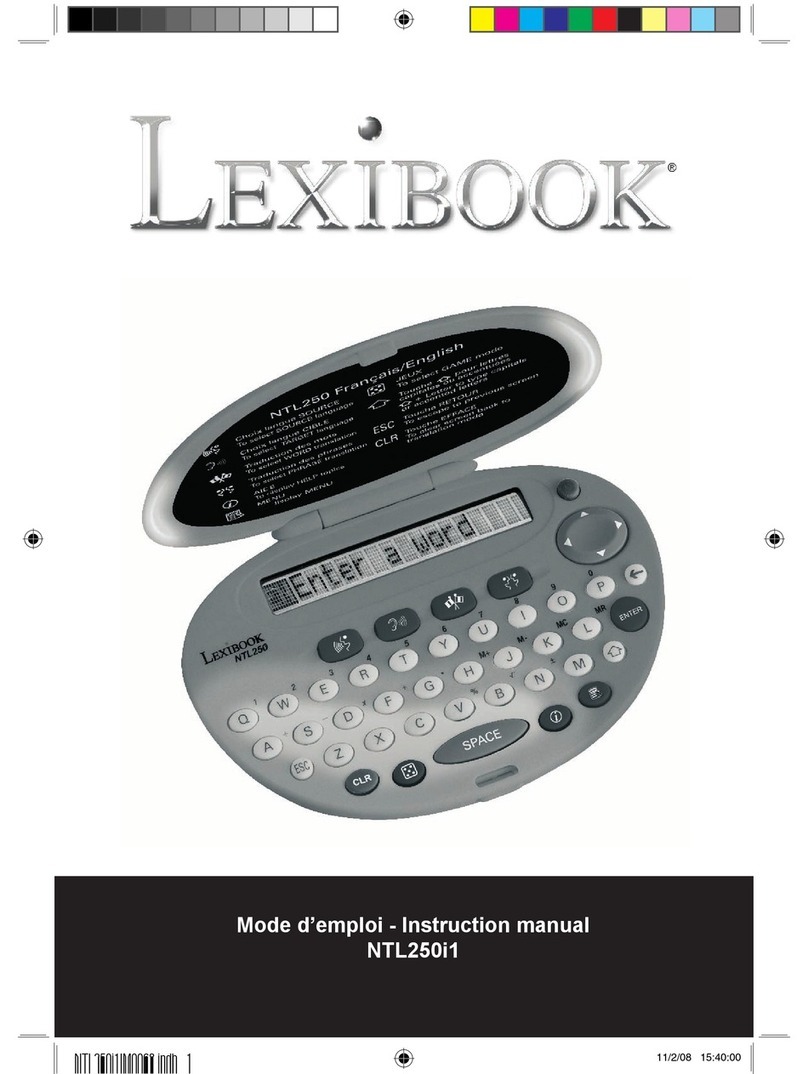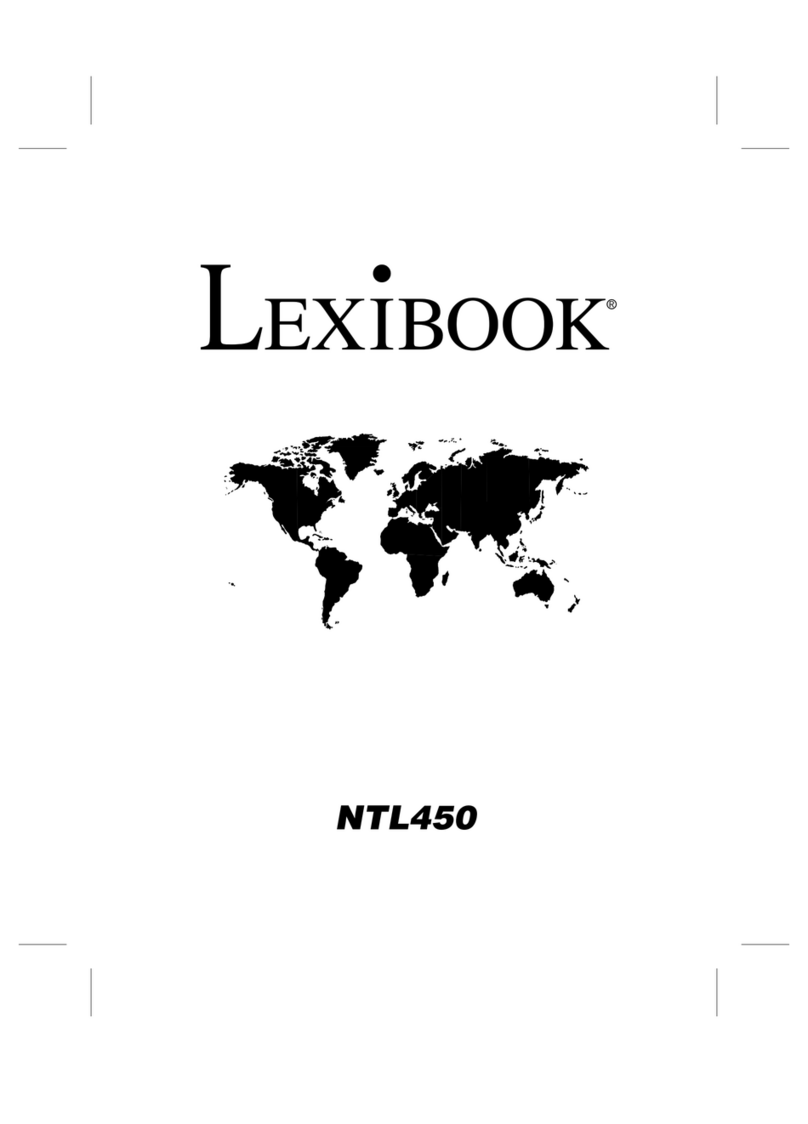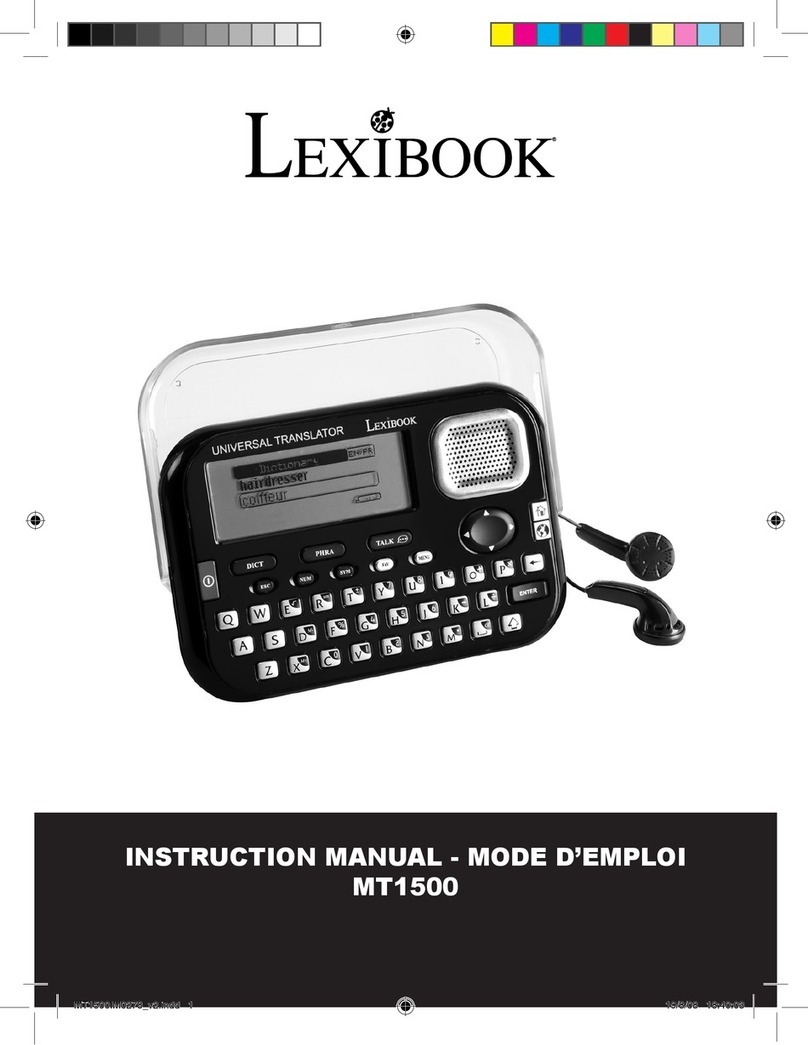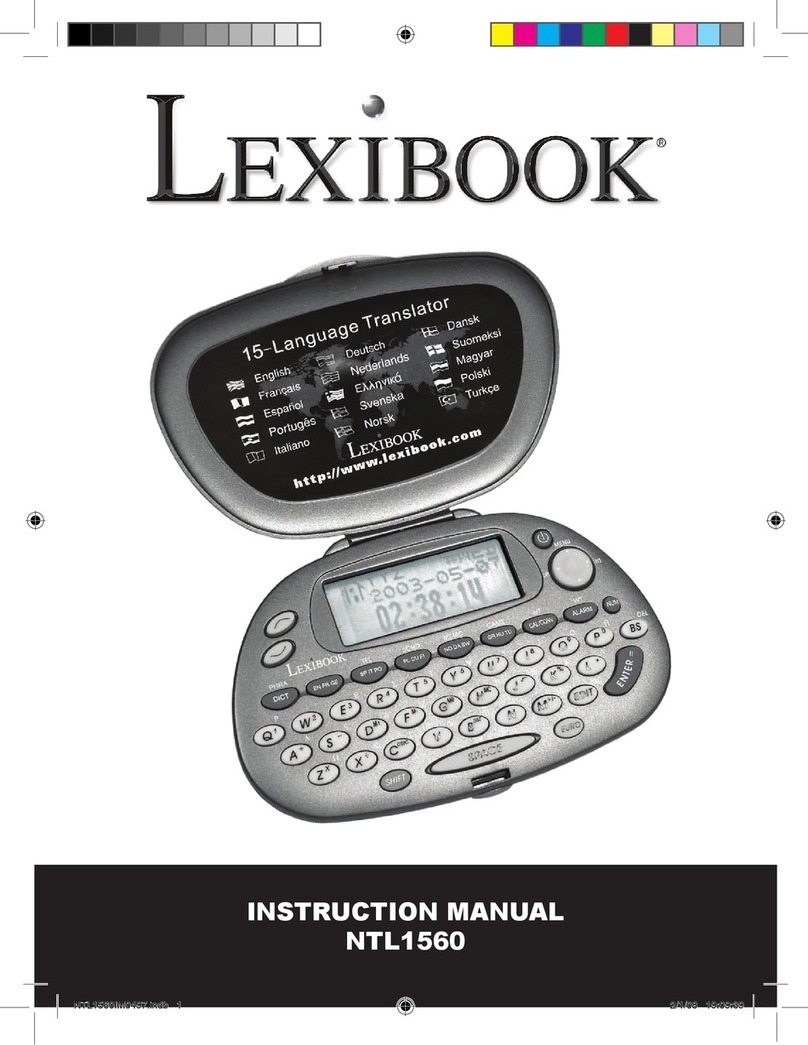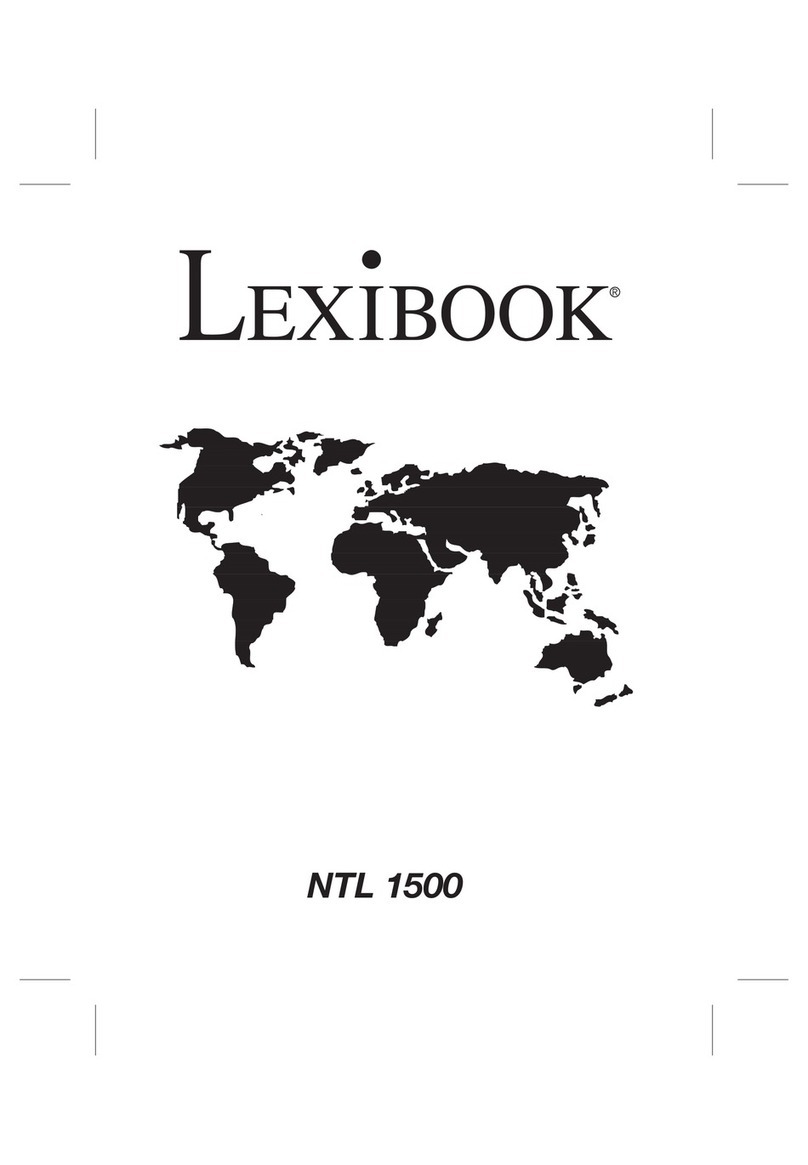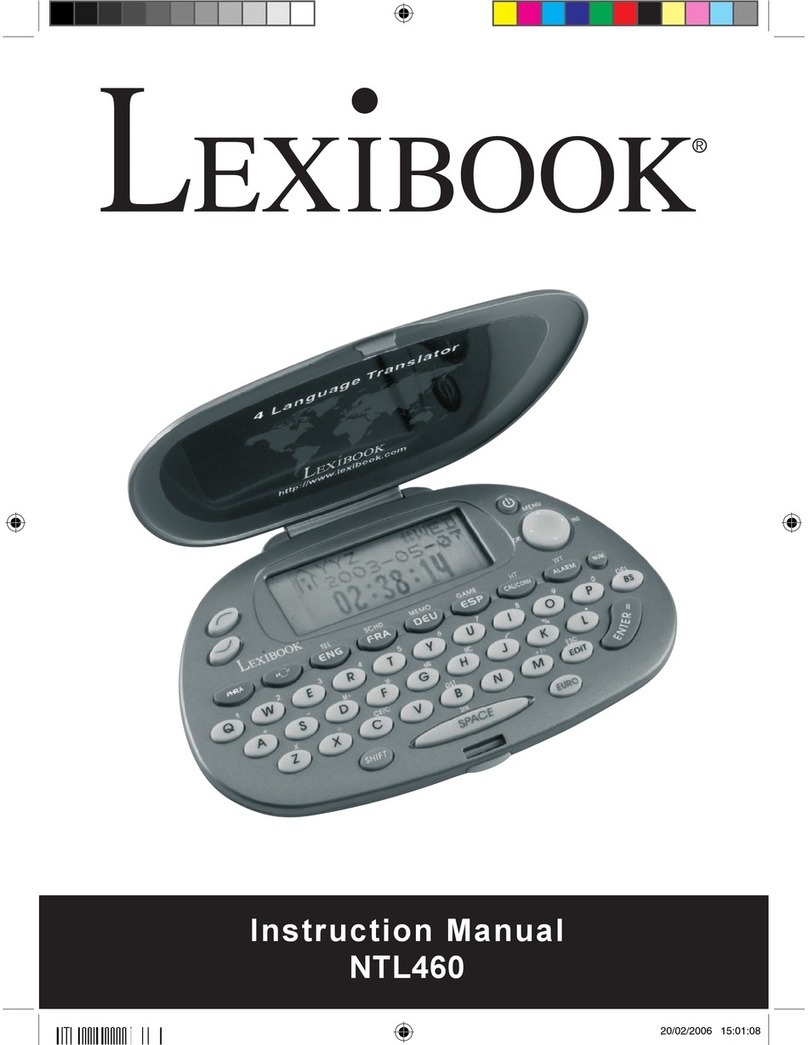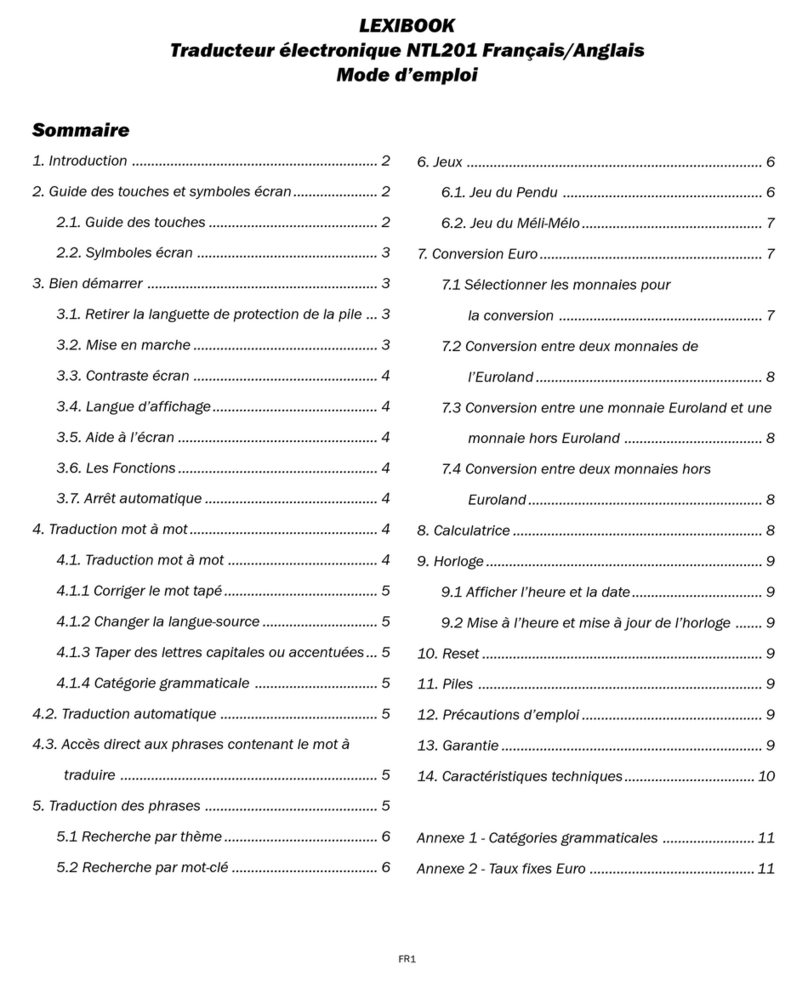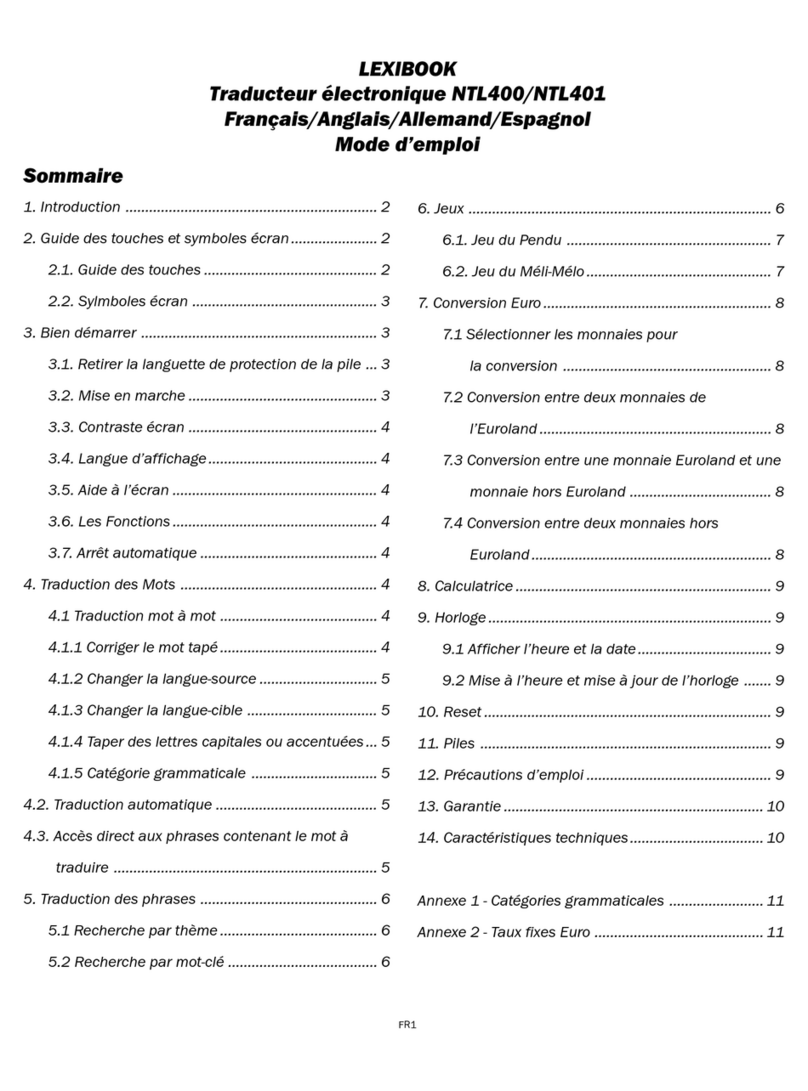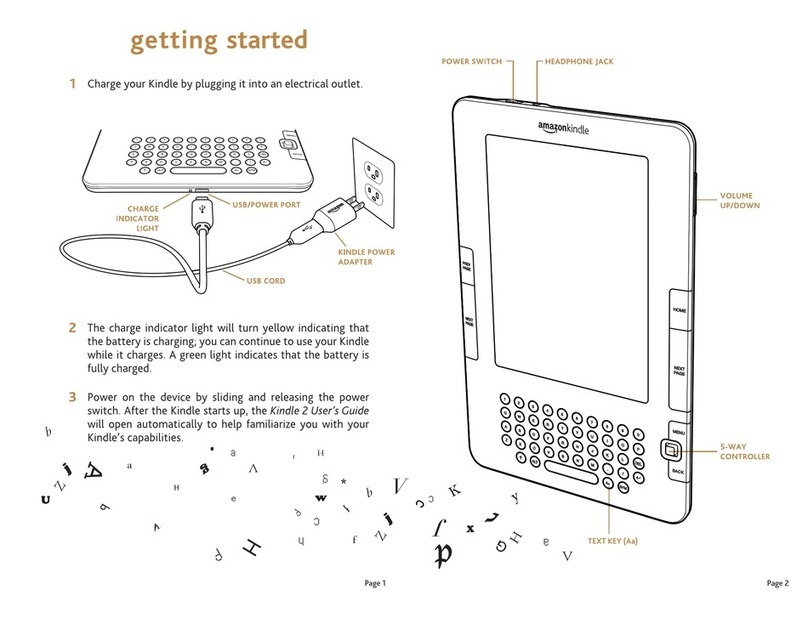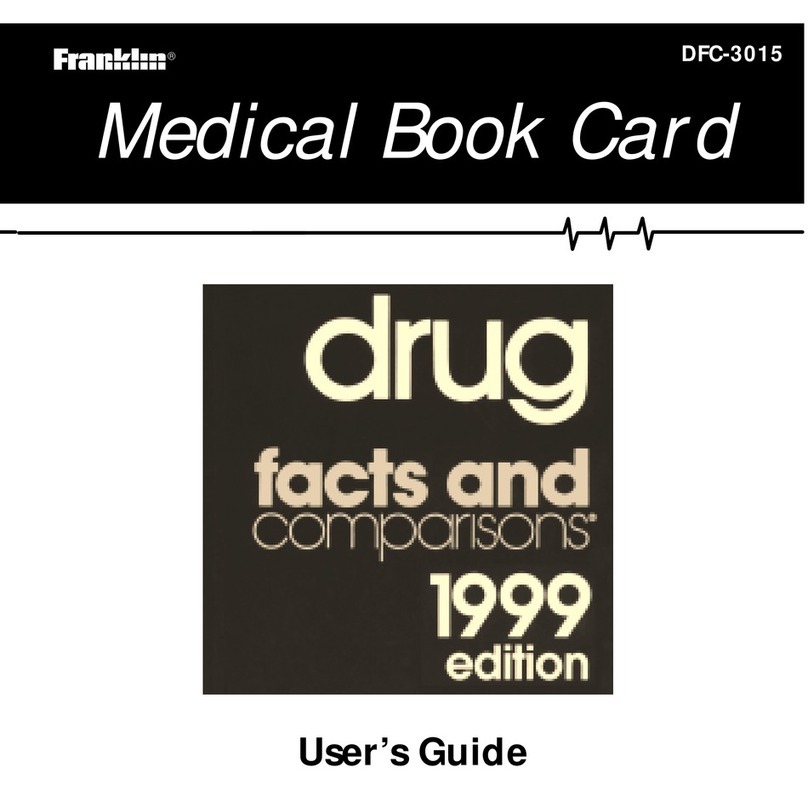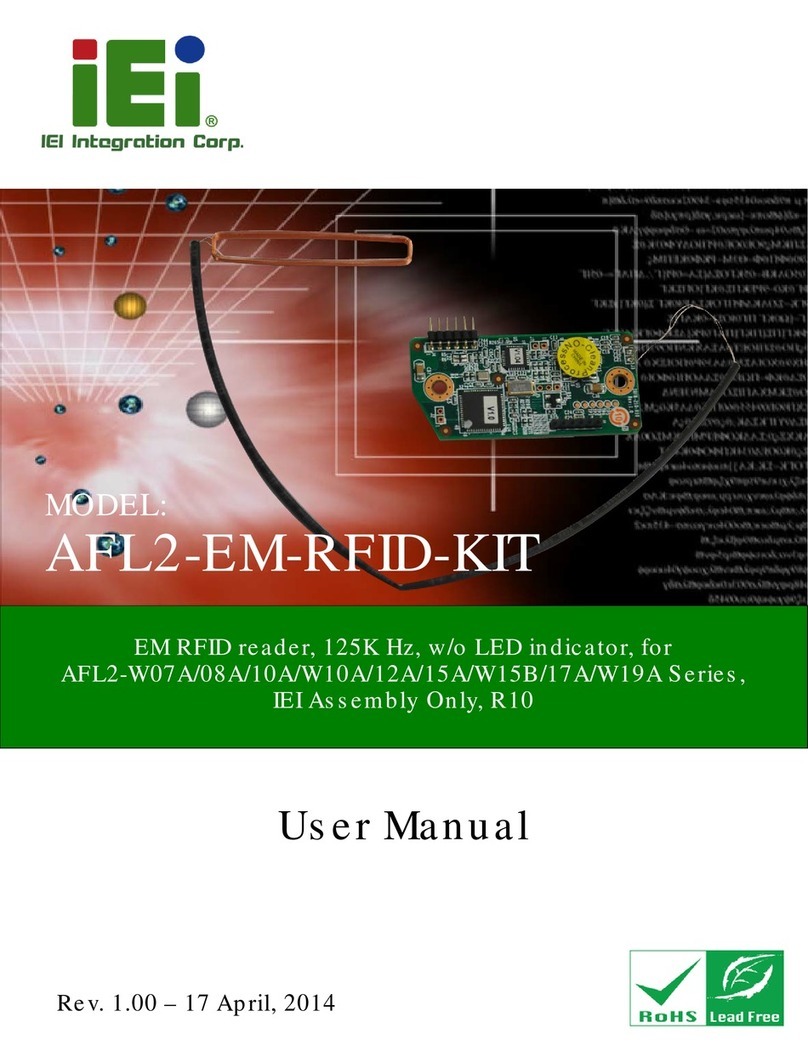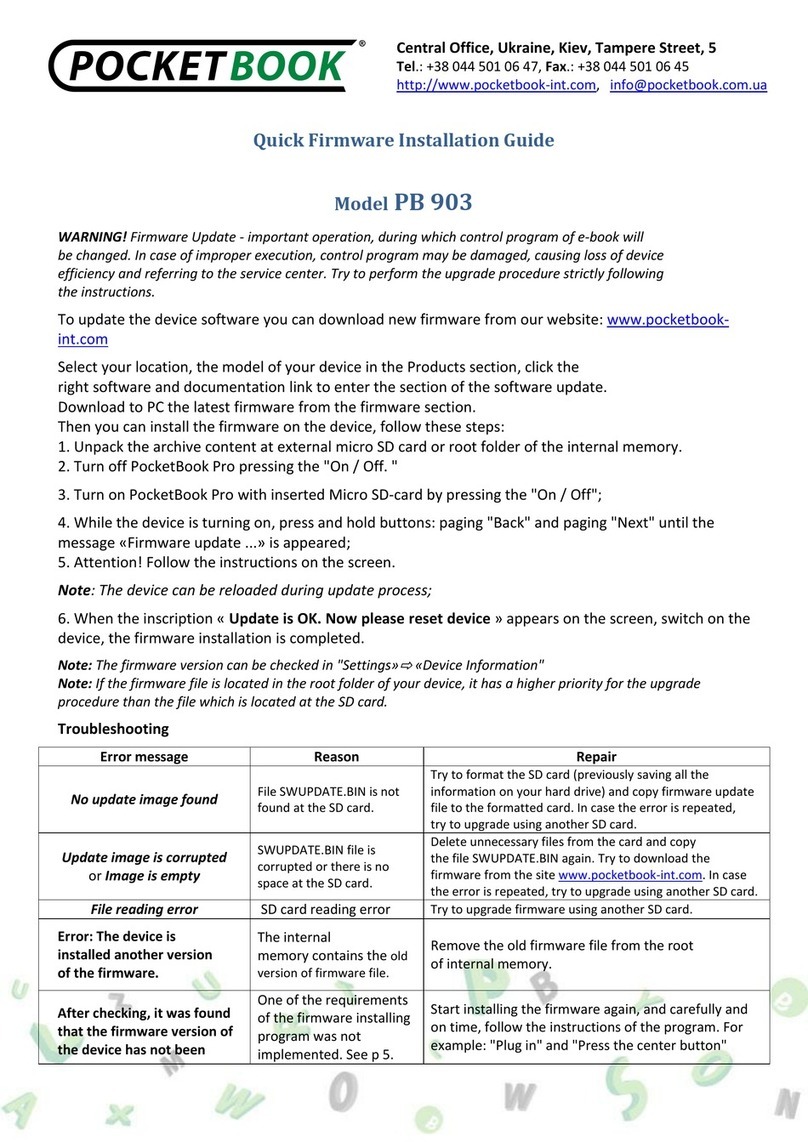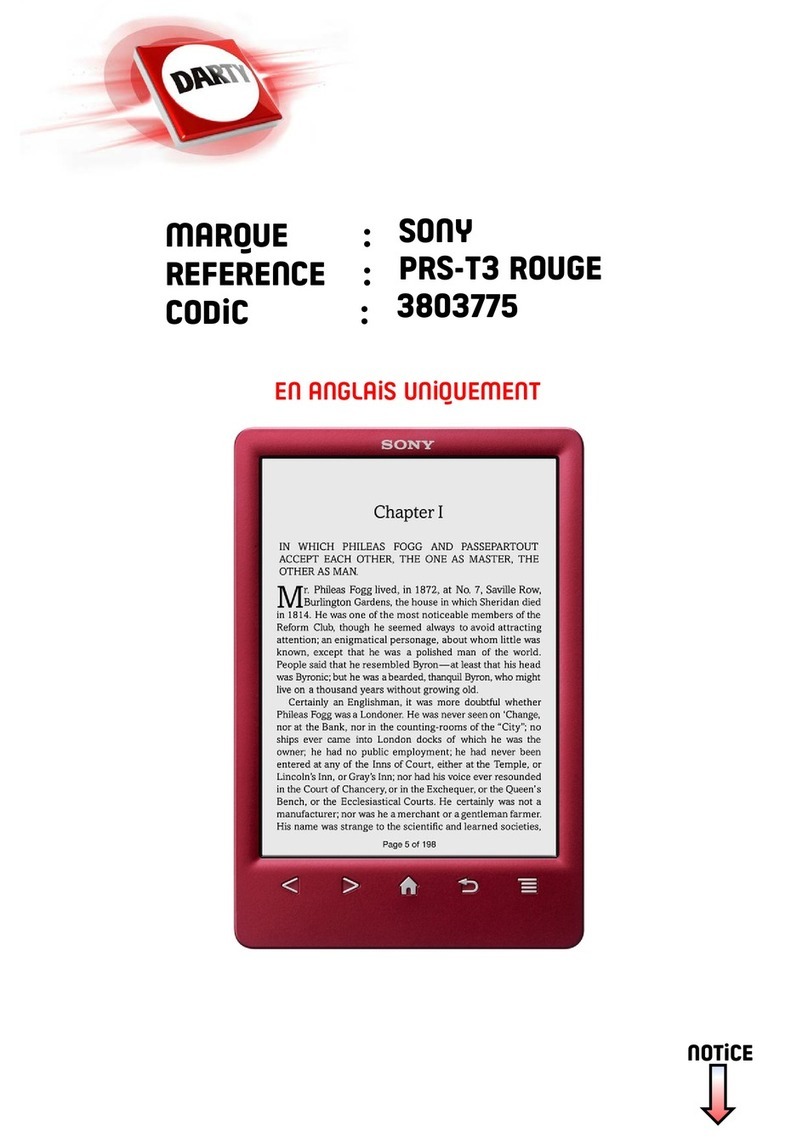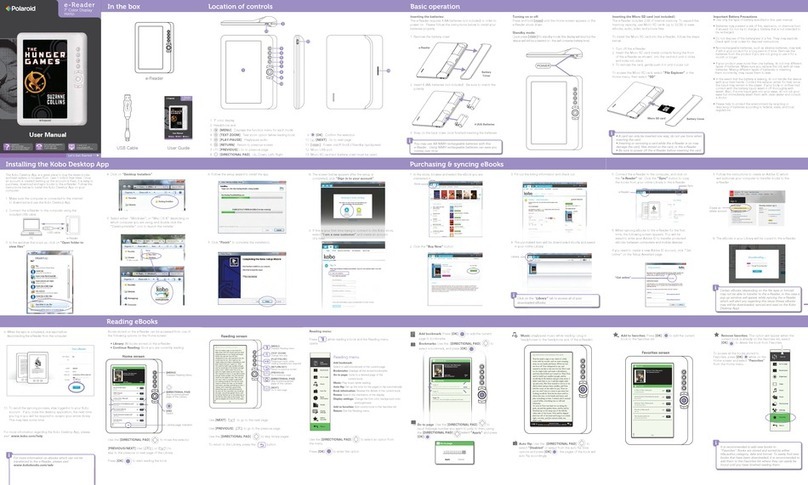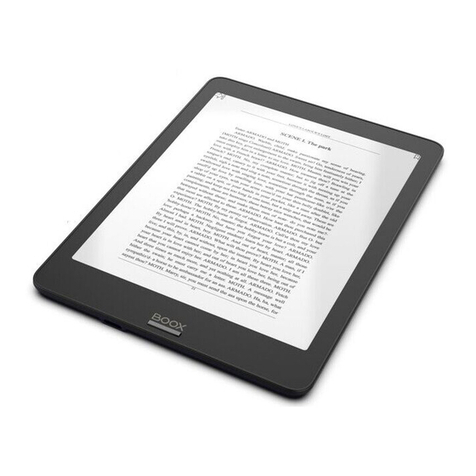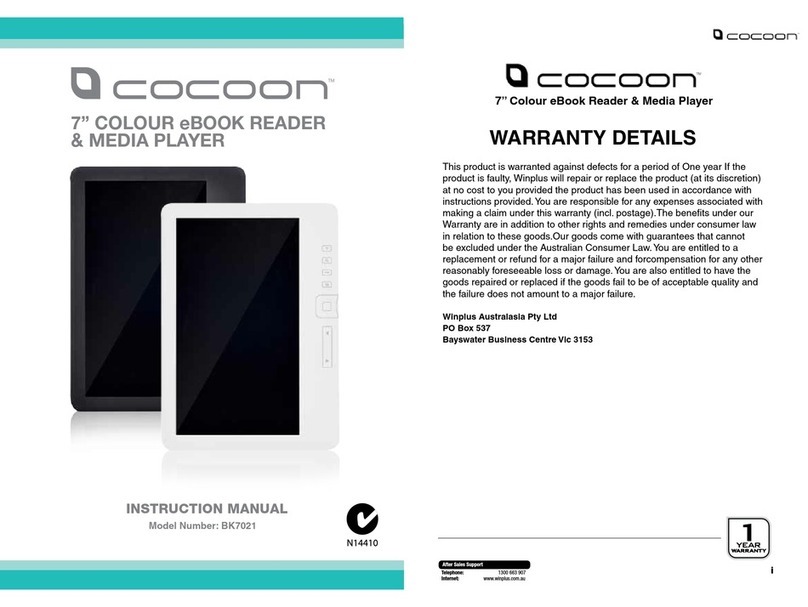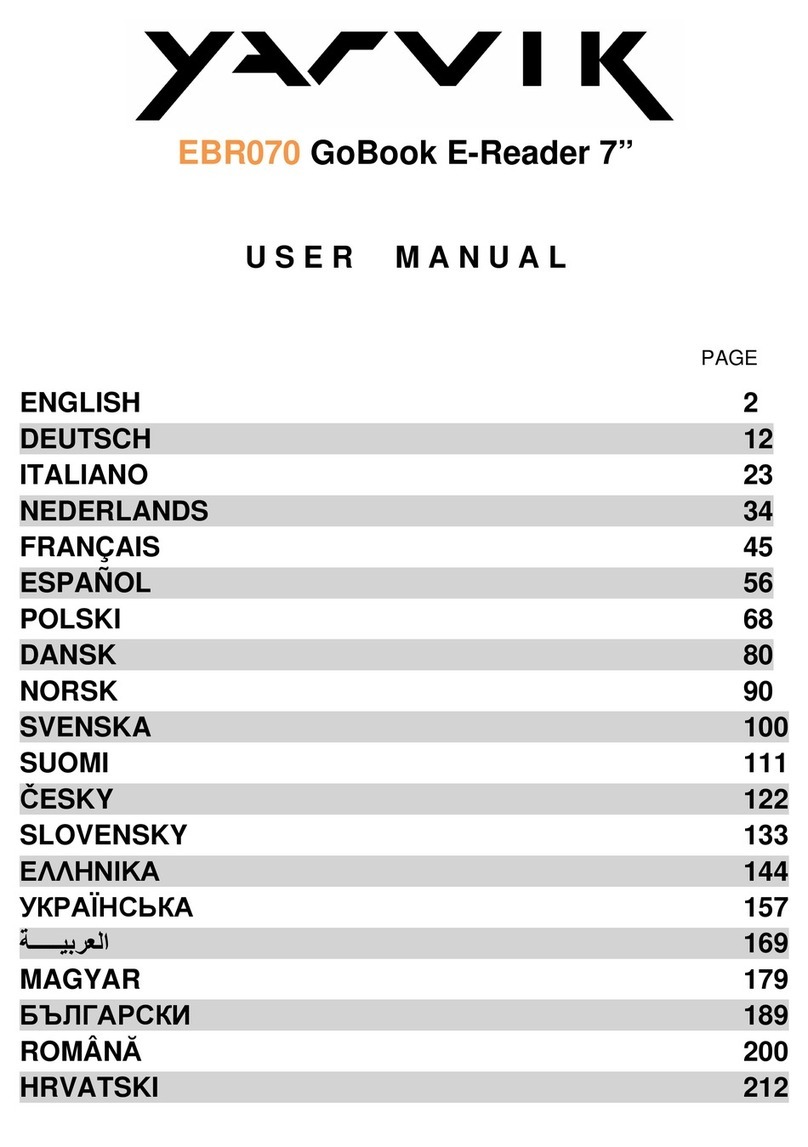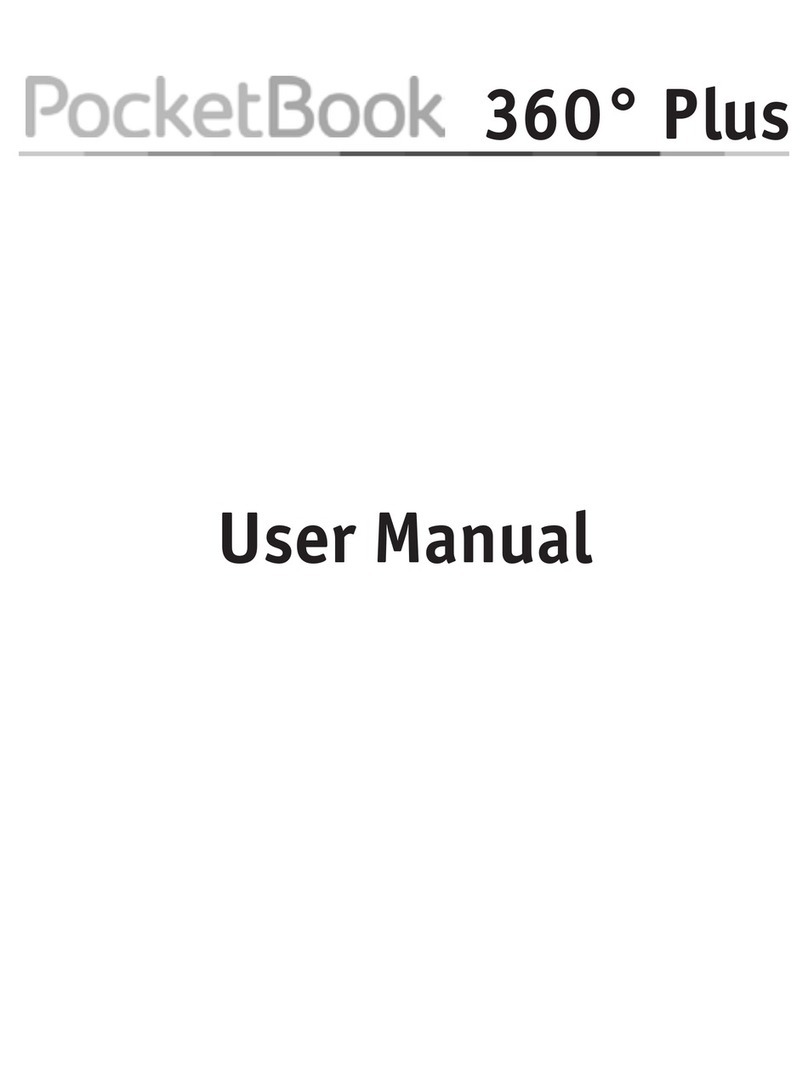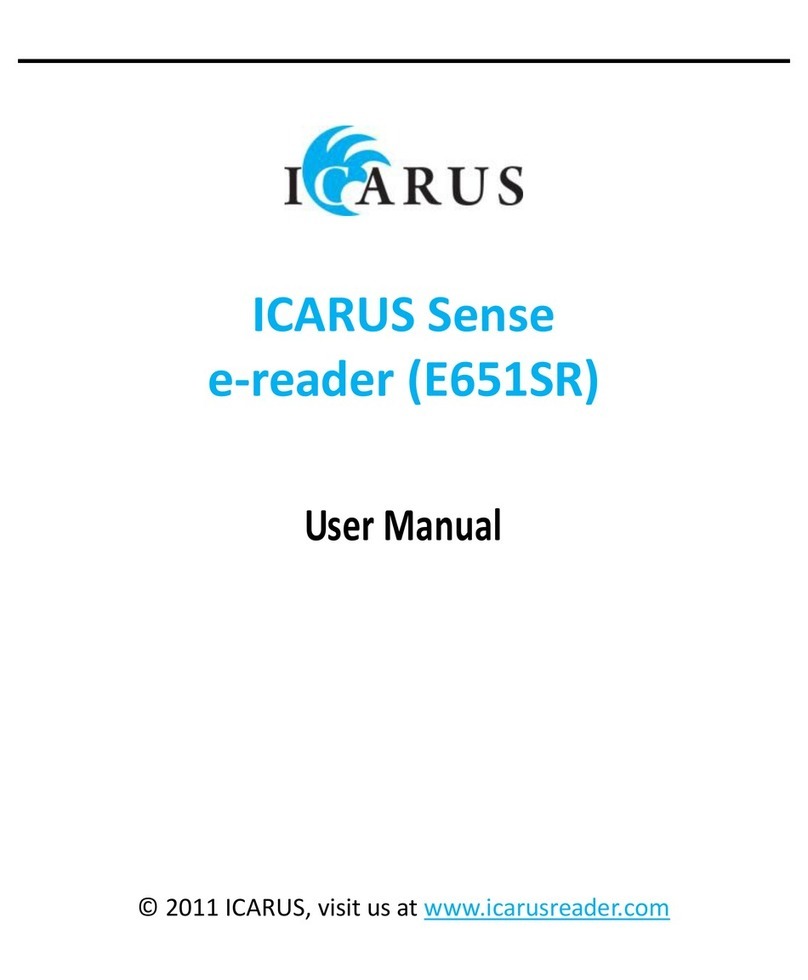GB6
7. ENTERTAINMENT
8. BANK/POST OFFICE/TELEPHONE
9. AIRPORT/PASSPORT DESK
10. GENERAL PHRASES
5.1 Searching by category
1. Press to select the PHRASE mode.
2. The screen briefly shows the ‘language combination &
direction’screen e.g. English > French and then
displays the first option Category .
3. Press to confirm. The first category
BUSINESS is displayed.
4. Press to view the next category. When the desired
category is displayed, press to confirm. The first
phrase of the category will be shown.
5. Press to see the next phrase in the list. Press to see
the previous phrase in the list.
6. When the desired phrase is displayed, press or
to view the translation.
7. A symbol at the end of the line indicates you must
scroll to see the rest of the phrase. Press to scroll to
the right. Press to scroll back to the left.
8. To return to the first phrase (in the Source language) in
the category, press repeatedly.
9. To return to the category listing, press .
After finishing using the PHRASE mode, press to
return to Translator mode.
5.2 Searching by word
The NTL201 enables you to search for phrases that contain
a particular word:
1. To return to the Phrases mode main menu, press the
PHRASE key.
2. The Category option is displayed. Press to show
the Word Search option.
3. Press to confirm. The display asks you to
Enter a word .
4. Type a word and press . The unit will search for
any phrases (in the current source language) which
contain the typed word.
5. A flashing down arrow will indicate if there is more than
one phrase that contains the typed word. Press to
view the other phrases.
6. When the desired phrase is displayed, press TARGET
or to view the translation.
7. If the word typed is not contained in any phrase, the
display will advise you None found and then show the
typed word.You can either edit the word or type a new
word and press to search again.
After finishing using the PHRASE mode, press Translator
to return to Translator mode.
6. Games
The NTL201 includes two fun and educational word
games, Hangman and Jumble, described below. These
games can be played in either English or French.
6.1 Hangman
1. Press to start the Games mode.
2. The HANGMAN option is displayed. Press to
confirm.
3. The display prompts you to select a language
ENGLISH? . The current user-language is the shown
by default.
4. Press to confirm this language or press SOURCE
to change the language.
5. The display prompts you to select a word length
Word length? then <03> characters
6. Press repeatedly to increase the word length (max.
13) and to decrease the word length (min. 3). Press
to confirm.
7. The display shows question marks representing the
letters of the word you must guess ???????? 9
8. The number at the right indicates the number of chances
to guess the word.
9.You can get a clue at any time by pressing to view the
translation of hidden word. Press to return to the
game screen.
10. For assistance, you can press to reveal a letter,
however, this will use one of your lives.
11. Press a letter key to make your guess. When you key in
a correct letter, it will replace the question mark in the