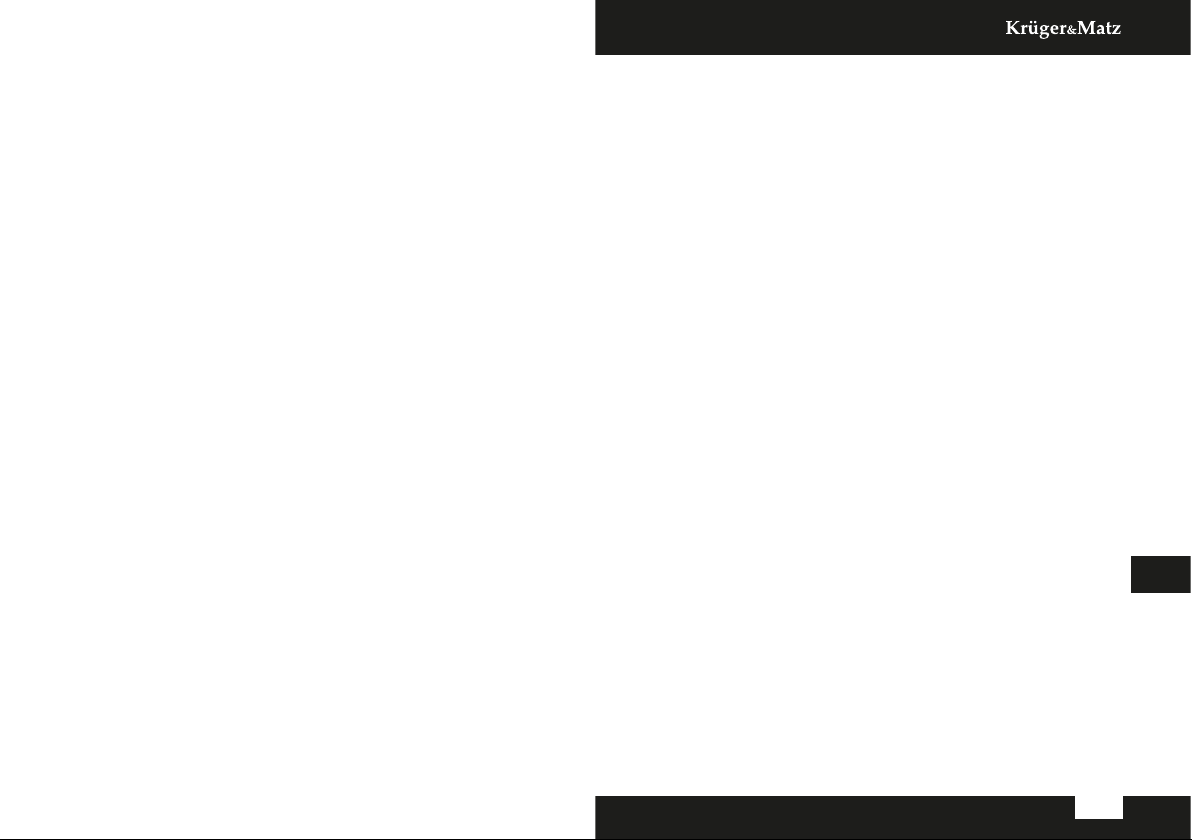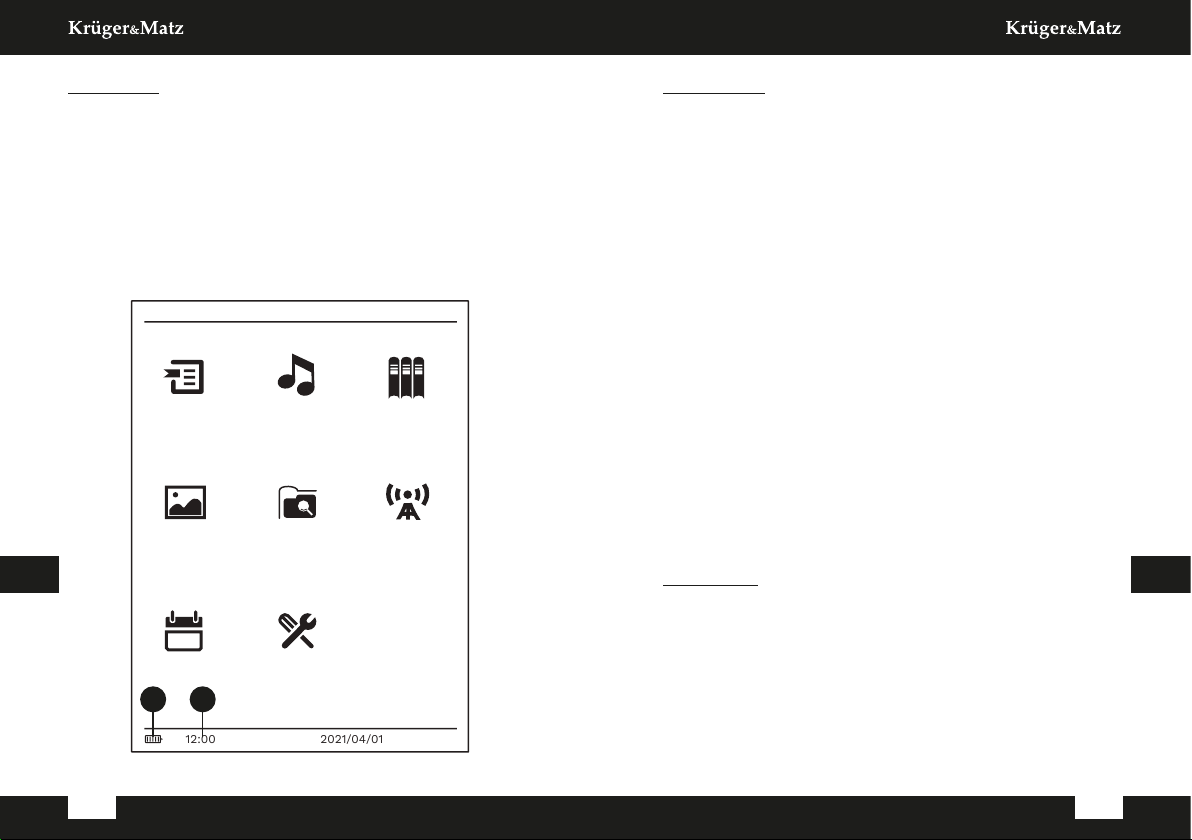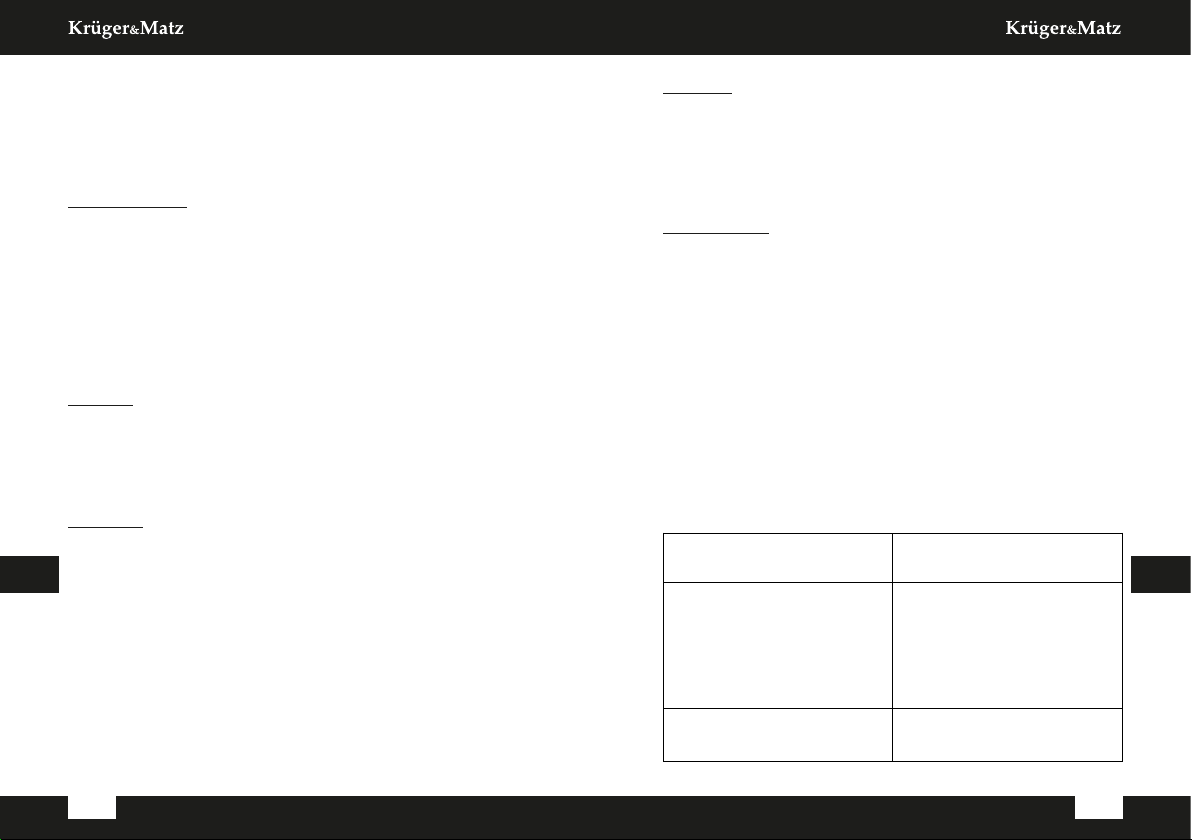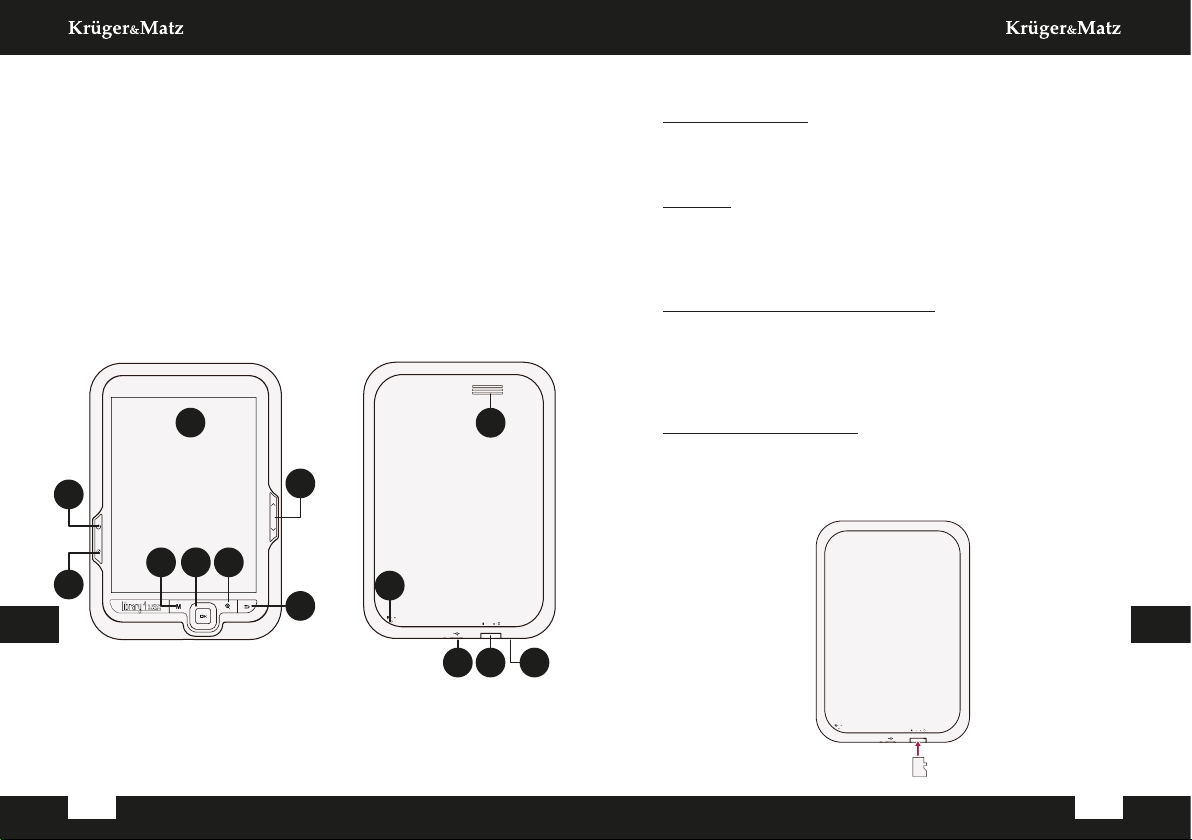Kalender
• Drücken Sie die Navigationstaste links oder rechts, um
die Wochentage zu ändern
• Drücken Sie die Taste OK, um zwischen Monaten und
Jahren zu wechseln
• Drücken Sie die Navigationstaste Aufwärts oder
Abwärts, um einen Monat oder ein Jahr zu ändern
Einstellungen
• Sprache - Ändern Sie die Systemsprache
• Datum und Uhrzeit - Stellen Sie Datum und Uhrzeit ein
• Automatische Ausschaltzeit - Ändern Sie die
Leerlaufzeit, nach der das Gerät ausgeschaltet wird
• Bereitschafts-Zeit - Ändern Sie die Leerlaufzeit. Danach
wechselt das Gerät in den Bereitschafts-Modus
• Verlauf löschen - Löschen Sie den Verlauf aus dem
Menü Verlaufsbrowser
• Standard wiederherstellen - Löschen Sie alle
Einstellungen und stellen diese auf den Werkszustand
zurück
• Systeminformationen - Zeigt die Informationen zum
System an
• Drücken Sie die Navigationstaste Aufwärts oder
Abwärts, um die Lautstärke zu ändern.
• Die Musik kann abgespielt werden, während Sie ein
Buch lesen. Drücken Sie während der Musikwiedergabe
die Taste Zurück und gehen zum Menü Ebook oder
Verlaufsbrowser..
Bilder anzeigen
Önen Sie das Menü Foto, um ein im internen Speicher
oder auf der Speicherkarte gespeichertes Bild anzuzeigen.
Wählen Sie das Bild aus und drücken die Taste OK. Das Bild
wird angezeigt.
• Drücken Sie die Navigationstaste links oder rechts, um
das Bild zu ändern.
• Drücken Sie die Taste M, um die Einstellungen für die
Bildanzeige zu ändern.
• Drücken Sie die Taste Zoom, um das Bild zu vergrößern.
Explorer
Der Datei-Explorer kann Dateien sowohl im internen
Speicher, als auch auf der Speicherkarte nden. Dies
erfolgt auf die gleiche Weise wie das Durchsuchen von
Büchern oder Musikdateien.
FM-Radio
FM-Radio ermöglicht das Hören von Radiosendern.
Schließen Sie die Kopfhörer an (sie funktionieren als
Antenne).
• Drücken Sie die Navigationstaste Aufwärts oder
Abwärts, um die Lautstärke zu ändern.
• Drücken Sie die Navigationstaste links oder rechts, um
die Frequenz zu ändern.
• Drücken Sie die Taste M, um die Einstellungen zu
ändern:
◦Drücken Sie die Taste Vorwärts oder Rückwärts, um
durch die Einstellungen zu blättern. Drücken Sie die
Taste M, um die Option zu bestätigen.
DEDE
8 9
Bedienungsanleitung Bedienungsanleitung
FEHLERBEHEBUNG
Problem Mögliche Lösung
Kann das Gerät nicht
einschalten
• Überprüfen Sie die
Batterieladung. Wenn
niedrig, Batterie
auaden.
• Taste Zurücksetzen,
drücken und halten.
Kann die Datei nicht
önen
Überprüfen Sie ob die
Datei kompatibel ist.