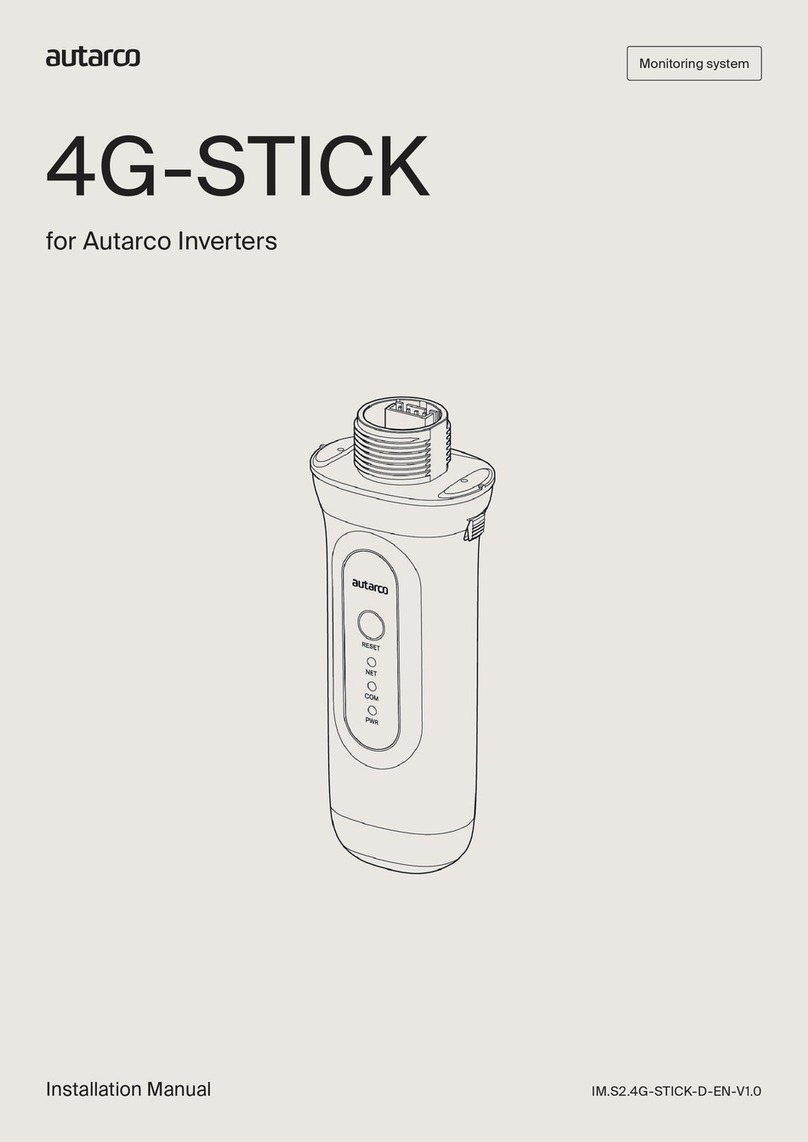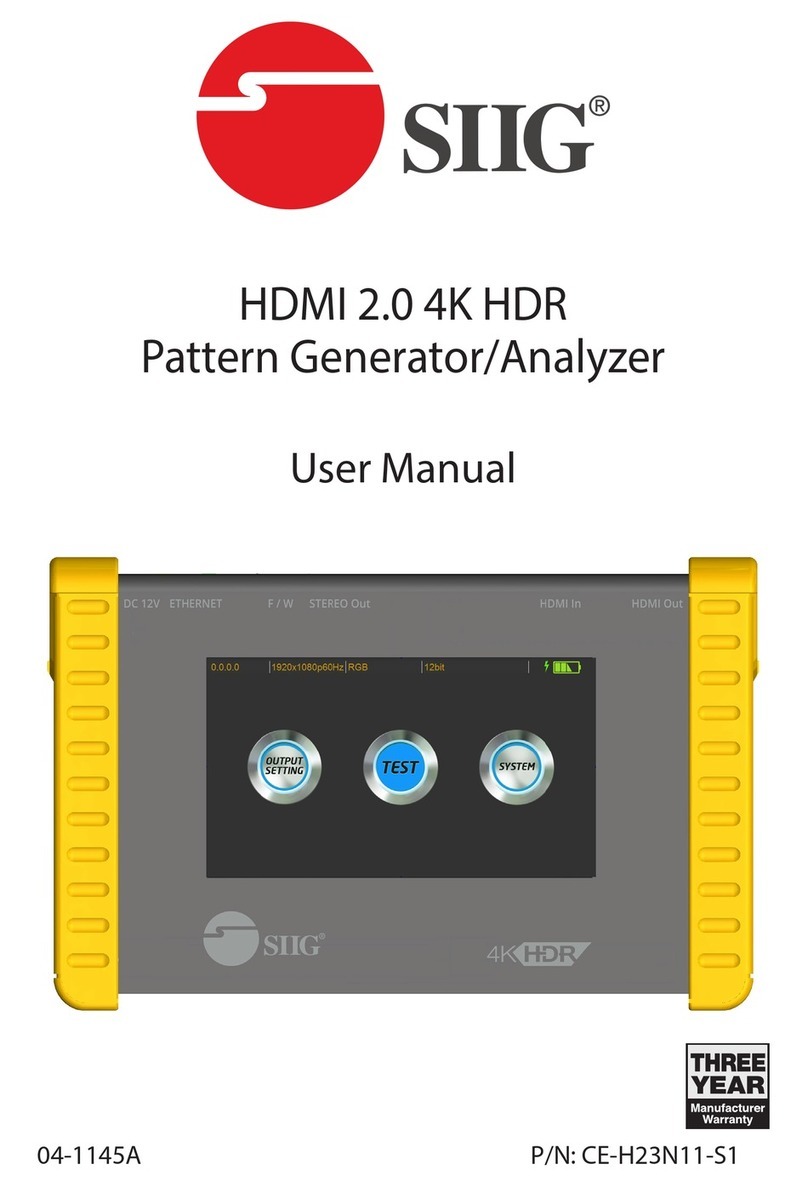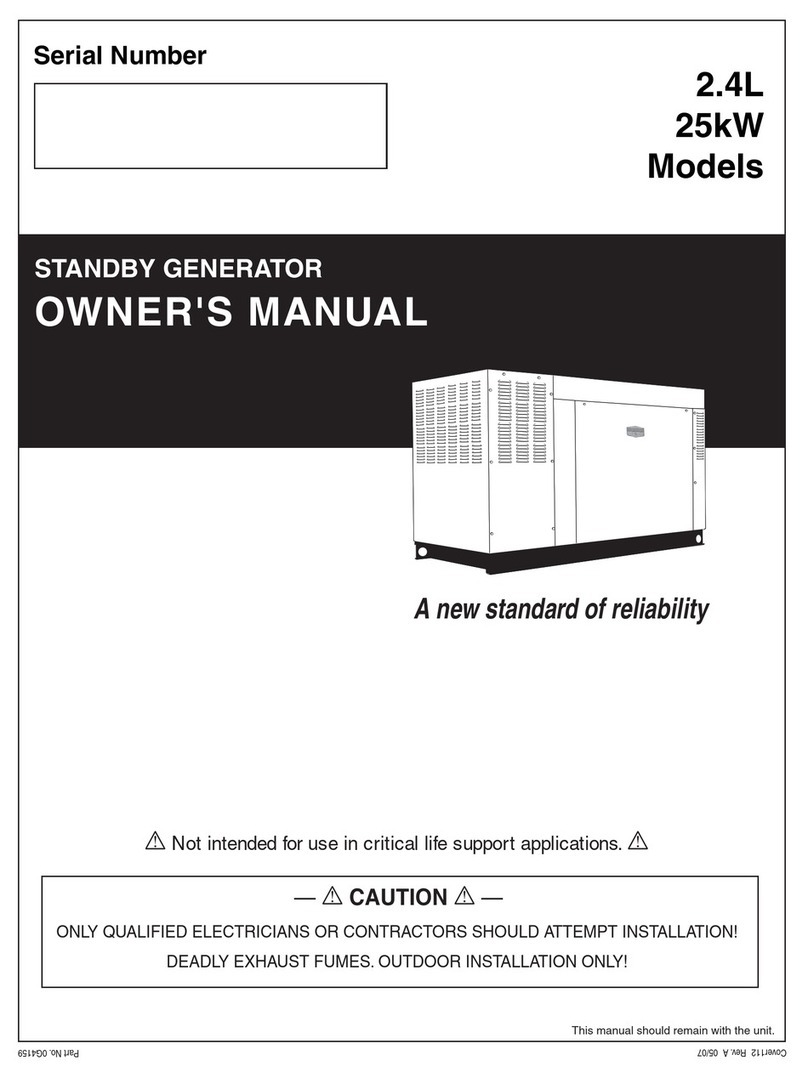Autarco MX Mark III Series User manual
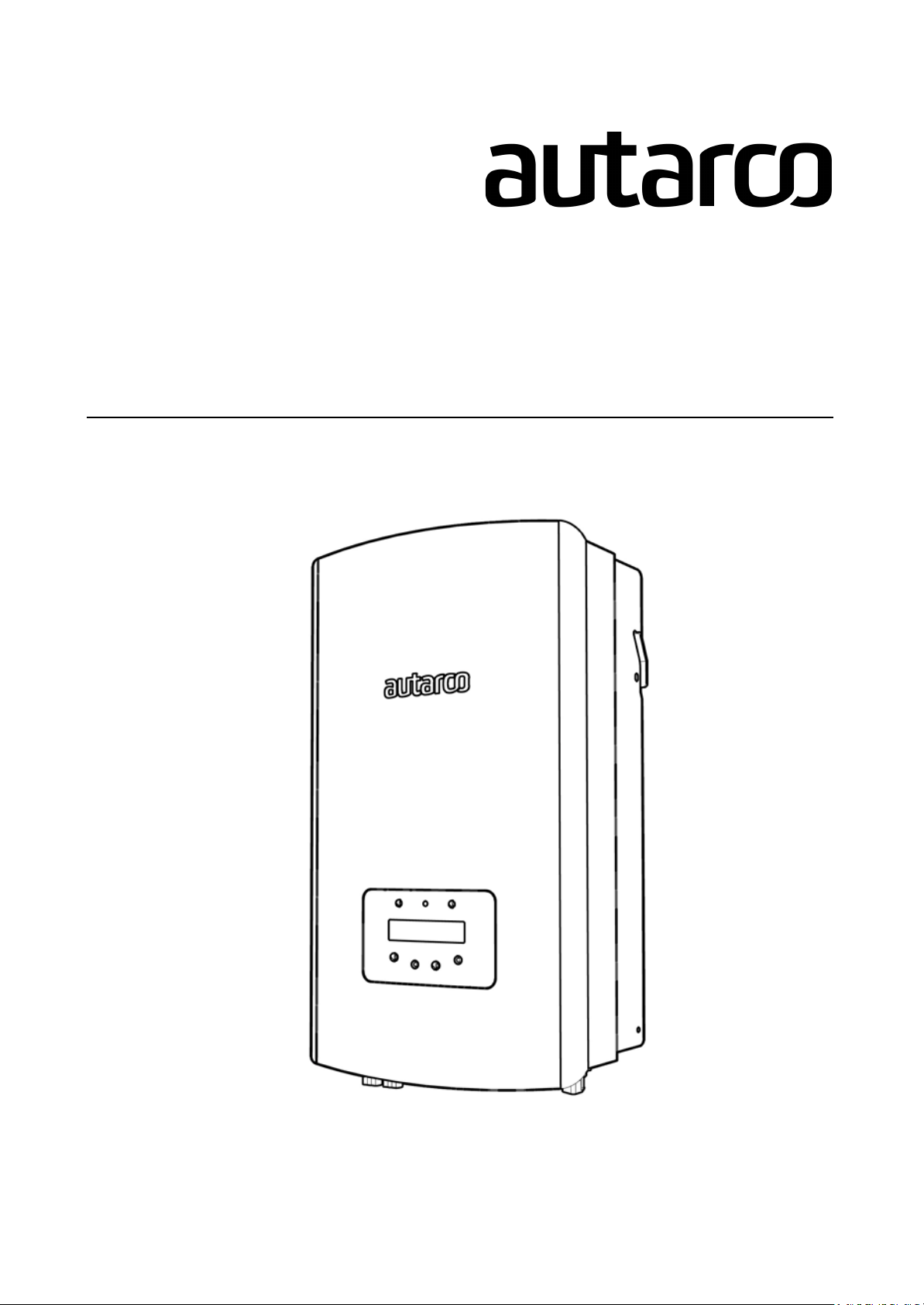


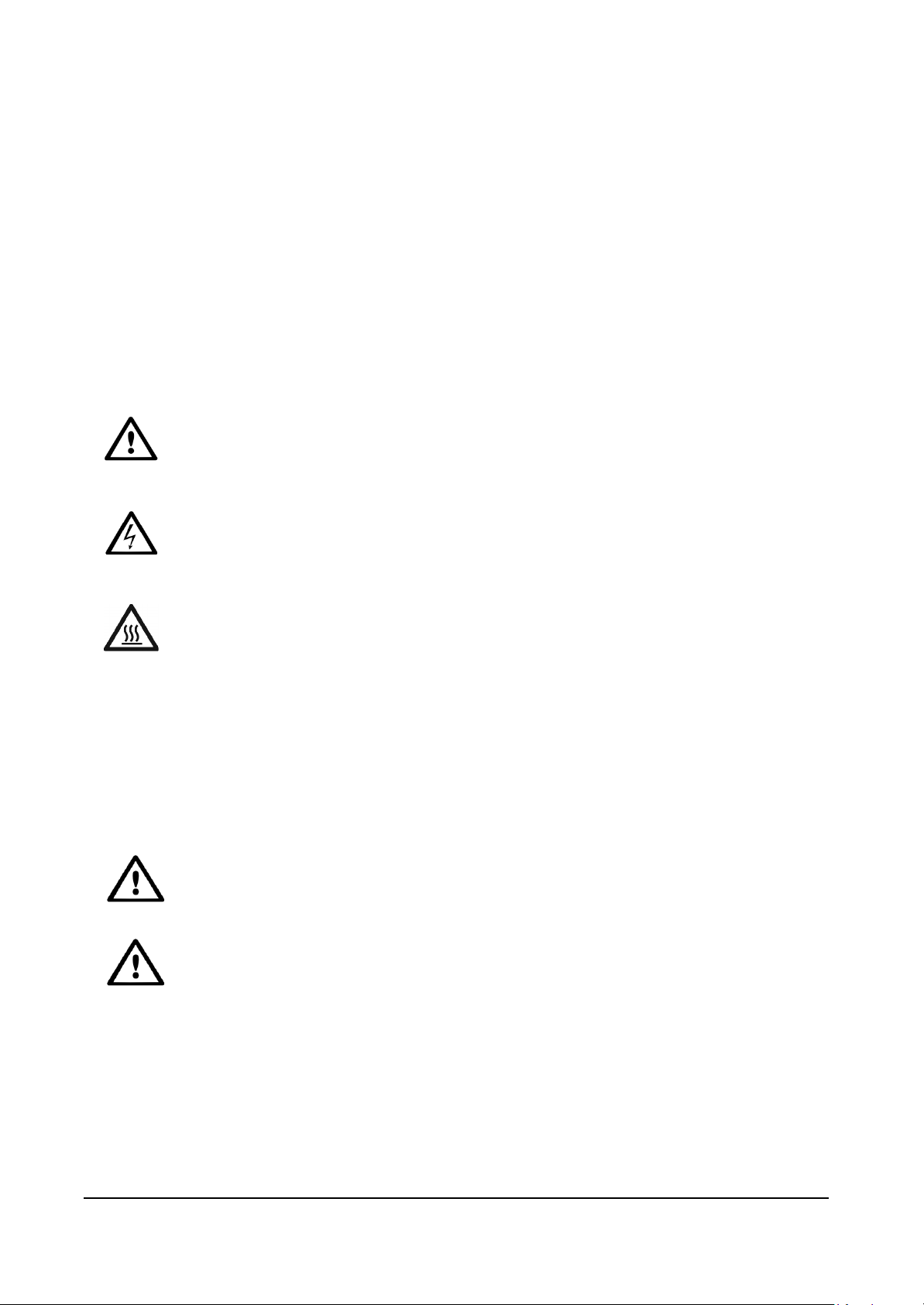



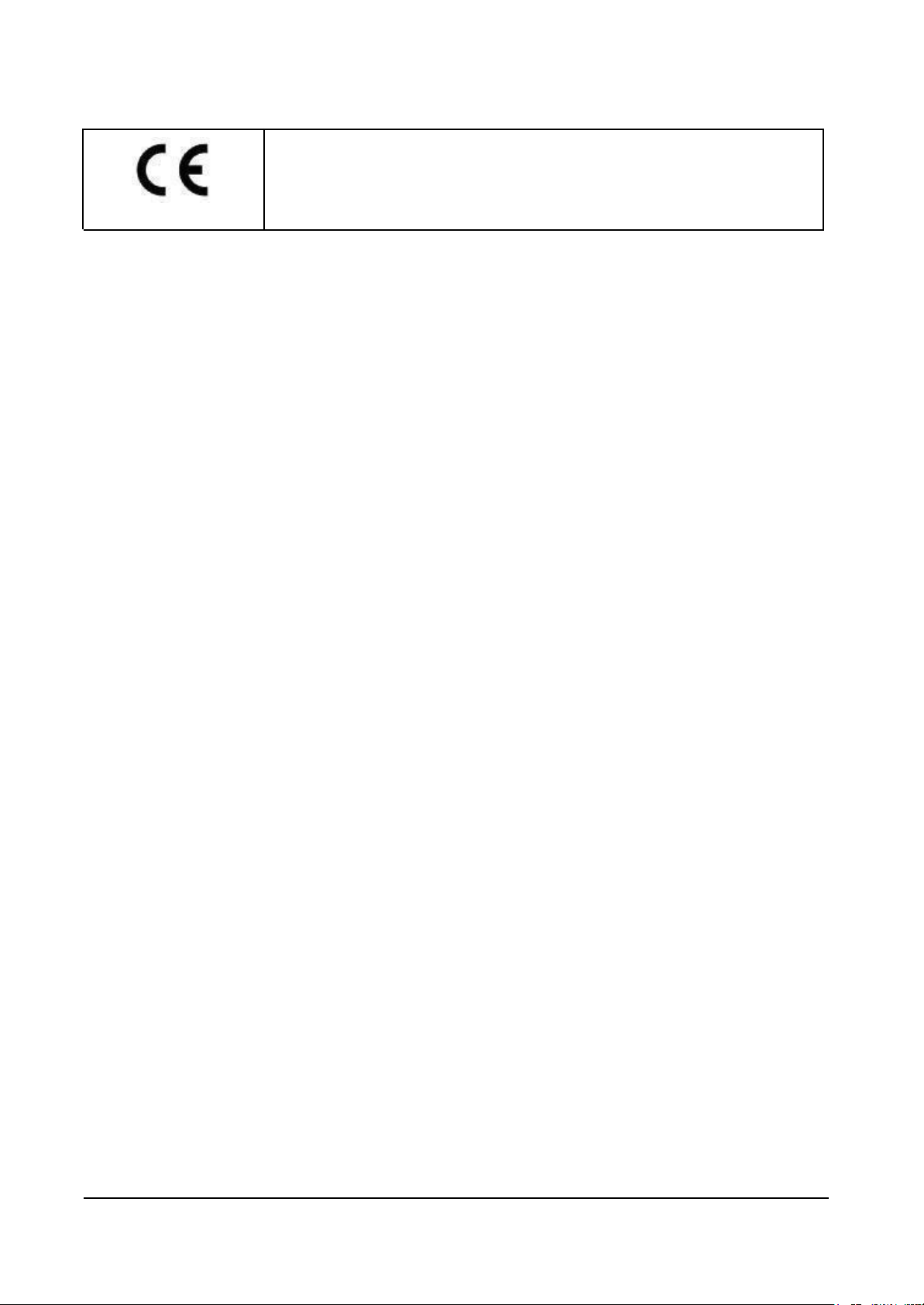


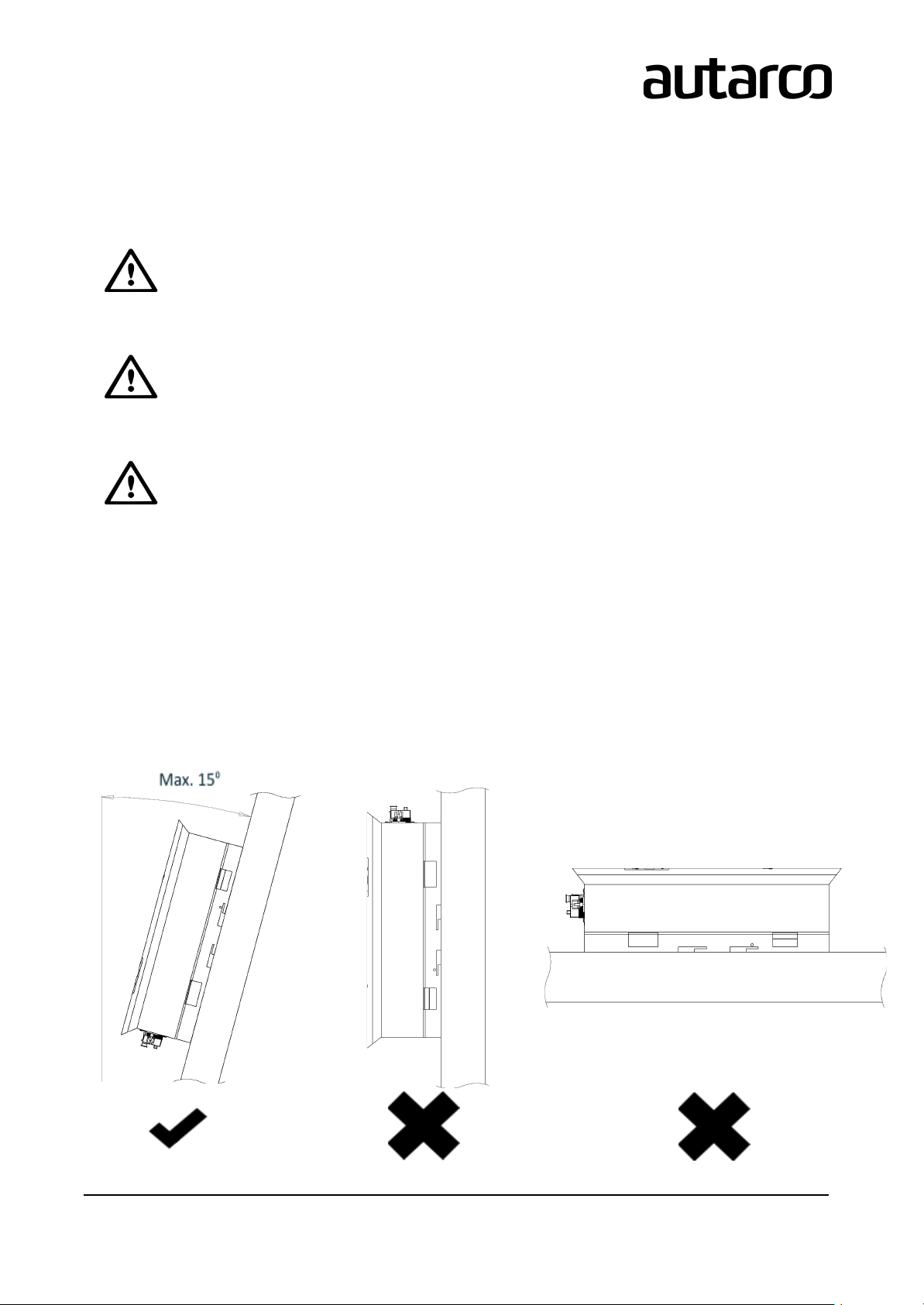

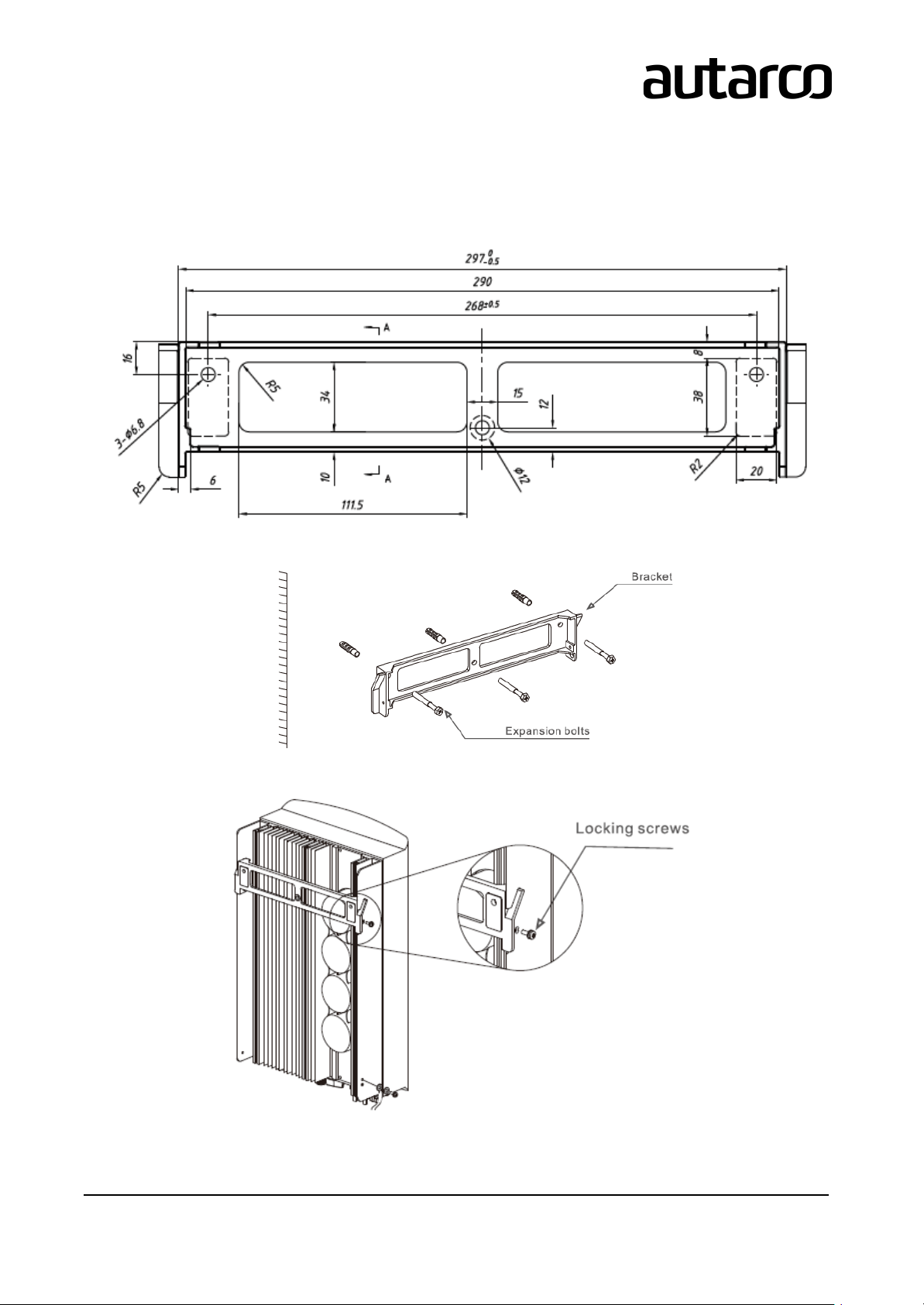
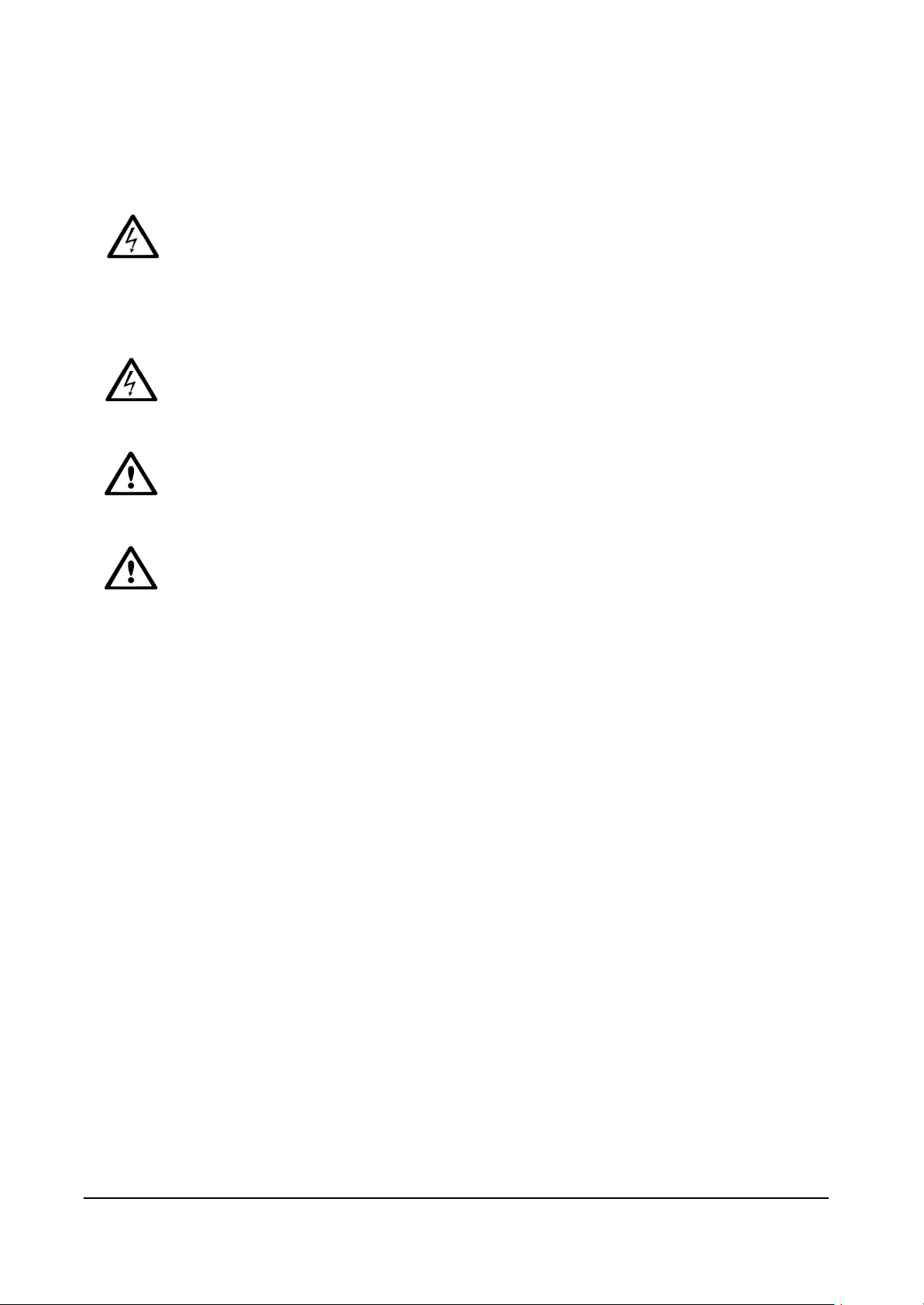
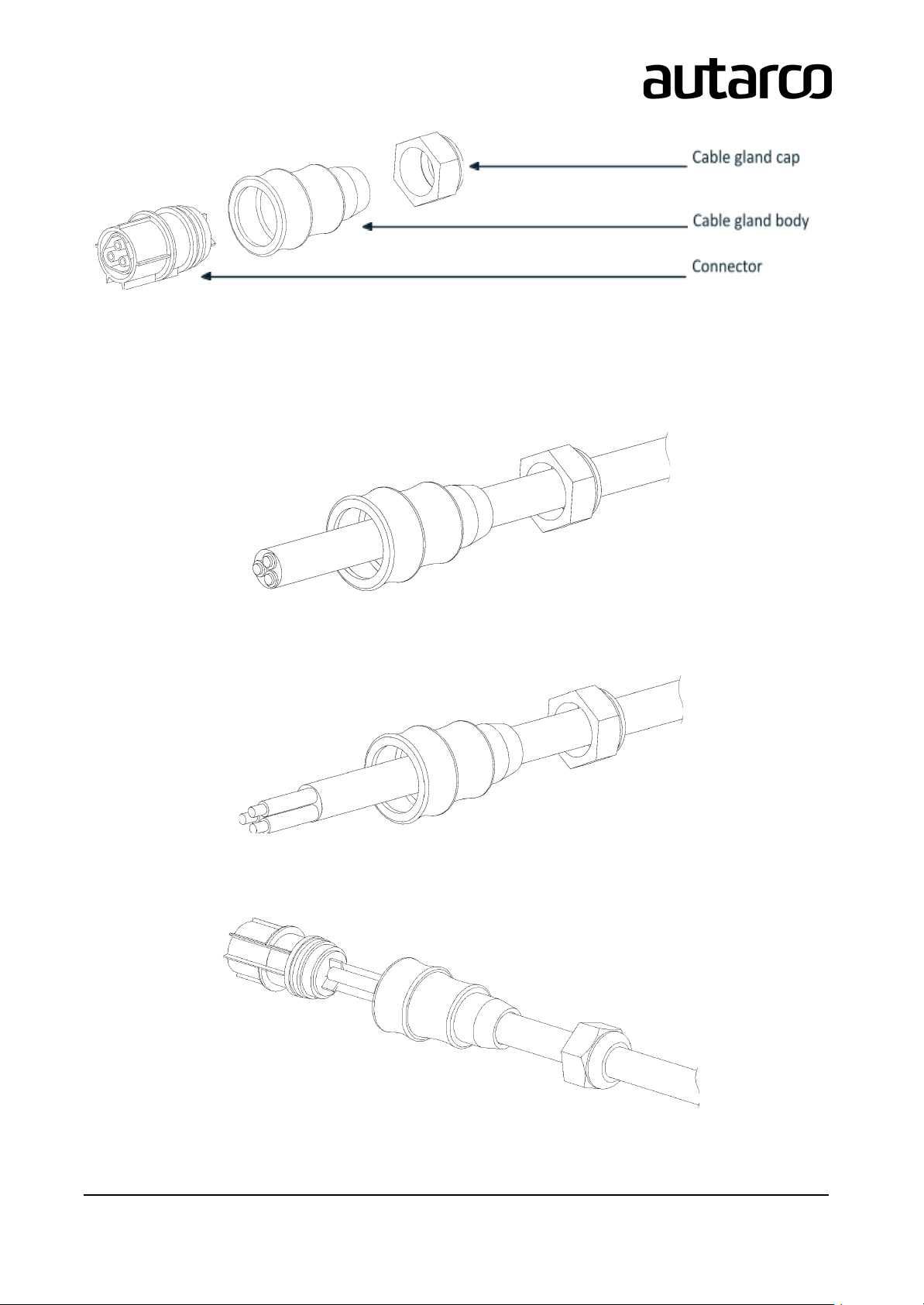
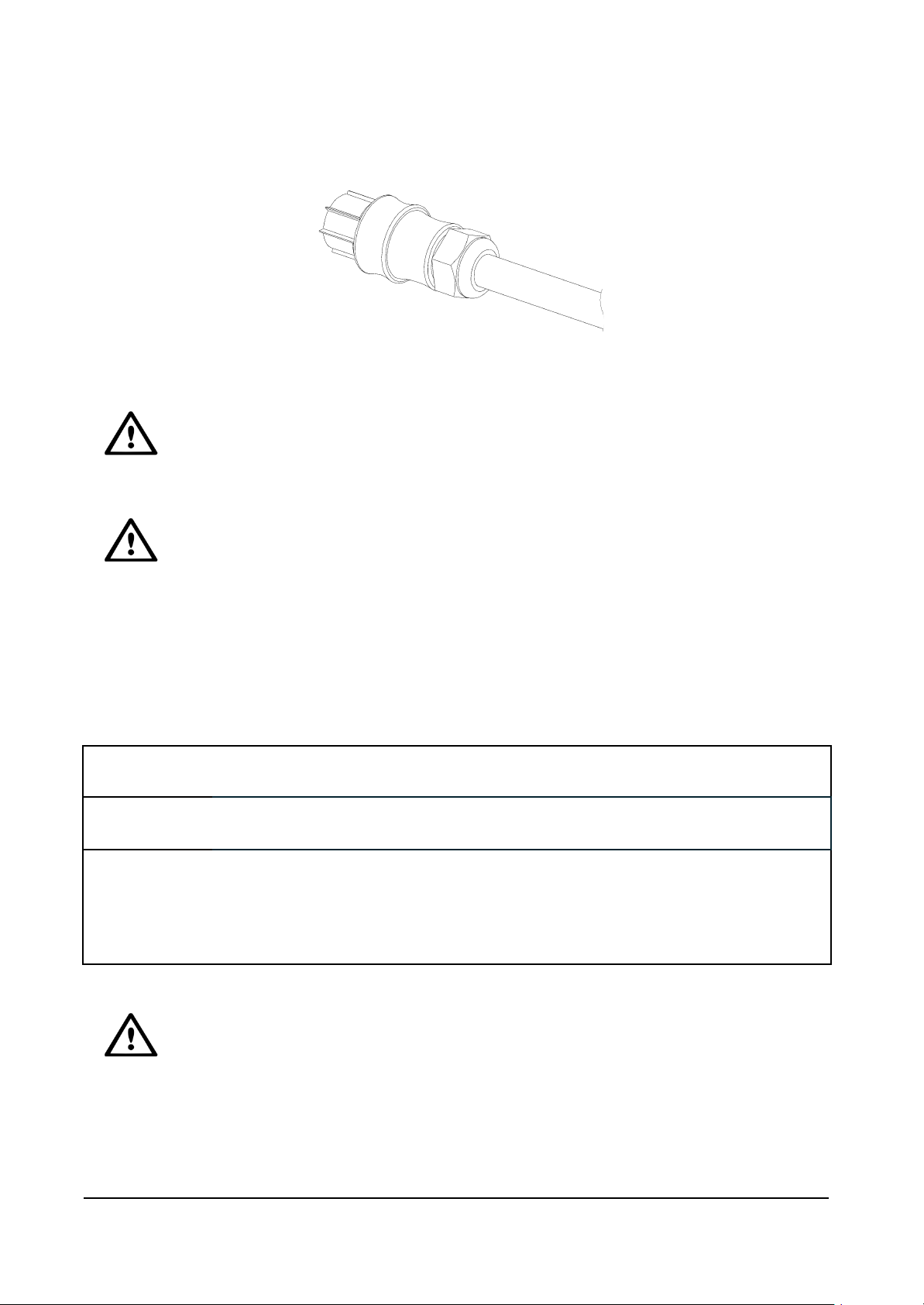
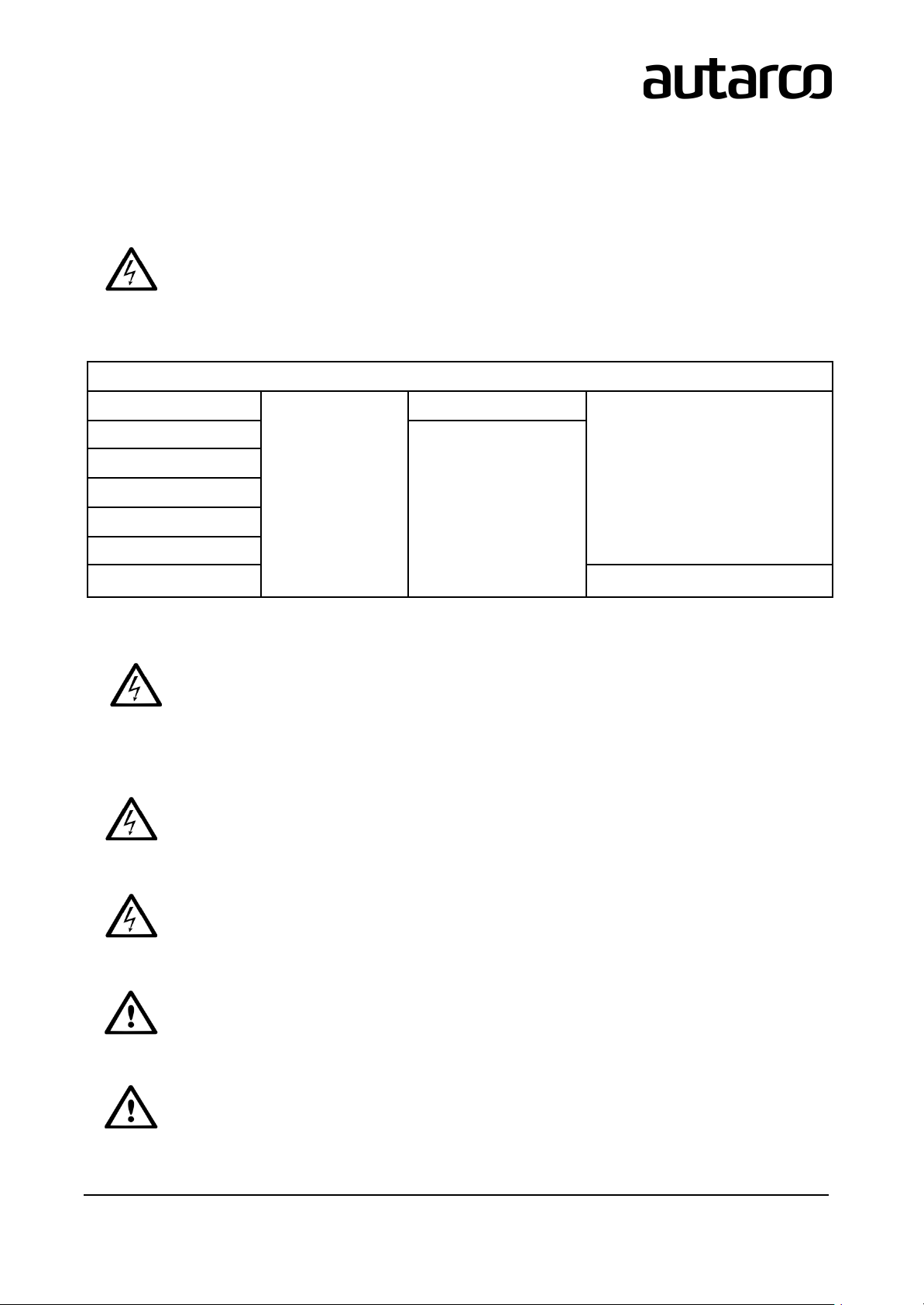


This manual suits for next models
7
Table of contents
Other Autarco Inverter manuals

Autarco
Autarco OX Series User manual

Autarco
Autarco UX-MII-Series User manual

Autarco
Autarco XLX-MII Series User manual

Autarco
Autarco MH Series User manual
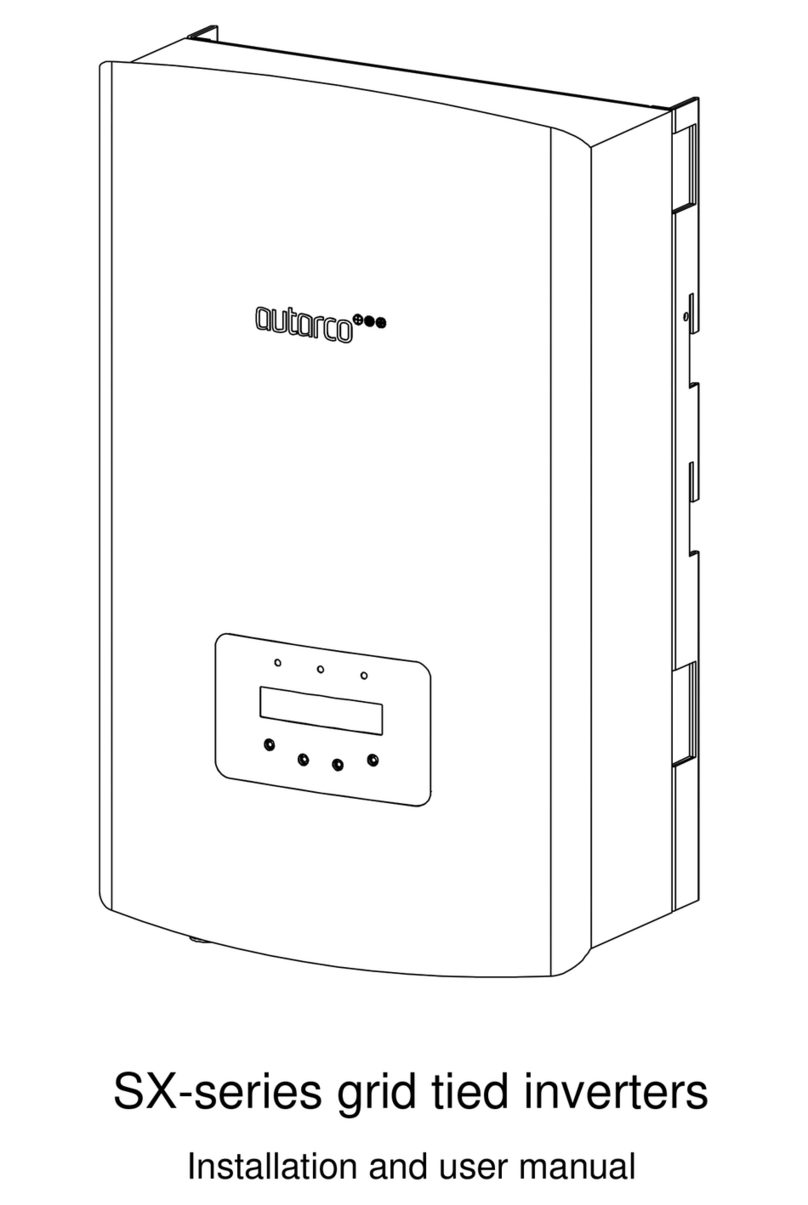
Autarco
Autarco SX700 User manual
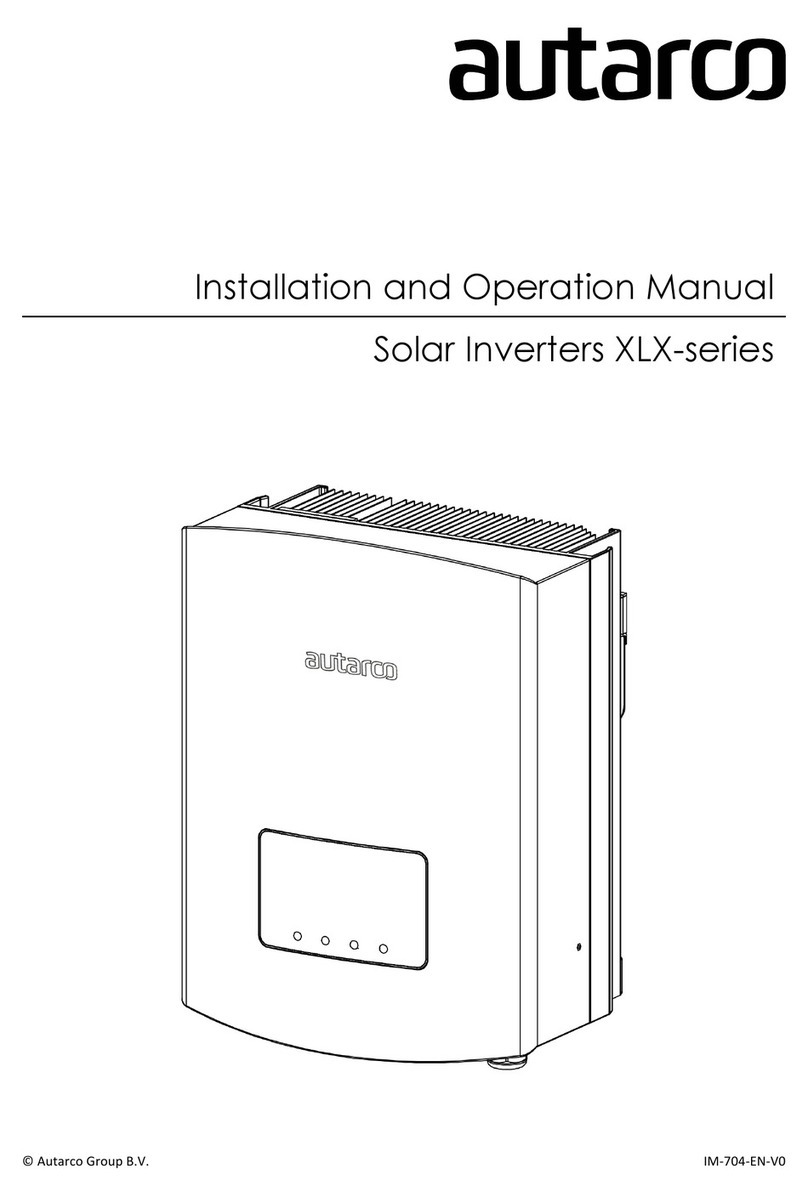
Autarco
Autarco XLX20000S User manual
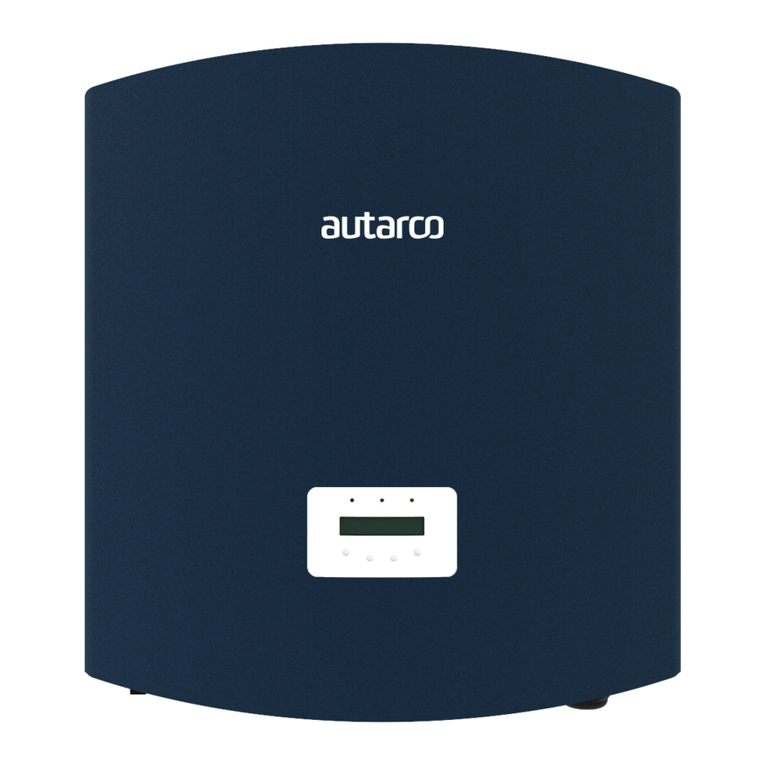
Autarco
Autarco UX Series User manual
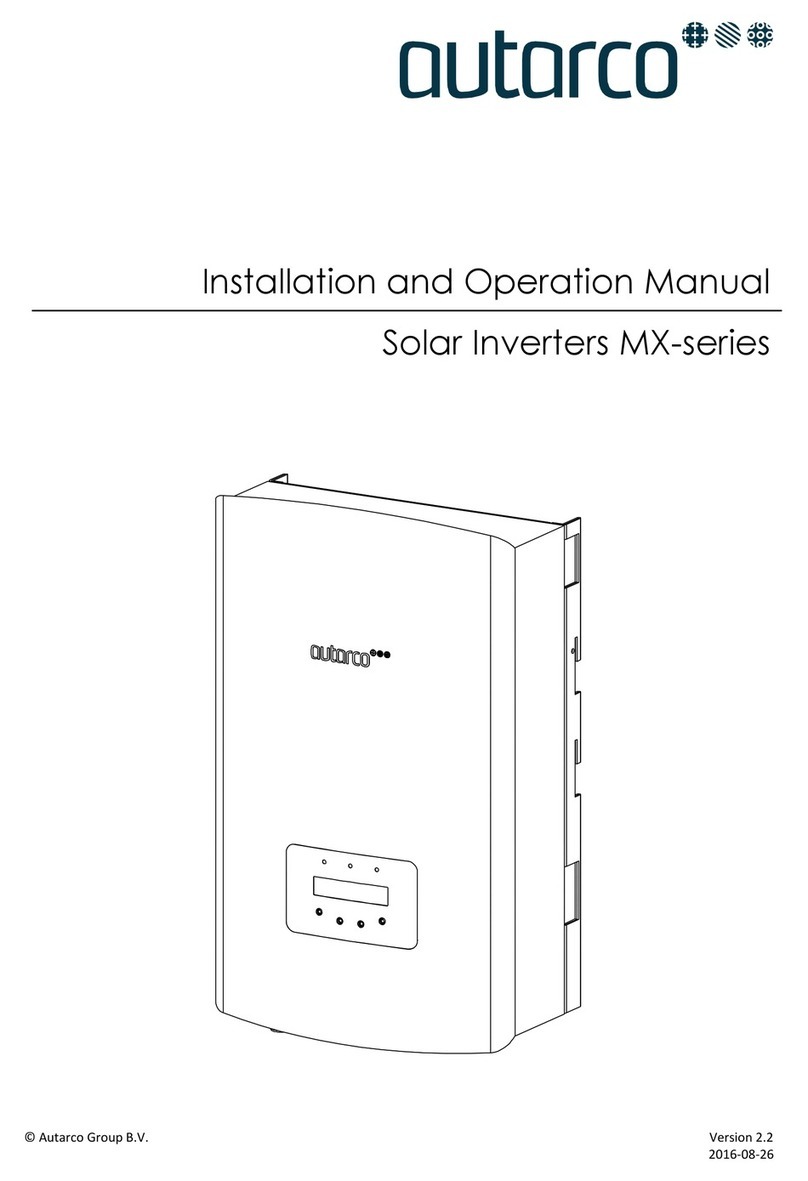
Autarco
Autarco MX3000 User manual

Autarco
Autarco SX Mark III Series User manual

Autarco
Autarco LH Series User manual
Popular Inverter manuals by other brands
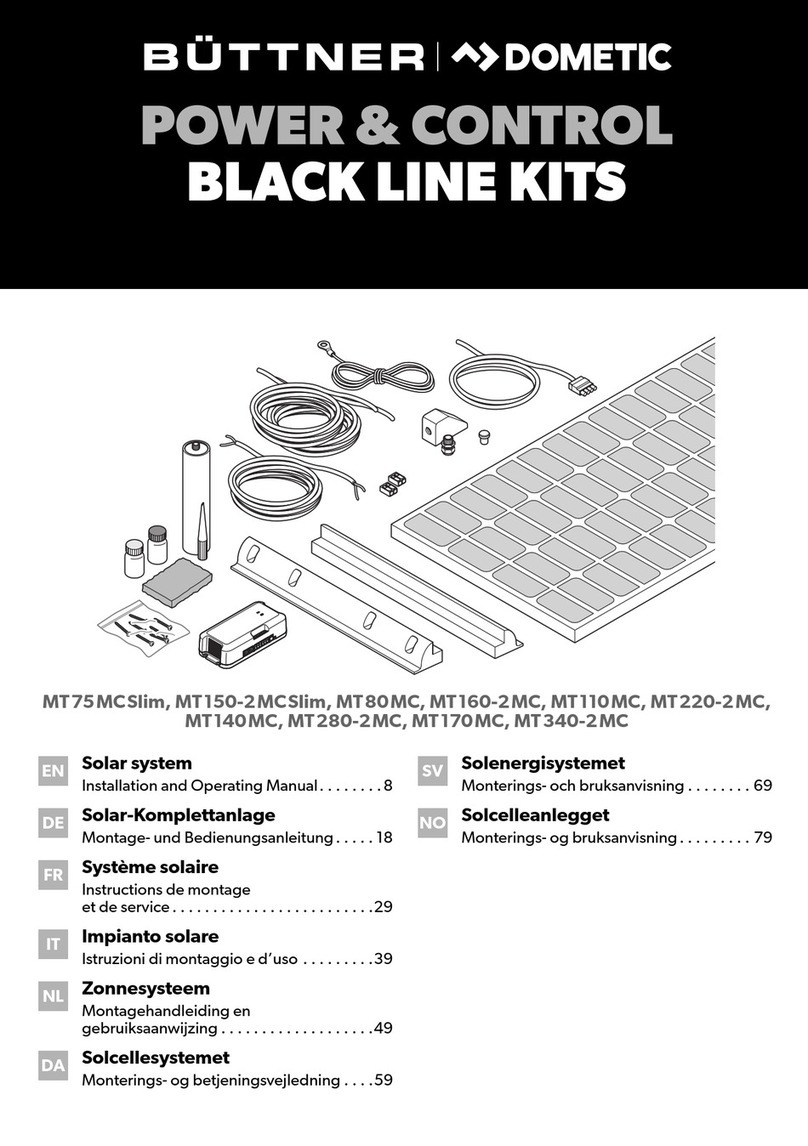
Dometic
Dometic BUTTNER BLACK LINE MT140MC Installation and operating manual

Tsun
Tsun TSOL-M350 Quick installation guide

ABB
ABB TRIO-50.0 Quick installation guide
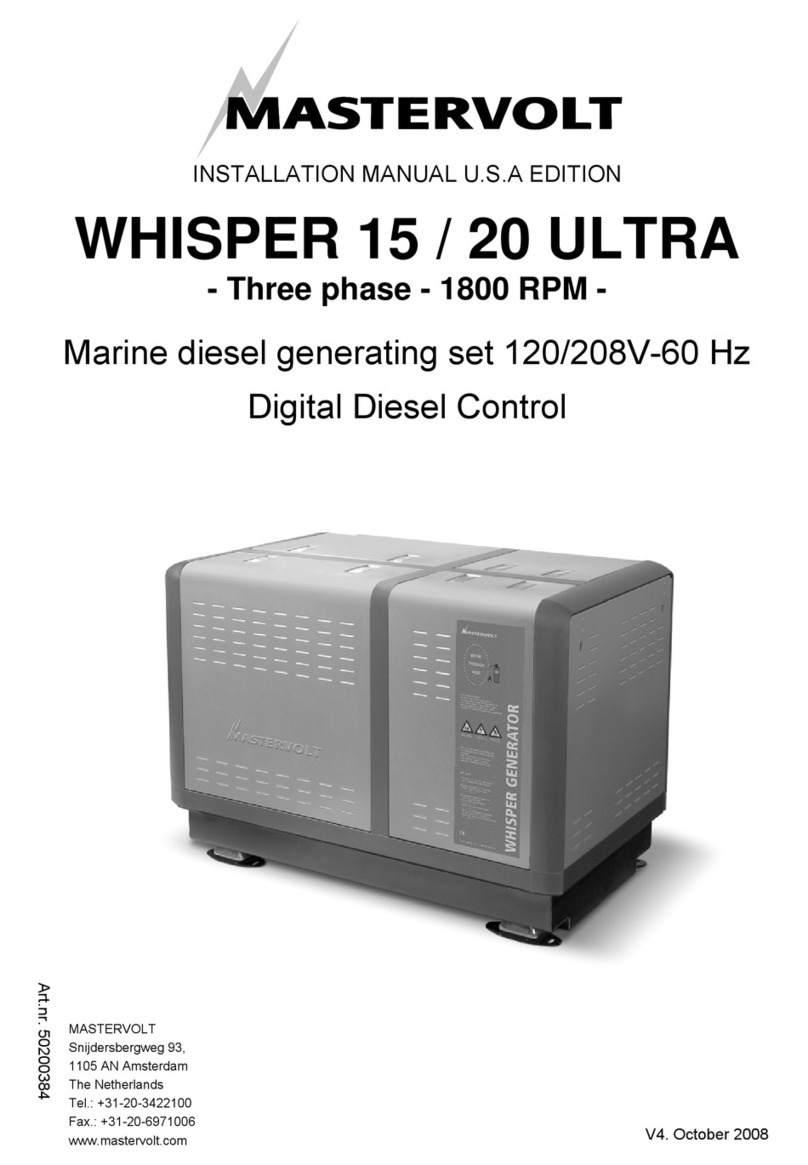
Mastervolt
Mastervolt WHISPER 15 ULTRA installation guide
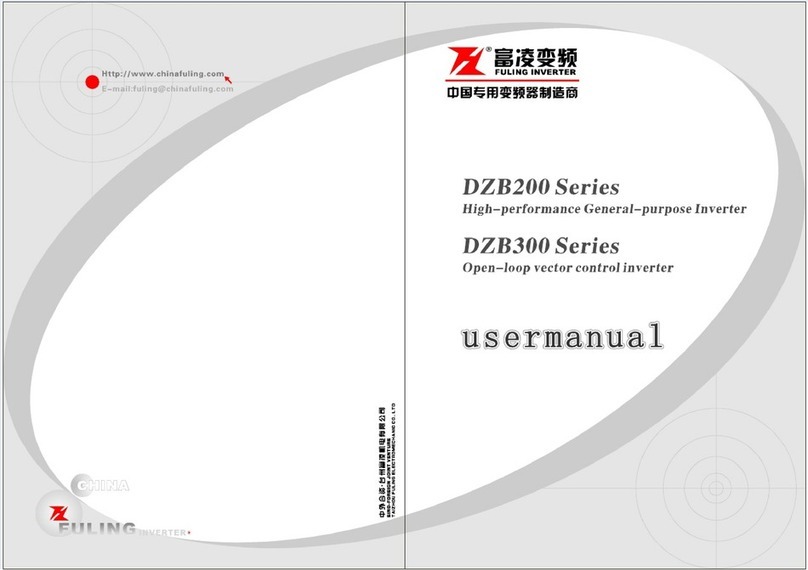
Fuling Inverter
Fuling Inverter DZB200 Series user manual

Kostal
Kostal PIKO 36 EPC operating manual
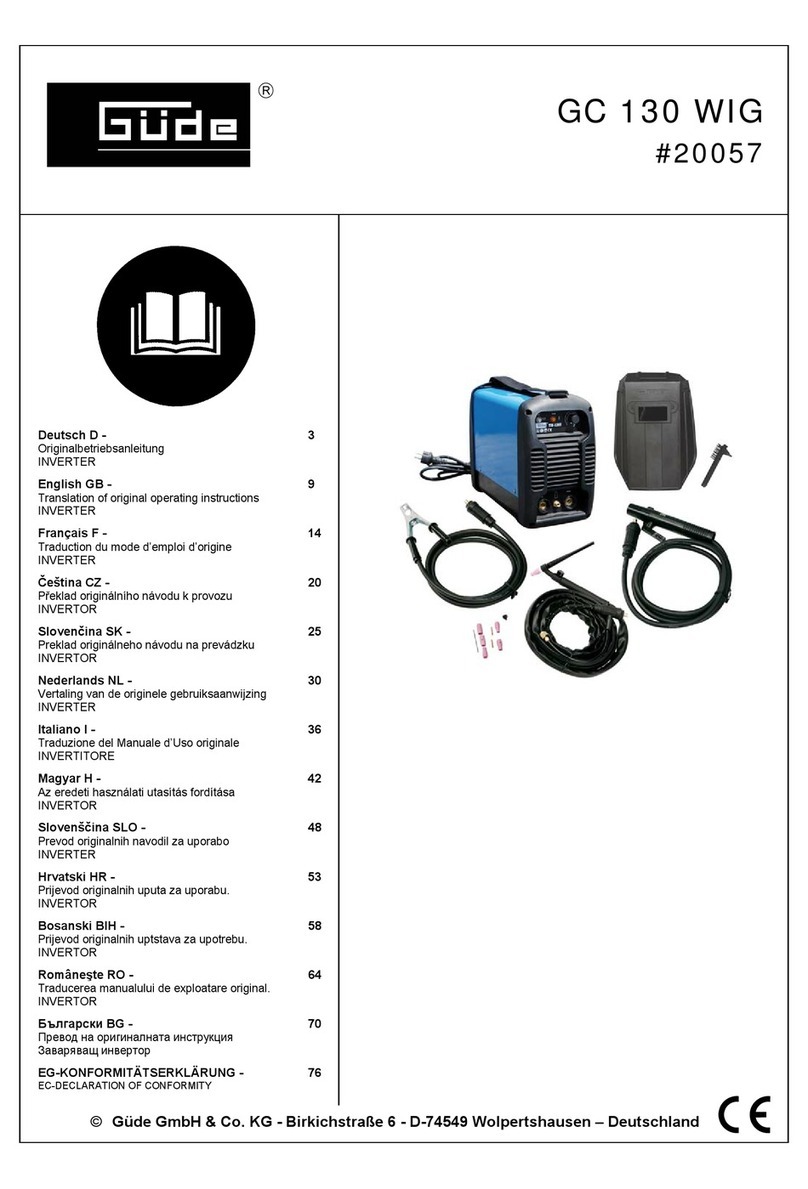
Gude
Gude GC 130 WIG Translation of original operating instructions
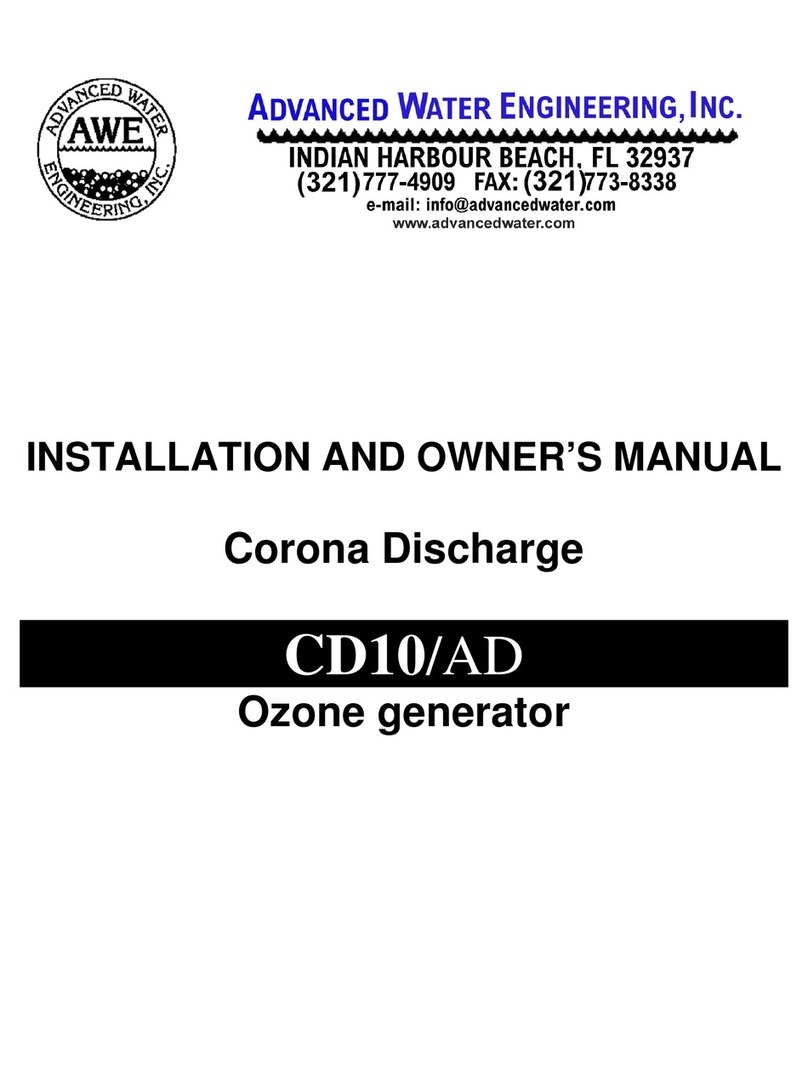
AWE
AWE Corona Discharge CD10 Installation and owner's manual
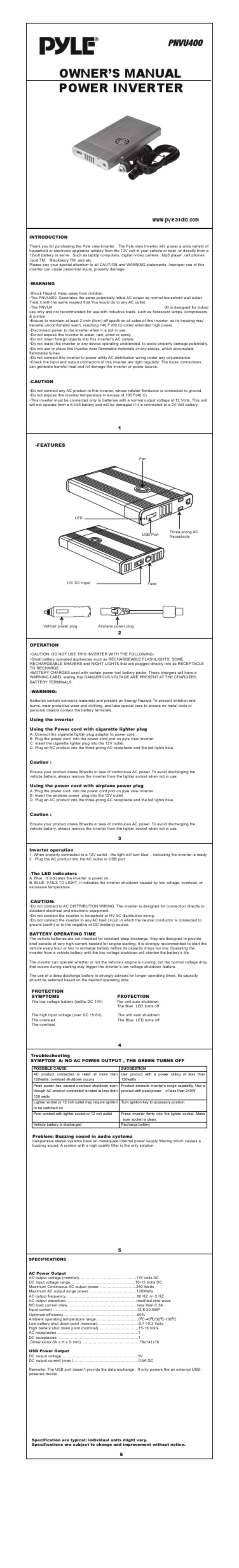
Pyle
Pyle Power Inverter PNVU400 owner's manual

MULTIQUIP
MULTIQUIP WHISPERWATT DCA-45SSIU3 Operation and parts manual

Shihlin
Shihlin SE2 Series manual
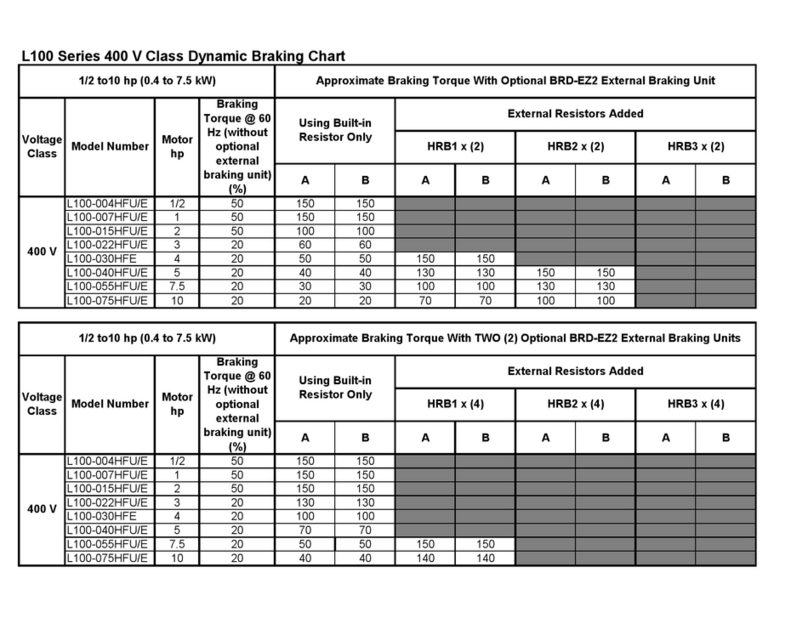
Hitachi
Hitachi L100 Series Reference