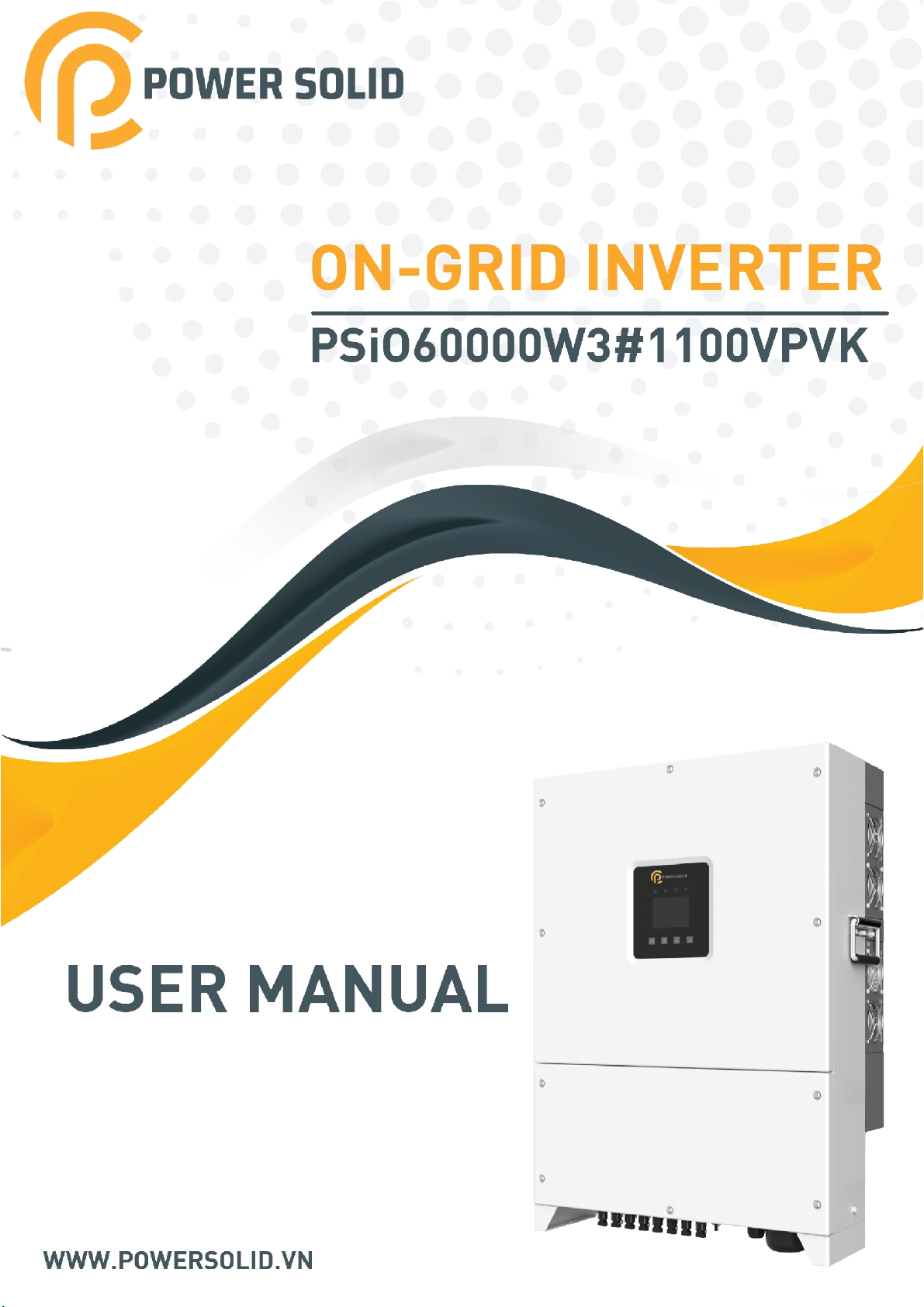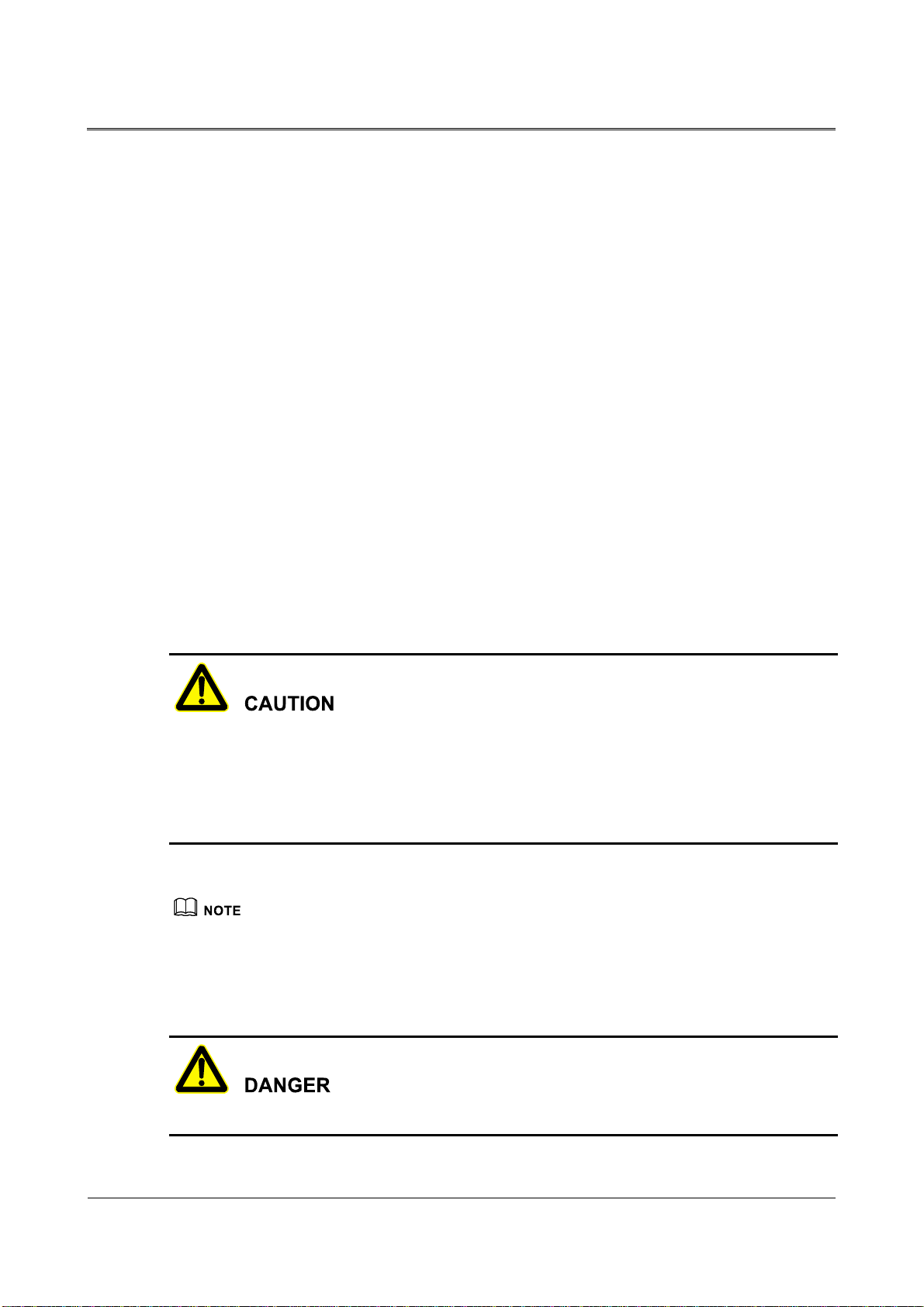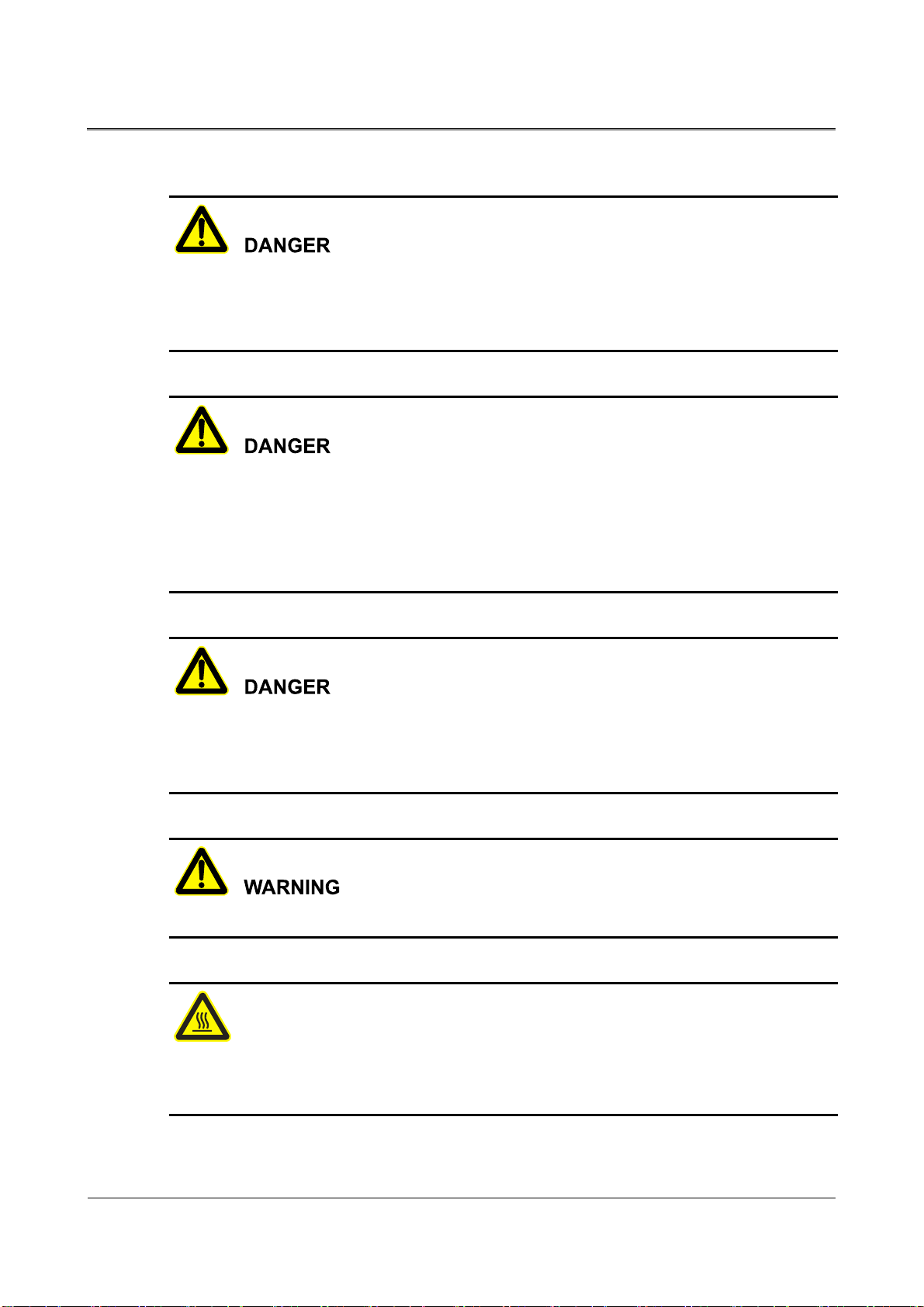Grid-tied Inverter
User Manual Contents
v
3.2 Installation Preparation ..................................................................................................................................14
3.2.1 Installation Tools...................................................................................................................................14
3.2.2 Installation Environment.......................................................................................................................15
3.2.3 Installation Clearance............................................................................................................................15
3.3 Handling, Unpacking and Checking ..............................................................................................................16
3.3.1 Handling................................................................................................................................................16
3.3.2 Unpacking and Checking......................................................................................................................17
3.4 Inverter Installation........................................................................................................................................17
3.5 Electrical Connection.....................................................................................................................................21
3.5.1 Electrical Connection Announcements .................................................................................................24
3.5.2 DC Connection......................................................................................................................................25
3.5.3 AC Connection......................................................................................................................................27
3.5.4 com. Communication Connection.........................................................................................................29
3.5.5 WIFI/GPRS Communication Connection(Optional) ............................................................................33
3.6 Check the Installation.....................................................................................................................................34
4 Operation Interface.....................................................................................................................35
4.1 Initial Wizard..................................................................................................................................................35
4.2 Main Interface................................................................................................................................................37
4.3 Main Menu.....................................................................................................................................................37
4.3.1 Running Information.............................................................................................................................38
4.3.2 Power Query.........................................................................................................................................40
4.3.3 Record Query........................................................................................................................................43
4.3.4 Setting...................................................................................................................................................45
4.3.5 ON/ OFF...............................................................................................................................................57
4.3.6 About.....................................................................................................................................................58
5 Startup and Shutdown ...............................................................................................................60
5.1 Start Inverter...................................................................................................................................................60
5.2 Shut Down Inverter........................................................................................................................................60
6 Maintenance and Troubleshooting .........................................................................................61