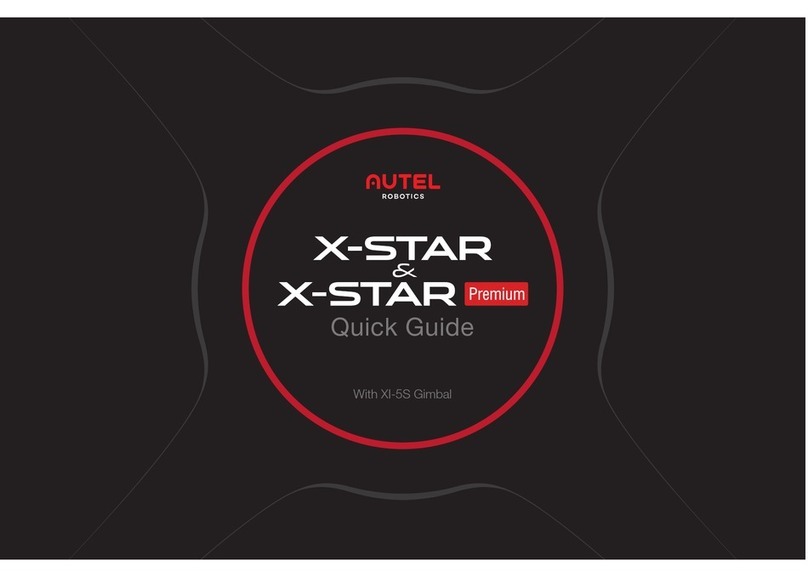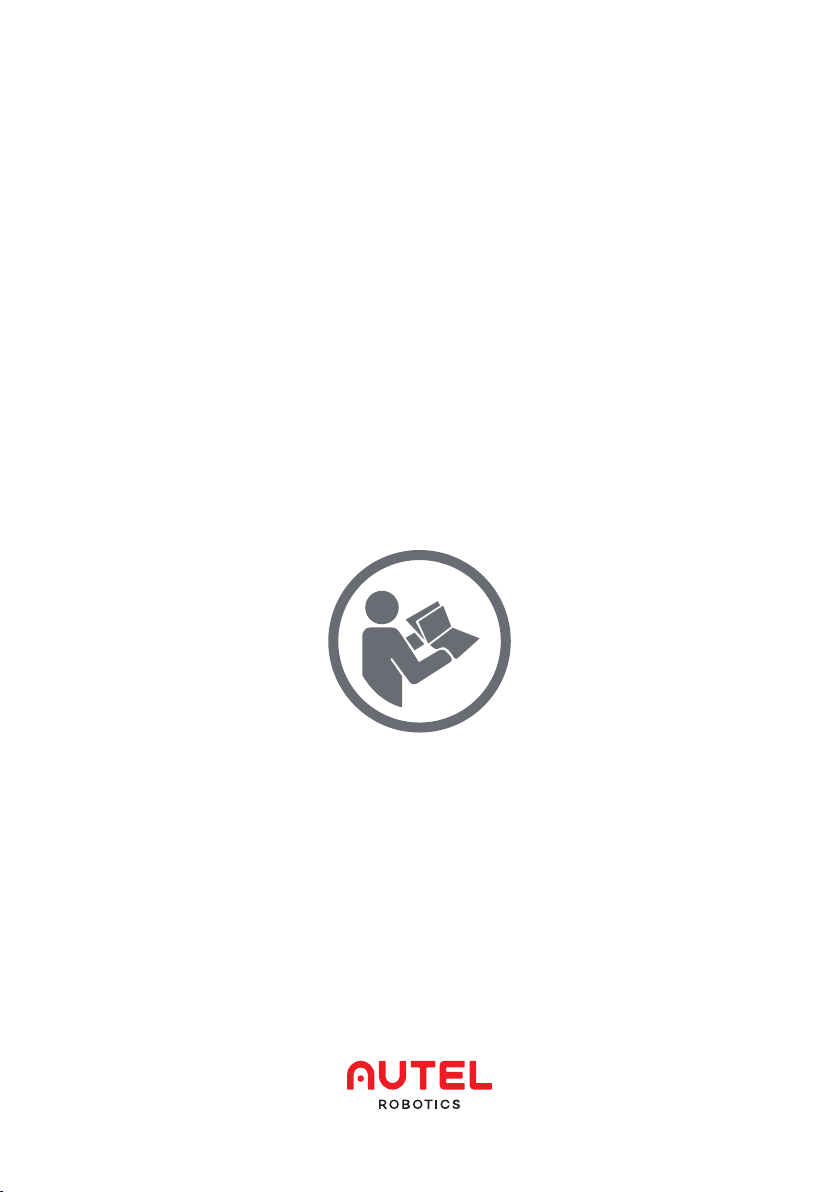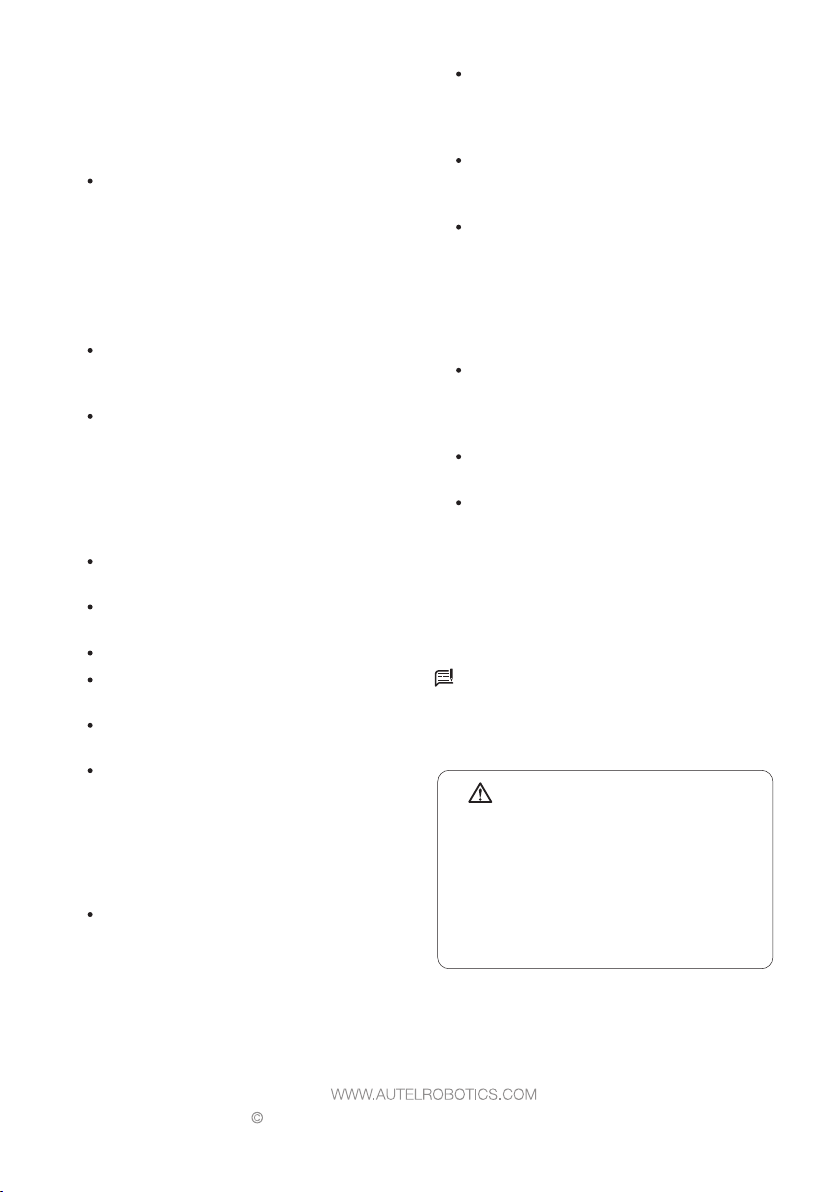The Dragonfish aircraft is powered by lithium-ion
polymer batteries. Improper use of these
batteries can be dangerous. Please ensure
that the battery usage, charging, and storage
guidelines are strictly followed.
4.1.1 Battery usage
When installing or removing the aircraft battery,
make sure that the aircraft is powered off.
Also, pay attention to the following:
When using the Dragonfish, only use the batter-
ies and charging devices sold orauthorized by
Autel Robotics. Using unapproved batteries
or charging devices may cause fire, explosion,
leakage or other hazards. Autel Robotic will
not be held responsible for any consequences
caused by the use of third-party batteries or
charging devices.
Before each flight, make sure the battery is
fully charged.
If the aircraft enters the low battery warning
mode, you should land as soon as possible
and stop flying, replace the battery with a new
one or charge the battery.
Do not disassemble, scratch, crush, bend,
puncture, cut, twist, or intentionally damage
the battery. Otherwise, this may cause fire,
explosion, leakage or other hazards.
If the battery shows signs of bulging, leak-
age, smoke or any other signs of damage,
stop charging or using it with immediate
effect, and immerse it in a container filled
with salt water.
Please use the battery within suitable
temperature (-20°C~40°C). Using the battery
at excessively high or low temperature will
affect the battery life. If the temperature
is too high, this may result in fire or combus-
tion. If the battery is used in excessively low
temperatures, this may cause permanent
damage to the battery.
If the battery is in a low temperature range
(below 10°C), the battery needs to be preheat-
ed before taking off.
Do not use the battery in a strong static or
electromagnetic environment.
Do not expose the battery near an open
flame, explosion, or other hazards.
Do not place the battery in a microwave oven
or pressure cooker.
If the aircraft falls into the water, remove the
battery immediately after recovering it. Put it
in an open place and keep a safe distance
from it until the battery is completely dry. After
that, stop using the battery, and contact the
customer service center for a replacement.
4.1.2 Battery charging
The Dragonfish battery takes up to 120 minutes to
fully charge. This may vary depending on the
remaining battery power.
Also, please pay attention to the following:
Do not use damaged battery chargers.
When the charger is not in use, disconnect it
from the aircraft battery and power supply.
Wait for the battery to cool off at room tempera-
ture before charging. If you connect the
battery to the charger immediately after
flight, the temperature protection function
may be automatically activated, preventing
the battery from charging until the battery is
completely cooled.
4.1.3 Battery storage and transportation
Avoid close contact with water or heat sources
when storing the battery. The battery should be
stored at room temperature (ideally 22°C to 28°C
(72°F to 82°F)) in a dry, well-ventilated area.
Also, pay attention to the following:
The battery should be stored out of reach
of children and pets.
Do not store the battery in direct sunlight or
near sharp objects, water, metals or reactive
chemicals.
Storing the battery in extreme tempera-
tures will shorten its life. If the battery is not
Warning
Only use the battery and charger provid-
ed by Autel Robotics. It is prohibited to
modify the battery pack and its charger,
or use third-party equipment to replace it.
The electrolyte in the battery is extreme-
ly corrosive. If electrolyte splashes into
your eyes or skin accidentally, immedi-
ately rinse the affected area with clean
water and seek medical attention.