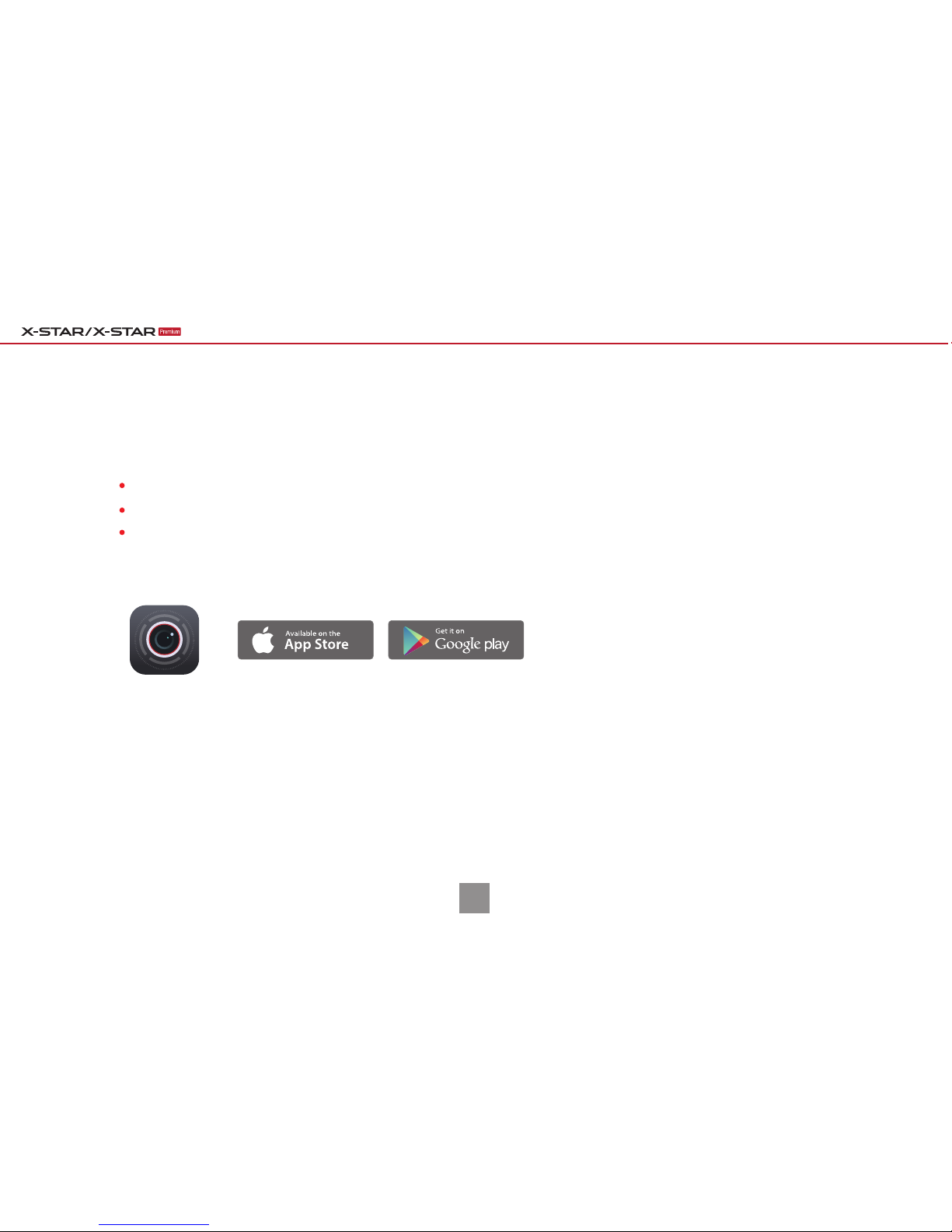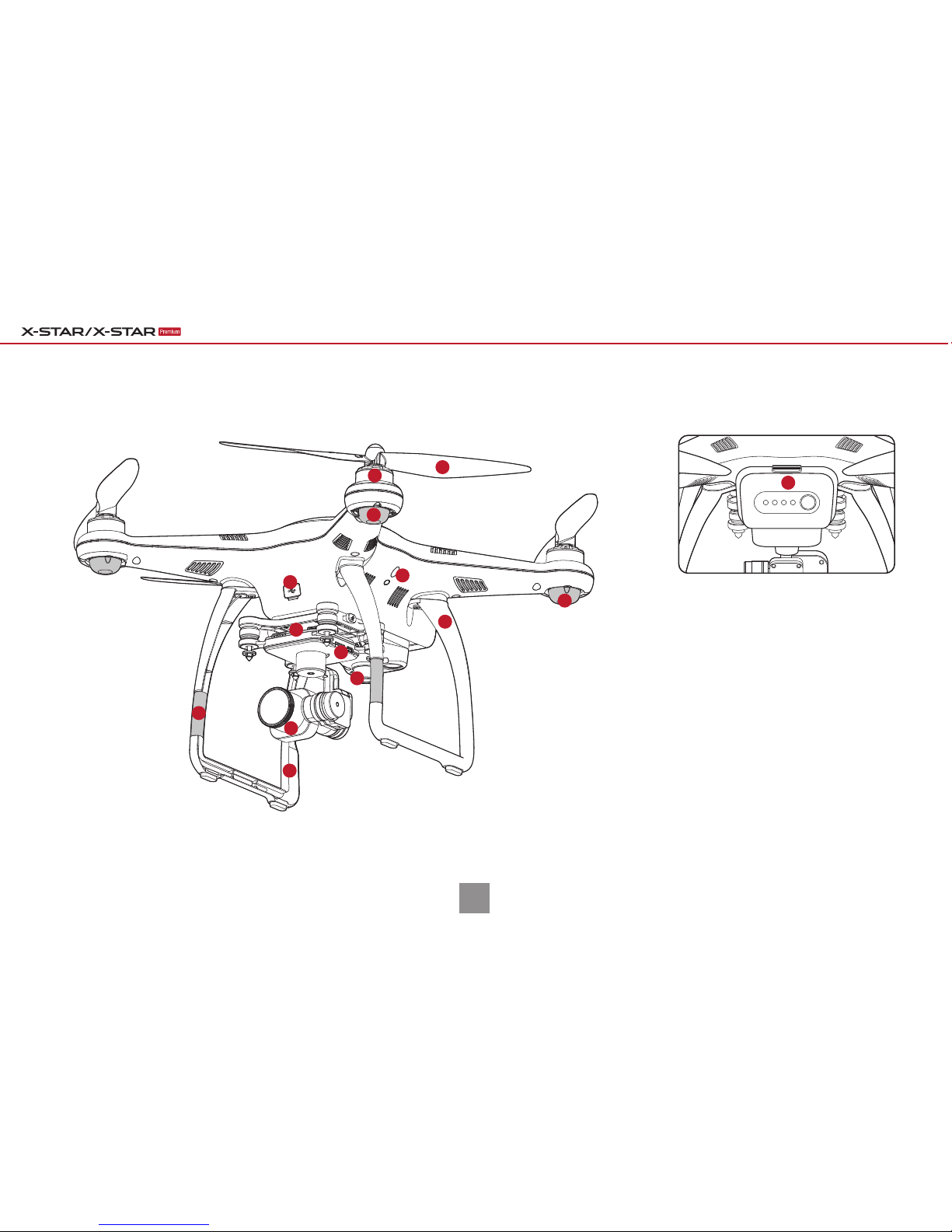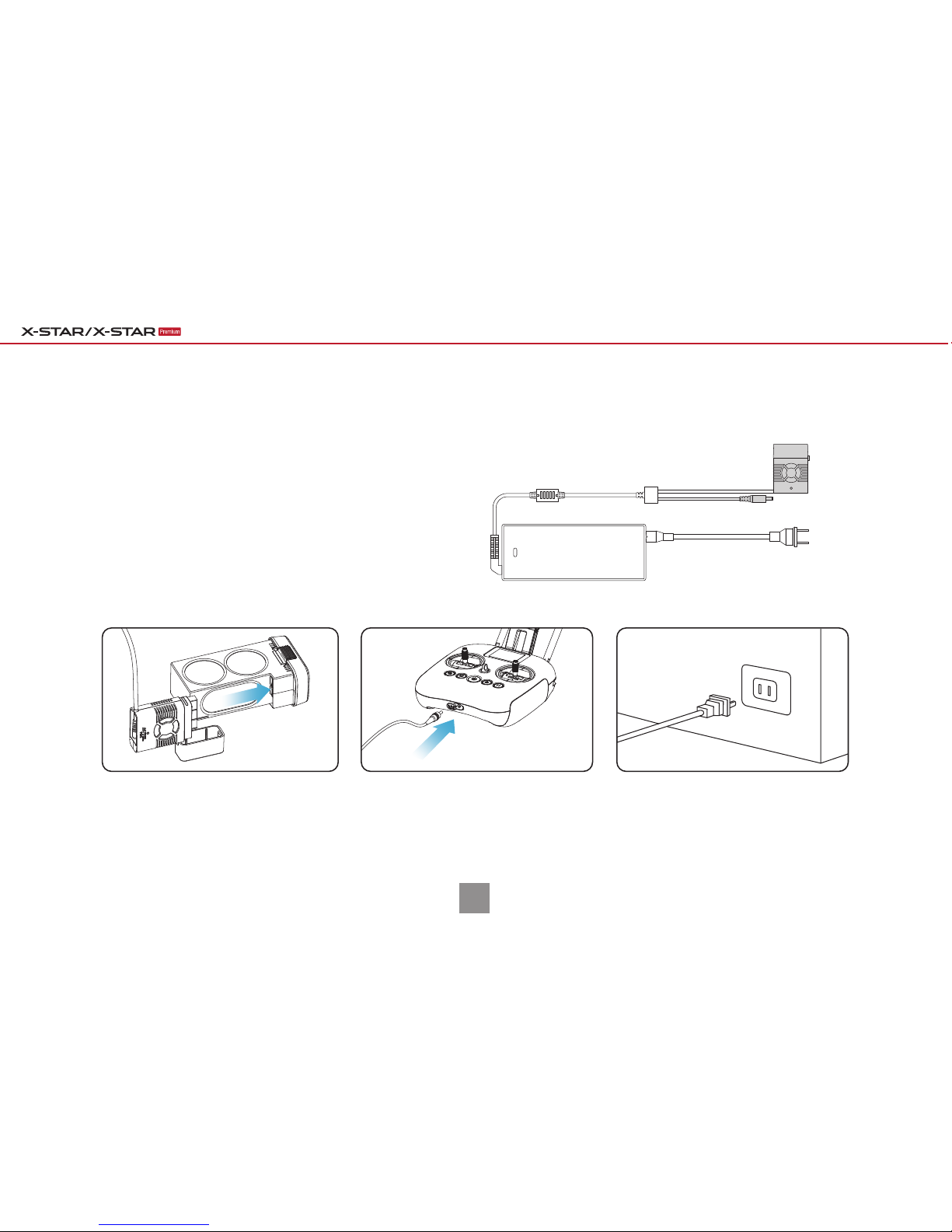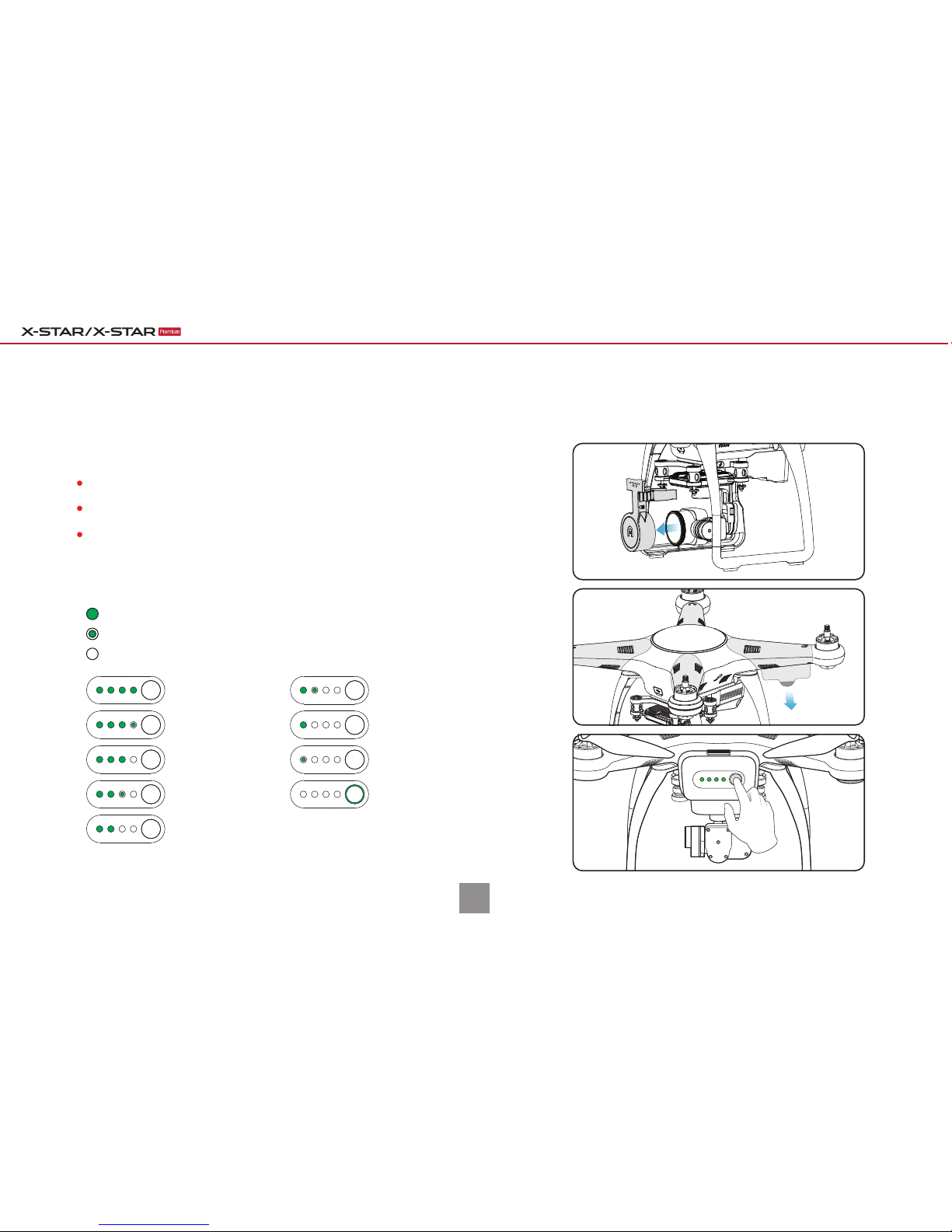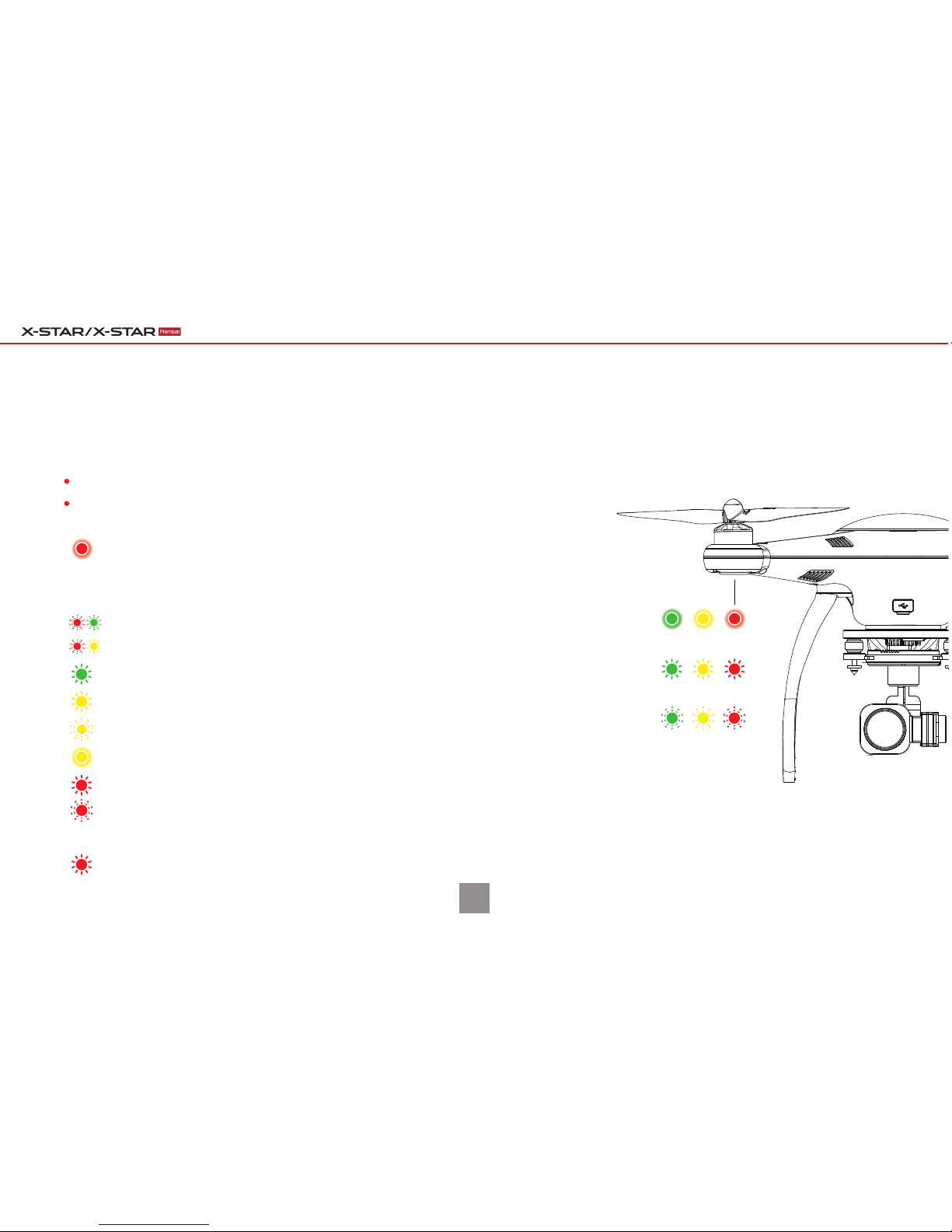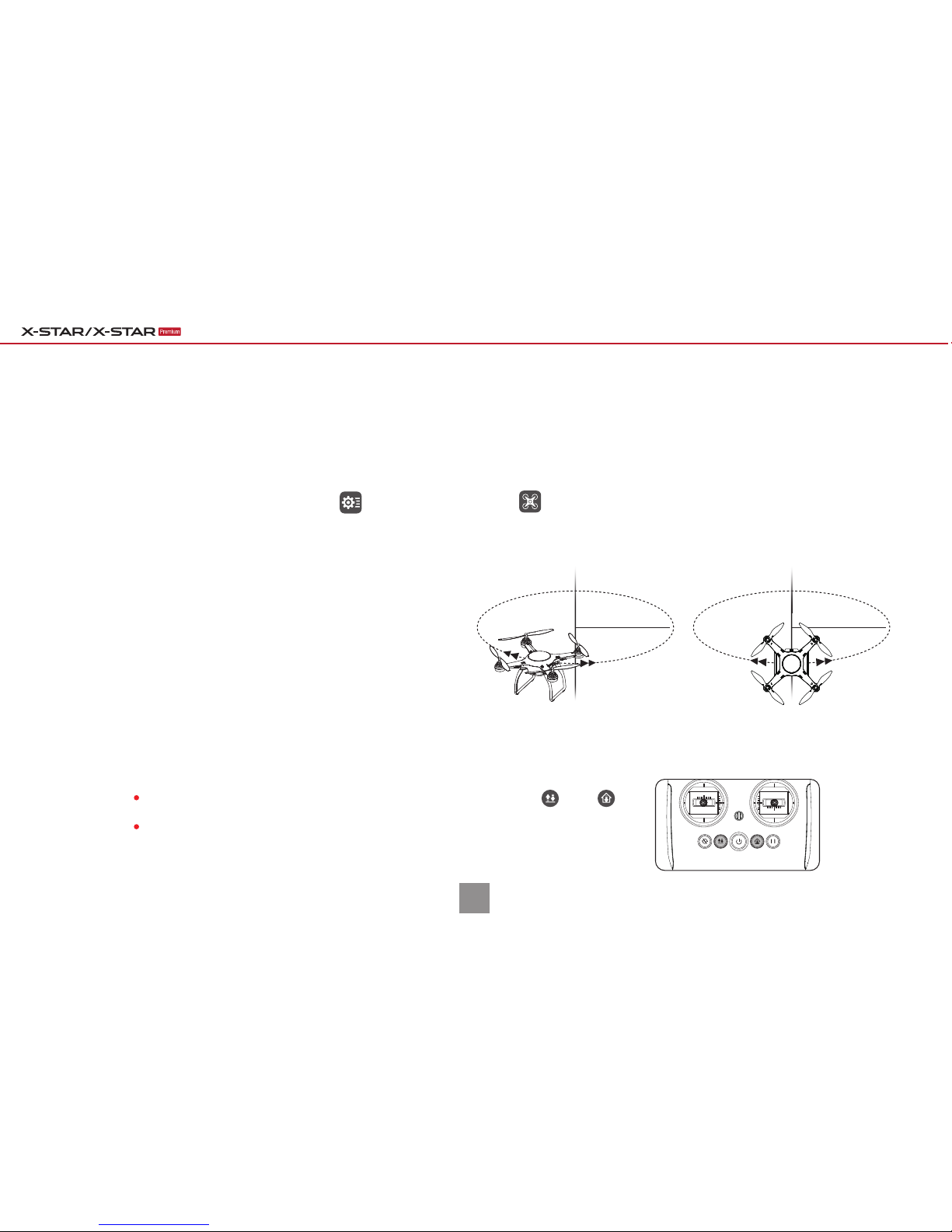CALIBRATING THE COMPASS
Make sure to calibrate the compass every time you fly in a new location.
Horizontal Calibration Vertical Calibration
Nose Down
NOTE: You can also start the calibration process with the remote controller by pressing ( ) and ( )
simultaneously for 3 seconds. Then continue to perform steps 2 and 3 to complete the procedure.
If the calibration is unsuccessful, the 4 LEDs on the aircraft will illuminate solid yellow light.
In this case, repeat the above steps to try again.
Begin calibration with your app: Settings ( ) > Flight Control Settings( ) > Compass Calibration, and follow the on-screen instruc-
tions that help you monitor the calibration status. When the calibration process has been initiated, the 4 LEDs on the aircraft will flash
yellow light.
Hold the aircraft horizontally by its arms and turn around until
the 4 LEDs on the aircraft change into solid green light, which
will switch to a flashing pattern later, ready for the next step.
1
2
Hold the aircraft vertically by its arms with the nose facing
downwards and turn around until the 4 LEDs on the aircraft
turn solid green, indicating that your calibration is successful.
3
9
Quick Guide| With XI-5S Gimbal