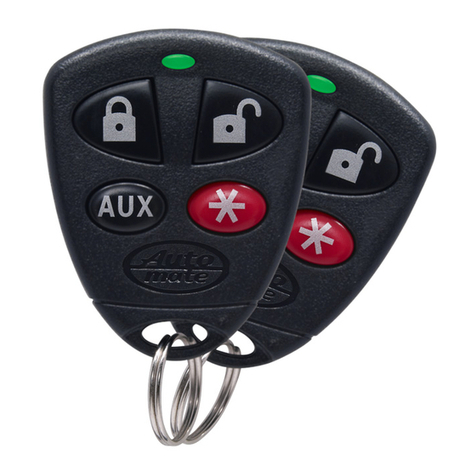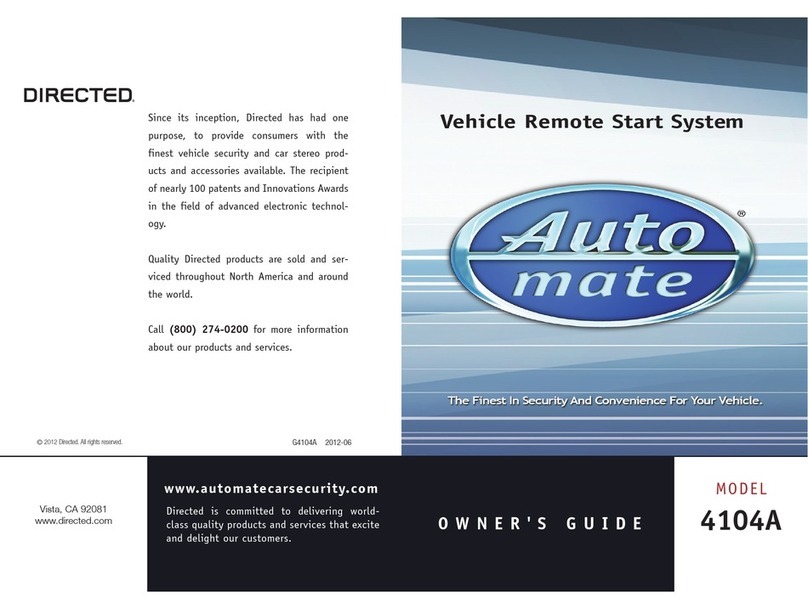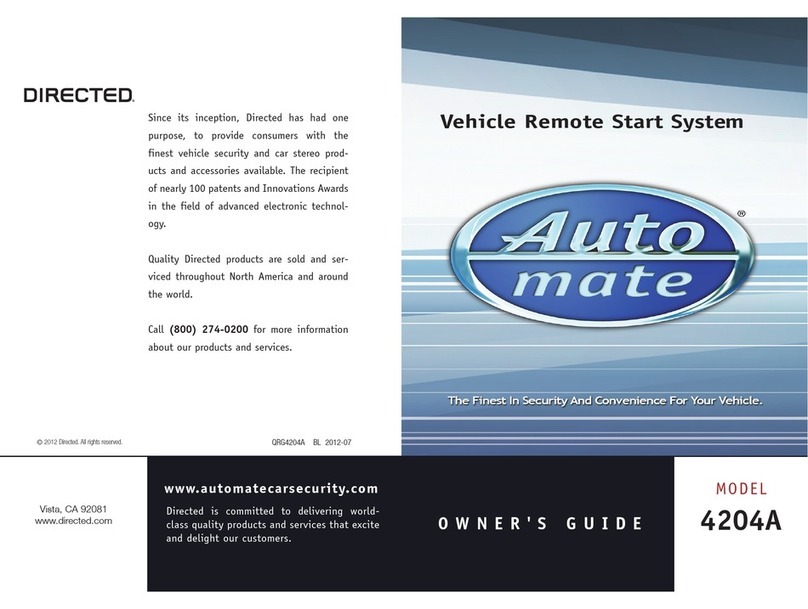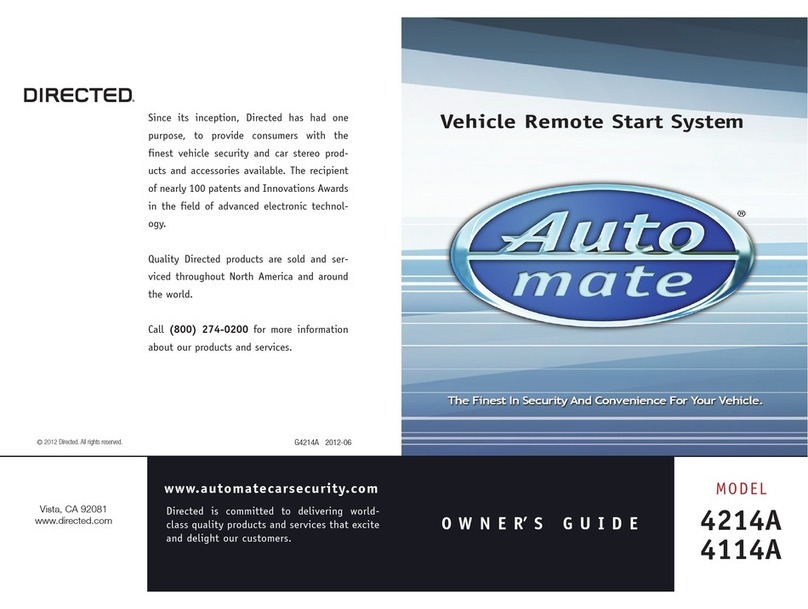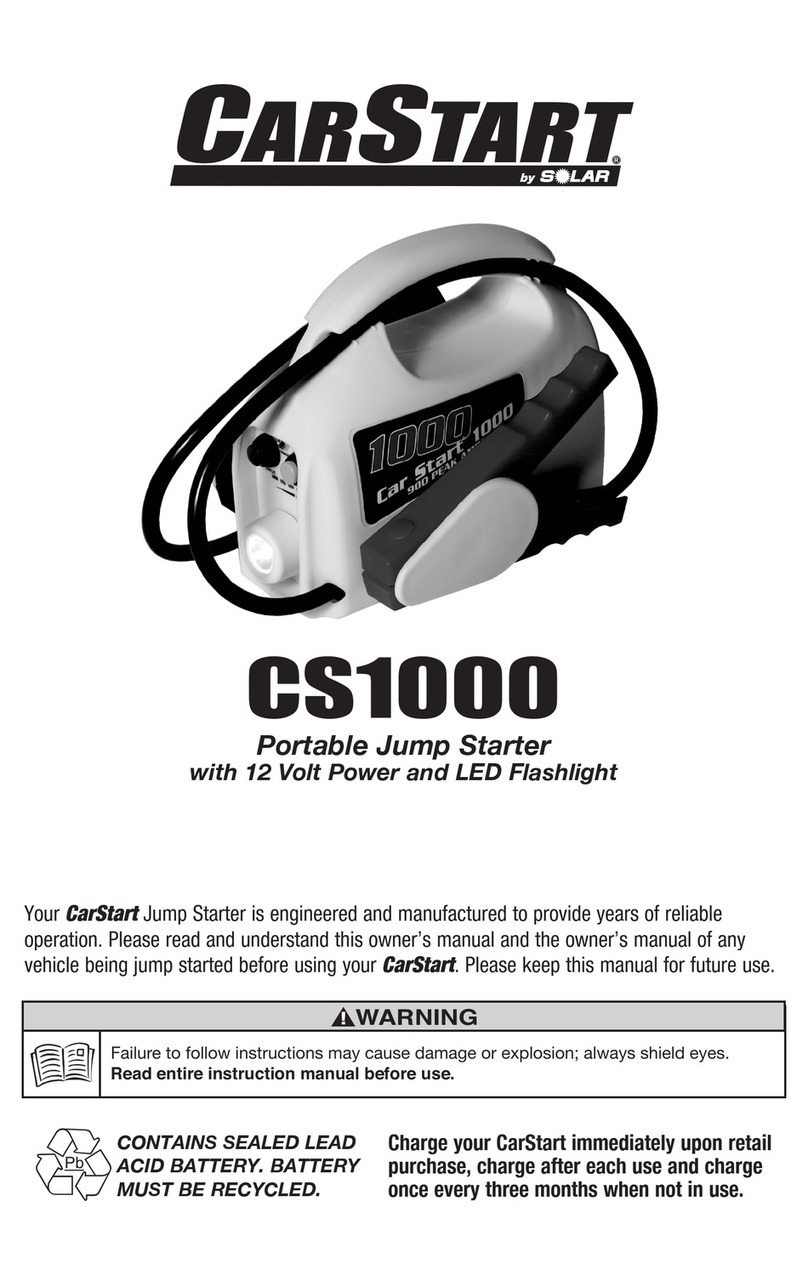Auto Mate 4214 User manual

Congratulations
Congratulations on the purchase of your state-of-the-art remote start and
keyless entry system. Reading this Owner’s Guide prior to using your
system will help maximize the use of your system and its many features.
For more information please visit the following website:
http://www.automatecarsecurity.com – For general and addi-
tional guide information.
For any additional questions please contact your authorized Directed
dealer or contact Directed at 1-800-753-0600. (U.S. only). Additional
support is also available at: http://support.directed.com.
Additional Guide Information
Only basic commands, features and essential information are covered
in this compact guide. Your product has many advanced features which
are not discussed here, please consult the expanded online version
for information about these features at www.automatecarsecurity.com.
Most sections in this guide also contain additional information which
can be found in the expanded online version.
What you get
Welcome to the best generation of keyless entry with remote start. Your
system contains everything you need.
• 1- button 2- way
and /or 1- button 1- way remote controls
• Owners Guide
• Your warranty card

Important Information
Government Regulations and Safety Information
Read the "Government Regulations" and "Warning! Safety
First" sections of this manual prior to operating this system.
Warning! Failure to heed this information can result in
death, personal injury or property damage and may also
result in the illegal use of the system beyond its intended
purpose.
Your Warranty
Your system comes with a warranty. Make sure that you receive the
warranty registration card and proof of purchase from your dealer,
indicating the product was installed by an authorized Directed dealer.
Please validate it online at www.prodregister.com/automate complete
and return the warranty registration card.
Replacement remote controls
If additional remote controls for 2 way (P/N 7213A) or 1-way
(P/N 7113A) are desired, please see your authorized dealer or visit
us at www.directedstore.com to order.

Contents
Using Your System ...........................................................................................4
Commands At a Glance ............................................................................4
Start Engine .............................................................................................4
Unlock Doors ...........................................................................................4
Stop Engine .............................................................................................4
Car Finder ...............................................................................................5
Using Remote Start ............................................................................................5
Key Takeover............................................................................................6
Safety Features.........................................................................................6
Battery Information............................................................................................7
Government Regulations ....................................................................................8
Limited lifetime consumer warranty ....................................................................11

4© 2012 Directed. All rights reserved.
Using Your System
Commands At a Glance
System State Press/Release Press/Hold
for 3 sec.
ENGINE OFF START ENGINE CAR FINDER
ENGINE ON UNLOCK DOORS STOP ENGINE
Note: If a feature cannot be activated when performing a command
with the 2-way remote control, a fault tone plays as an alert.
Start Engine
When the engine is OFF, press and release the remote control button
to start the engine.*
Unlock Doors
When the engine is ON with remote start, press and release the re-
mote control button. The doors unlock, the parking lights flash, the horn
sounds (if connected) as confirmation. The 7213A (2-way) remote con-
trol emits tones.
Note: Horn honk may be an optional feature that requires additional
parts and labor.
Stop Engine
When the engine is ON with remote start, press and hold the remote
control button until the transmit LED flashes fast. The engine stops run-
ning and the parking lights turn off. The 7213A (2-way) remote control
emits tones.

5
© 2012 Directed. All rights reserved.
Car Finder
When the engine is OFF, press and hold the remote control button for
three seconds. The horn sounds once and the parking lights flash ten
times. The 7213A (2-way) remote control emits a single tone.
*For Manual transmission vehicles see “Manual Transmission
Vehicles”in the “Remote Start Features” section in the online guide.
Using Remote Start
Important! (1) Never remotely start the vehicle with the
vehicle in gear, and (2) Never remotely start the vehicle
with the key in the ignition.
Starting the Engine:
1. Press and release the remote control button.
2. The engine will START and the parking lights will turn on. The
7213A (2-way) remote will also emit tones.
3. The parking lights stay on as visual confirmation while the engine
is ON. The default runtime is 12 minutes and can be shortened
or extended by the installer.
If a remote start configuration issue prevents the engine from start-
ing, the parking lights flash a Remote Start Fault report to identify
the fault. See the online guide for details.
If you wish to warm or cool the vehicle interior set the climate controls
to the desired temperature prior to starting.

6© 2012 Directed. All rights reserved.
Key Takeover
When you are ready to drive the vehicle:
1. Unlock the doors.
2. Enter the vehicle. Do not step on the foot brake.
3. Insert the key into the ignition and turn it to the run (not start) posi-
tion.
4. Step on the foot brake. The remote start is disabled and the park-
ing lights turn off.
5. Begin driving.
Note Some Push-to-start vehicles do not offer the key takeover
function, instead the vehicle shuts down when the vehicle
door is opened and the car needs to be started as normal.
Safety Features
The following safety features will disable the remote start when acti-
vated or not allow the engine to start if not properly set before starting.
• Foot Brake is depressed
• Hood is open
• Shut down toggle switch is OFF
• Engine over-rev protection (Tachometer mode only)
• Manual Transmission (MTS) mode is not enabled correctly
See the expanded online version of this guide for more details.

7
© 2012 Directed. All rights reserved.
Battery Information
The 1-way remote controls are powered by a single coin cell battery
(CR-2032), and the 2-way remotes are powered by two coin cell bat-
erries (CR-2016) that can be purchased at most retailers. Operating
range diminishes as battery charge depletes.
Battery Replacement
1. Unscrew the hardware on unit rear and remove from housing.
2. Hold the unit base with one hand and gently twist and pull the
main housing body with the other. This releases all parts of the
housing assembly.
3. Remove battery from clip and replace with a new one while ob-
serving the correct polarity.
4. Reassemble unit and secure with hardware.
Patent Information
This product is covered by one or more of the following United States
patents:
Vehicle Security Patents
5,467,070; 5,532,670; 5,534,845; 5,563,576; 5,646,591;
5,650,774; 5,673,017; 5,712,638; 5,872,519; 5,914,667;
5,952,933; 5,945,936; 5,990,786; 6,028,505; 6,452,484
Remote Start
5,349,931; 5,872,519; 5,914,667; 5,952,933; 5,945,936;
5,990,786; 6,028,372; 6,467,448; 6,561,151; 7,191,053;
7,483,783
Other patents pending

8© 2012 Directed. All rights reserved.
Government Regulations
This device complies with Part 15 of FCC rules. Operation is subject to the fol-
lowing two conditions: (1) This device may not cause harmful interference, and
(2) This device must accept any interference received, including interference that
may cause undesirable operation.
This equipment has been tested and found to comply with the limits for a class B
digital device, pursuant to Part 15 of the FCC Rules. These limits are designed
to provide reasonable protection against harmful interference in a residential
installation. This equipment generates and can radiate radio frequency ener-
gy and, if not installed and used in accordance with the instruction manual,
may cause harmful interference to radio communications. However, there is
no guarantee that interference will not occur in a particular installation. If this
equipment does cause harmful interference to radio or television, which can
be determined by turning the equipment OFF and ON, the user is encouraged
to try to correct the interference by one or more of the following measures:
• Reorient or relocate the receiving antenna.
• Increase the separation between the equipment and receiver.
• Connect the equipment into an outlet on a circuit different from that
to which the receiver is connected.
• Consult the dealer or an experienced radio / TV technician for
help.
This device complies with the Industry Canada Radio Standards Specification
RSS 210. Its use is authorized only on a no-interference, no-protection basis; in
other words, this device must not be used if it is determined that it causes harm-
ful interference to services authorized by IC. In addition, the user of this device
must accept any radio interference that may be received, even if this interference
could affect the operation of the device.
Warning: Changes or modifications not expressly approved by the party re-
sponsible for compliance could void the user’s authority to operate this device.

9
© 2012 Directed. All rights reserved.
Warning! Safety first
The following safety warnings must be observed at all times:
Due to the complexity of this system, installation of this product must only be
performed by an authorized Directed dealer.
When properly installed, this system can start the vehicle via a command signal
from the remote control. Therefore, never operate the system in an enclosed area
or partially enclosed area without ventilation (such as a garage). When parking
in an enclosed or partially enclosed area or when having the vehicle serviced,
the remote start system must be disabled using the installed toggle switch. It
is the user’s sole responsibility to properly handle and keep out of reach from
children all remote control remote controls to assure that the system does not
unintentionally remote start the vehicle. THE USER MUST INSTALL A CARBON
MONOXIDE DETECTOR IN OR ABOUT THE LIVING AREA ADJACENT TO
THE VEHICLE. ALL DOORS LEADING FROM ADJACENT LIVING AREAS TO
THE ENCLOSED OR PARTIALLY ENCLOSED VEHICLE STORAGE AREA MUST
AT ALL TIMES REMAIN CLOSED. These precautions are the sole responsibility
of the user.
Use of this product in a manner contrary to its intended mode of operation may
result in property damage, personal injury, or death. (1) Never remotely start the
vehicle with the vehicle in gear, and (2) Never remotely start the vehicle with
the keys in the ignition. The user must also have the neutral safety feature of the
vehicle periodically checked, wherein the vehicle must not remotely start while
the car is in gear. This testing should be performed by an authorized Directed
dealer in accordance with the Safety Check outlined in the product installation
guide. If the vehicle starts in gear, cease remote start operation immediately and
consult with the authorized Directed dealer to fix the problem.
After the remote start module has been installed, contact your authorized dealer
to have him or her test the remote start module by performing the Safety Check
outlined in the product installation guide. If the vehicle starts when performing

10 © 2012 Directed. All rights reserved.
the Neutral Safety Shutdown Circuit test, the remote start unit has not been
properly installed. The remote start module must be removed or the installer must
properly reinstall the remote start system so that the vehicle does not start in gear.
All installations must be performed by an authorized Directed dealer.
OPERATION OF THE REMOTE START MODULE IF THE VEHICLE STARTS IN
GEAR IS CONTRARY TO ITS INTENDED MODE OF OPERATION. OPERAT-
ING THE REMOTE START SYSTEM UNDER THESE CONDITIONS MAY RESULT
IN PROPERTY DAMAGE OR PERSONAL INJURY. YOU MUST IMMEDIATELY
CEASE THE USE OF THE UNIT AND SEEK THE ASSISTANCE OF AN AU-
THORIZED Directed DEALER TO REPAIR OR DISCONNECT THE INSTALLED
REMOTE START MODULE. DIRECTED WILL NOT BE HELD RESPONSIBLE OR
PAY FOR INSTALLATION OR REINSTALLATION COSTS.
Manual Transmission Vehicles
Remote starters on manual transmission vehicles operate differently than
those with automatic transmission because you must leave your car in
neutral. You must read this Owner’s Guide to familiarize yourself with
the proper procedures regarding manual transmission remote starters. If
you have any questions, ask your authorized Directed dealer or contact
Directed at 1-800-753-0600.
Before remote starting a manual transmission vehicle, be sure to:
• Leave the vehicle in neutral and be sure no one is standing in front
or behind the vehicle.
• Only remote start on a flat surface
• Have the parking brake fully engaged
WARNING! It is the responsibility of the owner to ensure the parking/
emergency brake properly functions. Failure to do so can result in per-
sonal injury, death or property damage. We recommend the owner
have the parking/emergency brake system inspected and adjusted by
a qualified automotive shop biannually.

11
© 2012 Directed. All rights reserved.
Limited lifetime consumer warranty
Directed Electronics. (“Directed”) promises to the original purchaser to repair or replace (at
Directed’s election) with a comparable reconditioned model any Directed unit (hereafter the
“unit”), excluding without limitation the siren, the remote transmitters, the associated sensors
and accessories, which proves to be defective in workmanship or material under reason-
able use during the lifetime of the vehicle provided the following conditions are met: the
unit was purchased from an authorized Directed dealer, the unit was professionally installed
and serviced by an authorized Directed dealer; the unit will be profession¬ally reinstalled
in the vehicle in which it was originally installed by an authorized Directed dealer; and the
unit is returned to Directed, shipping prepaid with a legible copy of the bill of sale or other
dated proof of purchase bearing the following information: consumer’s name, telephone
number and address; the authorized dealers name, telephone number and address; com-
plete product description, including accessories; the year, make and model of the vehicle;
vehicle license number and vehicle identification number. All components other than the
unit, including without limitation the siren, the remote transmitters and the associated sensors
and accessories, carry a one-year warranty from the date of purchase of the same. ALL
PRODUCTS RECEIVED BY DIRECTED FOR WARRANTY REPAIR WITHOUT PROOF OF
PURCHASE FROM AN AUTHORIZED DEALER WILL BE DENIED. This warranty is non-
transferable and is automatically void if: the unit’s date code or serial number is defaced,
missing or altered; the unit has been modified or used in a manner contrary to its intended
purpose; the unit has been damaged by accident, unreasonable use, neglect, improper
service, installation or other causes not arising out of defects in materials or construction.
The warranty does not cover damage to the unit caused by installation or removal of the
unit. Directed, in its sole discretion, will determine what constitutes excessive damage and
may refuse the return of any unit with excessive damage.
TO THE MAXIMUM EXTENT ALLOWED BY LAW, ALL WARRANTIES, INCLUDING
BUT NOT LIMITED TO EXPRESS WARRANTY, IMPLIED WARRANTY, WARRANTY OF
MERCHANTABILITY, FITNESS FOR PARTICULAR PURPOSE AND WARRANTY OF NON-
INFRINGEMENT OF INTELLECTUAL PROPERTY, ARE EXPRESSLY EXCLUDED; AND
DIRECTED NEITHER ASSUMES NOR AUTHORIZES ANY PERSON OR ENTITY TO ASSUME
FOR IT ANY DUTY, OBLIGATION OR LIABILITY IN CONNECTION WITH ITS PRODUCTS.
DIRECTED DISCLAIMS AND HAS ABSOLUTELY NO LIABILITY FOR ANY AND ALL ACTS
OF THIRD PARTIES INCLUDING ITS AUTHORIZED DEALERS OR INSTALLERS. DIRECTED
SECURITY SYSTEMS, INCLUDING THIS UNIT, ARE DETERRENTS AGAINST POSSIBLE
THEFT. DIRECTED IS NOT OFFERING A GUARANTEE OR INSURANCE AGAINST
VANDALISM, DAMAGE OR THEFT OF THE AUTOMOBILE, ITS PARTS OR CONTENTS;
AND HEREBY EXPRESSLY DISCLAIMS ANY LIABILITY WHATSOEVER, INCLUDING
WITHOUT LIMITATION, LIABILITY FOR THEFT, DAMAGE AND/OR VANDALISM. THIS
WARRANTY DOES NOT COVER LABOR COSTS FOR MAINTENANCE, REMOVAL OR
REINSTALLATION OF THE UNIT OR ANY CONSEQUENTIAL DAMAGES OF ANY KIND.

12 © 2012 Directed. All rights reserved.
IN THE EVENT OF A CLAIM OR A DISPUTE INVOLVING DIRECTED OR ITS SUBSIDIARY,
THE VENUE SHALL BE SAN DIEGO COUNTY IN THE STATE OF CALIFORNIA.
CALIFORNIA STATE LAWS AND APPLICABLE FEDERAL LAWS SHALL APPLY AND GOVERN
THE DISPUTE. THE MAXIMUM RECOVERY UNDER ANY CLAIM AGAINST DIRECTED
SHALL BE STRICTLY LIMITED TO THE AUTHORIZED DIRECTED DEALER’S PURCHASE
PRICE OF THE UNIT. DIRECTED SHALL NOT BE RESPONSIBLE FOR ANY DAMAGES
WHATSOEVER, INCLUDING BUT NOT LIMITED TO, ANY CONSEQUENTIAL DAMAGES,
INCIDENTAL DAMAGES, DAMAGE TO VEHICLE, DAMAGES FOR THE LOSS OF TIME,
LOSS OF EARNINGS, COMMERCIAL LOSS, LOSS OF ECONOMIC OPPORTUNITY
AND THE LIKE. NOTWITHSTANDING THE ABOVE, THE MANUFACTURER DOES OFFER
A LIMITED WARRANTY TO REPLACE OR REPAIR THE CONTROL MODULE SUBJECT TO
THE CONDITIONS AS DESCRIBED HEREIN. THIS WARRANTY IS VOID IF THE UNIT
HAS NOT BEEN PURCHASED FROM DIRECTED, OR AN AUTHORIZED DIRECTED
DEALER, OR IF THE UNIT HAS BEEN DAMAGED BY ACCIDENT, UNREASONABLE USE,
NEGLIGENCE, ACTS OF GOD, NEGLECT, IMPROPER SERVICE, OR OTHER CAUSES
NOT ARISING OUT OF DEFECT IN MATERIALS OR CONSTRUCTION.
Some states do not allow limitations on how long an implied warranty will last or the exclu-
sion or limitation of incidental or consequential damages. This warranty gives you specific
legal rights and you may also have other rights that vary from State to State.
This warranty is only valid for sale of product(s) within the United States of America and
in Canada. Product(s) sold outside of the United States of America or Canada are sold
“AS-IS” and shall have NO WARRANTY, express or implied.
For further details relating to warranty information of Directed products, please visit the
support section of Directed’s website at: www.directed.com
This product may be covered by a Guaranteed Protection Plan (“GPP”). See your
authorized Directed dealer for details of the plan or call Directed Customer Service at
1-800-876-0800.
920-10011-01 2011-06



¡Felicitaciones!
Debemos felicitarlo por la compra del sistema de encencido y entrada
sin llave por control remoto de última generación. La lectura de este
Manual del Usuario con anterioridad al uso del sistema le ayudará a
maximizar el uso de dicho sistema y de sus múltiples funciones.
Para mayor información, visite el sitio Web:
www.automatecarsecurity.com – donde encontrará información gen-
eral y adicional a este manual. En caso de querer realizar alguna
consulta comuníquese con el distribuidor autorizado de Directed o
con Directed al 1-800-361-7271 (Canada solemente) o 1-800-753-
0600 (U.S.solemente).
Información adicional
Este manual resumido sólo abarca comandos básicos, funciones e
información esencial. El producto cuenta con diversas funciones avan-
zadas que no se incluyen aquí; sírvase consultar la versión extendida
en Internet que se encuentra en www.automatecarsecuirty.com. Se
ubican en la sección “Support>Guides (Soporte>Manuales).
La mayoría de las secciones de este manual también contienen in-
formación adicional que puede encontrarse en la versión en línea
extendida.
Qué incluye la caja
• 1 botón 2 vías
y/ o 1 botón 1 vías controlos remoto
• Guía del dueño
• Tarjeta de garantía

Normas gubernamentales e información de seguridad
Lea las secciones Normas gubernamentales y ¡Cuidado!
La seguridad primero de este manual antes de usar este
sistema.
¡Advertencia! El hecho de no tener en cuenta esta infor-
mación puede ocasionar la muerte, lesiones personales
o daños a la propiedad y también puede llevar al uso
ilícito del sistema en contraposición con su uso previsto.
Su Garantía
El sistema cuenta con garantía. Asegúrese de recibir la tarjeta de
registro de garantía y el comprobante de compra por parte del distri-
buidor que indique que un distribuidor autorizado por Directed instaló
el producto. Puede validarla a través de Internet en
www.prodregister.com/automate o llenar y retornar la tarjeta de reg-
istro de la garantía.
Reemplazo de controles remotos
Si desea más controles remotos, llame al distribuidor autorizado o
vaya a www.directedstore.com para pedirlos. El número es duo 2 vía
y (P/N 7213A) o uno vía y (P/N 7113A).
Este producto se encuentra cubierto por una o más patentes. Véase
la información sobre las patentes en la guía en inglés.

Contents
Utilización de Su Sistema..................................................................................... 6
Vistazo Rápido a los Comandos............................................................ 6
Para Prender el Motor .......................................................................... 6
Desbloquear Puertas ............................................................................ 6
Detener Motor..................................................................................... 7
Utilización del Encendido Remoto ....................................................................... 8
Retiro de Llave..................................................................................... 8
Características de Seguridad ................................................................ 9
Información sobre la Batería .............................................................................. 10
Reemplazo de batería ........................................................................ 10
Normativas Gubernamentales............................................................................ 11
¡Advertencia! La seguridad primero.................................................................... 12
Instalación ........................................................................................ 12
Apto para el encendido remoto........................................................... 12
Vehículos con transmisión manual........................................................ 12
Interferencia...................................................................................... 14
Resistencia al agua/calor ................................................................... 14
Garantía Limitada De Por Vida Para El Consumidor ............................................ 15

6© 2012 Directed Electronics. Reservados todos los derechos
Utilización de Su Sistema
Vistazo Rápido a los Comandos
Estado del Sistema Presionar/Soltar Presionar/Mantener pre-
sionado por 3 segundos
MOTOR APAGADO PRENDER MOTOR LOCALIZADOR DE
VEHICULO
MOTOR ENCENDIDO DESBLOQUEAR PUERTAS DETENER MOTOR
Nota: Si una característica no puede ser activada al ejecutar
un comando con el control remoto de 2 vías, se repro-
ducirá un tono de error a modo de alerta.
Para Prender el Motor
Cuando el motor se encuentre APAGADO, presione y suelte el botón
del control remoto para prenderlo.*
Desbloquear Puertas
Cuando el motor se encuentre ENCENDIDO el usar control remoto
presione y suelte el botón del control remoto. Las puertas se desblo-
quearán, las luces de estacionamiento parpadearán, la bocina sonará
(si está conectada) a modo de confirmación. El control remoto 7213A
(2 vías ) emite tonos.
Nota: El toque de bocina podría ser una característica op-
cional que requiere partes y mano de obra adicio-
nales

7
© 2012 Directed Electronics. Reservados todos los derechos
Detener Motor
Cuando el motor se encuentre ENCENDIDO el usar control remoto,
presione y mantenga presionado el botón del control remoto hasta
que el indicador LED de transmisión parpadee rápidamente. El mo-
tor dejará de correr y las luces de estacionamiento se apagarán. El
control remoto 7213A (2 vías) emite tonos.
Localizador de Vehiculo
Cuando el motor se encuentre APAGADO, presione y mantenga
presionado el botón del control remoto durante tres segundos. La
bocina sonará una vez y las luces de estacionamiento parpadearán
10 veces. El control remoto 7211V emite un único tono.
*En el caso de vehículos con transmisión Manual diríjase a la
sección “Encendido en el caso de transmisión manual” en línea
ampliada de esta guía.

8© 2012 Directed Electronics. Reservados todos los derechos
Utilización del Encendido Remoto
¡Importante! (1) Nunca encienda remotamente el vehiculo con el
vehiculo en marcha, y (2) Nunca encienda remota-
mente el vehiculo con la llave puesta en el arranque.
Encendido del Motor:
1. Presione y suelte el botón del control remoto.
2. El motor ARRANCARA y las luces de estacionamiento se encend-
erán. El remoto 7213A (2 vías) emitirá tonos.
3. Las luces de estacionamiento permanecerán encendidas
como confirmación visual mientras el motor se encuentre EN-
CENDIDO. El tiempo de ejecución por defecto es de 12
minutos y puede ser acortado o extendido por el instalador.
Si un problema en la configuración del encendido remoto evita que
el motor se encienda, las luces de estacionamiento parpadearán in-
dicando una falla del encendido remoto para identificar la falla.*
* Consulte el manual virtual para la sección Fallas del Encendido Remoto.
Si usted desea entibiar o enfriar el interior del vehiculo, configure los
controles de clima a la temperatura deseada antes de arrancarlo.
Retiro de Llave
Cuando esté listo para manejar el vehiculo:
1. Desbloquee las puertas
2. Ingrese al vehiculo. No pise el pedal de freno.
3. Introduzca la llave en el arranque y gírela a la posición de correr
(no de encendido).
Table of contents
Languages:
Other Auto Mate Remote Starter manuals
Popular Remote Starter manuals by other brands
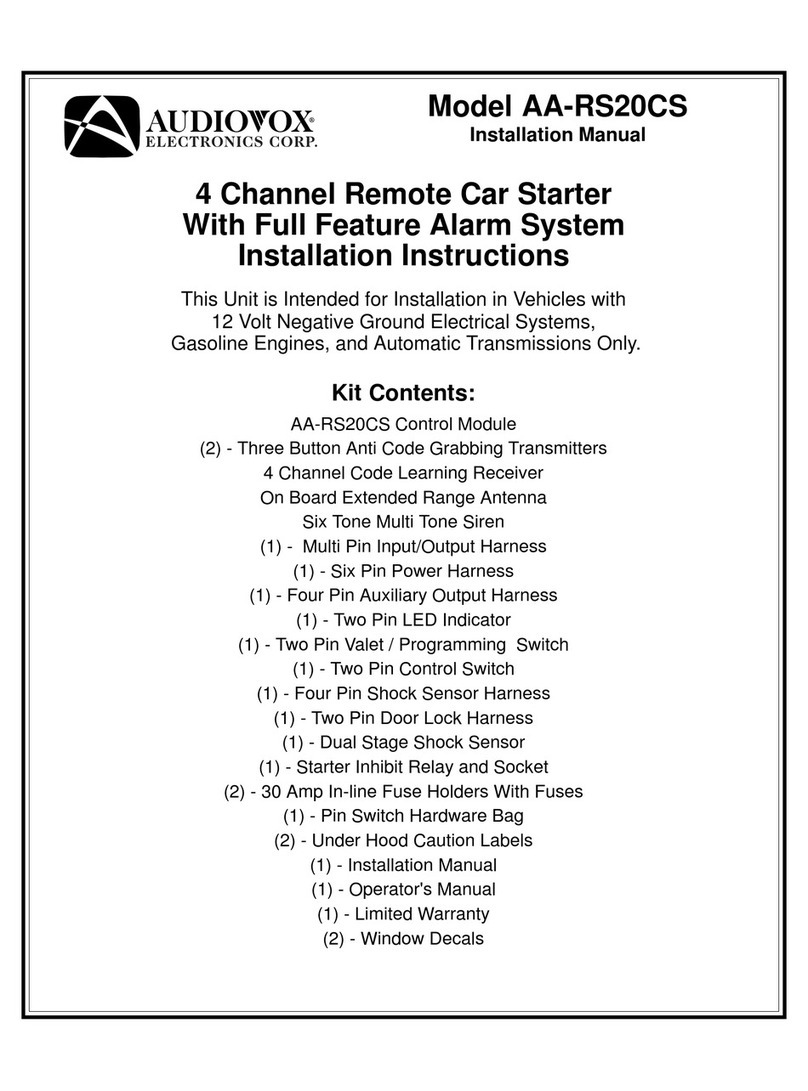
Audiovox
Audiovox AA-RS20CS installation instructions

Black & Decker
Black & Decker 300 AMP JUMP-STARTER/INFLATOR instruction manual

Firstech
Firstech CM6200 installation manual

Voxx Electronics
Voxx Electronics PRESTIGE APS901Z owner's guide

Weego
Weego 44s quick start guide
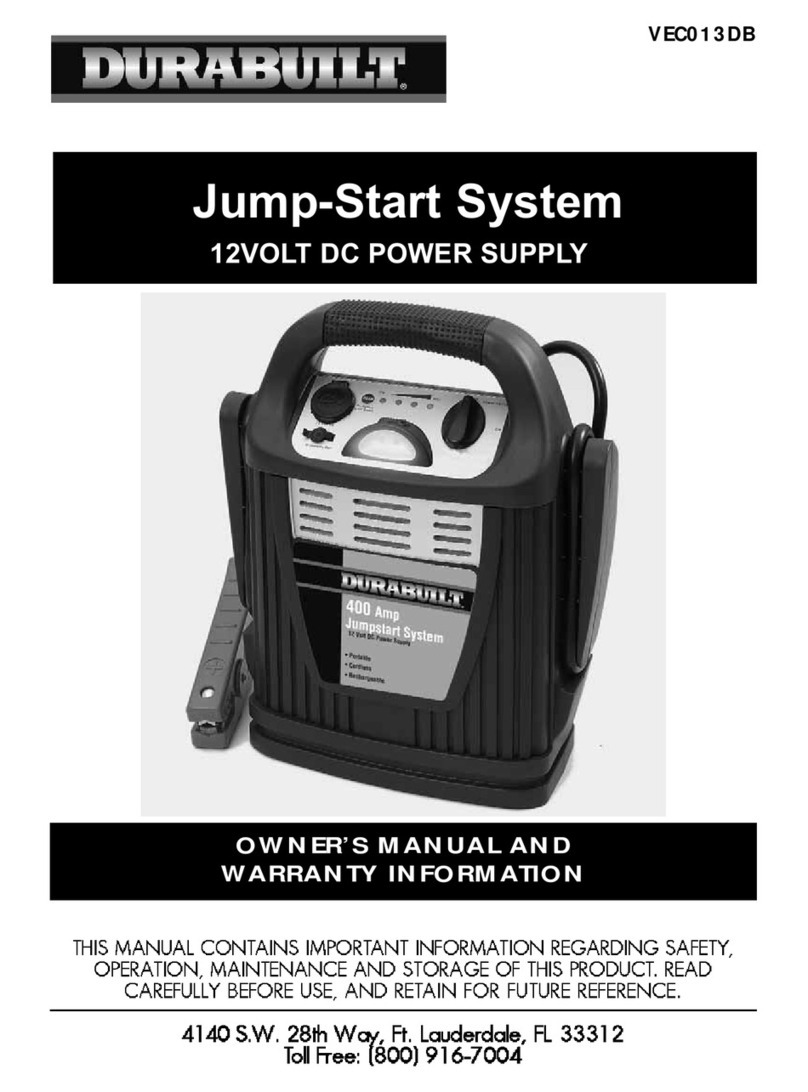
Durabuilt
Durabuilt Durabuilt RD122904 Owner's manual & warranty
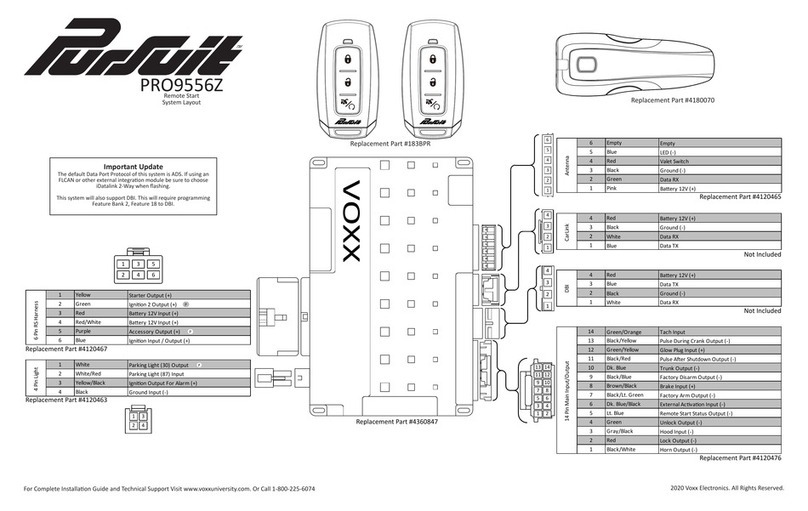
Voxx
Voxx Pursuit PRO9556Z Quick installation guide

QuickCable
QuickCable iStart instructions

Schumacher
Schumacher INSTANT POWER IP-95C owner's manual
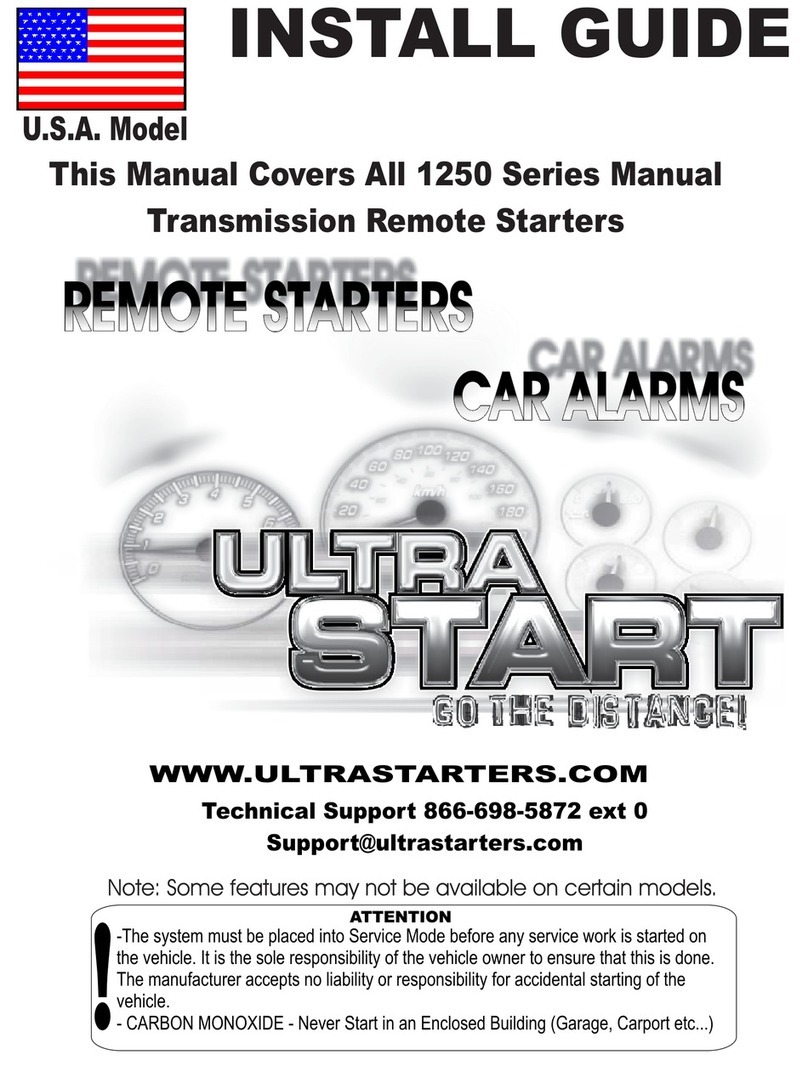
Ultra Start
Ultra Start 1250 SERIES install guide
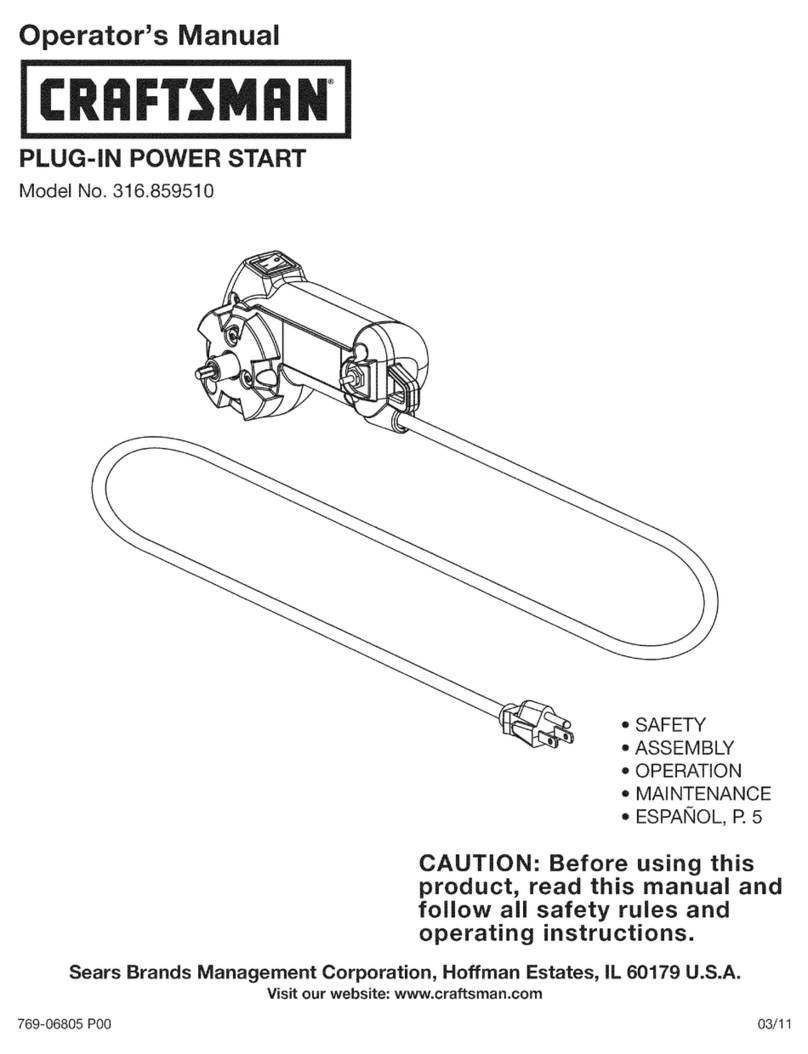
Craftsman
Craftsman 316.859510 Operator's manual

Vector
Vector START-IT Compact Elite VEC010INV Owner's manual & warranty