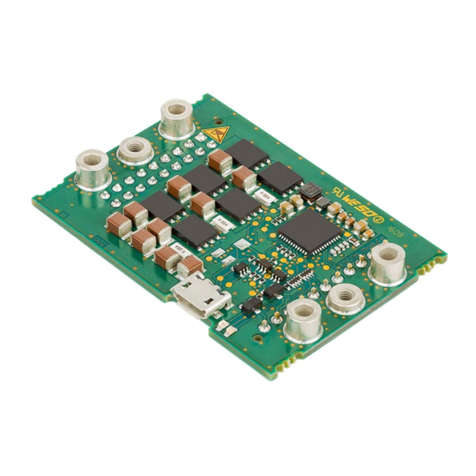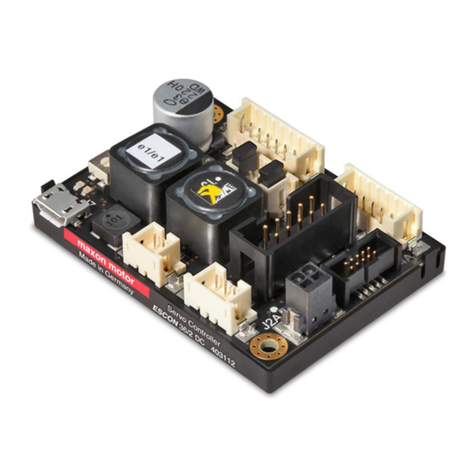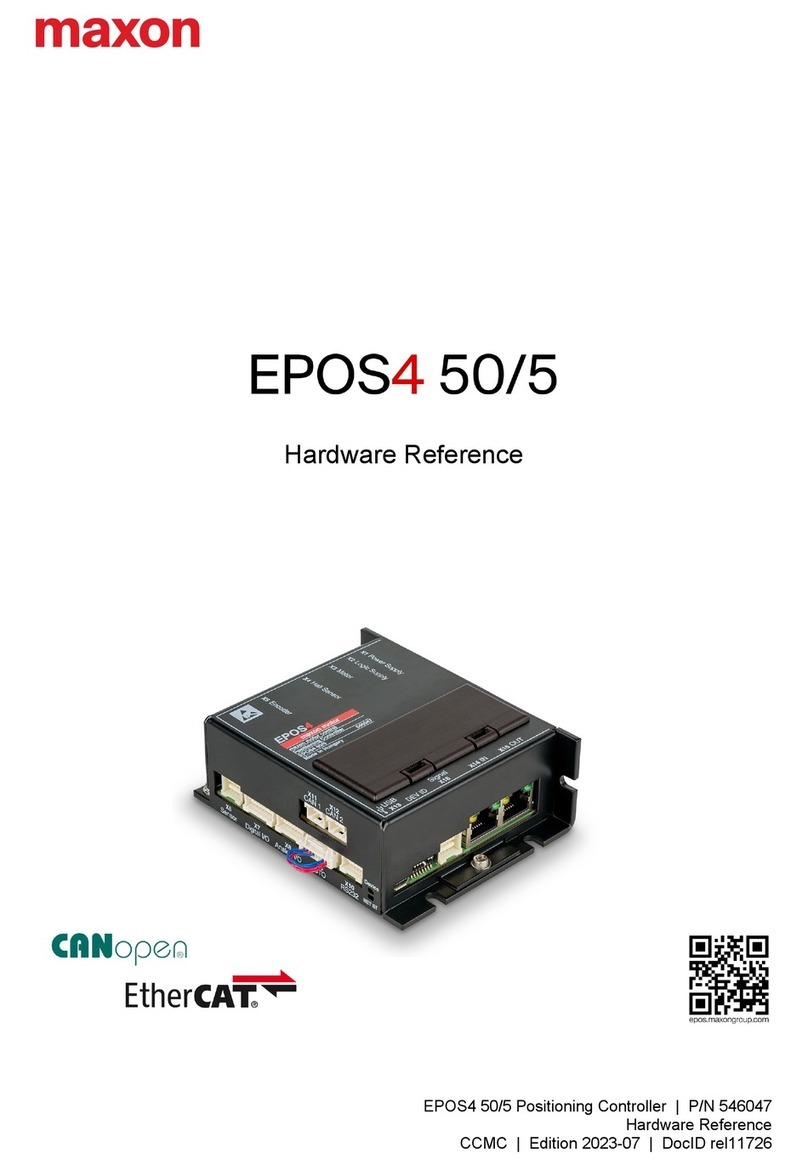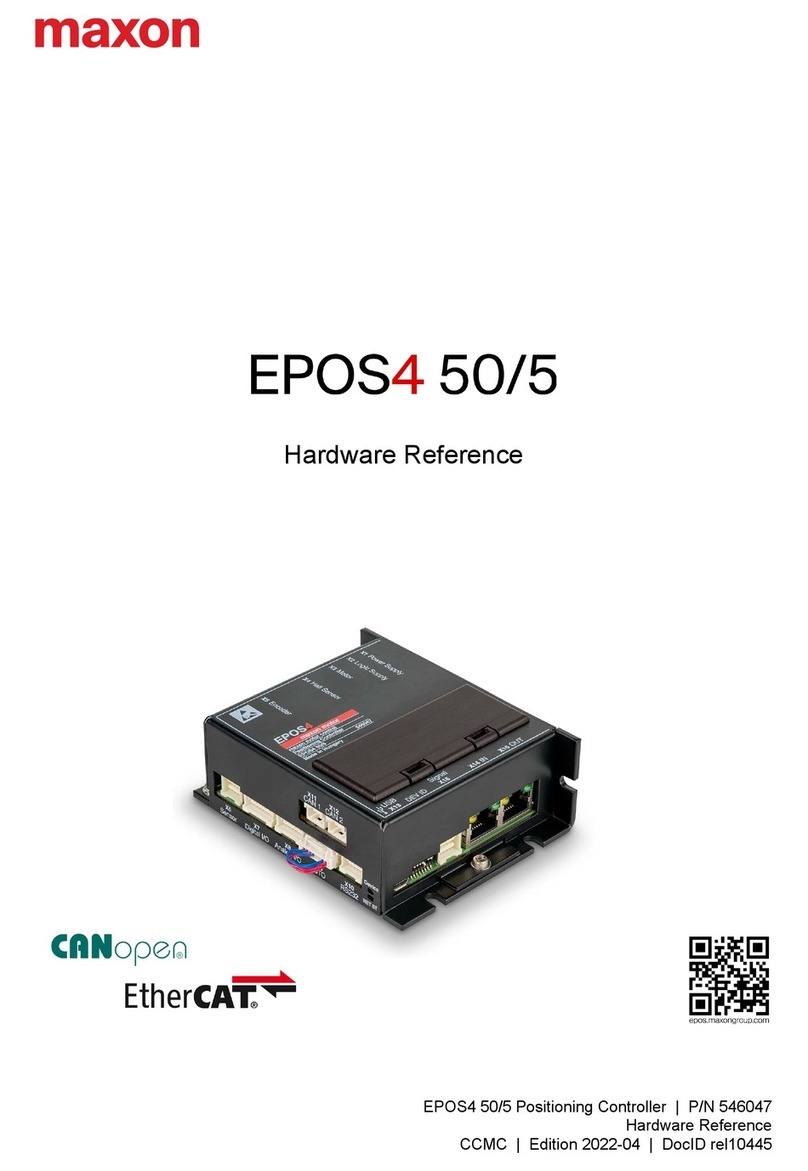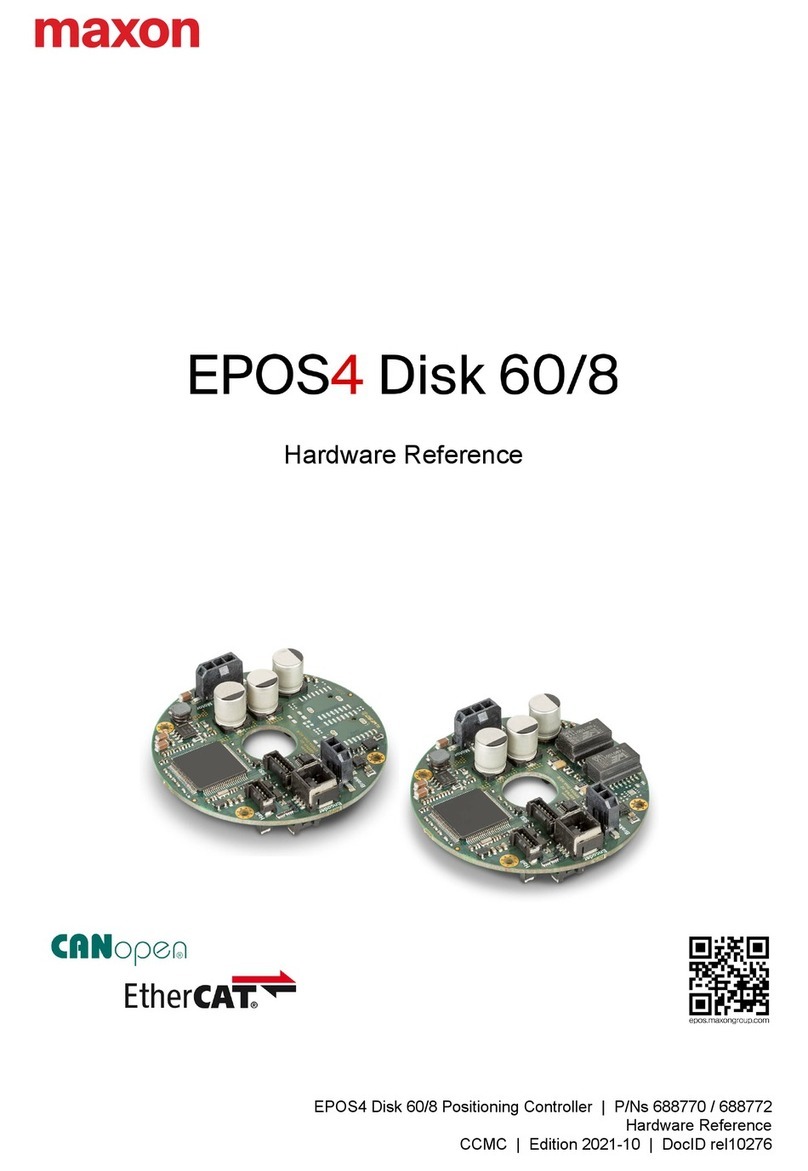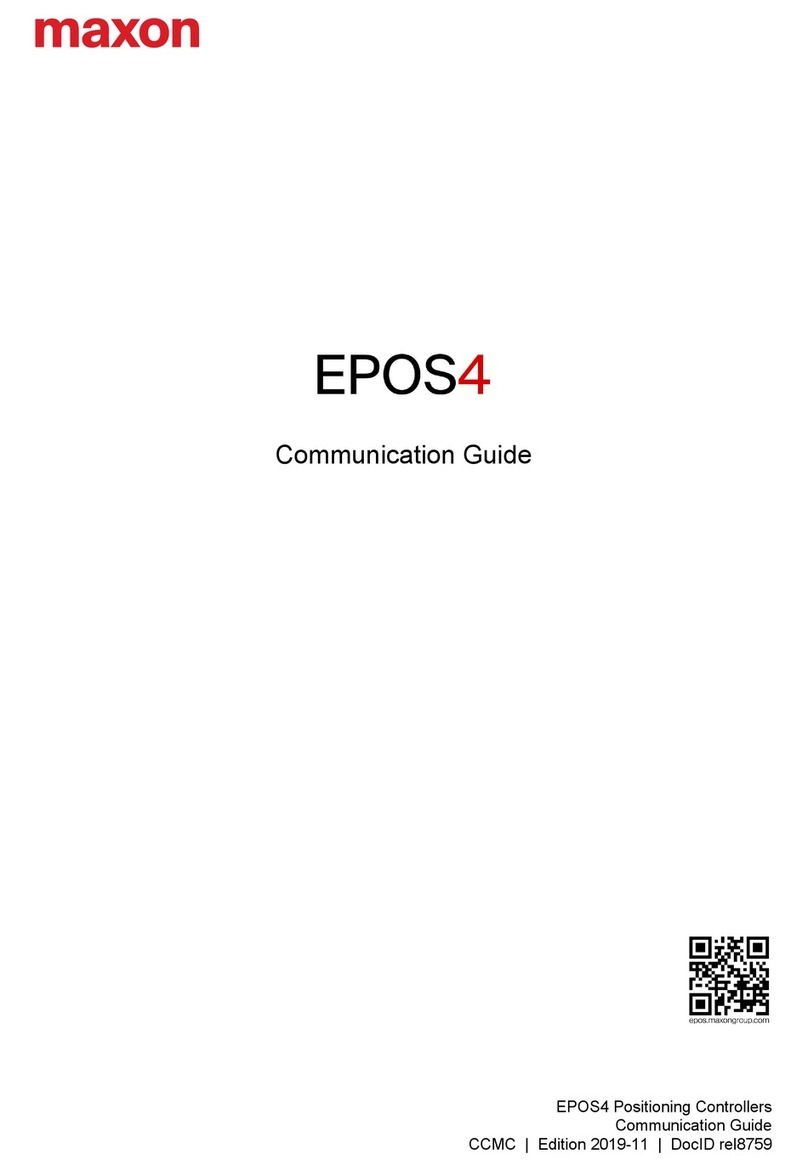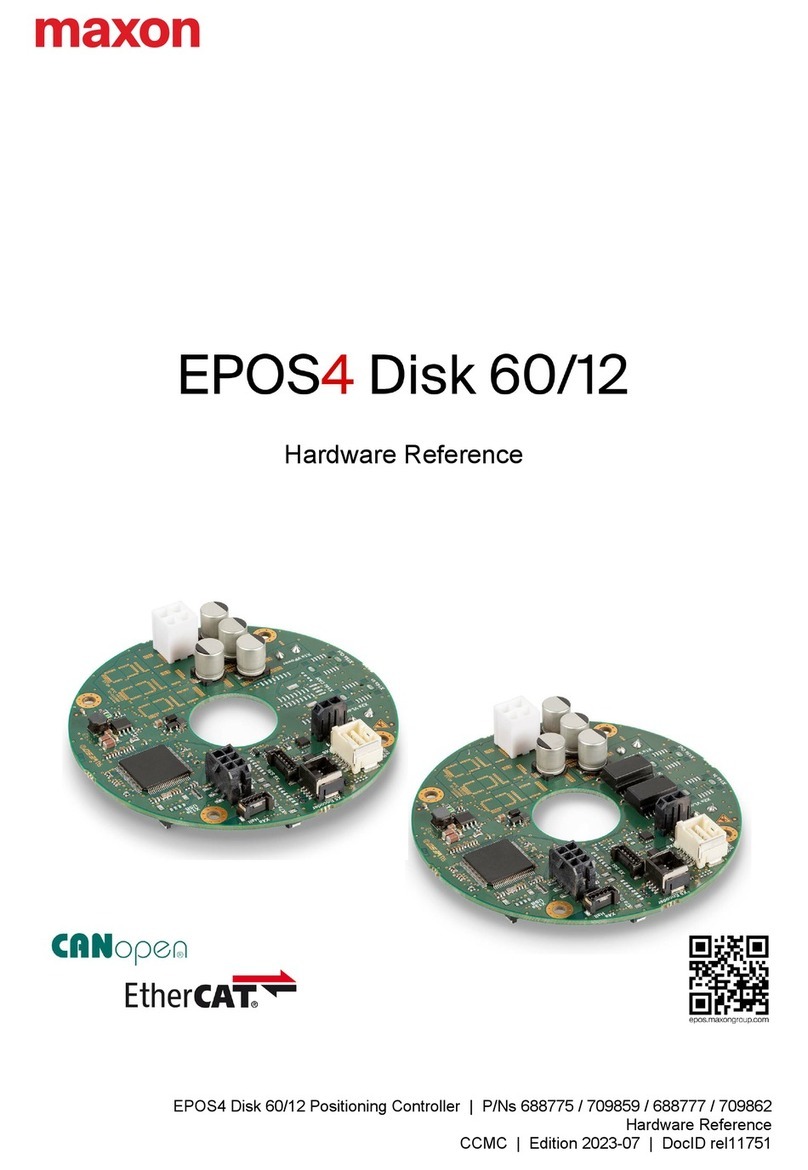Parvalux Electric Motors Ltd. SC 50/15 Controller Hardware Reference 1817 Operation
Operation List of figures
List of tables
4.0 5.0
5.0
4.1 Operation
The «SC 50/15» can operate in two modes:
•Closed loop speed control compares the actual speed signal with the applied set value. In case of deviation, the speed is dynamically readjusted.
•Open loop speed control feeds the motor with a voltage proportional to the applied speed set value. Changes in load are compensated using the IxR methodology.
The below graphs (→Figure 4-21) illustrate the relationship between the speed set value input and the controlled/ commanded motor parameters with no load connected
to the motor.
The DIP switches #1, #2, and #3 (see →Table 3-27 on page 13) define the main components of your application—the type of motor, the control mode, and the speed set
value’s source.
Motor speed rpm
Set value speed
5V
100%
0
0
nmin
0
nmax
Closed loop speed control
Motor voltage V
Set value speed
5V
100%
0
0
0
0.98 x Vcc
Open loop speed control
Figure 4-21 Operation modes – closed loop speed control vs. open loop speed control
Important: DIP switch settings during «closed loop speed control»
In control mode «closed loop speed control» (DIP switch #2 “OFF”), the configurations «PMDC motor» (DIP switch #1 “ON”) and «Hall sensor only» (DIP switches #4…#6
“OFF”) are not valid and the controller will report an error.
In «open loop speed control», the SC 50/15 operates as a voltage controller
A «Speed Set Value» of 0 (zero) VDC is equal to a motor voltage of 0 (zero) VDC and thus a speed of 0 (zero) rpm or standstill. Independent of the position of DIP switch #8
(see →Table 3-29 on page 14), the maximum speed is given by the SC 50/15’s supply voltage and the motor’s speed constant.
In case of abnormal motor behavior: Changing the Hall sensor polarity using DIP switch #7
The Hall sensor polarity cannot be determined from the outside nor can it be retrieved from the motor’s datasheet.
If, after the completed controller setup procedure, the motor is not running as expected—for example if the motor speed is fluctuating or if the motor speed is not changing
in line with the speed set value input—the Hall sensor polarity might not be according to the standard configuration. If the case, set DIP switch #7 (see →Table 3-27 on page
13) to “ON” to invert the Hall sensor polarity.
How to setup the controller
1. For closed loop speed control: Use the DIP switch #3 to select the input source of the speed set value—either analog input AnIN1 or potentiometer P1.
The set value range (0…+5.0 VDC, respectively 0%…100% PWM) is equal to a motor speed range as selected with DIP switch #8 (in correlation with DIP switches #4
through #6). The set value changes in linear fashion.
For open loop speed control:
Use the DIP switch #3 to select the input source of the speed set value—either analog input AnIN1 or potentiometer P1.
The set value range (0 … +5.0 VDC, respectively 0% … 100% PWM) is equal to a motor voltage range of 0 VDC … 0.98 x VCC. The maximum speed is determined by the
controller’s supply voltage and the motor’s speed constant and is independent on the DIP switches #4 through #8 positions. The set value changes in linear fashion.
2. If you are using the analog input AnIN1 to set the «Speed Set Value», the potentiometer P1 will adjust the speed ramp (in the range of 5 s … 20 ms) in linear fashion.
3. Adjust the potentiometer P2 to the required limiting values of Icont (in the range of 1 … 15 A) and Imax (in the range of 2 … 30 A). Both ranges are adjusted at the same time,
the limiting values change in linear fashion.
Important: The limiting value Icont should be below the motor’s nominal current (max. continuous current, refer to the →motor data sheet).
4. Slowly increase the potentiometer P3 to the required gain. The SC 50/15 will thereby use this value for thermal motor protection according to the I2t method and will
limit the output current to Icont if necessary.
Important: If the motor starts to rattle, vibrate, or making noises, the set gain is too high. If so the case, turn the potentiometer P3 in CCW direction to lower
the gain.
Figure number Description Page number
Figure 2-1 Dimensional drawing [mm] 04
Figure 2-2 Derating of output current 05
Figure 2-3 Power dissipation and efciency 05
Figure 3-4 Fixation points 06
Figure 3-5 Connectors 07
Figure 3-6 Power supply and motor connector X1 07
Figure 3-7 Hall sensor connector X2 08
Figure 3-8 H1 input circuit (analogously valid for H2 and H3) 09
Figure 3-9 I/O connector X3 09
Figure 3-10 DigIN1 input circuit (analogously valid for DigIN2 and DigIN3) 10
Figure 3-11 DigOUT1 output circuit 10
Figure 3-12 AnIN1 input circuit 11
Figure 3-13 Encoder connector X4 11
Figure 3-14 Ch A differential input circuit (analogously valid for Ch B) 12
Figure 3-15 Ch A single-ended input circuit (analogously valid for Ch B) 13
Figure 3-16 DIP switch and potentiometers - location 13
Figure 3-17 DIP switch - default factory setting 13
Figure 3-18 Potentiometers 14
Figure 3-19 LEDs - location 15
Figure 3-20 Main wiring diagram 16
Figure 4-21 Operation modes - closed loop speed control vs. open loop speed control 17
Table number Description Page number
Table 1-1 Notation used 02
Table 1-2 Abbreviations and acronyms used 02
Table 1-3 Symbols and signs 02
Table 2-4 Technical data 04 / 05
Table 2-5 Limitations 05
Table 2-6 Standards 05
Table 3-7 Recommended tools 06
Table 3-8 Power supply and motor connector X1 - specications 07
Table 3-9 Power supply and motor connector X1 - pin assignment for PMDC motor 07
Table 3-10 Power supply and motor connector X1 - pin assignment for BLDC motor 07
Table 3-11 Power supply requirements 08
Table 3-12 Hall sensor connector X2 - specications 08
Table 3-13 Hall sensor connector X2 - pin assignment 08
Table 3-14 Hall sensor - specications 09
Table 3-15 I/O connector X3 - specications 09
Table 3-16 I/O connector X3 - pin assignment 09
Table 3-17 Digital inputs 1 ... 3 - specications 10
Table 3-18 Digital input - functionality 10
Table 3-19 Digital output 1 - specications 10
Table 3-20 Digital output - functionality 10
Table 3-21 Analog input 1 - specications 11
Table 3-22 Analog input 1 (PWM) - specications 11
Table 3-23 Encoder connector X4 - specications 11
Table 3-24 Encoder connector X4 - pin assignment 12
Table 3-25 Differential encoder - specications 12
Table 3-26 Single-ended encoder - specications 12
Table 3-27 DIP switch settings - functionality 13
Table 3-28 DIP switch settings - speed sensor setting and encoder resolution 14
Table 3-29 DIP switch settings - speed range setting 14
Table 3-30 Potentiometers - functionality 14
Table 3-31 LEDs - interpretation of condition 15