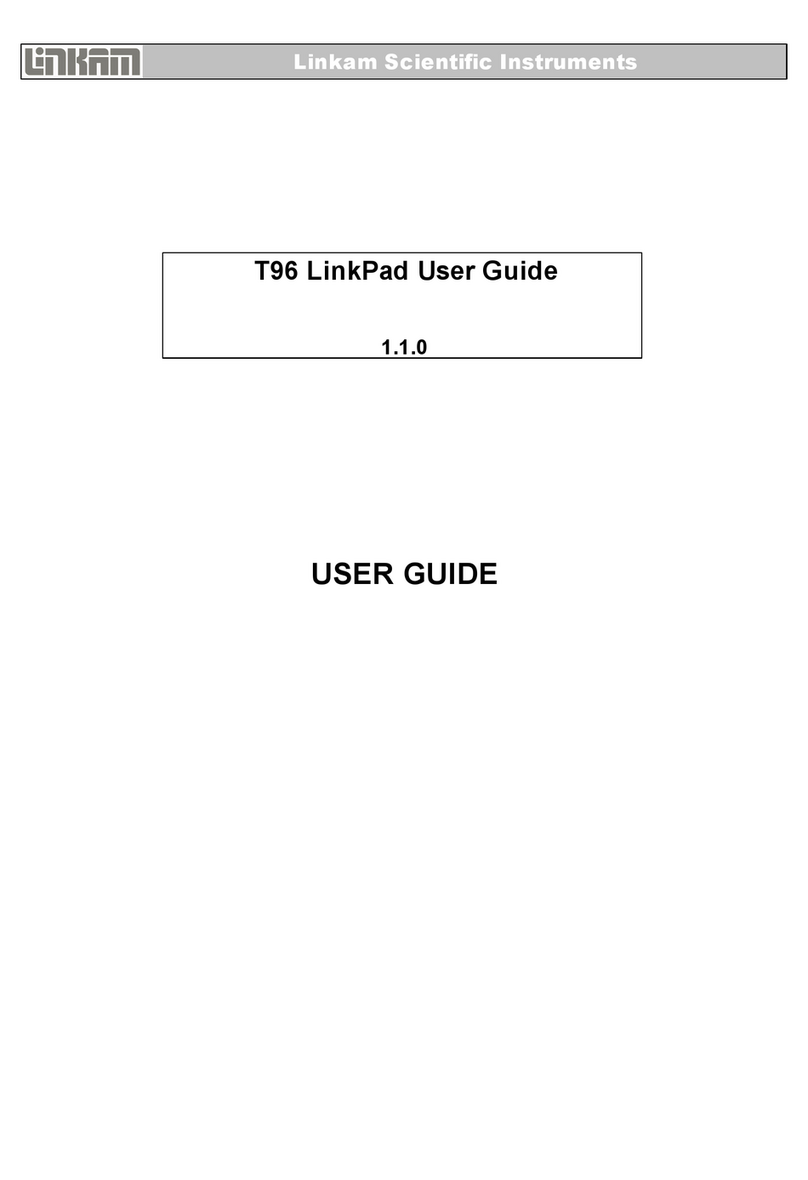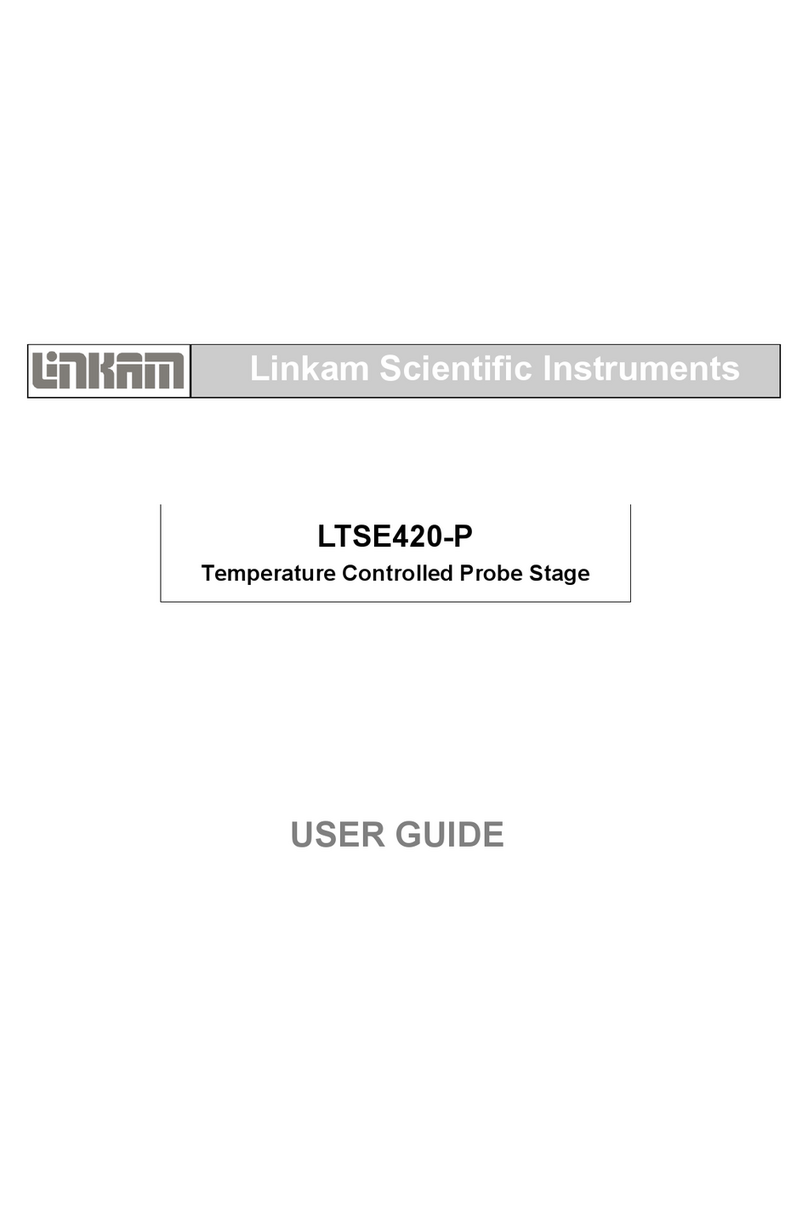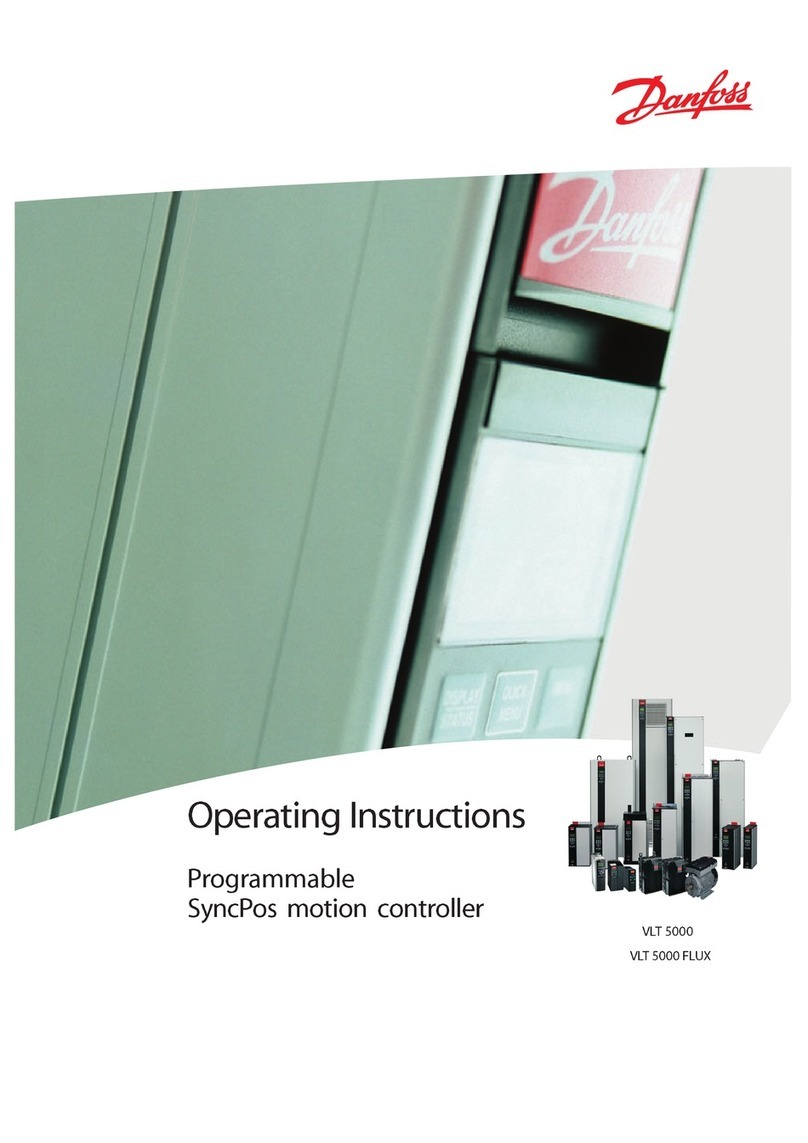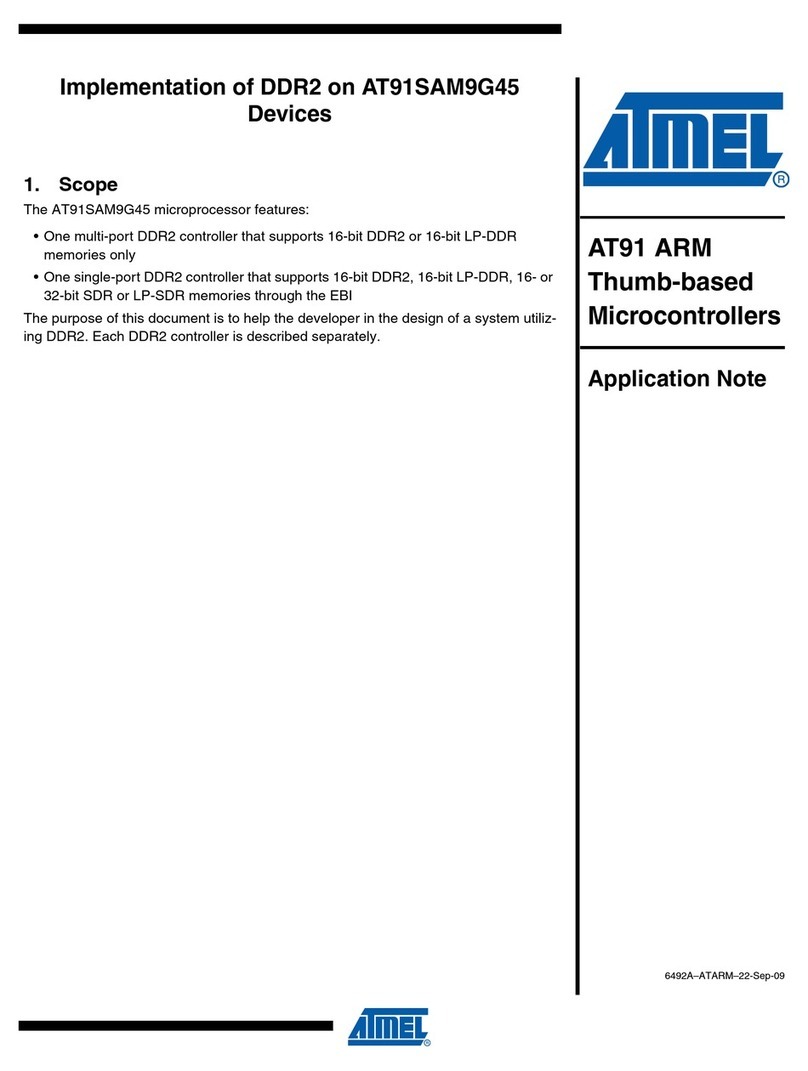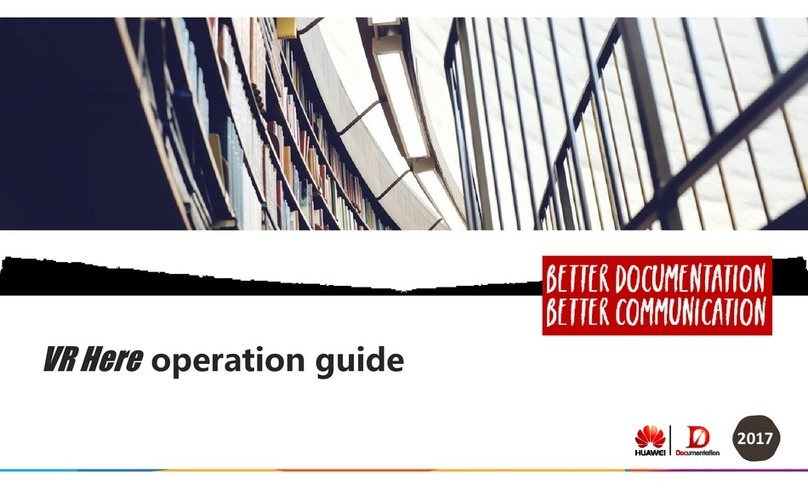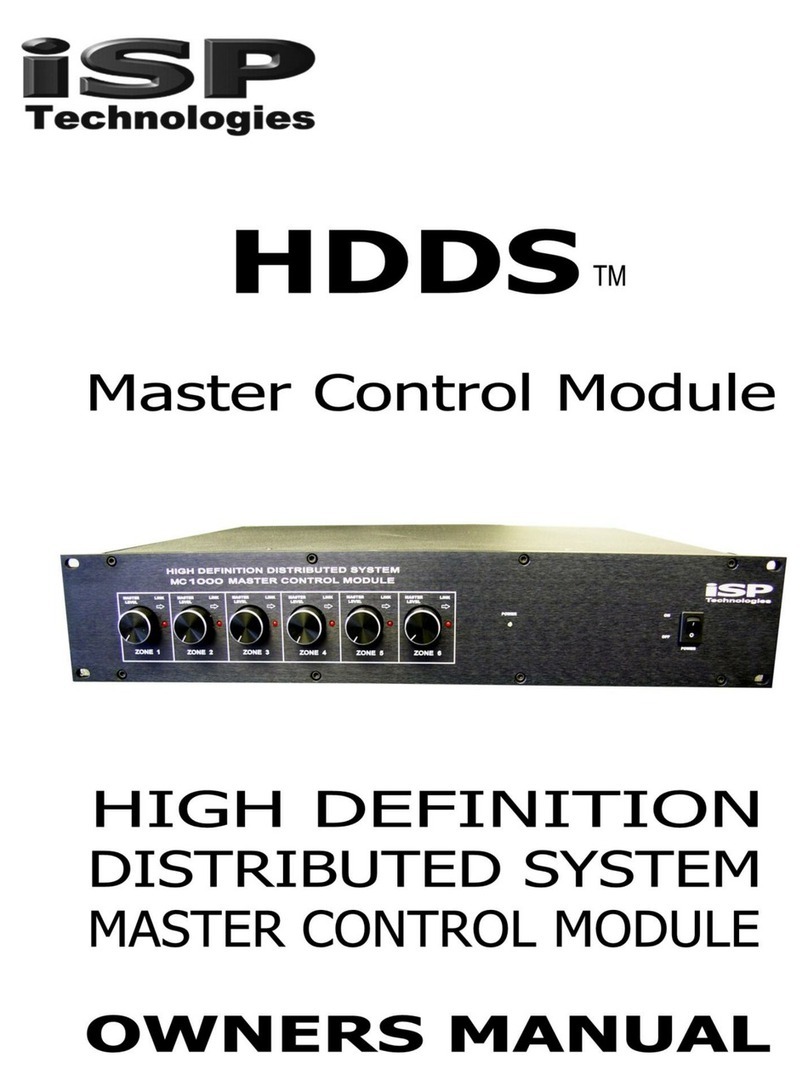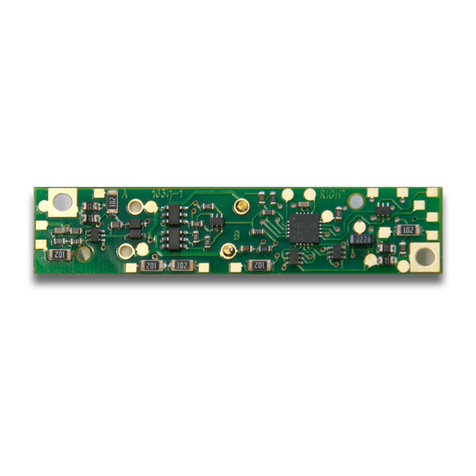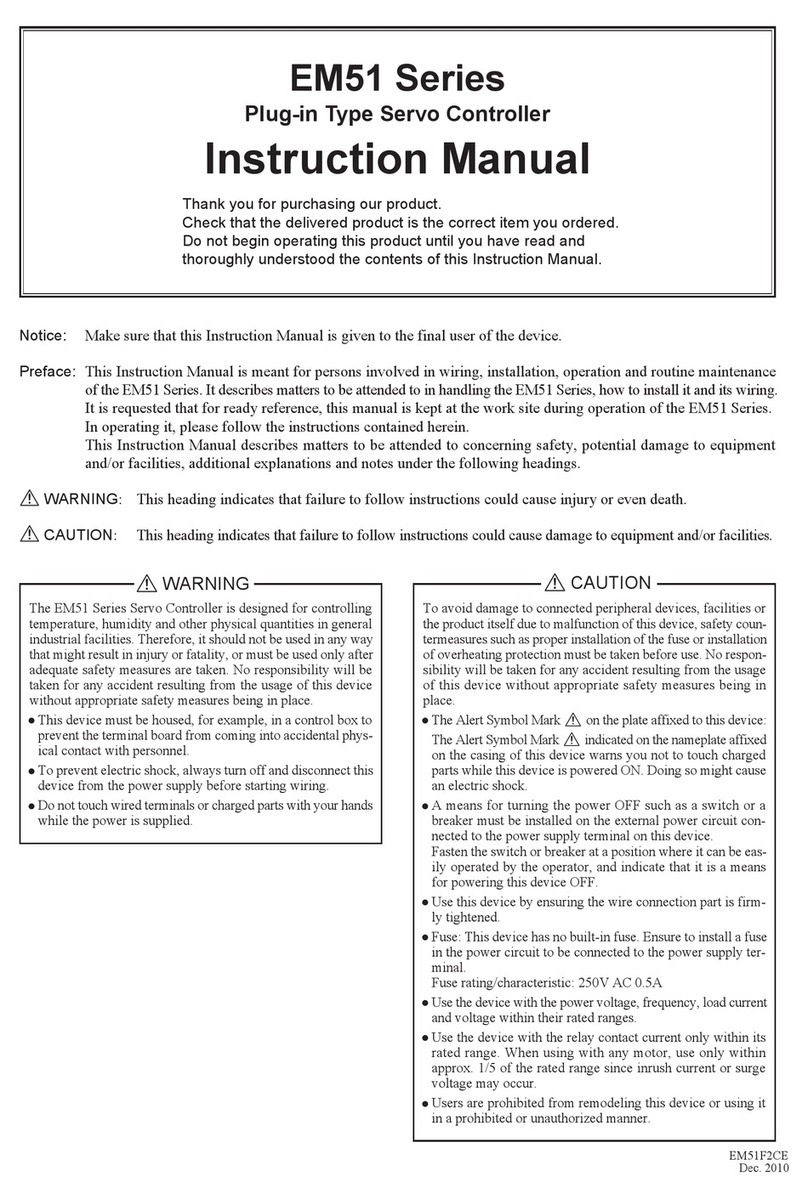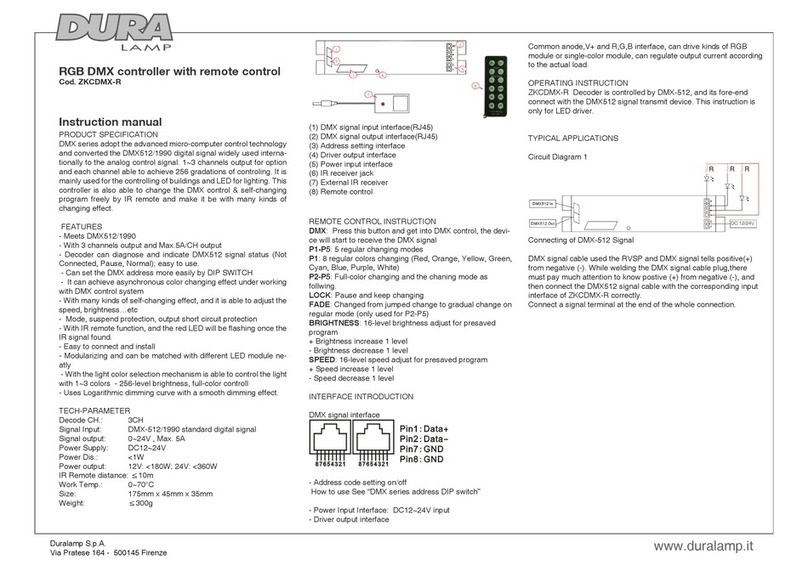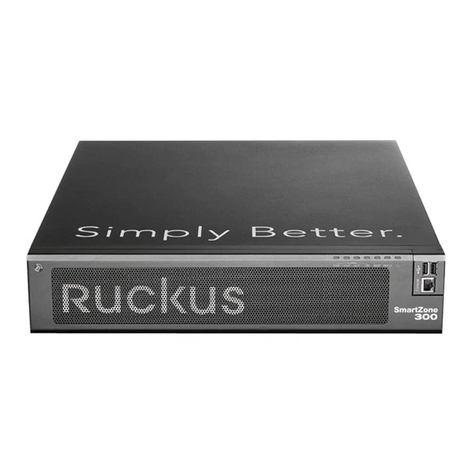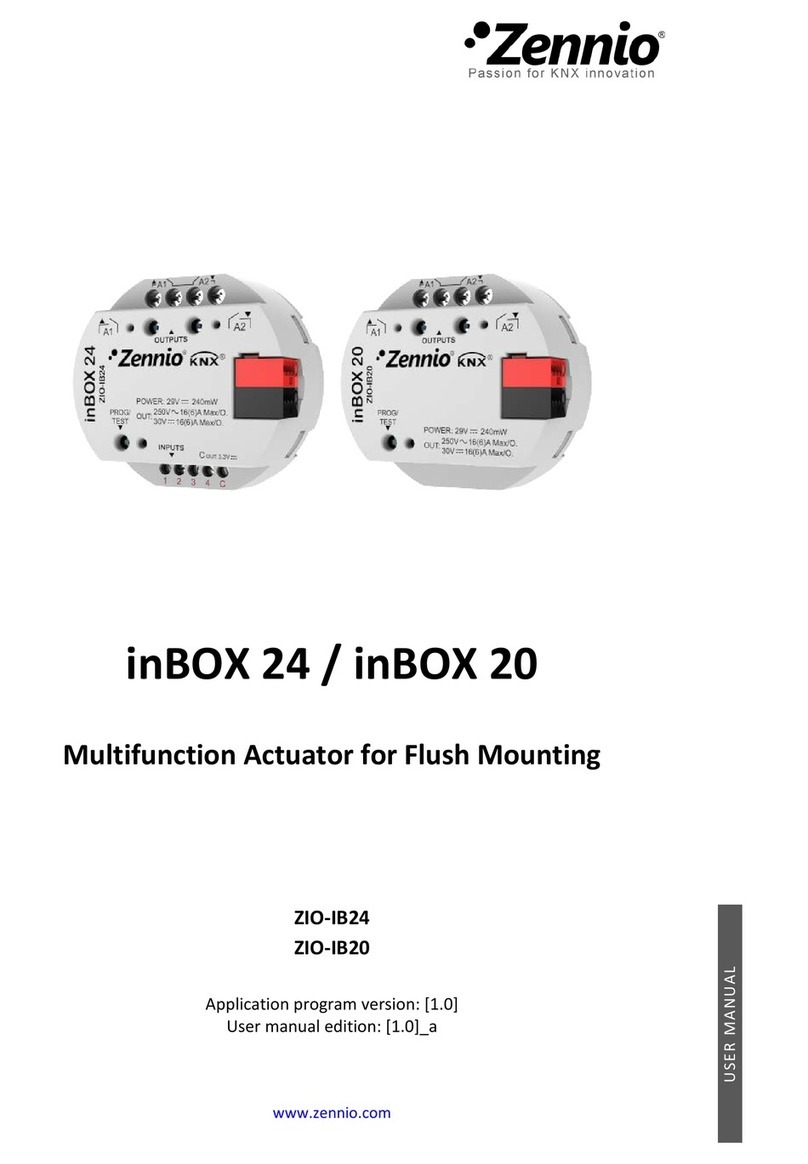Linkam Scientific Instruments RH95 User manual

RH95 Humidity Controller
Linkam Scientific Instruments
USER GUIDE
1.1.1

2©2017 Linkam Scientific InstrumentsLtd.
v1.1.1
Table of Contents
...................................................................................................................................................................3Introduction
...................................................................................................................................................................4ImportantNotices
....................................................................................................................................................................................................4Warranty ....................................................................................................................................................................................................4Technical Support
....................................................................................................................................................................................................4Feedback
...................................................................................................................................................................5SafetyInformation
....................................................................................................................................................................................................5Important notice
....................................................................................................................................................................................................5Requirements for safe use
....................................................................................................................................................................................................5Caution Labelsand Indicators
....................................................................................................................................................................................................5Equipment Maintenance
...................................................................................................................................................................6Informations de sécurité
....................................................................................................................................................................................................6Note importante
....................................................................................................................................................................................................6Exigences en matière de sécurité d'utilisation
....................................................................................................................................................................................................6Étiquettes d' avertissement et indicateurs
....................................................................................................................................................................................................6Entretien de l'appareil
...................................................................................................................................................................7SystemOverview
....................................................................................................................................................................................................8Connecting your RH95 Controller
.............................................................................................................................................................................................. 8
Back Panel Connections
........................................................................................................................................................................... 8
USB Connector
........................................................................................................................................................................... 8
RS232 Connector
........................................................................................................................................................................... 8
Humidity sensor connector
........................................................................................................................................................................... 8
Power socket........................................................................................................................................................................... 8
Transit Screw Holder
........................................................................................................................................................................... 8
Air Inlet Connector
.............................................................................................................................................................................................. 9
Connecting the RH95 to the humidity chamber
.............................................................................................................................................................................................. 10
Connecting the RH95 to a Linkam Heating Stage
...................................................................................................................................................................12Usingthe RH95Controller
....................................................................................................................................................................................................12Filling the water bottle
....................................................................................................................................................................................................14Desiccant conditioning
....................................................................................................................................................................................................14Setting the humidity level
....................................................................................................................................................................................................15RH95 settings and configuration
.............................................................................................................................................................................................. 15
RH95 status
.............................................................................................................................................................................................. 15
Humidity sensor details
....................................................................................................................................................................................................15Touchscreen Calibration
...................................................................................................................................................................16Validatingthe humidityreading
...................................................................................................................................................................19Declaration of Conformity
...................................................................................................................................................................20Technical Specifications

©2017 Linkam Scientific InstrumentsLtd.
3
v1.1.1
Introduction
Thankyou forpurchasingyourLinkam equipment, please take a momenttoread this manual before settingup the equipment.
Ifyou have purchased control software,please install the software first.
See your software manual forfurtherinstallationinstructions.

©2017 Linkam Scientific InstrumentsLtd.
4v1.1.1
ImportantNotices
Please register your products by goingto www.linkam.co.ukandclickingon the activate warrantylink.Youwill needtoregister yourequipment with
us to:
Activate yourwarrantyandtechnical support.
Access the online setup videos.
Warranty
This equipmenthas a warrantyagainst defects inmaterial and workmanship for a periodof12months fromthe date ofshipping. Linkamwill either
repairorreplace products that prove to be defective. Forwarrantyservice orrepair,this product must be returned to Linkam ora designated
service facility.
The warrantyshall notapplyto defects resultingfrominterfacing, unauthorized modificationormisuse,operationoutside ofthe environmental
specifications for the product, orimpropersite preparation ormaintenance.
Technical Support
Anytechnical questions orqueries should be addressedtothe Technical SupportDepartment at the address shown belowand on the backofthis
manual.
Tel:+44(0)1737 363 476
Email:support@linkam.co.uk
Feedback
Your feedbackwill be greatlyappreciated,please email us directlyinfo@linkam.co.uk

©2017 Linkam Scientific InstrumentsLtd.
5
v1.1.1
SafetyInformation
Important notice
Please check that your Linkamequipment has not beendamagedduringtransport.
Ifthere is any evidence ofexternal damage toanyofthe electrical items:-
do not connect power to the power supply or the RH95 unit.
ContactLinkamScientificInstruments Ltd ortheirappointeddistributorimmediately.Yourwarrantymaybe impaired ifLinkamis not informedof
any transport damage within 7 workingdays ofdelivery.
Requirements for safe use
1. Read all ofthis guide before usingthe equipment.Save these instructions forlater use.
2. Followall warnings andinstructions markedon anyofyourLinkamequipment,orcontainedwithinthe manuals.
3. To prevent electric shock, do not remove the cover ofthe equipment.
4. Never use the equipment ifany ofthe cables, includingthe powercord,have beendamaged. Donot allow any heavyobjects torest on the
powercord. Never lay the power cordonthe floor.
5. Do not obstruct any ventilation holes. Do not attempttoinsertanythingintothese openings. Provide adequate ventilation ofat least
75mmall around the equipment.
6. The mains cord setis the overall disconnect and must remainaccessible.
7. Ifthe equipment is used in a manner not specifiedbythe manufacturer, the protectionprovided bythe equipment may be impaired.
8. Do not expose the equipmenttowater. Ifforany reason it gets wet,thenremove the power cord fromthe powersupplyandcontactLinkam
Scientific Technical Support.
9. The equipment is not intended to be used outdoors.
10. Eachproduct is equippedwitha 3-wire grounded(earth)powerplugor a free-end3 wire power cord. The plugonlyfits into a grounded-type
outlet. The free-endpower cordshould be connected to a correctlygrounded 3-wire poweroutlet. Donot defeat the purpose ofthe
grounded (earth)type plug.
Free -endpowercords are colourcoded as follows:-
Colour Function
Brown Live
Blue Neutral
Green/Yellow Earth(Ground)
11. The power cord must be an appropriatelyrated and approved cord-set forthe country it is beingusedin.
12. Onlyuse an appropriatelyrated powersupply, that is approved forthe country it is beingusedin.
13. Ifanyproblems occurthen remove the powercordfrom the power supply and contact Linkam Scientific Technical Support.
14. NOattempt should be made torepair or modifythe equipment in any way. Any servicingshouldbe carriedoutby qualifiedservice
personnel. Do notremove the coverfrom the equipment unless the powercord has been removed fromthe mains outlet.
15. After servicingthe safe state ofthe equipmentmust be checked.
Caution Labelsand Indicators
This safetysymbol is seenonthe RH95instrumentratinglabel and warns theuser:
·
Do notmake or remove anyconnections while the unit is poweredon.
·
Do notremove the cover.
·
Servicingshould onlybe done byqualifiedservice personnel.
Equipment Maintenance
The equipment does not require anyregular maintenance. ContactLinkam should you require anymaintenance.
Before cleaningthe case or front panel ofthe equipment, remove power fromthe unit.Use a small quantityofisopropyl alcohol (IPA)on a soft cloth
and gentlywipe the surface.

©2017 Linkam Scientific InstrumentsLtd.
6v1.1.1
Informations de sécurité
Note importante
Veuillezvérifierque votre appareil Linkam n'a pas été endommagé pendant le transport.
S'il présente une trace quelconque d'endommagement aux éléments électriques:
ne pas brancher l'alimentation à l'alimentation ou à l'unité RH95
ContactezLinkamScientific Instruments Ltd ouson distributeurdésigné immédiatement. Votre garantie pourraitêtre réduite si Linkam n'est pas
informée de toutdommage causé par le transportdans les 7ouvrables suivantla livraison.
Exigences en matière de sécurité d'utilisation
1. Lisezce guide intégralement avantd'utiliser l'appareil. Conservezces instructions pourunusage ultérieur.
2. Suiveztoutes les mises engarde etinstructions marquées surtoutepièce devotre appareil, oufigurant dans les manuels.
3. Pourprévenirl'électrocution,n'enlevezpas le couvercle de l'appareil.
4. N'utilisezjamais l'appareil silecordond'alimentation a été endommagé.Ne laissez pas d'objets lourds appuyés sur le cordon
d'alimentation. Ne posezjamais le cordon d'alimentationsur le sol.
5. Le secteur cordon est la déconnexion globale et doitresteraccessible.
6. Si l'équipement est utilisé d'une manière nonspécifiée parle fabricant,la protection fournie parl'équipement peutêtre altérée.
7. N'obstruezaucundes orifices deventilation. N'essayezpas d'insérerquoi que ce soit dans ces ouvertures.Prévoyezunespace de
ventilationadéquat d'au moins 75autourde l'appareil.
8. N'exposezpas l'appareil à l'eau. Si pourune quelconque raison l'appareil est mouillé,retirezle cordond'alimentationde la prise de courant
et contactezle support technique de Linkam.
9. L'appareil n'est pas destiné à un usage à l'extérieur.
10. Chaque produitest équipé d'une fiche d'alimentationmise à la terre oud'un cordon d'alimentationavec 3 fils à extrémité libre. La fiche ne
s'insère que dans une prise de courant mise à la terre. Le cordond'alimentationà extrémités libres doitêtre raccordé à une prise de
courant à 3fils correctement mise à la terre.N'empêchezpas le fonctionnement de la fiche mise à la terre.
Les cordons d'alimentation à extrémité libre suivent les codes couleursuivants:
Couleur Fonction
Marron conducteurde phase
Bleu conducteurneutre
Vert/jaune mise à la terre
11. Le cordon d'alimentationdoitêtre constitué d'unensemble de câbles répondant aux caractéristiques nominales etapprouvé dans le pays
d'utilisation.
12. Utilisezuniquementune alimentation nominale appropriée, qui est approuvé pourle pays, il est utilisé po.
13. Si un problème survient, débranchezle cordond'alimentationde la prise de courant et contactezle support technique de Linkam.
14. Aucune tentative ne devrait être faitpour réparer ou de modifierl'équipement enaucune façon. Toute réparationdoit être effectuée parun
personnel qualifié .Ne pas retirerle couvercle de l'appareil, saufle cordond'alimentation a été retiré de la prise secteur.
15. Après l'entretiende l'étatde sécurité de l'équipement doit être vérifiée.
Étiquettes d' avertissement et indicateurs
Ce symbole de sécurité est visible surl'instrument étiquette signalétique RH95 et avertit l'utilisateur:
·
N'effectuezoun'enlevezaucunraccordement quand l'appareil est sous tension.
·
N'enlevezpas le couvercle.
·
L'entretiendoitêtre effectué exclusivementpardupersonnel qualifié.
Entretien de l'appareil
L'appareil ne nécessite pas d'entretienrégulier. ContactezLinkam si vous souhaitezprocéder à unentretien.
Avant de nettoyerle boîtier ou le panneau avantde l'appareil, débranchezle cordonsecteur de la prise de courant.Utilisezune petite quantité
d'alcool ispropylique (IPA)surun chiffon douxet frottezdélicatement la surface.

©2017 Linkam Scientific InstrumentsLtd.
7
v1.1.1
SystemOverview
The RH95 system contains the followingcomponents:
1. RH95 Controller
2. RH95 power adaptor
3. Mains lead
4. Humiditysensorandcable forhumiditychamber
5. Humiditychamber
6. Humiditychambertool
7. RHwater bottle
8. Humiditydata RS232 cable (onlyincluded when a T95 controller is supplied)
9. Screwdriver
10. USBType Atomicro Bcable forfirmware upgrades
IMPORTANTNOTE:The humiditysensor(4)issusceptible todamage fromelectrostatic discharge. Please observe proper ESDhandlingprecautionswhen
handlingthe humiditysensororsensorcable assembly

©2017 Linkam Scientific InstrumentsLtd.
8v1.1.1
Connecting your RH95 Controller
This sectiondescribes the connections on the backpanel ofthe RH95 humiditycontrollerand their purpose.
BackPanel Connections
Warning:To avoid anydamage to the RH95, switch the unitoffbefore connectingor disconnectinganyconnection.
1: MicroUSBconnector(currentlyused forfirmware upgrade only).
2: RS232 Connector
3: HumiditySensorConnector
4: Power socket
5: Transitscrewholder
6: AirInletconnector
USBConnector
At presentthis is onlyused forupdatingthe firmware in the RH95.
RS232 Connector
The RS232 connectoris intended to allow the RH95controllerto be connected to a Linkamcontrollerusingthe humiditydata RS232 cable.
Humiditysensorconnector
The humiditysensorconnectoris usedtoconnect the RH95 to the humiditysensorcable.
Powersocket
For connection to the power supply provided with the RH95 unit.
Note:DONOTconnect the powertransformertothe RH95 while the transformerispoweredon. Firstconnectthe transformer tothe RH95,andthen
connect the mainspowerto the transformer.
TransitScrewHolder
The transit screwholdershouldbe used to hold the transit screws,whichholdthe internal pump secure duringshipping.These are foundonthe
underside ofthe controller and should be removed before use. Rememberto re-secure the pumpwiththese transitscrewsbefore shipping.
AirInletConnector
This is the portthat supplies airto theRH95 controllerforhumidification/drying.Blockingaccess to this port will prevent theRH95 fromfunctioning.
Important Note:Onlysuitable for use with gasatatmospheric pressure.DONOTflowpressurizedgasinto thisport.

©2017 Linkam Scientific InstrumentsLtd.
9
v1.1.1
Connectingthe RH95 tothe humiditychamber
YourRH95 systemincludes a small humiditychamberthat can be usedto testyoursamples at ambient temperature.Toconnectthe RH95
controller to the supplied humiditychamberfollowthe below procedure:
Note:This chamberis alsousedwhenvalidatingthe humidity reading.
IMPORTANTNOTICE:The humiditysensor isextremelysensitive tocontaminants-DONOTtouch the exposedchipor allowanythingto come into
contact with it. These sensorscannot be repairedifbrokenor contaminated, and are notcovered bywarranty.
1. Carefully remove the capprotectingthe humidity sensor.Donot touch the exposed chip on the humiditysensor.
2. Remove the lid ofthe humiditychamberusingthe providedtool, as shown:
3. Screw the sensorinto the chamber,beingvery careful not to damage the fragile sensor.
4. Connect the 9 pinconnectorfor the sensortothe port onthe backofthe RH95 marked 'HumiditySensor'

©2017 Linkam Scientific InstrumentsLtd.
10 v1.1.1
5. Connect the humiditytube fromthe front ofthe RH95 to the port on the humiditychamberopposite the sensor,as shown:
Note:Do not connect the humiditytube tothe same side ofthe chamber as the sensor,as this will affect the readings.
6. Replace the lidofthe humidity chamber.You are nowreadyto control the humidity in the chamber.
Connectingthe RH95 to aLinkam HeatingStage
Ifyou have purchased a Linkamheatingstage with humiditycapabilityto gowithyourRH95 controller,follow these instructions to connect it:
IMPORTANTNOTICE:The humiditysensor isextremelysensitive tocontaminants-DONOTtouch the exposedchipor allowanythingto come into
contact with it. These sensorscannot be repairedifbrokenor contaminated, and are notcovered bywarranty.
1. Carefully remove the capprotectingthe humidity sensor.
2. Screw the humiditysensorintothe provided threadedhole in the Linkam heatingstage,beingverycareful not to touch the sensor.
3. Connect the 9 pinconnectorfor the sensortothe port onthe backofthe RH95 marked 'HumiditySensor'

©2017 Linkam Scientific InstrumentsLtd.
11
v1.1.1
4. Connect the humiditytube fromthe front ofthe RH95 to the port on the Linkam stage,as shown:
5. Insert the gas valve insert into the gas valve on the opposingside ofthe stage tothe humidity feed.
6. You are nowreadytocontrol the humidityofyourLinkam stage.

©2017 Linkam Scientific InstrumentsLtd.
12 v1.1.1
Usingthe RH95Controller
This sectiondescribes the operation ofthe RH95 control unit.
Filling the water bottle
Before the RH95can control the humidityofyoursample chamber, the water bottle must be filled.Itis important that onlydistilledwateris used in
the HumidityGenerator.
Step1:
Make sure the controlleris powered downandthat the transit screws have beenremovedfromthe base ofthe unit. Store these screws in the
providedholes on the backpanel ofthe unit.
Step2:
Unscrewthe bottle lid assemblyandremove from the bottle,beingcareful not todamage the heatingelement.
Step3:
Halffill the bottle to the level indicatedandcarefully re-attachthe lid assembly. Do not fill the bottle past the maximumlevel indicator.

©2017 Linkam Scientific InstrumentsLtd.
13
v1.1.1
Step4:
Remove the magnetic front panel ofthe RH95
Step5:
Slide the bottle into the RH95 and tighten the lockingscrewuntil it is just tight.Donot overtightenthe screw.
Step6:
Replace the magnetic front panel ofthe RH95
Important Note:Before shippingthe RH95, the water bottle should be removed from the unit, drained and placed into the space provided inthe
packaging.The RH95 shouldnot be shippedwiththe waterbottle fitted.

©2017 Linkam Scientific InstrumentsLtd.
14 v1.1.1
Desiccant conditioning
When the RH95 has not beenusedinsome time, the desiccant inthe controllerwill needdryingoutbefore use. Itis advised toperformthis
procedure whenthe goods are initiallyreceived.
Tapthe buttonand the followingscreen will appear:
tap the 'set'time display and a keypad screen will appear:
Enter the time required inhours,minutes andseconds and press enter, then push the start button to begin the conditioning.
NOTE:The suggesteddryingtime is 1:00:00 hour.
Setting the humidity level
Tap onthe humidityvalue onthe LCD displayofthe RH95 controller. This will bringupa number pad.Enter a humidity value ofbetween 10-90%and
press Ent.Press Ctoclearthe last digit.
Press the (start)button to begin controllingthe humidityinyourchamber.

©2017 Linkam Scientific InstrumentsLtd.
15
v1.1.1
RH95 settings and configuration
To checkthe serial numbers and firmware information forthe humidity controllerand attachedsensor,tap the button atthe top ofthe screen,
and the followingscreen will appear:
RH95 status
Tapthe buttonin the settings screen to see a graphical displayofthe current status ofthe RH95, as below:
Tap the 'X'buttontoreturntothe previous screen.
Humiditysensordetails
The buttonaccesses the humiditysensorinformation. This includes the chambertype it is designed forandthe serial number ofthe sensor.
Touchscreen Calibration
Ifthe touchscreen interface on the RH95 is not respondingcorrectlytotouch input,it may need to be re-calibrated. In order to do this, please follow
this procedure:
1. Power down the RH95 Controller.
2. Place a fingeronthe touchscreenandholdit there
3. While continuingto hold a finger on the screen, power the RH95 back on, you shouldsee the below screen:
(youcan now remove the finger fromthe screen)
4. Touch the blue dotinthe centre ofeachsmallwhite square. Once all 4 corners have been touched the RH95 will start normally.
NOTE:Use a biroorstylus tocomplete this operation, touches with a finger maynot be sufficientlyaccurate.

©2017 Linkam Scientific InstrumentsLtd.
16 v1.1.1
Validatingthe humidityreading
Ifyou have purchased an optional Rotroniccalibrationstandard with your RH95 unit, you can use these to validate the humidity readingofyour
RH95.
Youshould have received the followingpackage:
This will containsome textile pads and five ampoules ofcalibration salts. The RH%will dependupon whichkit was ordered. Theyare available in RH
values of10%,35%,65%and80%.
These standards consist ofsalts which will alter the humidityofa small enclosedspace toa specific RHvalue,byeither absorbingor releasing
moisture into the air. The humidityreadings canbe affected by several factors,so the environmentmust be controlledwhenusingthese validation
standards:
·
Roomtemperature must be 23°C+/-2°C.
·
The humiditystandard must be atthe same temperature as the humiditysensor. A1 degree difference in temperature cancause anerrorof
up to6%RH
·
There mustbe no draughts in the calibration room
·
Do notexpose the calibration chamber to directsunlightwhile in use
·
Do notexpose the calibration salts todirect sunlight atany time.
Usage directions
Note:It is recommended thatyouwearsafetygoggles while performingthis validationprocedure.
1. Remove the lid ofthe supplied humiditychamberand place one ofthe textile pads inthe recess.
Note:do not touchthe textile pad with bare hands,as this cancause contaminationand inaccurate readings.Wearsterile gloves, oruse a clean
pairofpliers or tweezers to loadthe pad.

©2017 Linkam Scientific InstrumentsLtd.
17
v1.1.1
2. Holdthe ampoule ofthe selected humiditystandardat the neckand bringthe entire contents intothe further,lower partofthe ampoule by
swingingor lightlytappingagainst the glass.
3. Breakthe ampoule at the marked place and emptyitcompletely onthe centerofthe textile padwhile tappingitlightlytomake sure all of
the liquidis soakedintothe pad.
Note:wrapthe topofthe ampoule with tissue paper to containanyglass fragments.
4. Screw the humiditysensorintothe chamber.
Note:Be careful duringthis step to make sure the RH sensordoes not come into contact with the soaked pad. The salts will damage the sensorifit
comes intocontact with them.

©2017 Linkam Scientific InstrumentsLtd.
18 v1.1.1
5. Replace the lidofthe humidity chamber and place the caps on the white plastic airports.
6. Allowthe chambertoreach humidityequilibrium (see table below)andswitch the RH95 uniton. You can nowcompare the humidityreading
ofthe RH95 with the expectedhumidity value ofthe calibration standard used to validate the accuracyofthe RH95.
Time to reach equilibrium
RH%ofhumiditystandard
45 minutes
10%, 35%, 65%
60 minutes
80%
Note:After everycalibrationthe textile pad must be renewed and the chamber washed out with waterandwell dried. Thoroughlywash yourhands
to remove anytraces ofthe calibration salts.

©2017 Linkam Scientific InstrumentsLtd.
19
v1.1.1
Declaration of Conformity
ManufacturersName: Linkam Scientific Instruments Ltd
ManufacturersAddress: 8 Epsom Downs Metro Centre
Waterfield
Tadworth
Surrey
KT20 5LR
UK
Declaresthat the productsasoriginallydelivered:
Product Name: RH95 Controller
has been found to complywiththe followingapplicable EuropeanDirectives, and carries the CEmarkingaccordingly:
EMCDirective 2014/30/EUusingproduct standard EN61326-1:2013
LowVoltage Directive 2014/35/EUusingproduct standard EN61010-1:2010
RoHS2 Directive 2011/65/EU
and also carriesthe additional certification:
EMC: FCC CFR 47 Part 15B:2014
Safety: IEC61010-1:2010/EN61010-1:2010/UL60950-1:2012/CAN/CSAno.61010-1-12
Date: 14thApril 2016
R&DManager: PeterGrocutt

©2017 Linkam Scientific InstrumentsLtd.
20 v1.1.1
Technical Specifications
RH95 Controller
Dimensions: 250 x 270 x 140 (mm)
Weight: 4.5Kg(excludingcables and powersupply)
OperatingEnvironment: 5~40°C, 80% relative humidityat 31°C decreasinglinearlyto50%at 40°C(without condensation)
Supplyvoltage: 24Vdc
Maxcurrent: 3A
Display Resolution: 128 X 64 pixels
DisplaySize: 2.3 inch
UserInterface: Touchscreen
RH Sensor: Digital capacitive sensor
RHRange: 10 to 90%
RHResolution: 0.1%resolution
RHAccuracy: 1.8%
RHStability: 0.5%
SetPoint Resolution: 0.1%
USBInterface
MicroUSB Type B connector: Currently onlyusedforfirmware updates.
PowerSupply
SupplyVoltage: 24Vdc
MinimumSupplyCurrent: 3A
Connector: 4 pinMini DIN
Note—onlyuse anearth referencedpowersupplywith this equipment
Table of contents
Other Linkam Scientific Instruments Controllers manuals