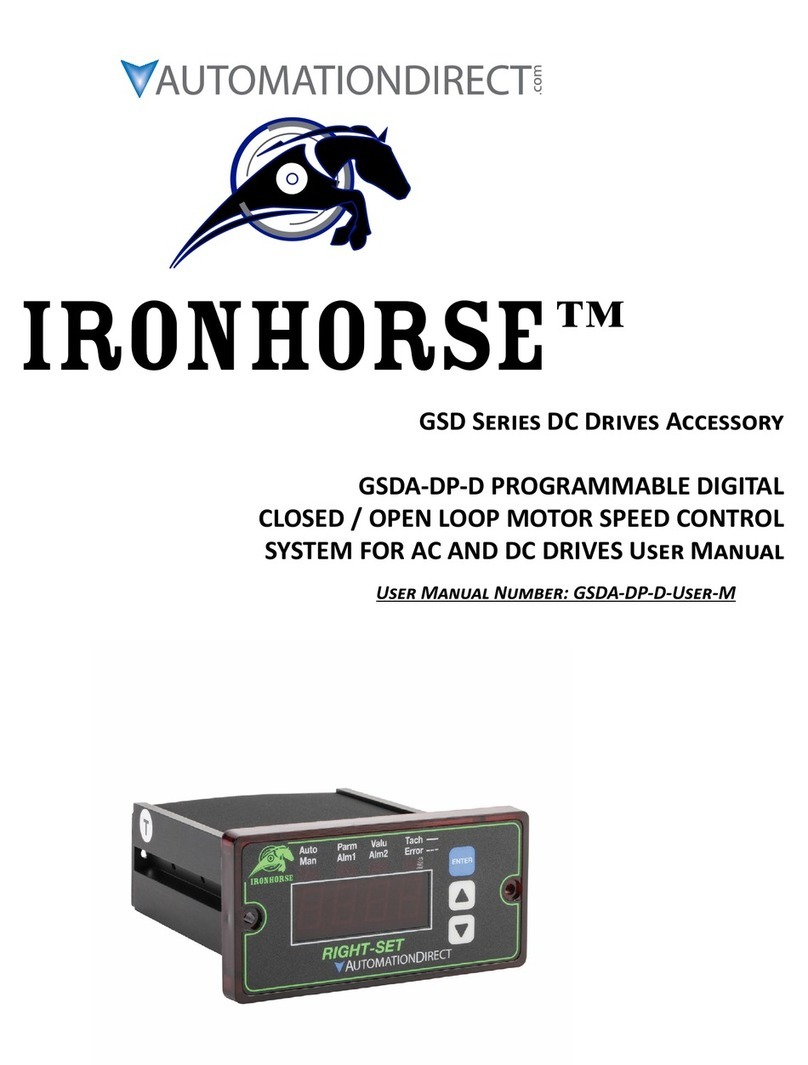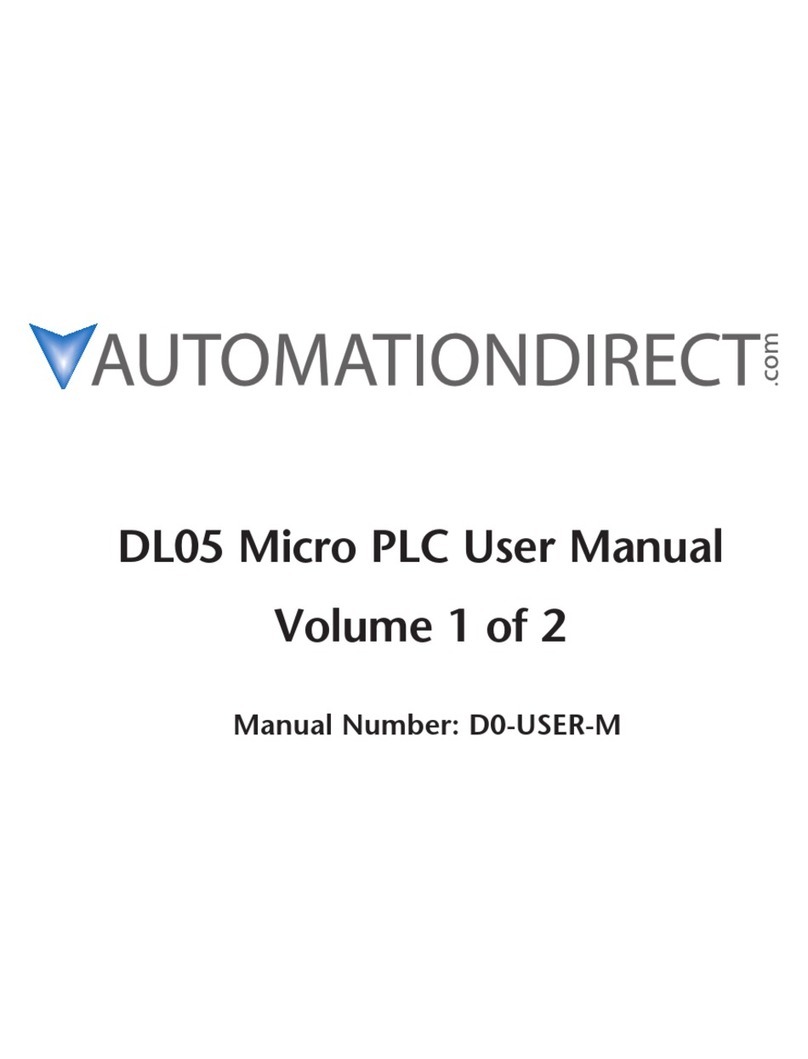vii
PPC Manual Revision 1
Preface
22.1 Overview ......................................................................................................................................... 22-2
22.2 Coordinated Items ........................................................................................................................... 22-3
22.3 Starting Coordinated Operation....................................................................................................... 22-4
Chapter 23 - D Registers (Holding Registers)......................................................23-1
23.1 Overview ......................................................................................................................................... 23-2
23.2 Conventions Used in D Register Tables.......................................................................................... 23-3
23.3 Classification of D Registers ........................................................................................................... 23-4
23.4 D Registers...................................................................................................................................... 23-6
23.4.1 Process Monitoring ...........................................................................................................................23-6
Process Data Area......................................................................................................................................................23-8
Process Data (D2001 to D2100).................................................................................................................................23-8
Current SP Group and PID Group (D2101 to D2200) ..............................................................................................23-16
23.4.2 Loop-1 Operation Parameter (D2501 to D3600).............................................................................23-17
Loop-1 SP and Alarm Setpoint Setting of Groups 1 to 8 (D2501 to D2700).............................................................23-24
Loop-1 SP-related Setting (D2701 to D2800)...........................................................................................................23-25
Loop-1 Alarm Function Setting (D2801 to D2900)....................................................................................................23-26
Loop-1 PV-related Setting (D2901 to D3000)...........................................................................................................23-27
Loop-1 PID Setting of Groups 1 to 8 and R (D3001 to D3500) ................................................................................23-28
Loop-1 Control Action-related Setting (D3501 to D3600) ........................................................................................23-30
23.4.3 Loop-2 Operation Parameter (D3601 to D4700).............................................................................23-31
Loop-2 SP and Alarm Setpoint Setting of Groups 1 to 8 (D3601 to D3800).............................................................23-37
Loop-2 SP-related Setting (D3801 to D3900)...........................................................................................................23-38
Loop-2 Alarm Function Setting (D3901 to D4000)....................................................................................................23-39
Loop-2 PV-related Setting (D4001 to D4100)...........................................................................................................23-40
Loop-2 PID Setting of Groups 1 to 8 and R (D4101 to D4600) ................................................................................23-41
Loop-2 Control Action-related Setting (D4601 to D4700) .........................................................................................23-43
23.4.4 P Parameter (D4701 to D4800) ......................................................................................................23-44
23.4.5 10-segment Linearizer Setting Parameter (D4801 to D5000).........................................................23-44
23.4.6 Setup Parameters (D5001 to D7000) .............................................................................................23-47
Control Function Setting (D5001 to D5100)..............................................................................................................23-56
Input Setting (D5101 to D5300) ................................................................................................................................23-57
Output Setting (D5301 to D5400) .............................................................................................................................23-60
Communication Setting (D5501 to D5700) ...............................................................................................................23-63
Key Operation Setting, Display Function Setting, and SELECT Display Setting (D5701 to D5800) ........................23-65
Lock Setting (Key Lock/Menu Lock) (D5801 to D5900)............................................................................................23-70
DI Function Setting (D5901 to D6200)......................................................................................................................23-72
DO Function Setting (D6201 to D6300)....................................................................................................................23-74
I/O Display (D6301 to D6400)...................................................................................................................................23-76
System Setting (D6401 to D6500) ............................................................................................................................23-77
23.4.7 Registers (D7001 to D7600) ...........................................................................................................23-78
For Input Calculation (D7001 to D7100) ...................................................................................................................23-82
For Output Calculation (D7101 to D7200) ................................................................................................................23-83
Status Registers (D7201 to D7300)..........................................................................................................................23-83
Constant Register (D7301 to D7330) ......................................................................................................................23-85
Input Range / Scale (D7501 to D7600) (Read only) ................................................................................................23-85
23.4.8 Input / Output Terminal Status Register (D7601 to D7700).............................................................23-87
23.5 Writing via Communication............................................................................................................ 23-88
Chapter 24 - I Relays (Coil) ....................................................................................24-1
24.1 Overview ......................................................................................................................................... 24-2
24.2 Classification of I Relays ................................................................................................................. 24-3
System Error, Input Error, and Operation Mode (4001 to 4320) .................................................................................24-8
Alarm, Alarm Latch (4321 to 4576).............................................................................................................................24-8
SP Number and PID Number (4577 to 4704) .............................................................................................................24-9
Key (4705 to 4768) .....................................................................................................................................................24-9
Display, PV Event Status and Time Event Status (4769 to 5024) ..............................................................................24-9