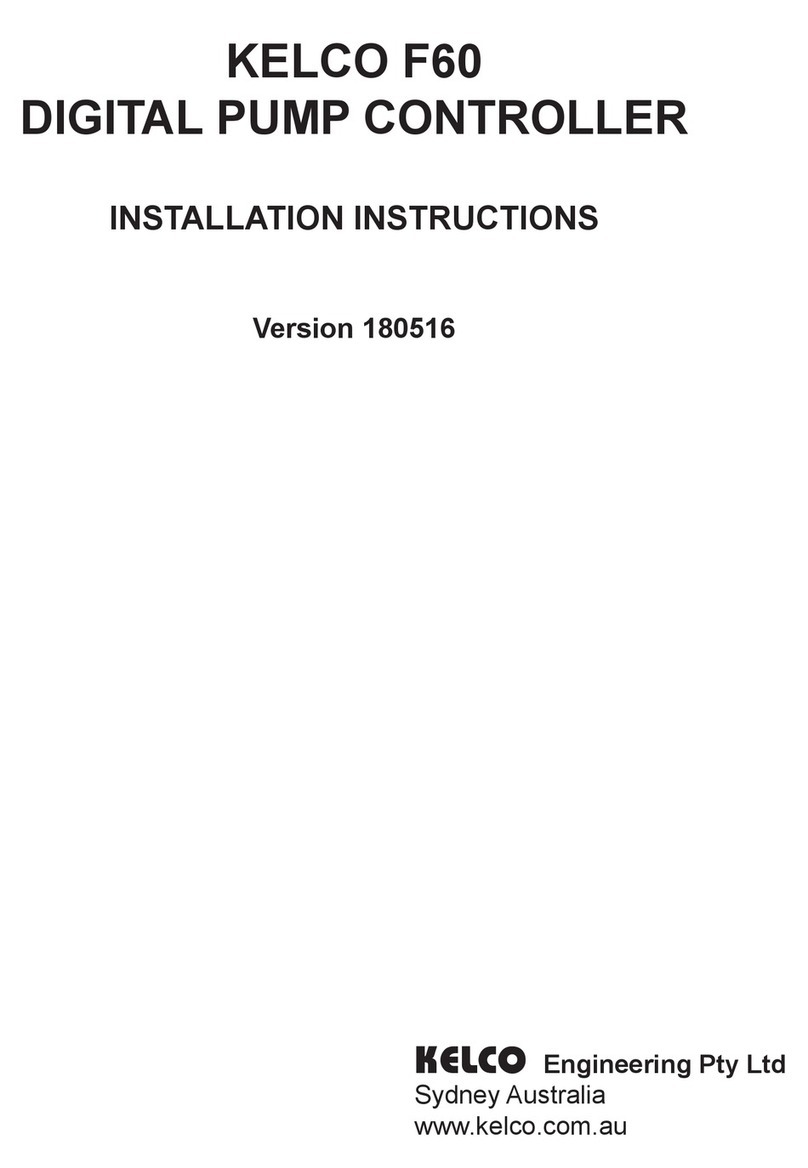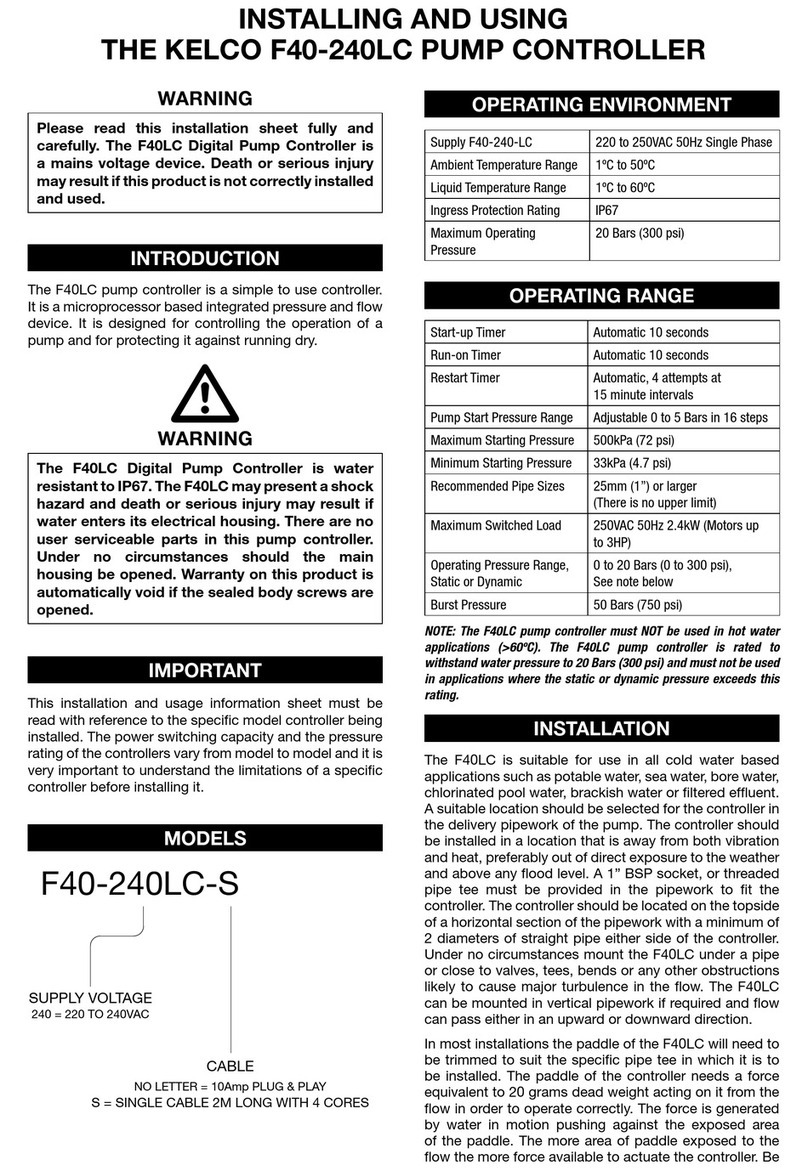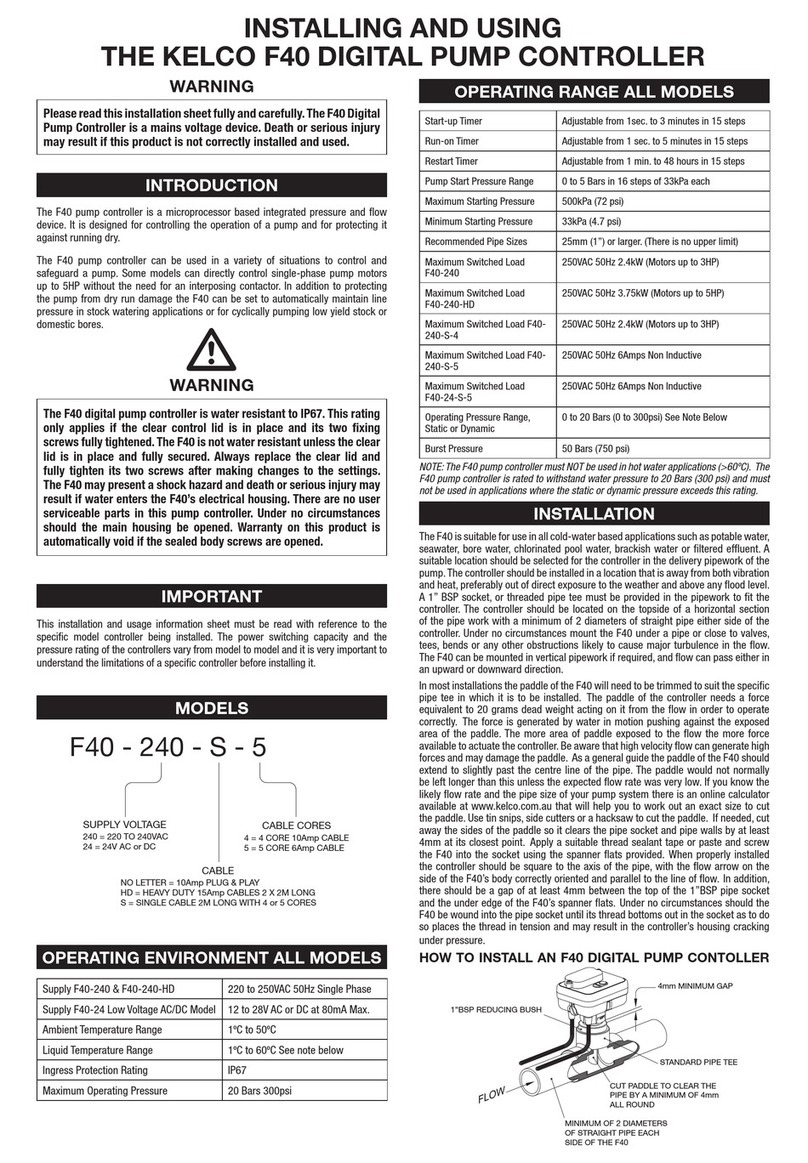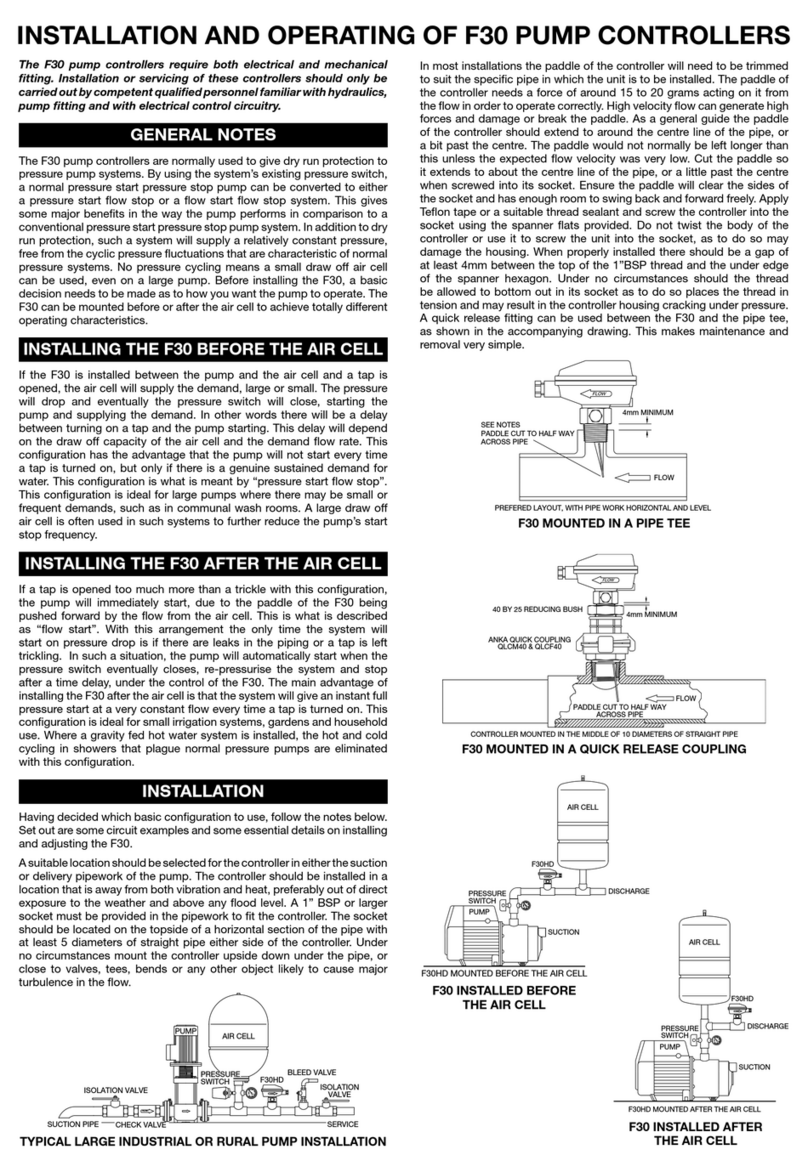2
ELECTRICAL AND MECHANICAL LIMITS OF THIS CONTROLLER
DO NOT EXCEED THESE LIMITS UNDER ANY CIRCUMSTANCES
Ambient temperature T50 (0°C ~50°C)
Ingress Protection IP64
Feature of automatic action Type 1.B
Number of automatic cycles (A) for
each automatic action
5,000 cycles
Type of terminal Screw terminal block, type Y attachment
Load Termination Function
Input Input 1 HD /A /N AC 220-240V, 50Hz/60Hz
Input 2 A /N AC 220-240V, 50Hz/60Hz
Input 3 LV/N AC18-24V, 50Hz/60Hz; DC18-24V
Input 4 RMT1 /RMT2 Remote inputs sourced from LV terminal
Output Relay 1 (SPDT
pump control relay)
R1NO/R1COM/
R1NC VDE
40015012
NO contacts, AC240V, 50Hz, 10A
NC contacts AC240V,50Hz 3.5A
Duty factor, 5s ON, 5s OFF
Ralay 2 (SPST
alarm relay)
R1NO/R2COM
VDE 40015012
AC240V, 50Hz/60Hz; 3.5A
Duty factor, 5s ON, 5s OFF
Motor load Single phase motors (Single phase pump motors up to 2.4kW
maximum)
Three phase motor Via a suitable interposing contactor
IMPORTANT: Input 1 or 2 shall not be connected while the input 3 or
4 are connected
TEMPERATURE LIMITS
This F60 MK3 Pump Controller is designed to operate in an ambient
temperature range 1°C to 50°C. Process liquid temperature must not
exceed 60°C. Operation of this pump controller outside these temperature
limits may damage the controller and void any warranty on the product.
PRESSURE LIMITS
This F60 MK3 Pump Controller is designed to operate in the pressure
range 0 to 2000kPa, 0 to 20 Bars, 0 to 290 psi. It must never be exposed
to static or dynamic pressures in excess of 20 bars, 290 psi. The F60 MK3
must never be exposed to negative pressure. Never install the F60 MK3
on the suction pipe work of a pump. Operation outside the stated pressure
limits may damage this product and void any warranty,