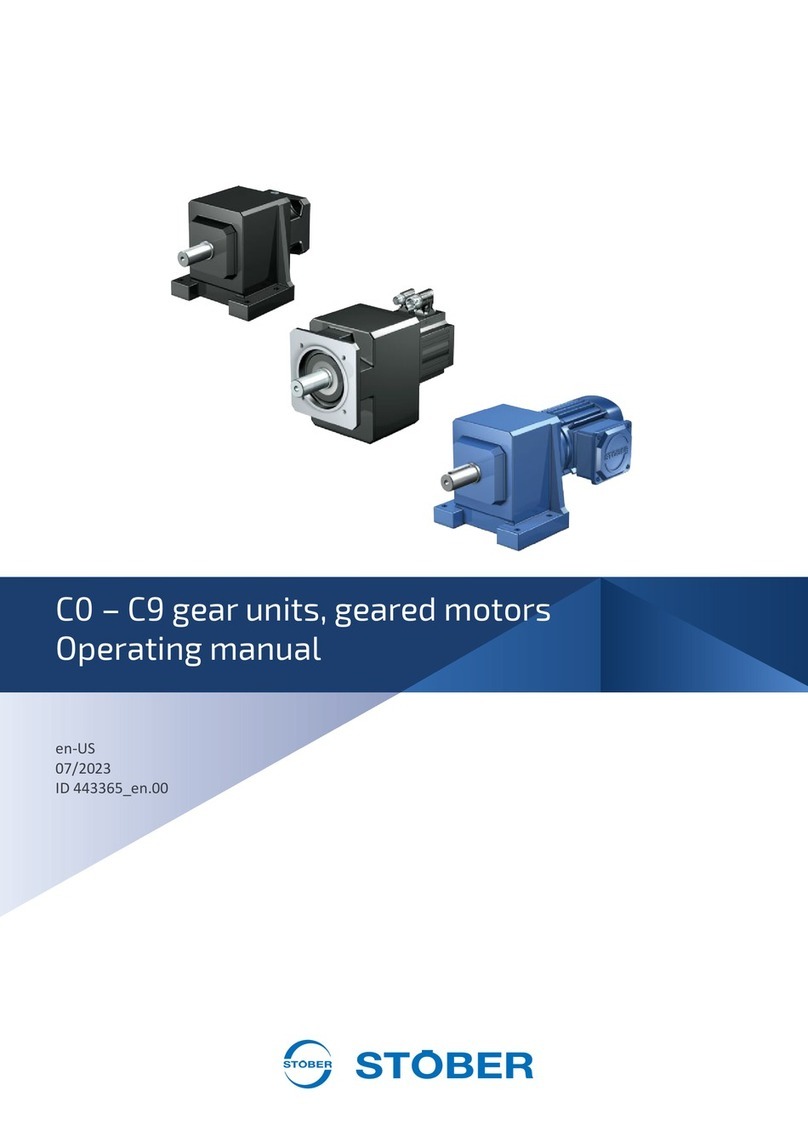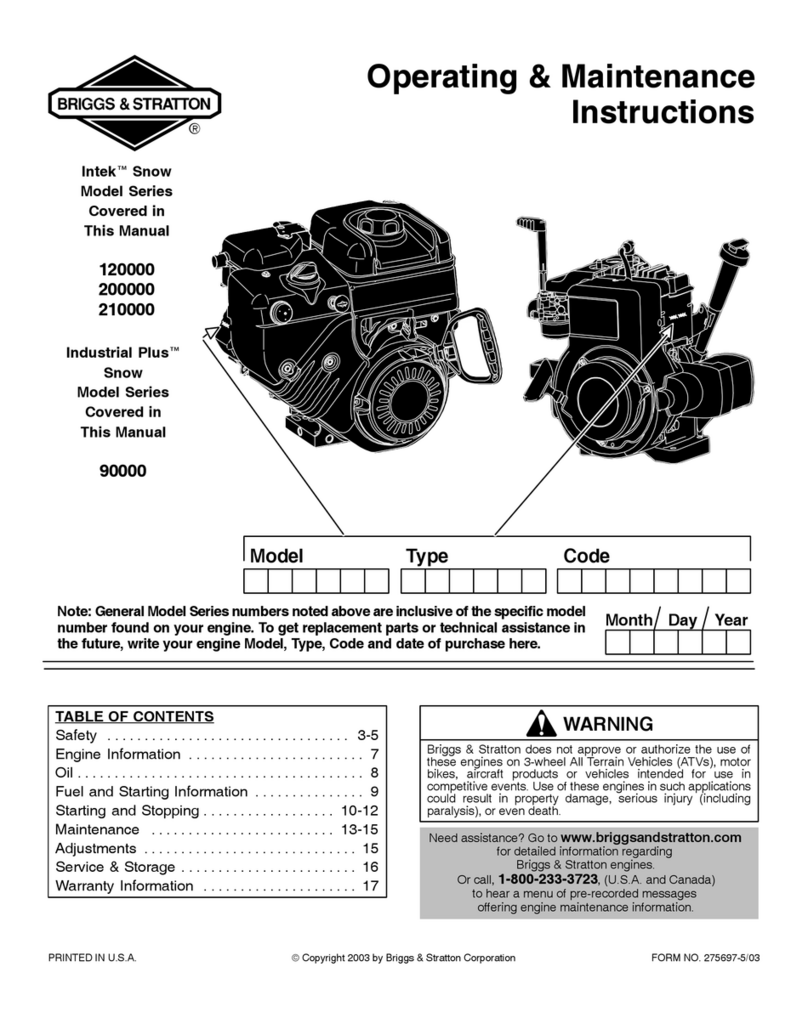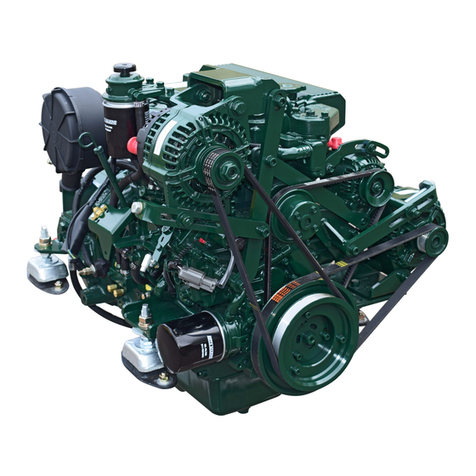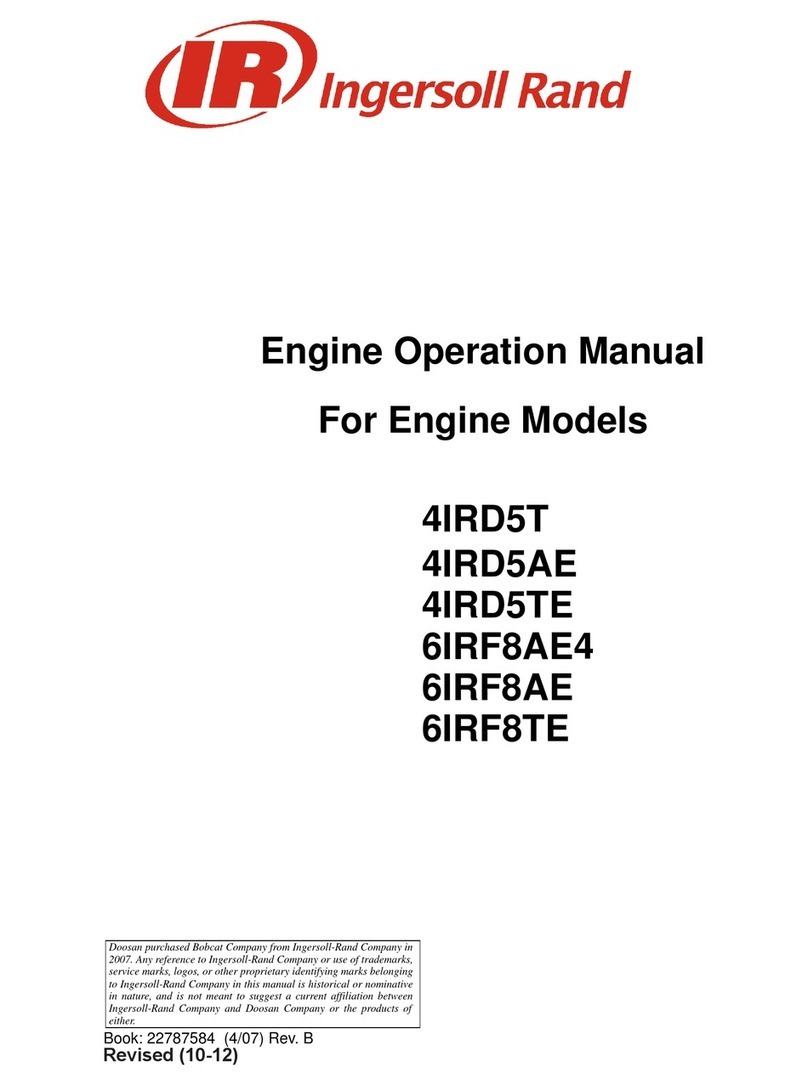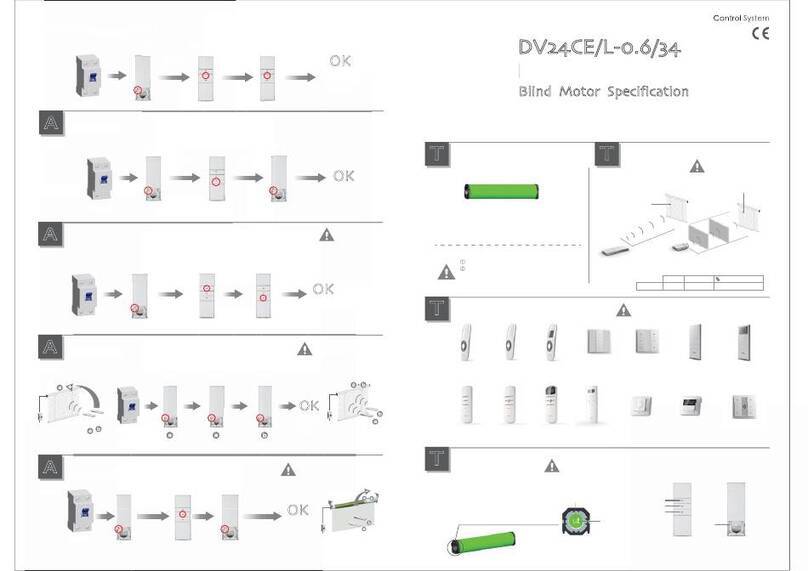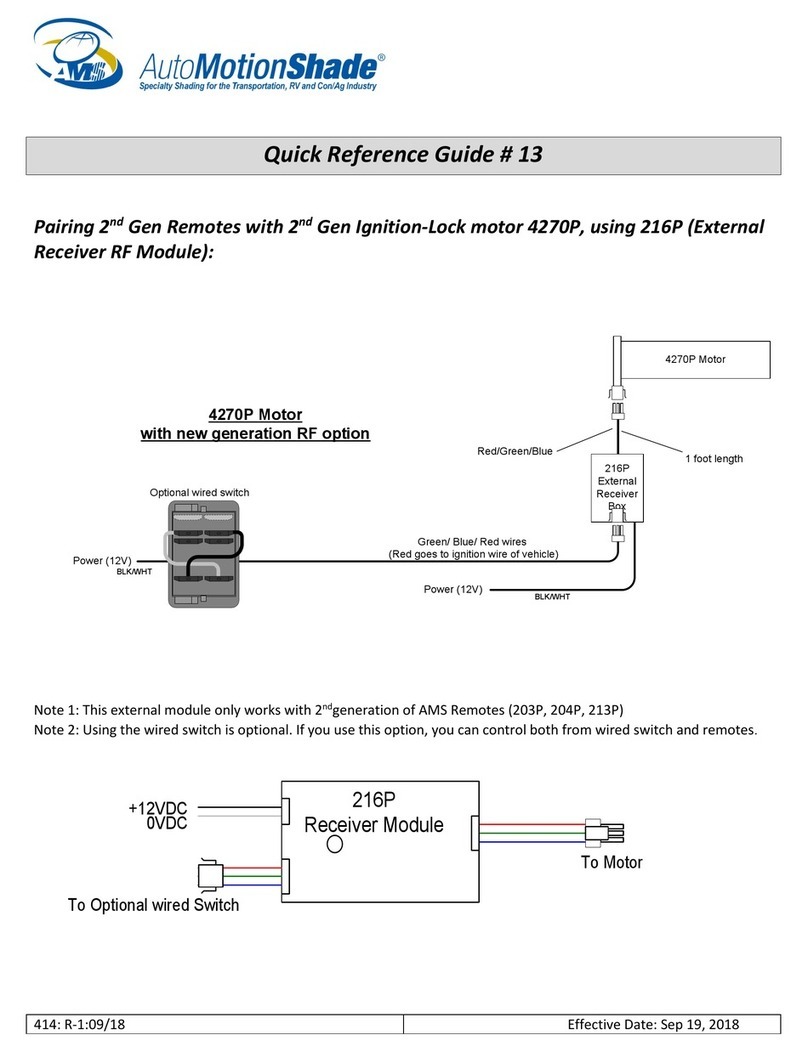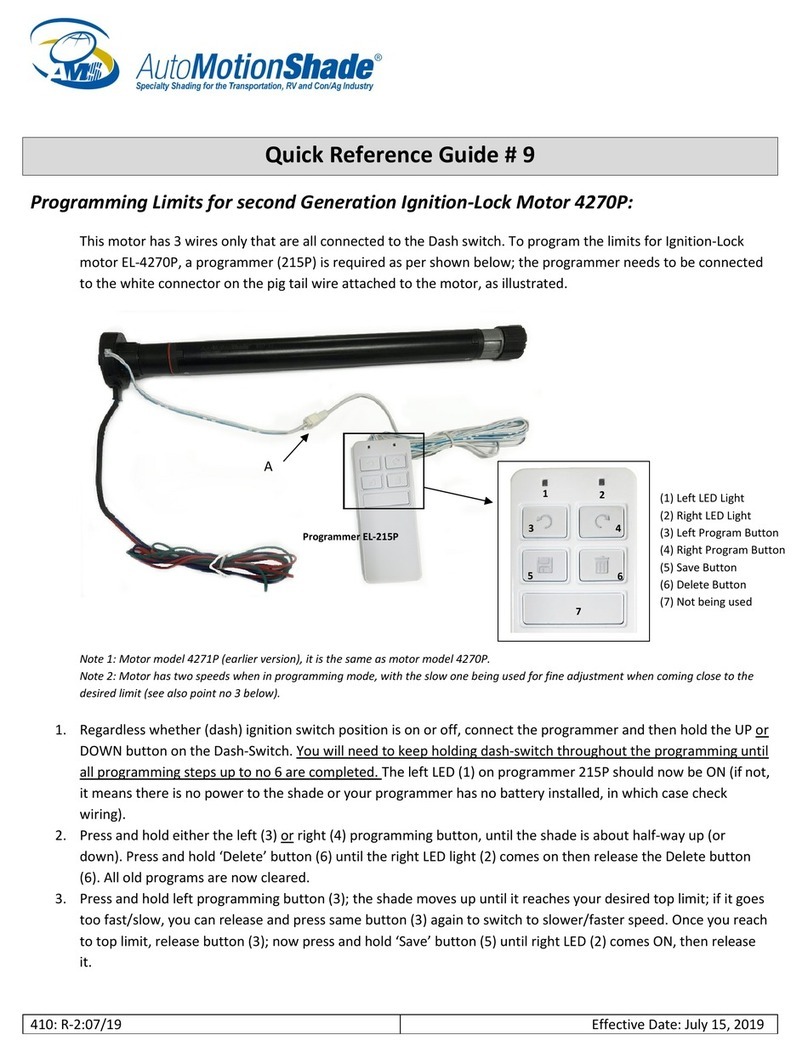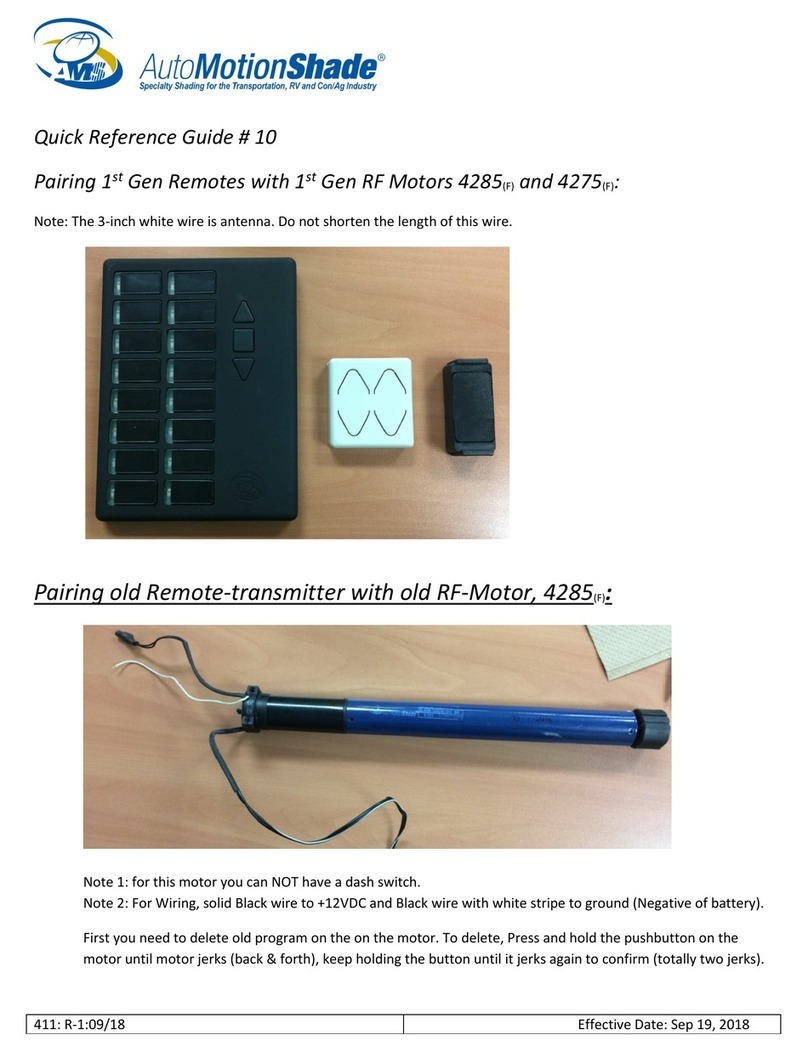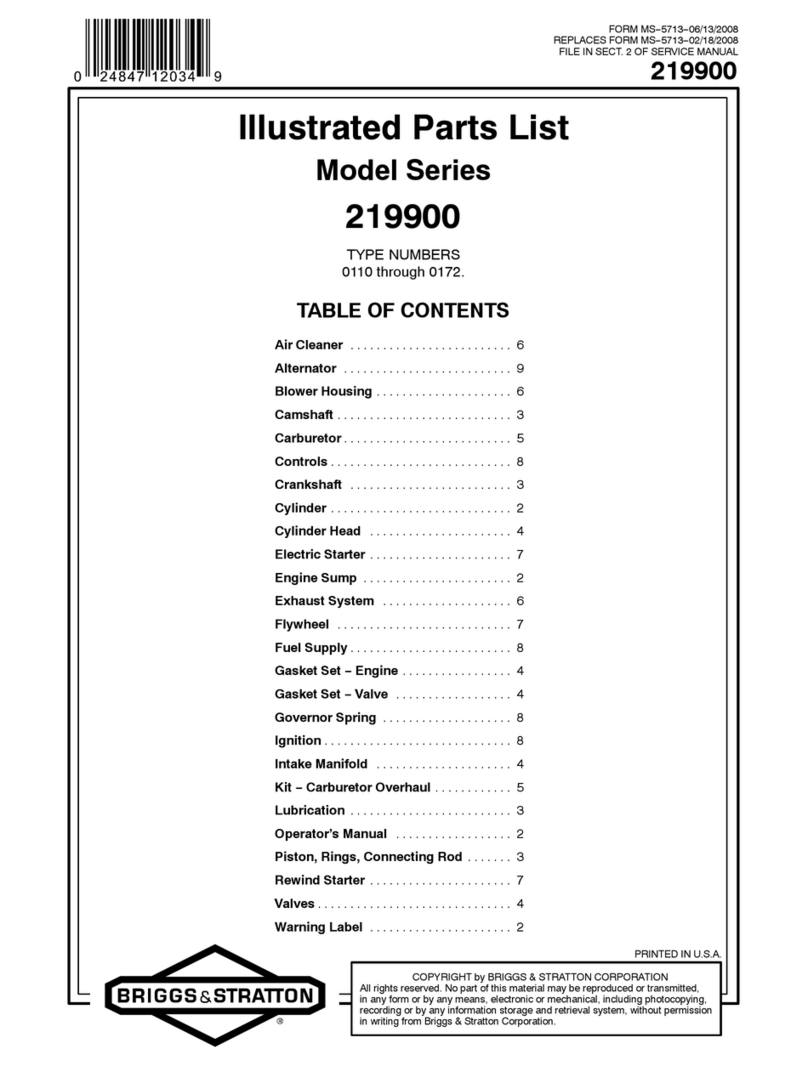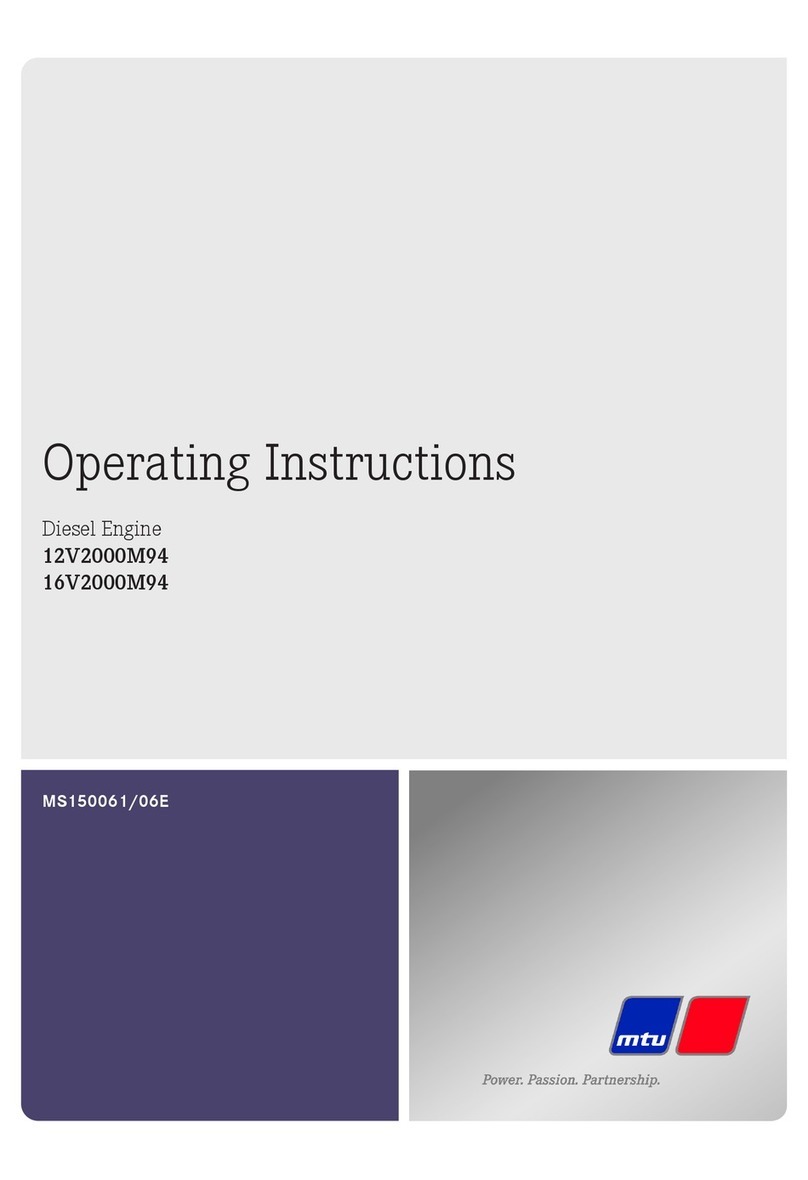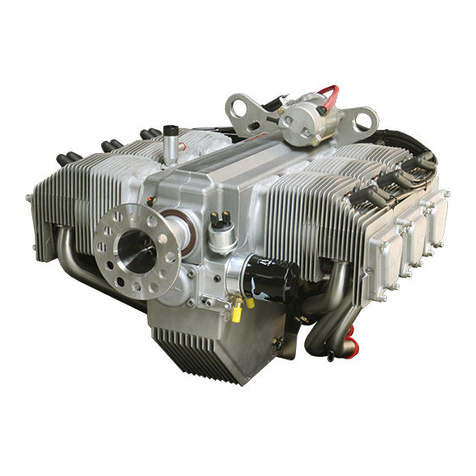Quick Reference Guide (QRG) #7-3
Programming Limits of Heavy-Duty Motor 4300P
This motor has 2 wires only that are all connected to the Dash-Switch. It also has a white pig tail wire with a connector
attached to it. The purpose of this pig tail wire is to program the limits. The end positions of the shade have been pre-set
at the factory and they should not need to be re-adjusted. However, if you wish to set different end positions, a
programmer (215P) is required as shown below. The connector (A) at the end of the white pigtail cable on the motor
needs to be connected with the cable on the programmer and the limits can then be programmed as outlined below.
Important: the programmer needs to be disconnected again after the limits have been set.
1. Make sure the programmer 215P has the batteries installed.
2. Connect the programmer and then hold the UP or DOWN button on the Dash-Switch. You will need to keep holding
the Dash-Switch throughout the programming process until all programming steps up to #6 are completed. The
left LED light (1) on the programmer 215P should now be ON (if not, it means there is no power to the shade, in
which case please check the wiring or your programmer has no batteries installed).
3. Press and hold either the left (3) or right (4) programming button until the shade is about half-way up (or down).
Press and hold ‘Delete’ button (6) until the right LED light (2) comes on then release the ‘Delete’ button (6). All old
programs are now cleared.
(2) Right LED Light
(3) Left Program Button
(4) Right Program Button
(5) Save Button
(6) Delete Button