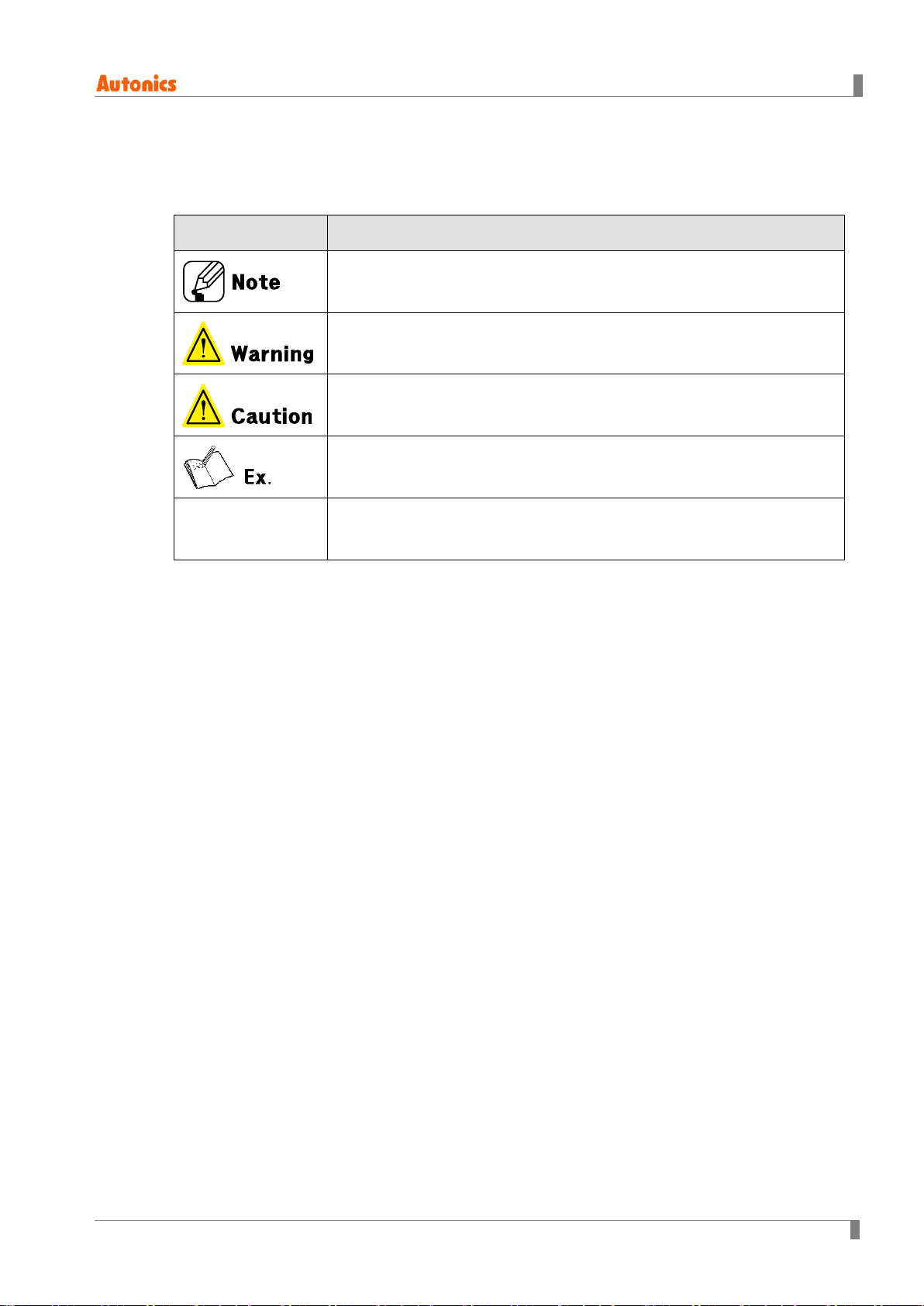Table of Contents
viii © Copyright Reserved Autonics Co., Ltd.
TableofContents
Preface........................................................................................................................................iii
Coupler Manual Guide..............................................................................................................iv
Coupler Manual Symbols..........................................................................................................v
Safety Considerations ..............................................................................................................vi
Caution during Use ..................................................................................................................vii
Table of Contents....................................................................................................................viii
1Reference manuals .....................................................................10
1.1 Instruction manual.....................................................................................................10
1.2 Coupler manual..........................................................................................................10
1.3 Module manual...........................................................................................................10
1.4 DAQMaster user manual............................................................................................10
2Protocol overview.......................................................................11
2.1 EtherNet I/P.................................................................................................................11
3Specifications.............................................................................12
4Hardware ...................................................................................14
4.1 Dimensions..................................................................................................................14
4.2 Unit descriptions ........................................................................................................15
4.3 Rotary switch for communication setting ..............................................................16
4.3.1 Transfer rate........................................................................................................ 16
4.3.2 Switch for station no.......................................................................................... 16
4.4 Wiring diagram for power supply.............................................................................16
4.5 Status indicator ..........................................................................................................17
5Memory map ..............................................................................19
5.1 Memory system...........................................................................................................19
5.1.1 Data handling...................................................................................................... 19
5.1.2 Data type.............................................................................................................. 19
5.2 Memory structure .......................................................................................................20
5.3 Memory area................................................................................................................21
5.4 Gather diagnostic information of modules............................................................21
5.5 Process image.............................................................................................................22
5.6 Example of memory map..........................................................................................22
5.6.1 Device................................................................................................................... 22
5.6.2 Input process image .......................................................................................... 23
5.6.3 Output process image ....................................................................................... 23