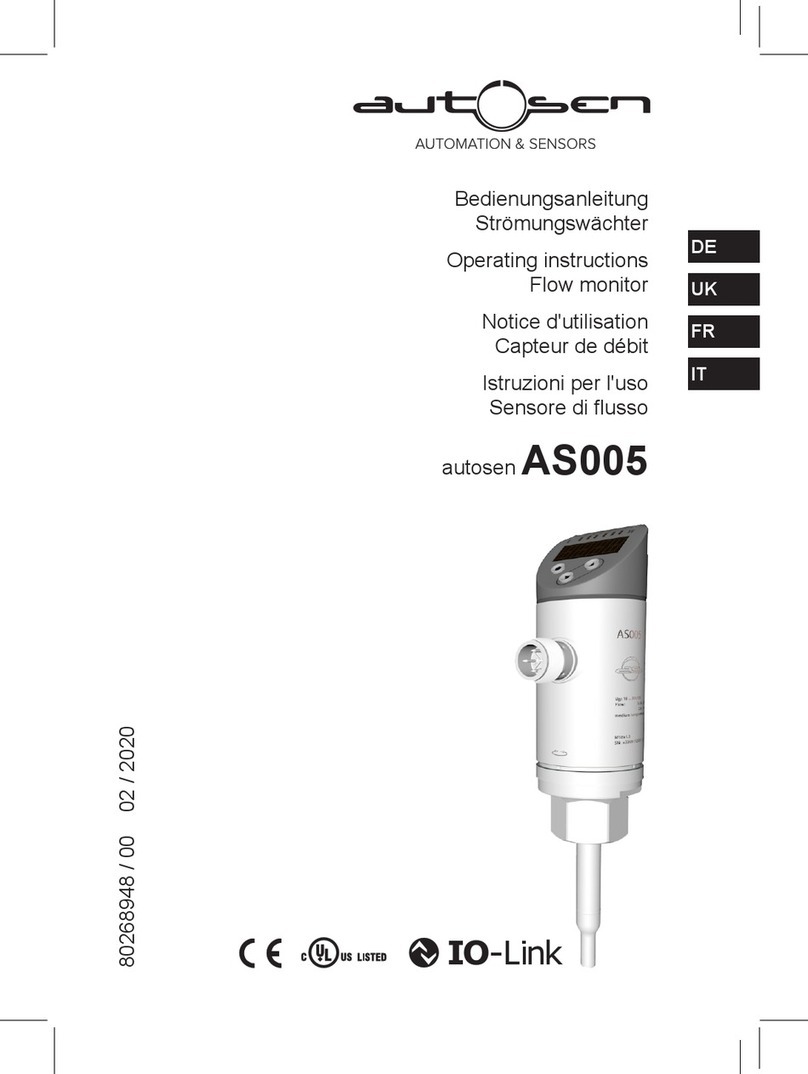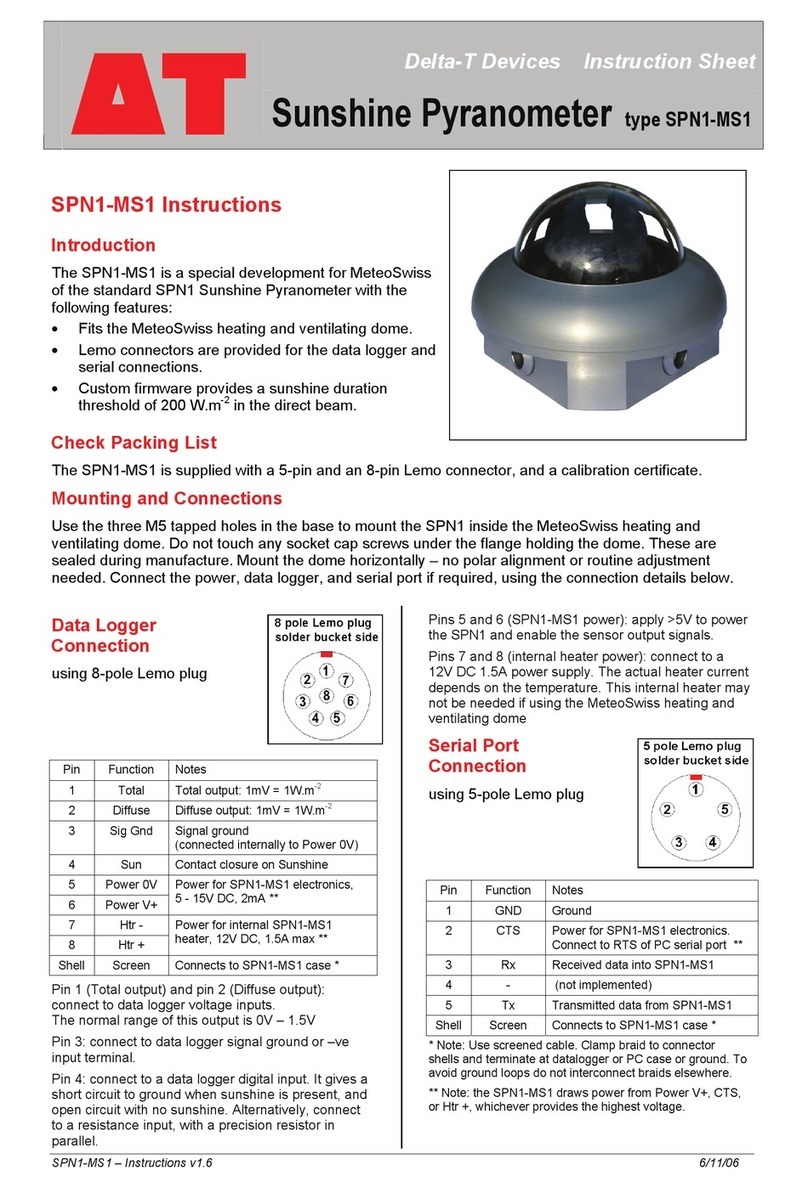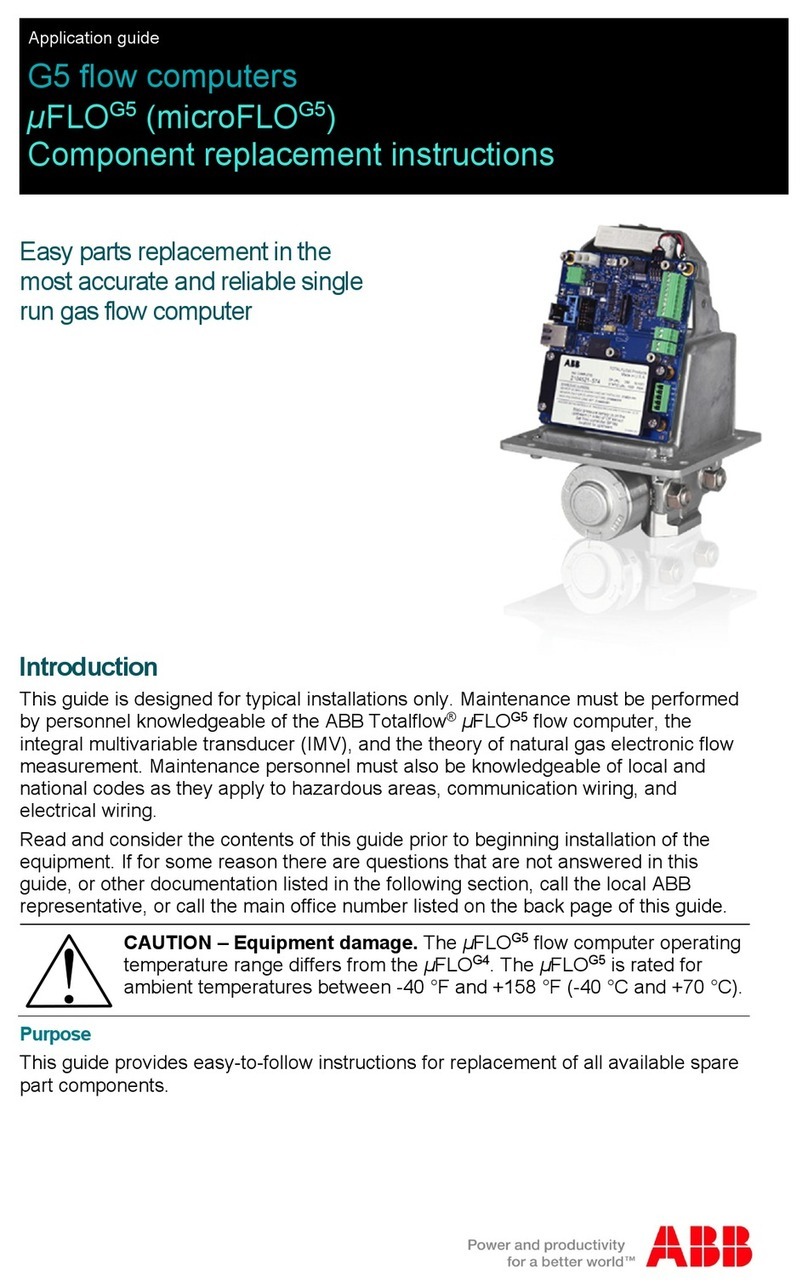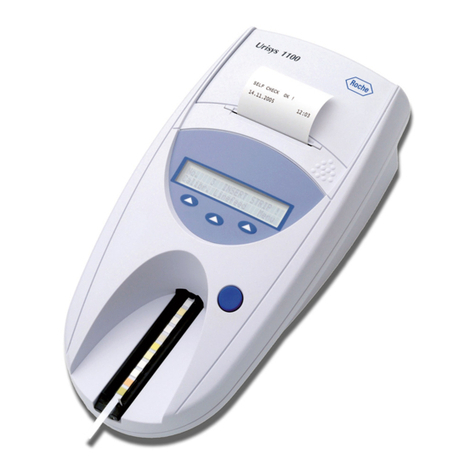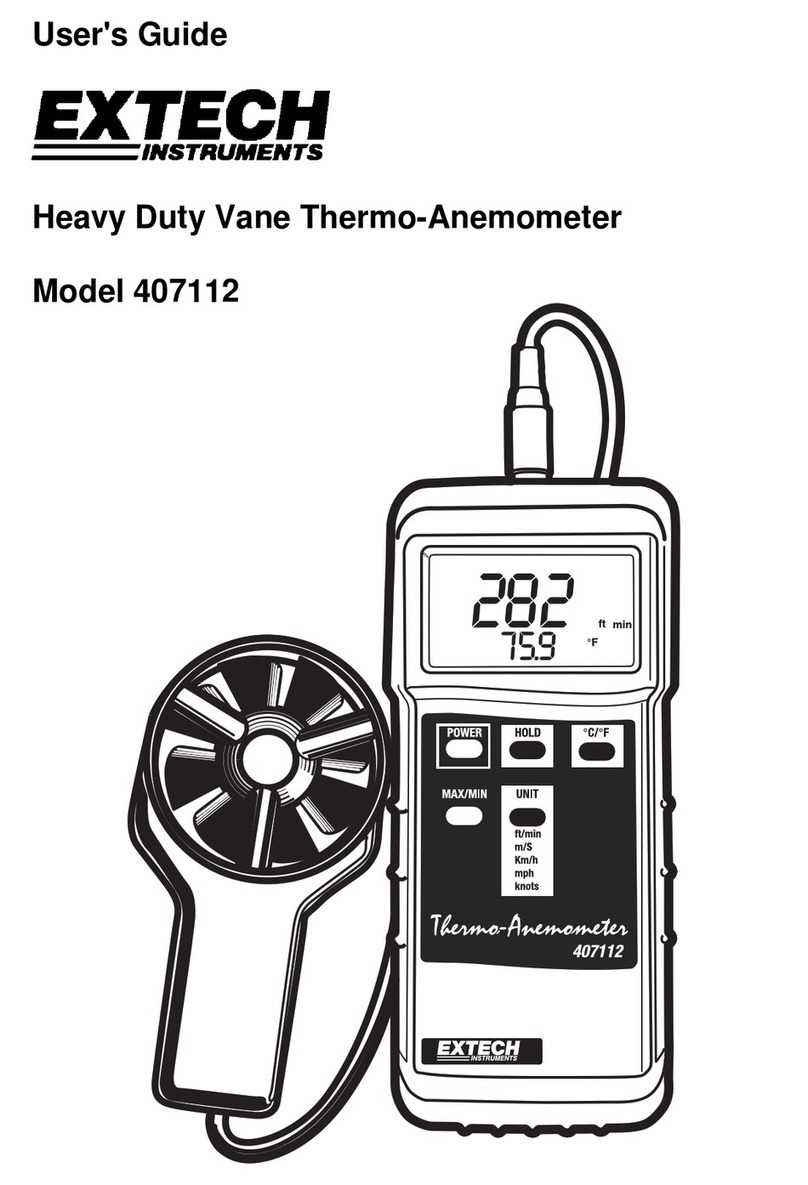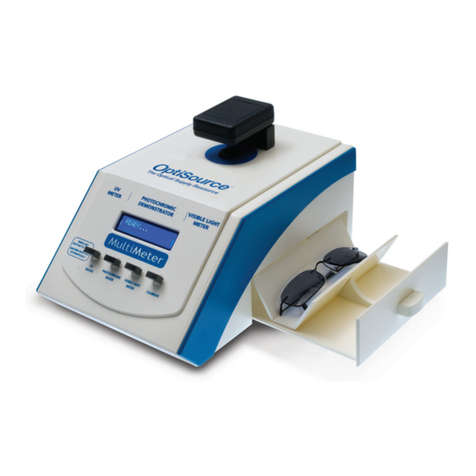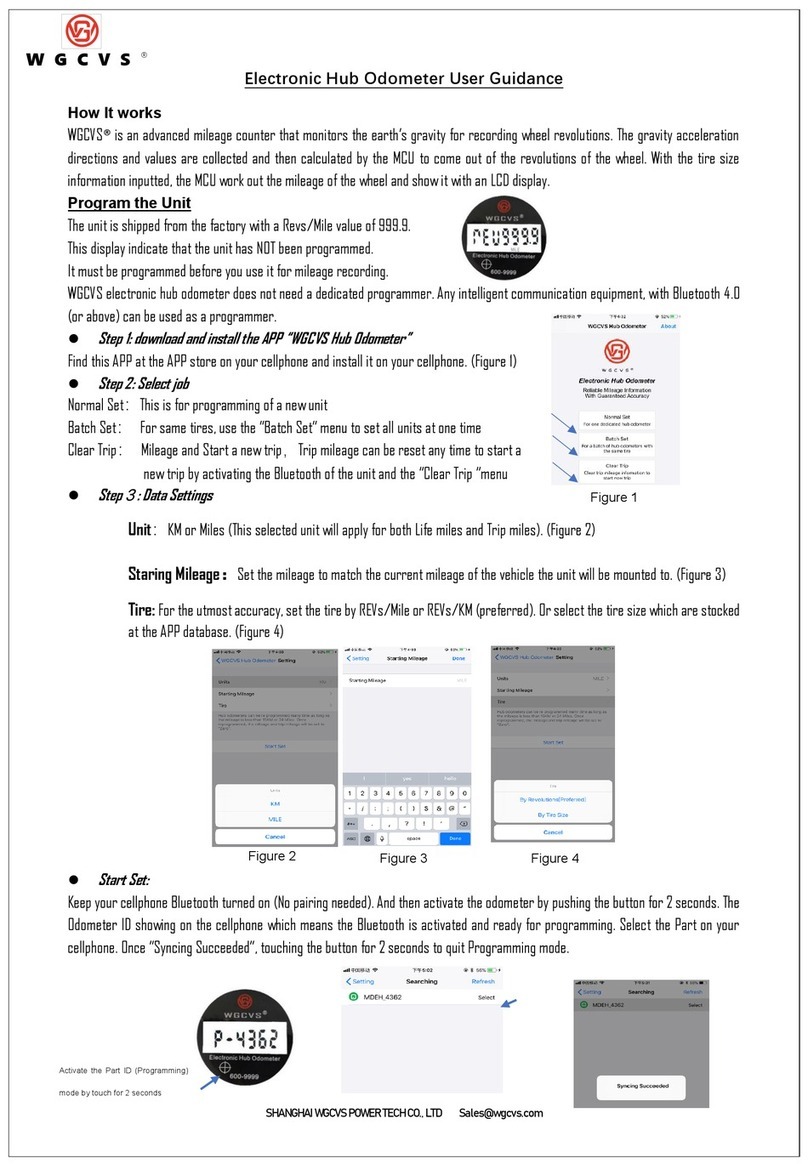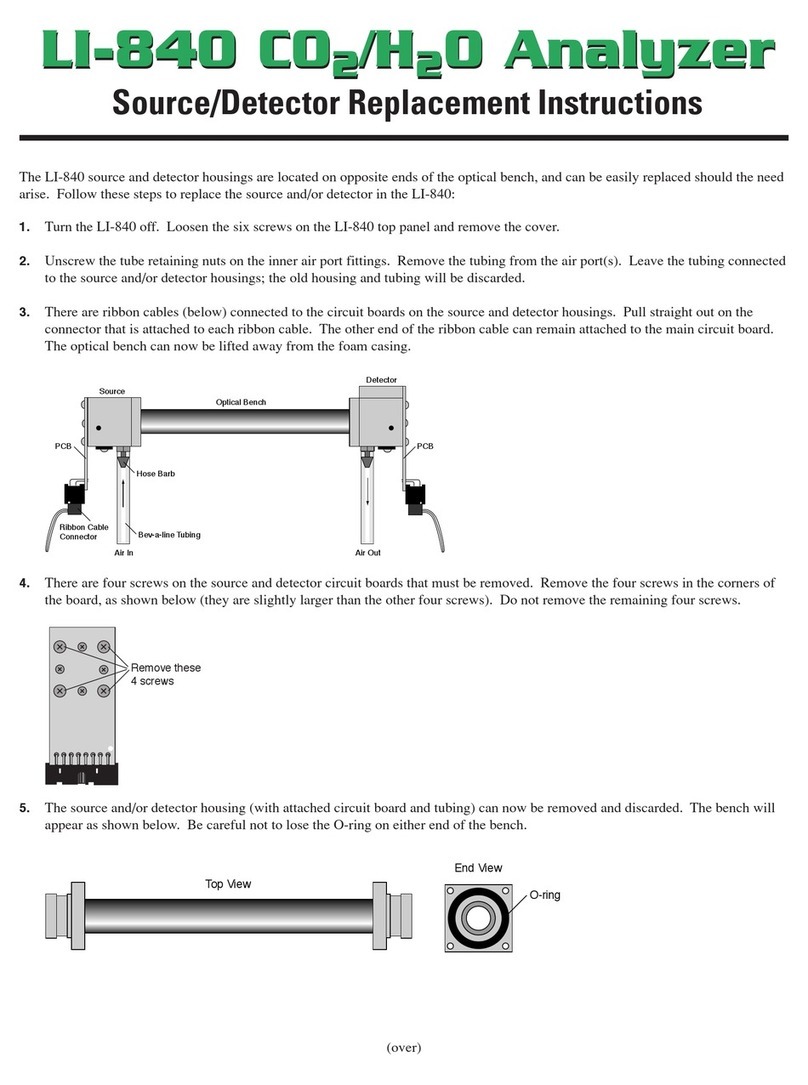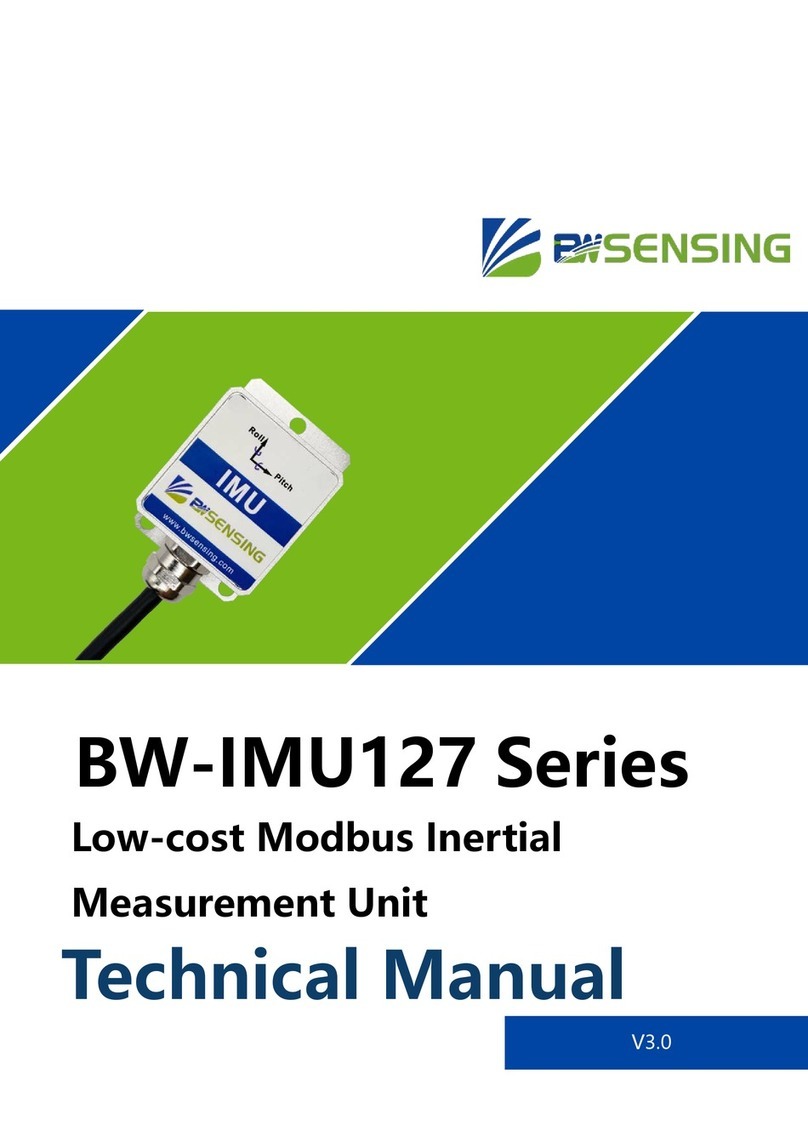autosen AS002 User manual

Operating instructions
Magnetic-inductive flow meter
autosen AS002, AS003
AS004
80237868 / 00 02 / 2016
UK

2
Contents
1 Preliminary note���������������������������������������������������������������������������������������������������4
2 Safety instructions �����������������������������������������������������������������������������������������������4
3 Functions and features ����������������������������������������������������������������������������������������5
4 Function���������������������������������������������������������������������������������������������������������������5
4�1 Processing of the measured signals��������������������������������������������������������������6
4�2 Direction of flow ���������������������������������������������������������������������������������������������6
4�2�1 Determination of the direction of flow (Fdir)������������������������������������������6
4�2�2 Detection of the direction of flow (dir�F) ������������������������������������������������7
4�3 Consumed quantity monitoring (ImP) ������������������������������������������������������������7
4�3�1 Display and counting method of the quantity meter �����������������������������8
4�3�2 Consumed quantity monitoring via pulse output�����������������������������������8
4�3�3 Consumed quantity monitoring via preset counter �������������������������������9
4�4 Switching function����������������������������������������������������������������������������������������10
4�5 Analogue function ����������������������������������������������������������������������������������������10
4�6 Measured value damping (dAP) ������������������������������������������������������������������13
4�7 Start-up delay (dSt) �������������������������������������������������������������������������������������13
4�8 Low flow cut-off (LFC)����������������������������������������������������������������������������������15
4�9 IO-Link ���������������������������������������������������������������������������������������������������������15
5 Mounting������������������������������������������������������������������������������������������������������������16
5�1 Recommended mounting position ���������������������������������������������������������������16
5�2 Not recommended installation position��������������������������������������������������������17
5�3 Installation in pipes ��������������������������������������������������������������������������������������17
5�4 Grounding����������������������������������������������������������������������������������������������������18
6 Electrical connection������������������������������������������������������������������������������������������18
7 Operating and display elements ������������������������������������������������������������������������20
8 Menu������������������������������������������������������������������������������������������������������������������22
9 Set-up ����������������������������������������������������������������������������������������������������������������24
10 Parameter setting ��������������������������������������������������������������������������������������������24
10�1 Parameter setting in general ���������������������������������������������������������������������25
10�1�1 Change to the menu "Extended functions"���������������������������������������25
10�1�2 Locking / Unlocking ��������������������������������������������������������������������������26
10�1�3 Timeout���������������������������������������������������������������������������������������������26

3
UK
10�2 Settings for volumetric flow monitoring������������������������������������������������������26
10�2�1 Limit monitoring volumetric flow (OUT1) ������������������������������������������26
10�2�2 Limit monitoring volumetric flow (OUT2) ������������������������������������������26
10�2�3 Analogue output flow rate (OUT2) ����������������������������������������������������26
10�2�4 Detection of the direction of flow (OUT1 or OUT2)���������������������������26
10�3 Settings for consumed quantity monitoring �����������������������������������������������27
10�3�1 Quantity monitoring by pulse output (OUT1) ������������������������������������27
10�3�2 Quantity monitoring by preset counter (OUT1)���������������������������������27
10�3�3 Pulse value ���������������������������������������������������������������������������������������27
10�3�4 Manual counter reset������������������������������������������������������������������������27
10�3�5 Time-controlled counter reset �����������������������������������������������������������28
10�3�6 Deactivation of the counter reset������������������������������������������������������28
10�3�7 Counter reset using an external signal ���������������������������������������������28
10�4 Settings for temperature monitoring ����������������������������������������������������������28
10�4�1 Limit monitoring temperature (OUT2)�����������������������������������������������28
10�4�2 Analogue output temperature (OUT2) ����������������������������������������������28
10�5 User settings (optional)������������������������������������������������������������������������������28
10�5�1 Standard unit of measurement for volumetric flow ���������������������������28
10�5�2 Standard display�������������������������������������������������������������������������������29
10�5�3 Output logic ��������������������������������������������������������������������������������������29
10�5�4 Start-up delay �����������������������������������������������������������������������������������29
10�5�5 Measured value damping �����������������������������������������������������������������29
10�5�6 Error behaviour of the outputs ����������������������������������������������������������29
10�5�7 Low flow cut-off���������������������������������������������������������������������������������30
10�5�8 Counting method of the totaliser�������������������������������������������������������30
10�5�9 Direction of flow ��������������������������������������������������������������������������������30
10�6 Service functions ���������������������������������������������������������������������������������������30
10�6�1 Read min/max values �����������������������������������������������������������������������30
10�6�2 Restoring the factory settings �����������������������������������������������������������30
11 Operation ���������������������������������������������������������������������������������������������������������31
11�1 Reading the process value ������������������������������������������������������������������������31
11�2 Changing the process value display in the RUN mode������������������������������31
11�3 Reading the set parameters�����������������������������������������������������������������������31
12 Troubleshooting �����������������������������������������������������������������������������������������������31
13 Technical data��������������������������������������������������������������������������������������������������33
14 Factory setting ������������������������������������������������������������������������������������������������34

4
1 Preliminary note
►Instructions
> Reaction, result
[…] Designation of keys, buttons or indications
→Cross-reference
Important note
Non-compliance may result in malfunction or interference�
Information
Supplementary note�
2 Safety instructions
• Please read this document prior to set-up of the unit� Ensure that the product is
suitable for your application without any restrictions�
• If the operating instructions or the technical data are not adhered to, personal
injury and/or damage to property can occur�
• Improper or non-intended use may lead to malfunctions of the unit or to un-
wanted effects in your application� That is why installation, electrical connec-
tion, set-up, operation and maintenance of the unit must only be carried out by
qualified personnel authorised by the machine operator�
• In order to guarantee the correct condition of the device for the operating time it
is necessary to use the device only for media to which the wetted materials are
sufficientlyresistant(→Technicaldata).
• The responsibility whether the measurement devices are suitable for the
respective application lies with the operator� The manufacturer assumes no
liability for consequences of misuse by the operator� Improper installation and
use of the devices result in a loss of the warranty claims�
• For medium temperatures above 50
°C (122 °F) some parts of the housing
can heat up to over 65 °C (149 °F)� Moreover, during installation or in case of a
fault (e�g� housing damage) media under high pressure or hot media can leak
from the system� To avoid personal injury, take the following measures:
►Install the units according to the applicable rules and regulations�
►Ensure that the system is free of pressure during installation�

5
UK
►Protect the housing against contact with flammable substances and uninten-
tional contact� To do so, equip the units with suitable protection (e�g� protective
cover)�
►Do not press the pushbuttons manually� instead use another object (e�g�
ballpoint pen)�
3 Functions and features
The unit monitors liquid media� It detects the 3 process categories volumetric flow,
consumed quantity, medium temperature�
Pressure Equipment Directive (PED)
The units comply with the Pressure Equipment Directive and are designed and
manufactured for group 2 fluids in accordance with the sound engineering prac-
tice�
Application area
Conductive liquids with the following properties:
• Conductivity:≥20µS/cm
• Viscosity: < 70 mm2/s at 40 °C; < 70 cSt at 104 °F
4 Function
• The unit detects the flow based on the magnetic-inductive volumetric flow
measuring principle�
• The unit also detects the medium temperature�
• It features an IO-Link interface�
• The unit displays the current process value�

6
4.1 Processing of the measured signals
The unit generates 2 output signals according to the parameter settings:
OUT1/IO-Link: 4 selection options Parameter setting
- Switching signal for volumetric flow quantity limit →10.2.1
- Pulse signal for quantity meter →10.3.1
- Switching signal for preset counter →10.3.2
- Switching signal for direction of flow →10.2.4
OUT2: 6 selection options Parameter setting
- Switching signal for volumetric flow quantity limit →10.2.2
- Switching signal for temperature limit →10.4.1
- Analogue signal for volumetric flow quantity →10.2.3
- Analogue signal for temperature →10.4.2
- Switching signal for direction of flow →10.2.4
- Input for external counter reset signal (InD) →10.3.7
4.2 Direction of flow
In addition to the flow velocity and the volumetric flow quantity, the unit also de-
tects the direction of flow�
4.2.1 Determination of the direction of flow (Fdir)
An arrow with the text "flow direction" on the unit indicates the positive flow direc-
tion.Theflowdirectioncanbeinversed(→10.5.9).
►Use the supplied label to mark the changed flow direction (new positive
direction of flow)�
Flow... Process value display
corresponds to the marked flow direction + (positive)
against the marked flow direction - (negative)

7
UK
4.2.2 Detection of the direction of flow (dir.F)
Whendir.Fisactivated(→10.2.4),thedirectionofflowisindicatedbyaswitching
signal�
The output is switched on until the set minimum volumetric flow quantity in nega-
tive direction of flow (- LFC) is not reached (1)�
Afterwards the following applies:
- The output switches ON when + LFC is exceeded (2)�
- The output switches OFF when - LFC is not reached (3)�
+ LFC
+ Q
- Q
- LFC
1
0
1 2 3
+ Q : Flow in positive direction of flow
- Q : Flow in negative direction of flow
+ LFC: Minimum volumetric flow quantity in positive direction of flow
- LFC : Minimum volumetric flow quantity in negative direction of flow
Positive direction of flow = marked direction of flow,
with the factory setting marked by the arrow on the unit or after change via Fdir
markedbytheattachedlabel(→4.2.1).
4.3 Consumed quantity monitoring (ImP)
The unit has an internal quantity meter (totaliser)� It continuously totals the
consumed quantity after the last reset� Pulse signals or a switching signal can be
used to monitor the consumed quantity�
→10.3.1Quantitymonitoringbypulseoutput(OUT1)
→10.3.2Quantitymonitoringbypresetcounter(OUT1)

8
4.3.1 Display and counting method of the quantity meter
Meter reading:
• Thecurrentmetercountcanbeindicated(→11.2).
• In addition the value before the last reset is saved� This value can also be
displayed(→11.2).
The meter saves the totalled volumetric flow quantity every 10 minutes�
After a power failure this value is available as the current meter reading� If a
time-controlled reset is set, the elapsed time of the set reset interval is also
saved� So the possible data loss can be maximum 10 minutes�
Counter reset:
• There are different ways to reset the quantity meter�
→10.3.4Manualcounterreset
→10.3.5Time-controlledcounterreset
→10.3.7Counterresetusinganexternalsignal
• If the quantity meter is not reset using one of the above-mentioned processes,
an automatic reset will be made when the maximum volumetric flow quantity
that can be displayed is exceeded (overflow)�
Taking into consideration the direction of flow:
• The quantity meter takes account of the flow direction for totalisation� The fol-
lowingcountingmethodscanbedefinedviatheparameter[FPro](→10.5.8):
[FPro] Counting method
0+ Negative flow values (against the marked direction of flow) are not taken
into consideration for totalling�
– + Negative flow values are subtracted from the consumed quantity�
4.3.2 Consumed quantity monitoring via pulse output
Output 1 indicates a pulse signal when the set volumetric flow quantity has been
reached(pulsevalue→10.3.3).
Depending on the setting of the counting method [FPro] totalling of the volumetric
flow quantity takes into account the flow in negative direction of flow (– +) or does
nottakeitintoaccount(0+)→4.3.1.

9
UK
ImpFPro = – +
Imp
FPro = 0 +
+ Q
t
t
- Q
V
+ Q = volumetric flow quantity in positive direction
- Q = volumetric flow quantity in negative direction
V = volumetric flow quantity absolute (= sum of negative and positive flow)
4.3.3 Consumed quantity monitoring via preset counter
2 kinds of monitoring are possible which can be set via the parameter [rTo]�
[rTo] Output Counter reset
OFF
(→10.3.6)
OUT1 switches when the volumetric
flow quantity set with [ImPS] has
been reached�
The preset counter is only reset
- whenamanualresetismade(→
10�3�4) or
- when the maximum display range
has been exceeded�
1, 2,��� h
1, 2,��� d
1, 2,��� w
(→10.3.5)
OUT1 switches when the volumetric
flow quantity set with [ImPS] is
reached within the set time�
The preset counter is reset auto-
matically when the time has elapsed
and counting starts again�

10
4.4 Switching function
OUTx changes its switching status if it is above or below the set switching limits
(flow or temperature)� Hysteresis or window function can be selected� Example of
volumetric flow monitoring:
Hysteresis function Window function
SP
rP
SP = set point
rP = reset point
HY = hysteresis
Hno = hysteresis NO (normally open)
Hnc = hysteresis NC (normally closed)
SP = upper limit
rP = lower limit
FE = window
Fno = window NO (normally open)
Fnc = window NC (normally closed)
When the hysteresis function is set, the set point [SP] is defined first and
then the reset point [rP] which must have a lower value� If only the set point
is changed, the reset point remains constant�
When set to the window function, the upper limit [SP] and the lower limit
[rP] have a fixed hysteresis of 0�5 % of the final value of the measuring
range� This keeps the switching status of the output stable if the flow rate
varies slightly�
4.5 Analogue function
• The unit provides an analogue signal that is proportional to the volumetric flow
quantity and the medium temperature�
• The analogue signal can be provided as current or voltage signal�
• Within the measuring range the analogue signal is 4���20 mA (current output) or
0���10 V (voltage output)�

11
UK
• If the measured value is outside the measuring range or in the event of an
internal error, the current or voltage signals indicated in Figure 1, Table 2 are
provided�
• The measuring range is scalable:
[ASP2] determines at which measured value the output signal is 4 mA or 0 V�
[AEP2] determines at which measured value the output signal is 22 mA or
10 V�
Minimum distance between [ASP2] and [AEP2] = 20 % of the final value
of the measuring range�
MAW Initial value of the measuring range For non-scaled measuring range
(= factory setting)
MEW Final value of the measuring range
ASP2 Analogue start point For scaled measuring range
AEP2 Analogue end point
Table 1: Definitions

12
MEWMAW AEPASP
-120Q [% MEW]
[°C]T -40 -20 80 100 110
-130
-50
[°F]-40 -4 176 212 230-58
120
1000 130
4
3,50FOU=OFF
20
21,5
22
[mA]
0
10
11,5
12FOU=On
[V]
1
2
5
4
6
5*
6*
3
cr.UL UL OL cr.OL
Figure 1: Characteristics of the analogue output according to the standard IEC 60947-5-7�
Q: Flow (a negative flow value means flow against the marked flow direction)
T: Temperature
UL: Below the display range
OL: Above the display range
cr�UL: Below the detection zone (error)
cr�OL: Above the detection zone (error)
FOU=On: Default setting at which the analogue signal goes to the upper final value in
case of an error�*
FOU=OFF: Default setting at which the analogue signal goes to the lower final value in
case of an error�*
*Thetypeoferrorisdisplayed:cr.UL,cr.OL,Err(→12).
1
Analogue signal (voltage or current)
2
Measured value (flow or temperature)
3
Detection zone
4
Display range
5
Measuring range
5*
Analogue signal in the measuring range
with factory setting
6
Scaled measuring range
6*
Analogue signal for scaled measuring
range

13
UK
4.6 Measured value damping (dAP)
The damping time allows to set after how many seconds the output signal has
reached 63 % of the final value if the flow value changes suddenly� The set damp-
ing time stabilises the outputs, the display and the process value transfer via the
IO-Linkinterface.Thesignals[UL]and[OL](→12Troubleshooting)aredefined
under consideration of the damping time�
4.7 Start-up delay (dSt)
The start-up delay [dST] influences the switching outputs of the volumetric
flow monitoring�
If the start-up delay is active ([dSt] > [0]), note: As soon as the volumetric flow
exceedstheLFCvalue(→4.8),thefollowingprocessesarecarriedout:
> The start-up delay is activated�
> The outputs switch as programmed: ON for NO function, OFF for NC function�
After the start of the start-up delay there are 3 options:
1� The volumetric flow increases quickly and reaches the set point / good range
within [dST]�
> Outputs remain active�
2� The volumetric flow increases slowly and does not reach the set point /good
range within [dSt] > Outputs are reset�
3� Volumetric flow quantity falls below [LFC] within [dST]�
> Outputs are reset at once; [dSt] is stopped�

14
Example: dSt for hysteresis function
Condition Reaction
1 Volumetric flow quantity Q reaches LFC dST starts, output becomes active
2 dST elapsed, Q reached SP Output remains active
3 Q below SP but above rP Output remains active
4 Q below rP Output is reset
5 Q reaches again LFC dST starts, output becomes active
6 dST elapsed, Q has not reached SP Output is reset
7 Q reaches SP Output becomes active

15
UK
Example: dSt for window function
Condition Reaction
1 Volumetric flow quantity Q reaches LFC dST starts, output becomes active
2 dST elapsed, Q reached good range Output remains active
3 Q above SP (leaves good range) Output is reset
4 Q again below SP Output becomes active again
5 Q below rP (leaves good range) Output is reset again
6 Q reaches again LFC dST starts, output becomes active
7 dST elapsed, Q has not reached good
range
Output is reset
8 Q reaches good range Output becomes active
4.8 Low flow cut-off (LFC)
With the function Low Flow cut-off small volumetric flow quantities can be sup-
pressed(→10.5.7).FlowsbelowtheLFCvalueareevaluatedbythesensoras
standstill (Q = 0)�
4.9 IO-Link
This unit has an IO-Link communication interface which enables direct access to
process and diagnostic data� In addition it is possible to set the parameters of the
unit during operation� Operation of the unit via IO-Link interface requires an IO-
Link capable module (IO-Link master)�
With a PC, suitable IO-Link software and an IO-Link adapter cable communication
is possible when the system is not in operation�

16
For the IODDs necessary for the configuration of the unit, detailed information
about process data structure, diagnostic information and parameter addresses
visit www�autosen�com�
5 Mounting
►Ensure that the system is free of pressure during installation�
►Ensure that no media can leak at the mounting location during installa-
tion�
The unit can be installed independently of the orientation if the following is
ensured:
- No air bubbles can form in the pipe system�
- The pipes are always completely filled�
5.1 Recommended mounting position
►Install the unit so that the measuring pipe is always completely filled�
►Arrange for inlet and outlet pipe lengths�
S
F F
S
5 x D 2 x D
S = disturbance (e�g� shut-off / control device, pump, bends)
D = pipe diameter
F = direction of flow

17
UK
►Install in front of or in a rising pipe�
F
F
5.2 Not recommended installation position
• Directly behind shut-off / control devices�
• On the suction side of a pump�
• At the highest point of the pipe system�
• Directly in front of a falling pipe�
• In a falling pipe�
• Directly in front of the spout of the pipe�
5.3 Installation in pipes
The units with a G thread can be installed in the pipes using adapters�
Information about the available mounting accessories at www�autosen�com�
1� Grease the threads of the process connection, adapter and sensor� Use a
lubricating paste which is suitable and approved for the application�

18
2� Screw the adapter (B) into the pipe (A)�
3� Place the seals (C) and install the unit according to the marked flow direction�
4� Screw the adapter (B) with the threads (D) until it is hand-tight�
5� Tighten the two adapters in opposite direction (tightening torque: 30 Nm)�
After installation air bubbles in the system can affect the measurement�
►Corrective measures: Rinse the system after installation for ventilation (rinsing
quantity > 3 l/min; 1 gpm)�
In case of horizontal installation:
As a result of design requirements a small quantity of the medium always
remains in the measuring channel after switching off the pump�
5.4 Grounding
If installed in an ungrounded pipe system (e�g� plastic pipes), the unit must
be grounded (functional earth)�
6 Electrical connection
The unit must be connected by a qualified electrician�
The national and international regulations for the installation of electrical
equipment must be adhered to�
Voltage supply according to EN 50178, SELV, PELV�
►Disconnect power�
►Connect the unit as follows:
43
2 1
BK: black
BN: brown
BU: blue
WH: white
BN
WH
BK
BU
4
1
3
2OUT2
L+
L
OUT1
Colours to DIN EN 60947-5-2

19
UK
Sample circuits:
2 x positive switching 2 x negative switching
L
L+
3 BU
4 BK
2 WH
1 BN
L
L+
3 BU
4 BK
2 WH
1 BN
1 x positive switching / 1 x analogue 1 x negative switching / 1 x analogue
L+
L
3 BU
4 BK
2 WH
1 BN
L+
L
3 BU
4 BK
2 WH
1 BN
Pin 1 L+
Pin 3 L-
Pin 4
(OUT1)
•Switching signal: limits for volumetric flow
•Pulse signal: 1 pulse every time the defined volumetric flow quantity is reached
•Switching signal: quantity meter reached preset value
•Switching signal for direction of flow
•IO-Link
Pin 2
(OUT2/
InD)
•Switching signal: limits for volumetric flow
•Switching signal: limits for temperature
•Analogue signal for volumetric flow quantity
•Analogue signal for temperature
•Switching signal for direction of flow
•Input for external counter reset signal (InD)

20
7 Operating and display elements
Mode /
Enter
Set
123 4 56
SP2
7
9
SP1
8
10
11
1-6: Indikator-LEDs für Prozesswertanzeige
LED Process value display Unit
1Current flow volume per minute l/min
2Current flow volume per hour m3/h
3Current consumed quantity (= meter
reading) since the last reset
Totaliser *
l
4m3
4 + 6 m3x 103
3
Consumed quantity (= meter reading)
before the last reset
l
4m3
4 + 6 m3x 103
5 Current medium temperature °C
LED is lit; LED flashes
* The consumed quantity is automatically displayed in the unit of measurement providing
the highest accuracy�
This manual suits for next models
2
Table of contents
Other autosen Measuring Instrument manuals