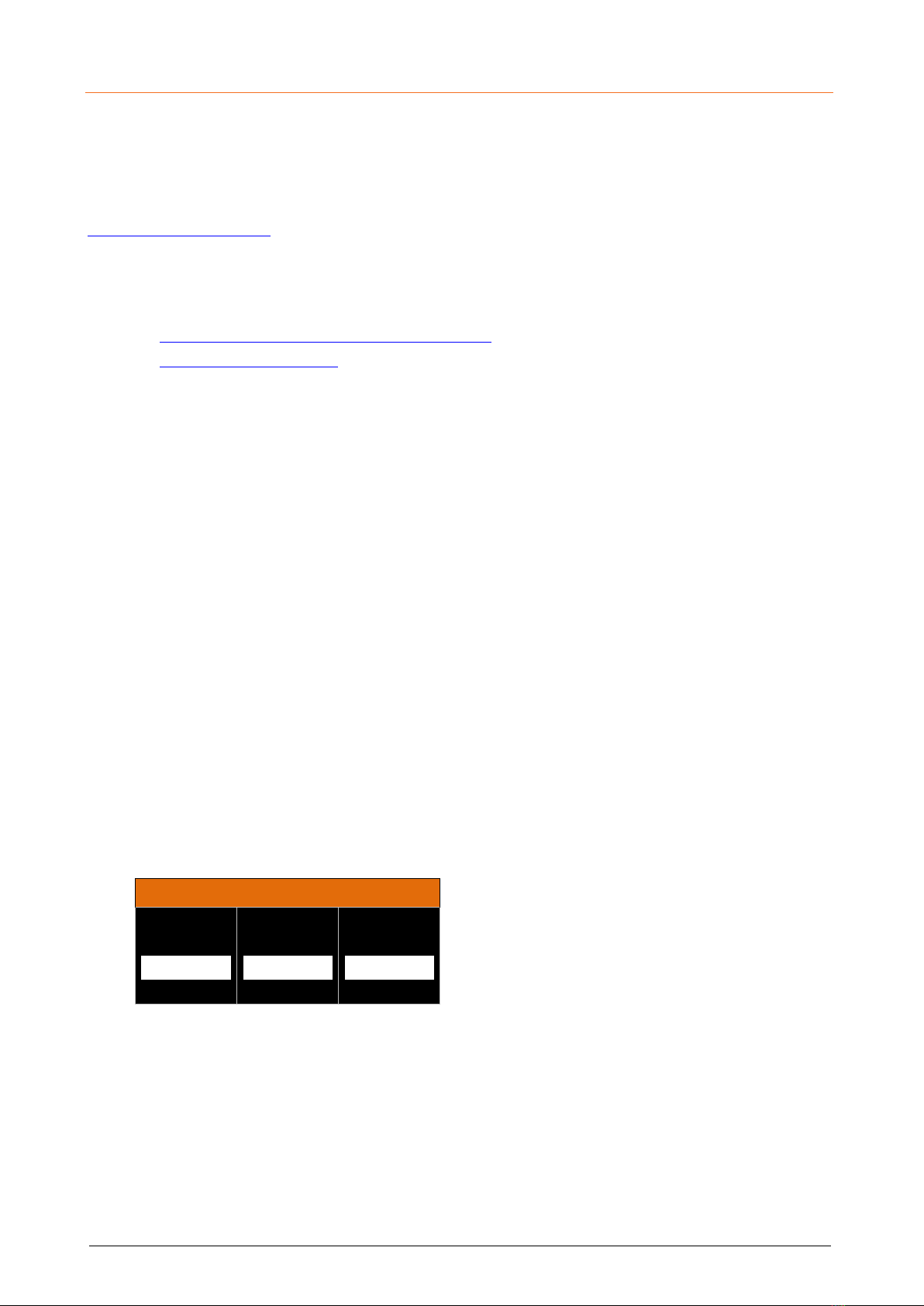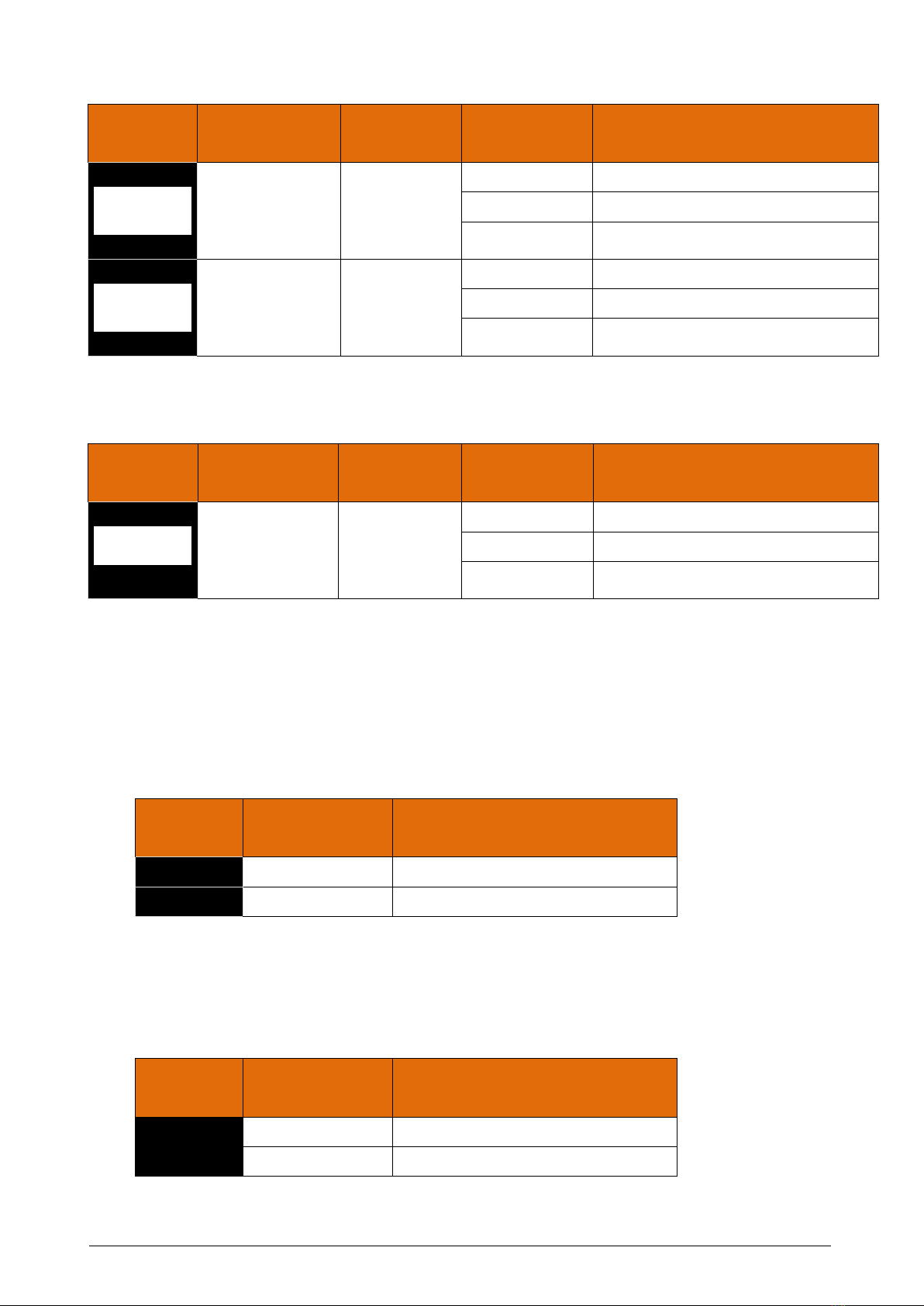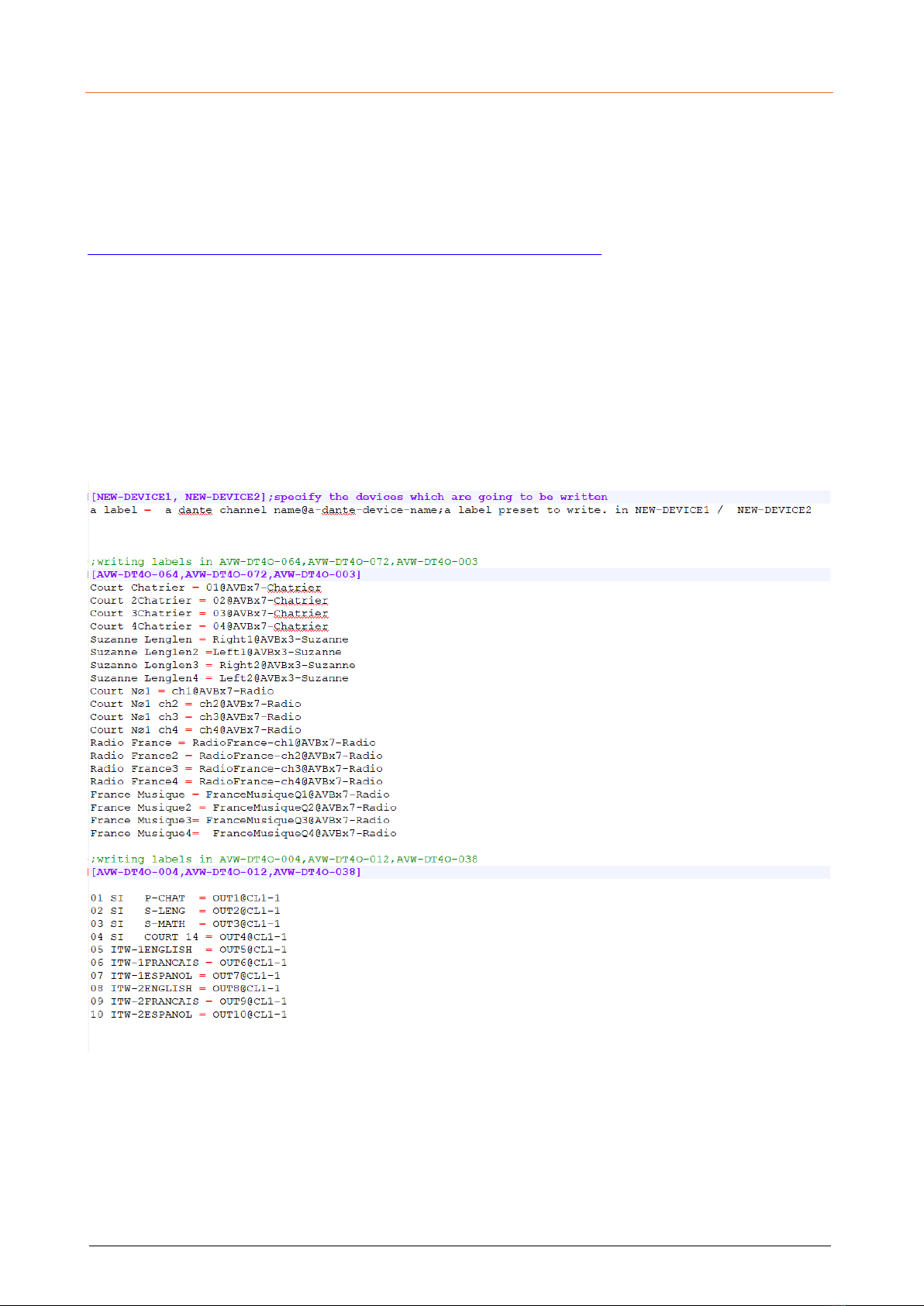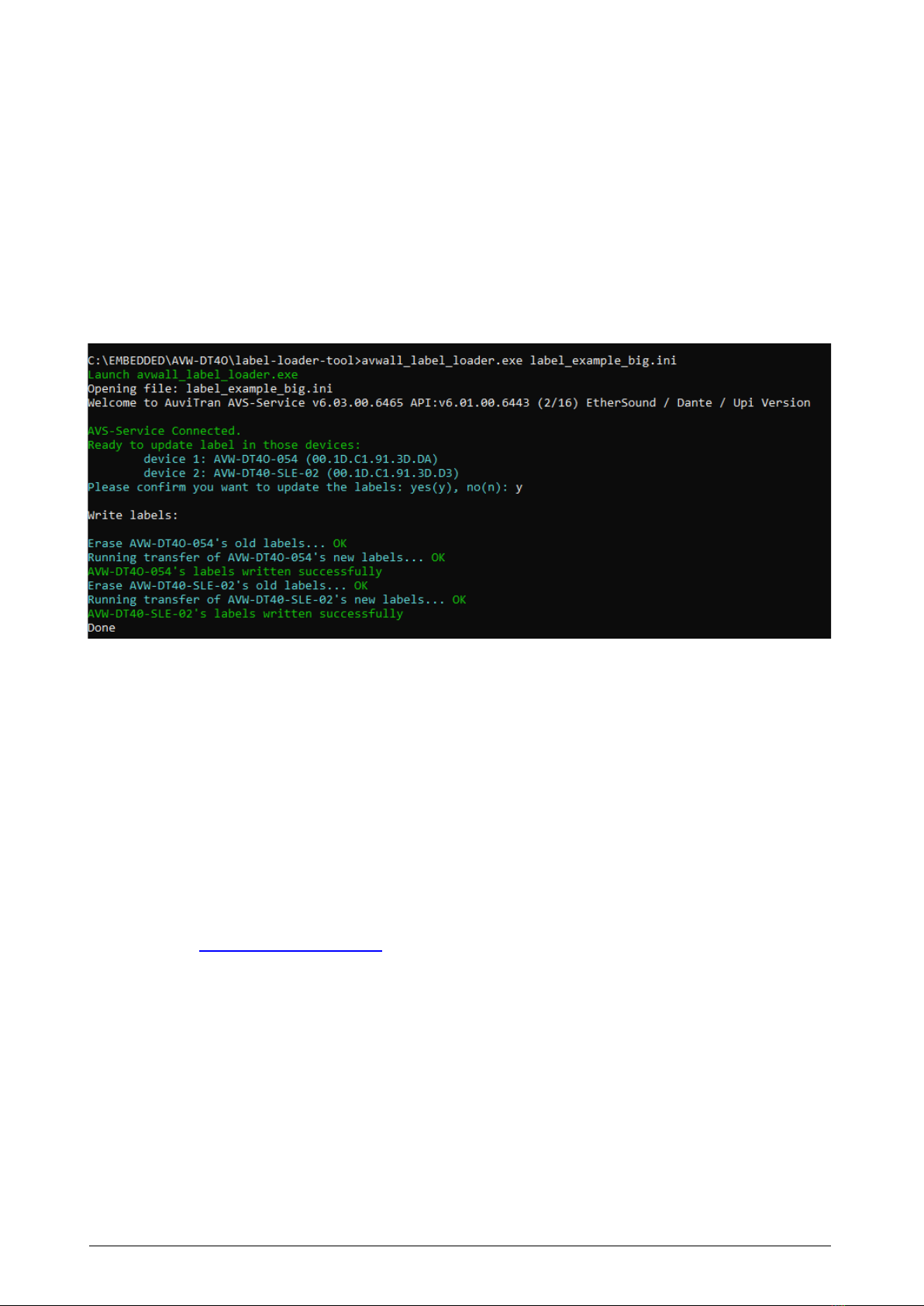AV-WALL-DT4oB Advanced Settings v1.0 Page 2/ 10
Table of contents
1. Legacy...............................................................................................................3
1.1 LIMITATION OF LIABILITY .............................................................................3
1.2 TRADEMARKS .............................................................................................3
1.3 COPYRIGHT .................................................................................................3
1.4 MORE INFORMATION...................................................................................3
2Advanced Settings Operating Mode .......................................................................4
2.1 Configuration mode........................................................................................4
2.2 Sources mapping modes.................................................................................4
2.2.1.1 Stereo mode.....................................................................................5
2.2.1.2 Grouped mode ..................................................................................5
2.2.2 Gain lock .......................................................................................................................... 5
2.2.3 Source lock ...................................................................................................................... 5
2.3 Other operating modes and options .................................................................6
3Load labels & Dante patches on AV-WALLs devices ................................................7
3.1 Launch labels transfers & files syntax..............................................................7
3.2 Typical Troubleshooting ..................................................................................8
3.2.1 Incorrect syntax ............................................................................................................... 9
3.2.2 Unfound devices................................................................................................................ 9
3.2.3 Unauthorized devices....................................................................................................... 10
3.2.4 Excess of authorized labels .............................................................................................. 10