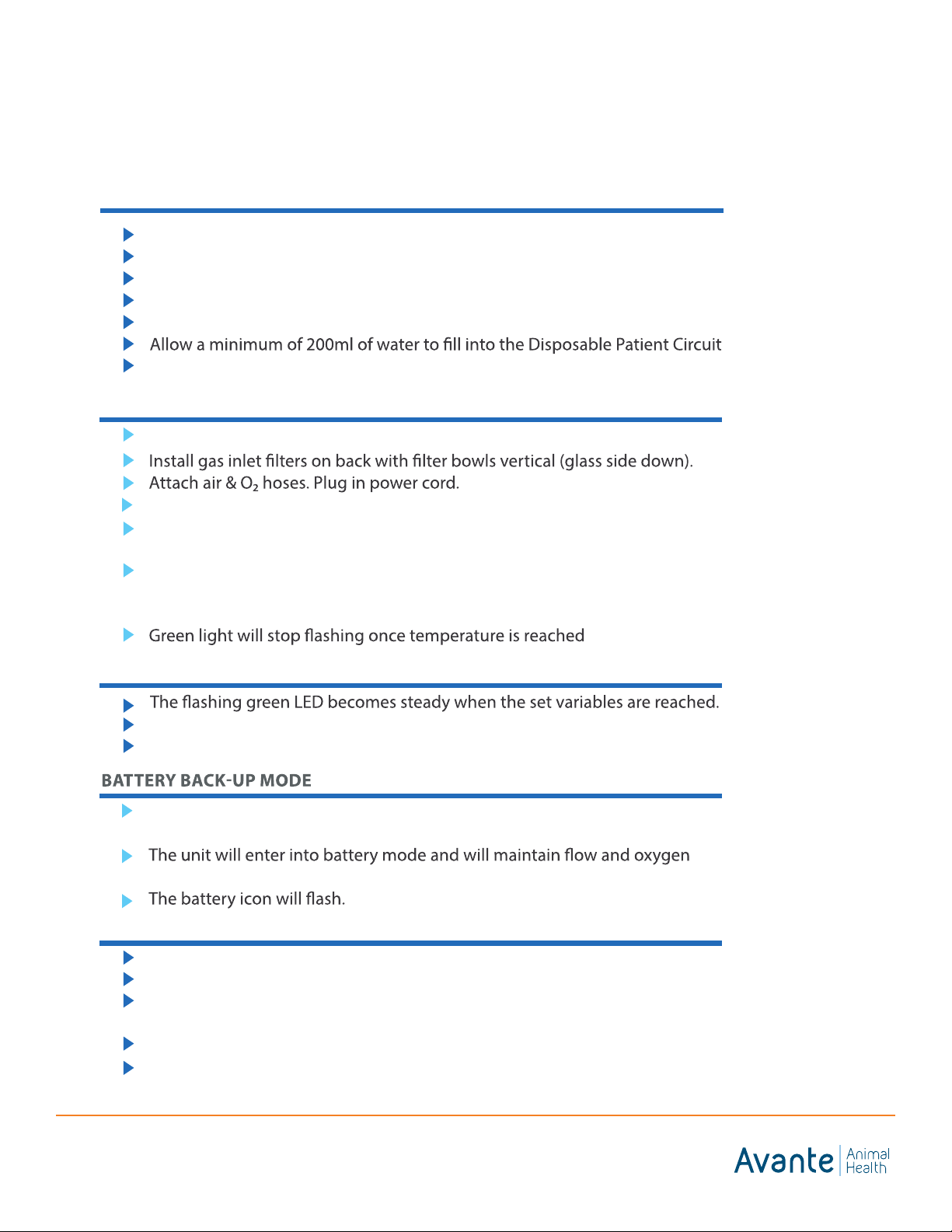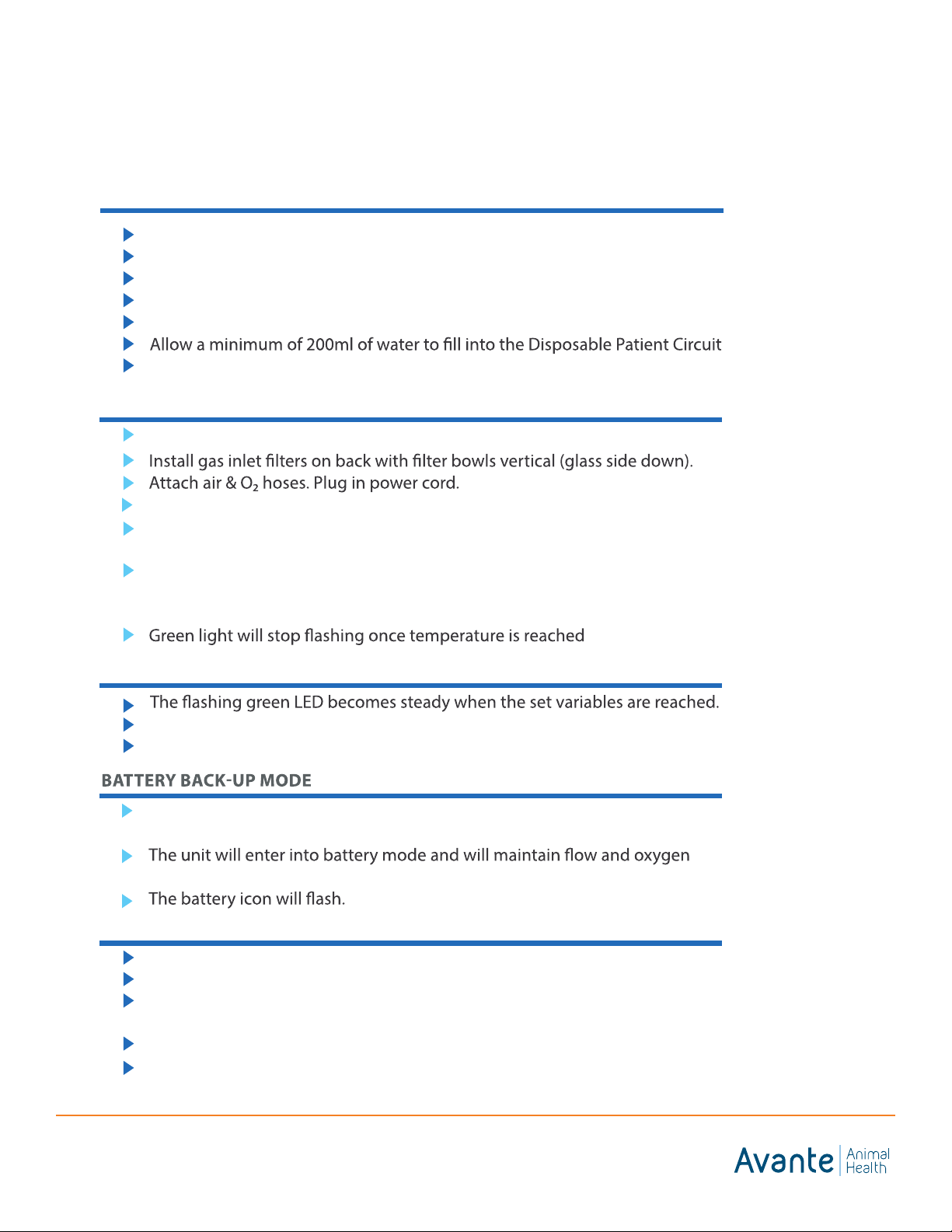
•Attach High or Low Flow Vapor Transfer Cartridge to Disposable Water Path
•Attach patient delivery tube to Disposable Water Path
•Open door and install Disposable Water Path into docking station
•Hang sterile water bag
•Wipe water spike with alcohol pad and insert into sterile water bag
•
•Volumax VOS is ready for start up
•Press the Run/Standby button. Unit will enter Standby mode.
•Clamp the water inlet tube and disconnect it by pulling out the spike.
•Open the door, remove the Disposable Patient Circuit (includes delivery
tube & cartridge) by sliding it upwards out of the docking station
•Discard all disposables according to hospital guidelines.
•Disconnect unit from AC power.
.
•Install oxygen sensor
•
•
•Rotate the blue Setting Control Knob to illuminate display
•Press in Setting Control Knob to select the parameter and rotate to adjust
the value
•Press and release (do not hold) the Run/Standby button once to start.
A GREEN light indicates RUN mode (AMBER light indicates STANDBY mode,
No Flow)
•
•
•Place the cannula on the delivery tube
•After cannula is attached, it is ready to be placed on patient
•To activate the internal backup battery mode, the Run/Standby LED must
be green before disconnecting the power cord.
•
percentage for at least 15 minutes.
•
DISPOSABLE PATIENT CIRCUIT
START UP AND ADJUSTING PARAMETERS
CONNECT TO PATIENT
SHUT DOWN MODE
Avante Volumax VOS
Quick Reference Guide
2601 Stanley Gault Pkwy, Suite 101 •Louisville, KY 40223 USA
800-923-8413 •502-244-6345 •FAX: 502-244-0369 www.avantevet.com