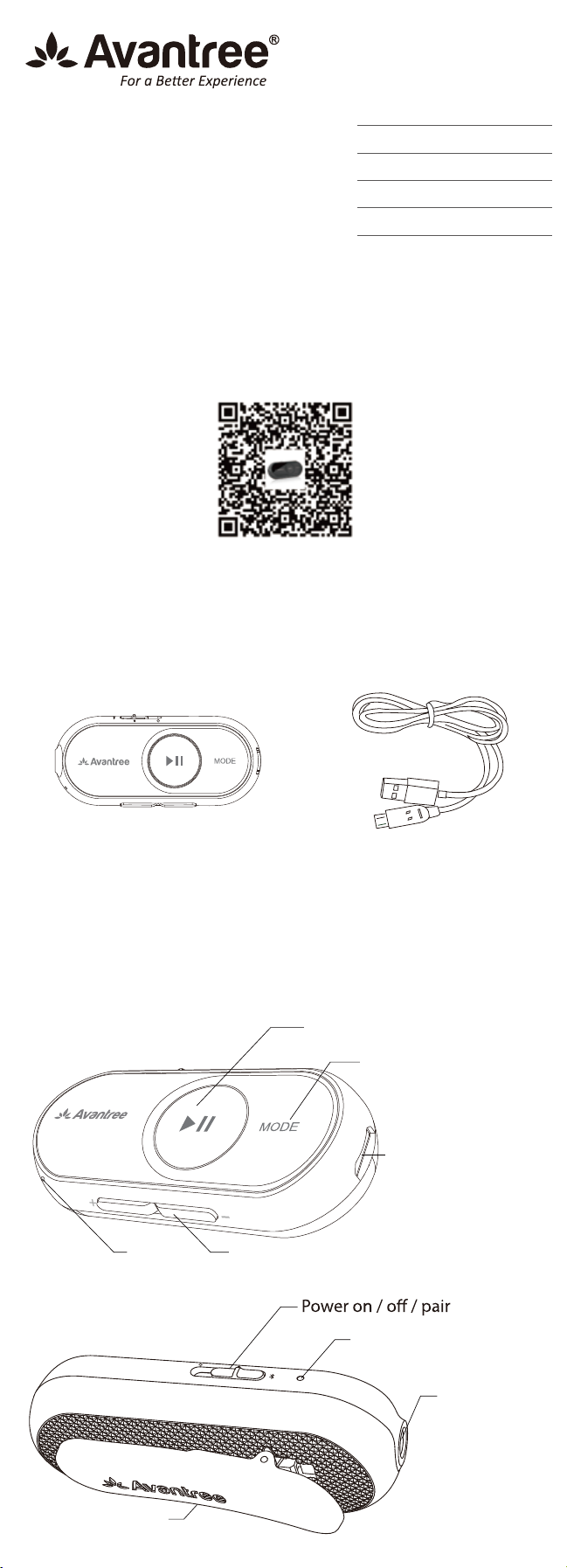Funzionamento
Funzione Operazione
Funzione generale
Accensione/spegnimento Far scorrere su /
Attivare la modalità di
associazione
Dopo l'accensione, far scorrere a e
tenerlo per 2 secondi
Ricollegare Far scorrere verso una sola volta
Controllo musicale
Riproduci/pausa Premere una volta
Volume su/giù Premere una volta il tasto +/-
Ntraccia ext/precedente Premere e tenere premuto il tasto + / - per 1
secondo
Interruttore modalità audio Tenere premuto MODE per 2 secondi
Controllo delle chiamate
Rispondere/terminare una
chiamata Premere una volta
Tenere premuto per 1 secondo
Nota: alcune funzioni potrebbero non funzionare se utilizzate con telefoni
cellulari diversi o altri dispositivi Bluetooth.
Stato dell'indicatore LED
Bluetooth
Abbinamento Lampeggia BLU & ROSSO rapidamente
Connesso tramiteaptX-HD Triplo lampeggio BLU ogni 5 secondi
Connesso tramiteaptX-
Bassalatenza / FastStream BLU
Connettersi a un dispositivo Bluetooth
1. Metterel'AS70inPAIRING MODE–Far scorrere l’interruttore per
accendere l'AS70, quindi far scorrere l'interruttore inposizione e tenerlo
premuto per 2 secondi. L'indicatoreLED inizierà a lampeggiare BLU &
ROSSO alternativamente. Se si dispone di un dispositivo collegato, si
sentirà la voce "accoppiamento."
2. Sul dispositivo– Attivare il Bluetooth, ricercare eselezionare
"AvantreeAS70" per connettersi.Se si utilizza un trasmettitore Bluetooth,
inserire il trasmettitore inBluetooth (dispositivo Bluetooth)modalità
ASSOCIAZIONE (PAIRING MODE)
3. Una volta collegato, l'indicatore LED o lampeggia BLU o diventa BLU
sentirà la voce "collegato."
Riconnettersi al dispositivo Bluetooth
Una volta acceso, l'AS70 dovrebbe riconnettersi automaticamente al
dispositivo connesso più di recenteentro 5-10 secondi. In caso contrario,
alla posizione
ONCEo selezionare "Avantree AS70"dal menù Bluetooth del dispositivo
per connettersi manualmente. (Se si utilizza un trasmettitore Bluetooth,
fare riferimento al manuale.)
Ricarica
Quando l'indicatore LED all’accensione lampeggia ROSSO, è necessario
caricareil dispositivo.
Collegare l'AS70 a una fonte di alimentazione utilizzando il cavo micro-
USB che abbiamo fornito. È possibile utilizzare una spina a murocon
con5V/500mA-1A (si prega di utilizzare un adattatore USB da muro come
un caricabatterie del telefono cellulare)o un PCcon porta USB.
L'indicatore LED diventa ROSSO durante laricarica e diventa BLU quando
la ricarica è completa.Normalmente ci vogliono circa 2 ore per ricaricare
completamente.
Operación Básica
Función Operación
Función general
Encendido/apagado Deslice a /
Entrar en modo de
emparejamiento
Después del encendido, deslice a y
mantenga ahí durante 2 segundos
Reconectando Deslice a una vez
Control de música
Reproducir/pausar Presione una vez
Volumen arriba/abajo Presione + / - una vez
Pista siguiente/anterior Presione y mantenga + / - durante 1
segundo
Interruptor de modo de
sonido
Mantenga pulsada MODE durante 2
segundos
Control de llamada
Contestar/terminar una
llamada Presione una vez
Rechazar una llamada Presione y mantenga durante 1 segundo
Nota: Es posible que algunas funciones no funcionen cuando se utilizan
con diferentes teléfonos móviles u otros dispositivos Bluetooth.
Estado de indicador LED
Bluetooth
Emparejamiento Parpadea AZUL & ROJO rápidamente
Conectado a través de
aptX-HD Triple-parpadeo AZUL cada 5 segundos
Conectado a través de
aptX-Low Latency /
FastStream
AZUL
Conectar a un dispositivo Bluetooth
1. Ponga el AS70 enMODO DE EMPAREJAMIENTO– Deslice a
para encender el AS70, entonces deslice el interruptor a la posición
y manténgalo ahí durante 2 segundos. El indicador LED empezará
a parpadear AZUL & ROJO alternativamente.Si tiene un dispositivo
emchuvado a él, oirá“emparejamiento”.
2. En su dispositivo - Active Bluetooth, busque y seleccione
"Avantree AS70" para conectarse. Si está utilizando un transmisor
Bluetooth, introduzca el transmisor en el modo Bluetooth MODO DE
EMPAREJAMIENTO.
3. Una vez conectado, el indicador LED parpadeará AZUL o se volverá
AZUL FIJO
oirá "conectado".
Volver a conectar al dispositivo Bluetooth
Una vez encendido, el AS70 debe volver a conectarse automáticamente
al dispositivo conectado más recientemente en 5-10 segundos. Si
no lo hace, por favor, deslice el interruptor de encendido/apagado/
emparejamiento a la posición UNA VEZ o seleccione "Avantree AS70" en
el menú Bluetooth de su dispositivo para conectarse manualmente. (Si
está utilizando un transmisor Bluetooth, consulte el manual del usuario.)
Carga
Cuando el indicador LED comience a parpadear ROJO, debe cargar el
dispositivo.
Conecte el AS70 a una fuente de alimentación mediante el cable micro-
USB que proporcionamos. Puede utilizar un enchufe de pared con 5V
/ 500mA-1A (utilice un adaptador de enchufe de pared USB como un
cargador de teléfono móvil) o un puerto PCUSB.
El indicador LED se volverá ROJO durante la carga y se volverá AZUL
cuando se complete la carga. Normalmente se tarda alrededor de 2 horas
en cargar por completo.
Z-PKMN-AS70-GRY-V3
ENIT ES
• Reorient or relocate the receiving antenna.
• Increase the separation between the equipment and receiver.
• Connect the equipment to an electrical outlet on a dierent circuit
to that which the receiver is connected.
• Consult the manufacturer or an experienced radio/TV technician for
help.
The Bluetooth® word mark and logos are owned by the Bluetooth
SIG, Inc. and any use of such marks by Avantronics Ltd. is under license.
Other trademarks and trade names are those of their respective owners.
This product, like other radio devices, emits radio frequency electro-
magnetic energy and operates within the guidelines found in radio
frequency safety standards and recommendations. These standards
and recommendations reect the consensus of the scientic community
and result from deliberations of panels and committees of scientists
who continually review and interpret the extensive research literature.
FCC:
This device complies with part 15 of the FCC rules. Operation is subject
to the following two conditions: (1) This device may not cause harmful
interference, and (2) This device must accept any interference.
Changes or modications not expressly approved by Avantronics Ltd.
will void the user’s authority to operate the equipment. This equipment
has been tested and found to comply with the limits for a Class B digital
device, pursuant to part 15 of the FCC Rules. These limits are designed
to provide reasonable protection against harmful interference in a
residential installation. This equipment generates, uses and can radiate
radio frequency energy and, if not installed and used in accordance
with the instructions, may cause harmful interference to radio
communications. However, there is no guarantee that interference
will not occur in a particular installation. If this equipment does
cause harmful interference to radio or television reception, which
can be determined by turning the equipment o and on, the user is
encouraged to try to correct the interference by one or more of the
following measures:
CE
Avantronics Ltd. hereby declares that this product is in compliance
with the essential requirements and other relevant provisions of
Directive 2014/53/EU.
The full test of the EU declaration of conformity is available at the
following internet address: www.avantree.com
In accordance with Article 10(2) and Article 10(10), this product is
allowed to be used in all EU member states.
Manufacturer: Avantronics Limited
Address: Luohu District, Shenzhen 518000 China
US Importer:
Avantree Corporation
San Jose, California 95119 USA
UK Importer:
Avantree Limited
Watford, WD180 0HQ UK
Servicer in Europe:
APEX CE SPECIALISTS LIMITED
UNIT 3D NORTH POINT HOUSE, NORTH POINT BUSINESS PARK,
NEW MALLOW ROAD, CORK, T23 AT2P, IRELAND
IC
This device contains licence-exempt transmitter(s)/receiver(s) that
comply with Innovation, Science and Economic Development
Canada’s licence-exempt RSS(s). Operation is subject to the
following two conditions:
(1) This device may not cause interference.
(2) This device must accept any interference, including interference
that may cause undesired operation of the device.
The device meets the exemption from the routine evaluation limits
in section 2.5 of RSS 102 and
compliance with RSS-102 RF exposure, users can obtain Canadian
information on RF exposure and compliance.
EC REP
Dispose of the packaging and
this product in accordance with
the latest provisions.
Any questions? Please visit:
support.avantree.com
(User Manuals, FAQ, Video Tutorials and more)
Live chat: www.avantree.com