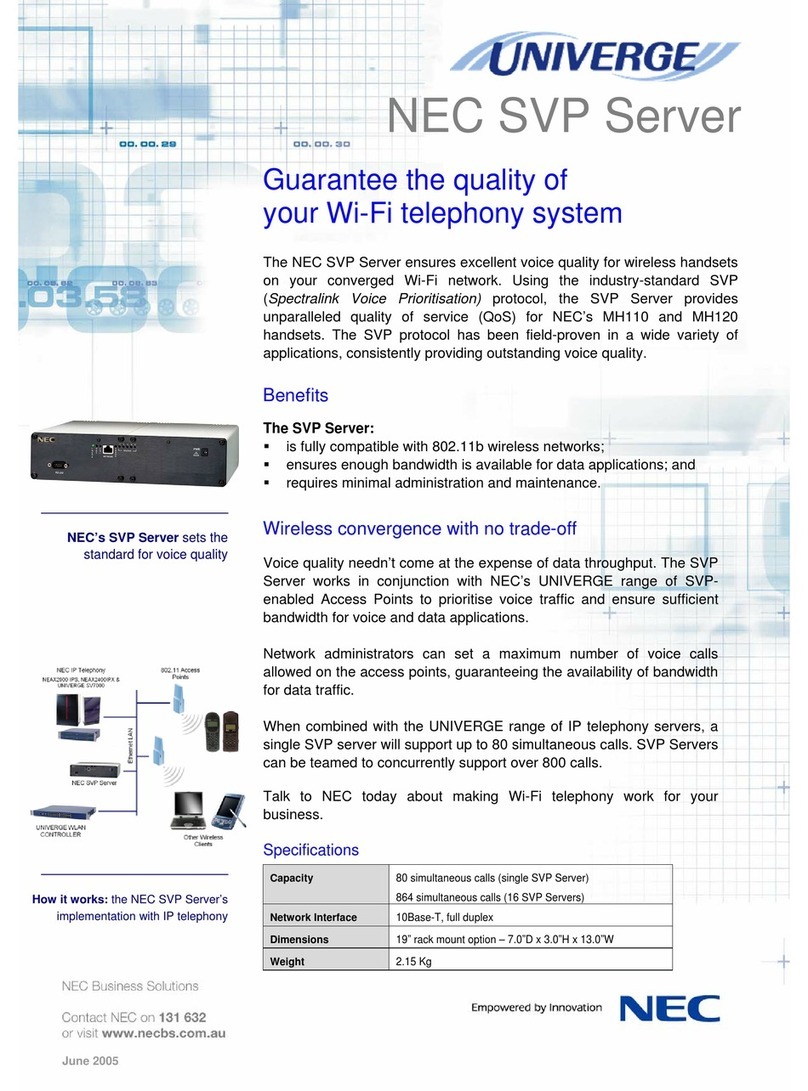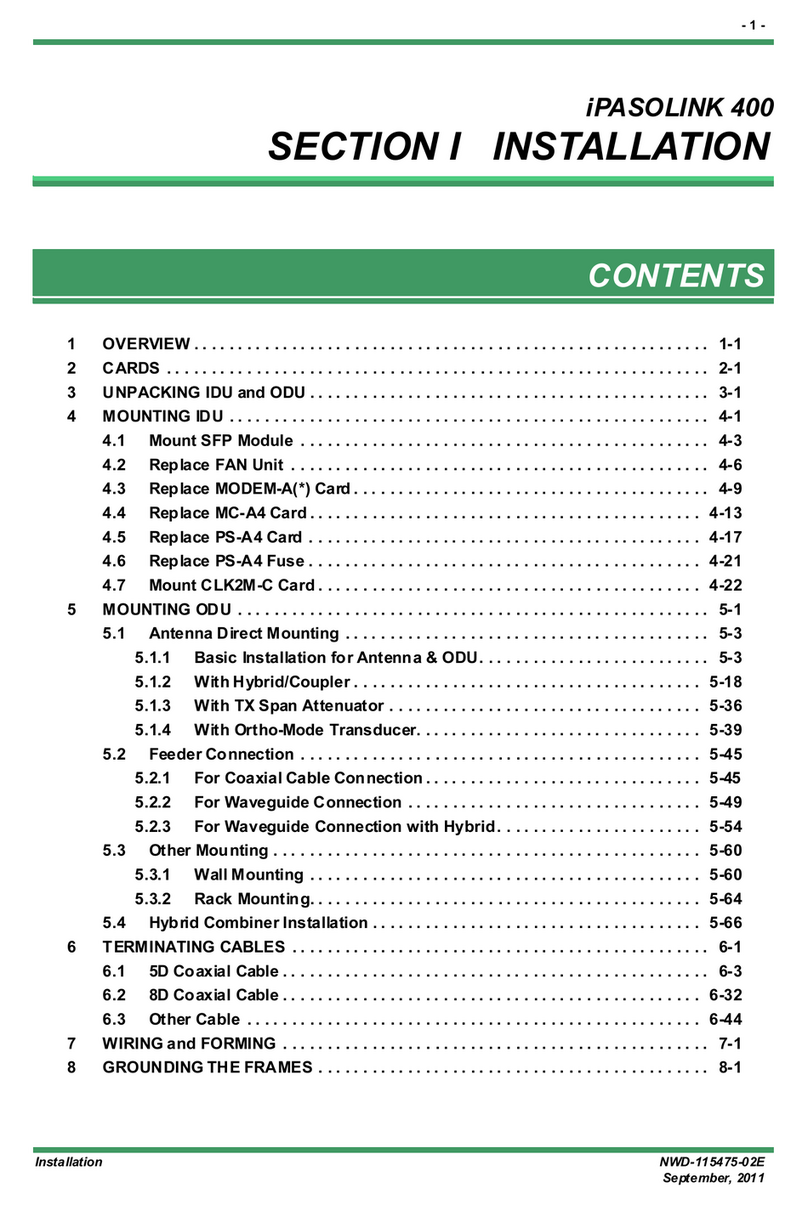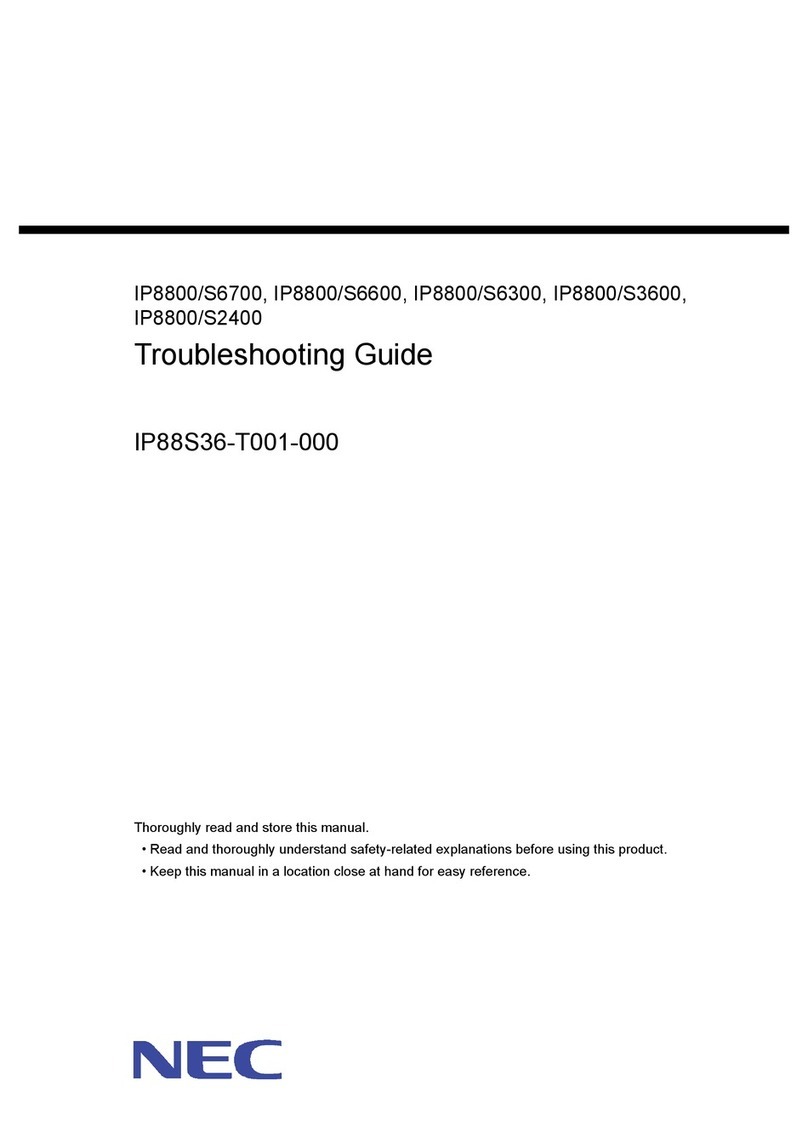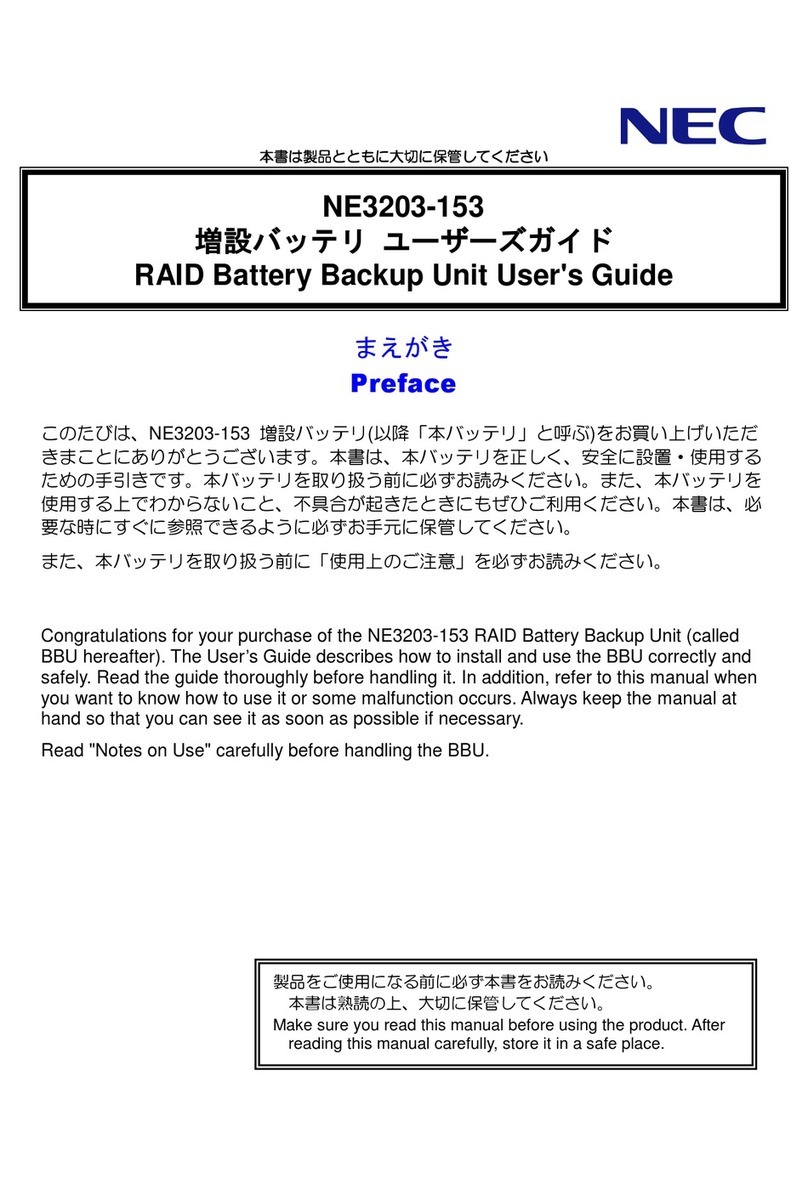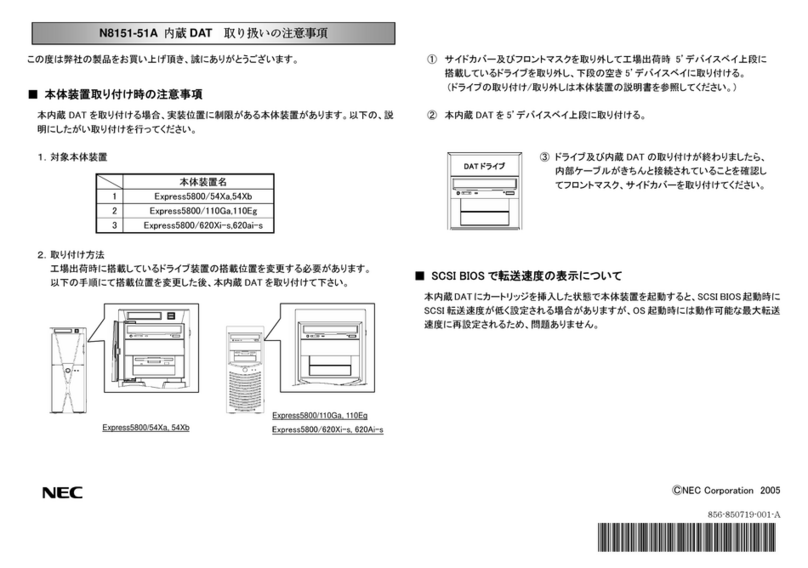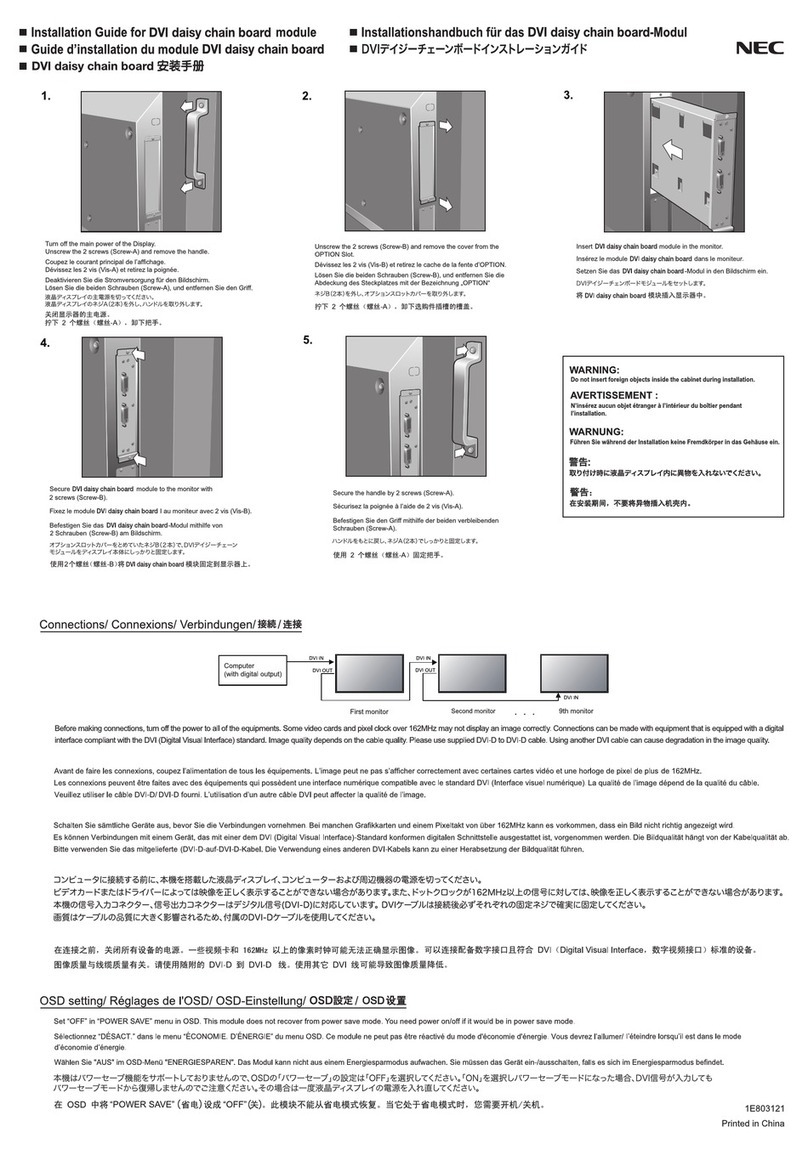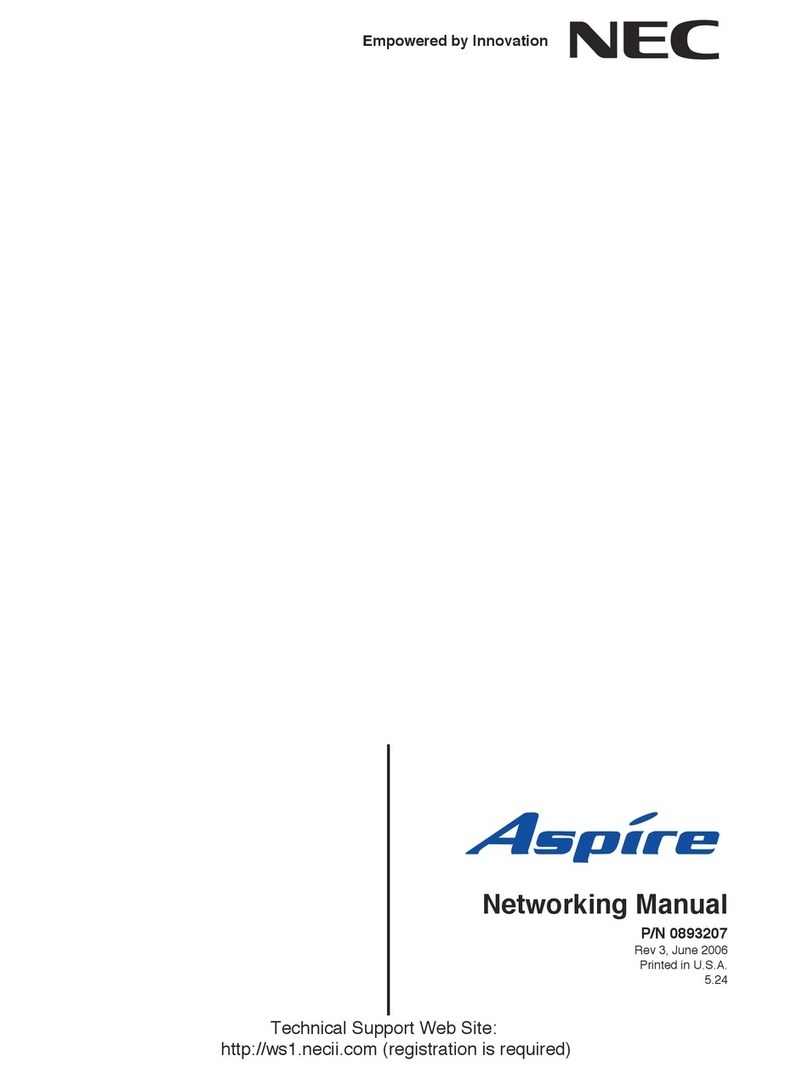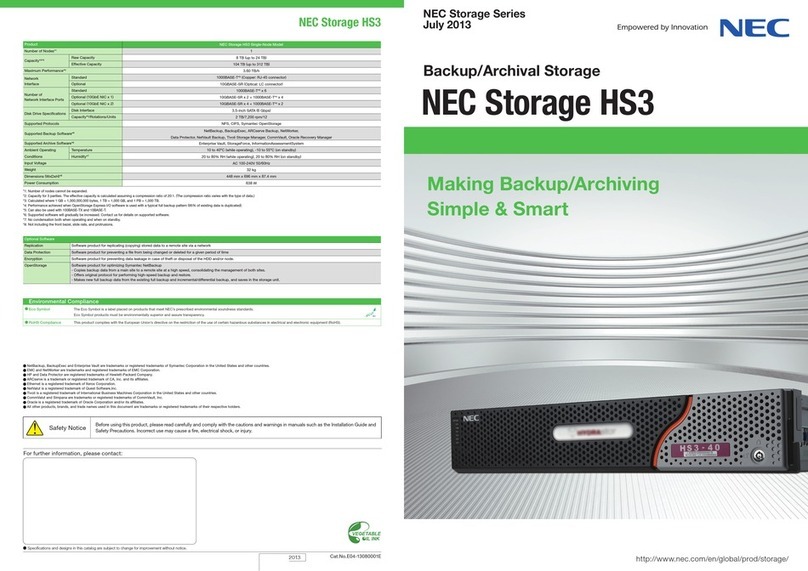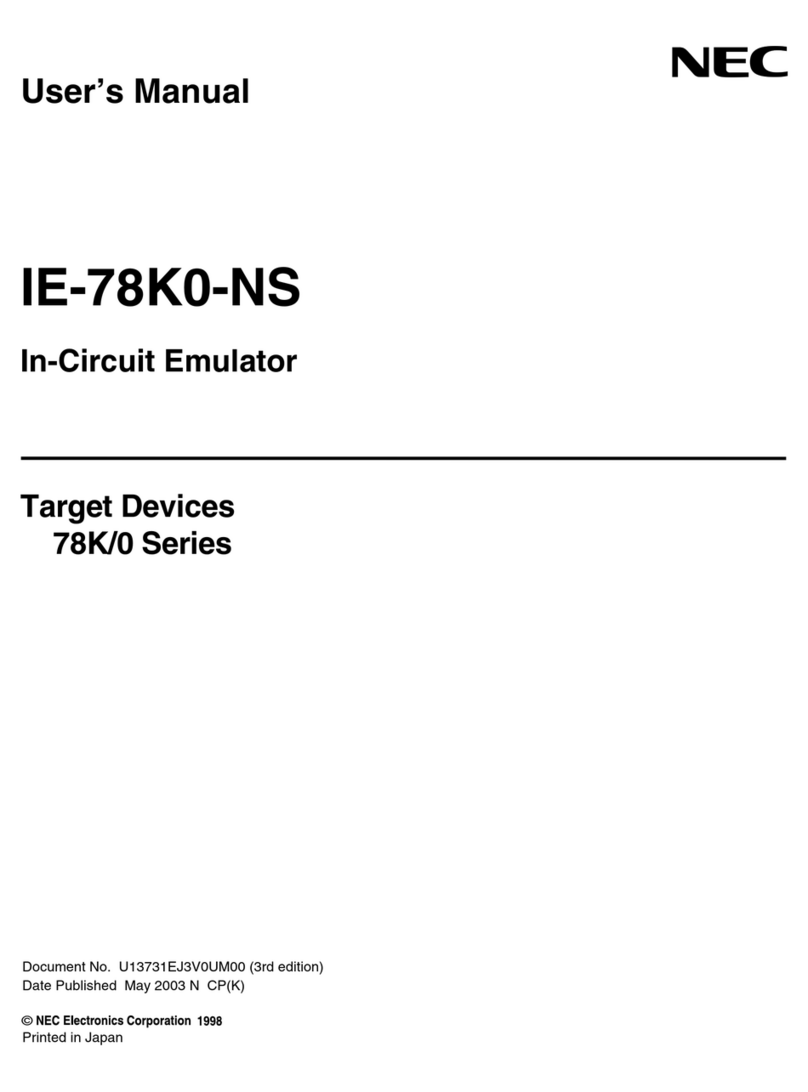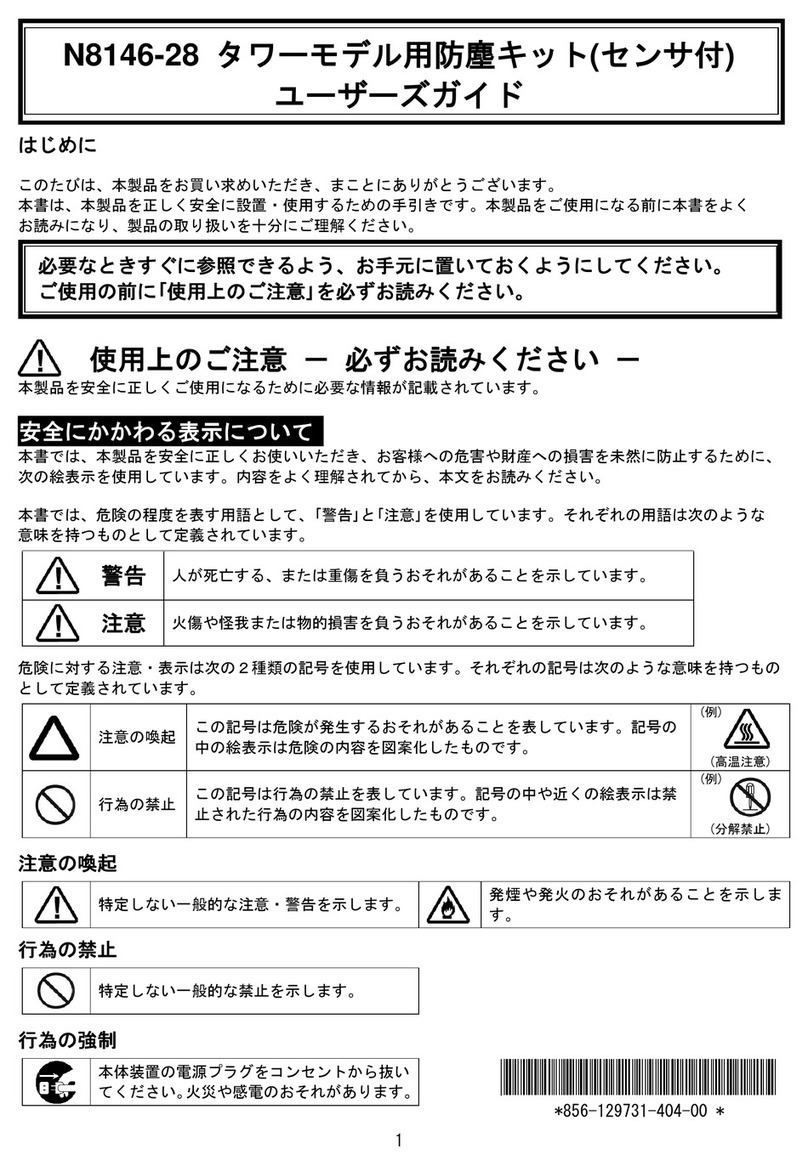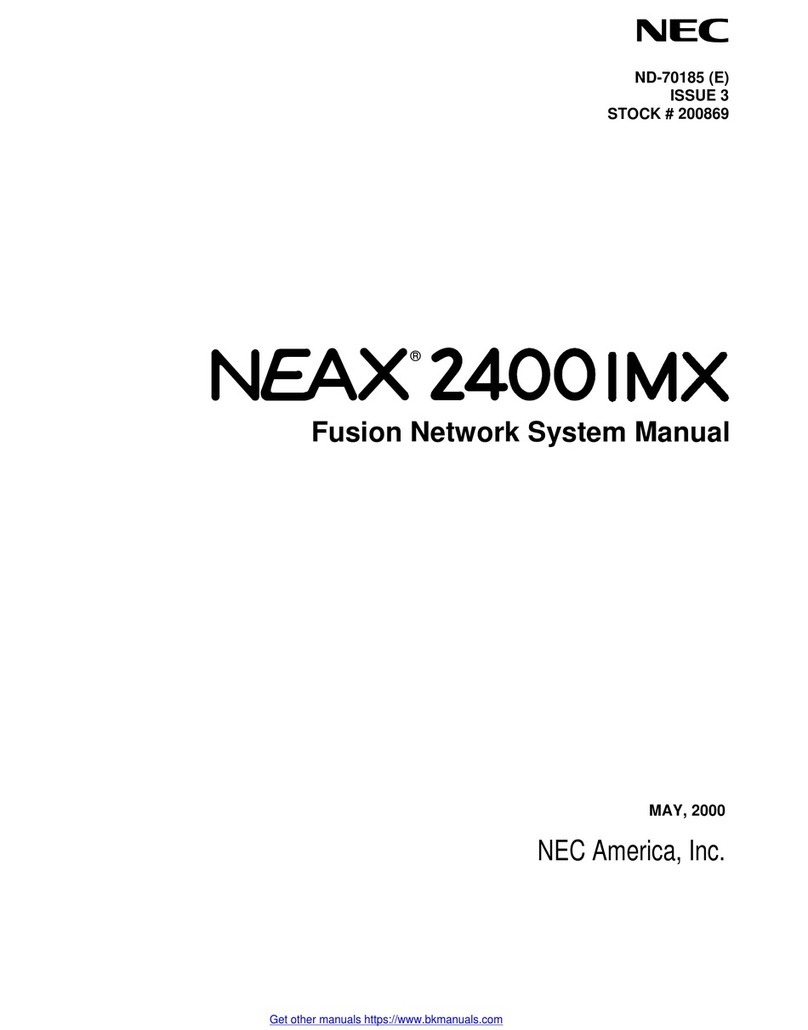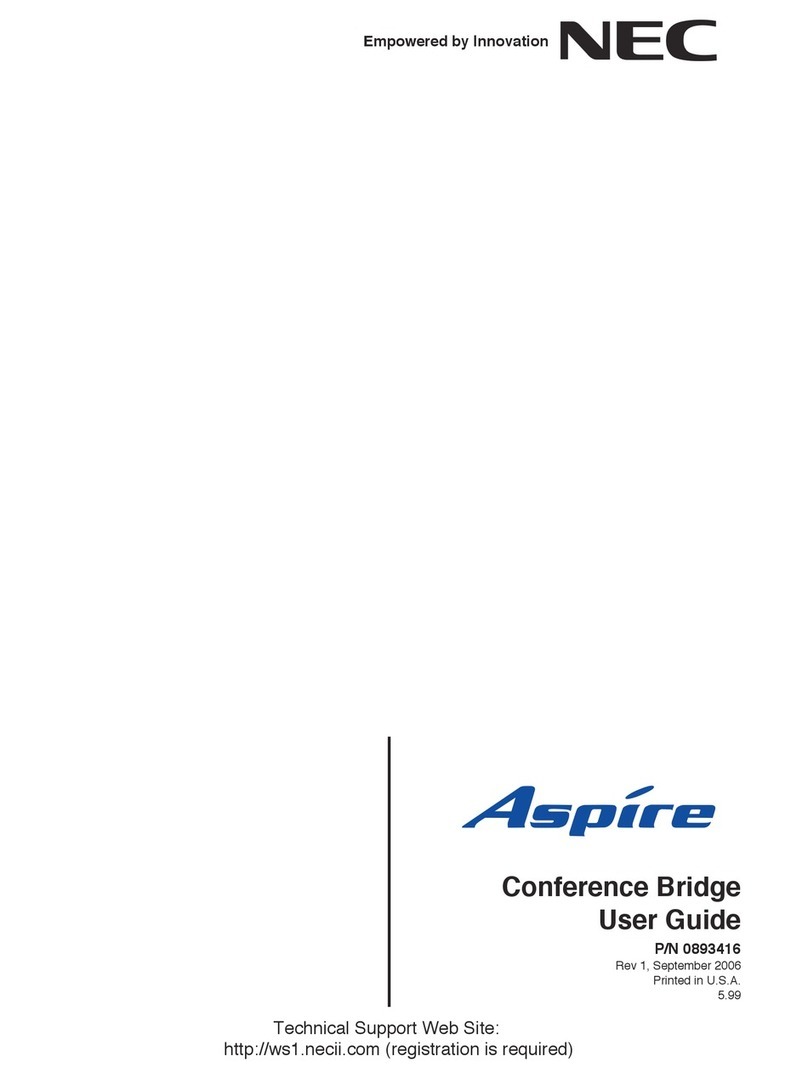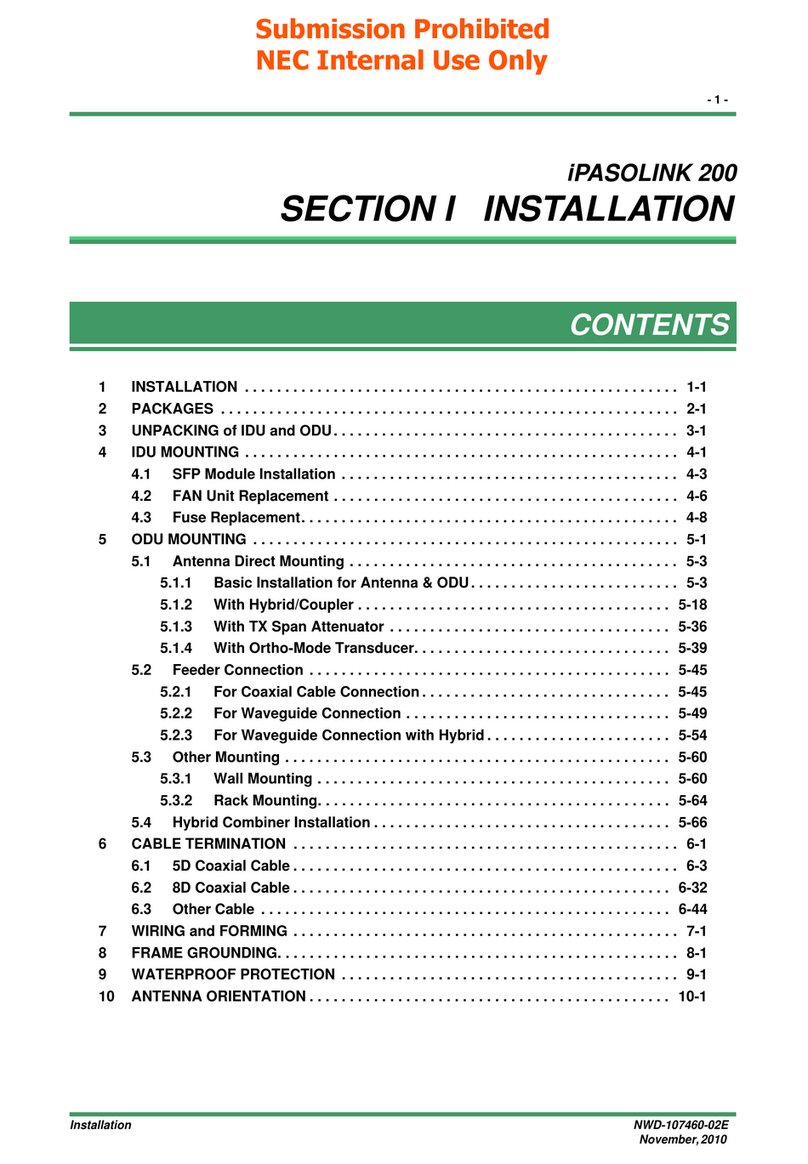NVR Configuration Guide (Advanced) for NRS Expanded Series v
ISSUE 1.0
Chapter 6 Playback
Section 1 Playing Back Record Files ..................................................................... 6-1
1.1 Instant Playback ...........................................................................................6-1
Instant Playback by Channel ....................................................................................6-1
1.2 Playing Back using Normal Search .............................................................6-2
1.2.1 Playback by Channel ..................................................................................6-2
1.2.2 Playback by Time ........................................................................................6-2
1.2.3 Playback Screen .........................................................................................6-3
1.3 Playing Back by Event Search ....................................................................6-5
1.4 Playing Back by Tag ....................................................................................6-6
Adding Tags ............................................................................................................. 6-7
Playing Back using Tags.......................................................................................... 6-8
1.5 Playing Back by Smart Playback .................................................................6-9
1.6 Playing Back by System Logs ...................................................................6-12
1.7 Playing Back External File .........................................................................6-14
1.8 Playing Back by Sub-Periods ....................................................................6-15
1.9 Playing Back Pictures ................................................................................6-16
Section 2 Auxiliary Functions of Playback .......................................................... 6-17
2.1 Playing Back Frame by Frame ...................................................................6-17
Using a Mouse ....................................................................................................... 6-17
Using the Front Panel ............................................................................................ 6-17
2.2 Digital Zoom ..............................................................................................6-18
2.3 File Management .......................................................................................6-18
2.4 Reverse Playback of Multi-Channel ..........................................................6-19
Chapter 7 Backup
Section 1 Backing Up Recorded Files .................................................................... 7-1