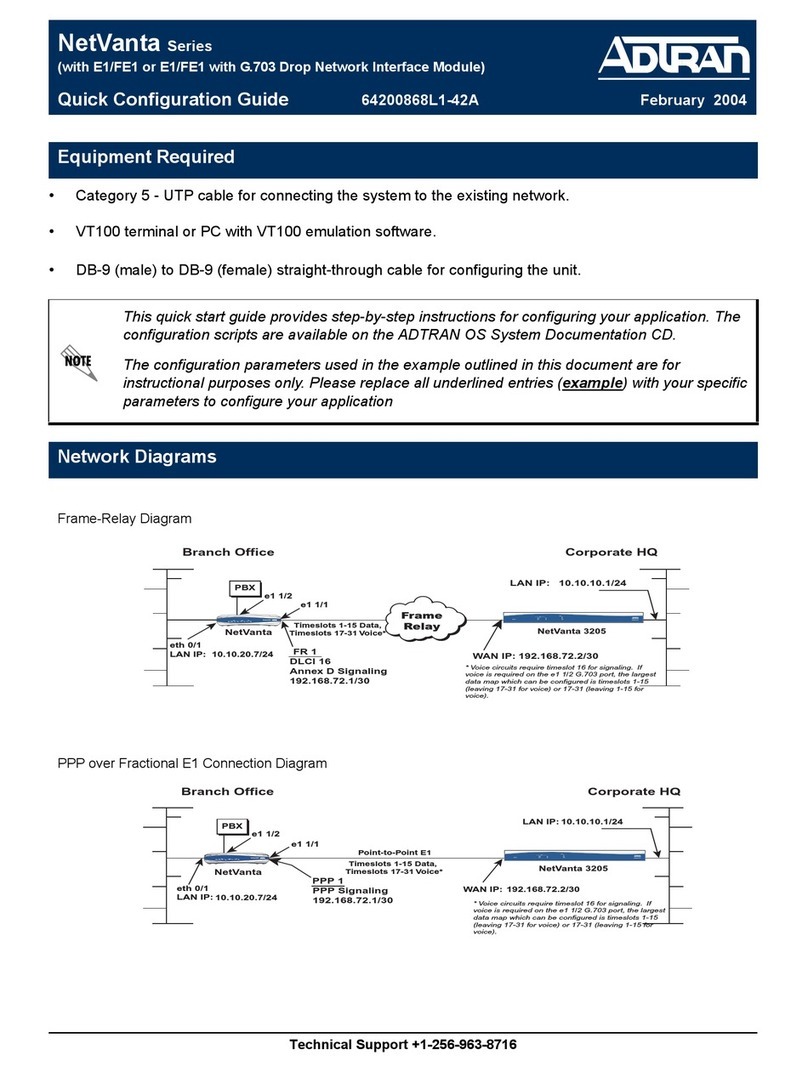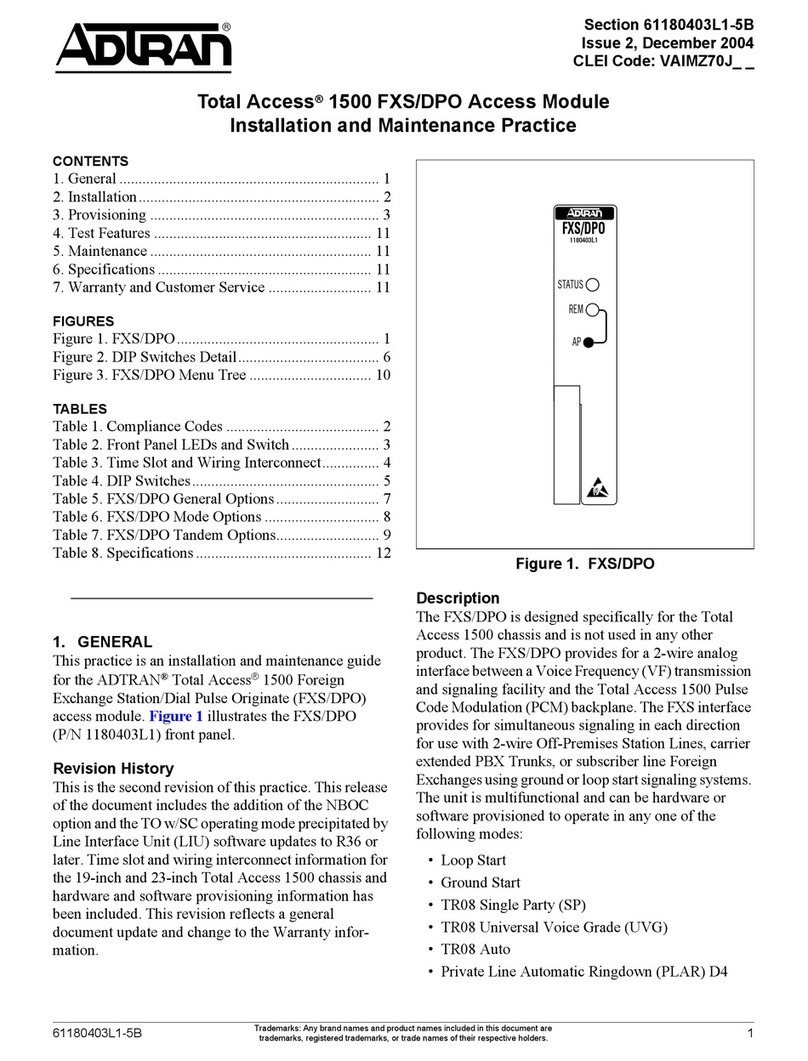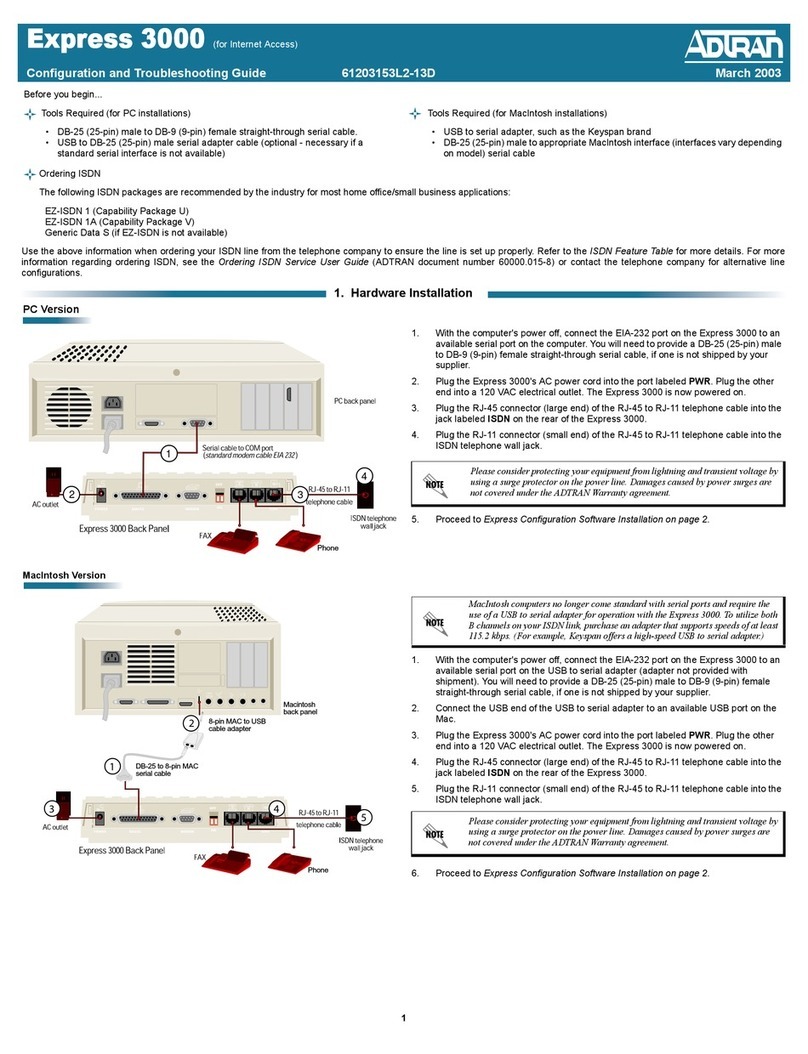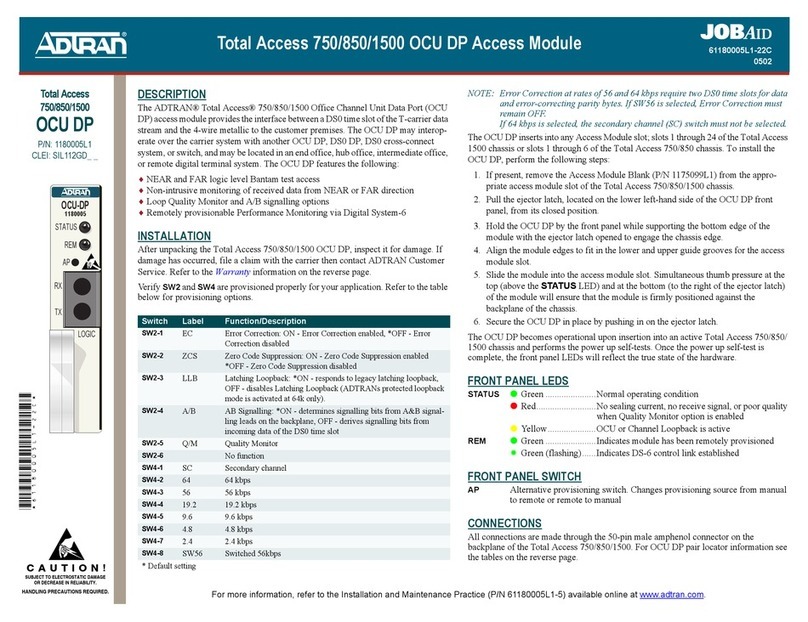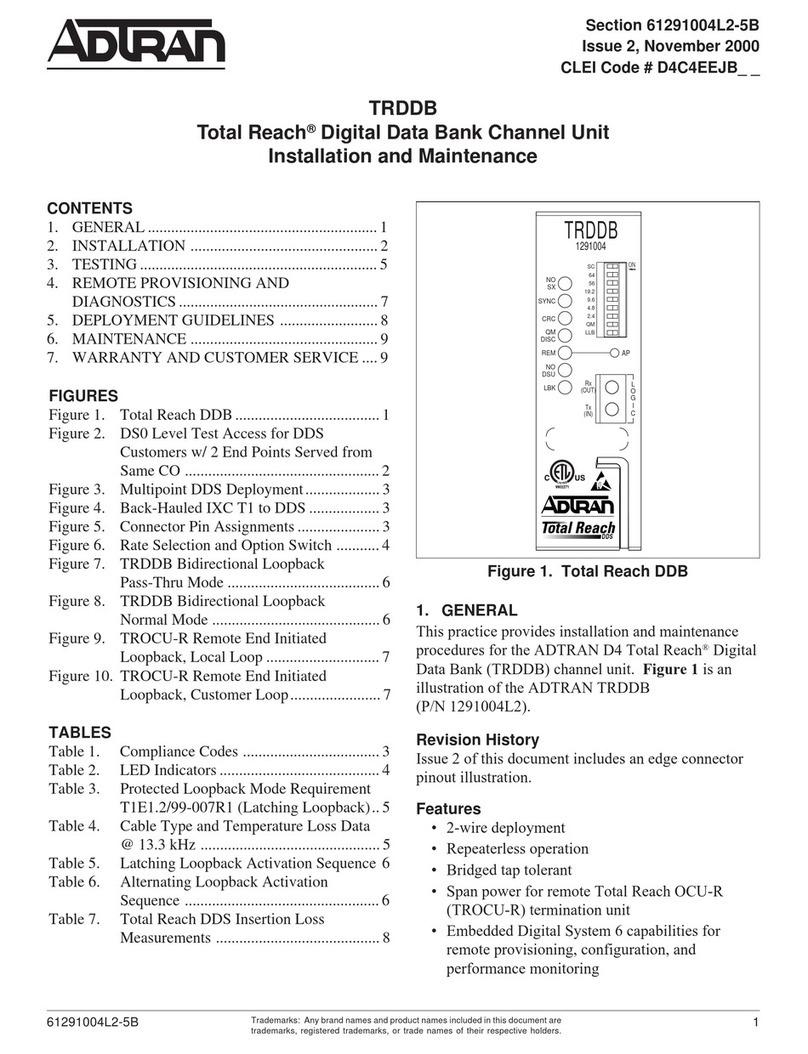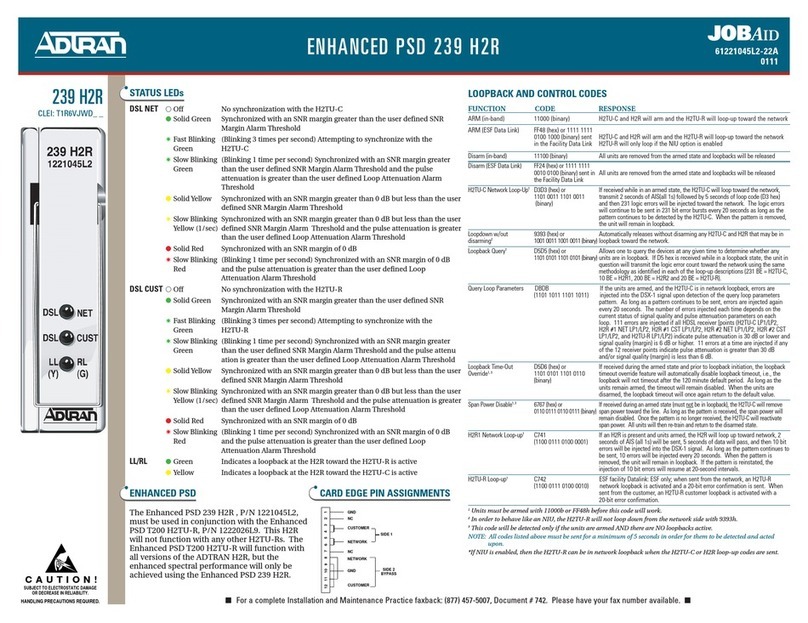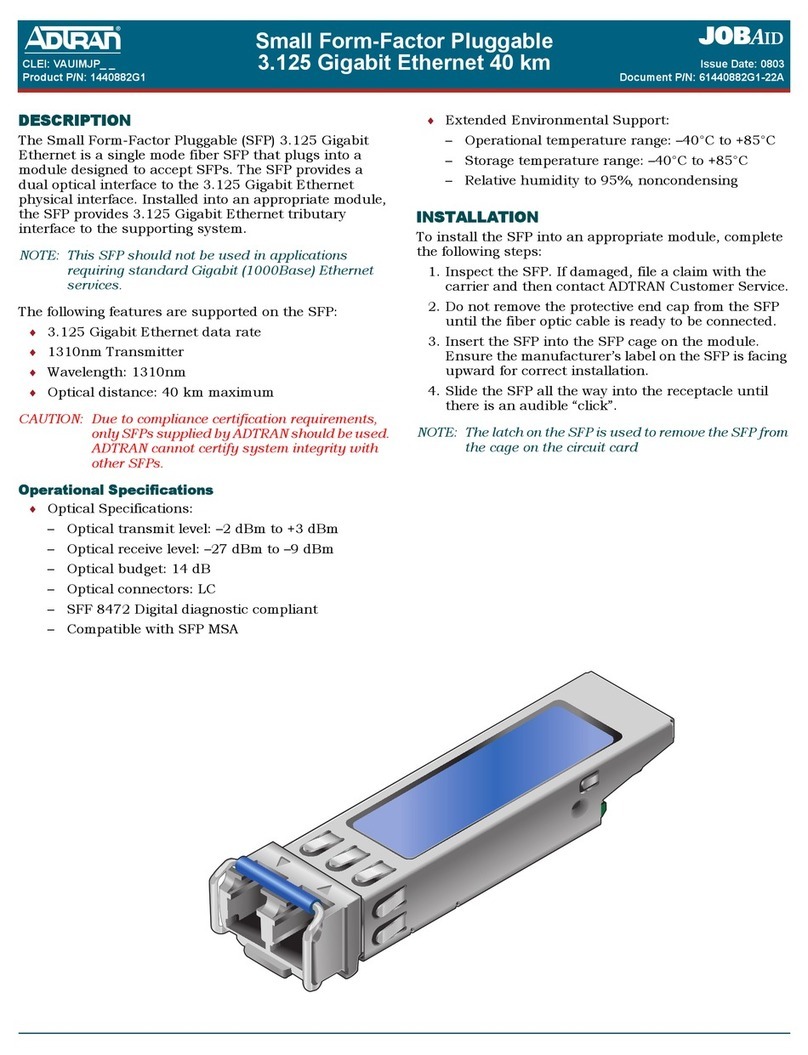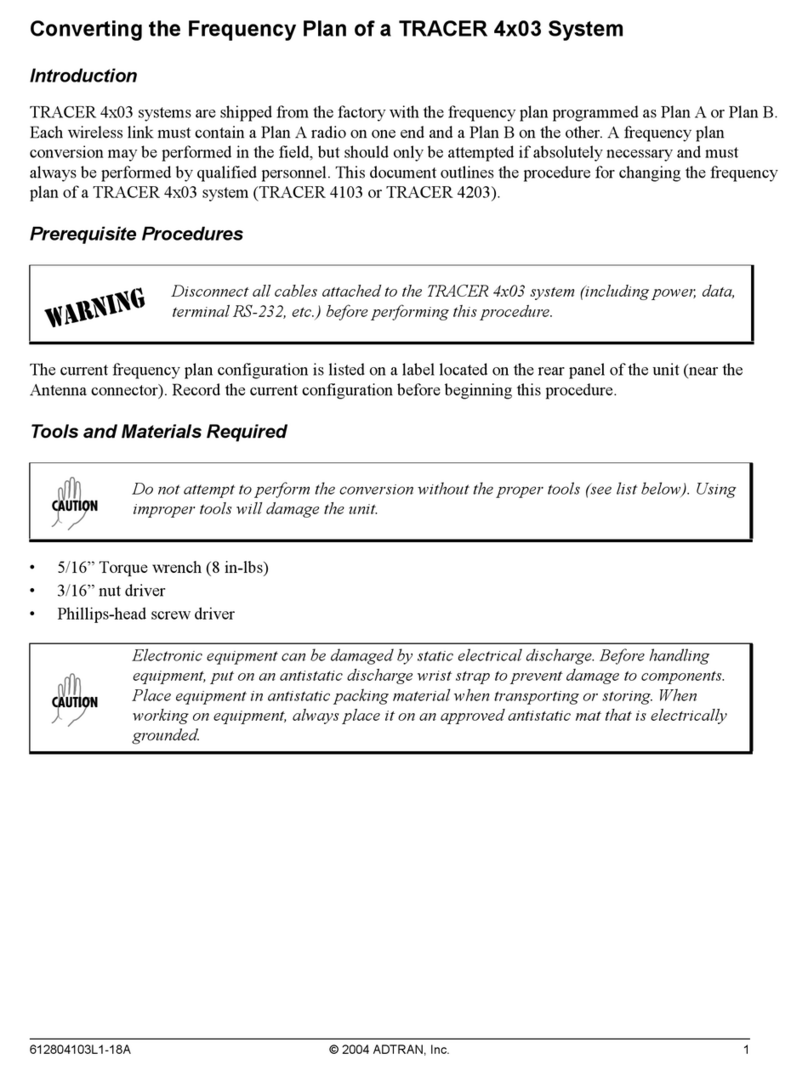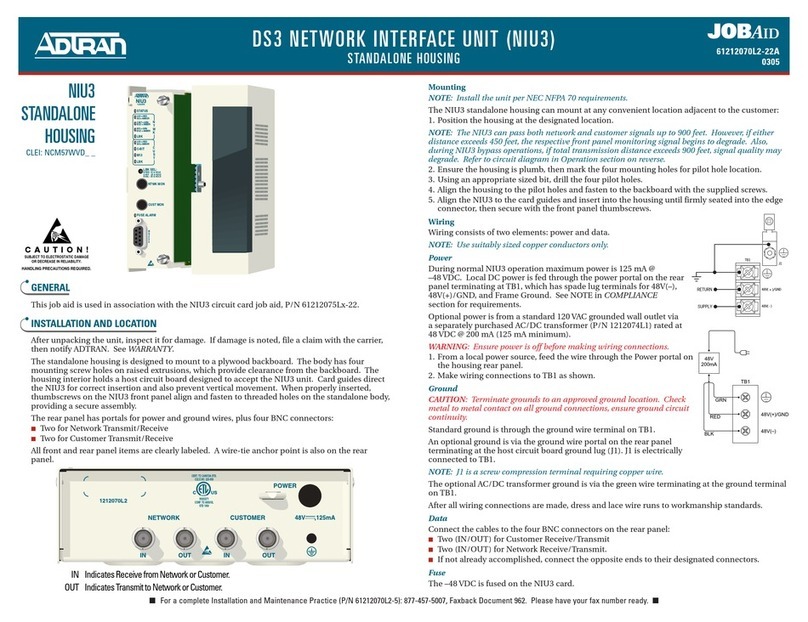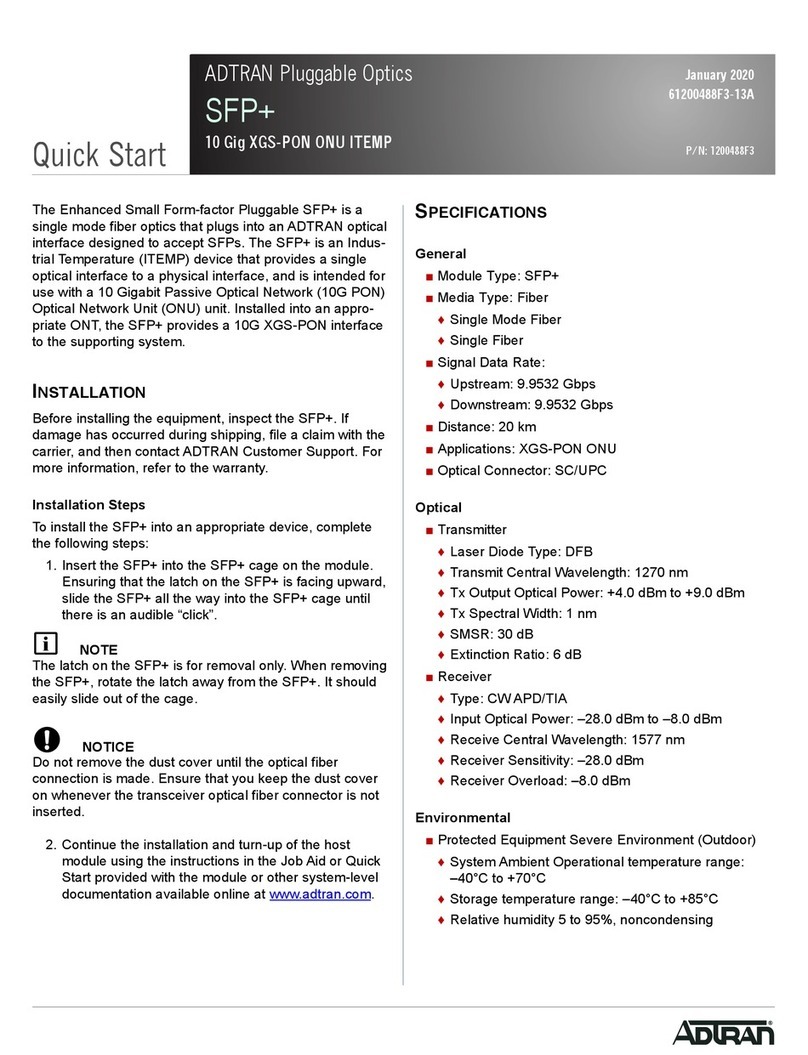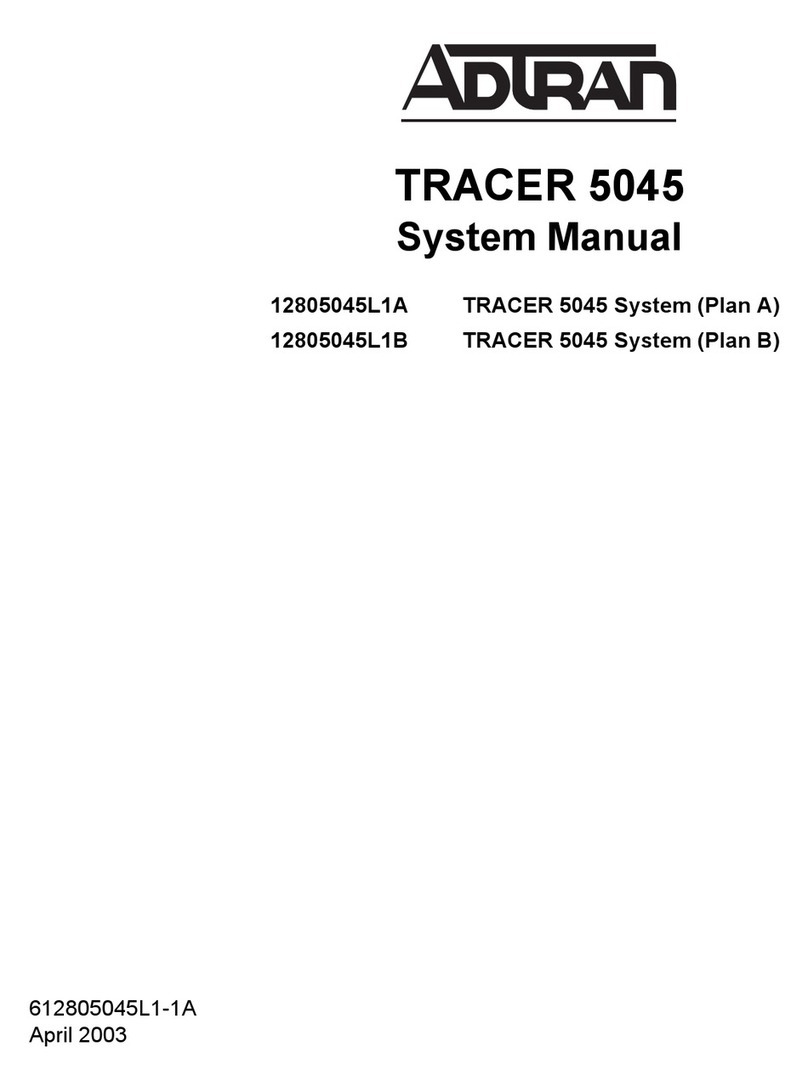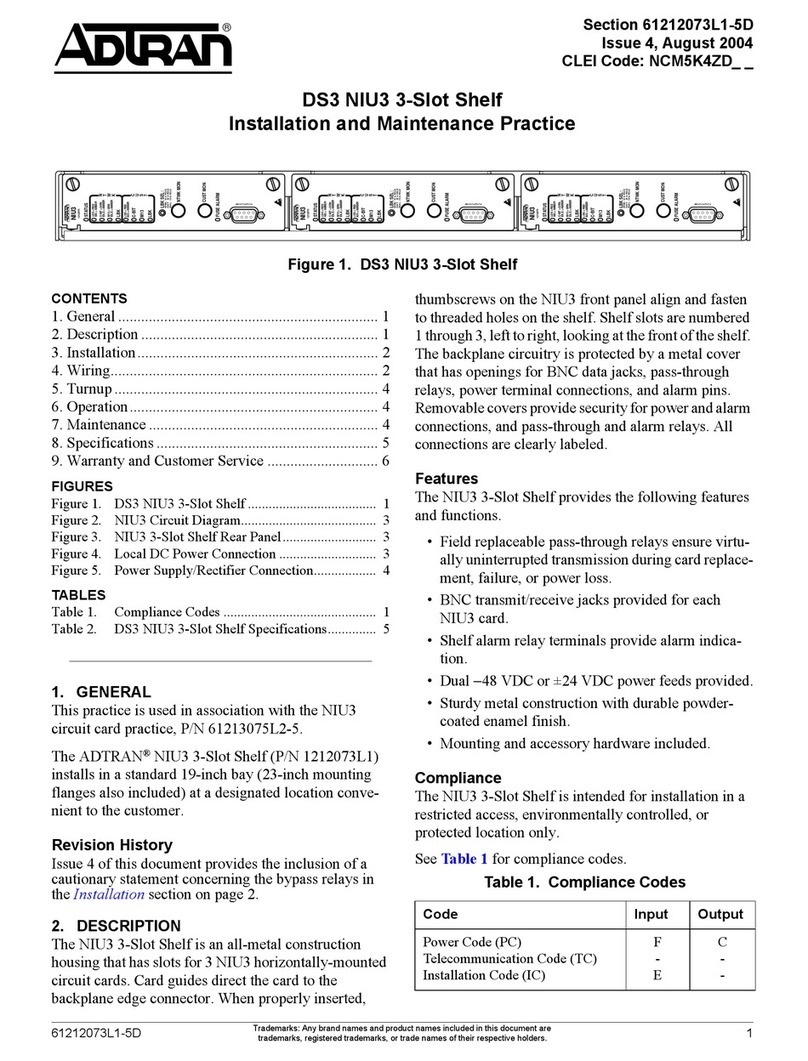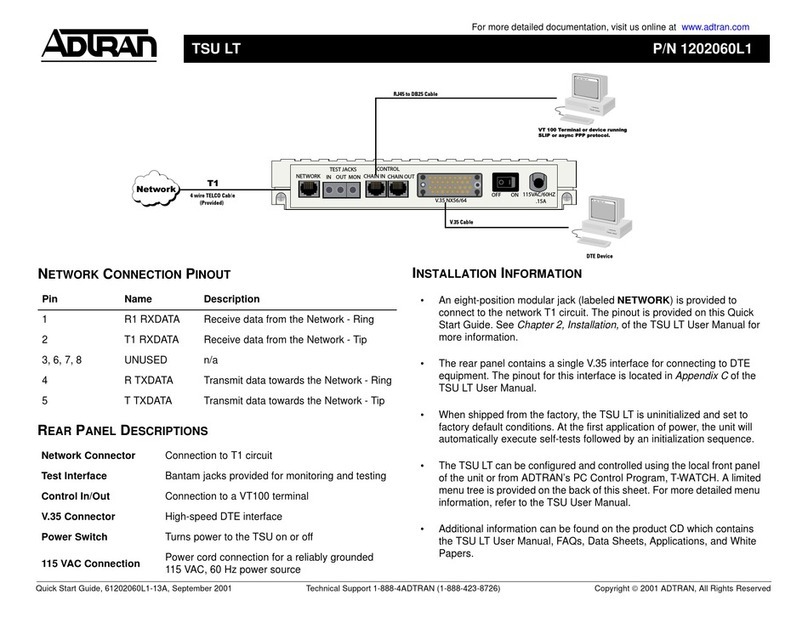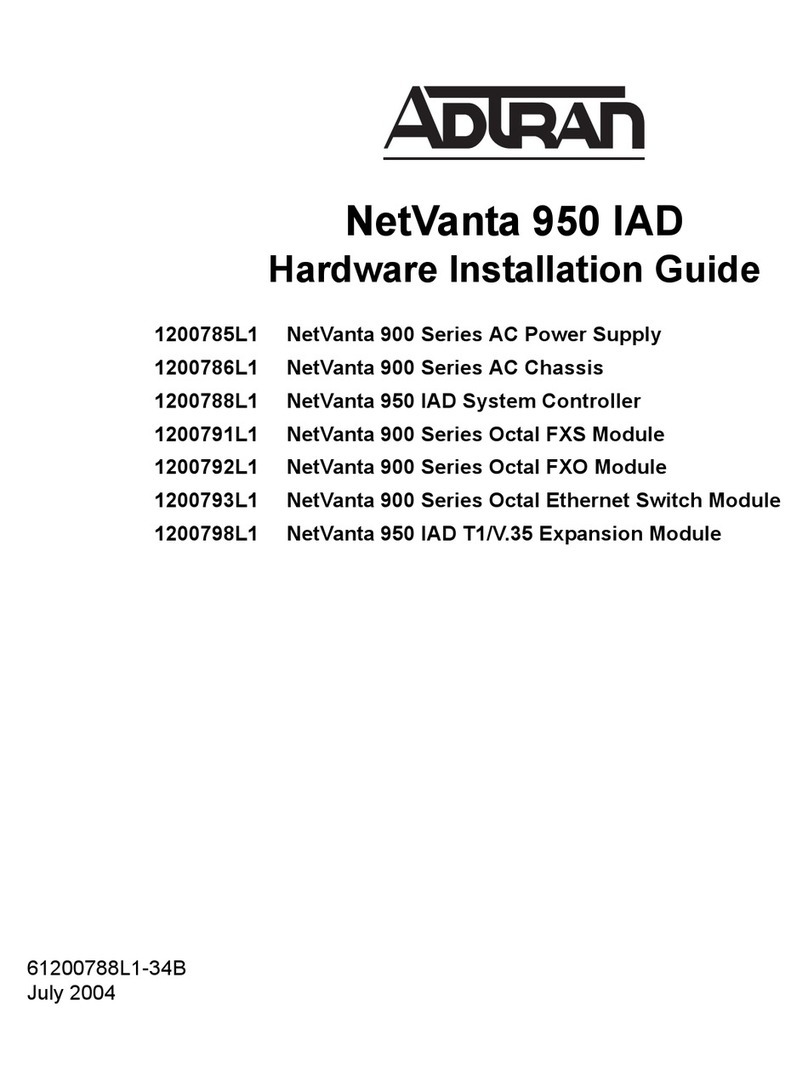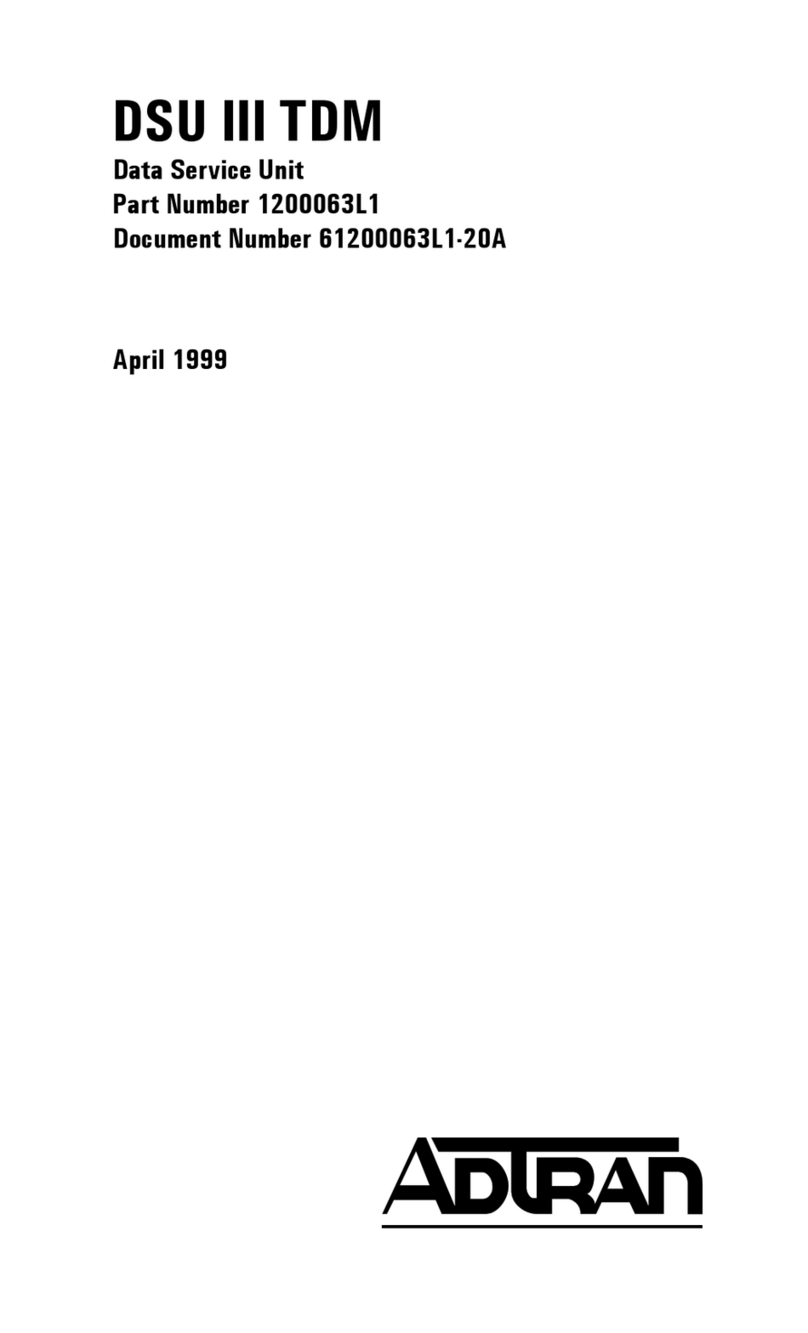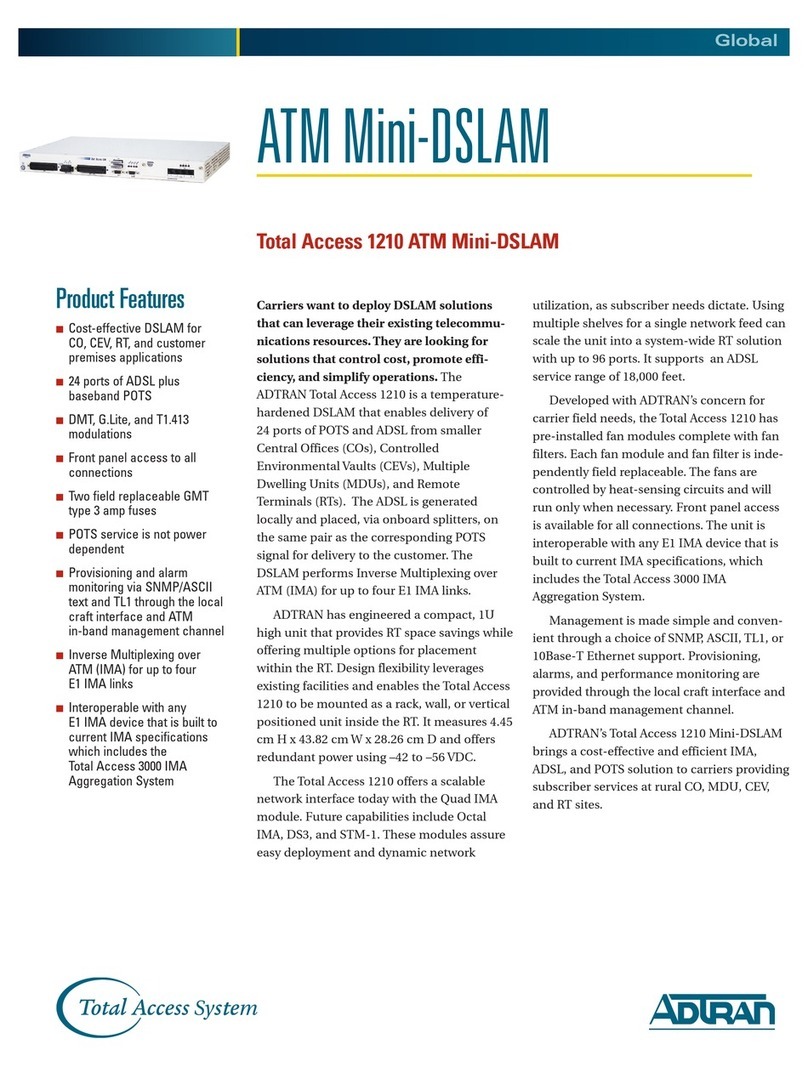261442020G1-22B
1. This device may not cause harmful interference
2. This device must accept any interference received, including
interference that may cause undesired operation.
Changes or modifications not expressly approved by ADTRAN
could void the user's authority to operate this equipment.
The CSFP is designed to meet the following environmental
classes:
•ETSI EN 300 019-1-1 “Classification of environmental
conditions; Storage,” Class 1.2
•ETSI EN 300 019-1-2 “Classification of environmental
conditions, Transportation,” Class 2.3
•ETSI EN 300 019-1-3 “Classification of environmental
conditions, Stationary use at weather-protected locations,”
Class 3.3
The equipment is designed to function without degradation
during exposure to all test severities per Class 3.3 of ETSI EN 300
019-1-3.
FRANÇAIS
Lisez tous les avertissements et mises en garde avant l’installation
de cet équipement ou la réalisation de toute opération de
maintenance.
• Une L'ESD (décharge électrostatique) peut endommager les
modules électroniques. Lors de la manipulation des modules,
portez un bracelet de décharge antistatique pour éviter
d’endommager les composants électroniques. Placez les
modules dans un emballage antistatique lors du transport ou
du stockage. Lorsque vous travaillez sur les modules, placez-
les toujours sur un tapis antistatique certifié muni d’un
branchement de mise à la terre.
• Selon le document GR-1089-CORE, ce système est conçu et
prévu pour une installation intégrée à un réseau de masse
maillé.
• Ce système n’est pas conçu ni prévu pour une installation
intégrée à un réseau de masse isolé (IBN).
• Toujours selon la GR-1089-CORE, article 9, ce produit n'a pas de
connexion CC interne entre -48 VR et la masse du châssis. Ce
produit peut être installé en mode CC-I (isolé) ou DC-C
(commun). Pour les installations équipées d'autres cartes ou
d'un système hôte ayant des connexions internes entre -48 VR
et la masse du châssis, le système doit être déployé
uniquement dans une installation CC-C.
• La borne de mise à la terre du châssis doit être branchée à une
prise de terre afin d’assurer que le boîtier métallique de la SFP
est correctement mis à la terre grâce au connecteur de face
arrière.
SAFETY AND REGULATORY COMPLIANCE
ENGLISH
Read all warnings and cautions before installing or servicing this
equipment.
• Electrostatic Discharge (ESD) can damage electronic modules.
When handling modules, wear an antistatic discharge wrist
strap to prevent damage to electronic components. Place
modules in antistatic packing material when transporting or
storing. When working on modules, always place them on an
approved antistatic mat that is electrically grounded.
• Per GR-1089-CORE, this product is designed and intended for
installation as part of a Common Bonding Network (CBN).
• This product is not designed nor intended for installation as
part of an Isolated Bonding Network (IBN).
• Per GR-1089-CORE Section 9, the CSFP does not have an
internal DC connection between battery return and frame
ground. The CSFP can be installed in a DC-I (isolated) or DC-C
(common) installation. For installations where other cards or
the host system have internal connections between battery
return and frame ground, the system would be intended for
deployment only in a DC-C installation.
• The ADTRAN system chassis frame ground terminal must be
connected to an earth ground to ensure that the metal
enclosure of the CSFP is properly grounded via the backplane
connector.
This product is a Class 1 Laser module that complies with 21 CFR
1040.10 and 1040.11 and IEC 60825-1 and -2. For continued
compliance with the above standards, only approved Class 1 laser
modules from an ADTRAN approved vendor list (located on the
ADTRAN website) should be installed in ADTRAN products.
ADTRAN cannot certify system integrity with other laser
modules.
• The Gigabit Ethernet port(s) are optical and therefore are not
classified as any type of port as defined in Appendix B of GR-
1089-CORE.
• This product is designed to be deployed in GR-3108-CORE
environmental class 1 or 2.
The CSFP is NRTL Listed to the applicable UL standards. The
CSFP meets or exceeds all the applicable requirements of NEBS,
Telcordia GR-63-CORE, and GR-1089-CORE. The SFP is intended
for deployment in Central Office type facilities, EEEs, EECs, and
locations where the NEC applies (for example, Customer
Premises) and is intended to be installed by trained service
personnel. Install the CSFP in an ADTRAN product located in a
restricted access location.
This device complies with Part 15 of the FCC rules. Operation is
subject to the following two conditions: