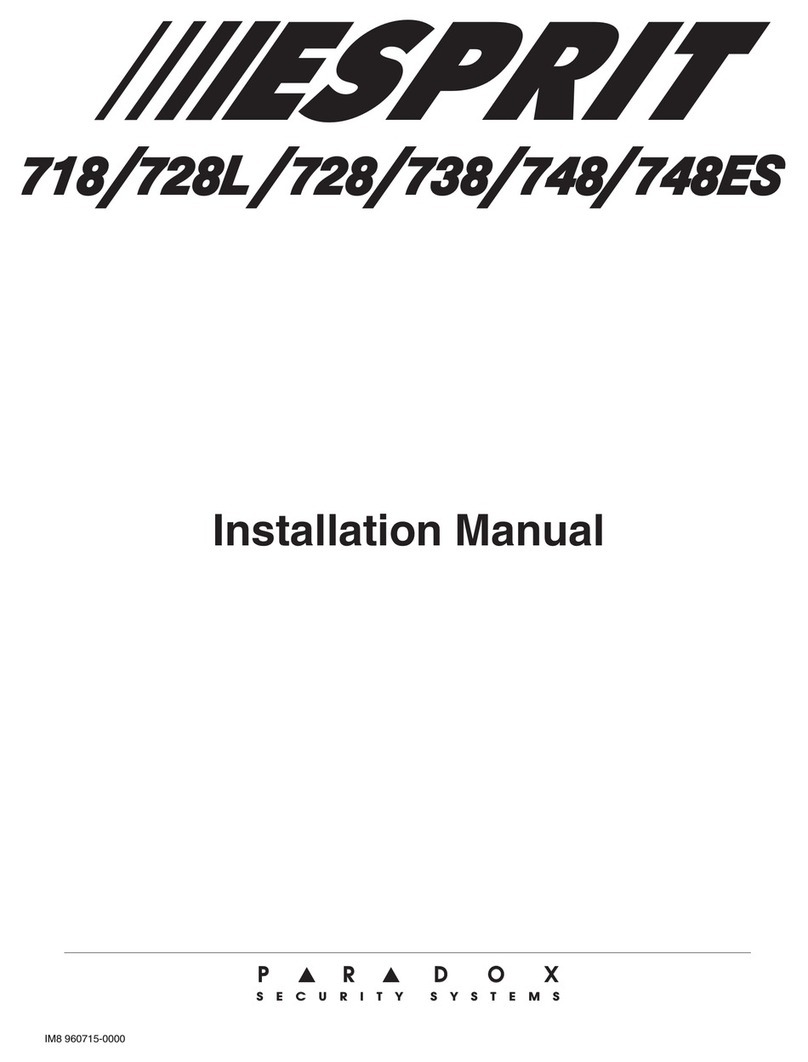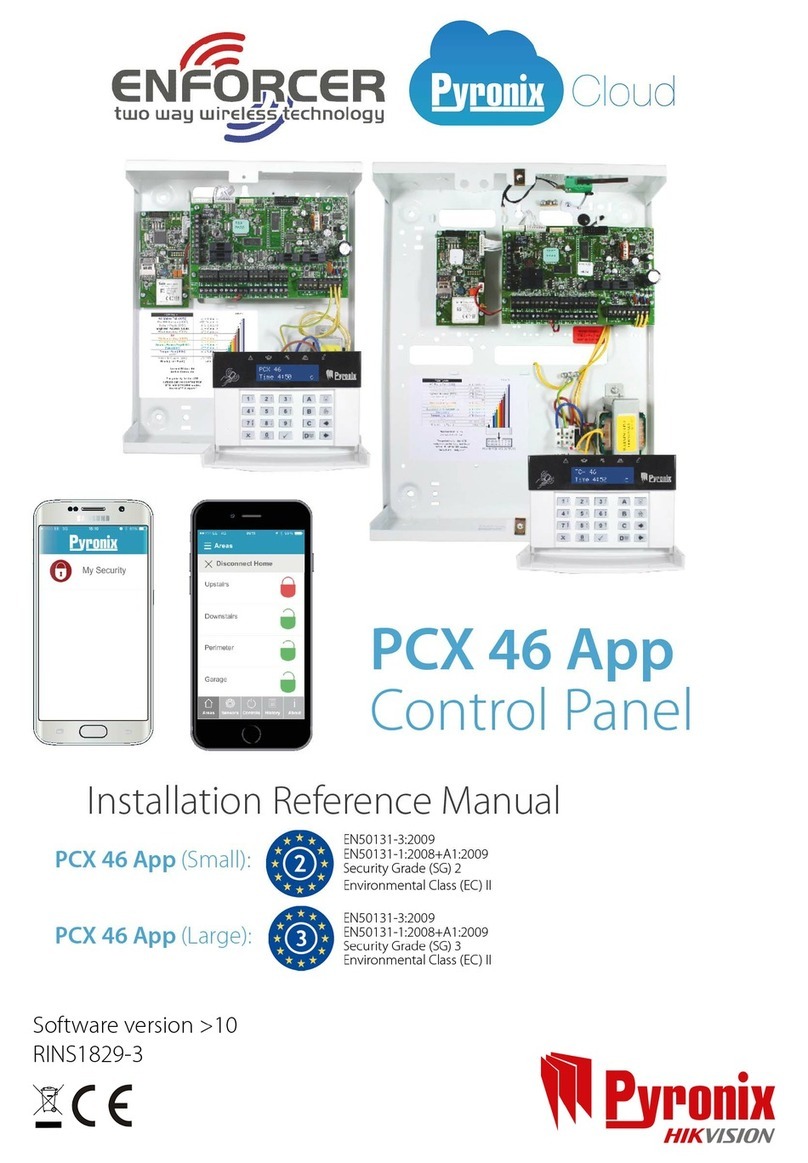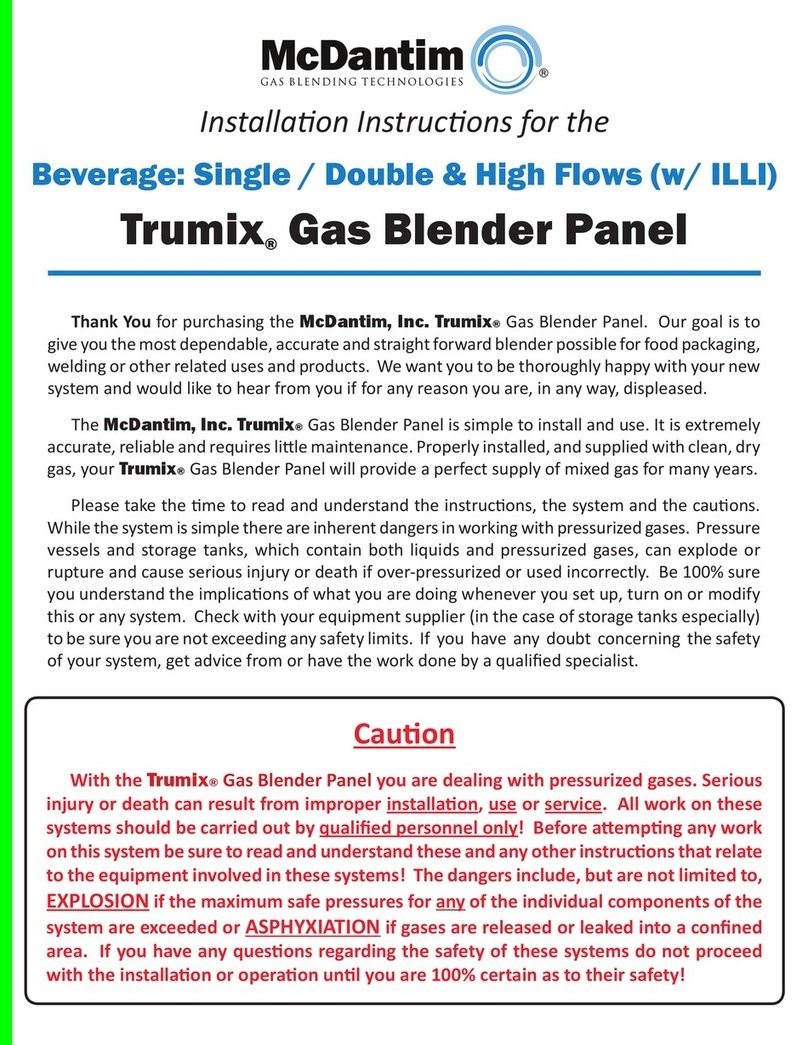Avanza aSmart aS.1001 User manual

AV-0001-MIW Rv000
Installation Manual
aS.1001
aSmart
aSmart is a home management device designed
to satisfy the most common home automation
and control needs. According to its integration
philosophy, both its menu and installation can
be easily managed. aSmart offers a backlit touch
screen provided with a convenient touch-screen
interface to make it easier to use. aS.1001 is a
model whose features are very appreciated in
the context of energy saving as for instance:
lighting management, heating/cooling and the
possibility to monitor the power consumptions
and the connection time of the heating/cooling.
This document is intended to guide installer in
pre-installation tasks and a satisfactory installation
of the product.
1
All manuals and user guides at all-guides.com
all-guides.com

AV-0001-MIW Rv000
Installation Manual aSmart aS.1001
DESCRIPCIÓN
RECOMMENDATIONS
GUARANTEE
The suggestions below will help you to protect your warranty
coverage:
- Please read all the operation instructions before using
aSmart.
- aSmart must be installed indoors.
- Keep this device away from moisture.
- Never use a hard or sharp object to operate the touch
screen.
- Use a damp cloth to clean the screen and the frame; do
not use any chemical, solvent or detergent.
- Prevent direct solar radiation incidence, proximity of TVs,
lamps, fireplaces, heating pipes and in general any other
source of heat.
- Avoid exposure to electromagnetic fields.
MANUAL DE
INSTALACION
MANUAL DE
USUARIO
BOX CONTENT
aSmart home management device.
1 Current sensor.
1 Terminal block, plug-in, 3-way.
2 Terminal blocks, plug-in, 2- way.
1 Terminal block, plug-in, 12-way
1 Beautifying frame.
4 Fastening screws for fixing the flush-mounted box
1 Installation guide.
1 User guide.
2
This guarantee shall only be valid if it is correctly completed,
The SELLER STAMP and DATE OF SALE are essential.
Two-year guarantee, to be counted from the date of sale,
against all operational manufacturing or material defects.
The guarantee shall be considered voided in any of the following
circumstances taking place:
- If the guarantee certificate is not duly completed or its data
are manipulated.
- If the equipment has been used improperly and not in
accordance with the instructions for use.
- If the equipment has been disassembled or manipulated
by persons other than authorized technical service.
- If the fault was caused by knocks or falls, etc..
- If the equipment has been connected to a voltage other
than that indicated in the installation manual.
The guarantee does not include repairs for faults occurring as
a result of causes not attributable to AVANZA ENGINEERING,
such as fires, explosions, floods, lightening or similar events.
In addition, the statutory rights of the guarantee holder are not
affected.
All manuals and user guides at all-guides.com

AV-0001-MIW Rv000
Installation Manual aSmart aS.1001
PREINSTALLATION
aSmart pre-installation, envisages the flush mounted box in-wall
installation.
We recommend placing aSmart by the exit door and at a height
of approximately 1.40m.
At this point aSmart can be handled comfortably and it is located
at the ideal viewing angle.
It will be necessary to use corrugated tubes of 20 mm diameter
to communicate the flush mounted box with the home electrical
distribution panels, the communication box, the boiler or the
heating/cooling system of the house.
In the table below is shown the relation between tube diameter,
cables section and number of conductors.
In Figures 1 and 2 are schematically shown two ways of
communicating the boxes in the pre-installation, in order to make
it easier the later installation of cables and engines.
Figure 1 is the simplest, which is proposed for basic model. In
Figure 2 has been considered an additional wiring compartment
which will be really useful in the event that the installation provides
additional optional sensors.
3
Boiler
Wiring Compartment
Communication
Box
(Fig. 1)
Home Electrical
Distribution Panels
aSmart flush
mounted box
(Fig. 2)
Communication
Box
Boiler
aSmart flush
mounted box
Home Electrical
Distribution Panels
Conductor cross
sections (mm2)
Tubes external diameter (mm)
1,5
2,5
4
6
10
12
12
12
12
16
12
12
16
16
20
16
16
20
20
25
16
16
20
20
32
16
20
20
25
32
140 mm aprox.
140 cm
140 cm aprox.
All manuals and user guides at all-guides.com

AV-0001-MIW Rv000
Installation Manual aSmart aS.1001
4
INSTALLATION DIAGRAM
S1
S2
S3
S4
F
N
230 Vac
aSmart
BOILER
Thermostat
Connections
Contactor usually closed
USE AFTER PROTECTIONS
F
N
LIGHTING
15 V dc INPUTS INPUTS
ON = DISABLED
L1
L2
Tfno
NC
E1
E2
E3
E4
E5
NTU
CIRCUIT BREAKER
ELECTRIC CONNECTION
Current Sensor
DIFFERENTIAL
USE
TELEPHONE LINE
Activate (enable) input E5,
by putting switch in OFF
ON
1 2 3 4 5
+
GND
All manuals and user guides at all-guides.com

AV-0001-MIW Rv000
Installation Manual aSmart aS.1001
5
Communication Box
Home electrical
distribution panels
Installation of Telephone
internal inlets
Power Supply
230 Vac
Terminal of the boiler thermostat
External Telephone line
Current-limiting circuit-breaker
Electric connection
Phase Neutral
Current
Sensor
NTU
NC Contactor
aSmart Telephone line Lights
E5
Differential
Lighting
Magnetothermic
Magnetothermic
aSmart Flux
mounted box
aSmart
For connecting 230V electrical devices
we recommend using wires of 1.5 mm
cross-section diameter minimum, and
using standard color-coded wires
according to the type of connection which
means black, grey or brown for the phase
and bleu for the neutral.
For sensors we recommend using multi-
wired cable of 4 wires of 0.25 mm2.
For current sensor we recommend using
a twisted pair cable of 0.5 mm2. This
sensor does not have polarity and
consequently it is not necessary to pay
special attention to this aspect during its
connection.
aS.1001 WIRING
All manuals and user guides at all-guides.com

AV-0001-MIW Rv000
Installation Manual aSmart aS.1001
6
INSTALLATION SEQUENCE
We will place the flush-mounted box at a
height of approximately 1.40 m from the
ground.
The dimensions of the box are: 220 mm x 150
mm x 52mm
Step 1
We proceed to introduce the cables up to the
flux mounted box. Then we mark cables and
connect them into the plug-in terminals
provided as is shown in figure below. Within
this step we could check voltage and
continuity, remaining ready waiting for the
wall to be rounded off.
Step 2
Telephone Line
Boiler Connection
Power Supply
230 Vac
Lighting Connection
Current Sensor
All manuals and user guides at all-guides.com
all-guides.com

AV-0001-MIW Rv000
Installation Manual aSmart aS.1001
7
INSTALLATION SEQUENCE
We proceed to connect the terminals to aSmart home
management device as indicated in Figure of installation.
Then we arrange the wires, and after that we place the
device within the flush mounting box and screw them.
Step 3
Once the device has been screwed, we place the
beautifying frame at the top of the aSmart and we push
down until hearing a "click" sound, as indicated in the
pictures on the right.
Step 4
click
click
click
All manuals and user guides at all-guides.com

AV-0001-MIW Rv000
Installation Manual aSmart aS.1001
8
INSTALLATION OF ADITIONAL SENSORS (optional)
Optional Fire Sensors
+E3
GND
aSmart is fitted with a motion sensor and a fire sensor. Many
times the intrusion and fire alarms only require of these
sensors to work properly.
aSmart makes it possible to install additional motion and fire
sensors to protect other zones if necessary. Installation is
shown in figures 1 and 2.
Caja de
registro
Optional Motion Sensors
+E1
GND
In figures below are shown some installation examples when
there are motion and fire additional sensors.
aSmart source of electricity makes it possible to supply these
external sensors up to a maximum of 6.
On this purporse it will be necessary to know the power
consumption of the sensors to be installed to avoid exceeding
the maximum supply current provided by aSmart source of
electricity (150 mA).
In case of doubt we recommend supplying the sensors with
an external source of electricity.
+E3
GND
MOTION
SENSOR
12 V Supply
E1 input switch
in OFF
(Fig. 1)
15 V dc INPUTS INPUTS
ON =DISABLED
L1
L2
Tfno
NC
E2
E4
E5
E1
E3
ON
12
345
+
GND
(Fig. 2)
E3 input switch
in OFF
FIRE SENSOR
12 V Supply
15 V dc INPUTS INPUTS
ON = DISABLED
L1
L2
Tfno
NC
E2
E4
E5
E1
E3
ON
12
345
+
GND
All manuals and user guides at all-guides.com

AV-0001-MIW Rv000
Installation Manual aSmart aS.1001
9
aSmart has two possible operation modes. When aSmart is
put into initial operation it will be configured according to the
installation type chosen. Once installed aSmart device must
be configured according to the CONFIGURATION SEQUENCE
instructions.
The 2 types of configuration which correspond with two different
operating modes, described next:
CONFIGURATION BC (Thermostat)
By setting this configuration user will control a heating/cooling
system with temperature management. aSmart works as a
thermostat.
It has three operation modes: MANUAL, AUTOMATIC and OFF.
In Manual Mode user selects the set point temperature. The
system will operate continuously until room temperature rises
above the set point temperature. Once the temperature drops
below the set point temperature, the device will operate again.
ESC
123
45 6
98
0
7
In Automatic Mode user selects up to 3 on-off daily cycles with
their set point temperature and in each of these cycles device
works exactly the same way as on the manual mode. On this
mode an anti-freeze set point can also be set. This anti-freeze
set point forces the heating system to turn on when it detects
an extremely cold temperature below this set point temperature
being out of cycle.
CONFIGURATION BB (ON-OFF)
By setting this configuration user will control a heating/cooling
system without temperature management, it works as a switch.
It has the same operation modes: MANUAL, AUTOMATIC and
OFF.
On the manual mode, system will be continuously operating,
and on the automatic mode it will operate according to the
cycles selected by user.
CONFIGURATION BC (Thermostat): is the original factory
default configuration
CONFIGURATION SEQUENCE
CONFIGURATIONS
1.- Press button on the home screen. The screen phone
comes up..
2.- Enter code 02609010 and press .
3.- The touch screen version comes up, we will see the
configuration chosen: BC or BB.
4.- It can be changed in the same way at any moment
All manuals and user guides at all-guides.com

AV-0001-MIW Rv000
Installation Manual aSmart aS.1001
10
TECNICAL DATA
Pamplona - SPAIN
Tel. +34 948 25 84 24
www.avanzaengineering.com
Home Temperature from -7ºC to 50ºC
Width - height - depth (mm) 224mm x 155 mm x 61,5 mm
Installed 224mm x 155 mm x 27mm
F ( Phase )
N ( Neutral )
(Ground)
E1 (Input 1) * Intrusion Sensors in closed loop with GND
E2 (Input 2)
E3 (Input 3)
Not Implemented. Switch to On
E4 (Input 4)
E5 (Input 5)
(+) Positive 15 Vcc Positive with charge (Max. 150mA)
In case of power outage the internal battery
will keep supplying this 15 V
S1 (Outlet 1) Not used
S2 (Outlet 2) Heating/Cooling control. Maximum 16A to 230 ca
S3 (Outlet 3)
S4 (Outlet 4)
Power source outlet
GND
NA Potential-free contacts relays
Inputs
Voltage of power supply 230 Vac 50Hz (127 Vac 60Hz available upon request)
Consumption: < 40mA - 9W
TERMINALS DESCRIPTION
FEATURES
POWER SUPPLY INPUT
VOLTAGE OF THE POWER SUPPLY OUTLET TO EXTERNAL SENSORS
OUTLETS
EXTERNAL SENSORS INPUTS
DIMENSIONS
OPERATION TEMPERATURE LEVEL
Lighting control. Maximum 16A to 230 ca
Not used
* Fire Sensors in closed loop with GND
Not Implemented. Switch to On
Not Implemented. Switch to On
All manuals and user guides at all-guides.com
Other manuals for aSmart aS.1001
1
Other Avanza Control Panel manuals