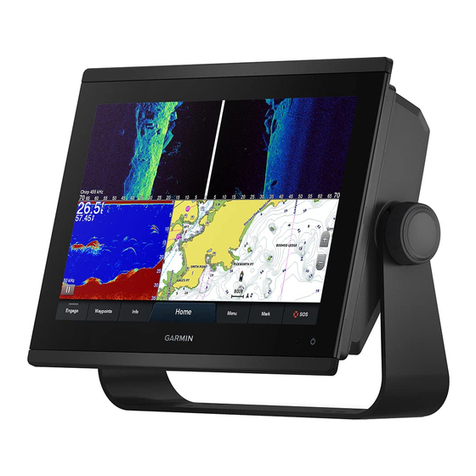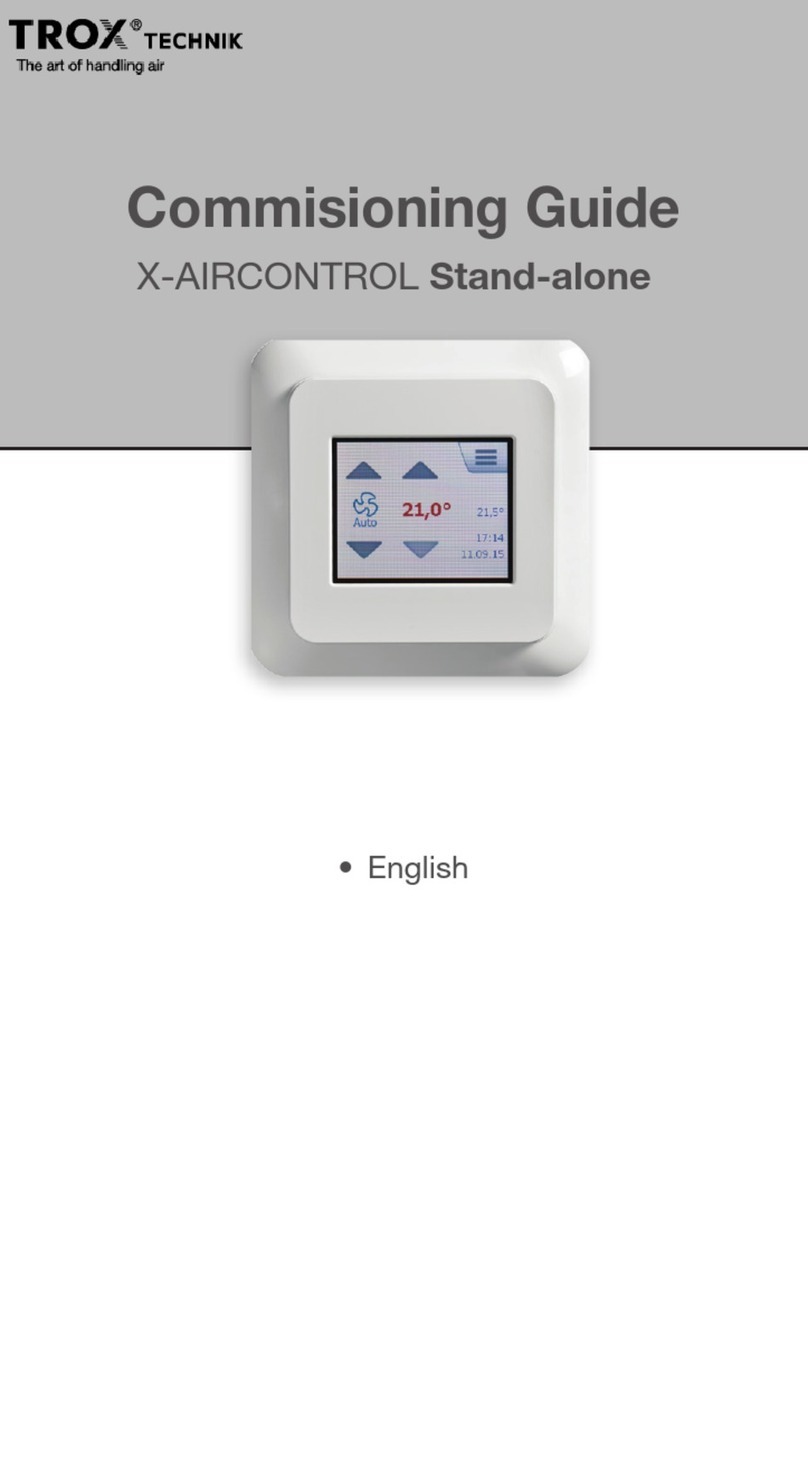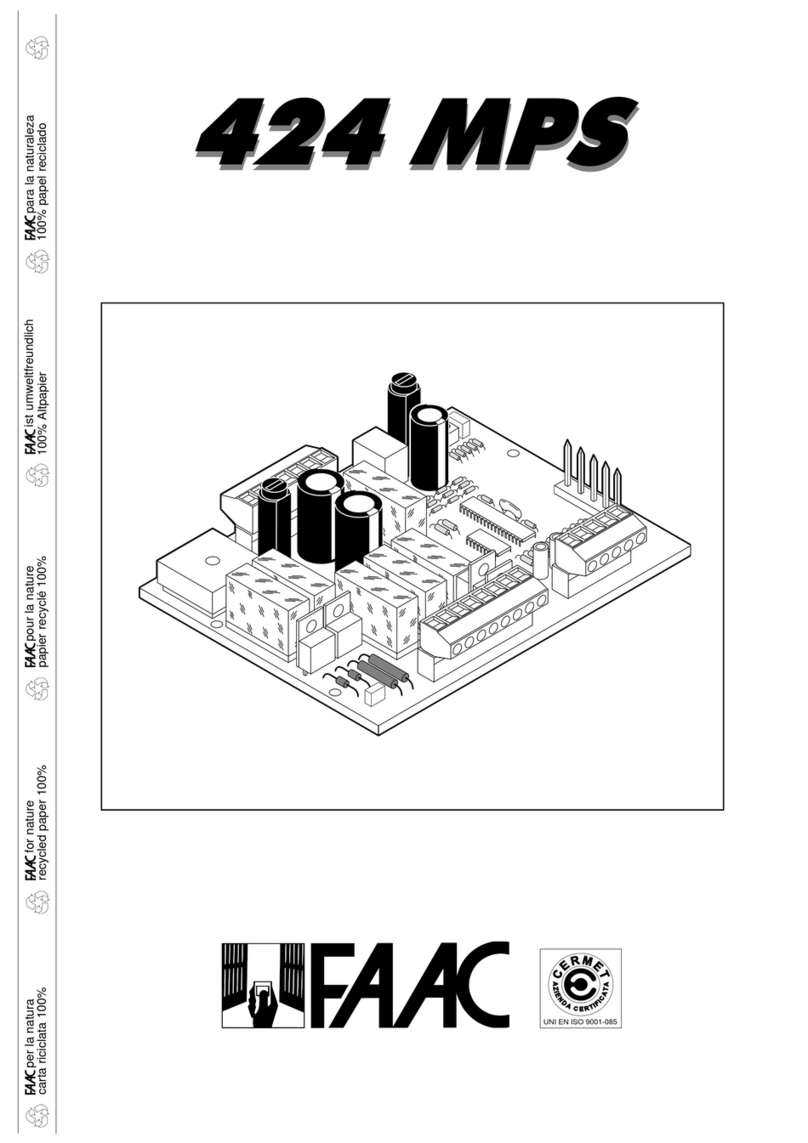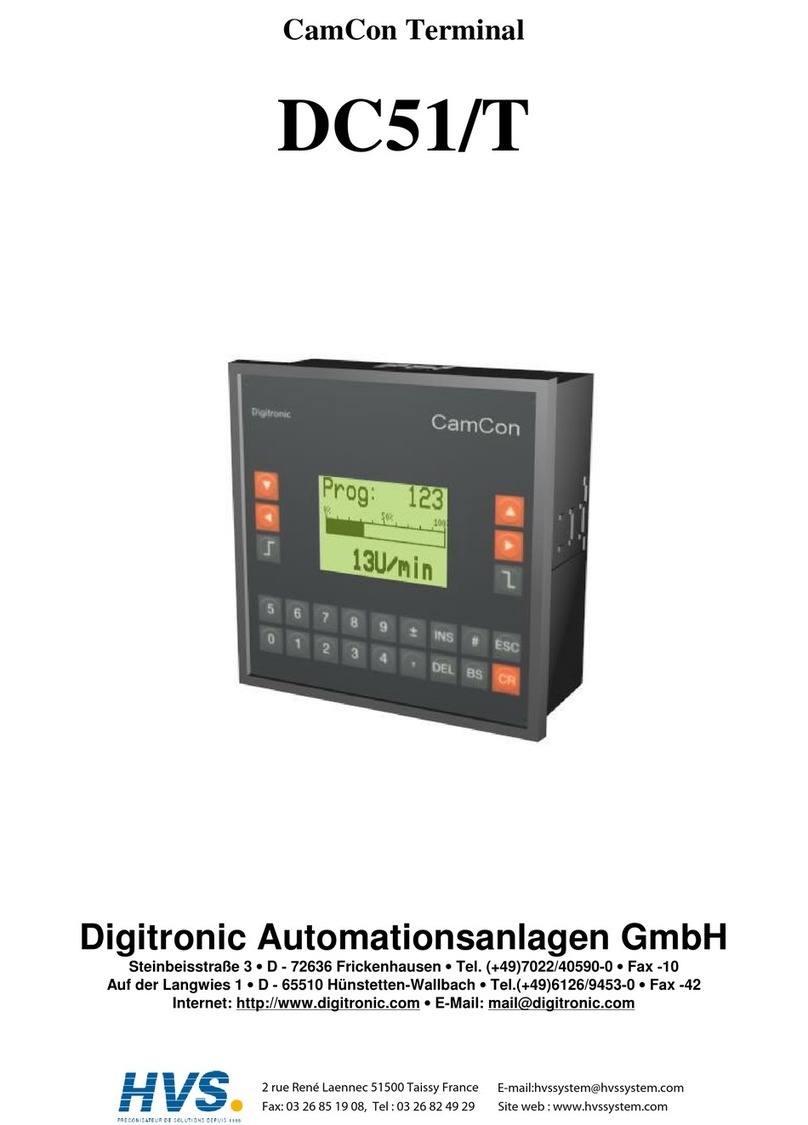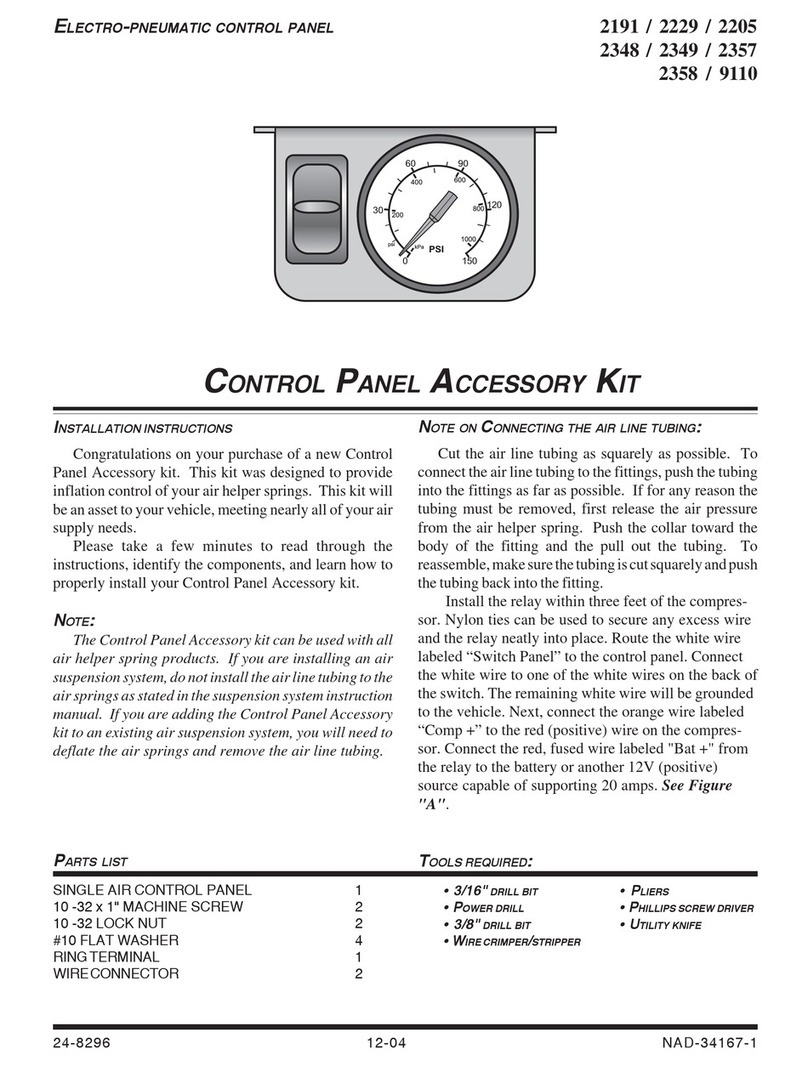Garmin GMA 350 User manual

190-01134-11 May, 2011 Revision B
GMA 350/350H
Installation Manual
The document reference is online, please check the correspondence between the online documentation and the printed version.

Page A GMA 350/350H Installation Manual
Revision B 190-01134-11
© Copyright 2011
Garmin Ltd. or its subsidiaries
All Rights Reserved
Except as expressly provided herein, no part of this manual may be reproduced, copied, transmitted,
disseminated, downloaded or stored in any storage medium, for any purpose without the express prior
written consent of Garmin. Garmin hereby grants permission to download a single copy of this manual
and of any revision to this manual onto a hard drive or other electronic storage medium to be viewed and
to print one copy of this manual or of any revision hereto, provided that such electronic or printed copy of
this manual or revision must contain the complete text of this copyright notice and provided further that
any unauthorized commercial distribution of this manual or any revision hereto is strictly prohibited.
Garmin International, Inc.
1200 E. 151st Street
Olathe, KS 66062 USA
Telephone: 913-397-8200
Aviation Dealer Technical Support Line (Toll Free): (888) 606-5482
www.garmin.com
Garmin (Europe) Ltd
Liberty House
Bulls Copse Road
Hounsdown Business Park
Southampton, SO40 9RB, UK
Telephone: 44 (0) 8708501241
RECORD OF REVISIONS
Revision Revision
Date Description
A 1/20/11 Production Release
B 5/10/11
Added reference to Configuration Tool and added new mechanical
drawing
The document reference is online, please check the correspondence between the online documentation and the printed version.

GMA 350/350H Installation Manual Page i
190-01134-11 Revision B
CURRENT REVISION DESCRIPTION
Revision Page
Number(s) Section
Number Description of Change
B
1-2 1.2.1 Clarified number of intercom positions and
added 3D Audio
1-4 1.3.2 Clarified number of intercom positions
1-6 1.5 Added reference to the GMA 350/350H
Configuration Tool User’s Guide
3-3 3.7 Added configuration summary
4-2 4.1.1 Edited name of pin 44
B-3 B Edited name of pin 44
B-7 B Edited name of pin 44
B-11 B Edited name of pin 44
B-15 B Added connector layout drawing
DOCUMENT PAGINATION
Section Page Range
Table of Contents i - vi
Section 1 1-1 – 1-8
Section 2 2-1 – 2-6
Section 3 3-1 – 3-8
Section 4 4-1 – 4-8
Appendix A A-1 – A-6
Appendix B B-1 – B-16
The document reference is online, please check the correspondence between the online documentation and the printed version.

Page ii GMA 350/350H Installation Manual
Revision B 190-01134-11
INFORMATION SUBJECT TO EXPORT CONTROL LAWS
This document may contain information which is subject to the Export Administration Regulations
(“EAR”) issued by the United States Department of Commerce (15 CFR, Chapter VII Subchapter C) and
which may not be exported, released or disclosed to foreign nationals inside or outside the United States
without first obtaining an export license. The preceding statement is required to be included on any and
all reproductions in whole or in part of this manual.
WARNING
This product, its packaging, and its components contain chemicals known to the state of
California to cause cancer, birth defects, or reproductive harm. This notice is being
provided in accordance with California’s proposition 65. If you have any questions or
would like additional information, please refer to our web site at
www.garmin.com/prop65.
The document reference is online, please check the correspondence between the online documentation and the printed version.

GMA 350/350H Installation Manual Page iii
190-01134-11 Revision B
TABLE OF CONTENTS
PARAGRAPH PAGE
1 GENERAL DESCRIPTION..............................................................................................................1-1
1.1 Introduction........................................................................................................................................1-1
1.2 Equipment Description......................................................................................................................1-1
1.3 Technical Specifications ...................................................................................................................1-3
1.4 Certification.......................................................................................................................................1-6
1.5 Reference Documents .......................................................................................................................1-6
1.6 Limited Warranty...............................................................................................................................1-7
2 INSTALLATION OVERVIEW........................................................................................................2-1
2.1 Introduction........................................................................................................................................2-1
2.2 Installation Materials .........................................................................................................................2-1
2.3 Installation Considerations ................................................................................................................2-2
2.4 Cabling & Wiring ..............................................................................................................................2-4
2.5 Cooling Air........................................................................................................................................2-4
2.6 Mounting Requirements ....................................................................................................................2-5
2.7 Installation Approval Considerations for Pressurized Aircraft .........................................................2-6
2.8 Electrical Noise..................................................................................................................................2-6
3 INSTALLATION PROCEDURE......................................................................................................3-1
3.1 Unpacking Unit..................................................................................................................................3-1
3.2 Antenna Installation...........................................................................................................................3-1
3.3 Antenna Cable Connectors ................................................................................................................3-1
3.4 Electrical Connections.......................................................................................................................3-1
3.5 Backshell Assembly...........................................................................................................................3-2
3.6 GMA 350/350H Unit Installation......................................................................................................3-3
3.7 Post Installation Configuration..........................................................................................................3-3
3.8 Post Installation Checkout.................................................................................................................3-4
3.8 Continued Airworthiness...................................................................................................................3-7
4 SYSTEM INTERCONNECTS..........................................................................................................4-1
4.1 Pin Function List................................................................................................................................4-1
4.2 Power.................................................................................................................................................4-5
4.3 Serial Data .........................................................................................................................................4-5
4.4 Lighting..............................................................................................................................................4-5
4.5 Audio Inputs and Outputs..................................................................................................................4-6
4.6 Music Inputs ......................................................................................................................................4-8
4.7 Mic Keys............................................................................................................................................4-8
4.8 Marker Beacon...................................................................................................................................4-8
The document reference is online, please check the correspondence between the online documentation and the printed version.

Page iv GMA 350/350H Installation Manual
Revision B 190-01134-11
PARAGRAPH PAGE
APPENDIX A OUTLINE AND INSTALLATION DRAWINGS..........................................................A-1
APPENDIX B INTERCONNECT DRAWINGS....................................................................................B-1
LIST OF ILLUSTRATIONS
FIGURE PAGE
1-1 GMA 350 Unit View .........................................................................................................................1-1
1-2 GMA 350H Unit View ......................................................................................................................1-1
2-1 GMA Marker Beacon Coaxial Cable D-Sub Termination.................................................................2-3
2-2 GMA 350/350H Unit Rack................................................................................................................2-5
A-1 GMA 350/350H Outline Drawing....................................................................................................A-1
A-2 GMA 350/350H Connector/Rack Assembly Drawing .....................................................................A-3
A-3 Recommended Panel Cutout Drawings............................................................................................A-5
B-1 Notes.................................................................................................................................................B-1
B-2 GMA 350 J3501 Interconnects.........................................................................................................B-3
B-3 GMA 350 J3502 Interconnects.........................................................................................................B-5
B-4 GMA 350H J3501 Interconnects......................................................................................................B-7
B-5 GMA 350H J3502 Interconnects......................................................................................................B-9
B-6 GMA 350 J3501 & J3502 Connector Layout Drawing..................................................................B-11
B-7 GMA 350H J3501 & J3502 Connector Layout Drawing...............................................................B-13
B-8 GMA 350/350H J3501 & J3502 Connector Layout Drawing........................................................B-15
The document reference is online, please check the correspondence between the online documentation and the printed version.

GMA 350/350H Installation Manual Page v
190-01134-11 Revision B
LIST OF TABLES
TABLE PAGE
2-1 Pin and Crimp Tool Part Numbers.....................................................................................................2-3
3-1 Pin Contact Part Numbers..................................................................................................................3-1
3-2 Recommended Crimp Tools..............................................................................................................3-2
The document reference is online, please check the correspondence between the online documentation and the printed version.

Page vi GMA 350/350H Installation Manual
Revision B 190-01134-11
GMA 350/350H HARDWARE MOD LEVEL HISTORY
The following table identifies hardware modification (Mod) Levels for the GMA 350/350H Audio Panel.
Mod Levels are listed with the associated service bulletin number, service bulletin date, and the purpose
of the modification. The table is current at the time of publication of this manual (see date on front cover)
and is subject to change without notice. Authorized Garmin Sales and Service Centers are encouraged to
access the most up-to-date bulletin and advisory information on the Garmin Dealer Resource web site at
www.garmin.com using their Garmin-provided user name and password.
MOD
LEVEL
SERVICE
BULLETIN
NUMBER
SERVICE
BULLETIN
DATE PURPOSE OF MODIFICATION
The document reference is online, please check the correspondence between the online documentation and the printed version.

GMA 350/350H Installation Manual Page 1-1
190-01134-11 Revision A
1 GENERAL DESCRIPTION
1.1 Introduction
This manual presents mechanical and electrical installation requirements for installing the Garmin
GMA 350/350H audio panel. The GMA 350/350H can be incorporated into a variety of airframes under
appropriate TC or STC. Each airframe installation may vary. Use only approved (type or supplemental
type) data for specific installation instructions in a particular aircraft.
1.2 Equipment Description
The Garmin GMA 350/350H is a horizontally oriented panel-mounted audio controller and marker
beacon system. that collects, processes, and distributes audio signals between avionics, crew, and
passengers.
The GMA 350/350H is a high-fidelity digital audio product with improved circuitry that make audio
signals less prone to noise (e.g. whining sound of an alternator or blip sound from a radar). At the GMA’s
core is a digital signal processor (DSP) that cleans up audio using advanced filtering techniques and
provides VOX control for mic inputs. On the outputs, the GMA 350/350H features high-quality digital-
to-analog converters and headset amplifier circuits that are used to minimize noise and distortion.
The GMA 350/350H provides a speaker output that may be used as a cockpit speaker or for a PA system
to address passengers. The GMA 350/350H also includes a digital recording and playback feature. The
GMA 350/350H allows ICS volume adjustments for pilot, copilot, and passenger. Additionally there is a
volume adjustment for the MKR, AUX, MUSIC, and TEL sources.
Figure 1-1. GMA 350 Unit View
Figure 1-2. GMA 350H Unit View
The document reference is online, please check the correspondence between the online documentation and the printed version.

Page 1-2 GMA 350/350H Installation Manual
Revision A 190-01134-11
1.2.1 Features Summary
•3D Audio
•In-panel configurable
•Voice commands and voice feedback
•Supports both DSP intercom auto-squelch and manual intercom squelch modes
•DSP audio processing for low noise, high fidelity, highly configurable and upgradeable operation
•In flight volume control (with bar annunciation) for all selectable sources except COMs and
NAVs
•Six/Seven position intercom (pilot, copilot, four/five passengers) with five isolation modes*
•Remote toggling of passenger isolation supported (passengers can change their ICS ISO state)
•User selectable MUSIC/TEL input distribution to ICS positions independent of isolation modes
•Any combination of private or conference telephone conversations available
•User toggling of muting features
oMute passenger mic audio to crew during COM RX
oMonitor Mute (mute other selected COM(s) during transmit selected COM RX)
oMute Music during selected audio RX
oMute TEL during selected audio RX
•Copilot can be configured as a passenger
•Front panel jack for music or telephone input (stereo/smart-phone compatible)
•Clearance recorder with playback
•Individual processing of muting thresholds for inputs to reduce noise from wiring
•Marker beacon receiver with SmartMute audio muting
•Split-COM mode (for GMA 350H, 1/2, 1/3, and 2/3 splits allowed, pilot gets lower COM
number)
•COM swap input (for GMA 350H, cycles through all three COMs)
•PA mode for keyed addressing to speaker and headsets
•Power-off fail safe connection for Pilot PTT, Pilot mic, and Pilot’s Headset-Left to COM 1
*Depends on configuration settings
The document reference is online, please check the correspondence between the online documentation and the printed version.

GMA 350/350H Installation Manual Page 1-3
190-01134-11 Revision A
1.3 Technical Specifications
It is the responsibility of the installing agency to obtain the latest revision of the GMA 350/350H
Environmental Qualification Form. This form is available directly from Garmin under the following part
number:
GMA 350 Environmental Qualification Form, Garmin part number 005-00593-01
To obtain a copy of this form, see the dealer/OEM portion of the Garmin web site (www.garmin.com).
1.3.1 Physical Characteristics
Characteristic Specification
Bezel Height 1.30 inches (3.30 cm)
Bezel Width 6.25 inches (15.88 cm)
Rack Height (Dimple to Dimple) 1.33 inches (3.38 cm)
Rack Width 6.30 inches (16.00 cm)
Depth Behind Panel with Connectors
(measured from face of aircraft panel to rear
of connector backshells)
8.13 inches (20.65)
Weight (Unit Only) 1.5 lbs (0.7 kg)
Weight (Installed with rack and connectors) 2.4 lbs (1.1 kg)
The document reference is online, please check the correspondence between the online documentation and the printed version.
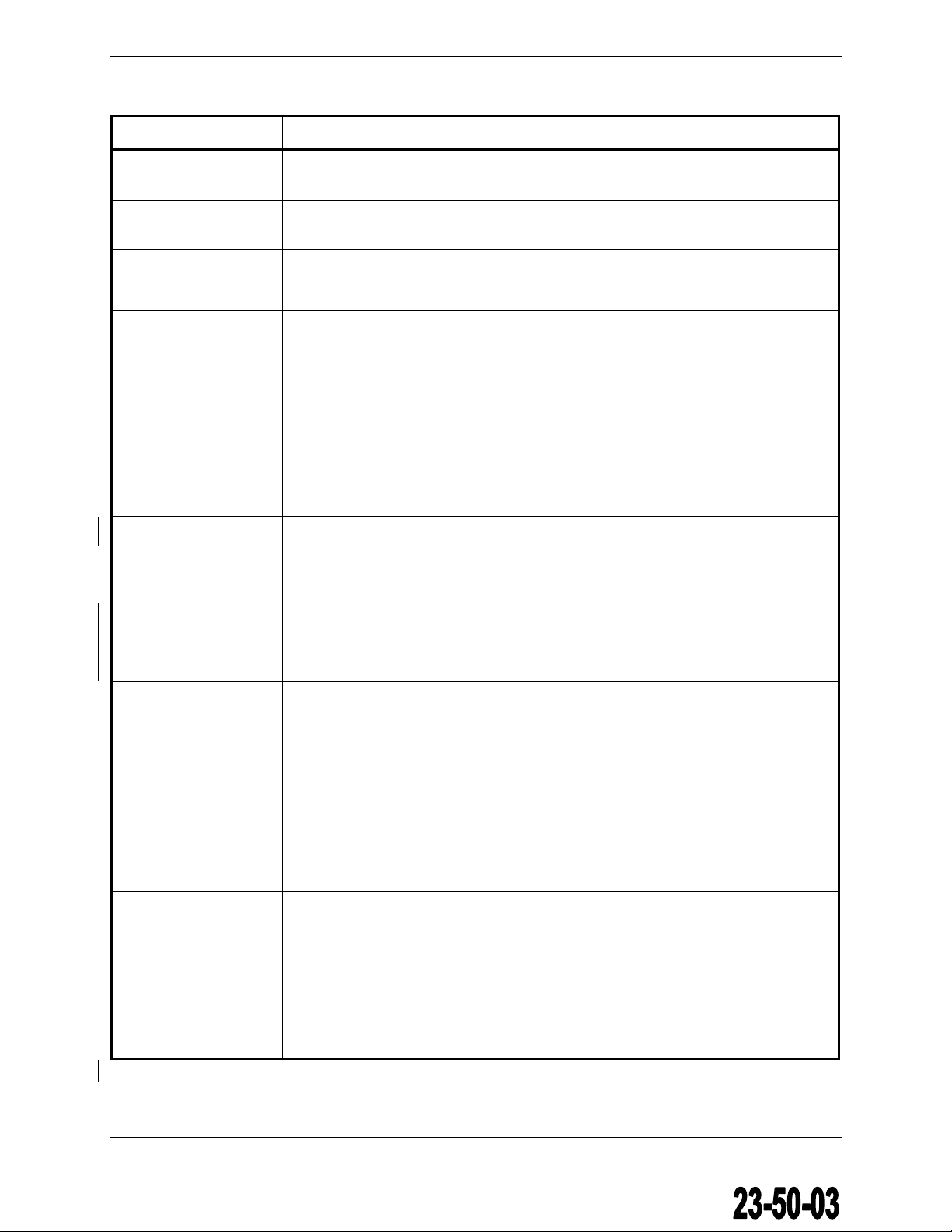
Page 1-4 GMA 350/350H Installation Manual
Revision A 190-01134-11
1.3.2 Electrical Characteristics
Characteristic Specification
Environmental
Compliance RTCA DO-160E and EUROCAE ED-14D Environmental Conditions
Software
Compliance RTCA DO-178B Level C and D
Temperature Range -45°C to +55°C (normal operation)
-55°C to +70°C (short term)
Altitude 55,000 Feet
Audio Panel
Functions Transceiver inputs: 3
Receiver inputs: 5
Alert (unswitched) inputs: 5
Input impedance: 600 Ω
Input isolation: 60 dB minimum
Maximum input signal: 5 Vrms
Intercom Functions Positions: 6 or 7 (pilot, copilot, 4 or 5 passengers)*
ICS volume controls: 3 (pilot, copilot, passenger)
Manual ICS VOX level controls: 1 shared control
VOX processing: individual processing for each mic input
ICS auto-squelch/VOX: independent DSP determined thresholds for
each mic
Entertainment
Functions GMA 350 Stereo HiFi music inputs: 3 (two rear connectors and one
front panel jack)
GMA 350H Stereo HiFi music inputs: 2 (one rear connector and one
front panel jack)
Telephone interfaces: 2 (one rear connector and one front panel jack)
Music and TEL sources individually distributable independent of ICS modes to allow
any combination of source to ICS position distribution.
Combined with independent ICS mode selection, any ICS position can have private
TEL conversations or conference conversations of any combination.
Headphone Outputs Output amplifiers: 3 stereo (pilot, copilot, passengers)
Power, Load, and Distortion: 65 mW into 150 Ohms with <10%
THD+N @ 10% output <3% THD+N
Typical Operating Distortion: <1% THD+N
3dB Frequency Response Bandwidth: 20 Hz to 20 kHz for Music
350 Hz to 6.5 kHz for Other Audio (MICs, Radios, Alerts)
*Depends on configuration settings
The document reference is online, please check the correspondence between the online documentation and the printed version.
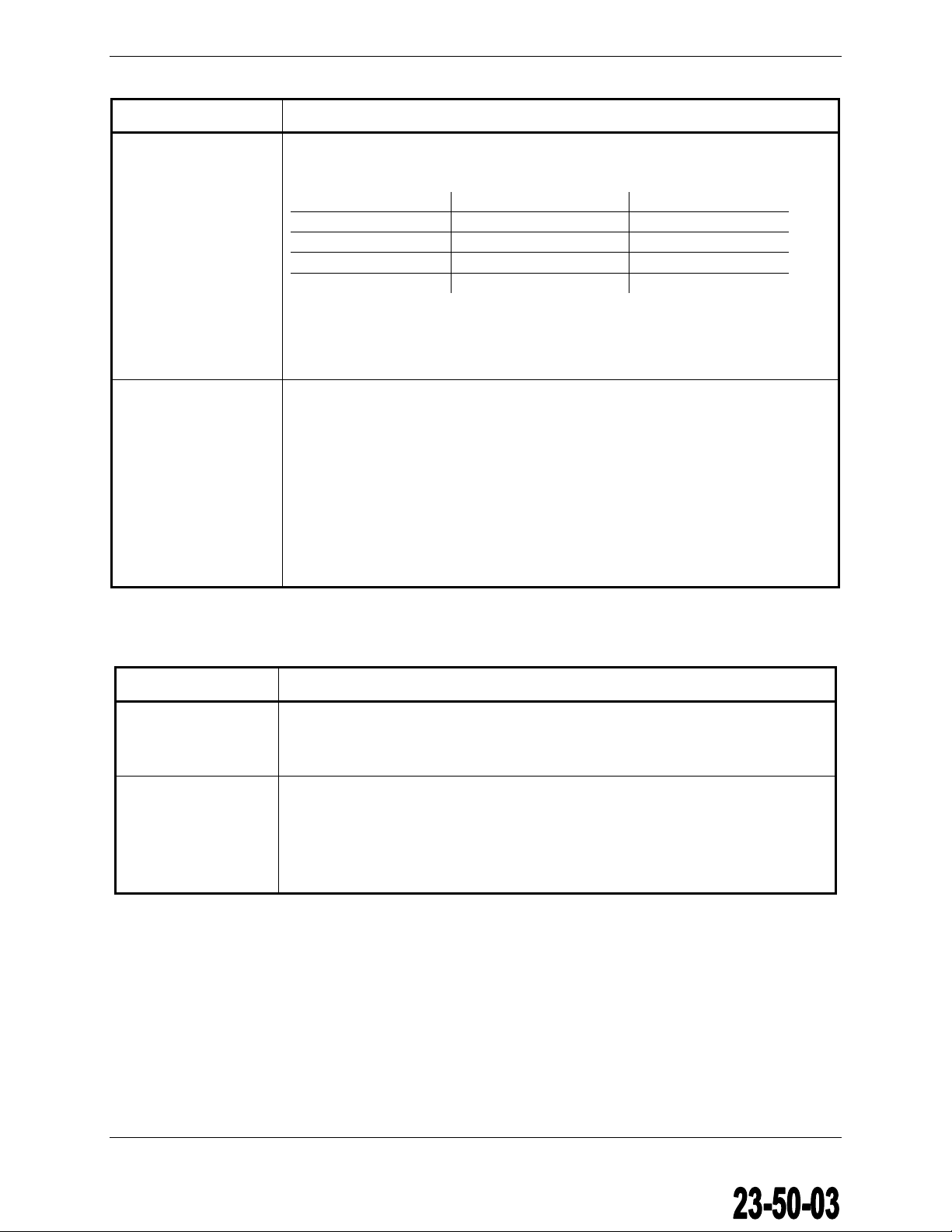
GMA 350/350H Installation Manual Page 1-5
190-01134-11 Revision A
Characteristic Specification
Speaker Output Outputs: 1, pilot selectable
Power output, Rated load, and Power input voltage:
Aircraft Voltage Speaker Impedance Output Power
14 V 8 Ohms Not recommended
14 V 4 Ohms 3 W
28 V 8 Ohms 7 W
28 V 4 Ohms 10 W
Distortion: <10% THD+N full power, <3% THD+N @ 10% power
3dB Frequency Response Bandwidth: 350 Hz to 6.5 kHz
Marker Beacon
Receiver Frequency: Crystal controlled at 75 MHz
Sensitivity: LO 1000 μV hard; HI 200 μV hard
Selectivity: 6 dB @ ±10 kHz min, 40 dB @ ±200 kHz max.
Input impedance: 50 Ω
External lamp drive: 125 mA max each output
Other outputs: Middle MKR sense
Special functions: SmartMuteTM marker audio muting
1.3.3 Power Requirements
Characteristic Specification
Power Input
Voltage 14 Vdc or 28 Vdc. See the Environmental Qualification Form for
details on surge ratings and minimum/maximum operating
voltages.
Power
Consumption 0.8 A @ 14 V (typical)
1.5 A @ 14 V (maximum)
0.4 A @ 28 V (typical)
1.0 A @ 28 V (maximum)
The document reference is online, please check the correspondence between the online documentation and the printed version.

Page 1-6 GMA 350/350H Installation Manual
Revision A 190-01134-11
1.4 Certification
The conditions and tests required for TSO approval of this article are minimum performance standards. It
is the responsibility of those installing this article either on or within a specific type or class of aircraft to
determine that the aircraft installation conditions are within the TSO standards. TSO articles must have
separate approval for installation in an aircraft. The article may be installed only if performed under 14
CFR part 43 or the applicable airworthiness requirements.
1.4.1 TSO Compliance
Function TSO/ETSO Category
Applicable LRU
Software Part
Numbers
Applicable LRU
Boot Block Part
Numbers
Airborne Radio
Marker Receiving
Equipment TSO-C35d A
006-B0772-0(_)
006-B0773-0(_)
All
006-B0772-B(_)
except
006-B0772-BA
and all
006-B0773-B(_)
except
006-B0773-BA
Aircraft Audio
Systems and
Equipment TSO-C139 Class Ib
1.4.2 TSO Deviations
TSO Deviation
TSO-C35d 1. Garmin was granted a deviation from TSO-C35d to use FAR §21.607(d) instead
of FAR §37.7 as the general rules governing holders of the TSO authorizations.
2. Garmin was granted a deviation from TSO-C35d to use RTCA DO-160E instead
of RTCA DO-138 as the standard for Environmental Conditions and Test
Procedures for Airborne Equipment.
TSO-C139 1. Garmin was granted a deviation from TSO-C139 paragraph 7a.
2. Garmin was granted a deviation from TSO-C139 paragraph 7.b.
1.5 Reference Documents
The following publications are sources of additional information for installing the GMA 350/350H.
Before installing the unit, the technician should read all referenced materials along with this manual.
Part Number Document
190-01134-14 GMA 350H Pilot’s Guide
190-01134-12 GMA 350 Pilot’s Guide
190-01134-13 GMA 350 Maintenance Manual
190-01349-00 GMA 350/350H Configuration Tool User’s Guide
The document reference is online, please check the correspondence between the online documentation and the printed version.

GMA 350/350H Installation Manual Page 1-7
190-01134-11 Revision A
1.6 Limited Warranty
All Garmin avionics products are warranted to be free from defects in materials or workmanship for: two
years from the date of purchase for new Remote-Mount and Panel-Mount products; one year from the
date of purchase for new portable products and any purchased newly-overhauled products; six months for
newly-overhauled products exchanged through a Garmin Authorized Service Center; and 90 days for
factory repaired or newly-overhauled products exchanged at Garmin in lieu of repair. Within the
applicable period, Garmin will, at its sole option, repair or replace any components that fail in normal use.
Such repairs or replacement will be made at no charge to the customer for parts or labor, provided that the
customer shall be responsible for any transportation cost. This warranty does not apply to: (i) cosmetic
damage, such as scratches, nicks and dents; (ii) consumable parts, such as batteries, unless product
damage has occurred due to a defect in materials or workmanship; (iii) damage caused by accident, abuse,
misuse, water, flood, fire, or other acts of nature or external causes; (iv) damage caused by service
performed by anyone who is not an authorized service provider of Garmin; or (v) damage to a product
that has been modified or altered without the written permission of Garmin. In addition, Garmin reserves
the right to refuse warranty claims against products or services that are obtained and/or used in
contravention of the laws of any country.
THE WARRANTIES AND REMEDIES CONTAINED HEREIN ARE EXCLUSIVE AND IN LIEU OF
ALL OTHER WARRANTIES, WHETHER EXPRESS, IMPLIED OR STATUTORY, INCLUDING
ANY LIABILITY ARISING UNDER ANY WARRANTY OF MERCHANTABILITY OR FITNESS
FOR A PARTICULAR PURPOSE, STATUTORY OR OTHERWISE. THIS WARRANTY GIVES YOU
SPECIFIC LEGAL RIGHTS, WHICH MAY VARY FROM STATE TO STATE.
IN NO EVENT SHALL GARMIN BE LIABLE FOR ANY INCIDENTAL, SPECIAL, INDIRECT OR
CONSEQUENTIAL DAMAGES, WHETHER RESULTING FROM THE USE, MISUSE OR
INABILITY TO USE THE PRODUCT OR FROM DEFECTS IN THE PRODUCT. SOME STATES DO
NOT ALLOW THE EXCLUSION OF INCIDENTAL OR CONSEQUENTIAL DAMAGES, SO THE
ABOVE LIMITATIONS MAY NOT APPLY TO YOU.
Garmin retains the exclusive right to repair or replace (with a new or newly-overhauled replacement
product) the product or software or offer a full refund of the purchase price at its sole discretion. SUCH
REMEDY SHALL BE YOUR SOLE AND EXCLUSIVE REMEDY FOR ANY BREACH OF
WARRANTY.
Online Auction Purchases: Products purchased through online auctions are not eligible for warranty
coverage. Online auction confirmations are not accepted for warranty verification. To obtain warranty
service, an original or copy of the sales receipt from the original retailer is required. Garmin will not
replace missing components from any package purchased through an online auction.
International Purchases: A separate warranty may be provided by international distributors for devices
purchased outside the United States depending on the country. If applicable, this warranty is provided by
the local in-country distributor and this distributor provides local service for your device. Distributor
warranties are only valid in the area of intended distribution. Devices purchased in the United States or
Canada must be returned to the Garmin service center in the United Kingdom, the United States, Canada,
or Taiwan for service.
Garmin International, Inc. Garmin (Europe) Ltd.
1200 E. 151st Street Liberty House
Olathe, KS 66062, U.S.A. Bulls Copse Road
Phone: 800/800.1020 Hounsdown Business Park
FAX: 913/397.0836 Southampton, SO40 9RB, UK
Telephone: 44/ (0) 870.8501241
The document reference is online, please check the correspondence between the online documentation and the printed version.

Page 1-8 GMA 350/350H Installation Manual
Revision A 190-01134-11
This page intentionally left blank
The document reference is online, please check the correspondence between the online documentation and the printed version.

GMA 350/350H Installation Manual Page 2-1
190-01134-11 Rev. B
2 INSTALLATION OVERVIEW
2.1 Introduction
This section provides hardware equipment information for installing the GMA 350/350H Audio Panel,
related hardware and suggestions relating to the marker beacon antenna. Installation of the GMA
350/350H should follow the aircraft TC or STC requirements. Cabling is fabricated by the installing
agency to fit each particular aircraft. The guidance of FAA advisory circulars AC 43.13-1B and
AC 43.13-2B, where applicable, may be found useful for making retro-fit installations that comply with
FAA regulations.
2.2 Installation Materials
The GMA 350/350H is available as a single unit under the following part number:
Item Catalog Part Number
GMA 350, Unit Only, (011-02385-00) 010-00871-00
GMA 350, Standard, (011-02385-00) 010-00871-01*
GMA 350H, Unit Only, (011-02385-10) 010-00871-10
GMA 350H, Standard, (011-02385-10) 010-00871-11*
*Includes GMA 35 Connector Kit (011-02302-00), GMA 350 Install Rack (115-01452-00), and
GMA 35 Backplate (011-02300-00).
2.2.1 Equipment Available
Each of the following accessories is provided separately for the GMA 350 unit.
Item Garmin P/N
Connector Kit, GMA 35 011-02302-00
Backplate, GMA 35 011-02300-00
Install Rack, GMA 350 115-01452-00
2.2.2 Additional Equipment Required
Hardware #6-32 x 100° Flat Head SS Screw [(MS24693, AN507R or other approved
fastener) (6 ea.)] and #6-32 Self-Locking Nut [MS21042 or other approved fastener (6 ea.)].
Hardware required to mount the installation rack is not provided.
The document reference is online, please check the correspondence between the online documentation and the printed version.

Page 2-2 GMA 350/350H Installation Manual
Rev. B 190-01134-11
2.3 Installation Considerations
The GMA 350/350H interfaces with various avionics equipment. Fabrication of a wiring harness is
required. Sound mechanical and electrical methods and practices are required for installation of the
GMA 350/350H.
2.3.1 Marker Beacon Antenna Installation
2.3.1.1 Location Considerations
The marker beacon antenna should be mounted on a flat surface on the underside of the aircraft body.
NOTE
Do not install the antenna inside the aircraft. Installing the antenna inside the
aircraft limits the antenna reception and increases the antennas susceptibility to
radiation from components inside the aircraft.
Mount the antenna so that there is a minimum of structure between it and the ground radio stations.
Locate it as far away as possible from transmitter antennas.
2.3.1.2 Marker Beacon Antenna Mounting
Install the antenna according to the antenna manufacturer’s instructions. If the antenna is being installed
on a composite aircraft, ground planes must sometimes be added. Conductive wire mesh, radials or thin
aluminum sheets embedded in the composite material provide the proper ground plane allowing the
antenna pattern (gain) to be maximized for optimum performance.
2.3.1.3 Marker Beacon Antenna Cable
Use coaxial cable meeting the applicable aviation regulation for the marker beacon antenna. Any cable
meeting specifications is acceptable for the installation. When routing antenna cables, observe the
following precautions:
•All cable routing should be kept as short and as direct as possible
•Avoid sharp bends
•Avoid routing cables near power sources (e.g., 400 Hz generators, trim motors, etc.) or near
power for fluorescent lighting
•Allow a 12 inch minimum separation between any other cables, including antenna cables (e.g
ADF, COM, NAV, GS, MARKER)
The document reference is online, please check the correspondence between the online documentation and the printed version.

GMA 350/350H Installation Manual Page 2-3
190-01134-11 Rev. B
2.3.1.4 Marker Beacon Antenna Cable Installation
This section provides guidance for terminating the coaxial cable into the D-Sub connector. See the
system interconnect section for pin assignments.
NOTE
Use coaxial cable meeting the applicable aviation regulation for the marker beacon
antenna. Route the cable to the D-Sub as described in Section 2.3.1.3.
When terminating the coaxial cable into the D-Sub observe the following guidance (refer to Figure 2-1):
•Keep the distance from the end of the exposed shield to D-Sub as short as possible.
•Ensure the distance from the beginning of the exposed shield to D-Sub is no more than
1.5 inches long.
•Terminate the center conductor by directly connecting it to the D-sub through a crimp pin
without a pigtail.
Figure 2-1 below represents a suggested method for terminating the marker beacon coaxial cable using
M17/128-RG400 terminated into ahigh density D-Sub connector. Refer to Table 2-1 for Crimp Tool,
Pin, and Crimp Tool Insert part numbers.
Figure 2-1. GMA Marker Beacon Coaxial Cable D-Sub Termination
Table 2-1. Pin and Crimp Tool Part Numbers
CRIMP TOOL PIN CRIMP TOOL INSERT
DANIELS MANUFACTURING CORP
DMC M22520/2-01 GAGE
AFM8 CRIMPING TOOL
Garmin Part Number
336-00021-00 K42
Garmin Part Number
336-00044-00 K774
The document reference is online, please check the correspondence between the online documentation and the printed version.

Page 2-4 GMA 350/350H Installation Manual
Rev. B 190-01134-11
2.4 Cabling & Wiring
Refer to the interconnect examples in Appendix B for wire gauge guidance.
In some cases, a larger gauge wire such as AWG #16, #18, or #20 may be needed for power
connections. Special thin-wall heat shrink tubing is also provided to insulate the extended barrels
inside the backshell. If using AWG #16 or #18 barrel contacts, ensure that no two contacts are
mounted directly adjacent to each other. This minimizes the risk of contacts touching and
shorting to adjacent pins and to ground.
Ensure that routing of the wiring does not come in contact with sources of heat, RF or EMI
interference. Check that there is ample space for the cabling and mating connectors. Avoid sharp
bends in cabling and routing near aircraft control cables.
2.5 Cooling Air
The GMA 350/350H does not have provisions for attaching cooling air and does not generate an
excessive amount of heat during typical operations, however the thermal characteristics of the installation
should always be assessed. An undesirable thermal condition could be created due to the unit's own
internal power dissipation combined with restricted ventilation, or due to heat generated by adjacent
equipment. Limiting thermal build up, by means of fan or natural convection is always a good practice
and recommended to increase the product life.
The document reference is online, please check the correspondence between the online documentation and the printed version.
Other manuals for GMA 350
2
This manual suits for next models
5
Table of contents
Other Garmin Control Panel manuals
Popular Control Panel manuals by other brands
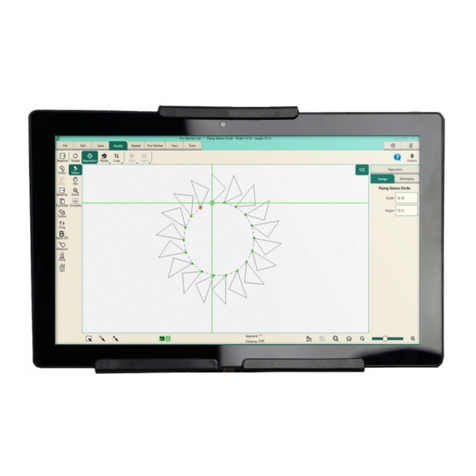
handi quilter
handi quilter ProStitcher Lite installation instructions

mr. steam
mr. steam TEMPO/PLUS owner's manual

Spraying Systems
Spraying Systems AutoJet 1000+ quick start guide

i3 International
i3 International i3C760 instruction manual

Blackmagicdesign
Blackmagicdesign Videohub Hardware Control Installation and operation manual

Paradox
Paradox Digiplex Reference & installation manual