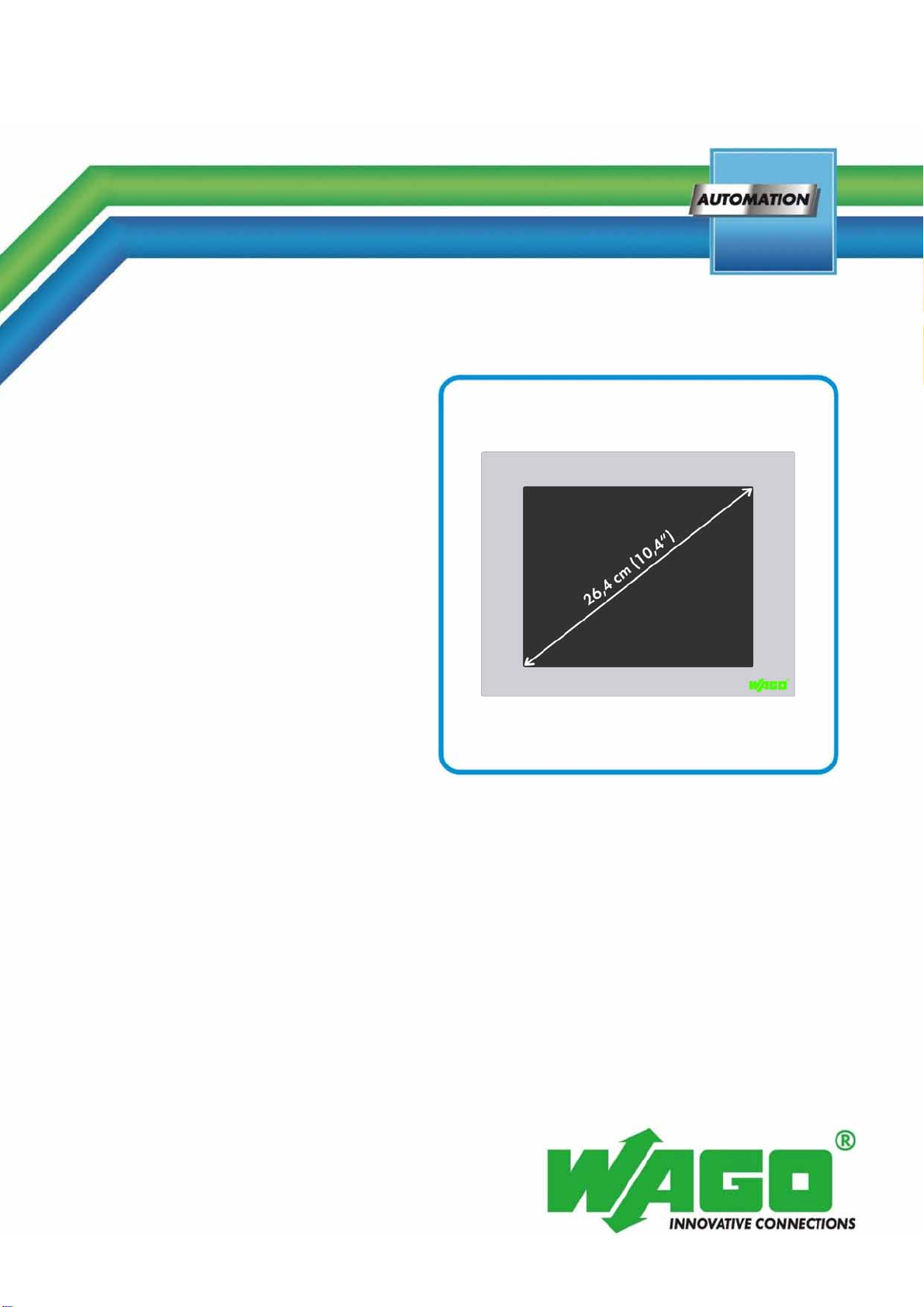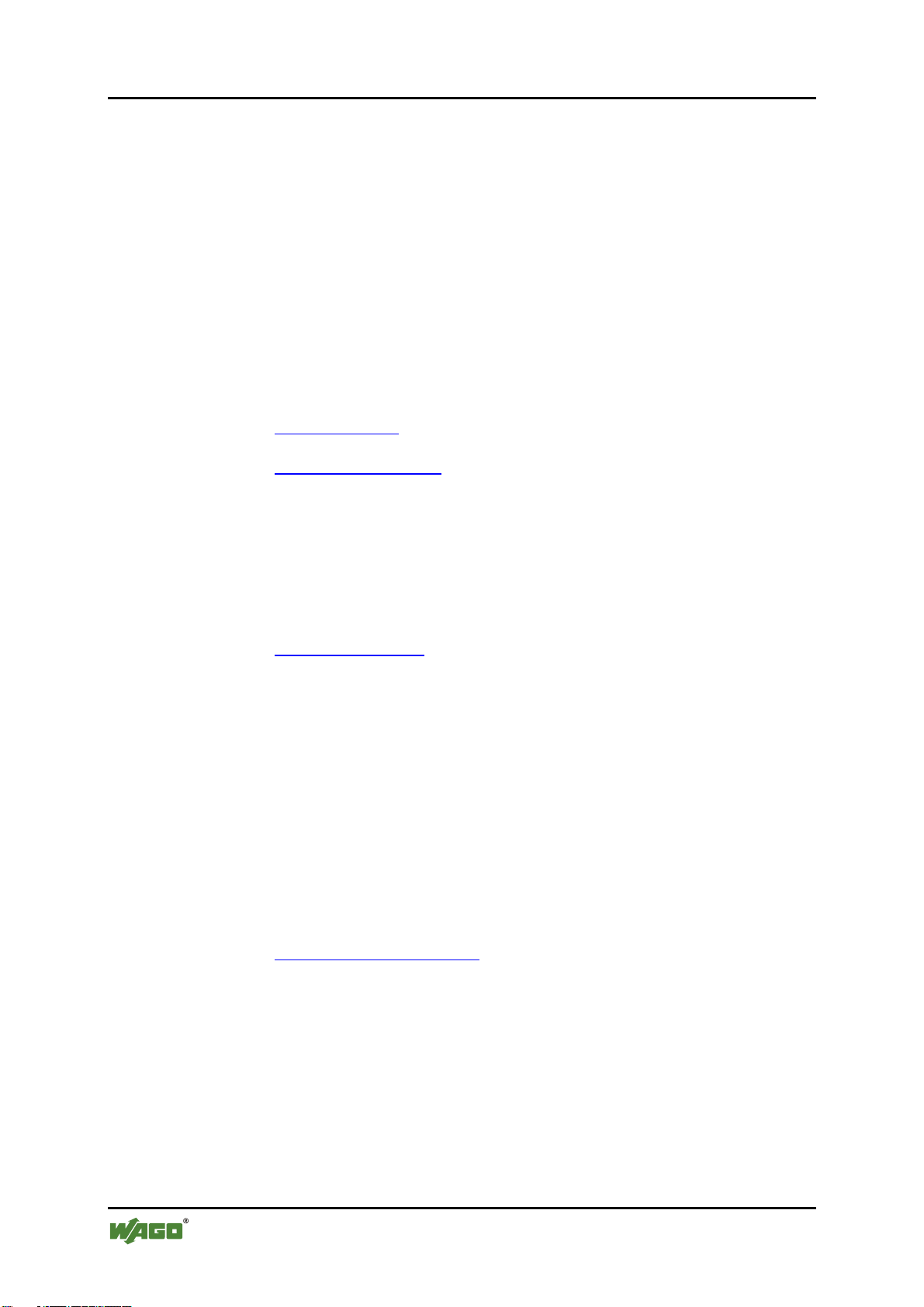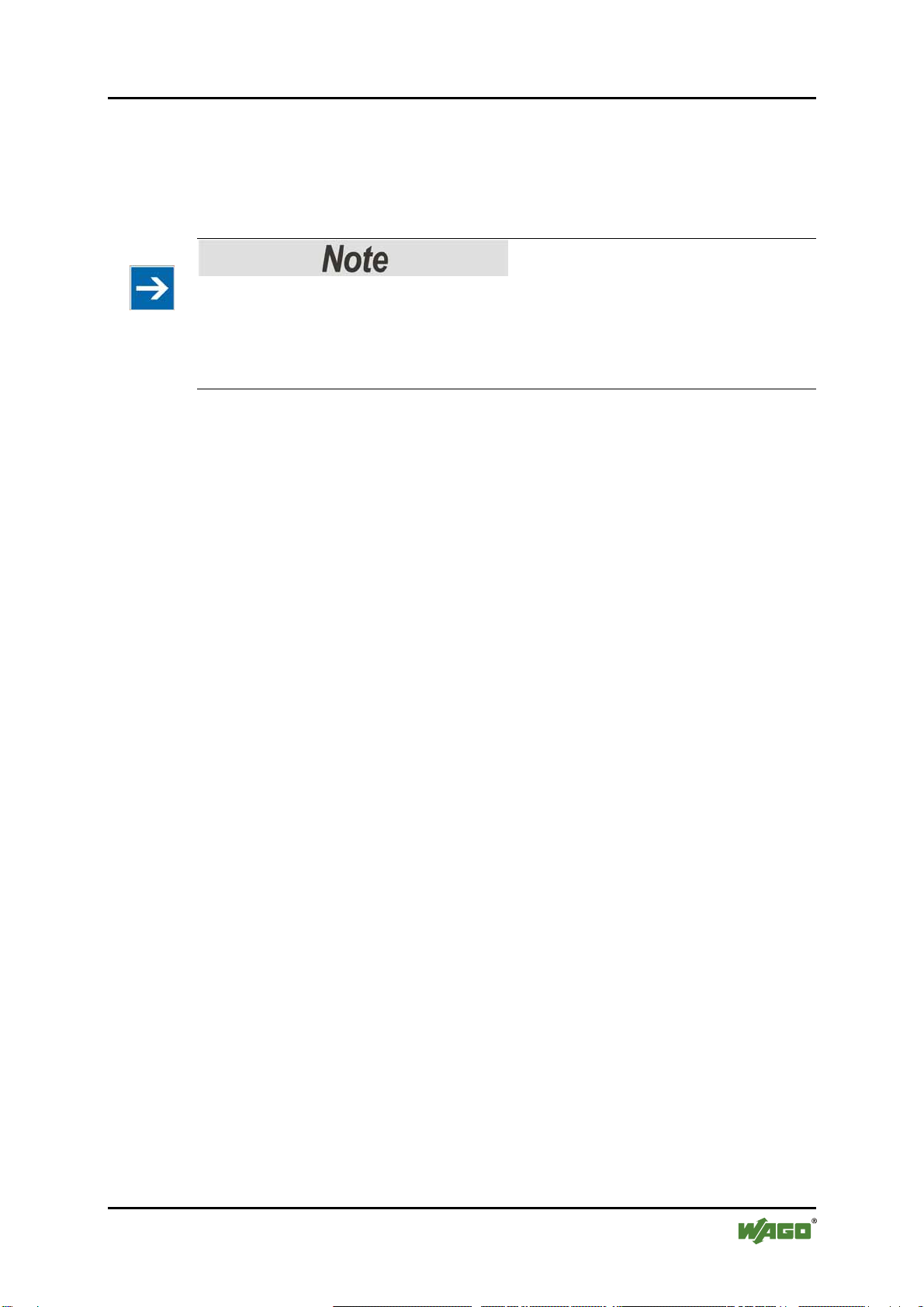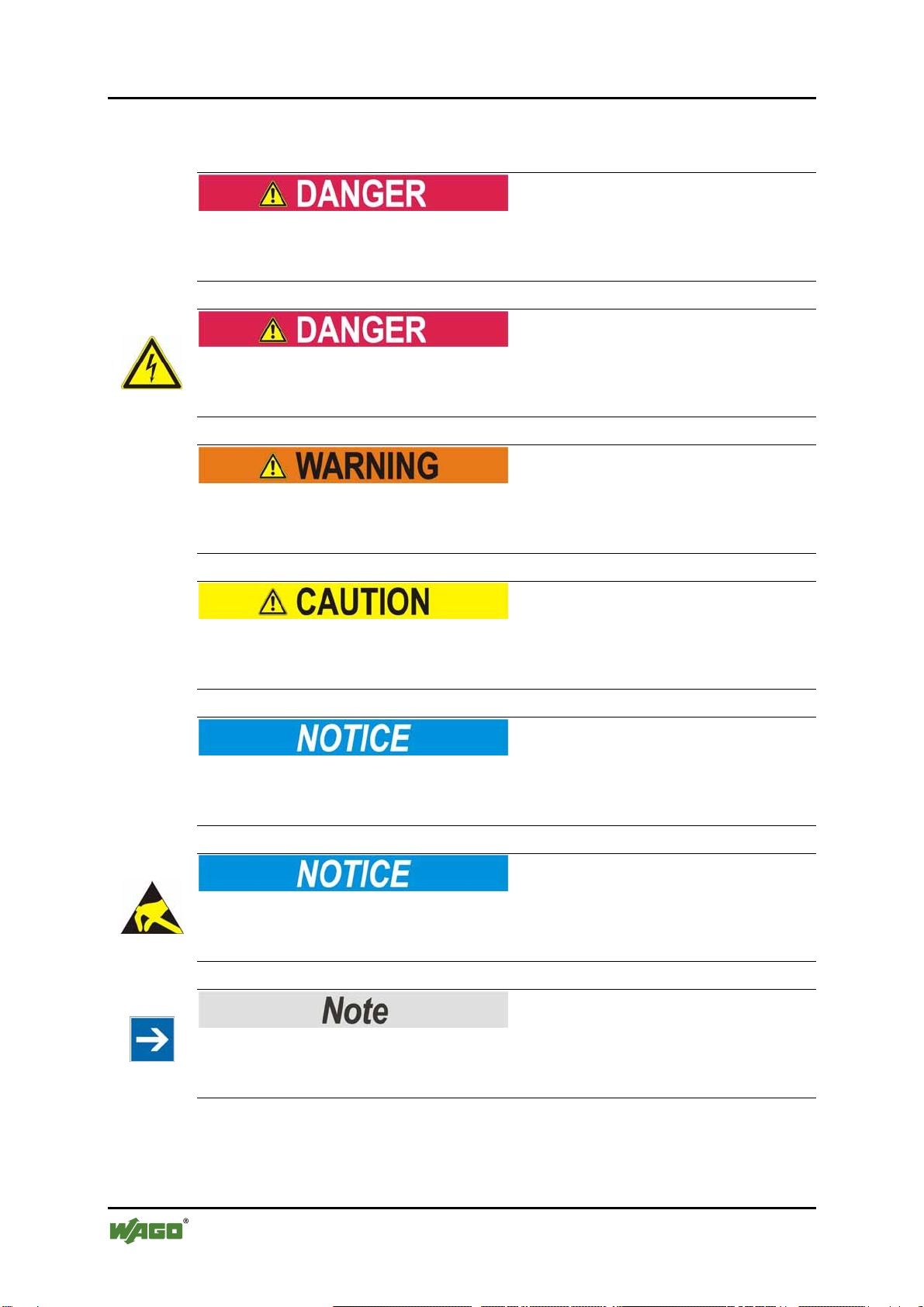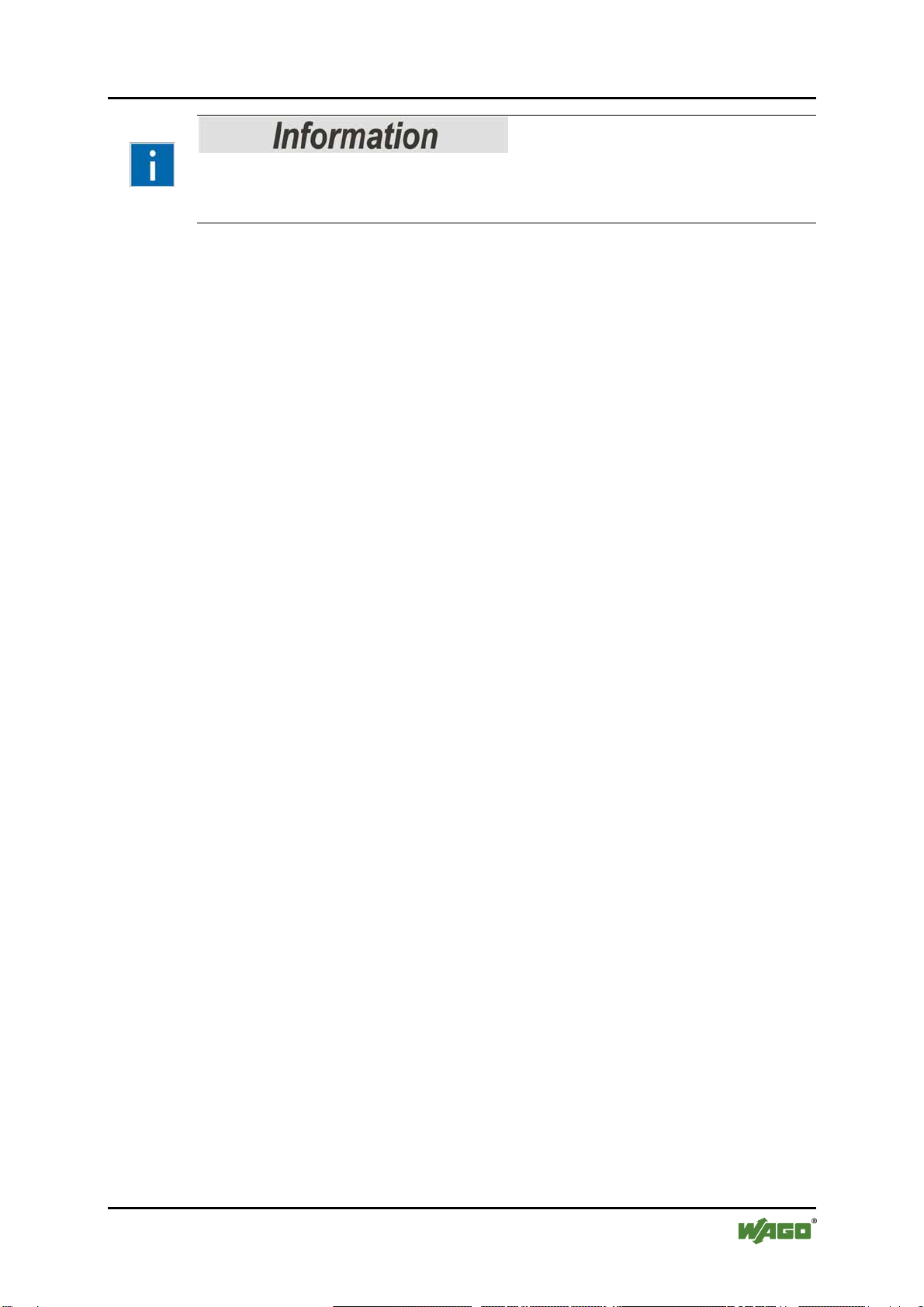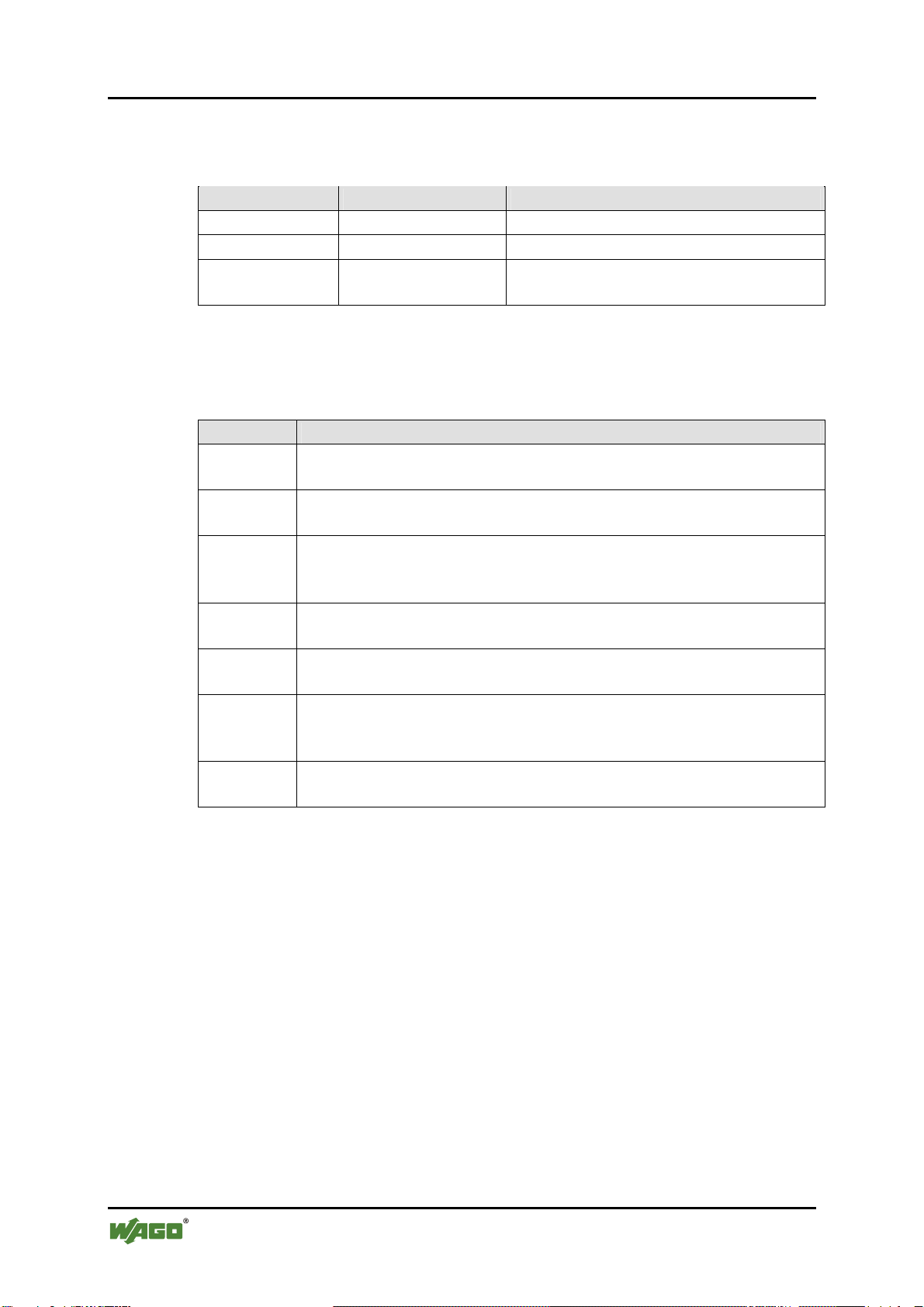WAGO-PERSPECTO® 762 Table of Contents 3
762-3104/000-001 CP 104 VGA TV
Po
s: 5 /Dokumentation al lgemein/Verzeic hnisse/Inhaltsverzei chnis - ohne Gliederung - und Verzeichnis @ 3\mod_12 19151230875_21.d oc @ 21063 @ @ 1
Table of Contents
1Notes about this Documentation................................................................. 5
1.1 Scope of Validity....................................................................................... 5
1.2 Copyright................................................................................................... 5
1.3 Symbols..................................................................................................... 6
1.4 Number Notation....................................................................................... 8
1.5 Font Conventions ...................................................................................... 8
2Important Notes........................................................................................... 9
2.1 Legal Bases ............................................................................................... 9
2.1.1 Subject to Changes............................................................................... 9
2.1.2 Personnel Qualification........................................................................ 9
2.1.3 Use of the 762 Series in Compliance with Underlying Provisions.... 10
2.1.4 Technical Condition of Specified Devices......................................... 10
2.2 Safety Advice (Precautions).................................................................... 11
3Device Description ..................................................................................... 13
3.1 Control Panel with Target Visualization PERSPECTO CP TV ............. 13
3.2 View........................................................................................................ 14
3.2.1 Front View.......................................................................................... 14
3.2.2 Back view........................................................................................... 15
3.3 Connectors............................................................................................... 16
3.3.1 X1 – Supply Voltage.......................................................................... 16
3.3.2 X2 – Serial Interfaces RS-232 (COM 3) and RS-485/RS-422 (COM 2)17
3.3.3 X3 – Serial Interface RS-232 (COM 1).............................................. 18
3.3.4 X4 – CAN 1 Interface......................................................................... 19
3.3.5 X5 – CAN 0 Interface......................................................................... 20
3.3.6 X6 – Ethernet Interface ...................................................................... 21
3.3.7 X8/X9 – USB Interfaces..................................................................... 22
3.4 Battery Case ............................................................................................ 23
3.5 Slot for Memory Card............................................................................. 24
3.6 Operating Elements................................................................................. 25
3.6.1 Service Button .................................................................................... 25
3.7 Technical Data ........................................................................................ 26
3.7.1 Housing............................................................................................... 26
3.7.2 Power Supply...................................................................................... 26
3.7.3 Display................................................................................................ 26
3.7.4 Hardware ............................................................................................ 27
3.7.5 Software.............................................................................................. 27
3.7.6 Interfaces ............................................................................................ 27
3.8 Approvals................................................................................................ 28
3.9 Standards and Guidelines........................................................................ 28
4Mounting..................................................................................................... 29
4.1 Front Panel Installation........................................................................... 29
5Connect Devices ......................................................................................... 30
6Commissioning........................................................................................... 31
6.1 Switch on................................................................................................. 31
Manual
Version 1.0.1