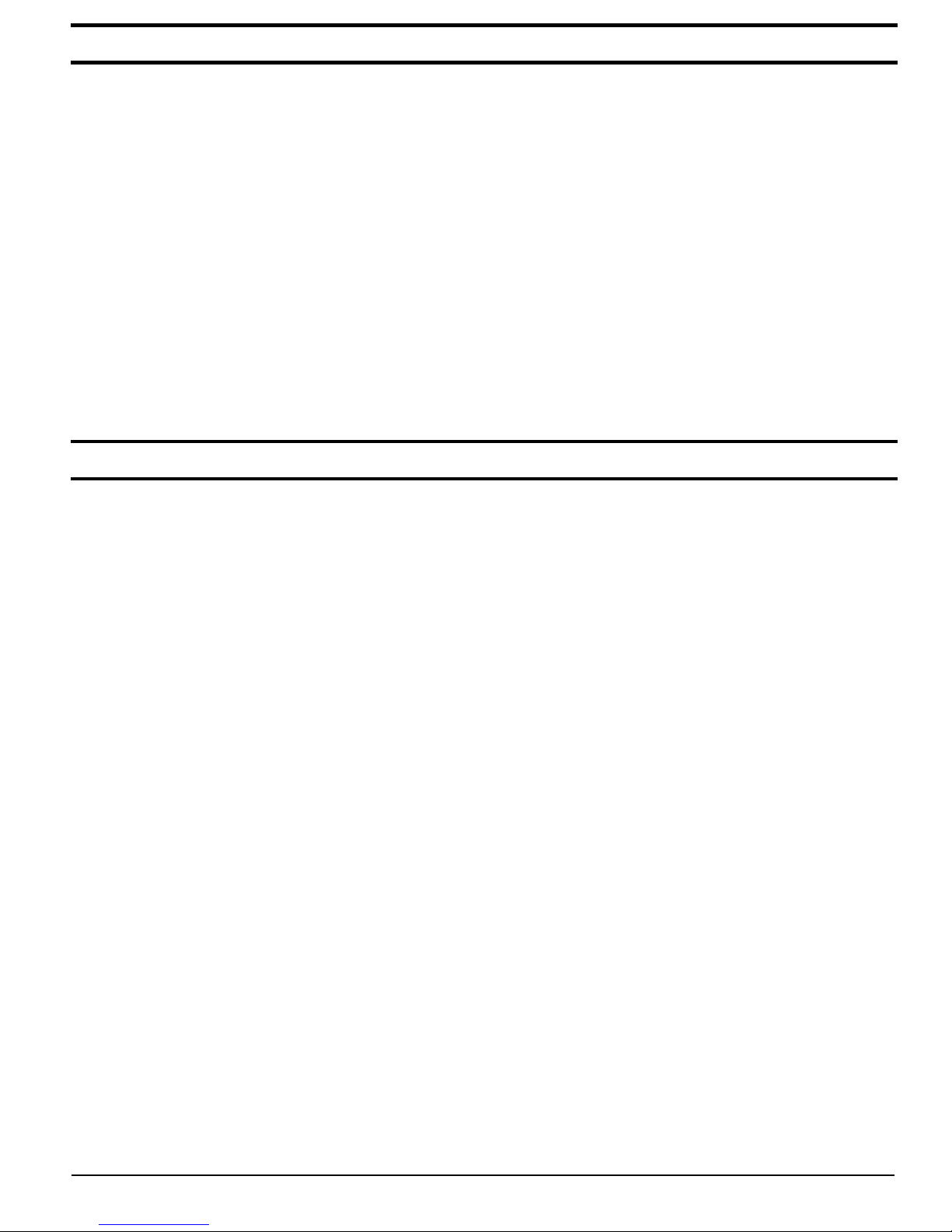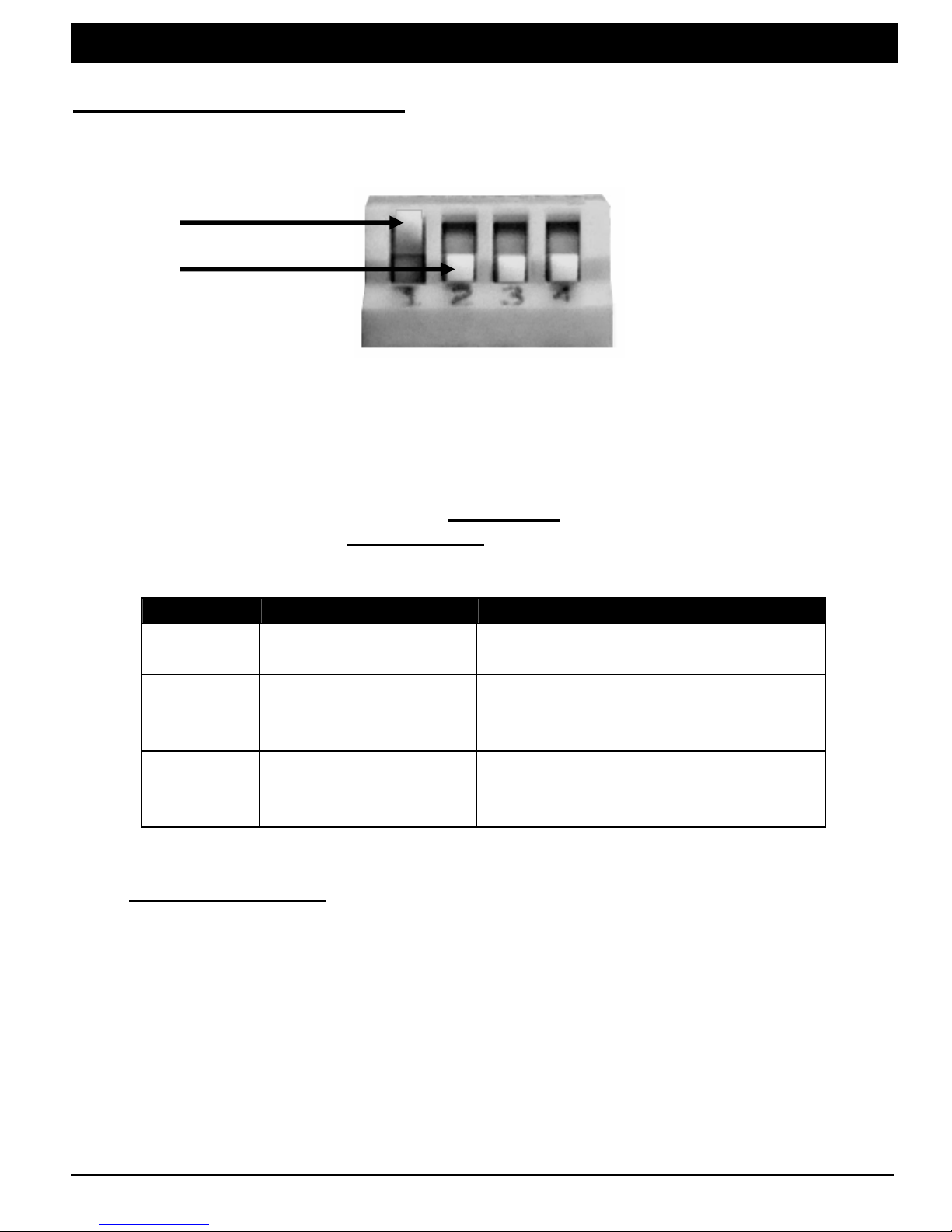TABLE OF CONTENTS
What is the SoundBrick 500? ............................................................................ 4
System Overview .............................................................................................. 5
Front Panel............................................................................................... 5
Connections Panel ................................................................................... 7
Tape Preparation Instructions ........................................................................... 8
Message Length Table...................................................................................... 8
Installation ......................................................................................................... 9
Step 1 – Set the option switches.............................................................. 9
Continuous or Trigger Play, Switch 1.............................................. 9
Bandwidth, Switches 2-3............................................................... 10
Speaker On/Off Switch ................................................................. 10
Step 2 – Connections............................................................................. 10
Step 3 – Load the tape........................................................................... 12
Step 4 – Adjust Volume.......................................................................... 12
Message Play Operation ................................................................................. 13
Continuous Play ..................................................................................... 13
External Trigger...................................................................................... 13
Wall Mounting Instructions .............................................................................. 14
Troubleshooting............................................................................................... 15
Limited Warranty and Limitation of Liability..................................................... 16
FCC Notice...................................................................................................... 17
Quick Install instructions.................................................................................. 18
LIST OF FIGURES
Figure 1 - Front Panel Diagram......................................................................... 5
Figure 2 - Side Panel Diagram .......................................................................... 7
Figure 3 - Option Select Switches ..................................................................... 9
Figure 4 - Installation Diagram ........................................................................ 11
LIST OF TABLES
Table 1 - Play Light + Load Light Indications .................................................... 6
Table 2 - Message Length................................................................................. 8
Table 3 - Option Select Switches ...................................................................... 9
Table 4 - Load Light Indications (Tape Load).................................................. 12
Table 5 - Troubleshooting ............................................................................... 15
SoundBrick500 01/08/2001
2