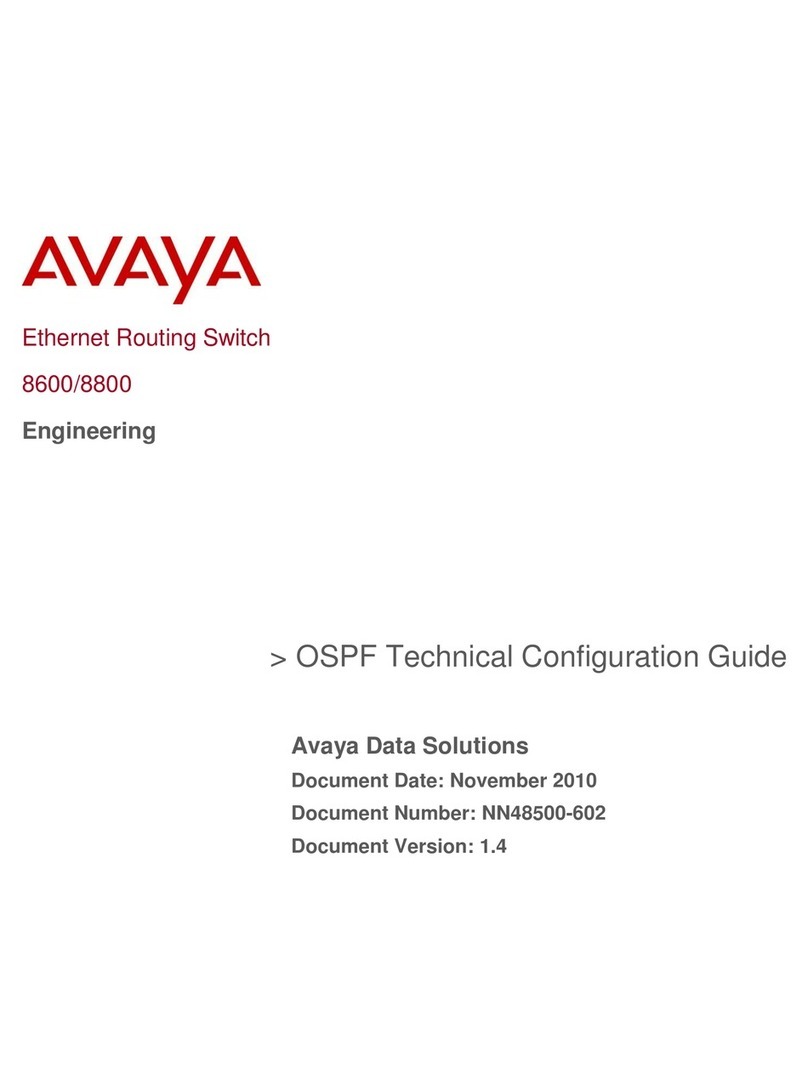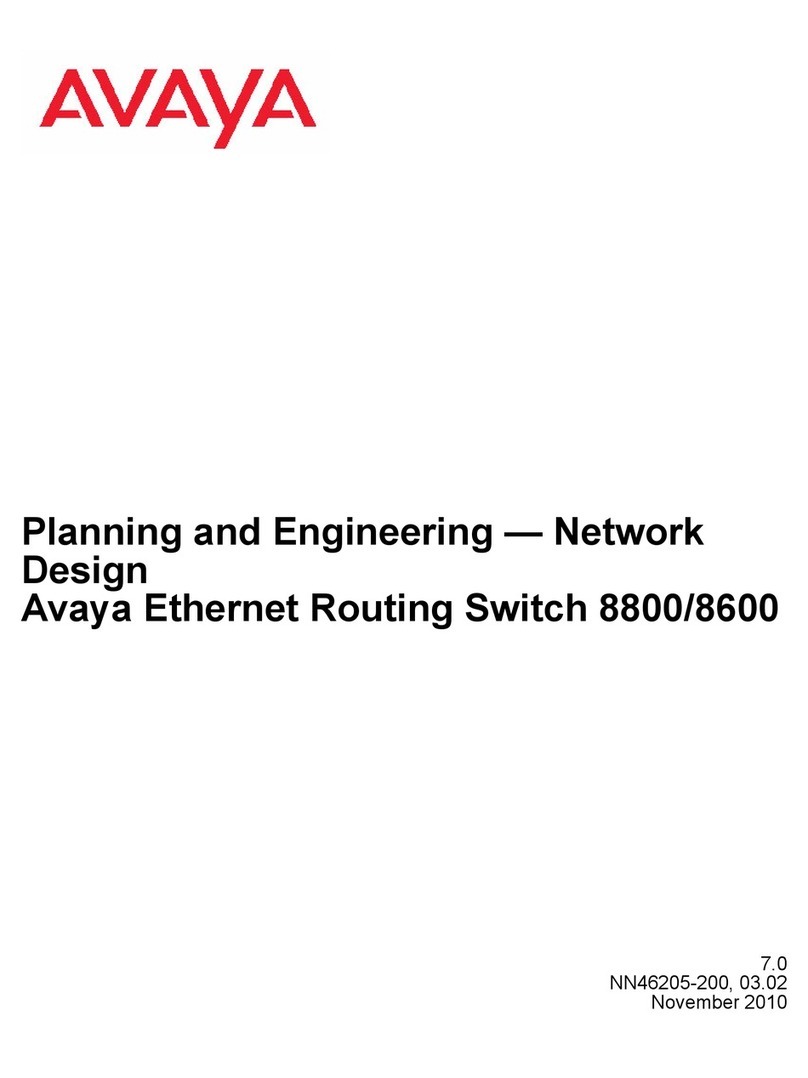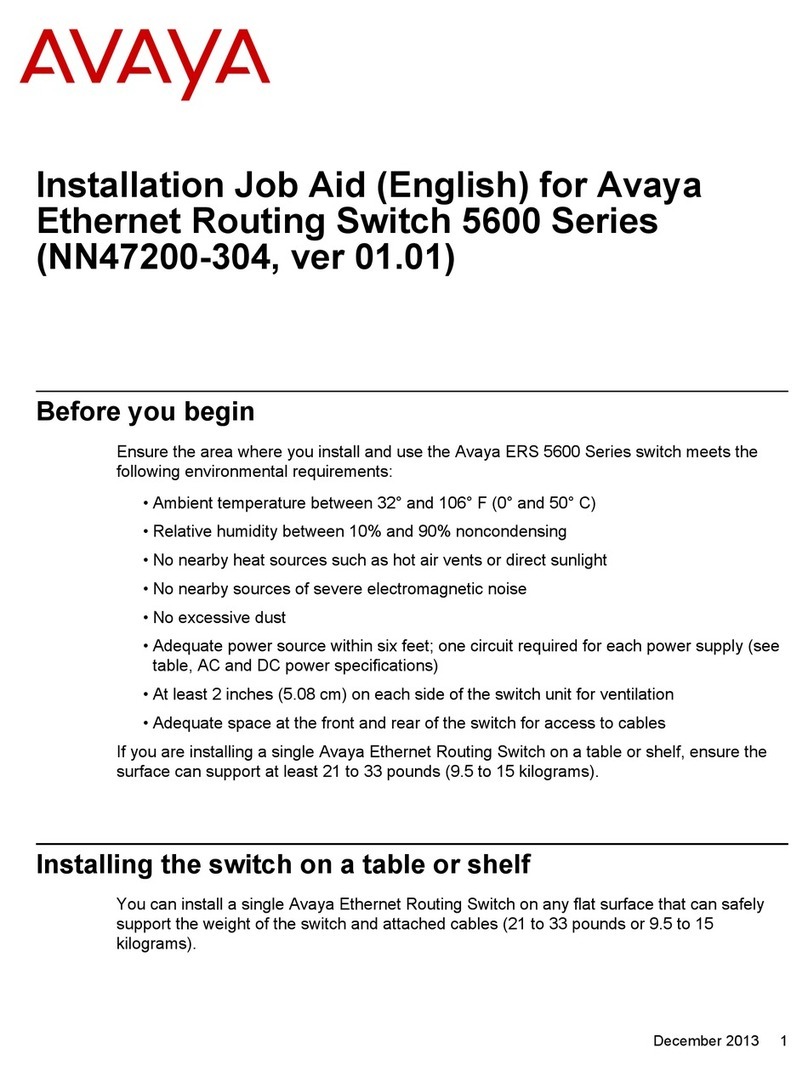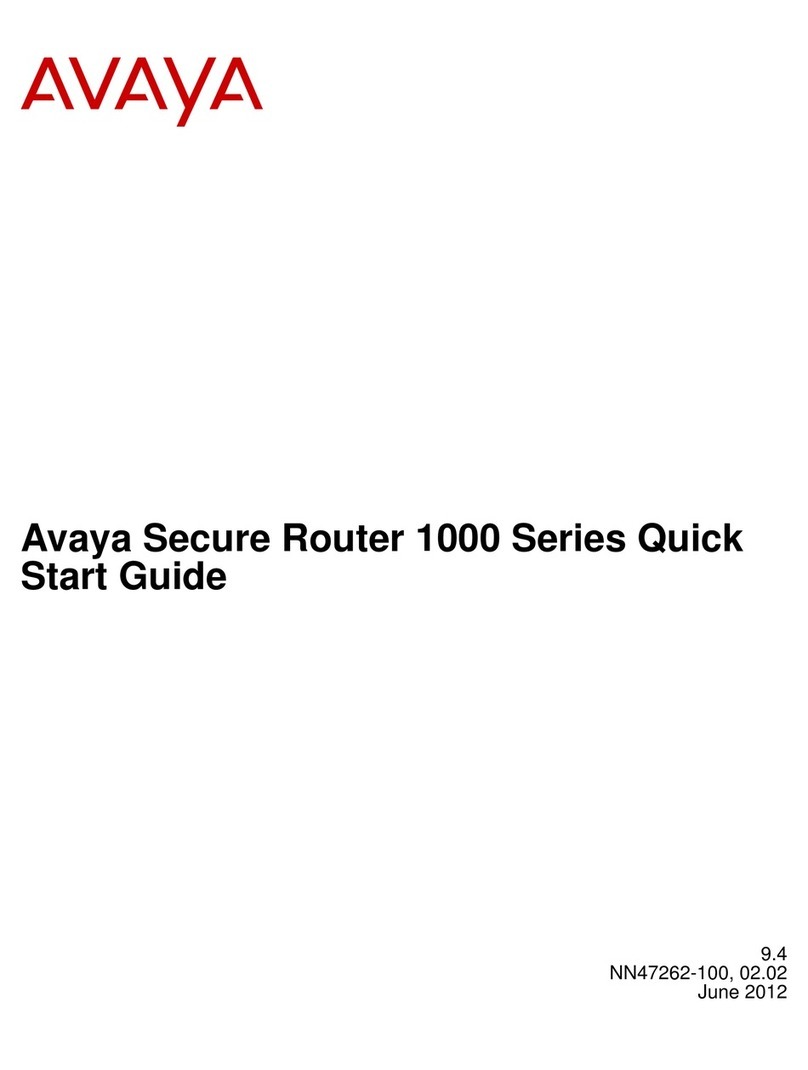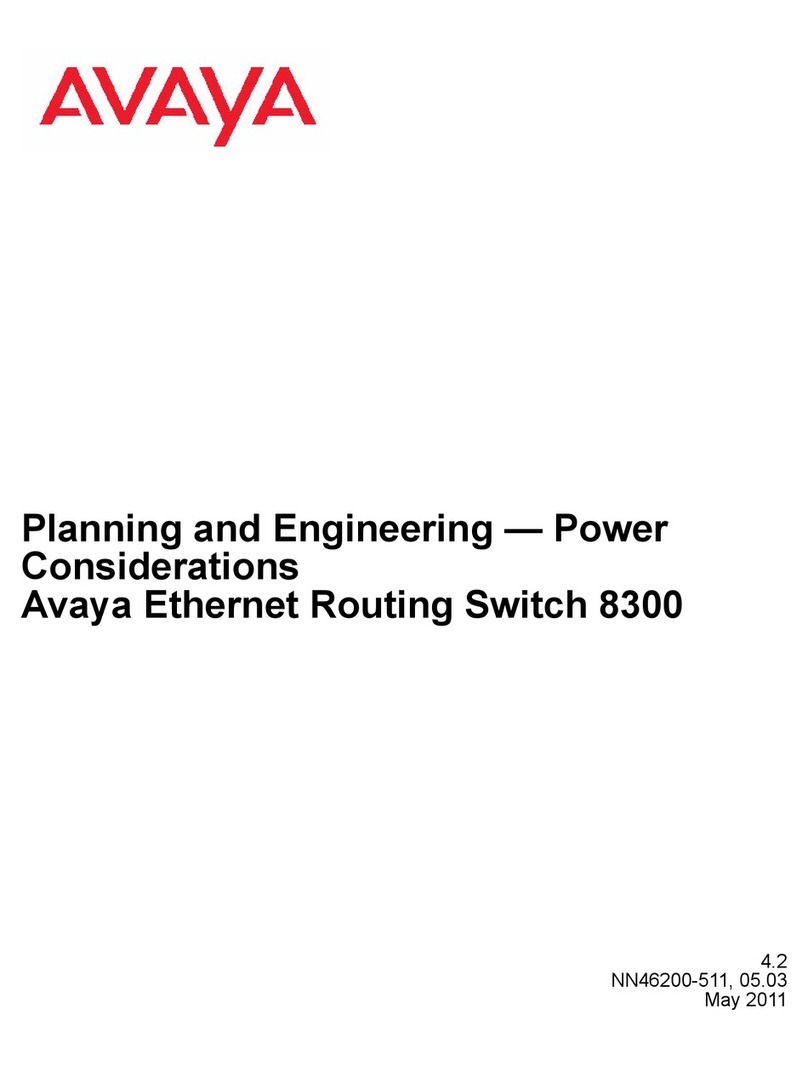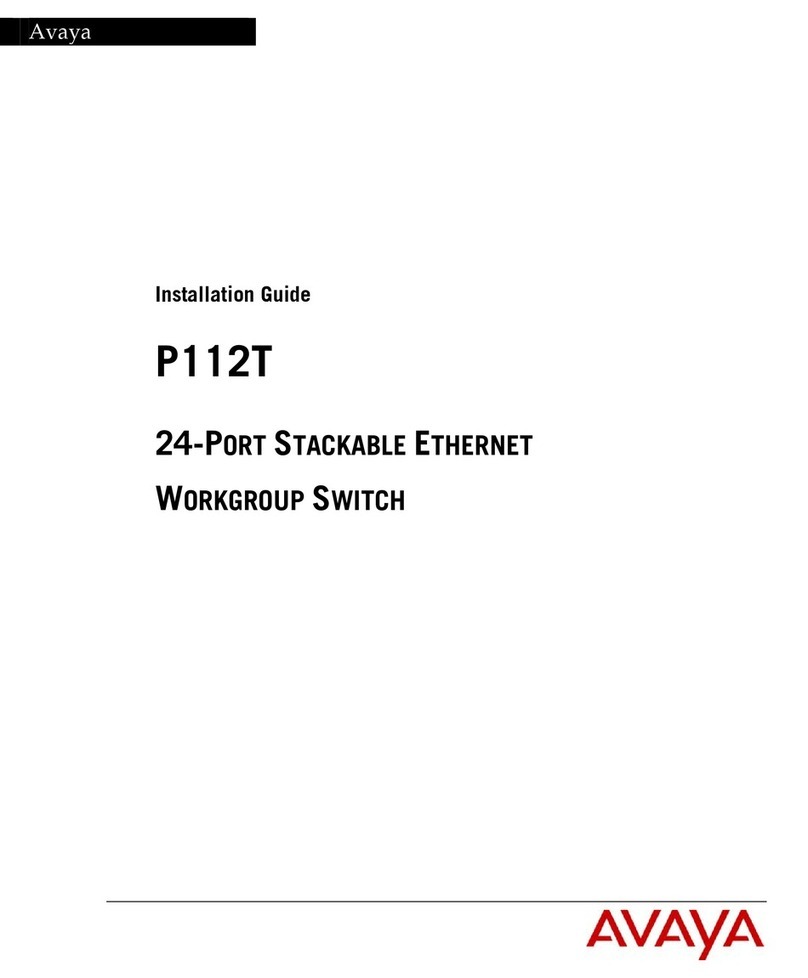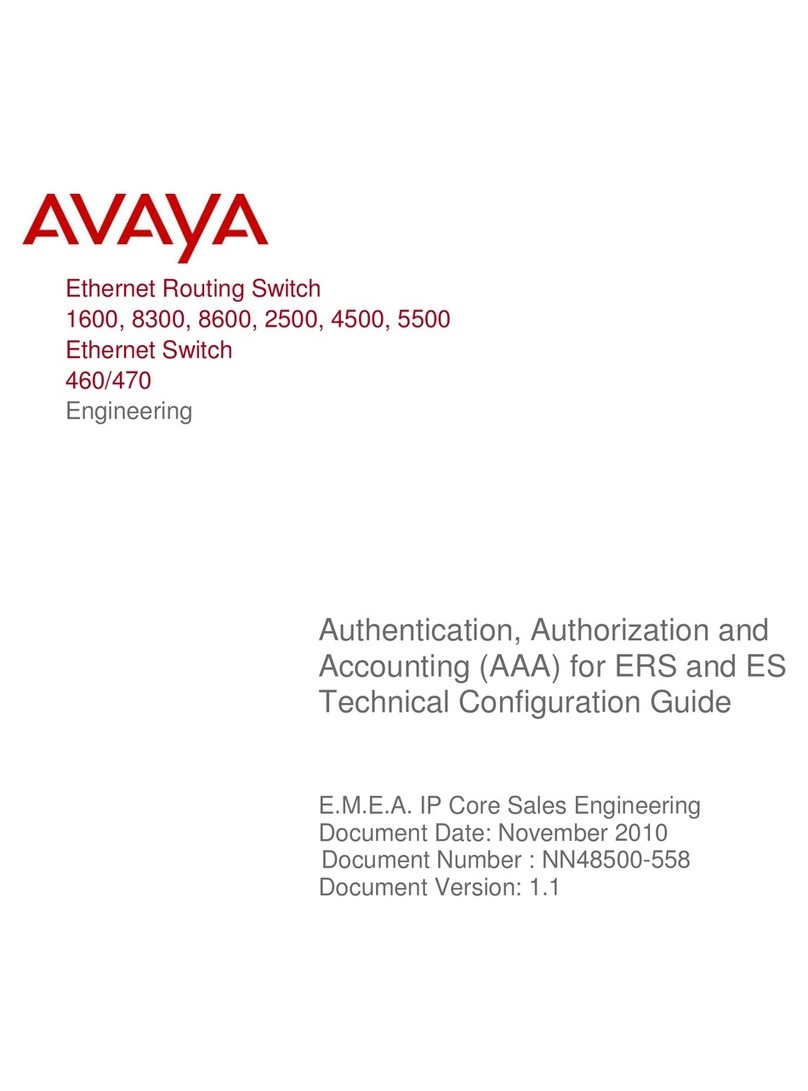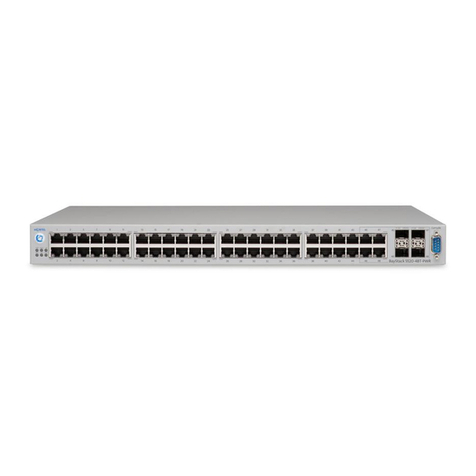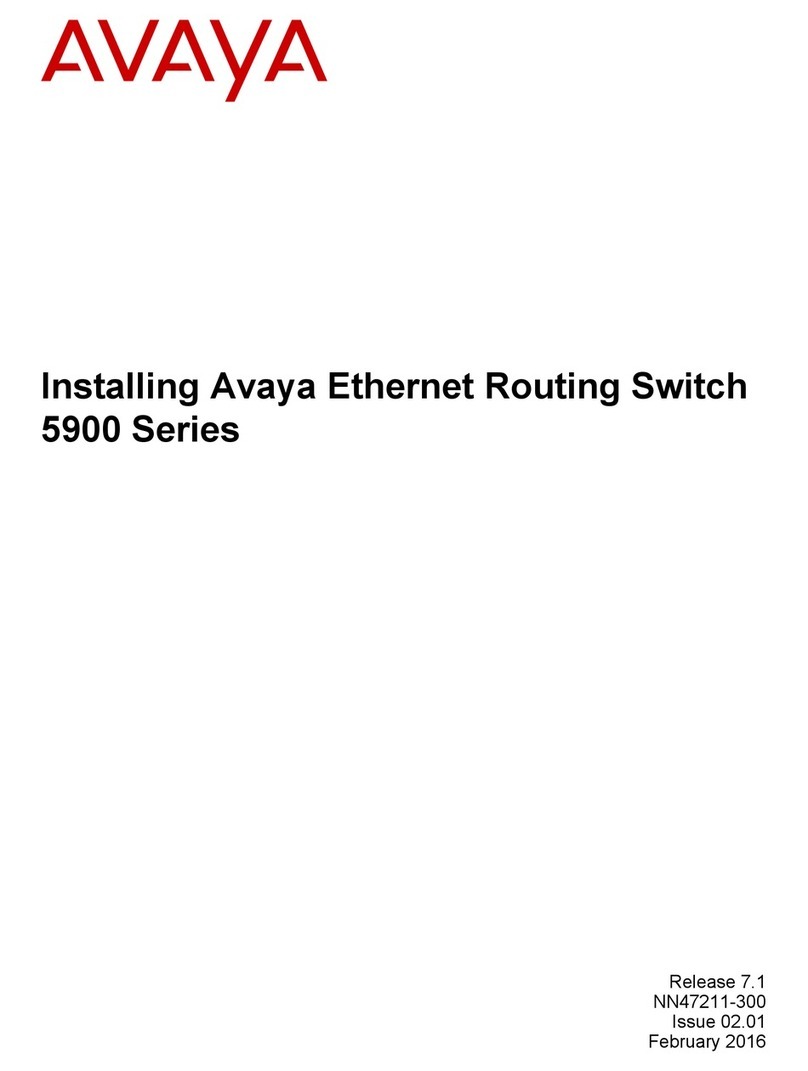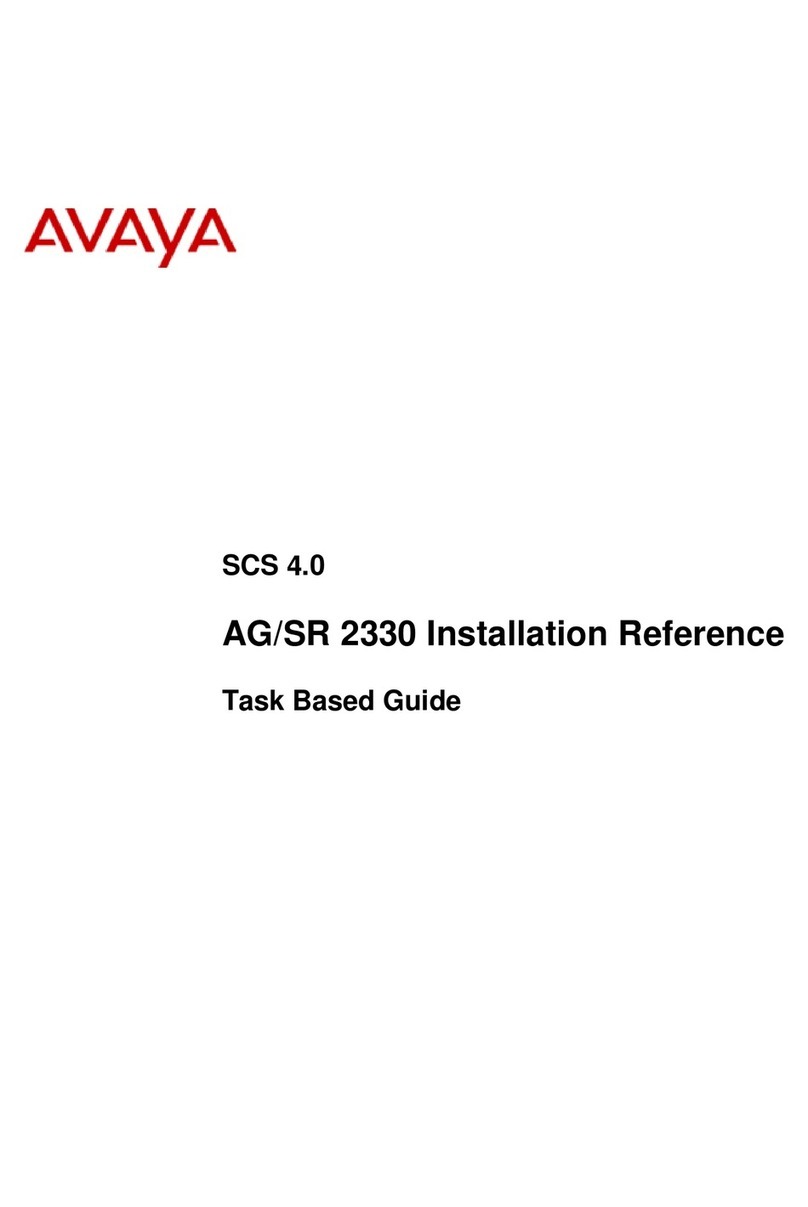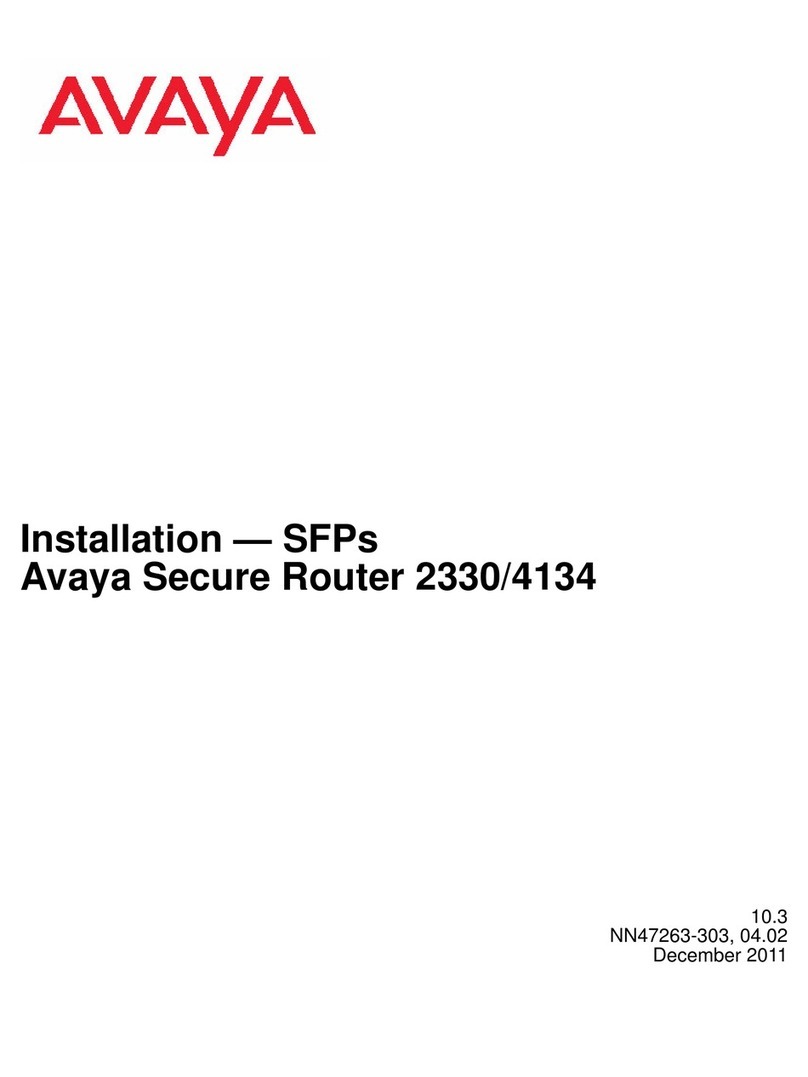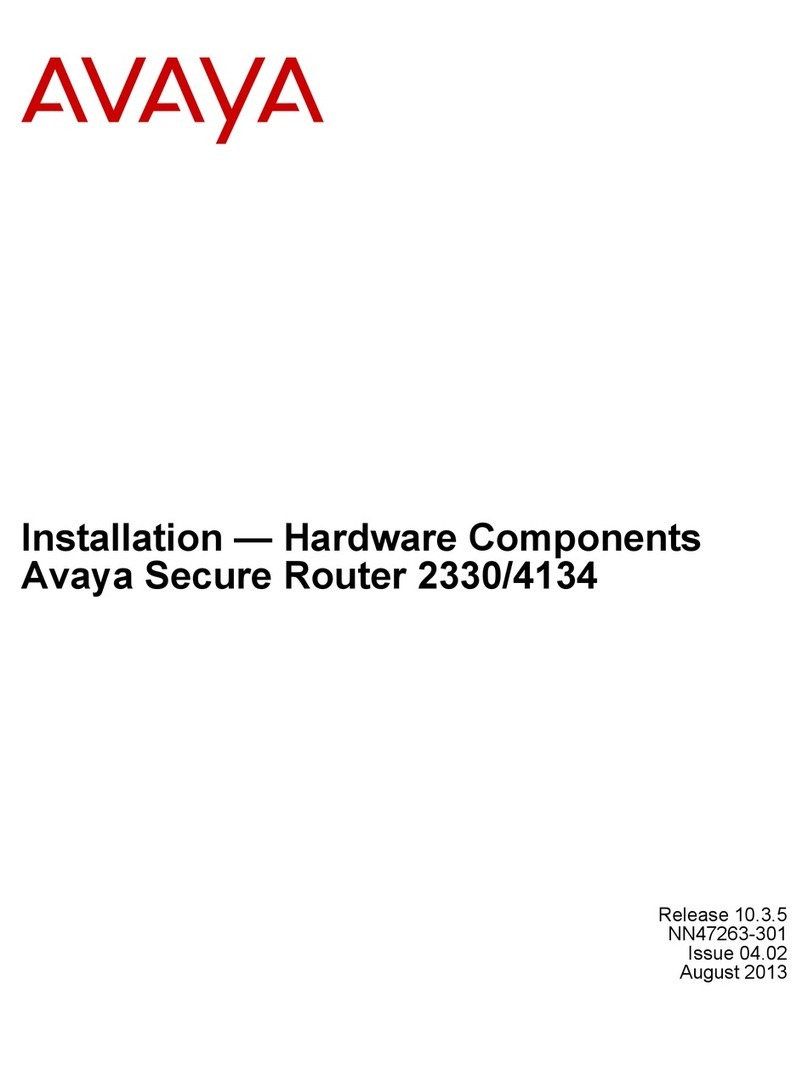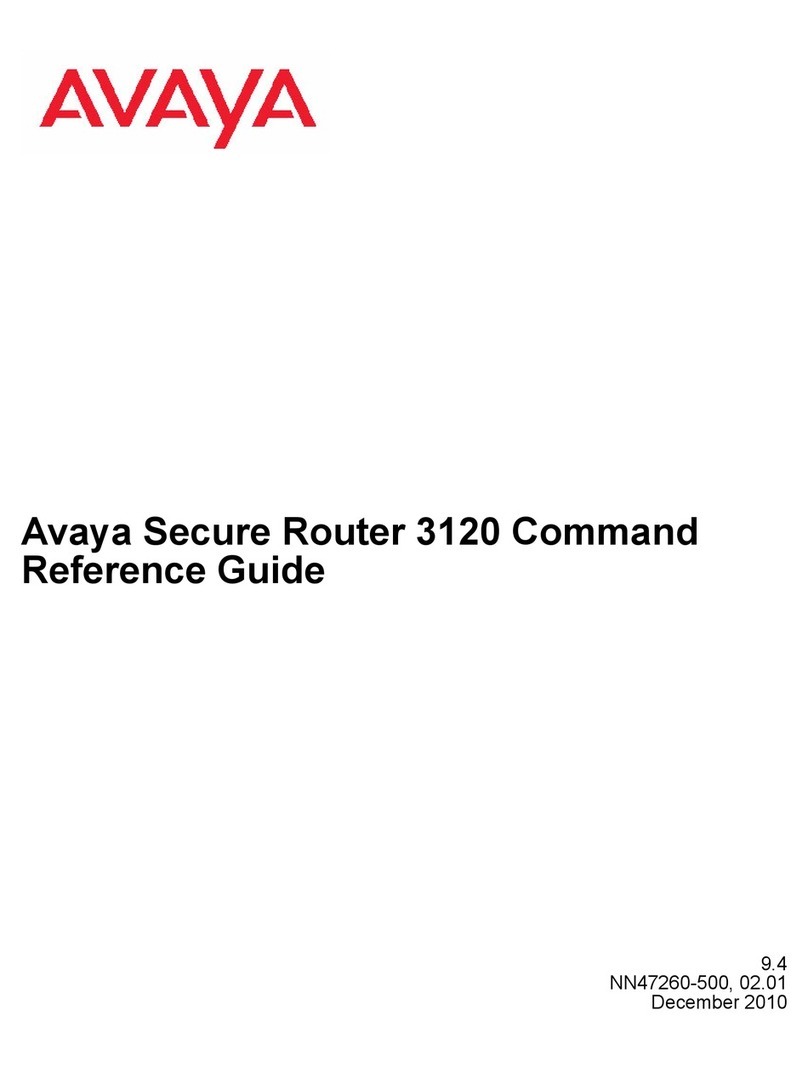DJH; Reviewed:
SPOC 06/18/2012
Solution & Interoperability Test Lab Application Notes
©2012 Avaya Inc. All Rights Reserved.
7.1. Verify Status of Avaya Wireless LAN Controller 8180
Step 1: Use the show wireless command to verify the Status of the Avaya Wireless LAN
Controller 8180 is “Enabled” as shown below.
WC8180#show wireless
Status : Enabled
Interface IP : 20.20.20.160
TCP/UDP base port : 61000
Step 2: Use the show wireless controller domain-membership command to verify the Avaya
Wireless LAN Controller 8180 has been configured as a Mobility Domain Controller (MDC).
Verify the status of the following fields as shown below.
Domain Role Verify “Active MDC” is displayed.
Domain Action Status Verify “Join Success” is displayed.
WC8180#show wireless controller domain-membership
Domain Name : AVAYA
Domain Role : Active MDC
Domain Action Status : Join Success
Action Failure Reason : None
Step 3: Use the show ip routing command to verify IP Routing has been “enabled”.
WC8180#show ip routing
IP Routing is enabled
IP ARP life time is 21600 seconds
WC8180#
Step 4: Use the show ip route command to verify the appropriate IP routes have been
configured on Avaya Wireless LAN Controller 8180.
In the sample configuration, the following IP Routes were configured where “20.20.20.1” is the
IP address of the network gateway.
WC8180#show ip route
=============================================================================
Ip Route
=============================================================================
DST MASK NEXT COST VLAN PORT PROT TYPE PRF
-----------------------------------------------------------------------------
0.0.0.0 0.0.0.0 20.20.20.1 1 20 2 S IB 5
20.20.20.0 255.255.255.0 20.20.20.160 1 20 ---- C DB 0
Total Routes: 2
-----------------------------------------------------------------------------
TYPE Legend:
I=Indirect Route, D=Direct Route, A=Alternative Route, B=Best Route, E=Ecmp