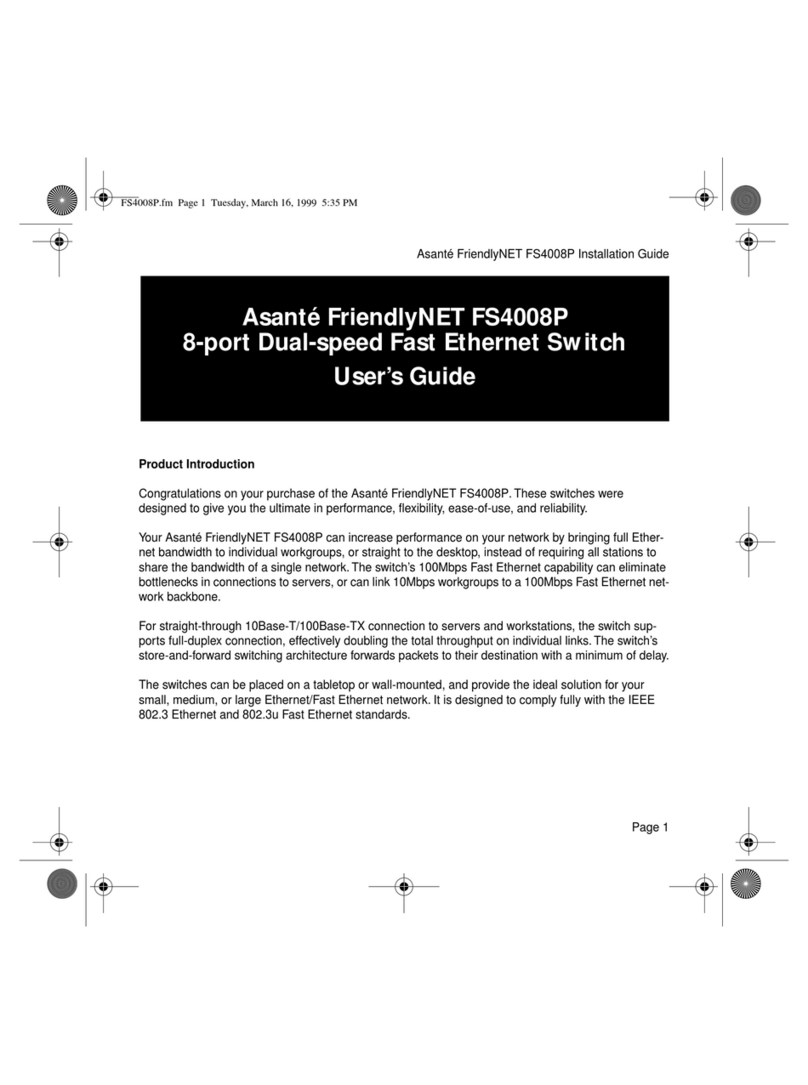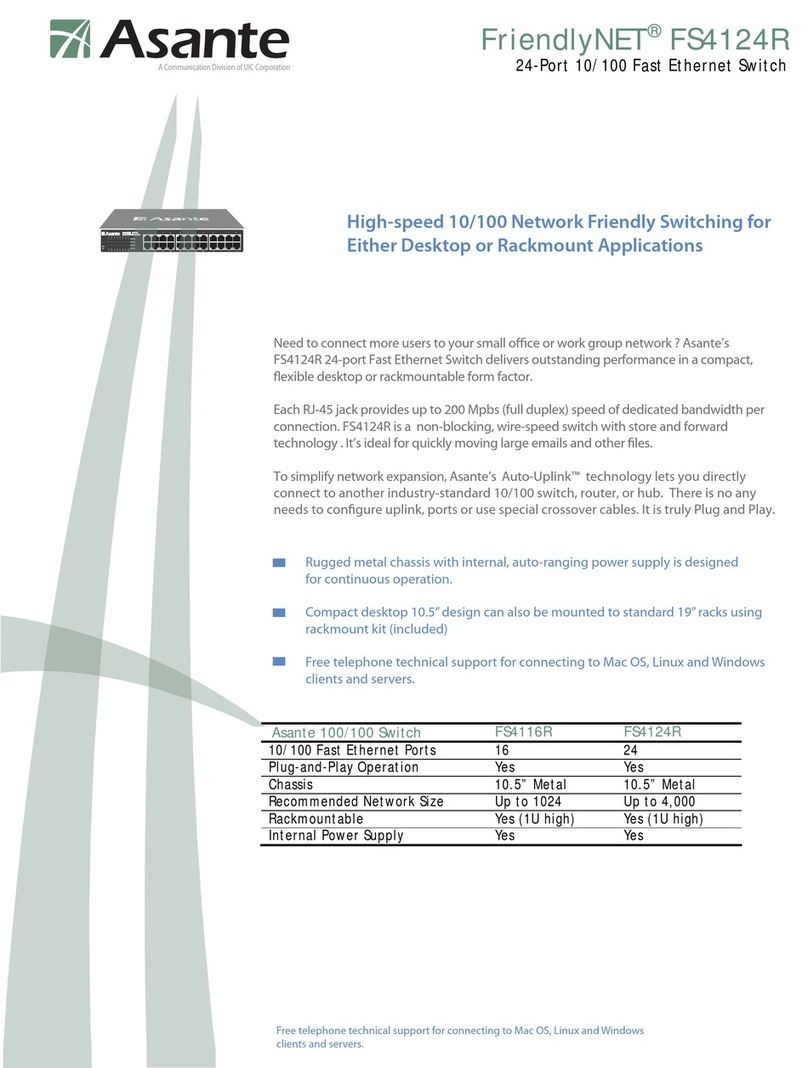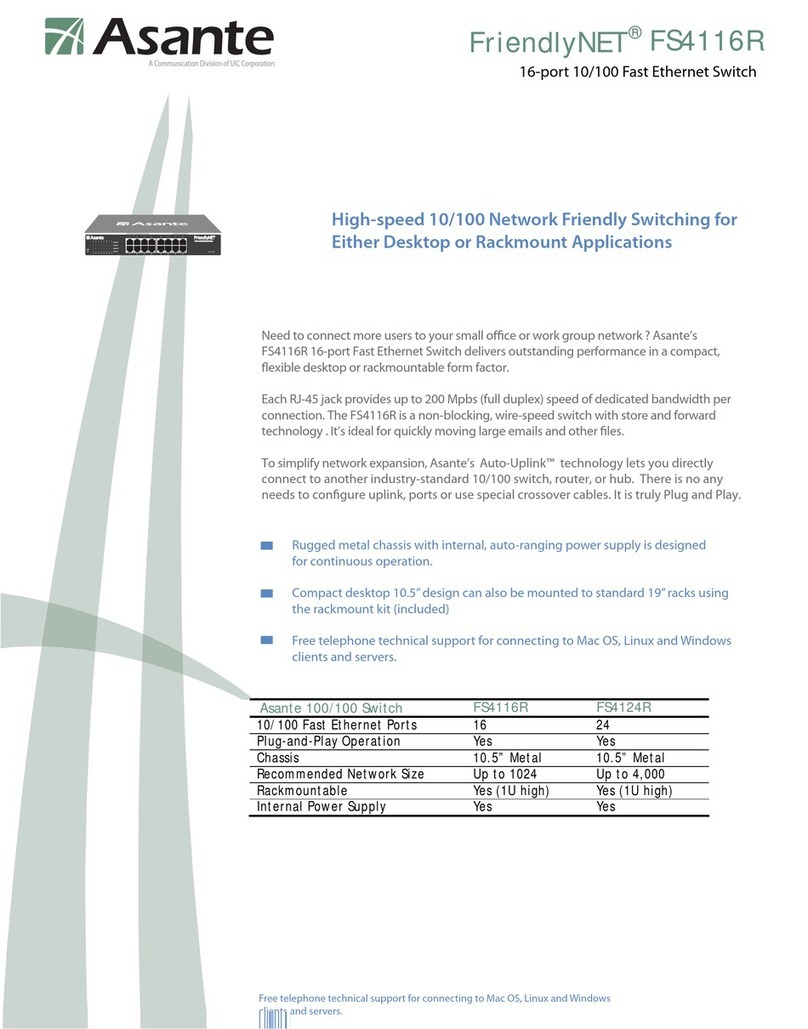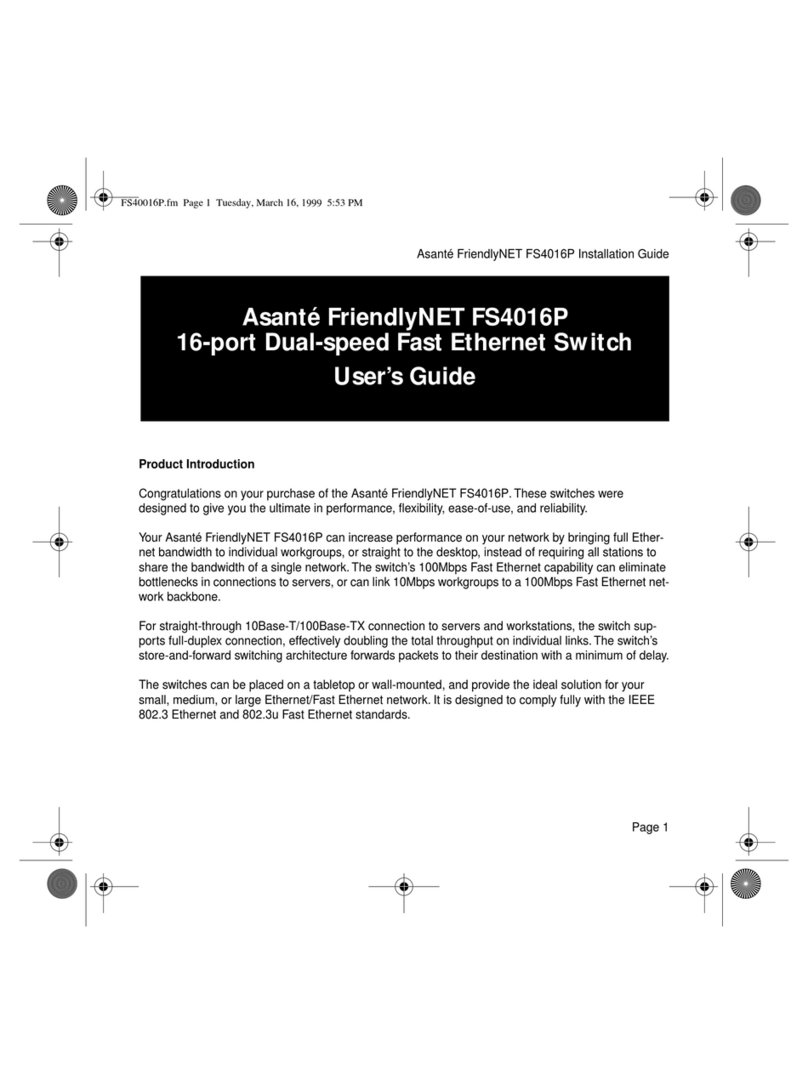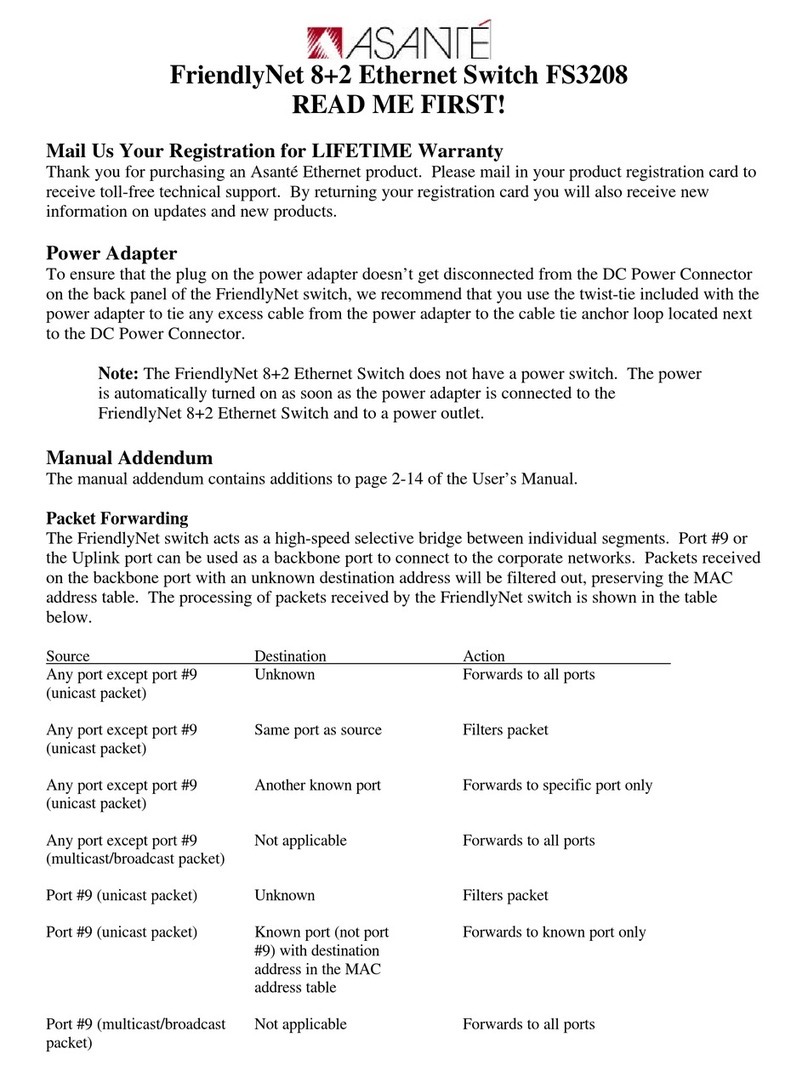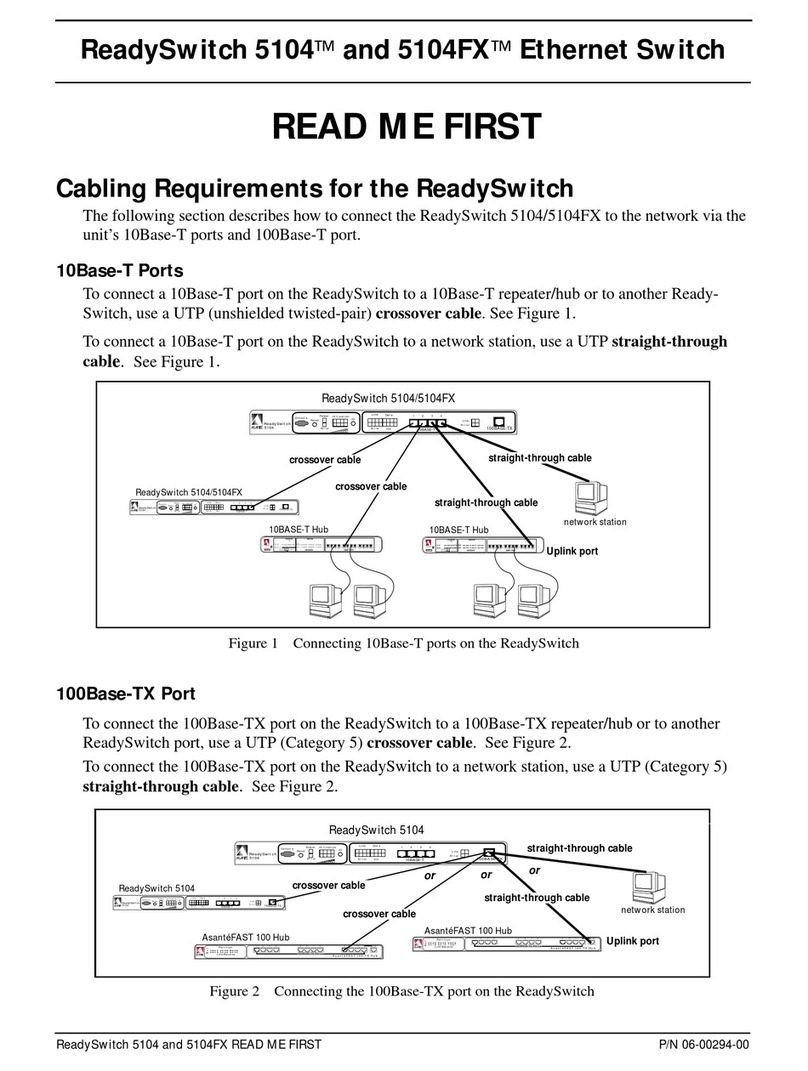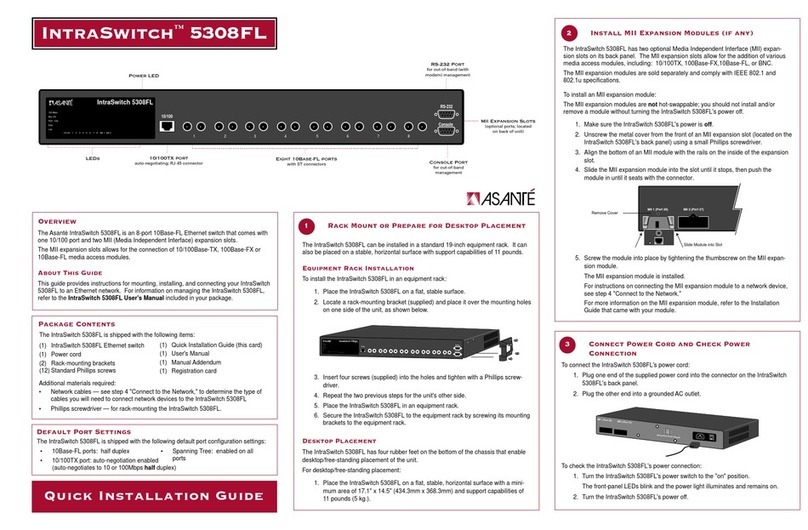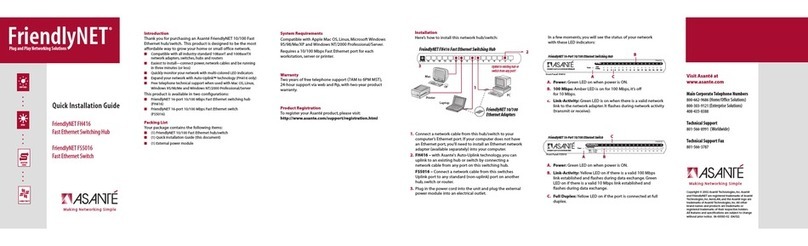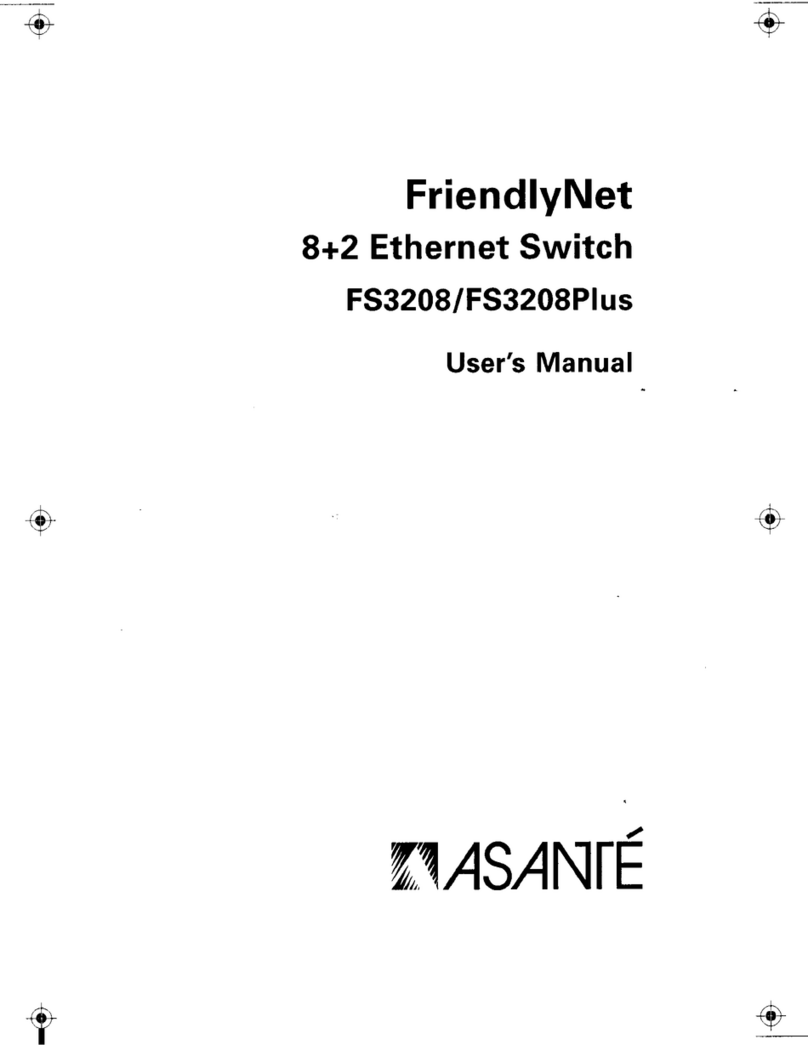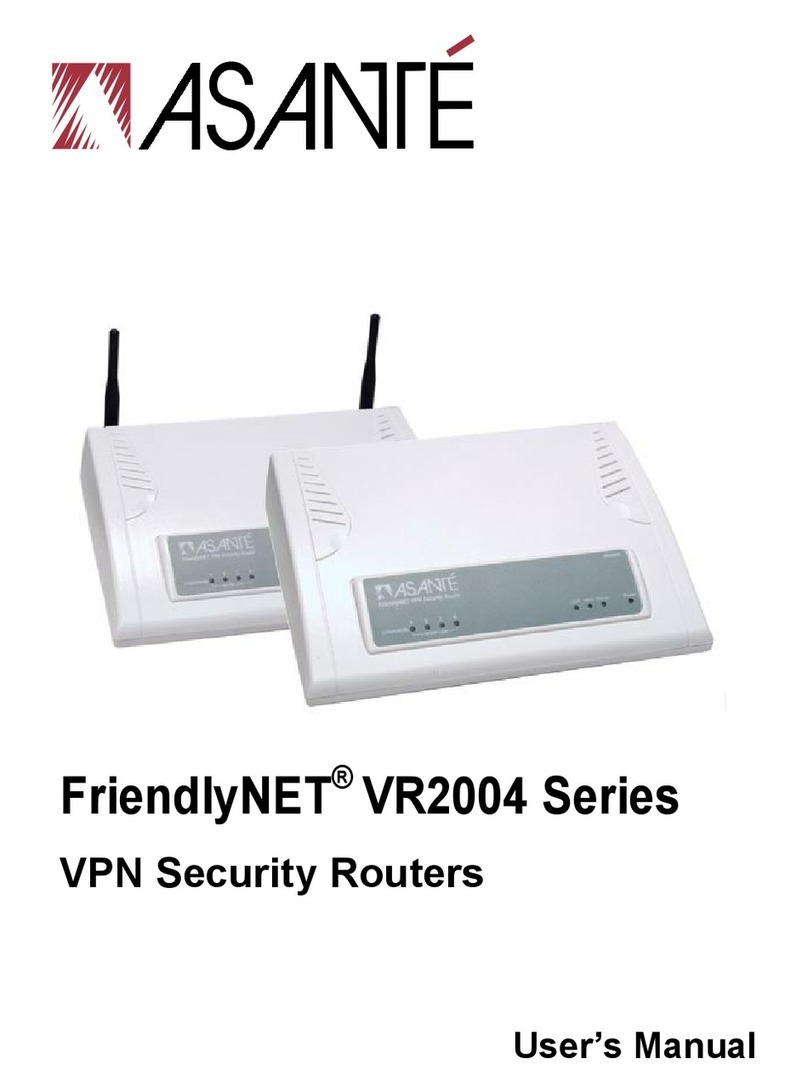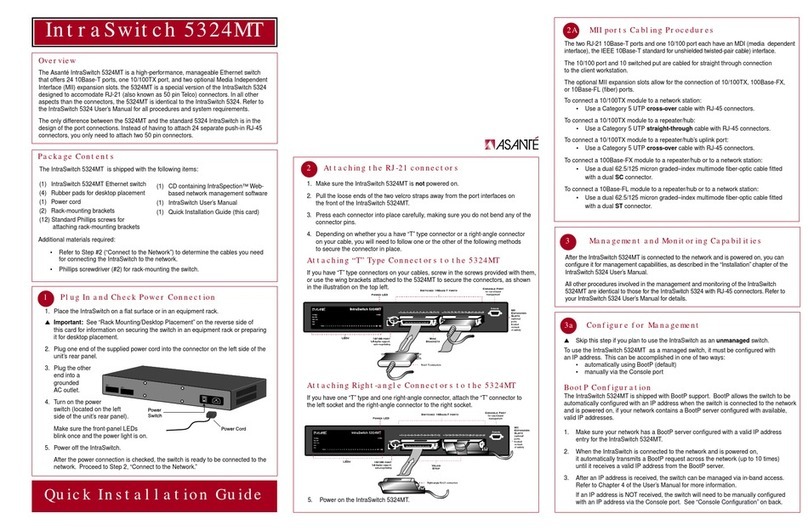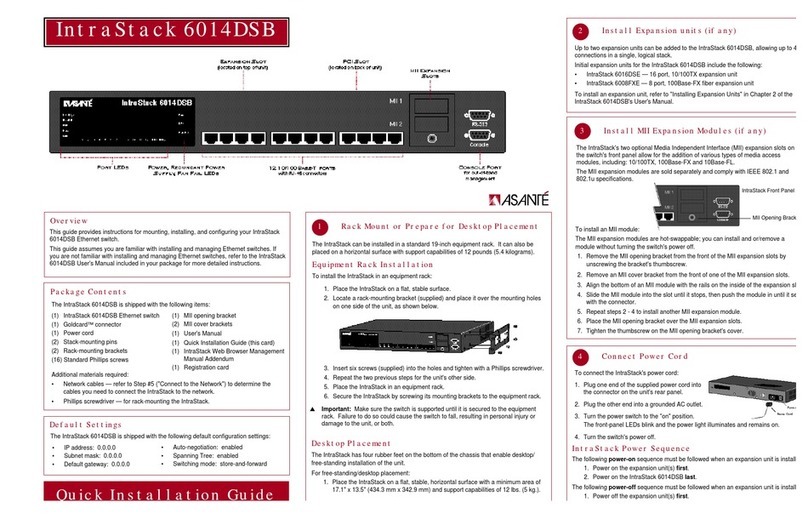Asanté IntraCore 36000 Series Managed Gigabit Switches 3
Table of Contents
Table of Contents...........................................................................................................................................................3
Chapter 1: Introduction...................................................................................................................................................5
1.1 Features...........................................................................................................................................................5
1.2 Switch Architecture ..........................................................................................................................................7
1.3 Network Management Options ........................................................................................................................7
1.4 Ports ................................................................................................................................................................7
1.5 SFP Slots.........................................................................................................................................................7
Chapter 2: Network Planning .........................................................................................................................................8
2.1 Switch Applications ...........................................................................................................................................8
2.2 Configuration Considerations..........................................................................................................................11
Chapter 3: Hardware Installation and Setup ................................................................................................................12
3.1 Installation Overview.......................................................................................................................................12
3.2 Safety Recommendations ...............................................................................................................................12
3.3 Site Requirements ..........................................................................................................................................13
3.4 Preparing for Installation .................................................................................................................................14
3.5 Unpacking and Inspecting...............................................................................................................................14
3.6 Installing the Switch ........................................................................................................................................15
3.7 Installing an Optional SFP Transceiver...........................................................................................................17
3.8 Applying Power ...............................................................................................................................................17
3.9 Ethernet Cabling .............................................................................................................................................18
3.10 Connecting to the Console Port ....................................................................................................................19
Chapter 4: Connecting Network Devices .....................................................................................................................20
4.1 Twisted-Pair Devices ......................................................................................................................................20
4.2 Fiber Optic SFP Devices.................................................................................................................................21
4.3 Interpting LEDs ...............................................................................................................................................22
4.4 Connectivity Guidelines...................................................................................................................................23
4.5 Cable Labeling and Connection Records........................................................................................................25
Chapter 5: Configuring the Switch................................................................................................................................26
5.1 Connecting to the Switch ................................................................................................................................26
5.2 Setting an IP Address .....................................................................................................................................27