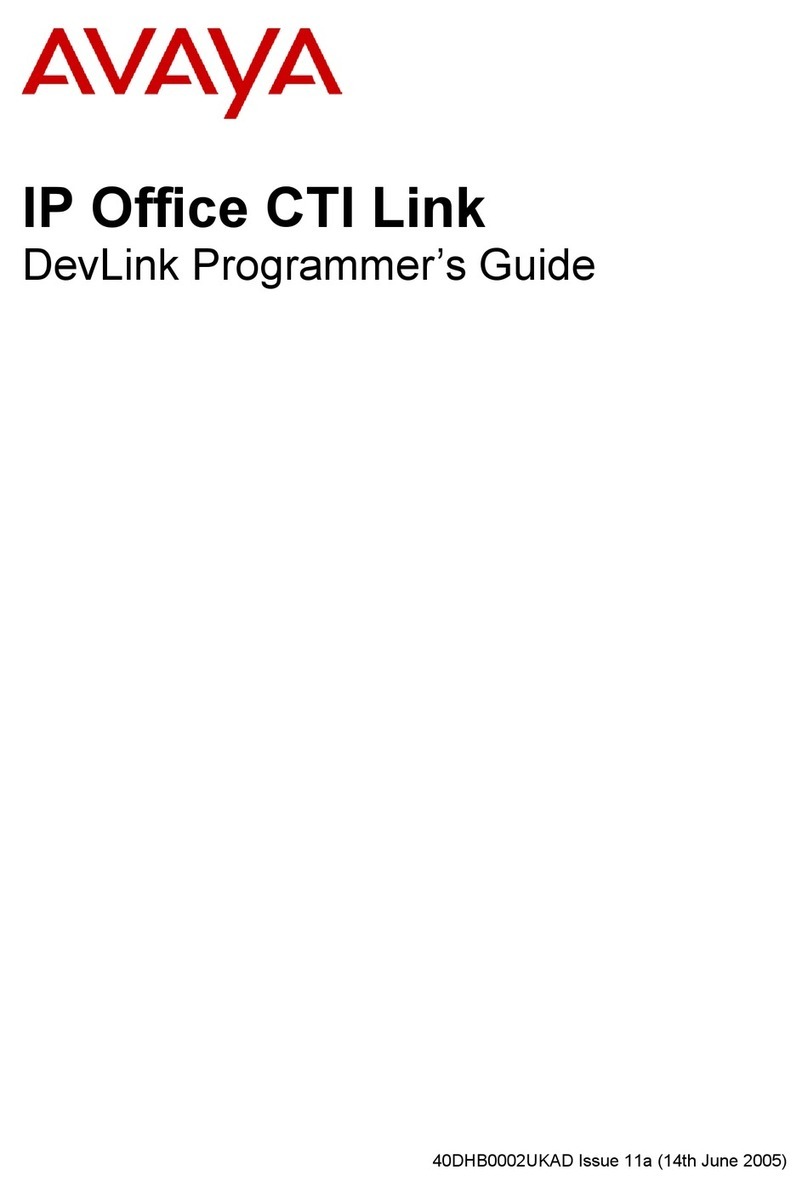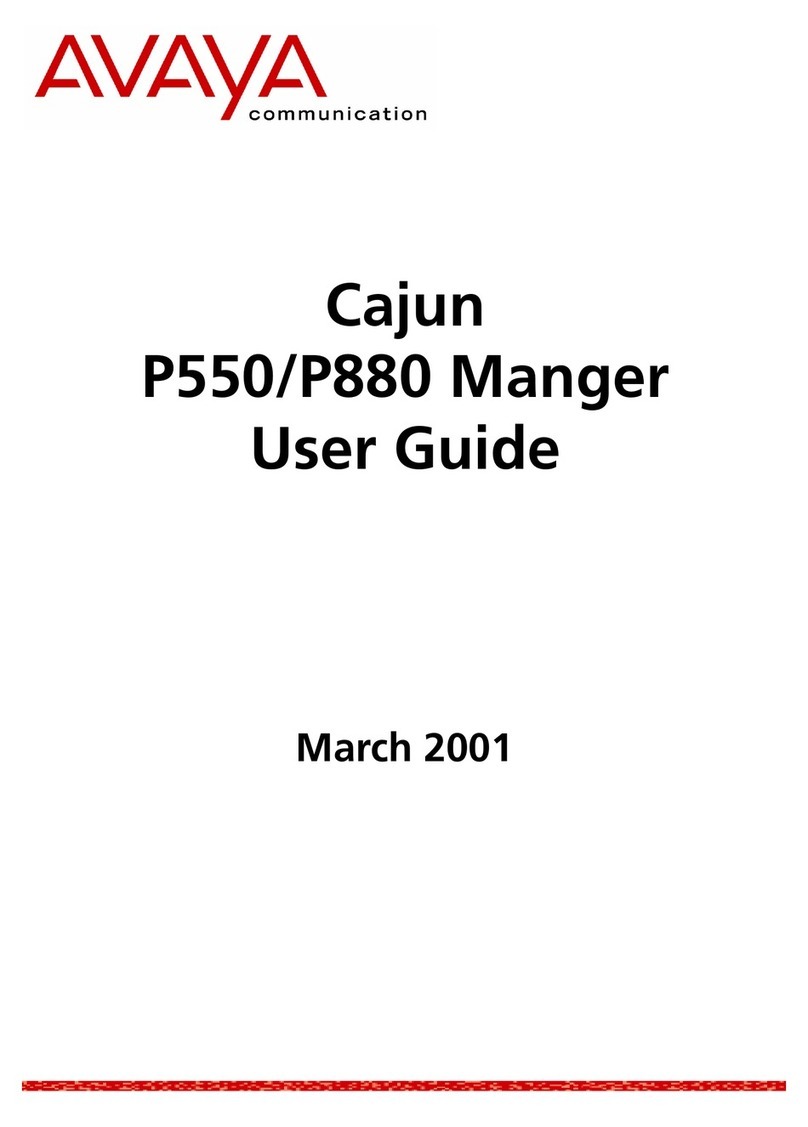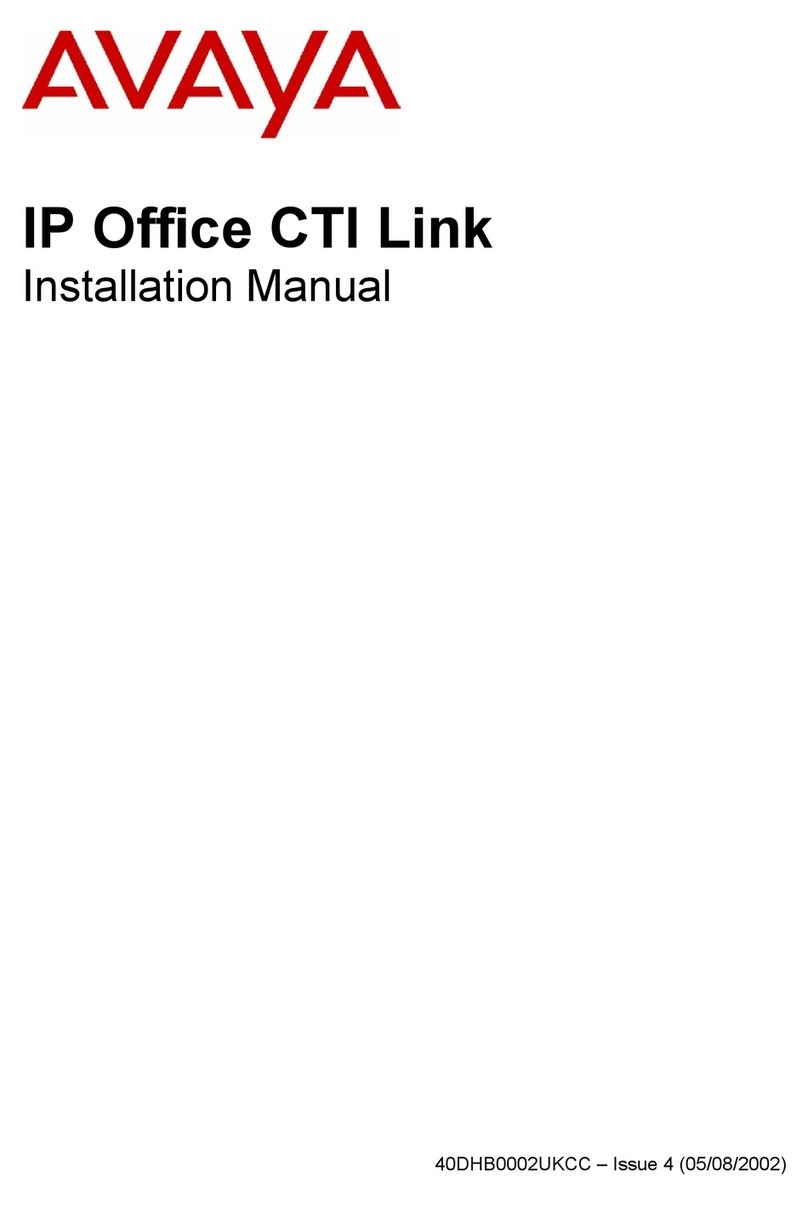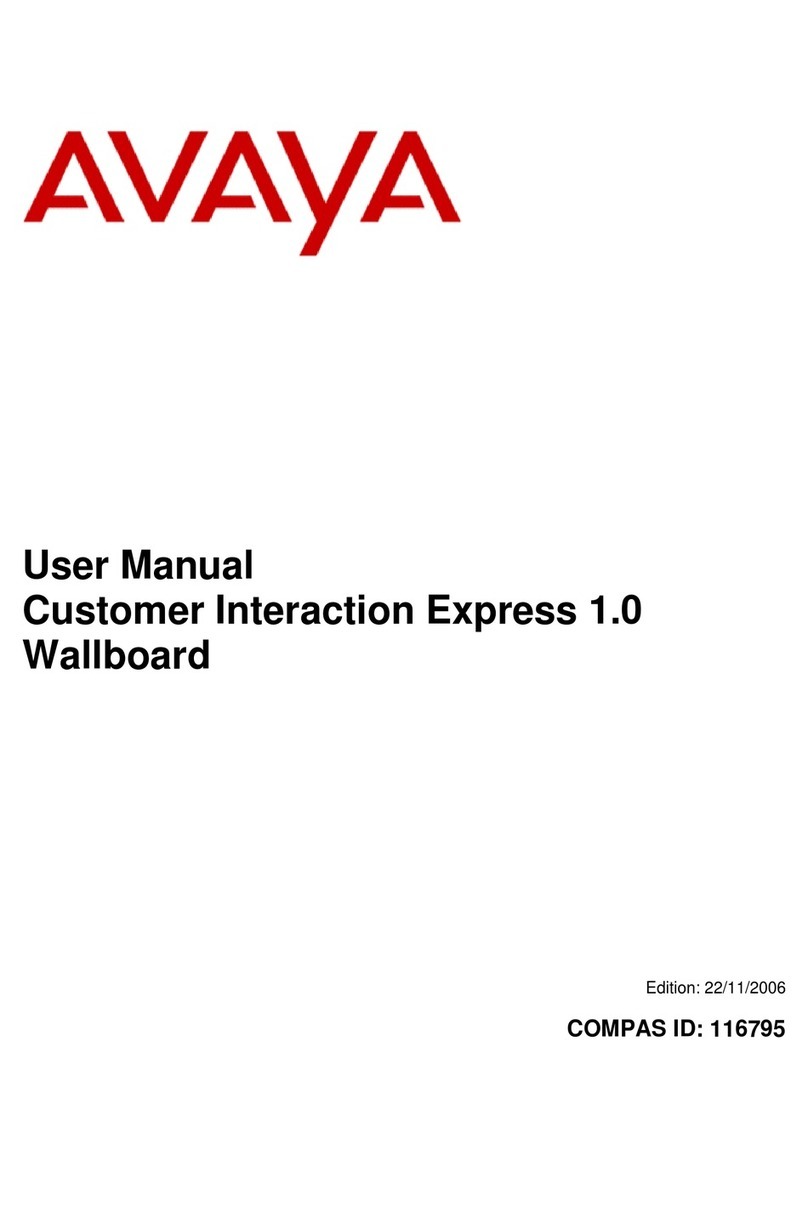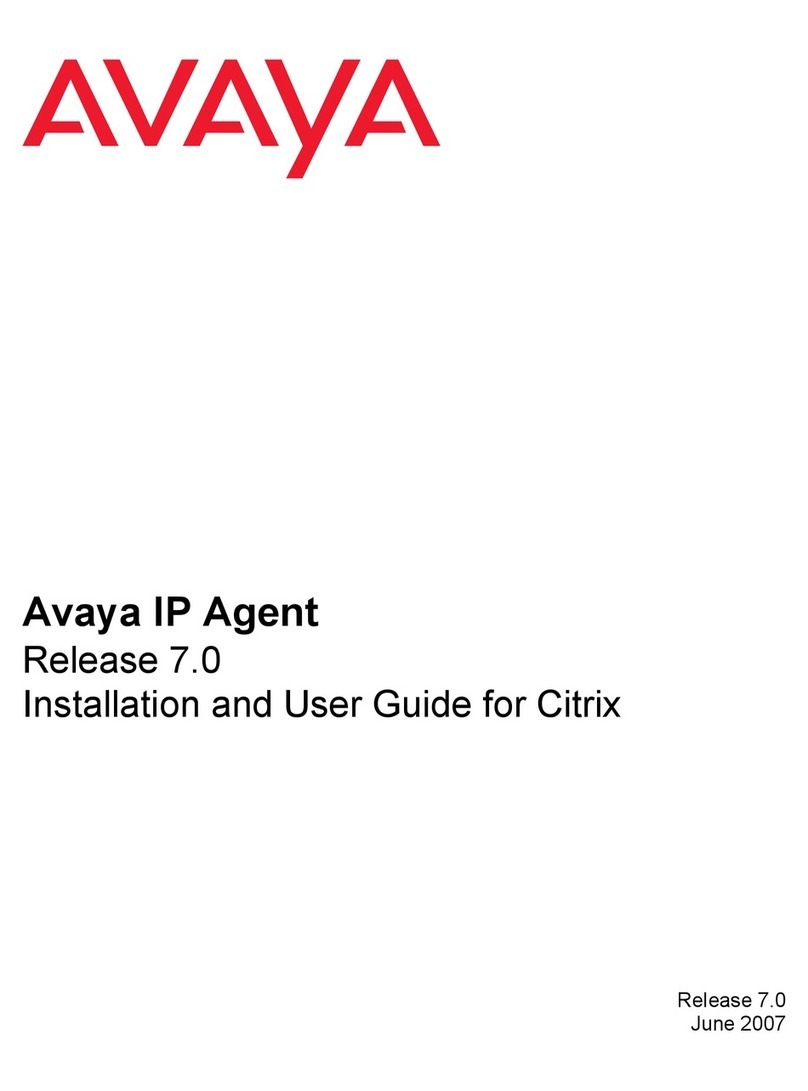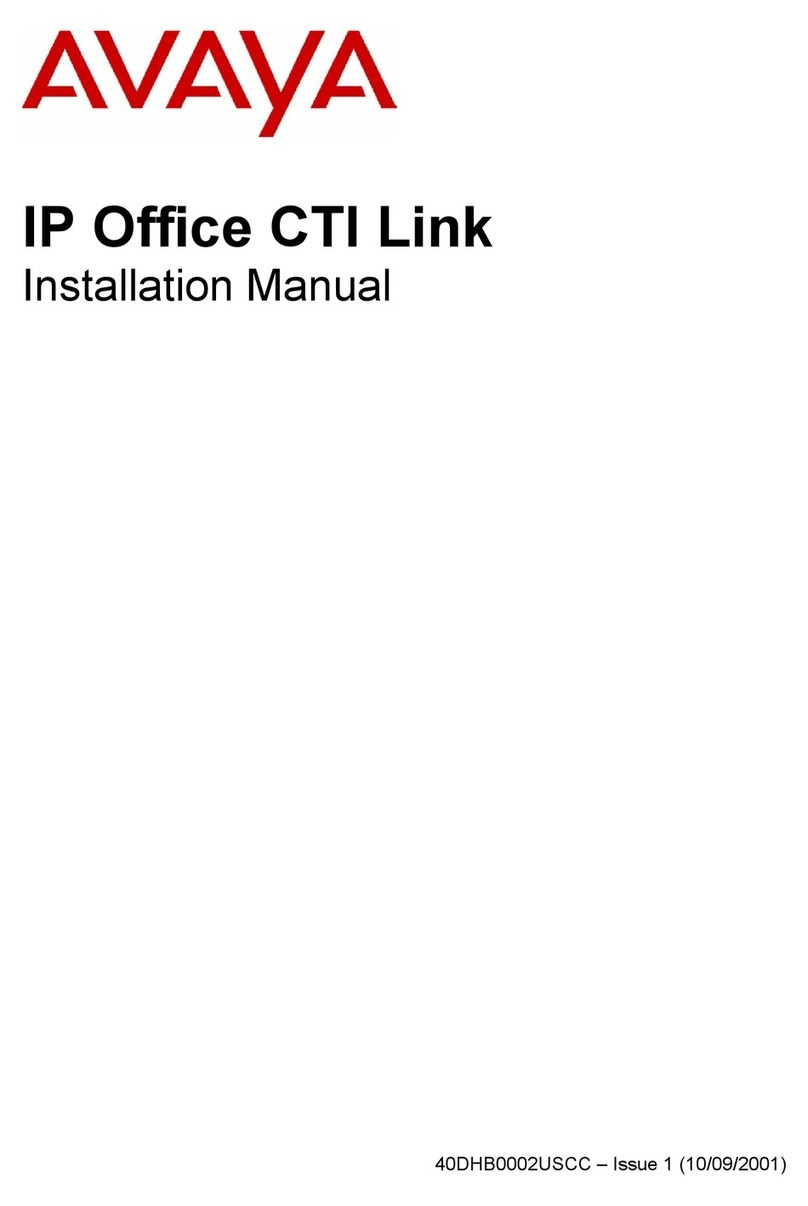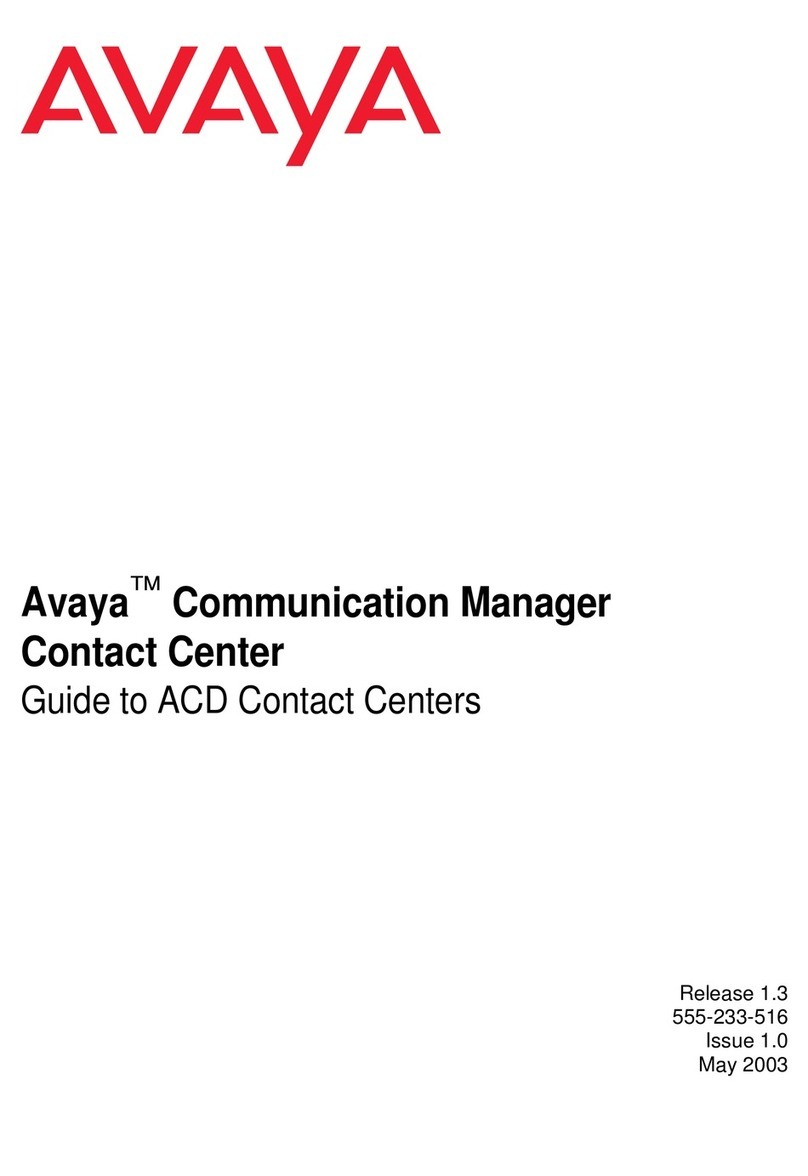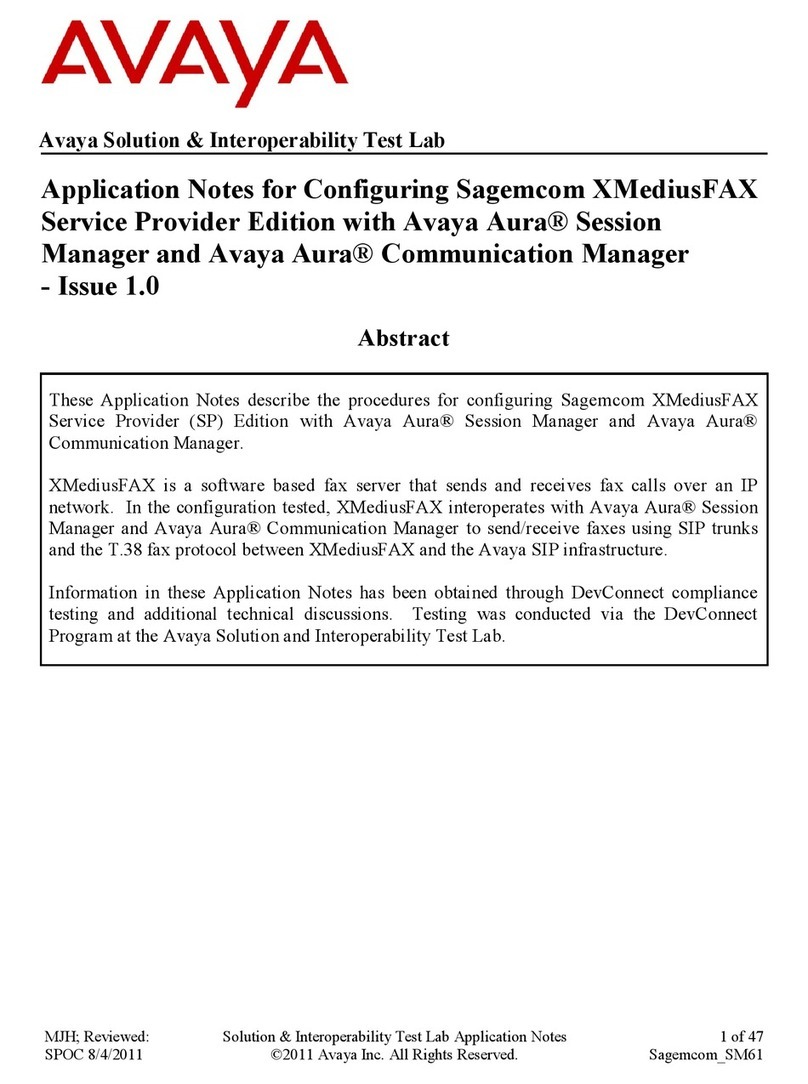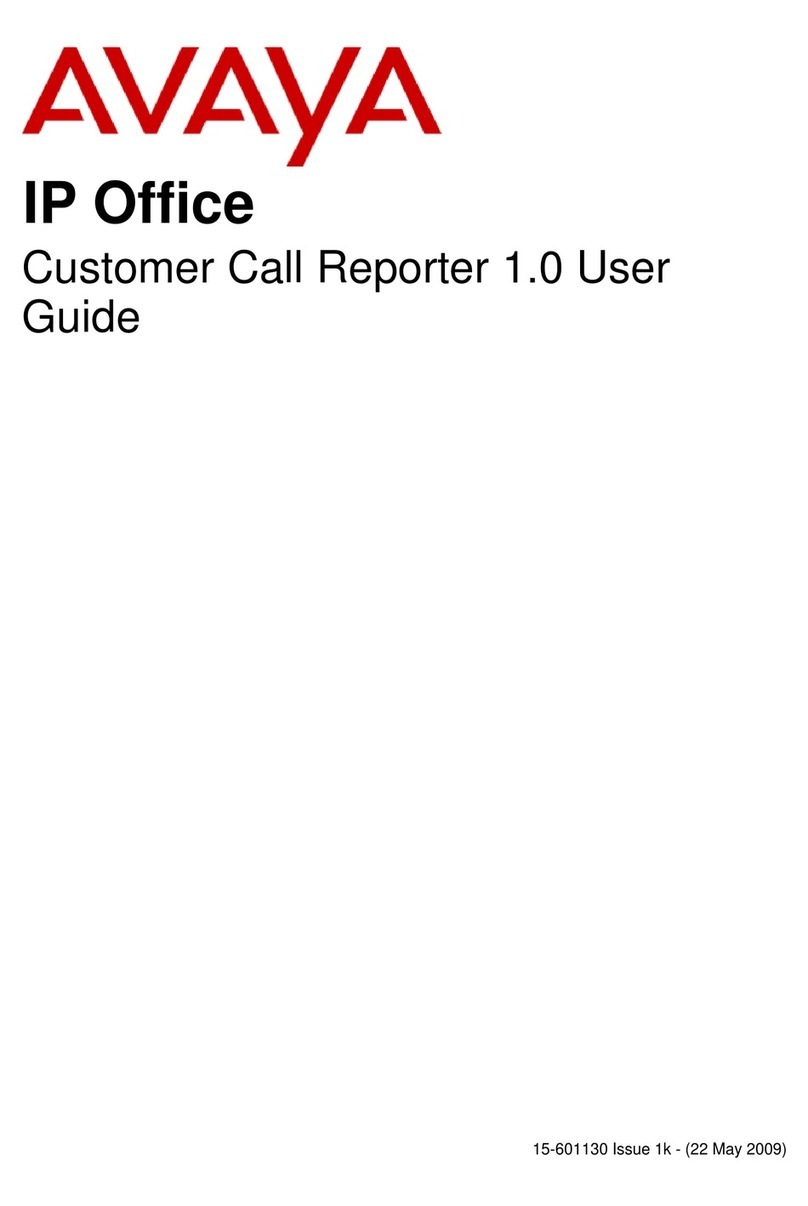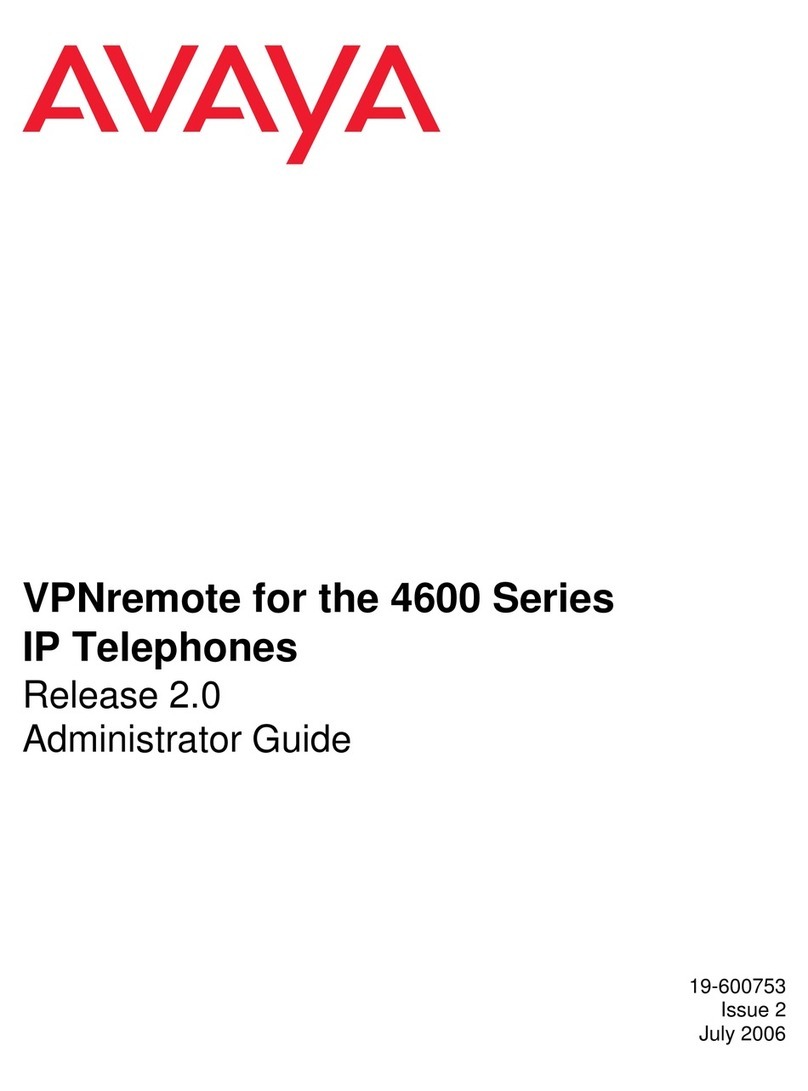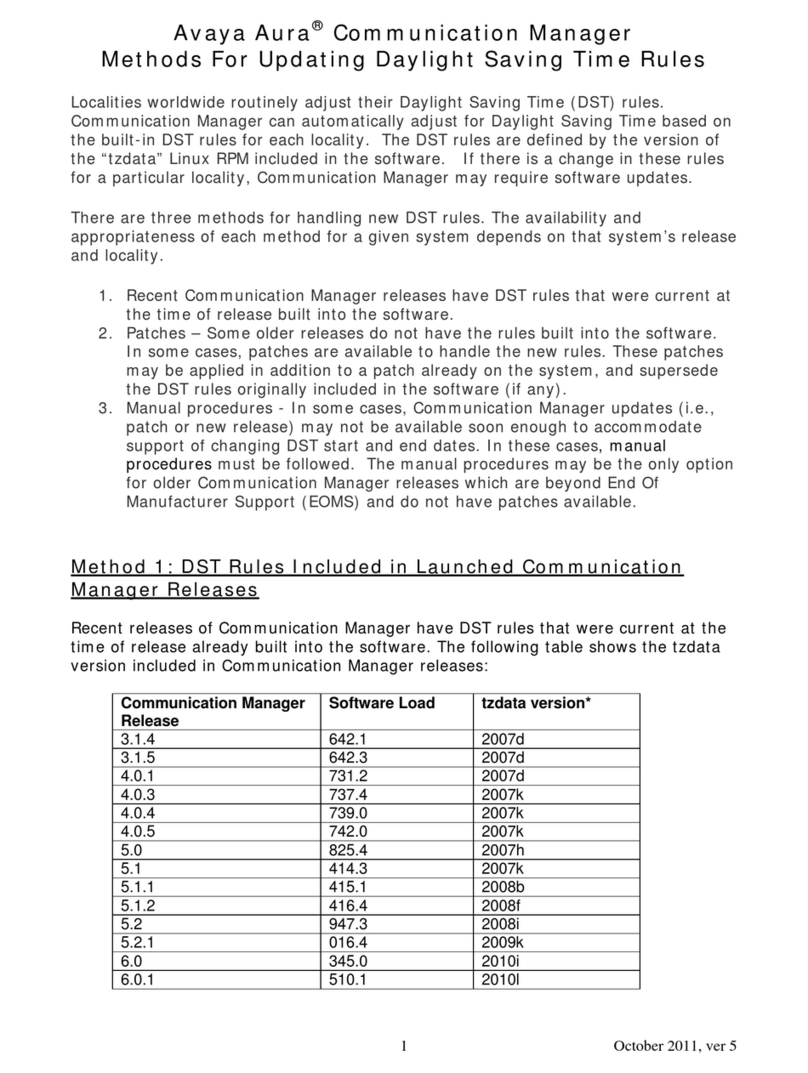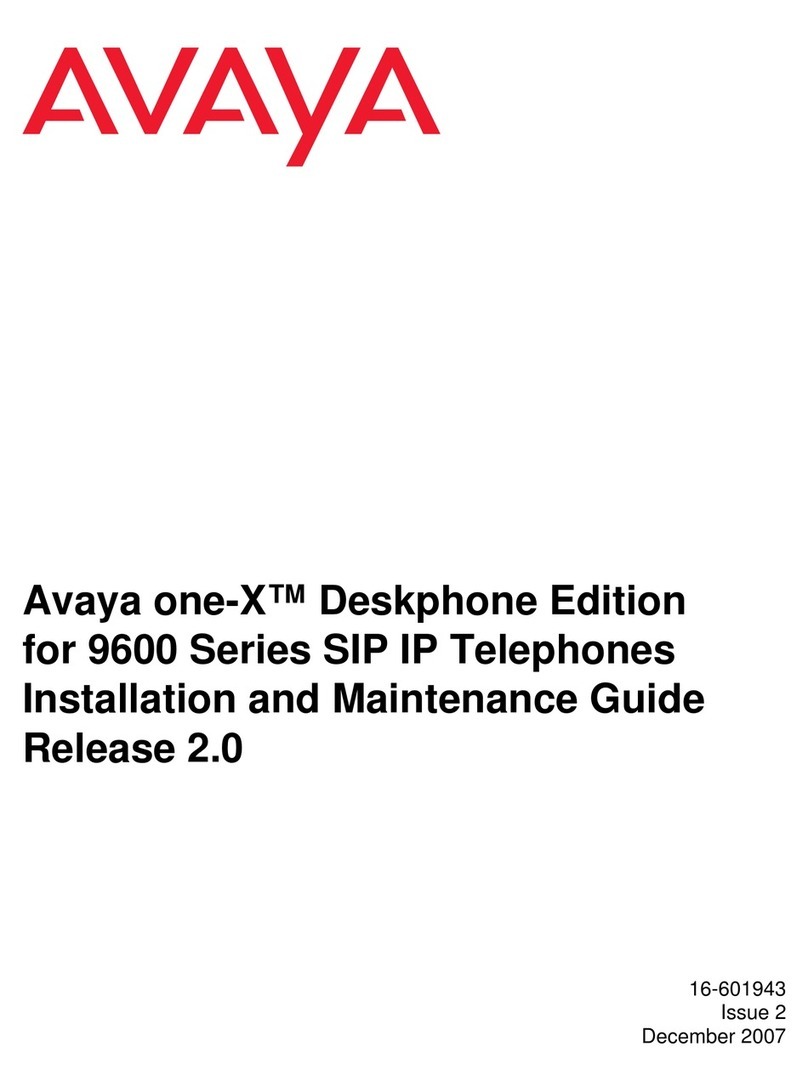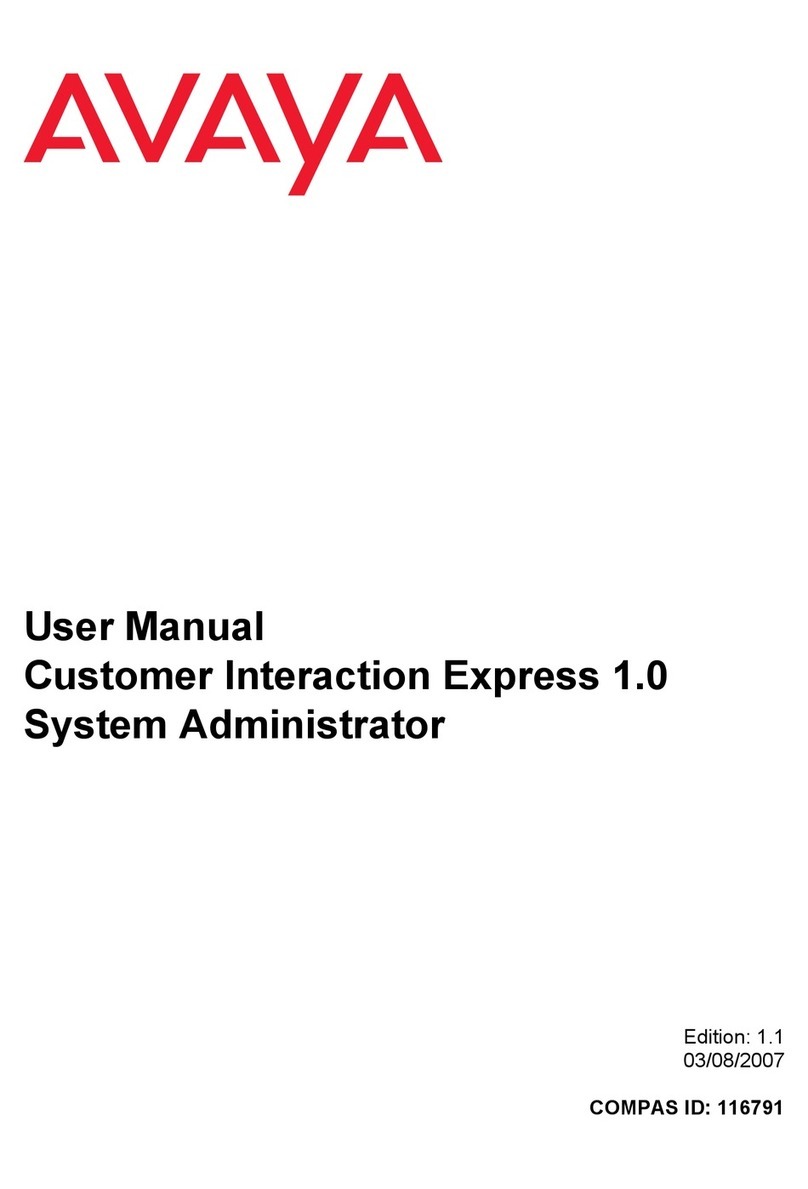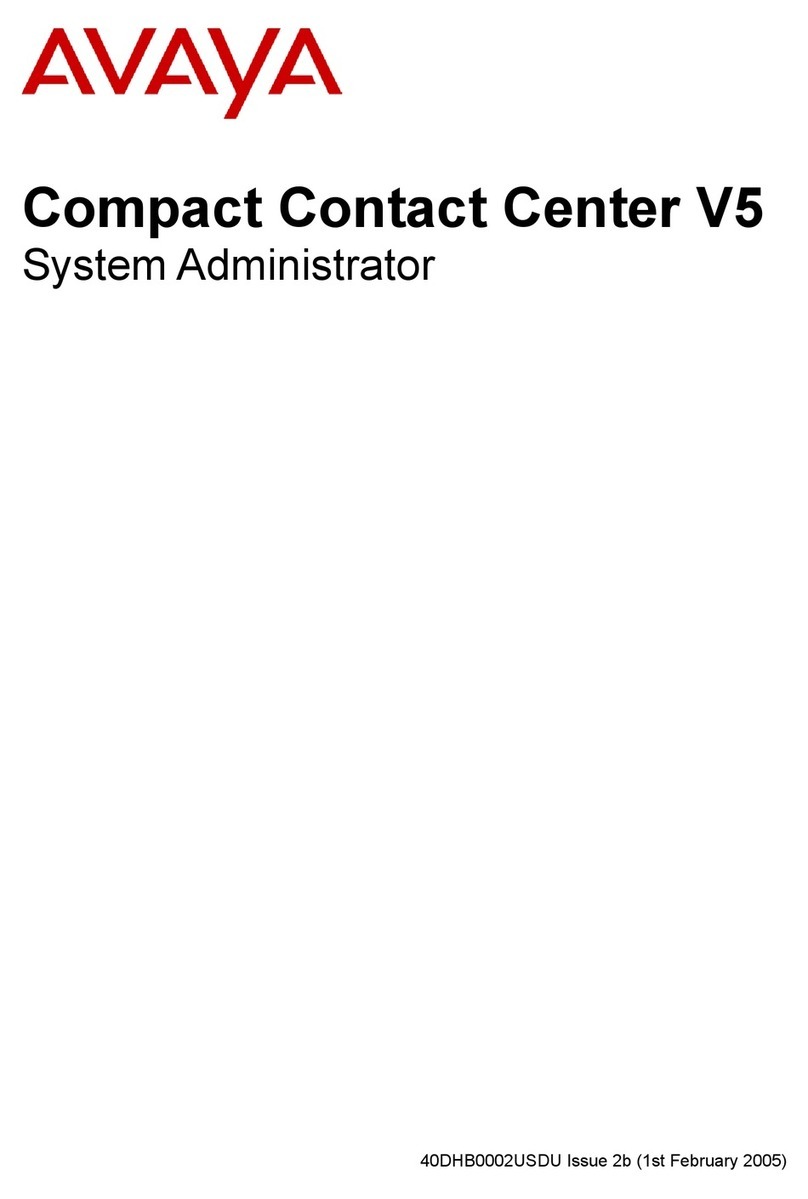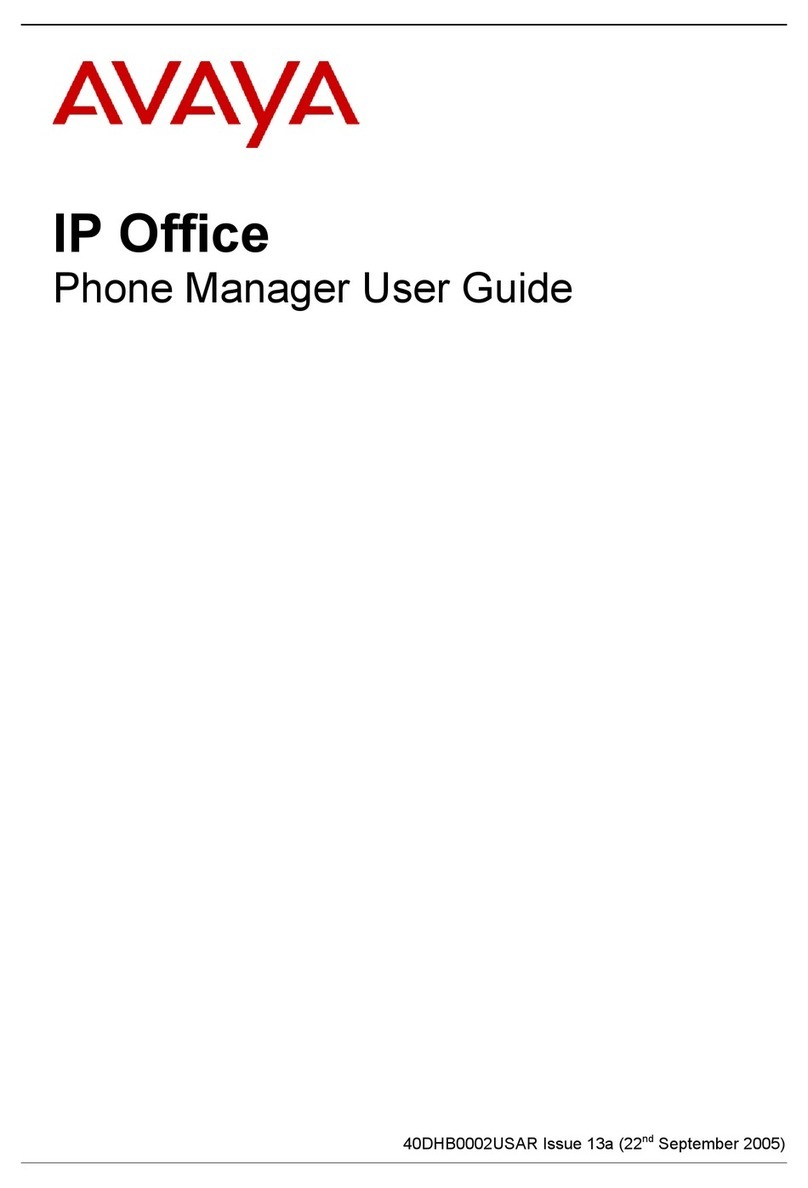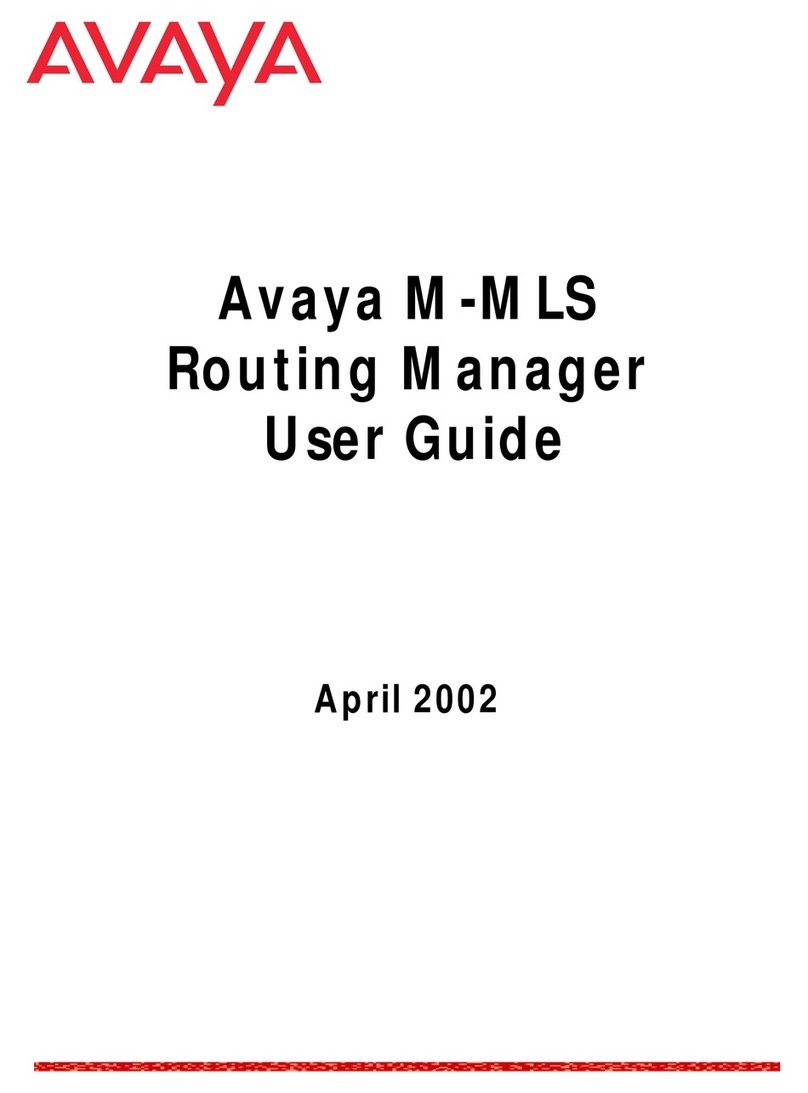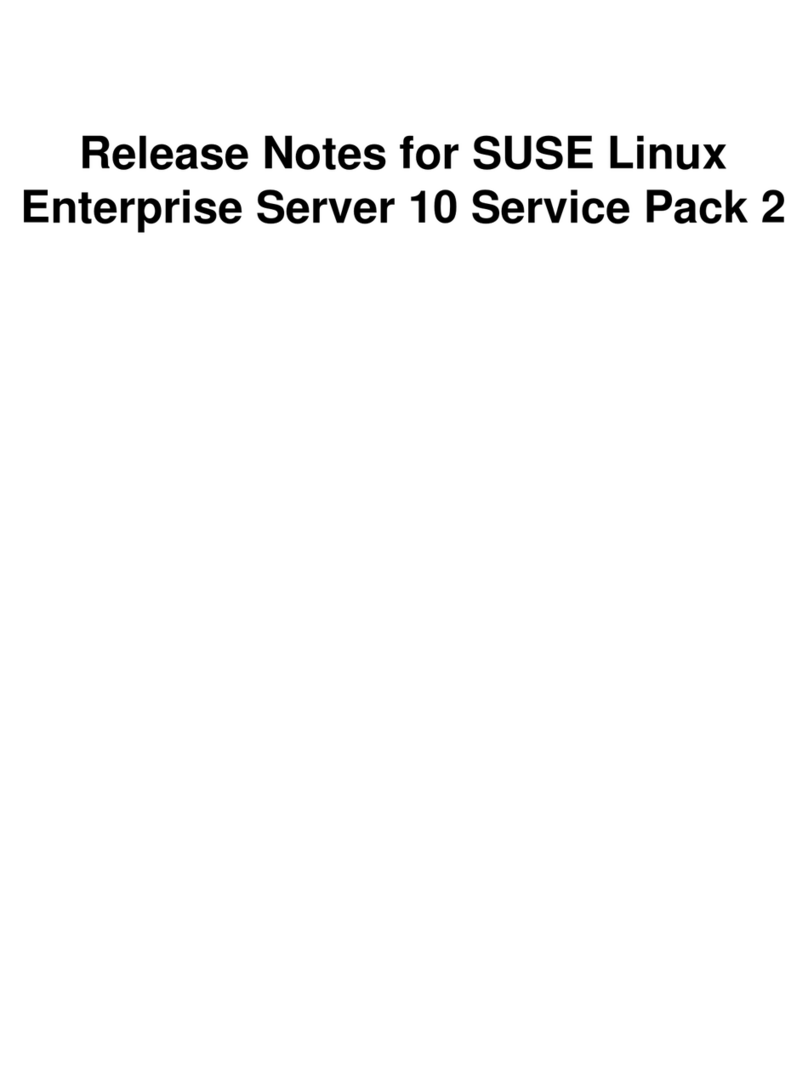Page 2
Phone Manager Users Guide Page 2
Contents
Tag a Parked Call............................................. 40
Getting Started................................. 3
Introduction......................................................... 3
Getting Started ................................................... 4
Phone Manager ................................ 5
Main Window ...................................................... 5
Call Status........................................................ 6
Call History....................................................... 7
Call Park Area ................................................ 15
Configure Menu ................................................ 16
PBX Configuration Information....................... 16
Configure Directory ........................................ 17
Configure Preferences ................................... 19
Default Sizing ................................................. 23
Functions Menu ................................................ 24
Call ................................................................. 26
Call (with Account Code)................................ 27
Transfer.......................................................... 28
Account Code................................................. 29
Absent Status................................................. 29
Call Handling Icons........................................... 30
Function Keys................................................... 31
Hands Free Operation ...................................... 31
VoIP Operation ................................................. 32
Configuration ................................. 33
Configuring your Preferences........................... 33
Speed Dials ...................................................... 33
Edit Speed Dial Dialogue ............................... 33
Directory Entries ............................................... 34
Create a Directory Entry................................. 34
Edit a Directory Entry ..................................... 34
Delete a Directory Entry ................................. 34
Make a Call using a Directory Entry ............... 35
Create a Directory Entry from an Existing
Call ................................................................. 35
Create an MS Outlook Contact from an
Existing Call.................................................... 35
Default Sizing ................................................... 35
Call Handling.................................. 36
Make a Call....................................................... 36
Receive a Call .................................................. 36
Place Call On Hold ........................................... 37
Take a Call Off Hold ......................................... 37
End a Call ......................................................... 37
Redial a Number............................................... 37
Callback an Unanswered Incoming Call........... 37
Tag a Call ......................................................... 37
Cancel or Deny a Call....................................... 38
Transfer a Call .................................................. 38
Blind Transfer a Call ......................................... 38
Transfer a Call to Another User’s Voicemail..... 38
Tag a Transferred Call...................................... 39
Create a Conference Call ................................. 39
Speak Privately to a Member of a
Conference ....................................................... 39
Remove a Member from a Conference ............ 39
Collect Your New Voicemail Messages............ 39
Reclaim a Call .................................................. 40
Park a Call ........................................................ 40
Unpark a Call.................................................... 40
Call Tag Form ................................................ 40
Answer a Call ................................................... 41
Answer a Call Waiting ...................................... 41
Set Ringback When Free ................................. 41
Set an Absent Message ................................... 42
Making a Call with an Account Code................ 42
Delete all Calls from the Call History ................ 42
Working with Queues ....................................... 43
How To ............................................44
Take Your Calls from Another Extension
(Follow Me)....................................................... 44
Forward Your Calls to Another Location........... 45
Set Do Not Disturb (DND) ................................ 46
Set a Do Not Disturb Exception Number .......... 46
Transfer Back to Forwarded Extension ............ 47
Turn Call Waiting On/Off .................................. 48
Turn Voicemail On/Off ...................................... 48
Turn Voicemail Ringback On/Off ...................... 48
Turn Off Hook Operation On/Off....................... 48
Select the Tabs to Show in Call History ........... 49
Create a Speed Dial ......................................... 49
Edit a Speed Dial ........................................... 49
Delete a Speed Dial ....................................... 49
Make a Call Using a Speed Dial....................... 50
Create a Speed Dial to a User’s Extension ...... 50
Create a Speed Dial While Creating a
Directory Entry.................................................. 50
Using Account Codes ....................................... 51
To Make a Call Using an Account Code ........ 51
To Assign an Account Code to a Call in
Progress......................................................... 51
Account Code Required ................................. 51
Using an Account Code Once a Call is in
Progress......................................................... 51
System Administration ..................52
Hints & Tips for System Administrators ............ 52
Glossary of Terms..........................53
Index................................................55
IP Office 40DHB0002USAR Issue 6 (03/04/2002)