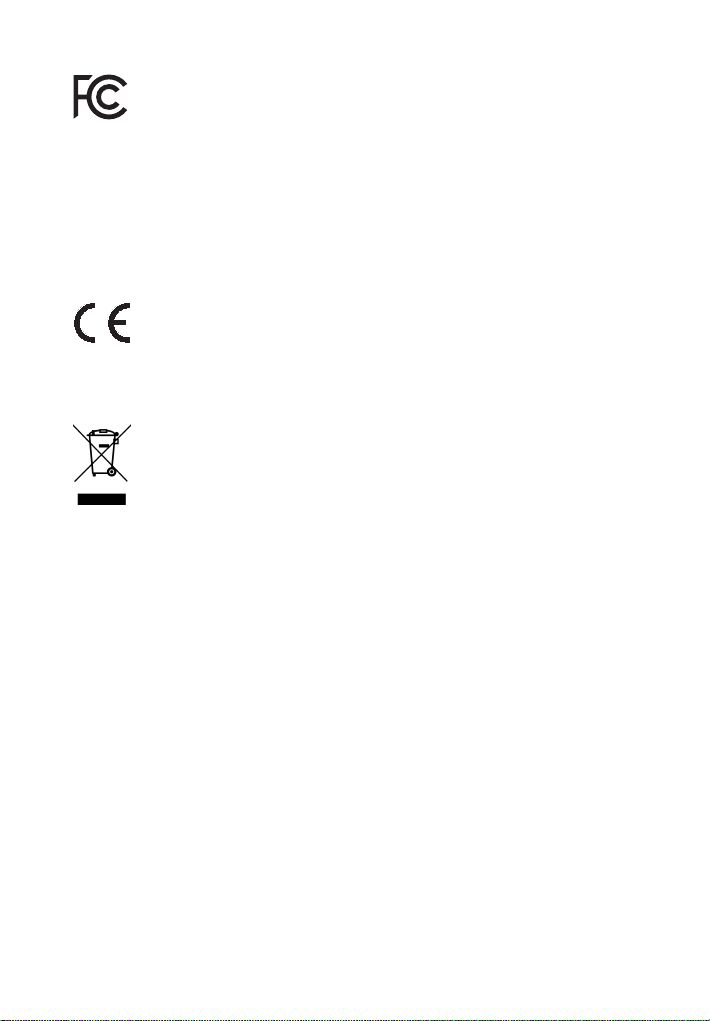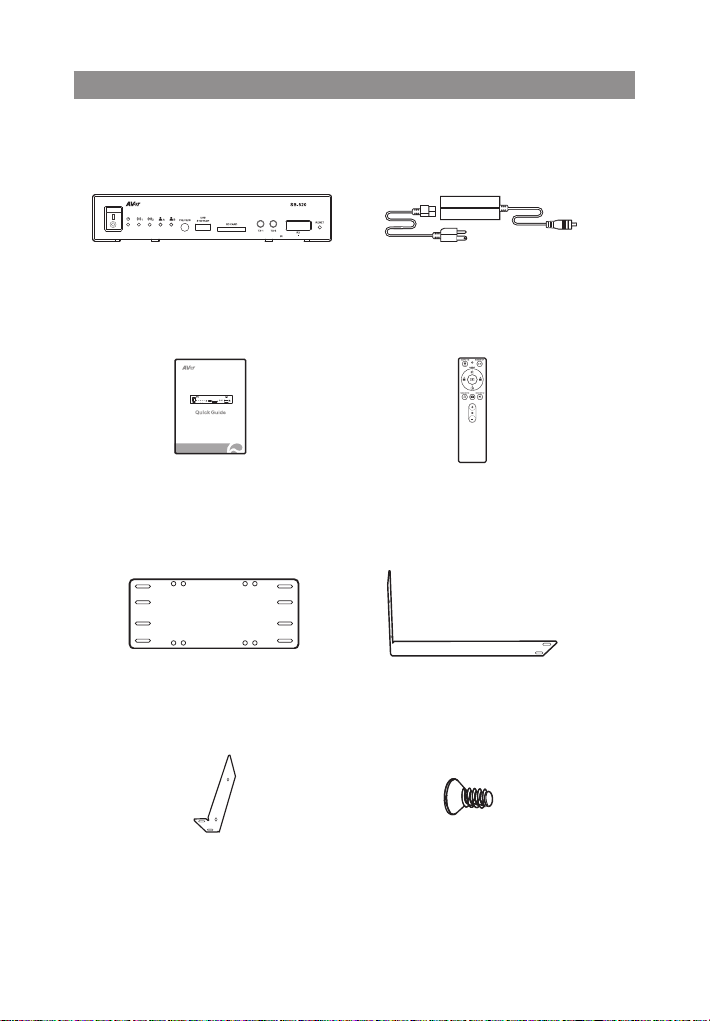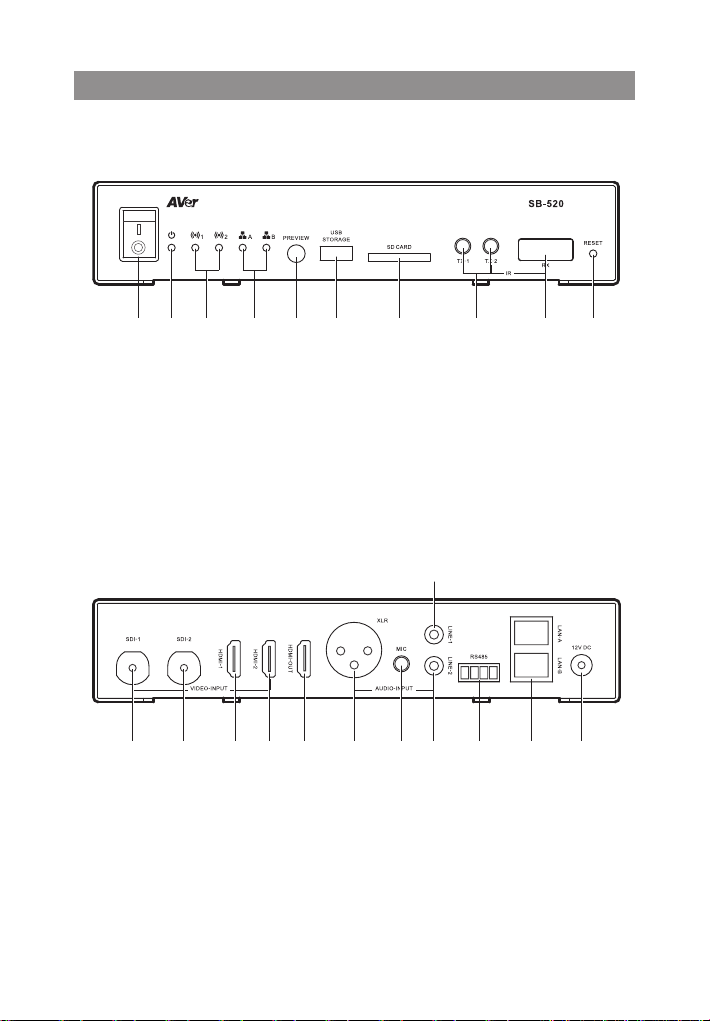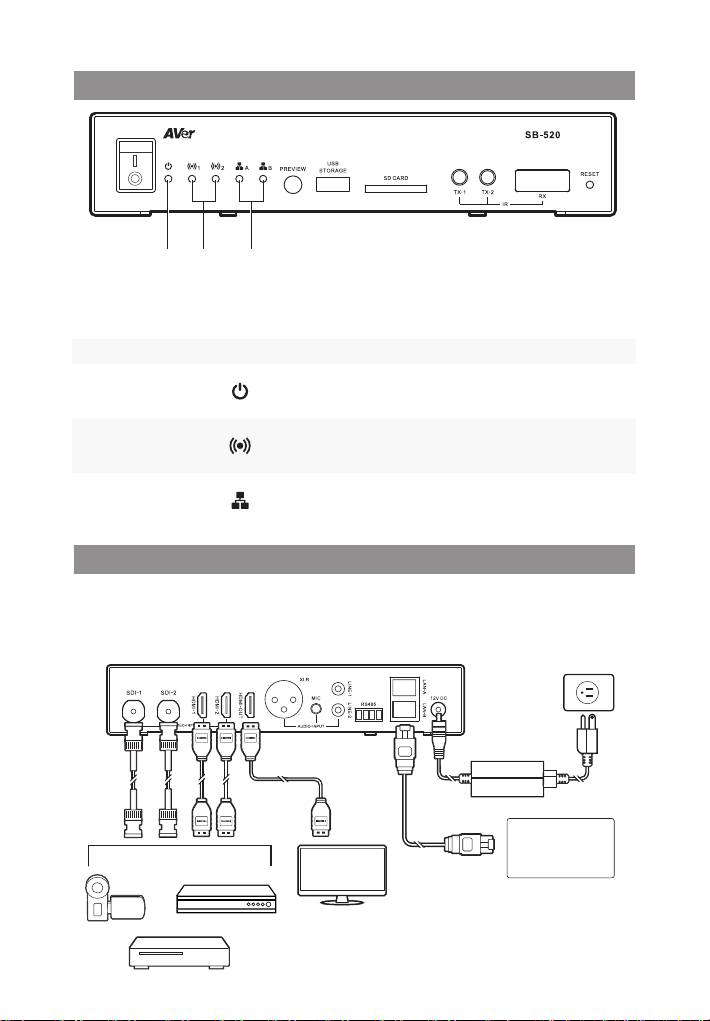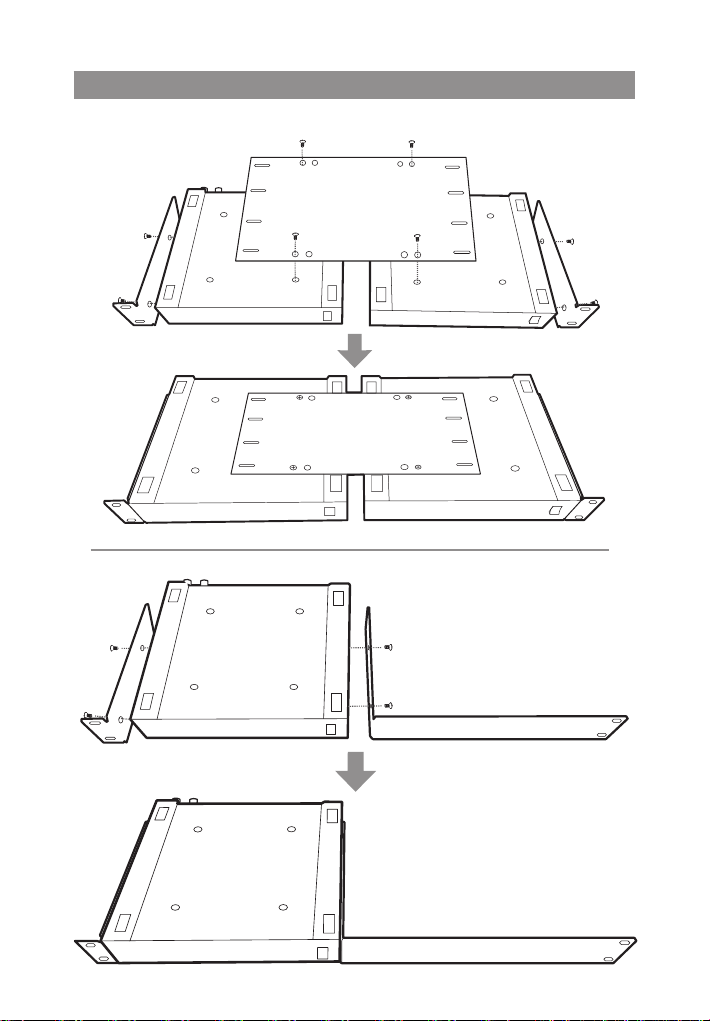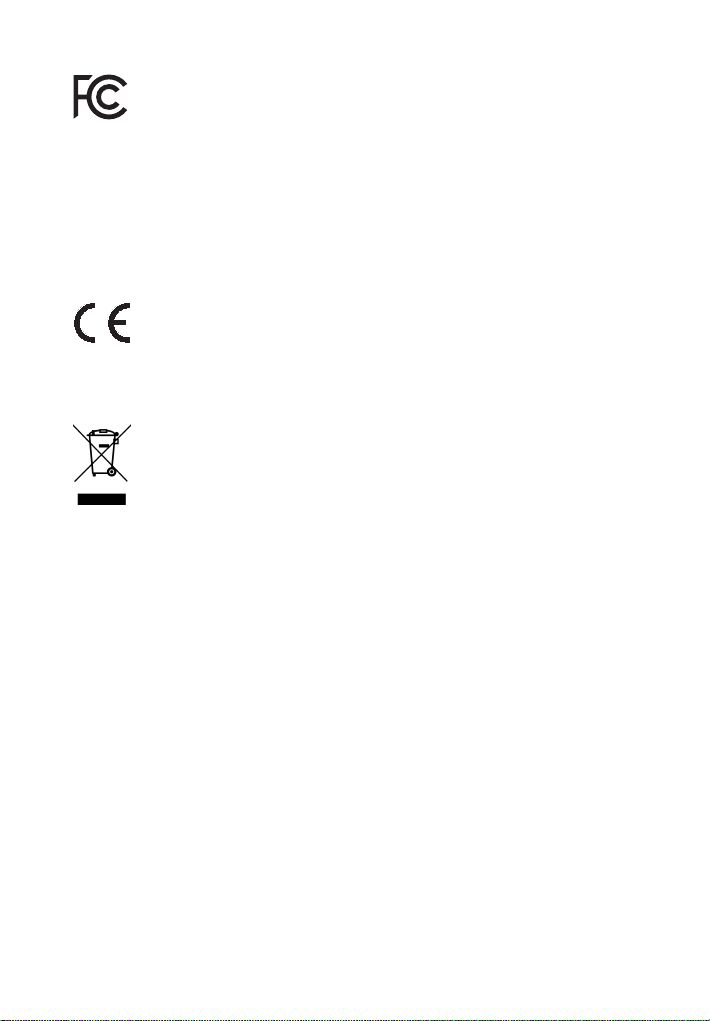
Waste Electrical and Electronic Equipment Directive
The mark of crossed-out wheeled bin indicates that this product must not be disposed of
with your other household waste. Instead, you need to dispose of the waste equipment
by handing it over to a designated collection point for the recycling of waste electrical and
electronic equipment. For more information about where to drop o your waste equipment
for recycling, please contact your household waste disposal service or the shop where you
purchased the product.
European Community Compliance Statement
Class A
This product is herewith conrmed to comply with the requirements set out in the
Council Directives on the approximation of the laws of the Member States relating to
Electromagnetic Compatibility Directive (EMC) 2014/30/EU, Low Voltage Directive (LVD)
2014/35/EU.
Federal Communications Commission Statement Class A
For a Class A digital device or peripheral, the instructions furnished to the user shall
include the following or similar statement, placed in a prominent location in the text of the
manual:
NOTE: This equipment has been tested and found to comply with the limits for a Class A
digital device, pursuant to part 15 of the FCC Rules. These limits are designed to provide
reasonable protection against harmful interference when the equipment is operated
in a commercial environment. This equipment generates, uses, and can radiate radio
frequency energy and, if not installed and used in accordance with the instruction manual,
may cause harmful interference to radio communications. Operation of this equipment
in a residential area is likely to cause harmful interference in which case the user will be
required to correct the interference at his own expense.
CAN ICES-3(A)/NMB-3(A)
Canada - Canada Industry Canada (IC) Labeling Requirements
Every manufacturer or importer shall ensure import or before oering for sale, as
appropriate, that each unit of the type that they oer for sale bears, in allocation
convenient for inspection, a permanent label or marking containing (in French and
English), the following statement:
ICES-003 (Interference - Causing Equipment Standards)
"This class B digital apparatus complies with Canadian ICES-003.
Cet appareil numérique de la classe B est conforme à la norme NMB-003 du Canada."