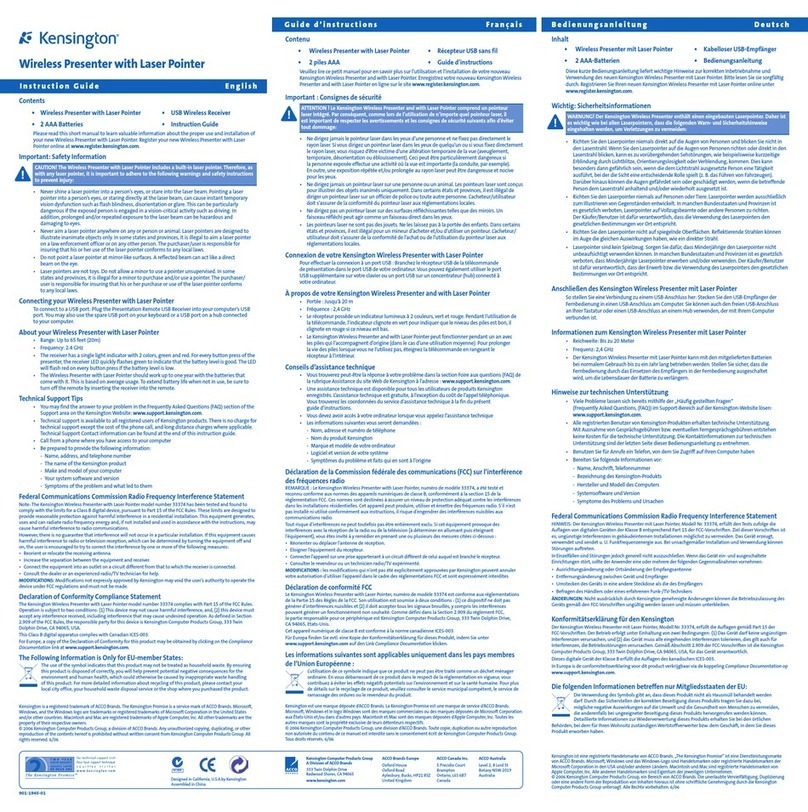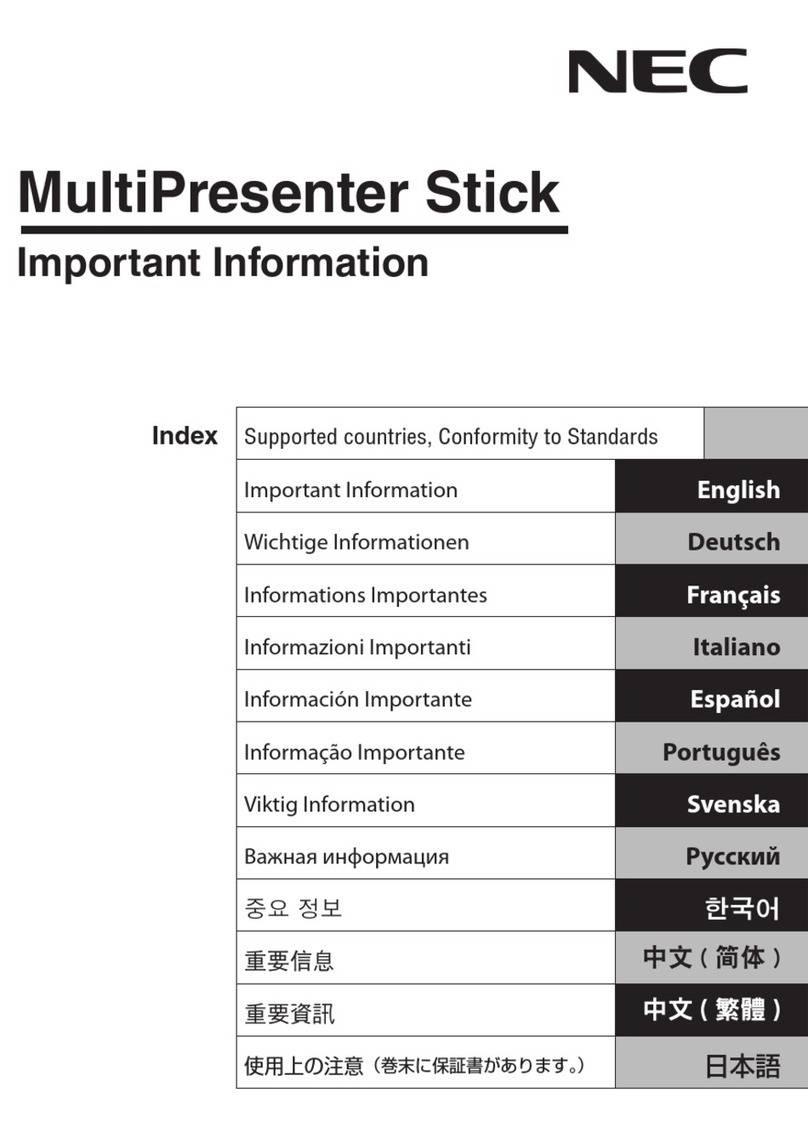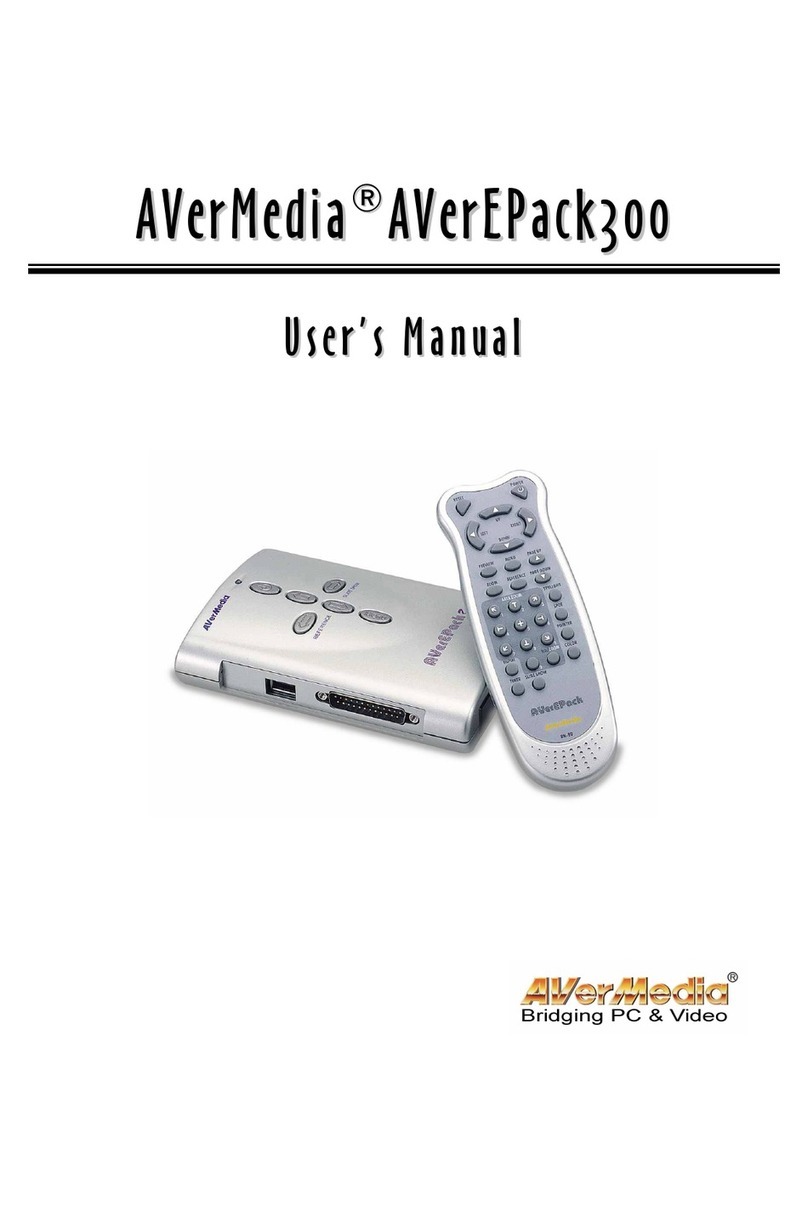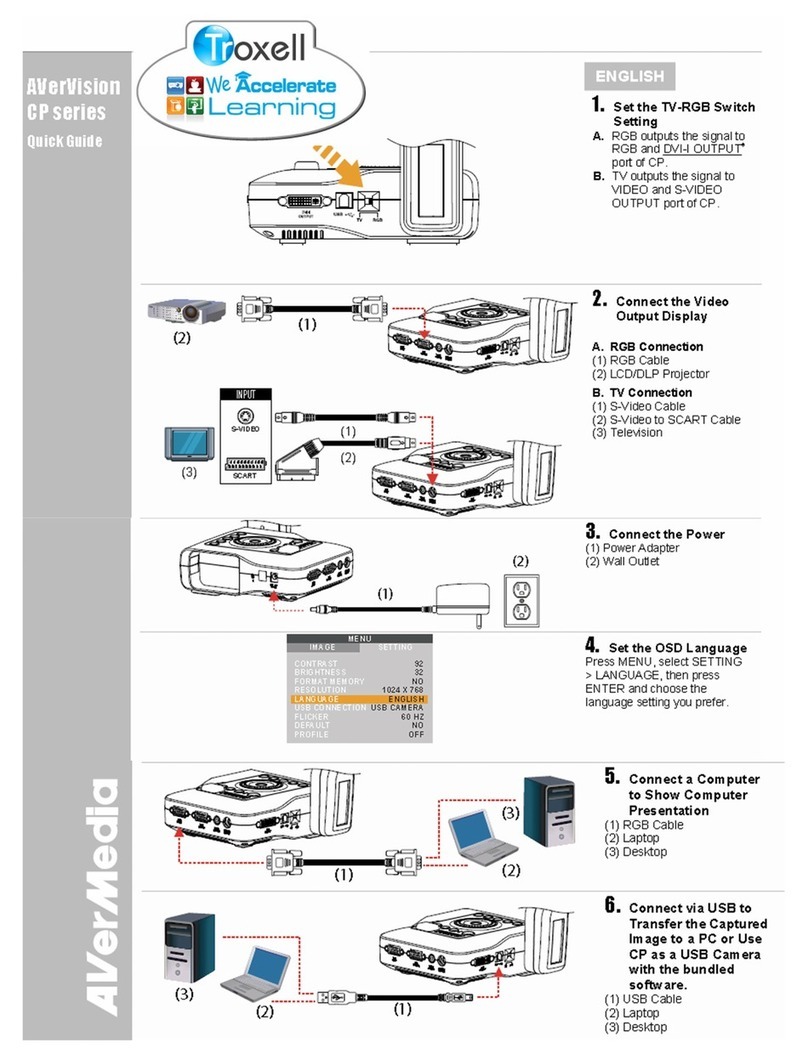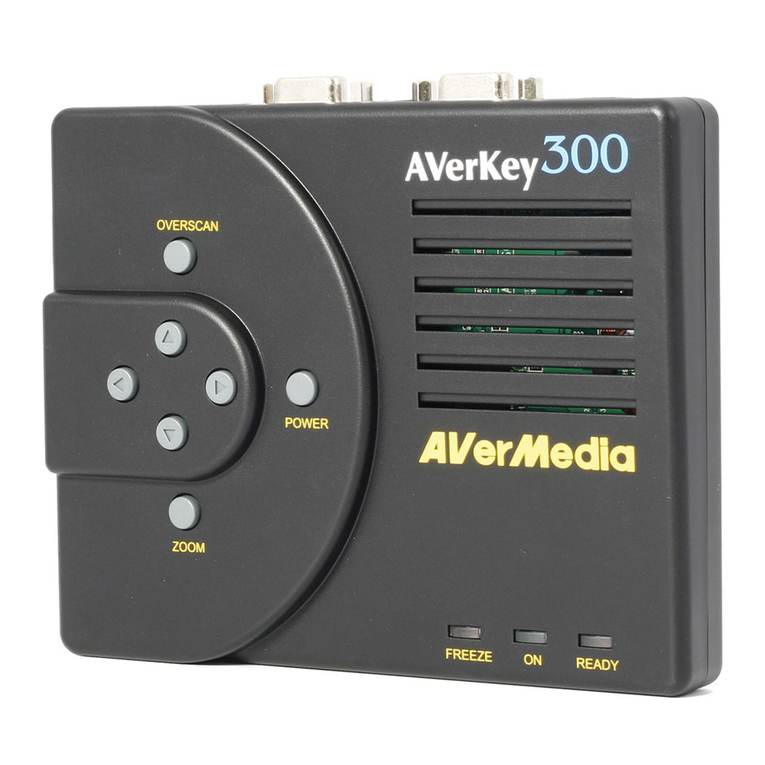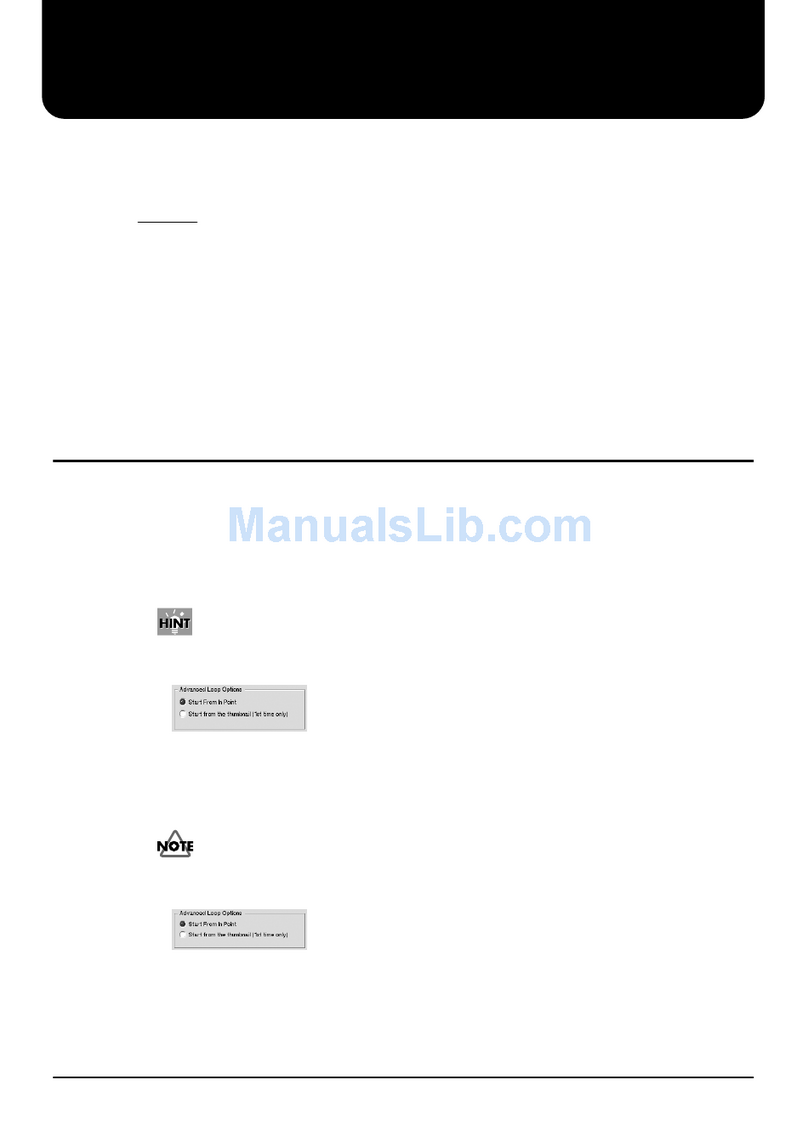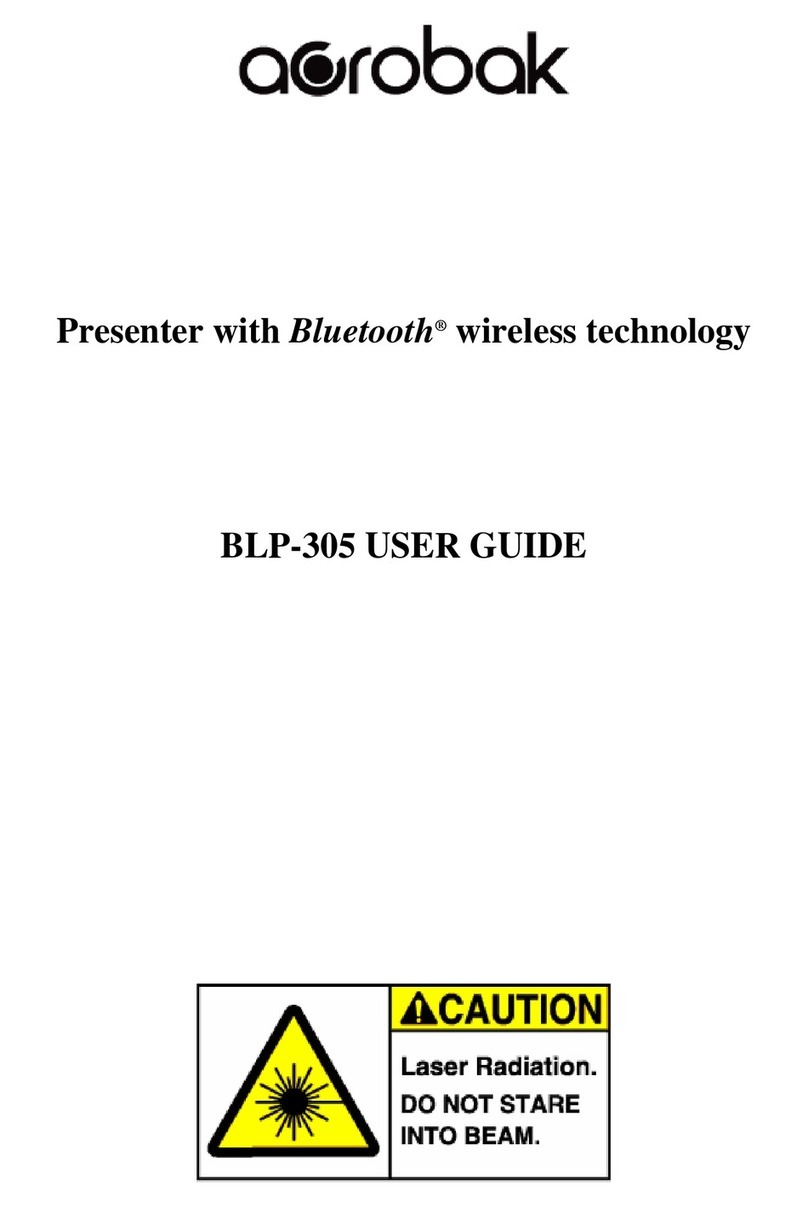AVerEPack300
NEW and improved AVerEPack300, digital slide presenter, supports resolution
up to 1024 x 768! Forget about bringing your laptop to meetings anymore
because the AVerEPack300 allows you to conduct instant slide presentations
without the need of a desktop or notebook computer. Simply store all of your
slide PowerPoint files or variety of other images into a CompactFlash card* and
insert the card into the AVerEPack300. Connect to the PC’s USB or parallel printer
port, and then copy over the specific files. Once the desired images have been
downloaded, disconnect the AVerEPack300 from the computer, and can then
connect it to any television, LCD projector or VGA monitor.
*CompactFlash card not included.
FEATURES:
• Windows95/98/2000 compatible
• Connects directly to USB or PC printer port
(Windows95 does not support USB;
Windows2000 does not support printer port
• Supports up to 1024 x 768 VGA output
resolution
• Supports SPP (normal)/EPP/ECP/EPP+ECP
• Fully functional remote control
• Supports PPT**, BMP, JPG, PCX and TIF file
format
• Slide Sequence Editing: cut, copy, paste,
delete, hide and reference
• Quick page reference display
• Supports multiple image folder
• Built-in touch button control panel
• 3 Exclusive Presentation Features:
- AVerMedia Spot*
- AVerMedia Pointer*
- AVerMedia SpyLight*
• 4 Types of Zoom Functions:
- Regular Zoom and Pan
- AVerMedia Area-Zoom*
- AVerMedia Pointer-Zoom*
- AVerMedia Spot-Zoom*
• 16-Slide Preview
• Comes with on screen display control
• Horizontal/Vertical screen panning
• Horizontal/Vertical picture positioning
• Multiple Level Flicker-Filter selections for
Sharpness control (only for TV)
• Up to 4 levels of brightness control
• Supports Composite/S-Video/RGB/VGA
output
• TV/VGA output switchable
• NTSC and PAL switchable (does not support
PAL-N & PAL-M)
•
*patent pending
**Slide presentation only
SPECIFICATIONS:
• Input: USB or Printer Port
• Output Signal:
- TV: Composite/S-Video
NTSC and Pal Switchable
(does not support PAL-N and
PAL-M)
- VGA: Support Res: (640 x 480,
800 x 600, 1024 x 768)
• Output Signal: 6.0VDC switch power adapter
• Dimensions:
- Base unit: 6.02" x 4.33" x 1.42"
- Remote unit: 6.22" x 2.20" x 1"
• Weight:
- Base unit: 0.55 lb
- Remote unit: 0.22 lb
• Warranty: 1 year parts & labor
• Compliance: FCC class B
SYSTEM REQUIREMENTS:
• CPU: Pentium® 166 MMX or better
recommended
• Memory: 32MB or higher recommended
• OS: Windows 95/98/2000
• Peripheral I/O: USB or Printer Port
• Storage Media: Requires CompactFlash
Card (not included)
PACKAGE INCLUDES:
• AVerEPack300 unit
• Remote Control
• S Cable
• AV Cable
• VGA Cable
• USB Cable
• Utility Software
• 6 VDC Power Adapter
• 2 Batteries
• Manual
Features subject to change without notice
Manuf sku: EPACK300
Di
ital Slide Presenter
1161 Cadillac Court, Milpitas, CA 95035
T:
408
263-3828 F:
408
263-3828 www.aver.com