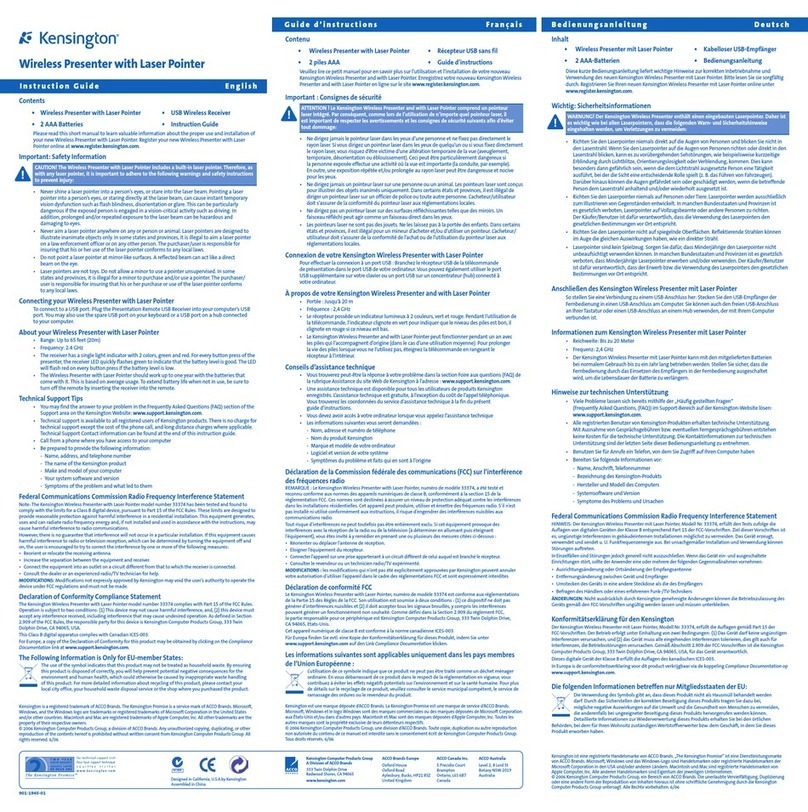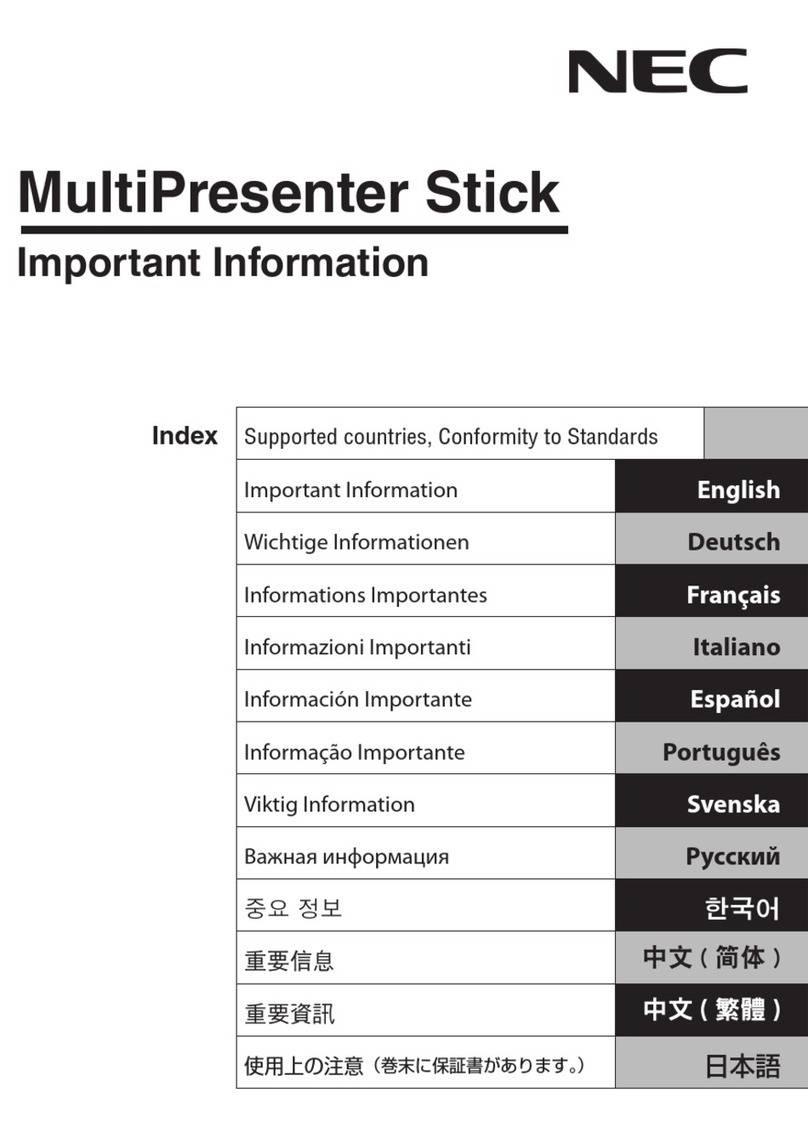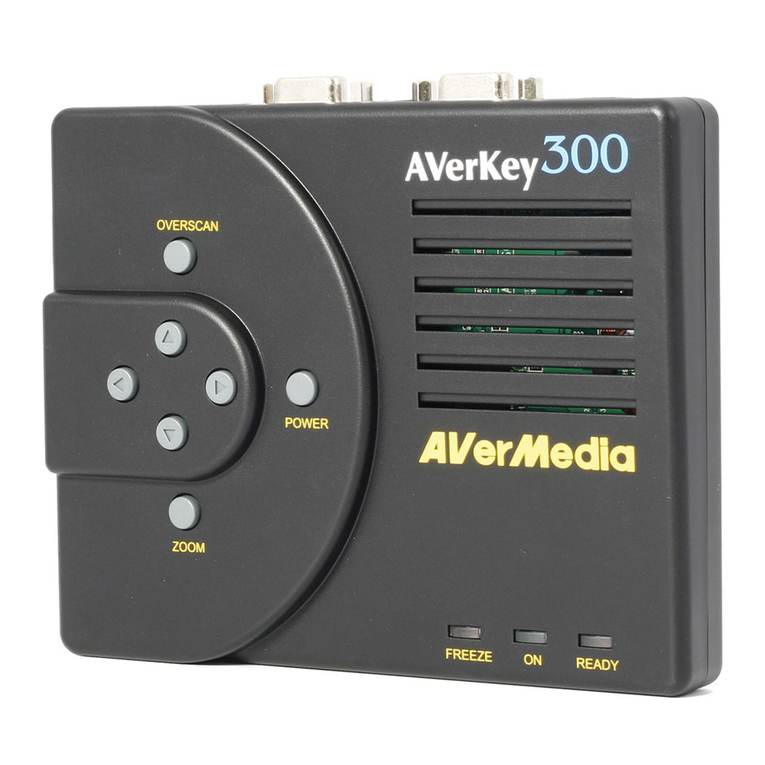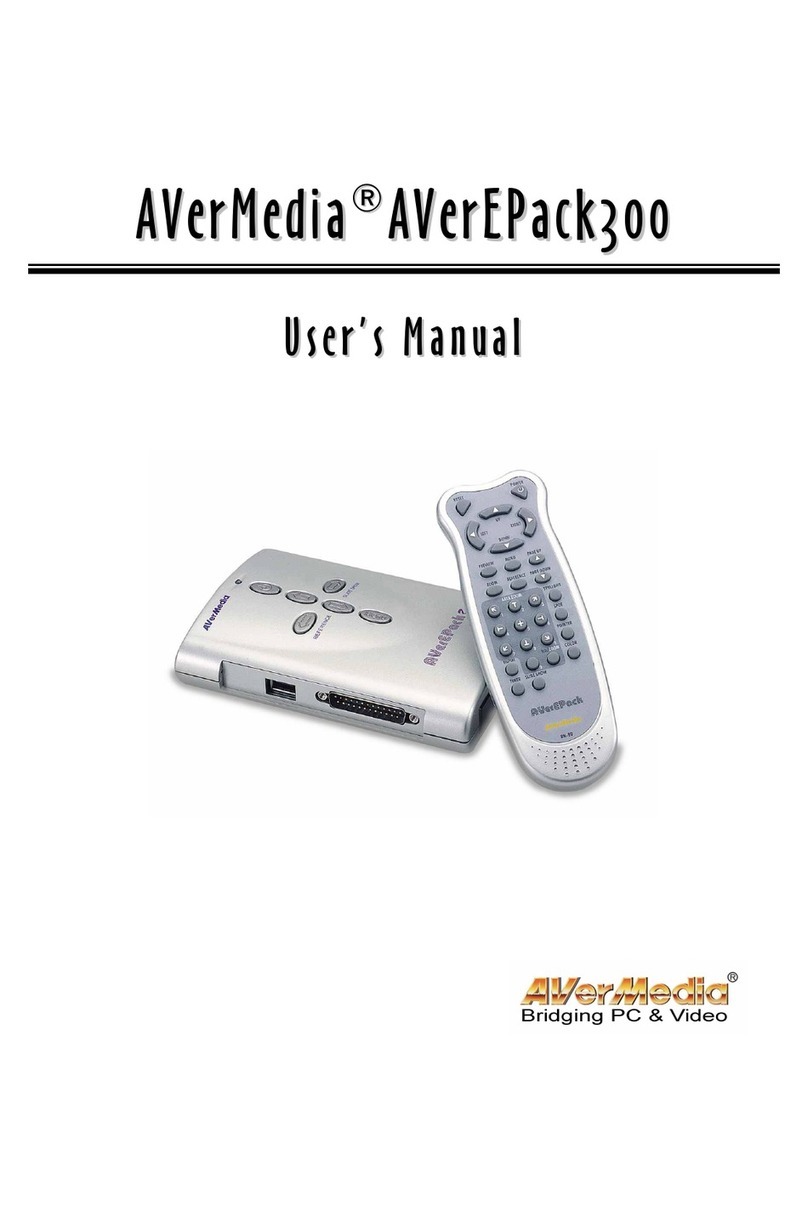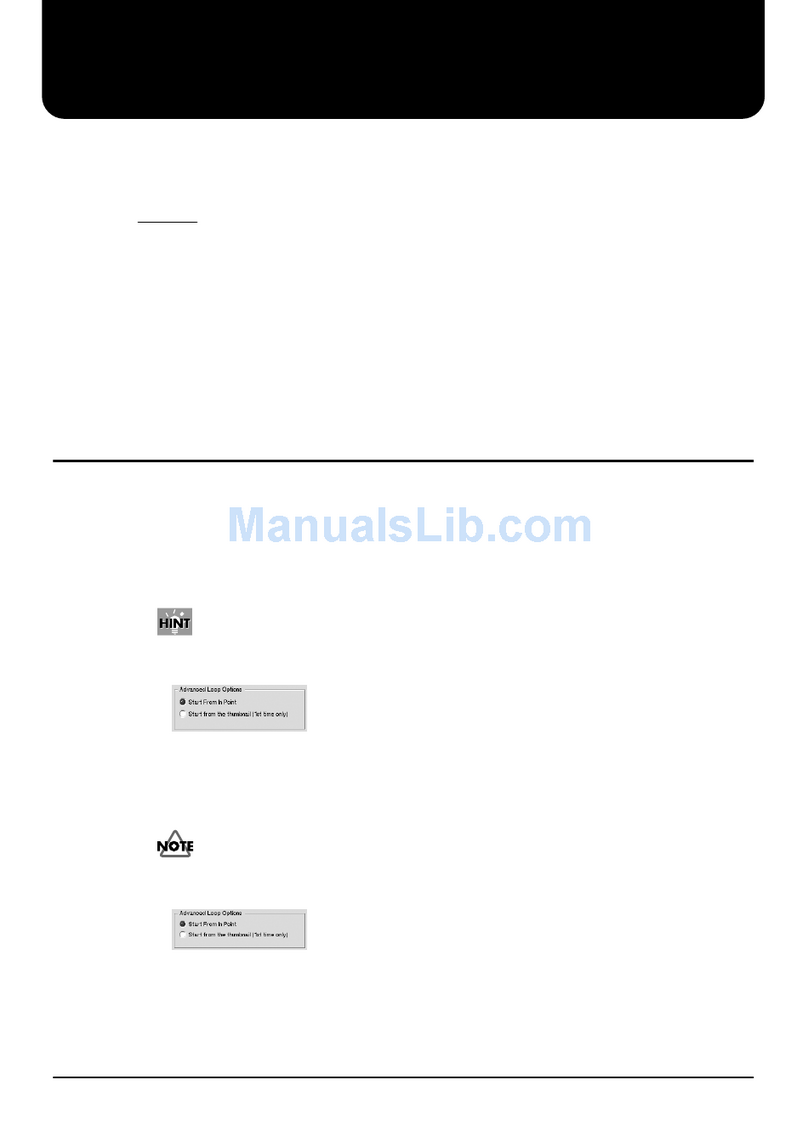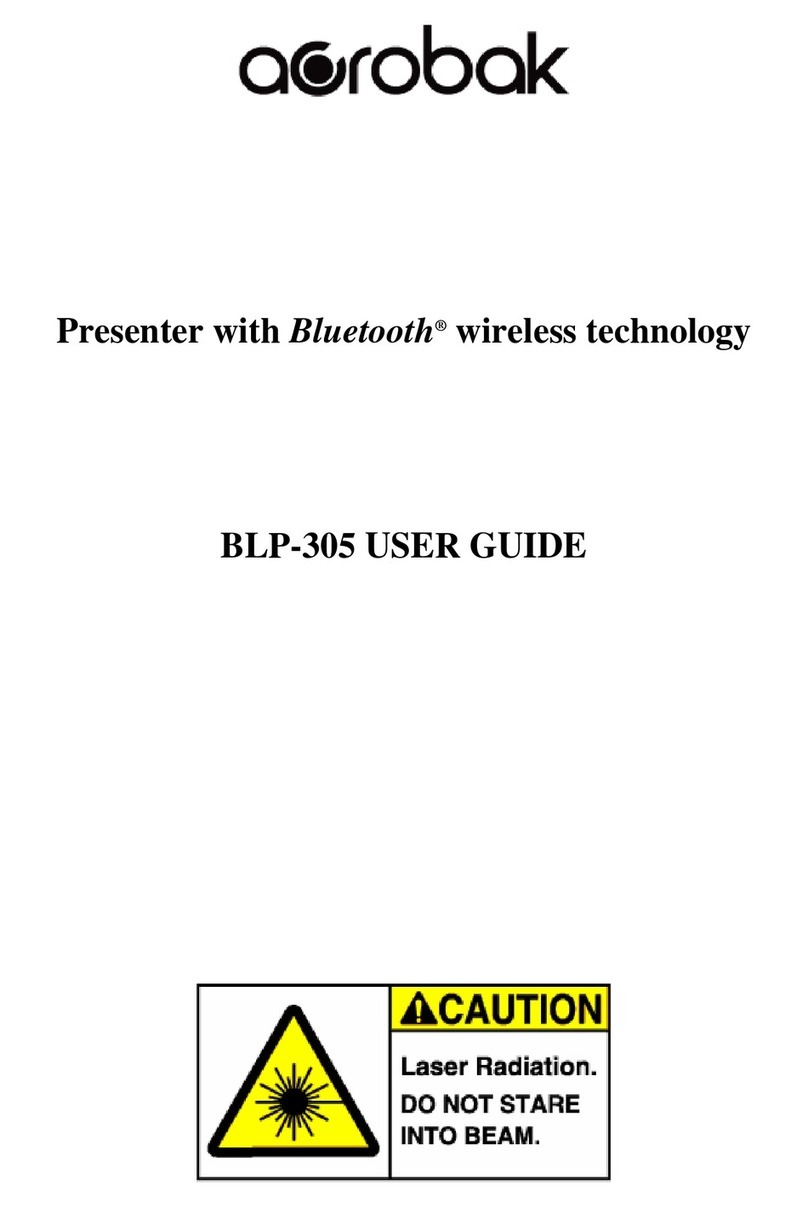50+ Ways to Use Your Document Camera
More resources available at
http://acceleratelearning.wikispaces.com/Document+Cameras
1. Instant big book
2. Share ol or fragile items
3. Annotate rea ing material
4. Use for play rehearsal
5. Use as a microscope
6. Connect to a microscope
7. Compare ol an new photos
8. Share/Capture magazine page
9. Display content specific objects
(leaves in autumn)
10. Annotate stu ent work
11. Mo el writing
12. Capture plant growth with time
lapse
13. Use as a webcam
14. Save filing – capture an store
15. Share apps on mobile evice
16. Work with manipulatives
17. Language learning – write the wor
an show a picture
18. Teach how to use a ictionary,
observation report, etc.
19. Display maps
20. Demonstrate how to use a tool
(calculator, etc.)
21. Use for counting/ iscussing money
22. Using visuals to iscuss math
23. Comparing shapes
24. Show stu ent creations/art work
25. Display textures (rock)
26. Demonstrate with 3-D objects
27. Use for a story starter
28. Write a story
29. Project a quiz for classroom
respon ers
30. Display artistic styles for iscussion
31. Use for class show an tell
32. Recor with soun
33. Annotate live image
34. Label parts
35. Split screen to show before an
after
36. Project live plant
37. Display ioramas
38. Show science experiment results
39. Enlarge/Zoom text for examination
40. Demonstrate how to work math
problem
41. Observe animals from istance
(gerbils/hamsters)
42. Dissect only one animal
43. Recor stu ent presentations with
au io
44. Demonstrate how to brainstorm an
use for group brainstorming
45. Quick poll – track results
46. Display irections for reference
uring an activity
47. Stu ents use to create ocumentary
48. Recor book rea ing while following
along with finger
49. Use as scanner to capture stu ent
work
50. Compare 2 objects – observe
similarities/ ifferences
51. Display pattern, stu ents i entify
what comes next
52. Demonstrate sign language
53. Create step-by-step irections an
have stu ents follow them to test
54. Mystery item – have stu ents guess
what it is, use slow reveal
55. Display computer or electrical parts
for examination
56. Show bell work/journal activity for
class start