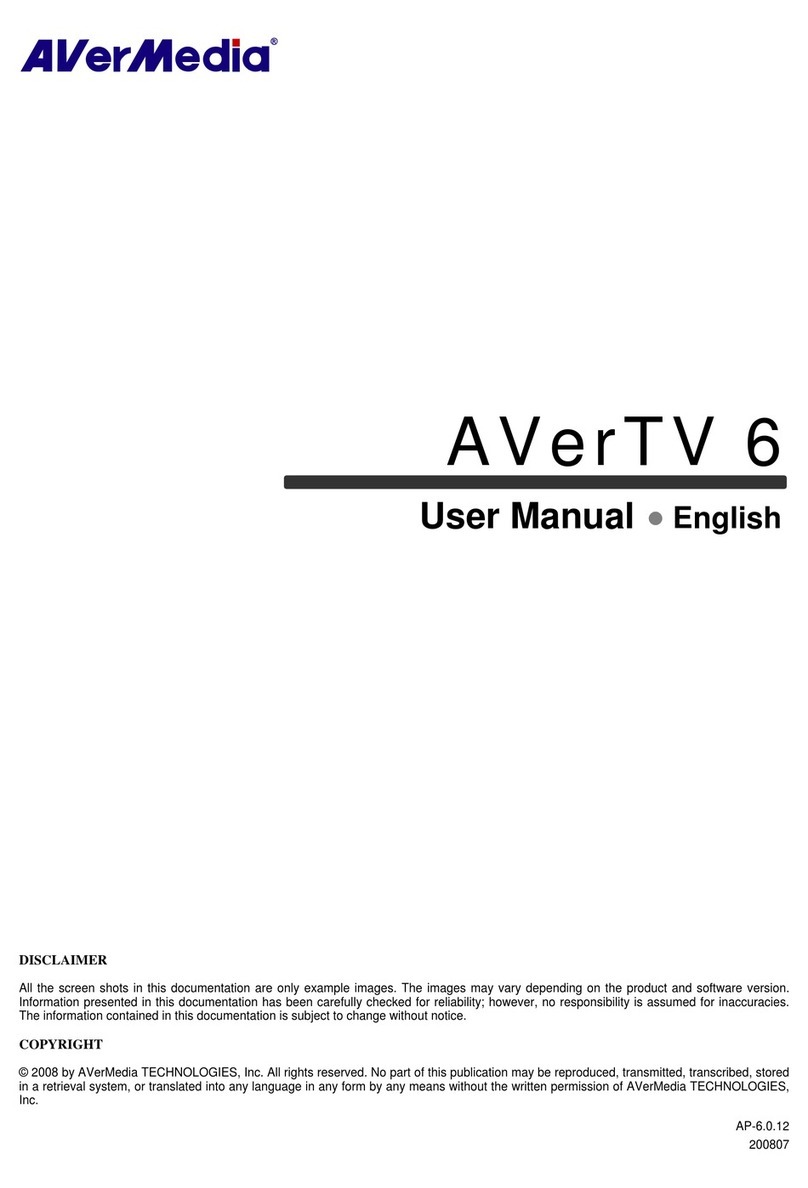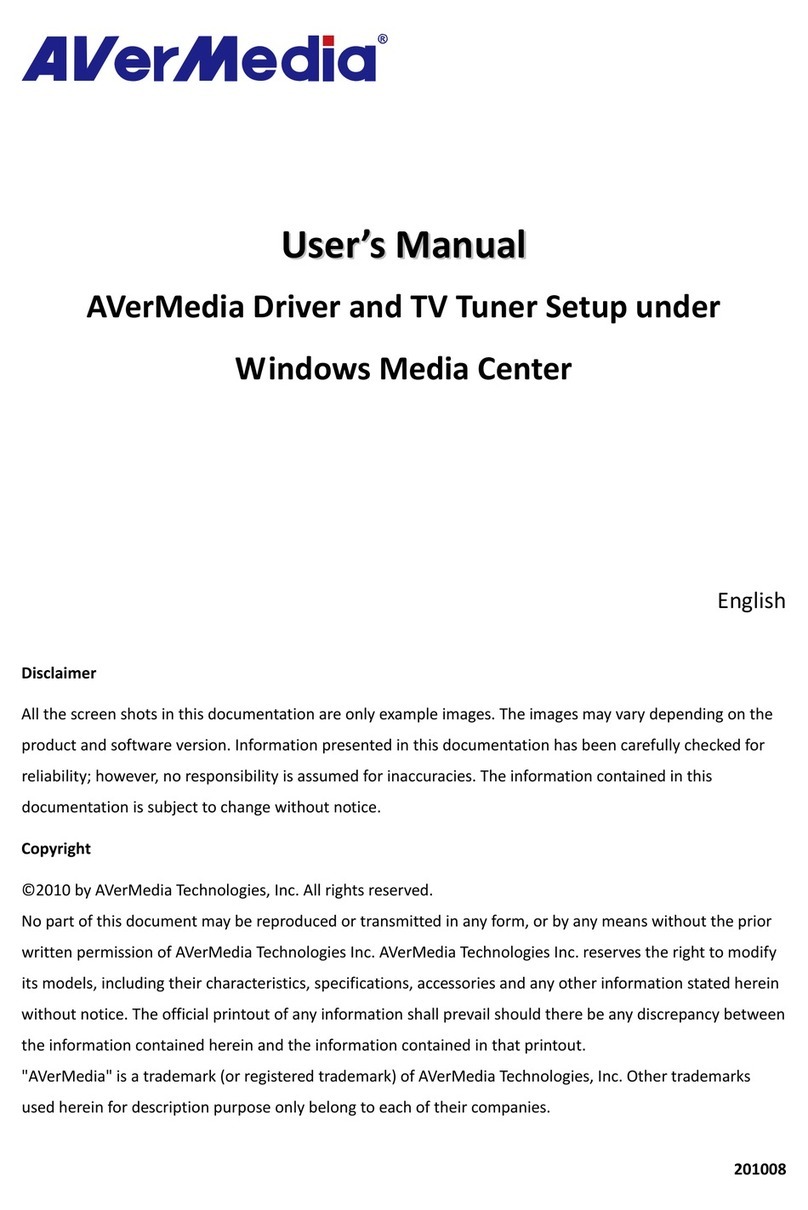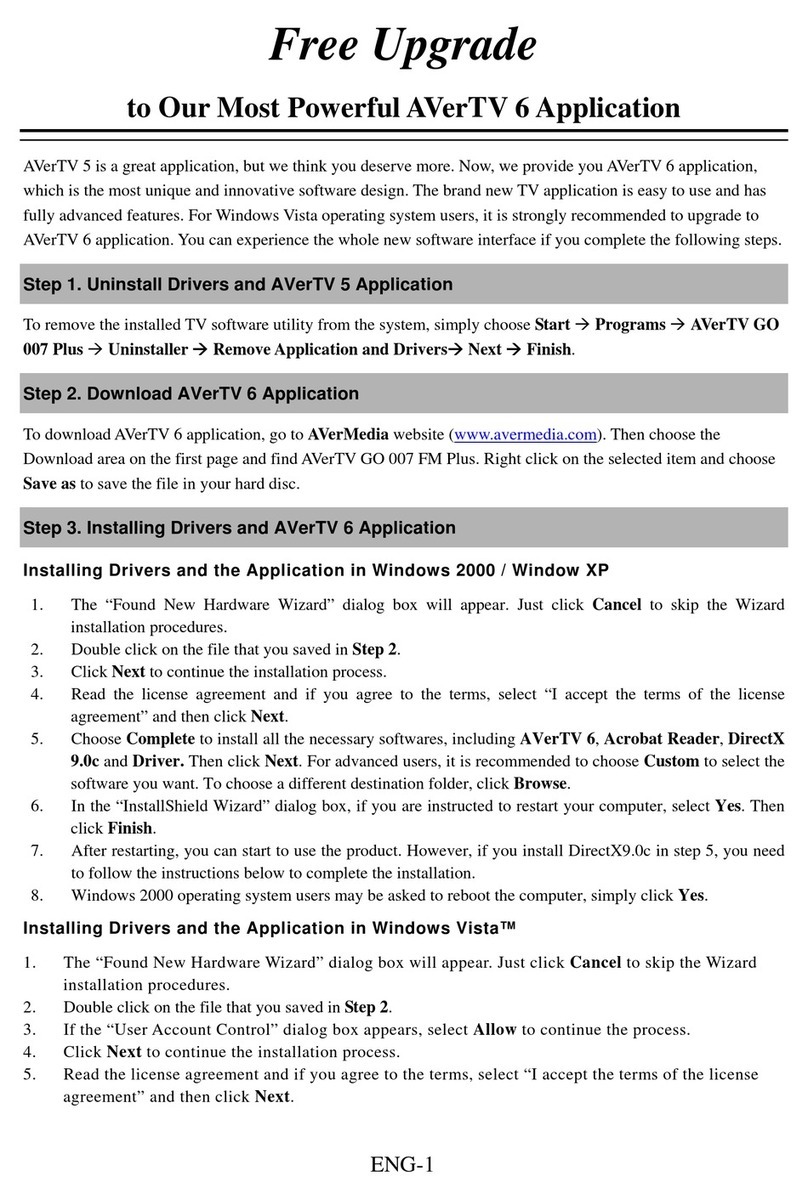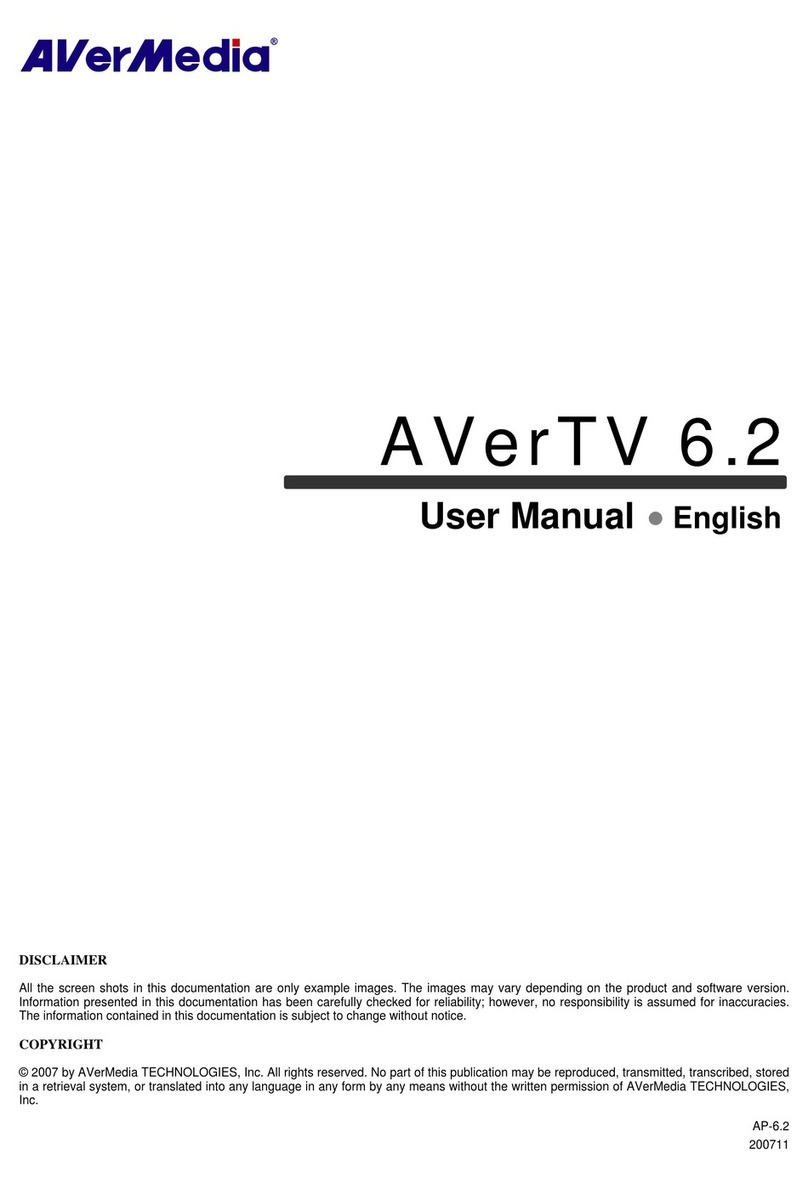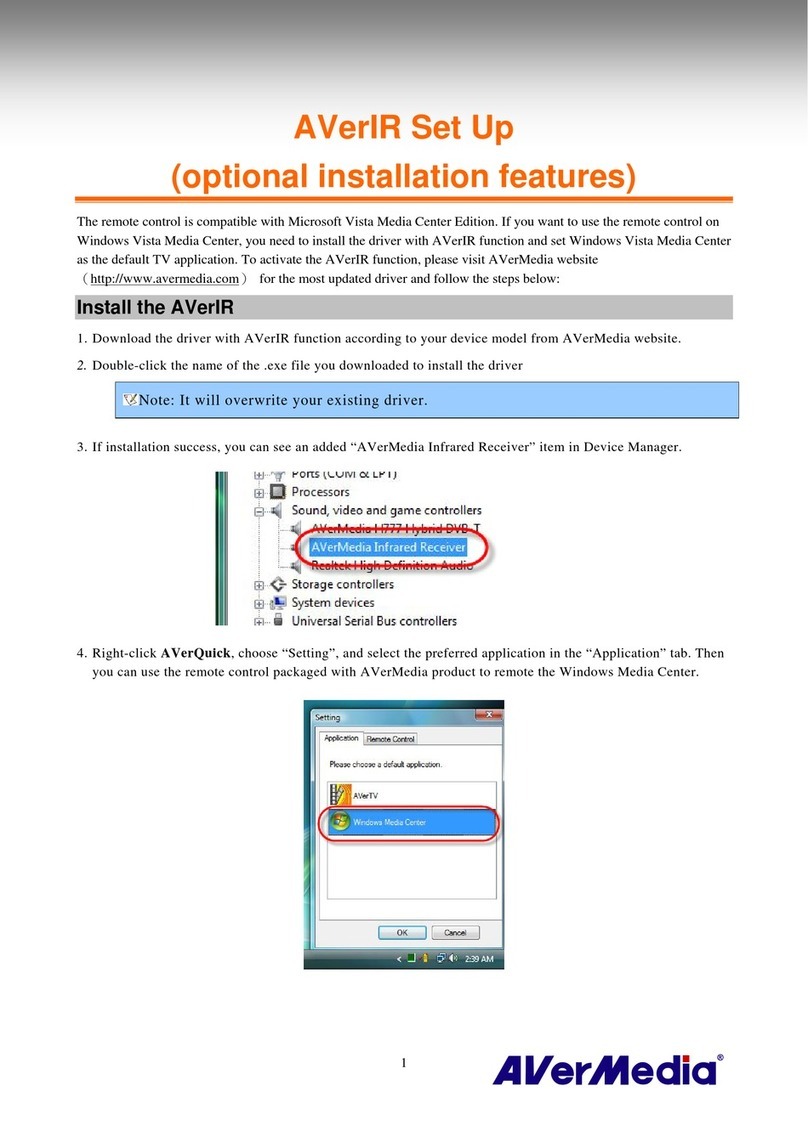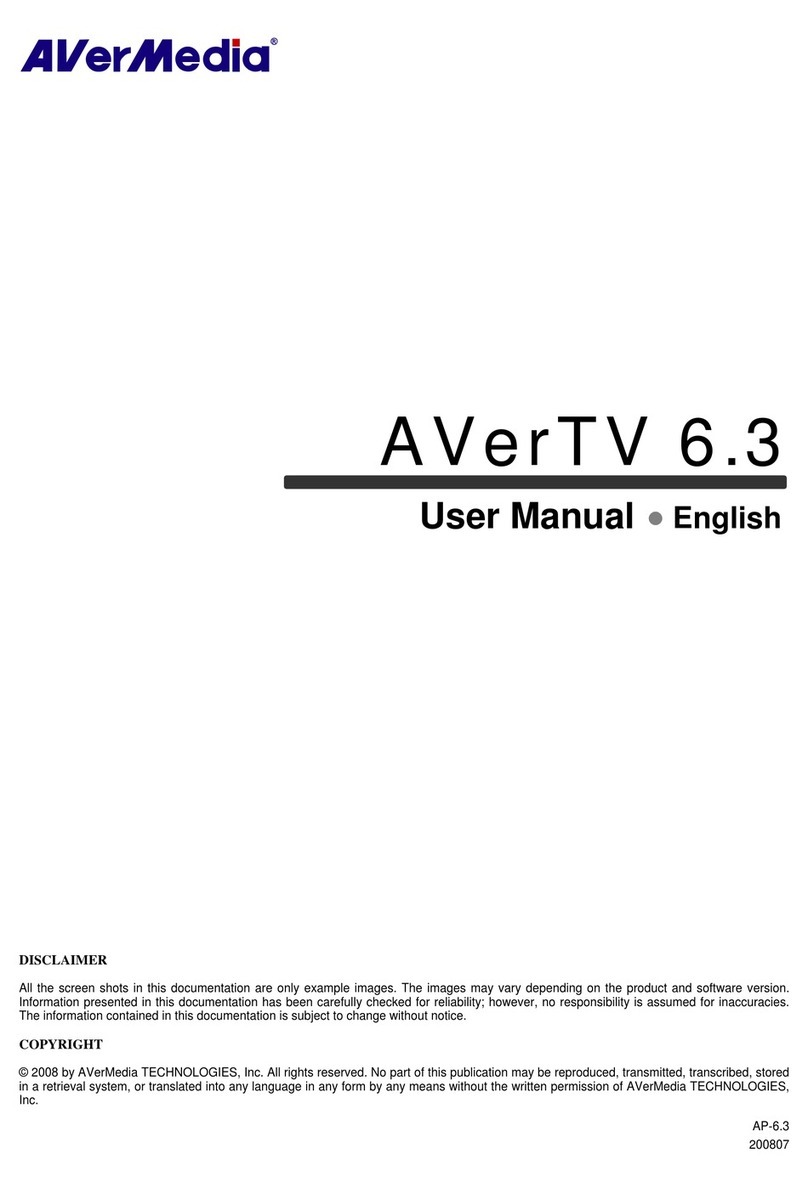Table of Contents
Chapter 1 Introduction ......................................................................... 1
1.1 System Requirements..................................................................................................... 2
1.2 Activating AVer MediaCenter ....................................................................................... 2
1.3 Overview of AVer MediaCenter .................................................................................... 3
The Main Screen ....................................................................................................................... 3
The Main Control Buttons ........................................................................................................ 4
Navigation Tree......................................................................................................................... 5
1.4 Running AVer MediaCenter for the First Time ........................................................... 6
Chapter 2 Getting Started .................................................................... 7
2.1 TV .................................................................................................................................... 8
Watching External Video .......................................................................................................... 8
Adjusting Volume ..................................................................................................................... 9
Capturing Images ...................................................................................................................... 9
Recording a Video Source Directly......................................................................................... 10
Playing A Recorded Video ...................................................................................................... 10
2.2 Video ...............................................................................................................................11
Playing Video Files ..................................................................................................................11
2.3 Music ............................................................................................................................. 12
Adding Music to your Playlist ................................................................................................ 12
Playing Music ......................................................................................................................... 13
2.4 Pictures.......................................................................................................................... 14
Viewing the Captured Images ................................................................................................. 14
Playing Slide Show ................................................................................................................. 14
Chapter 3 Advanced Operations ........................................................ 15
3.1 TV .................................................................................................................................. 16
Using TimeShift ...................................................................................................................... 16
Multi-Source Display.............................................................................................................. 17
Multi-Channel Display (Only Available for Multi-Card/Dual Tuner Series Users) ................ 20
3.2 Video .............................................................................................................................. 22
Picture-In-Picture(PIP) / Picture-By-Picture(PBP) Display.................................................... 22
Chapter 4 More Settings ...................................................................... 23
4.1 General Settings............................................................................................................ 24
Configure Storage ................................................................................................................... 24
Configure Snapshot................................................................................................................. 25
Video Device (Only Available for Multi-Card / Dual Tuner Series Users)............................. 26
More Options .......................................................................................................................... 27