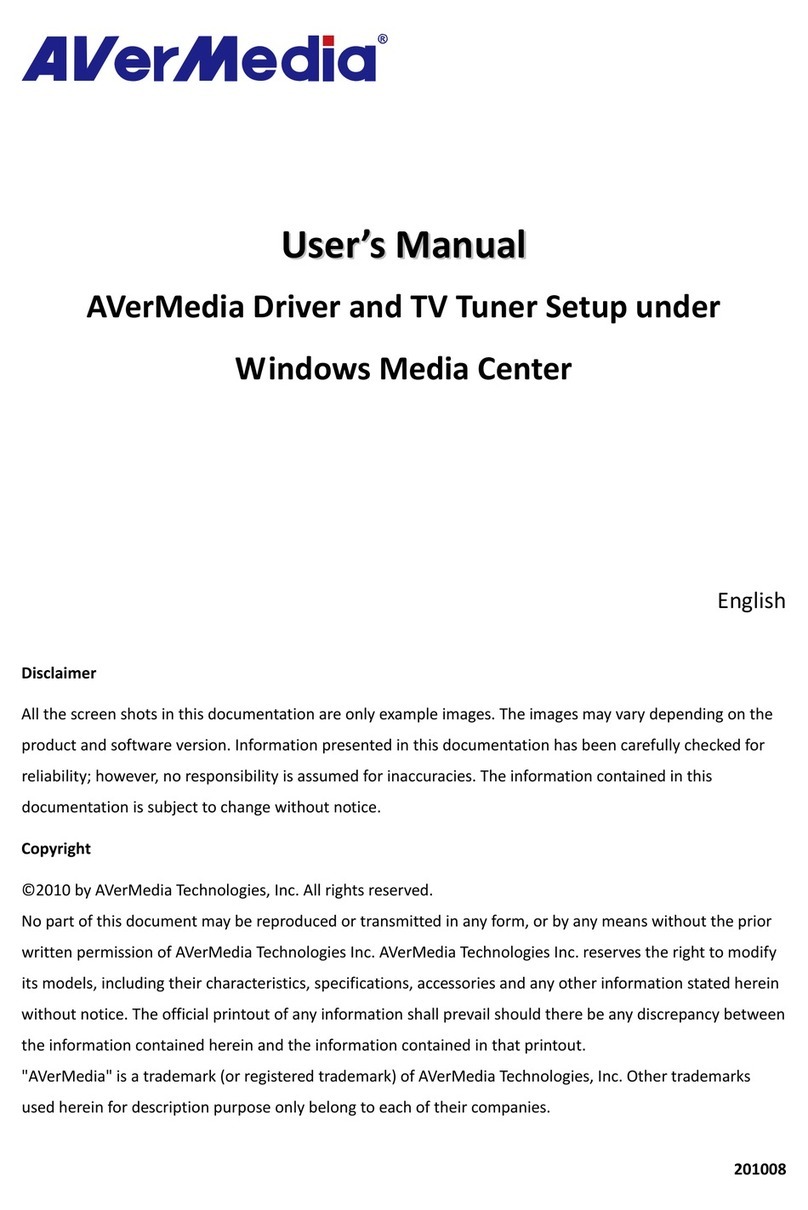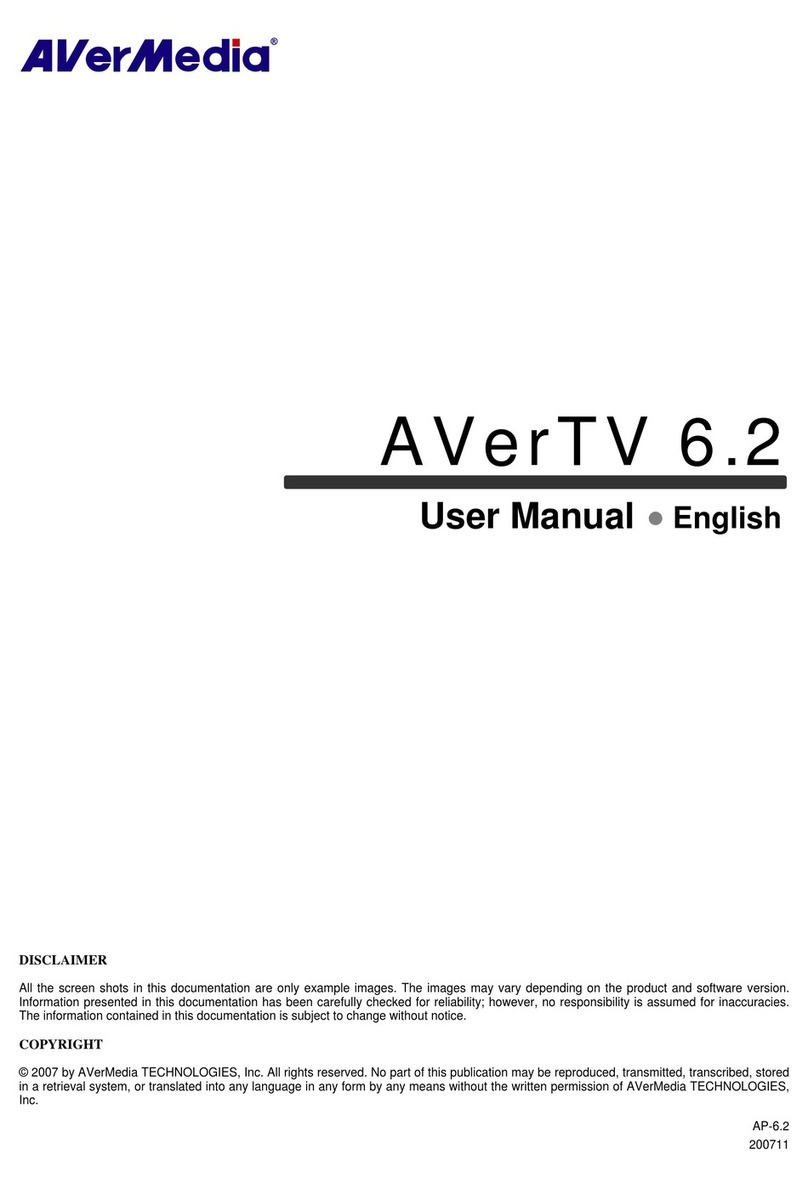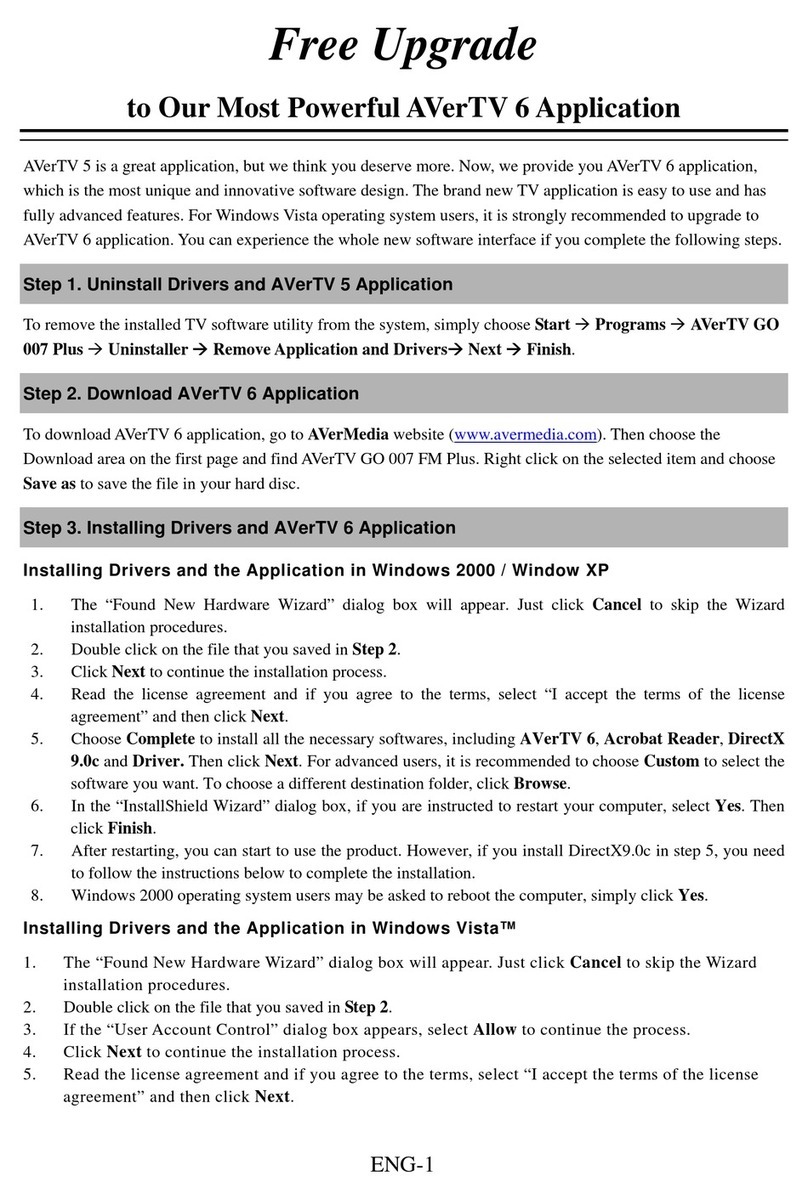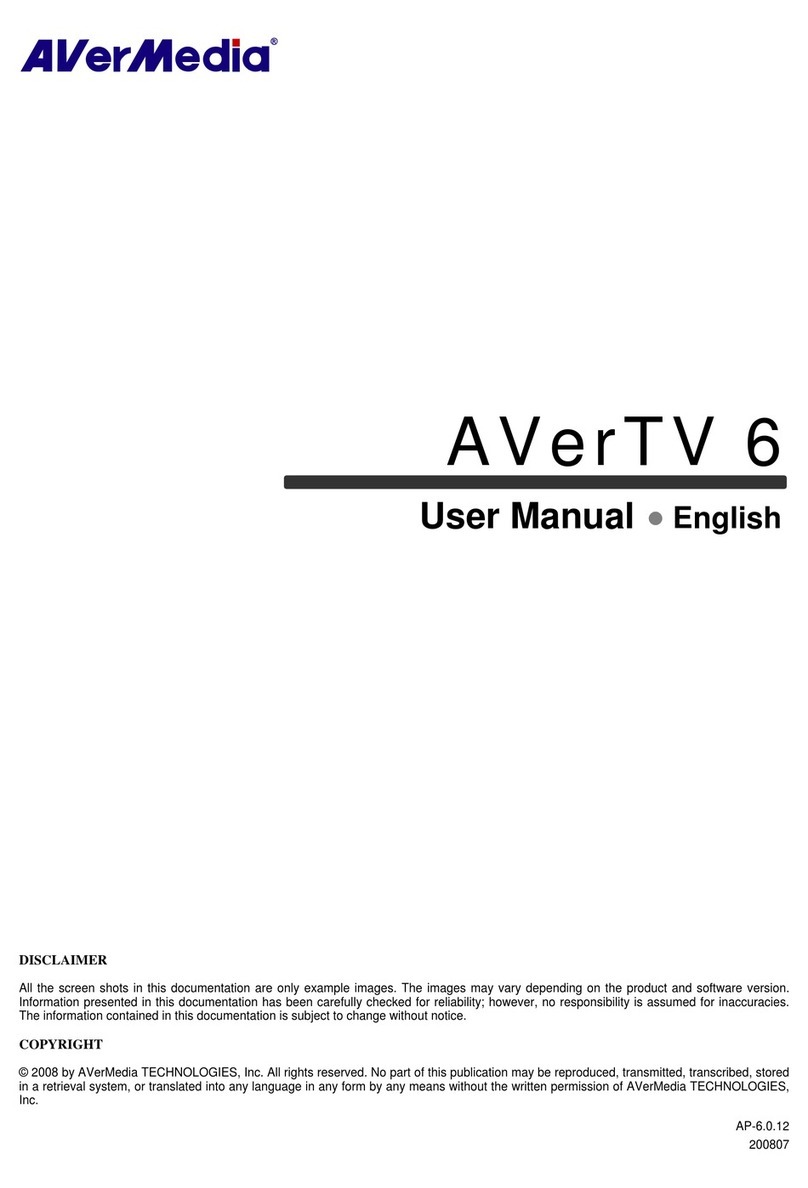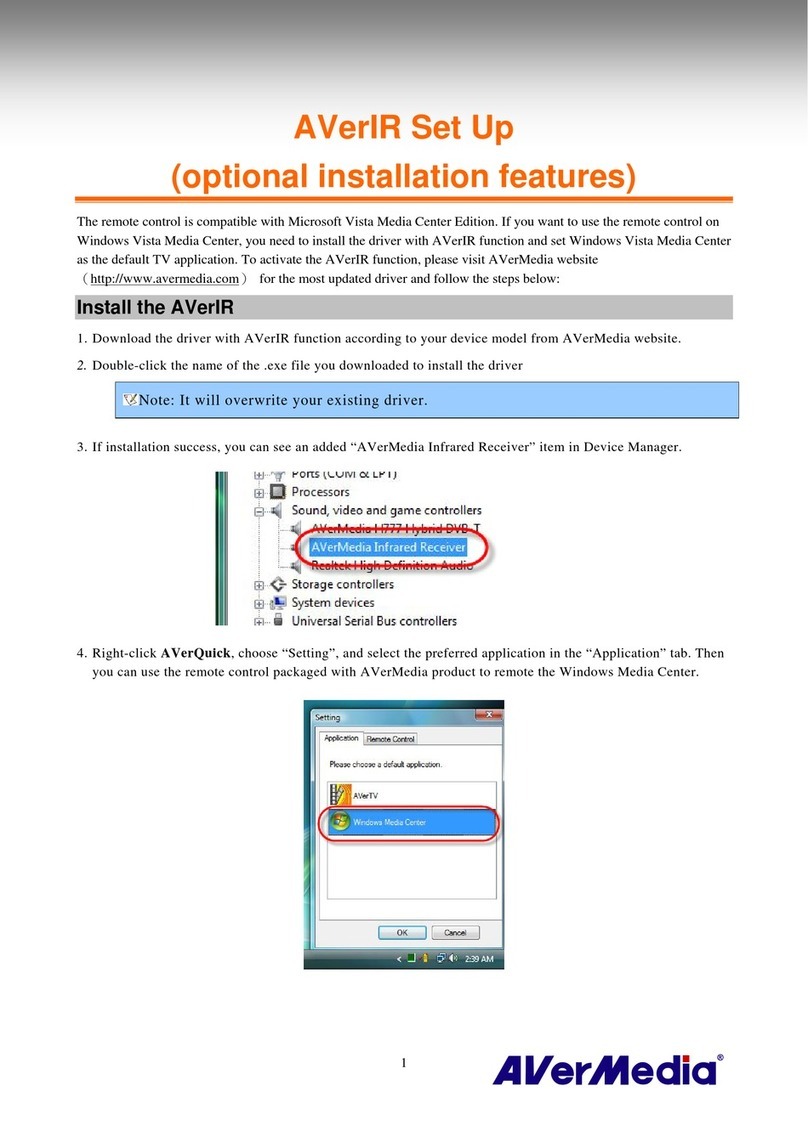i
Table of Contents
Chapter 1 Introducing the AVerTV Application ...........................................................3
1.1 Launching the AVerTV 6 Application................................................................................................................3
1.2 Running the AVerTV 6 application for the first time.........................................................................................4
1.3 The Control Panel...............................................................................................................................................6
1.4 Always on Top....................................................................................................................................................7
1.5 Minimize the Application...................................................................................................................................7
1.6 Customize Definitions of the Mouse ..................................................................................................................8
1.7 Customize Definitions of the Keyboard (Hot Keys)...........................................................................................9
1.8 Changing the User Interface Attributes ..............................................................................................................9
1.9 Configurations Import and Export....................................................................................................................10
1.10 Graphic Equalizing...........................................................................................................................................11
1.11 System Settings.................................................................................................................................................12
Chapter 2 Listening to the FM Radio..........................................................................13
2.1 How to Auto Scan FM Radio Channels............................................................................................................13
2.2 Manually Scanning Specific FM Channels.......................................................................................................14
2.3 Selecting a Channel ..........................................................................................................................................14
2.4 Adjusting Volume.............................................................................................................................................15
2.5 Skipping Unwanted Channels...........................................................................................................................16
2.6 Adding a Radio Frequency...............................................................................................................................16
2.7 Assigning a Radio Frequency...........................................................................................................................16
2.8 Modifying a Radio Name .................................................................................................................................17
2.9 Adding and Deleting Program Lists .................................................................................................................17
2.10 Creating Channel Groups..................................................................................................................................17
2.11 Customize Audio Record Settings....................................................................................................................18
2.12 Viewing RDS Information (Optional) ..............................................................................................................22
Chapter 3 TimeShift......................................................................................................23
3.1 TimeShift Controls ...........................................................................................................................................23
3.2 Customizing TimeShift Settings.......................................................................................................................23
3.3 Using the TimeShift Function...........................................................................................................................25
Chapter 4 Personal Recorder......................................................................................26
4.1 Personal Recorder Controls ..............................................................................................................................26
4.2 Recording Settings............................................................................................................................................27