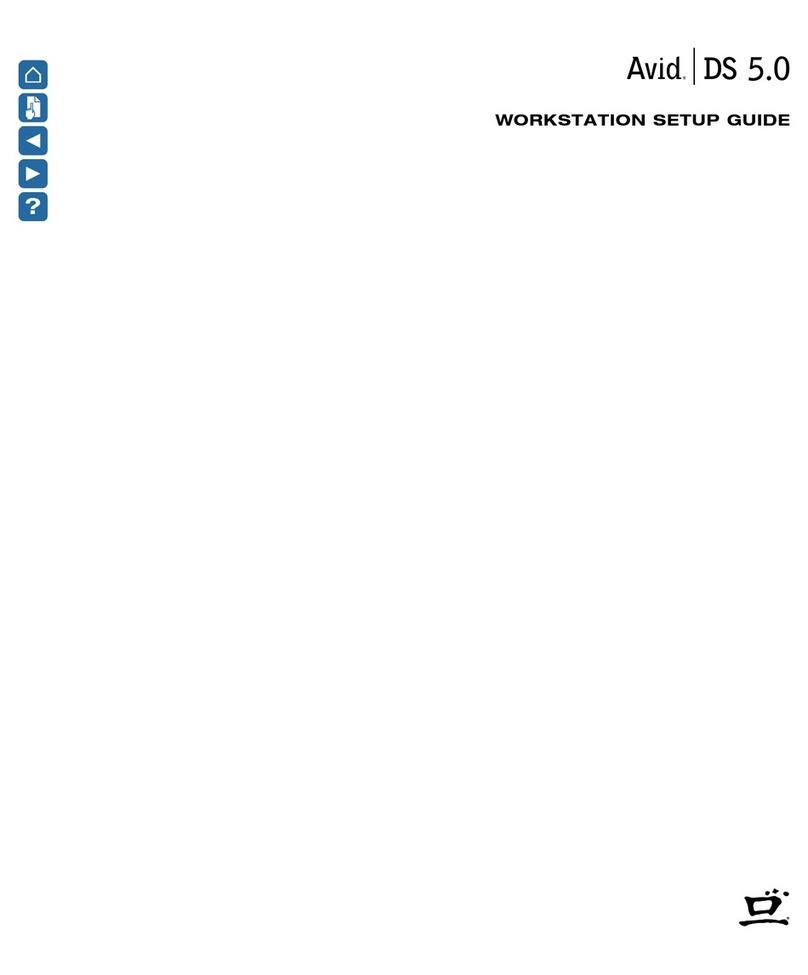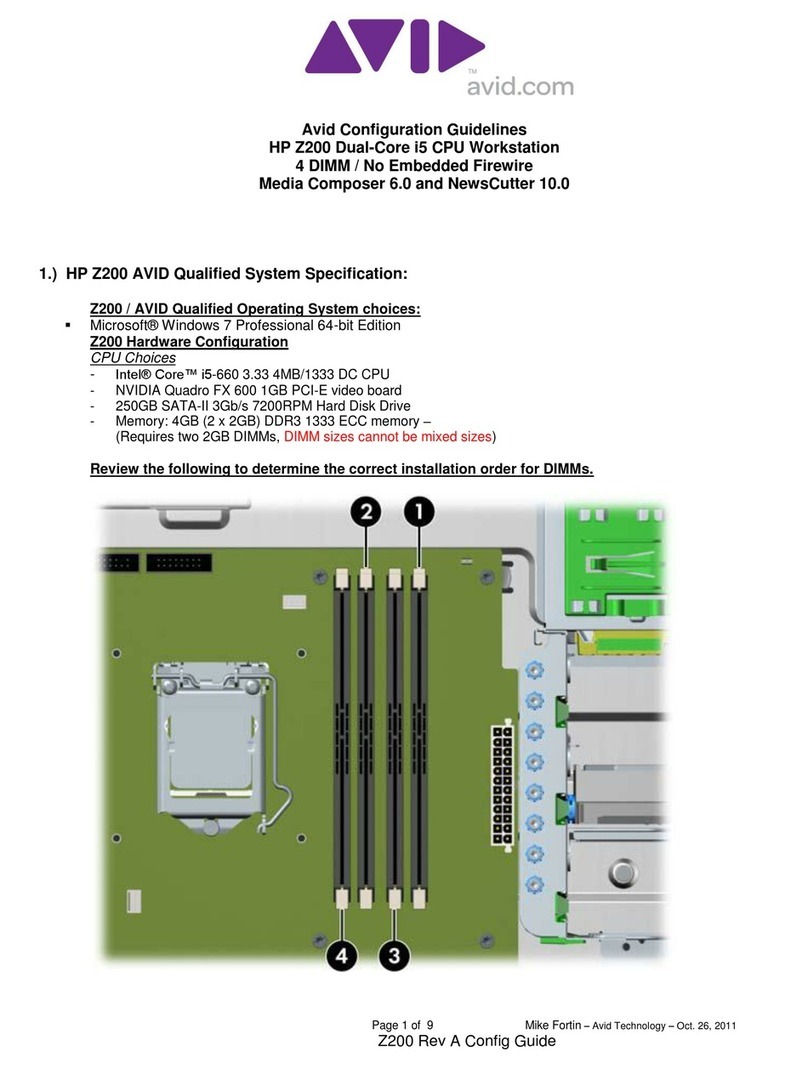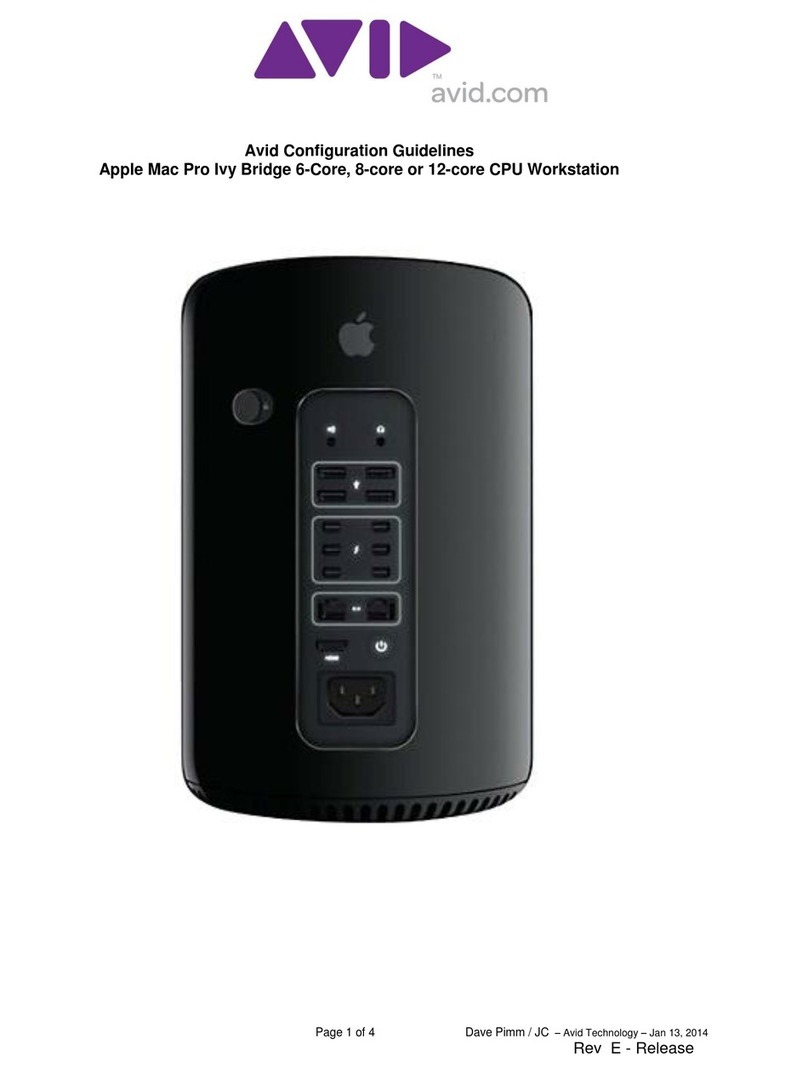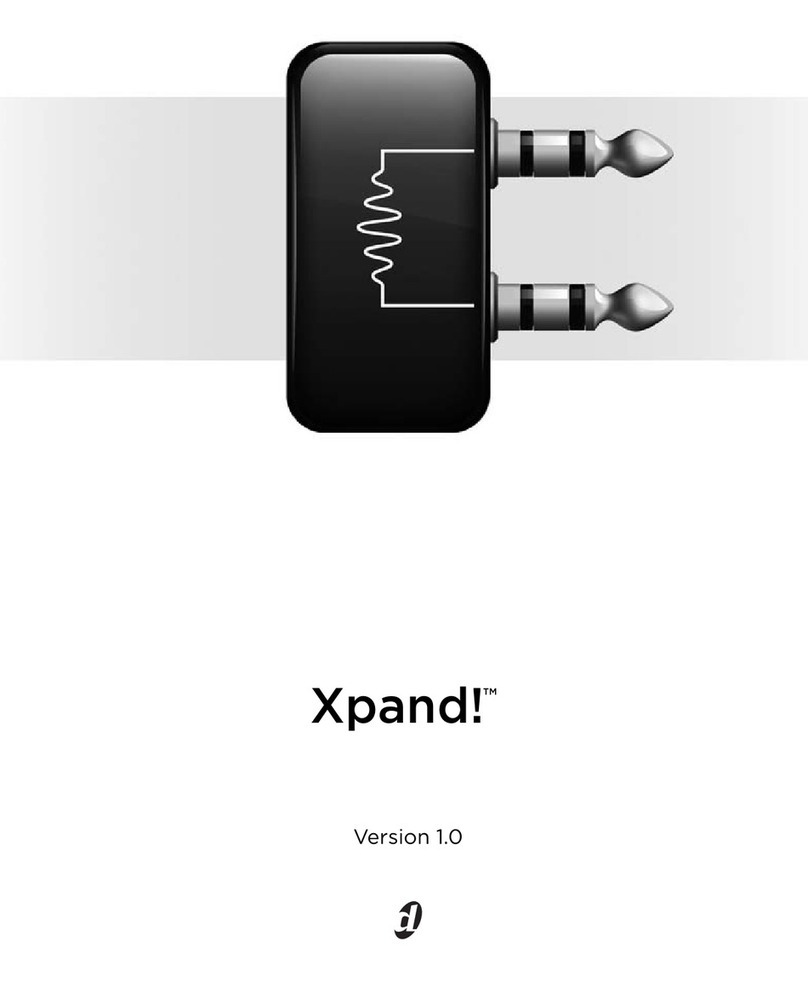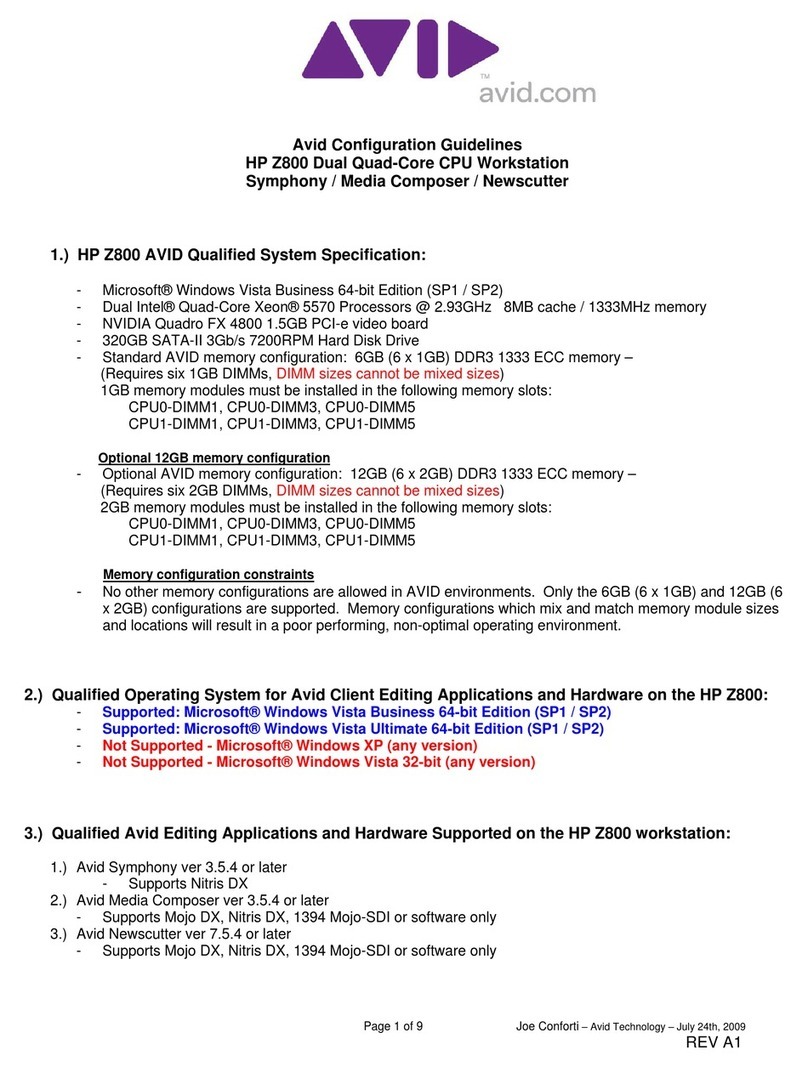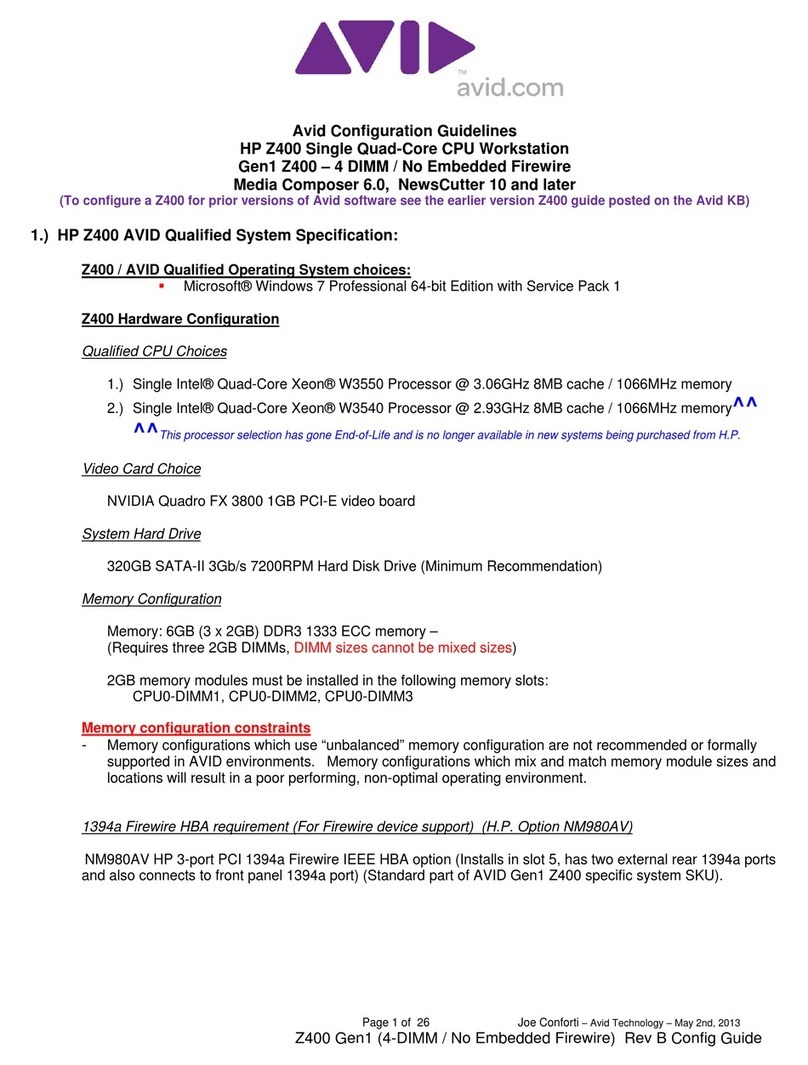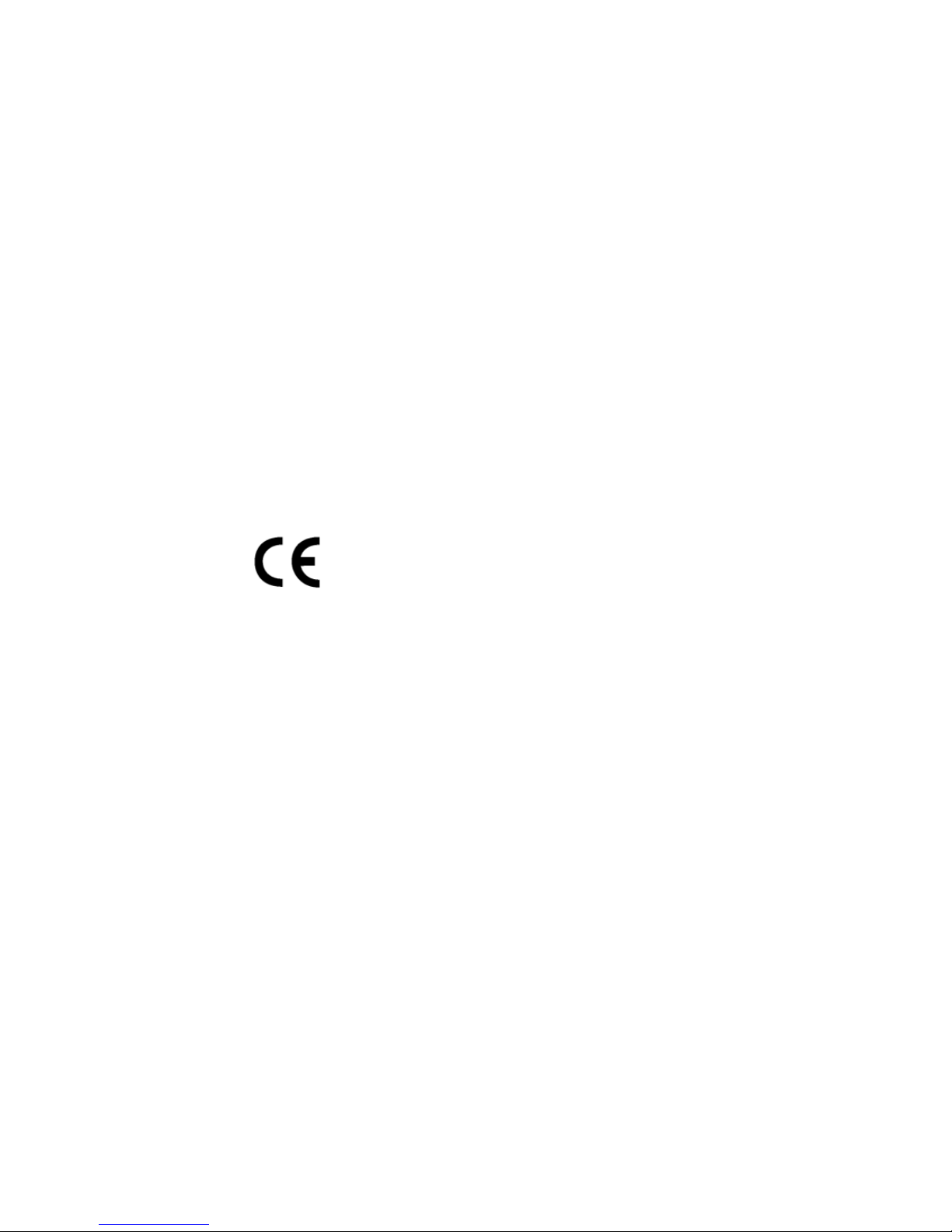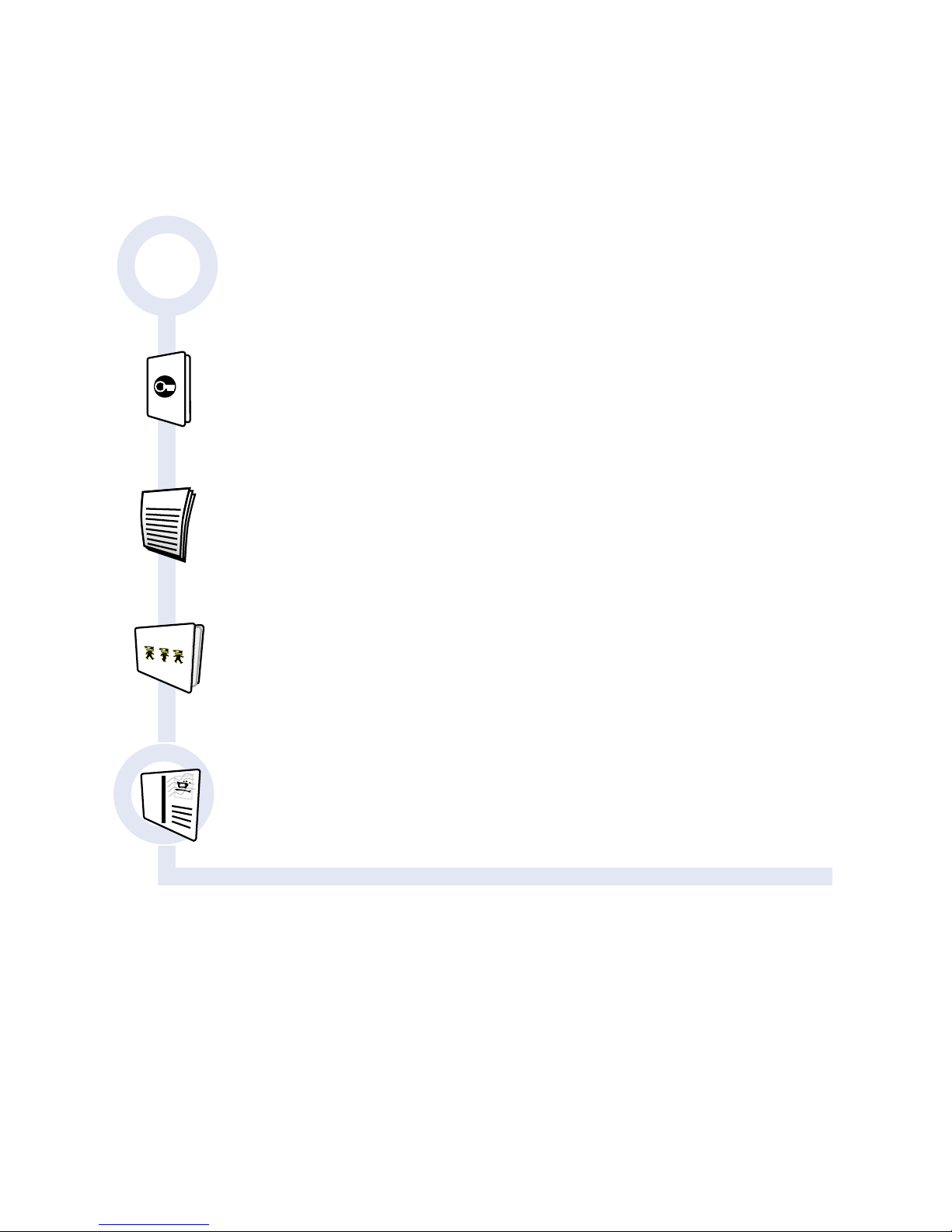The Avid|DS 4.02 Workstation Setup Guide was written by Patrick Bayne and
edited by Liven Tam. Formatting, layout, and illustrations by Luc Langevin
and Jim Royal.
© 1999–2001 Avid Technology, Inc. All rights reserved. Avid, the Avid|DS Logo,
and Softimage are registered trademarks, and MEDIArray, MediaDock, and
Equinox are trademarks of Avid Technology, Inc. QuickTime and the
QuickTime logo are trademarks used under license from Apple Computer, Inc.
All other trademarks contained herein are the properties of their respective
owners.
The Avid|DS application uses JScript and Visual Basic Scripting Edition from
Microsoft Corporation. The Avid|DS application contains portions of
imaging code owned and copyrighted by Pegasus Imaging Corporation,
Tampa, FL.
This document is protected under copyright law. The contents of this
document may not be copied, duplicated or distributed in any form, in whole
or in part, without the express written permission of Avid Technology, Inc.
This document is supplied as a guide for the Avid|DS product. Reasonable
care has been taken in preparing the information it contains. However, this
document may contain omissions, technical inaccuracies, or typographical
errors. Product specifications are subject to change without notice and should
not be considered commitments by Avid Technology, Inc. Avid Technology,
Inc. does not accept responsibility of any kind for customers’ losses due to the
use of this document.
This document may contain confidential and proprietary information of Avid
Technology, Inc. and Softimage Co. and/or other third parties which is
protected by copyright, trade secret and trademark Law and may not be
provided or otherwise made available without prior written authorization.
Warranties and Liabilities
NEITHER SOFTIMAGE CO. NOR AVID TECHNOLOGY, INC. MAKE ANY
WARRANTIES, EXPRESS OR IMPLIED, INCLUDING WITHOUT
LIMITATION, ANY WARRANTIES OF MERCHANTABILITY OR FITNESS
FOR A PARTICULAR PURPOSE, IN THIS DOCUMENT WITH RESPECT
TO THIRD PARTY PRODUCT(S) CERTIFIED OR OTHERWISE MADE
AVAILABLE FOR USE WITH SOFTIMAGE PRODUCTS. ALL
WARRANTIES ARE PROVIDED BY THE ORIGINAL SUPPLIER(S) OF
SUCH THIRD PARTY PRODUCT(S).
FCC Notice
This device complies with Part 15 of the FCC Rules. Operation is subject to
the following two conditions:
1. This device may not cause harmful interference.
2. This device must accept any interference received, including interference
that may cause undesired operation.