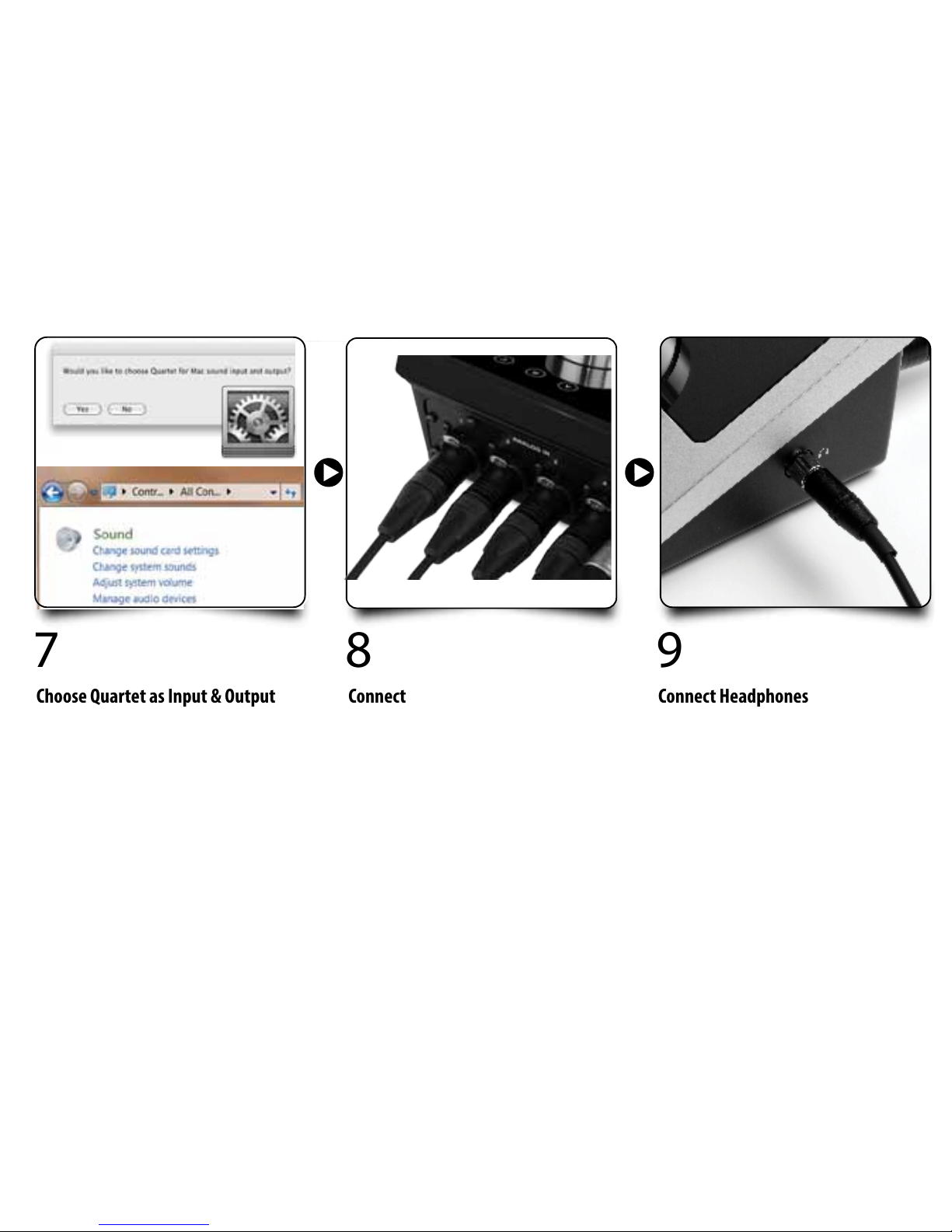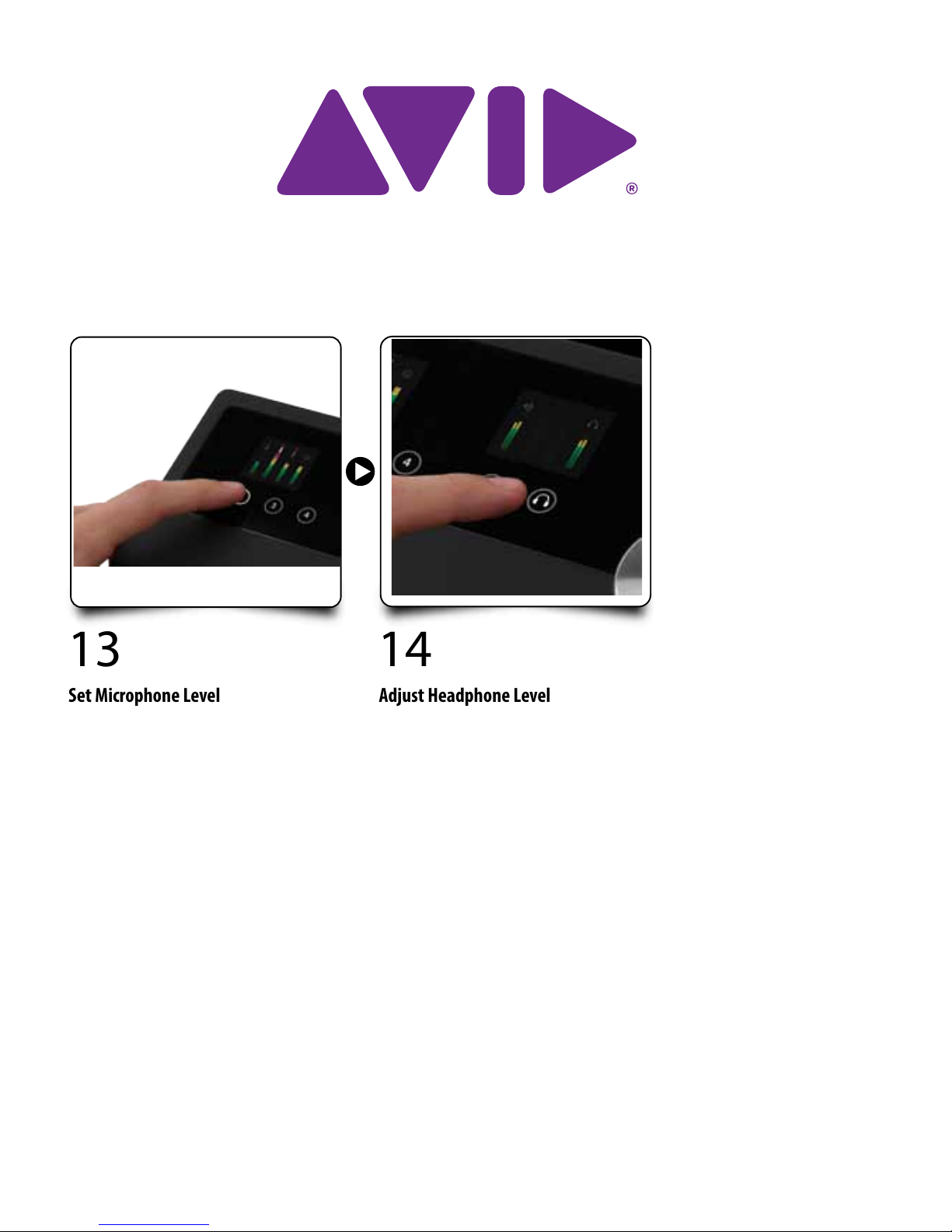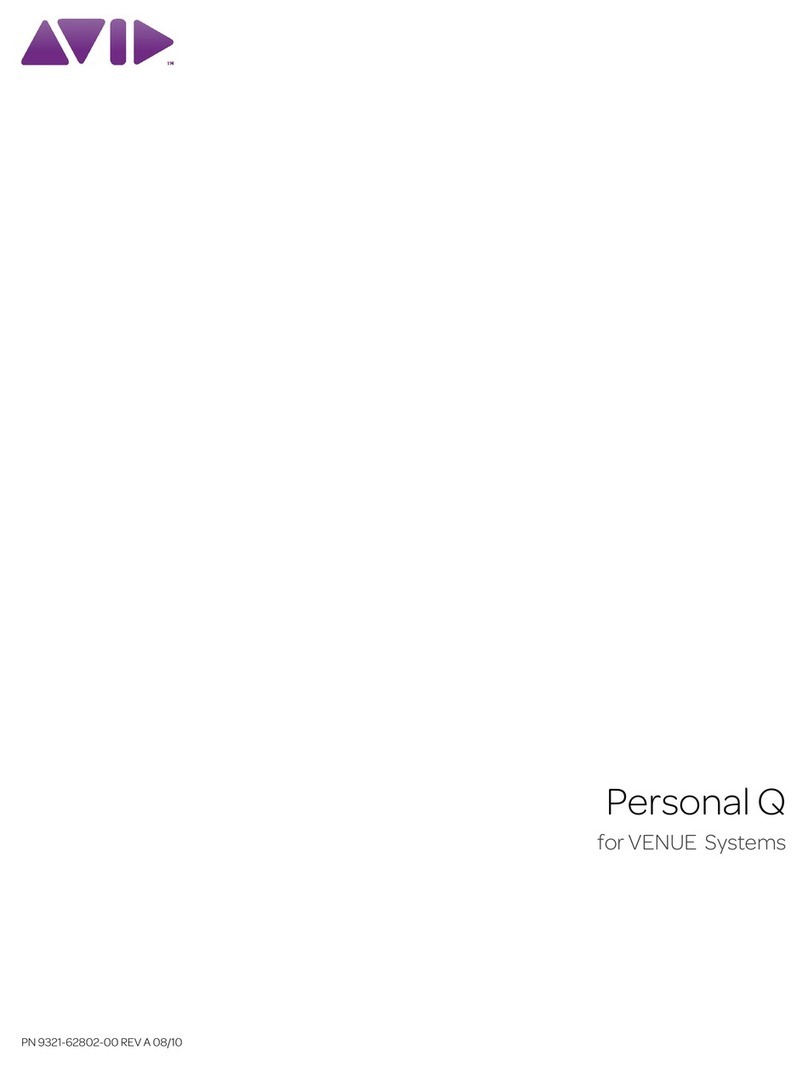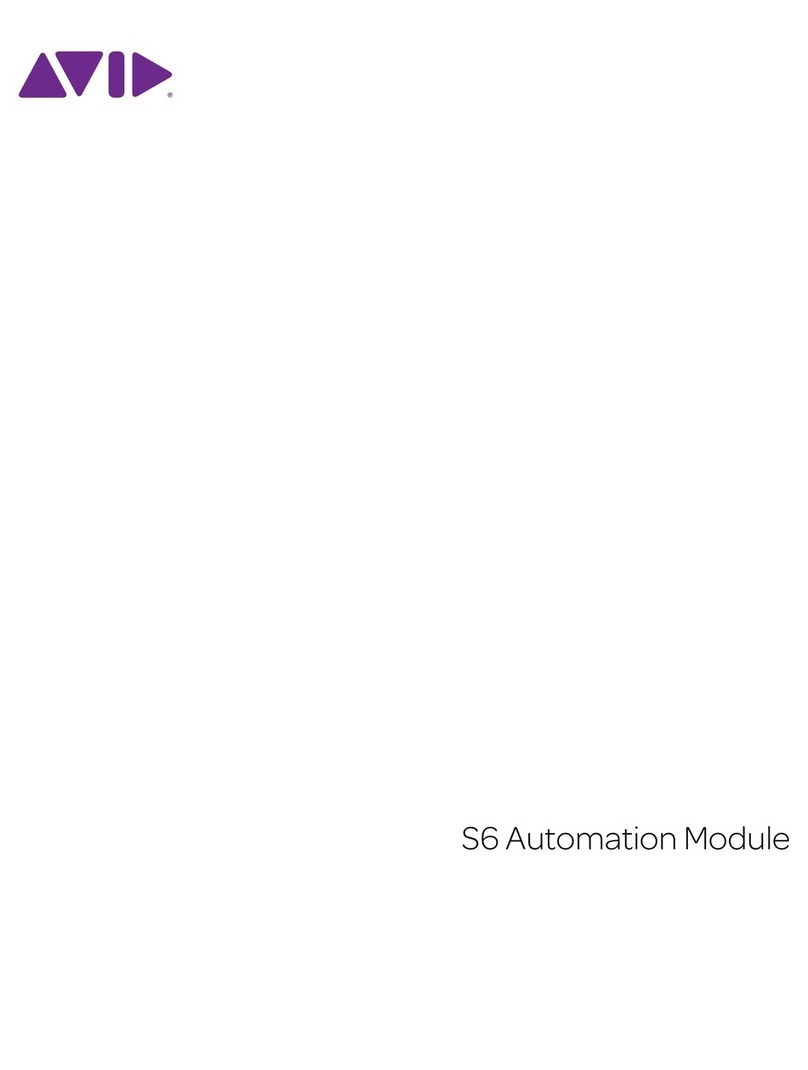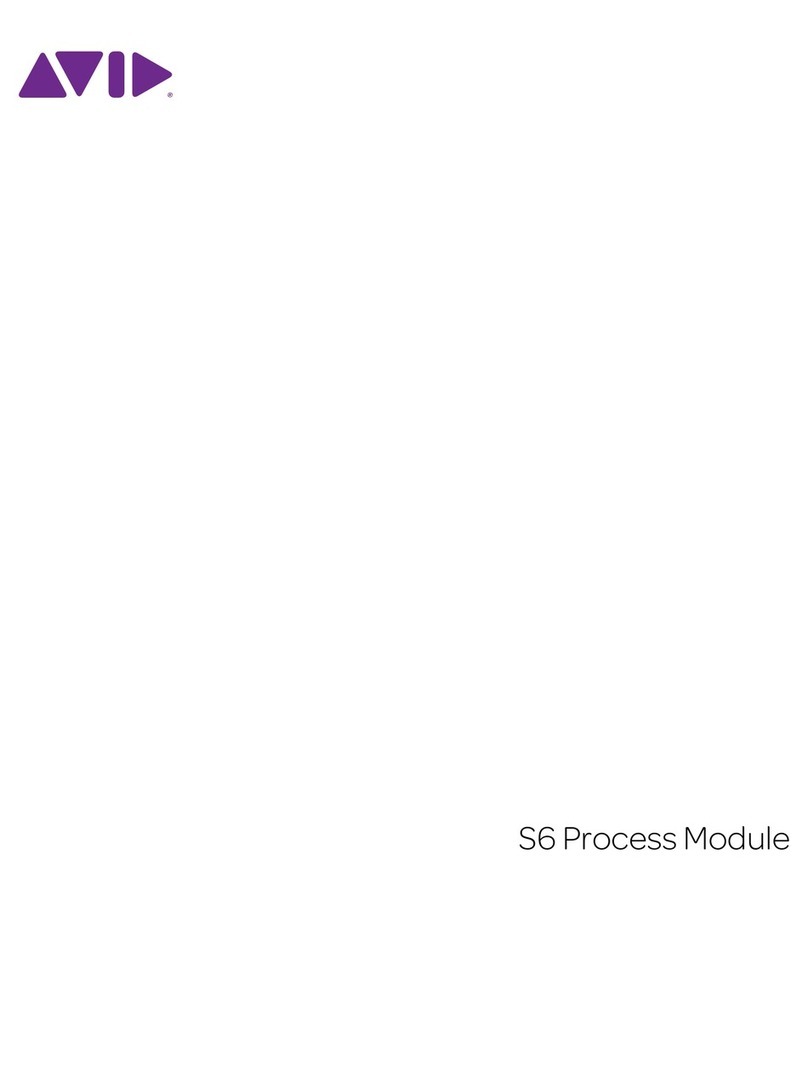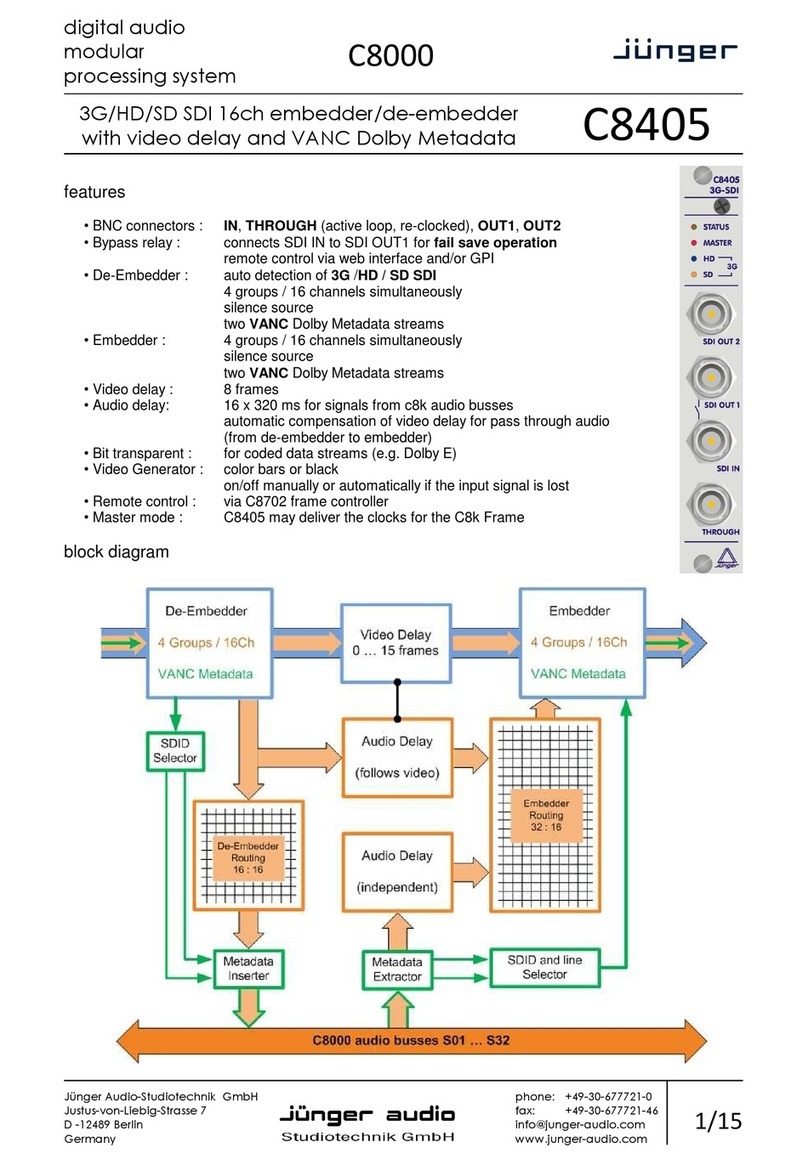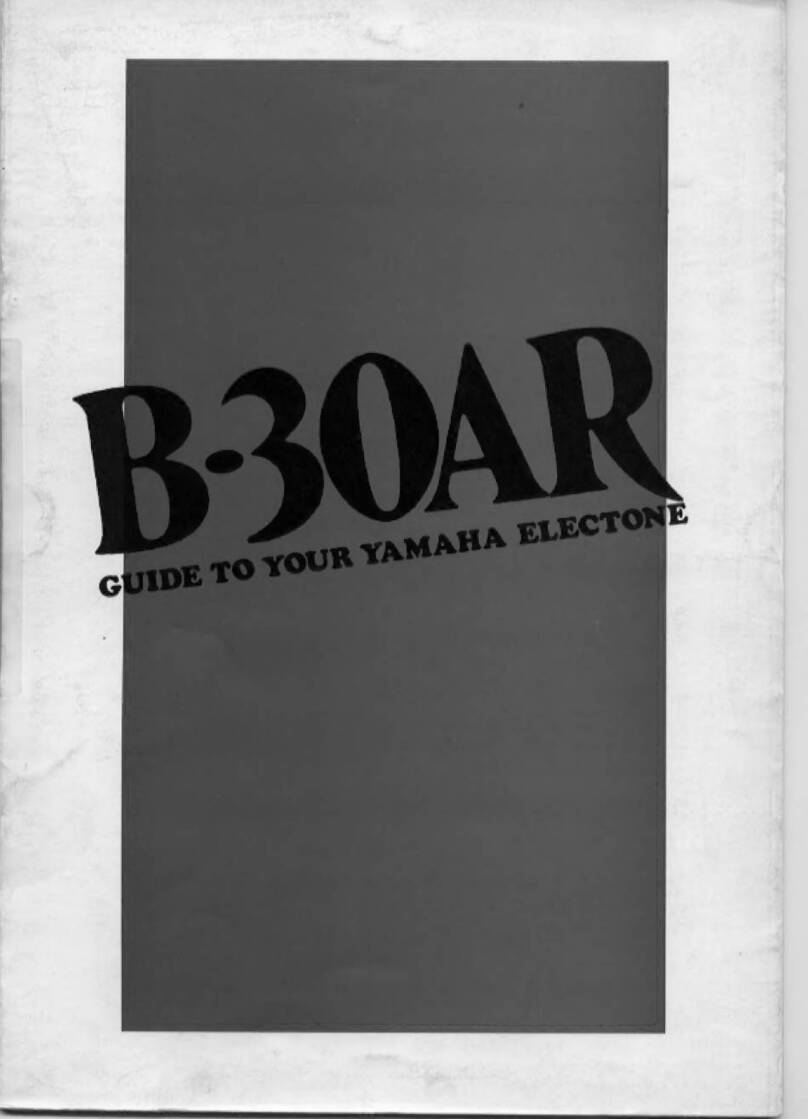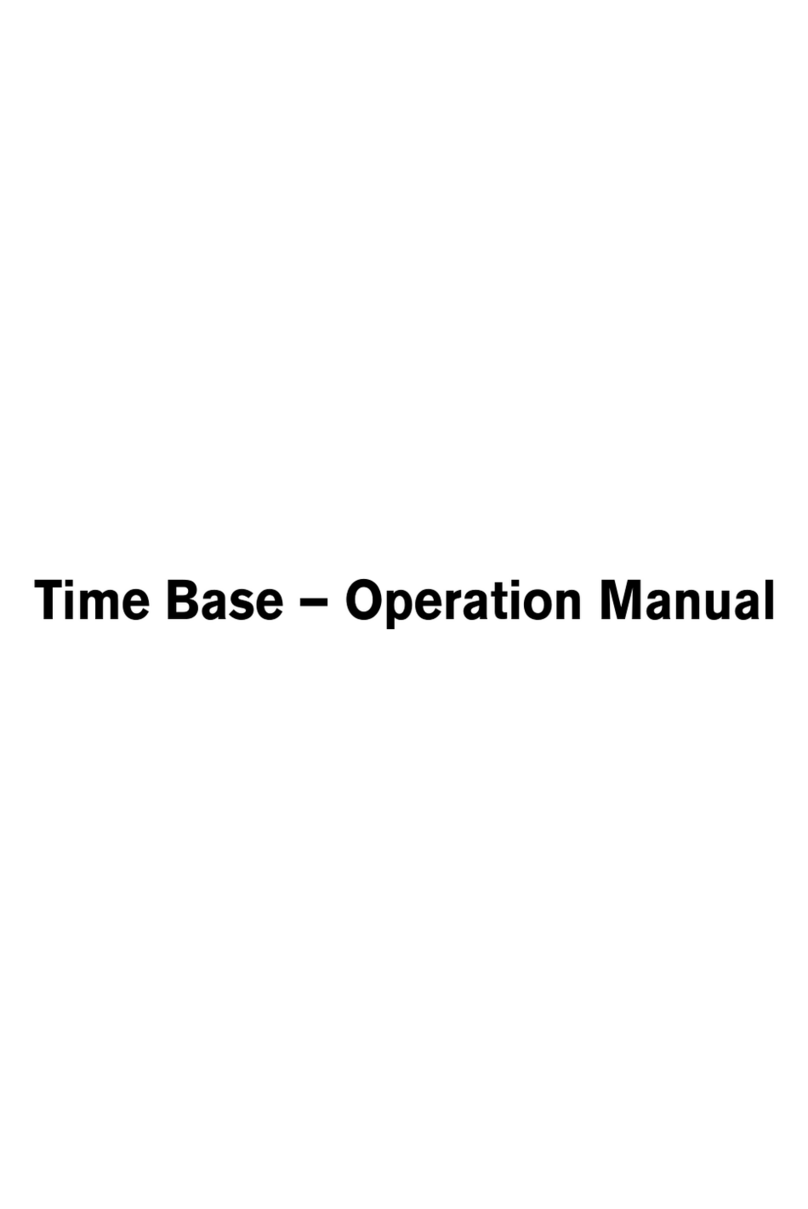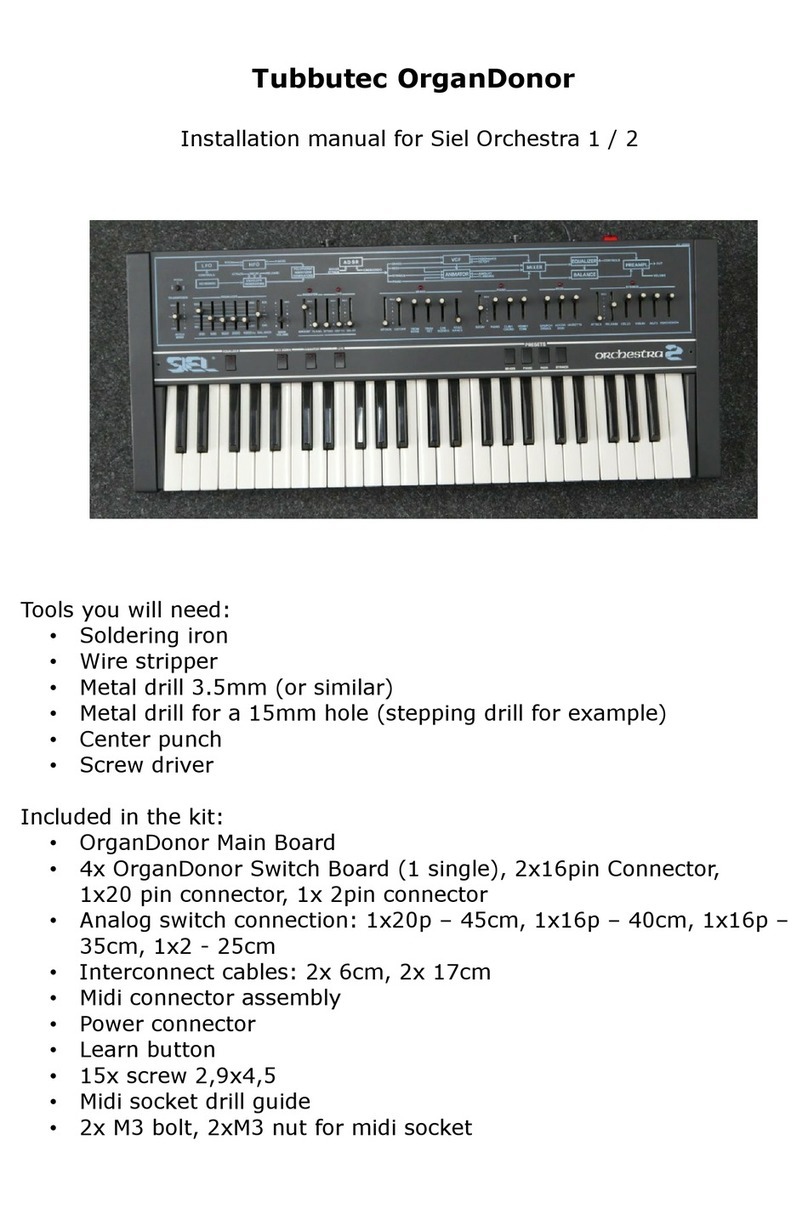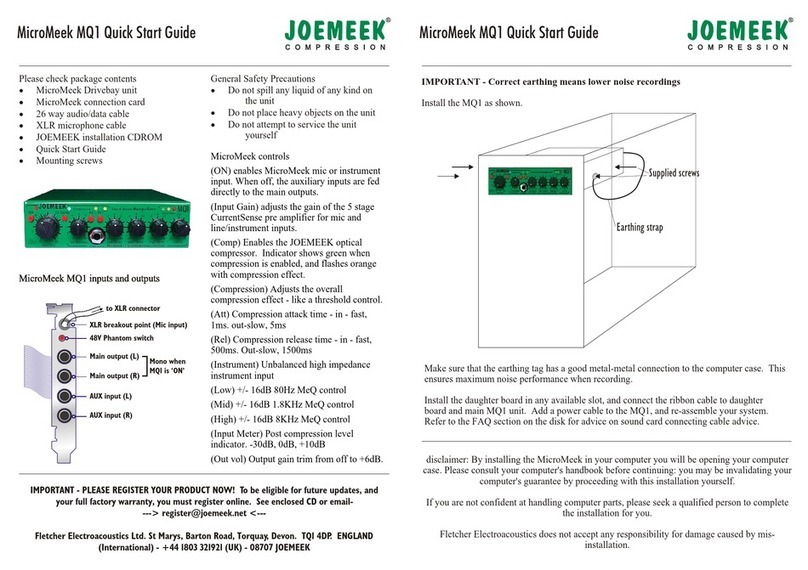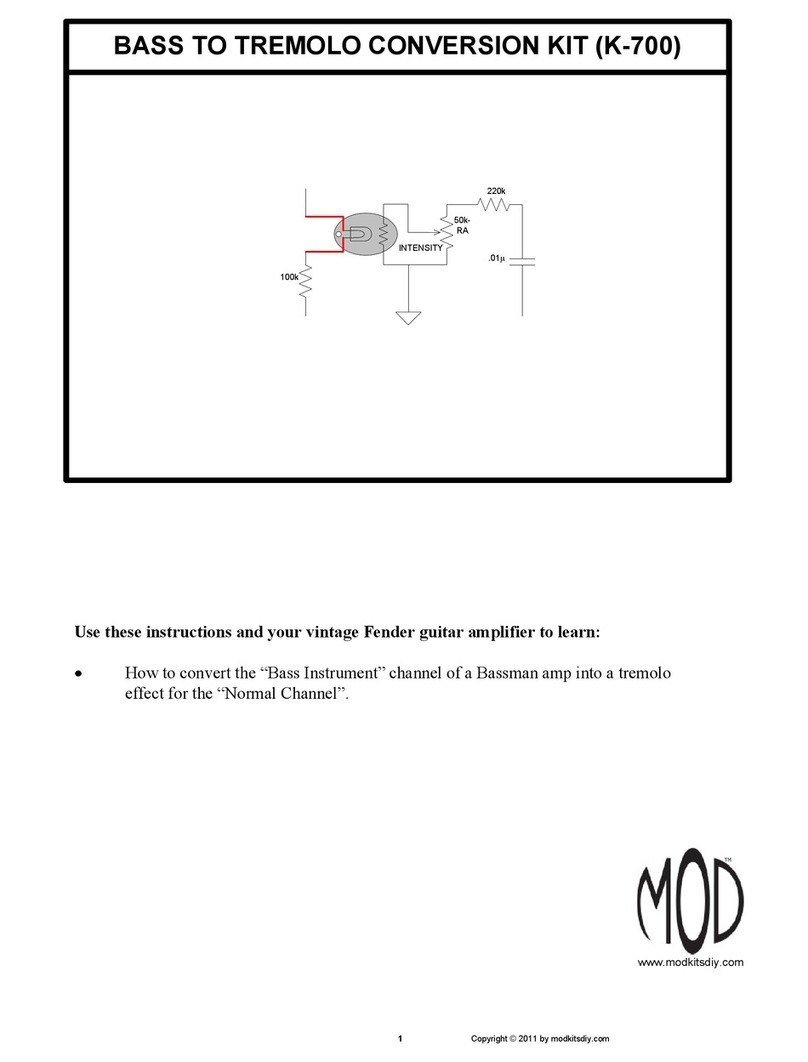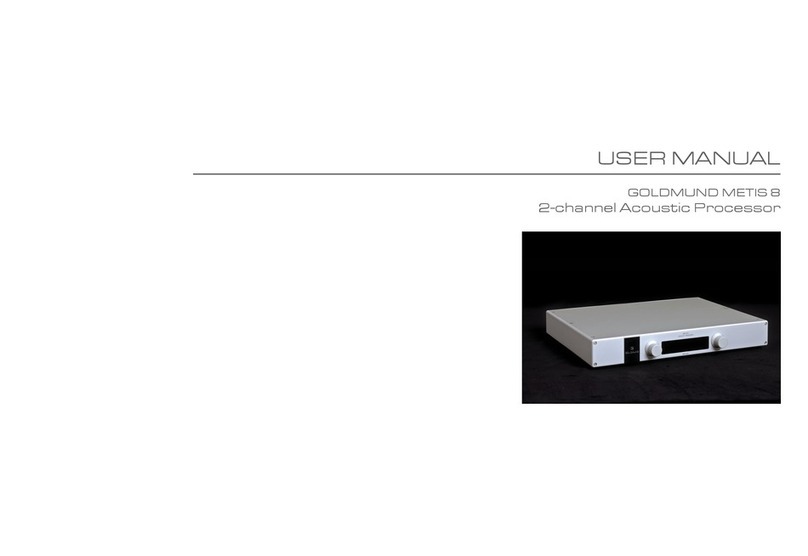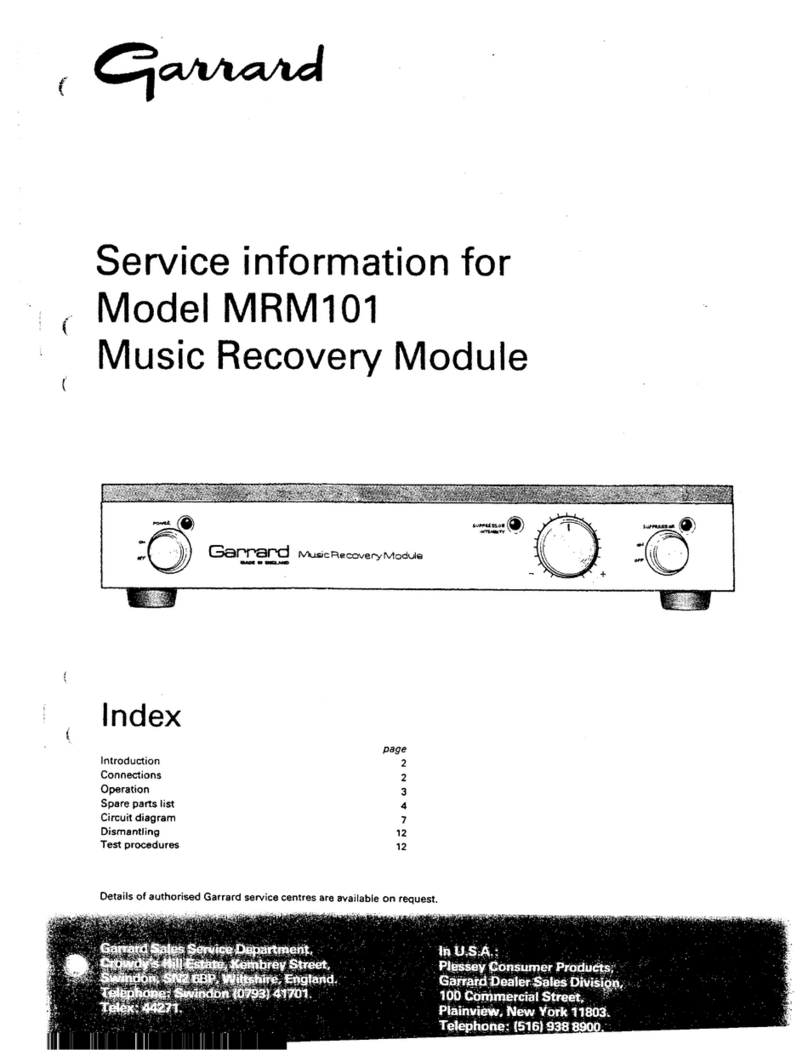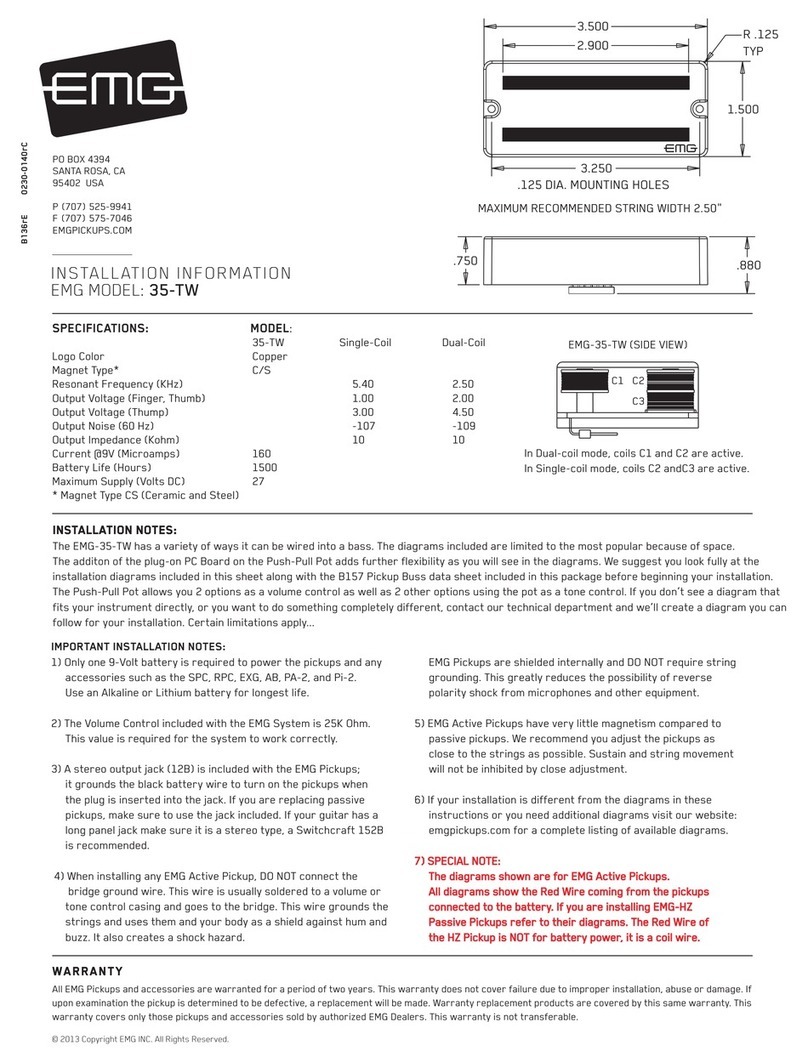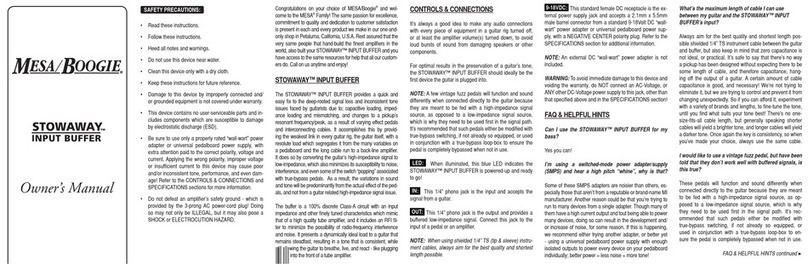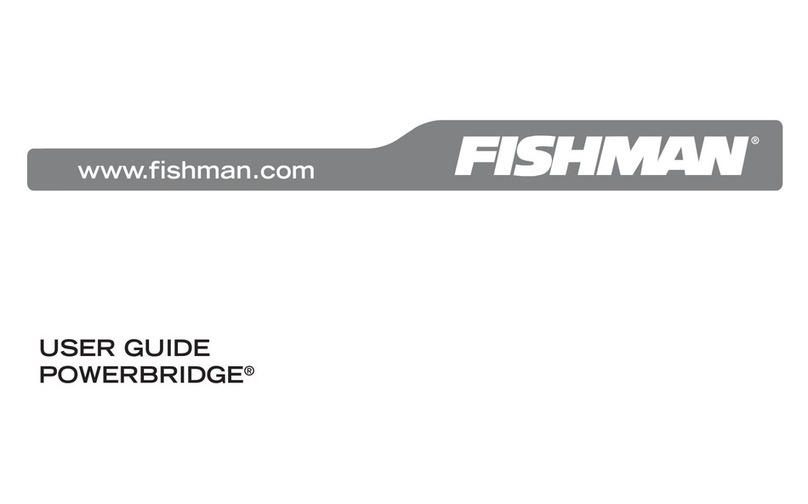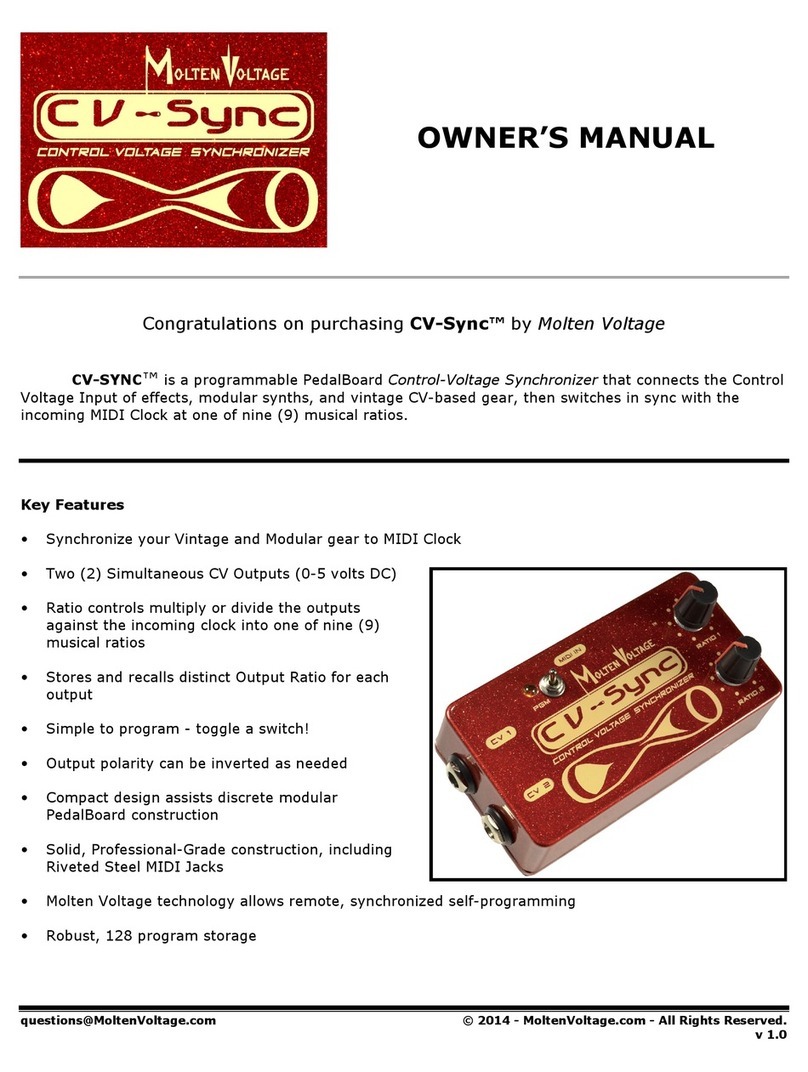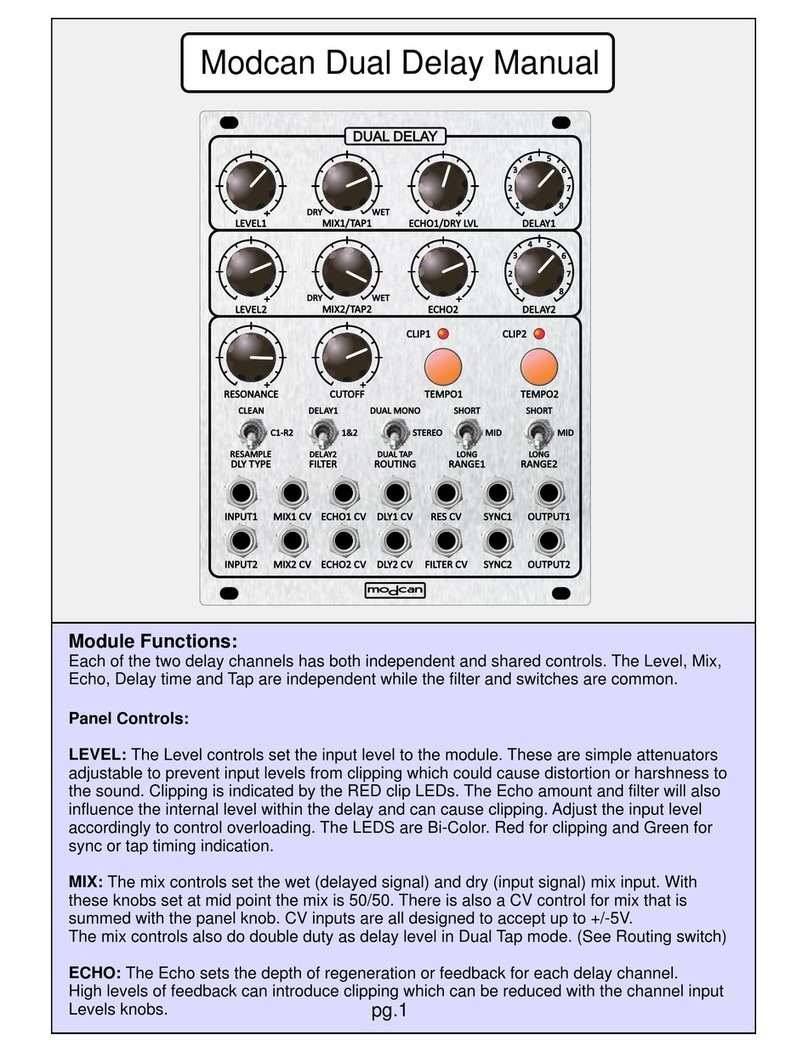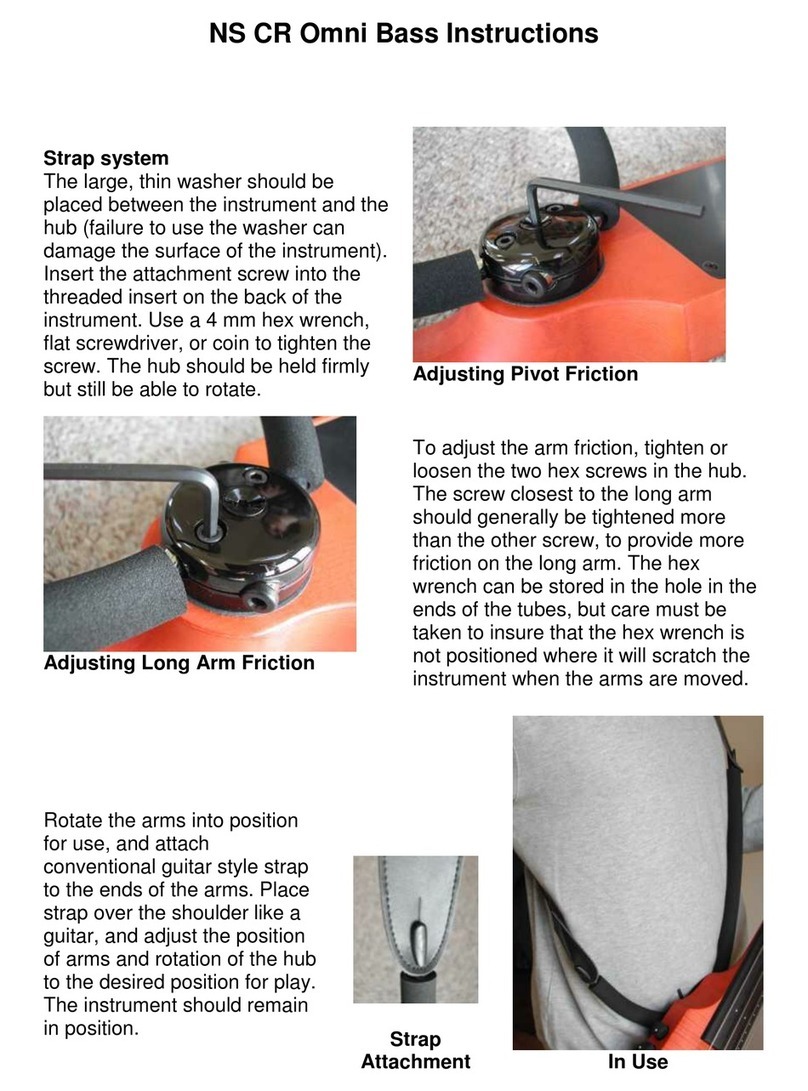Environmental Compliance
Disposal of Waste Equipment by Users in the European Union
This symbol on the product or its packaging indicates that this product must not
be disposed of with other waste. Instead, it is your responsibility to dispose of
your waste equipment by handing it over to a designated collection point for the
recycling of waste electrical and electronic equipment. The separate collection
and recycling of your waste equipment at the time of disposal will help conserve
natural resources and ensure that it is recycled in a manner that protects human
health and the environment. For more information about where you can drop o
your waste equipment for recycling, please contact your local city recycling
oce or the dealer from whom you purchased the product.
Proposition 65 Warning
This product contains chemicals known to the State of California to cause cancer and birth defects or other reproductive harm. Wash hands after handling.
EMC (Electromagnetic Compliance)
Avid declares that this product complies with the following standards regulating emissions and immunity:
• FCC Part 15 Class B
• ICES-003 Class B
• IEC/EN 55022 Class B
• IEC/EN 55024
• AS/NZS CISPR 22 Class B
• CISPR 22 Class B
Declaration of Conformity
This device complies with Part 15 of the FCC Rules. Operation is subject to the following two conditions:
(1) This device may not cause harmful interference and (2) This device must accept any interference received, including interference that may cause undesired operation.
This equipment has been tested and found to comply with the limits of a Class B digital device, pursuant to Part 15 of the FCC Rules.
Industry Canada Notice
This Class B digital apparatus meets all requirements of the Canadian Interference-Causing Equipment Regulations.
Cet appareil numérique de la classe B respecte toutes les exigences du Règlement sur le matérial brouilleur du Canada.
Declaration of Conformity – (Conformité Europénne)
Avid hereby declares that the product, Pro Tools | Quartet, to which this declaration relates, is compliant with the following Directives or other normative documents:
EMC Directive 2004/108/EC
Low Voltage Directive 2006/95/EC
RoHS Directive 2011/65/EU
Declaration of Conformity – Japan
Avid hereby declares that the product, Pro Tools | Quartet, to which this declaration relates, is in material conformity with VCCI class B.
Declaration of Conformity – Australia (ACMA) – RCM
Avid hereby declares that the Pro Tools | Quartet is in material conformity with AS/NZS standard requirements.
CAUTION: Changes or modications not expressly approved by Apogee Electronics Corporation compliance could void the user’s authority to operate the equipment.
Rating: 12V 2.5A
Product Information
In order to use your Pro Tools | Quartet, please follow the instructions included with your
Pro Tools | Quartet bundle.
Please address any inquiries to your dealer or directly to Avid at:
Avid Technology, Inc.
280 Bernardo Avenue
Mountain View, CA 94043
Website:
www.avid.com
Support and Knowledgebase:
http://www.avid.com/US/Support
© 2014, Avid, Inc. All Rights Reserved
PN: 9320-65281-00_B
Printed in the U.S.A.
www.Avid.com
www.Avid.com
www.Avid.com
Part Number 9320-65281-00_B
Revision 1.0
Pro Tools® | Quartet
QuickStart Guide
Environmental Compliance
Disposal of Waste Equipment by Users in the European Union
This symbol on the product or its packaging indicates that this product must not
be disposed of with other waste. Instead, it is your responsibility to dispose of
your waste equipment by handing it over to a designated collection point for the
recycling of waste electrical and electronic equipment. The separate collection
and recycling of your waste equipment at the time of disposal will help conserve
natural resources and ensure that it is recycled in a manner that protects human
health and the environment. For more information about where you can drop o
your waste equipment for recycling, please contact your local city recycling
oce or the dealer from whom you purchased the product.
Proposition 65 Warning
This product contains chemicals known to the State of California to cause cancer and birth defects or other reproductive harm. Wash hands after handling.
EMC (Electromagnetic Compliance)
Avid declares that this product complies with the following standards regulating emissions and immunity:
• FCC Part 15 Class B
• ICES-003 Class B
• IEC/EN 55022 Class B
• IEC/EN 55024
• AS/NZS CISPR 22 Class B
• CISPR 22 Class B
Declaration of Conformity
This device complies with Part 15 of the FCC Rules. Operation is subject to the following two conditions:
(1) This device may not cause harmful interference and (2) This device must accept any interference received, including interference that may cause undesired operation.
This equipment has been tested and found to comply with the limits of a Class B digital device, pursuant to Part 15 of the FCC Rules.
Industry Canada Notice
This Class B digital apparatus meets all requirements of the Canadian Interference-Causing Equipment Regulations.
Cet appareil numérique de la classe B respecte toutes les exigences du Règlement sur le matérial brouilleur du Canada.
Declaration of Conformity – (Conformité Europénne)
Avid hereby declares that the product, Pro Tools | Quartet, to which this declaration relates, is compliant with the following Directives or other normative documents:
EMC Directive 2004/108/EC
Low Voltage Directive 2006/95/EC
RoHS Directive 2011/65/EU
Declaration of Conformity – Japan
Avid hereby declares that the product, Pro Tools | Quartet, to which this declaration relates, is in material conformity with VCCI class B.
Declaration of Conformity – Australia (ACMA) – RCM
Avid hereby declares that the Pro Tools | Quartet is in material conformity with AS/NZS standard requirements.
CAUTION: Changes or modications not expressly approved by Apogee Electronics Corporation compliance could void the user’s authority to operate the equipment.
Rating: 12V 2.5A
Product Information
In order to use your Pro Tools | Quartet, please follow the instructions included with your
Pro Tools | Quartet bundle.
Please address any inquiries to your dealer or directly to Avid at:
Avid Technology, Inc.
280 Bernardo Avenue
Mountain View, CA 94043
Website:
www.avid.com
Support and Knowledgebase:
http://www.avid.com/US/Support
© 2014, Avid, Inc. All Rights Reserved
PN: 9320-65281-00_B
Printed in the U.S.A.
www.Avid.com
www.Avid.com
Part Number 9320-65281-00_B
Revision 1.0
Pro Tools® | Quartet
QuickStart Guide