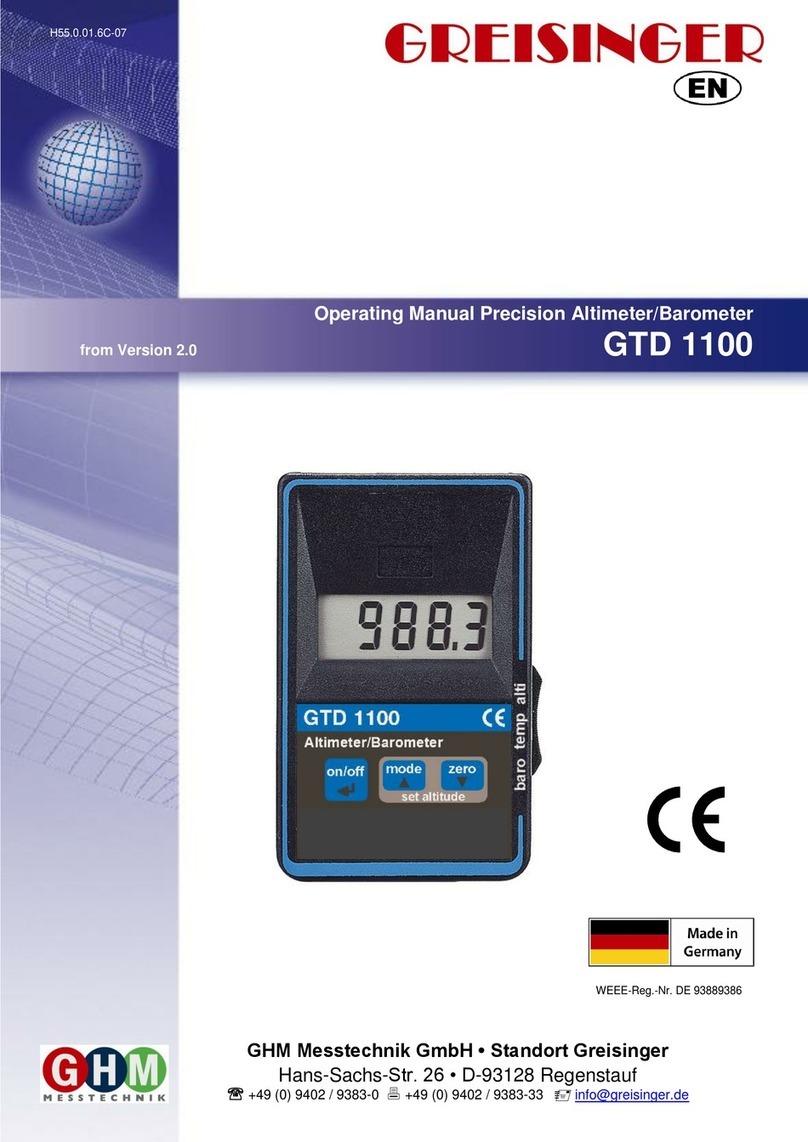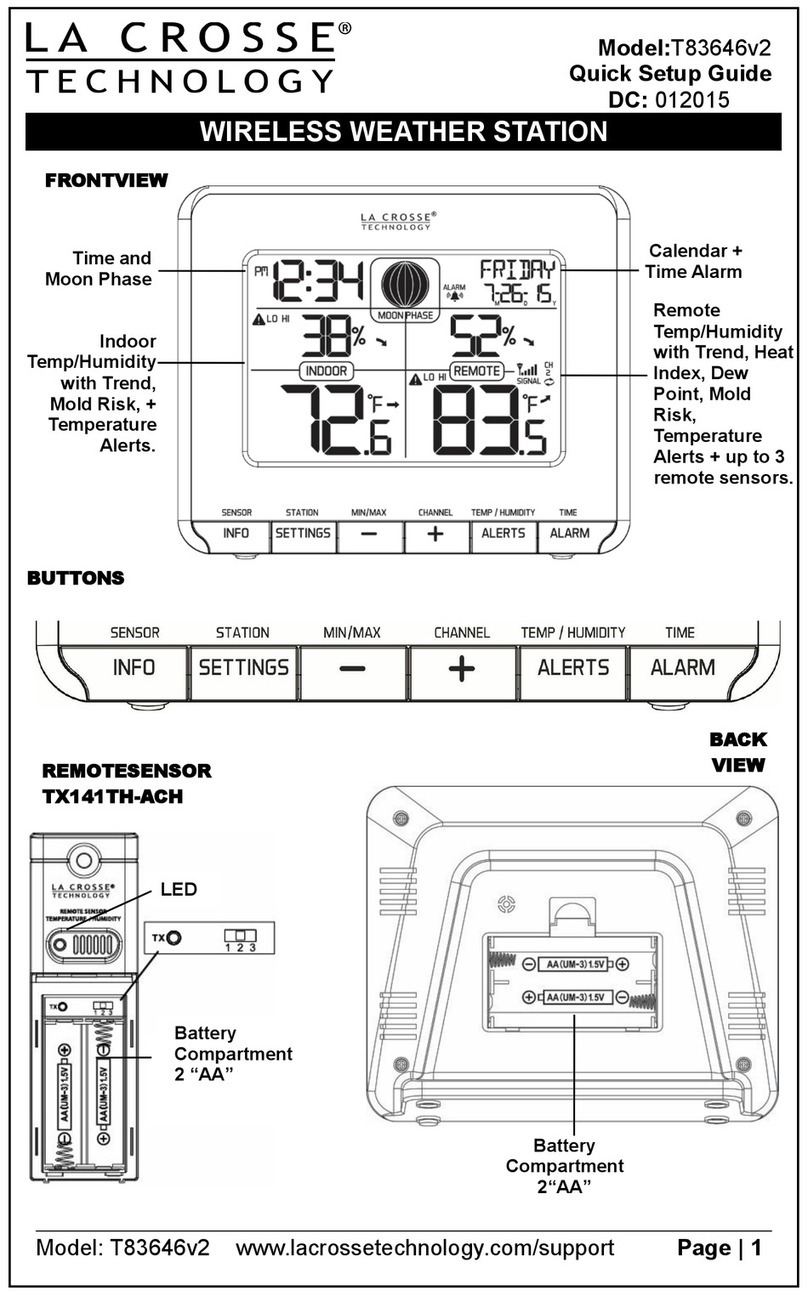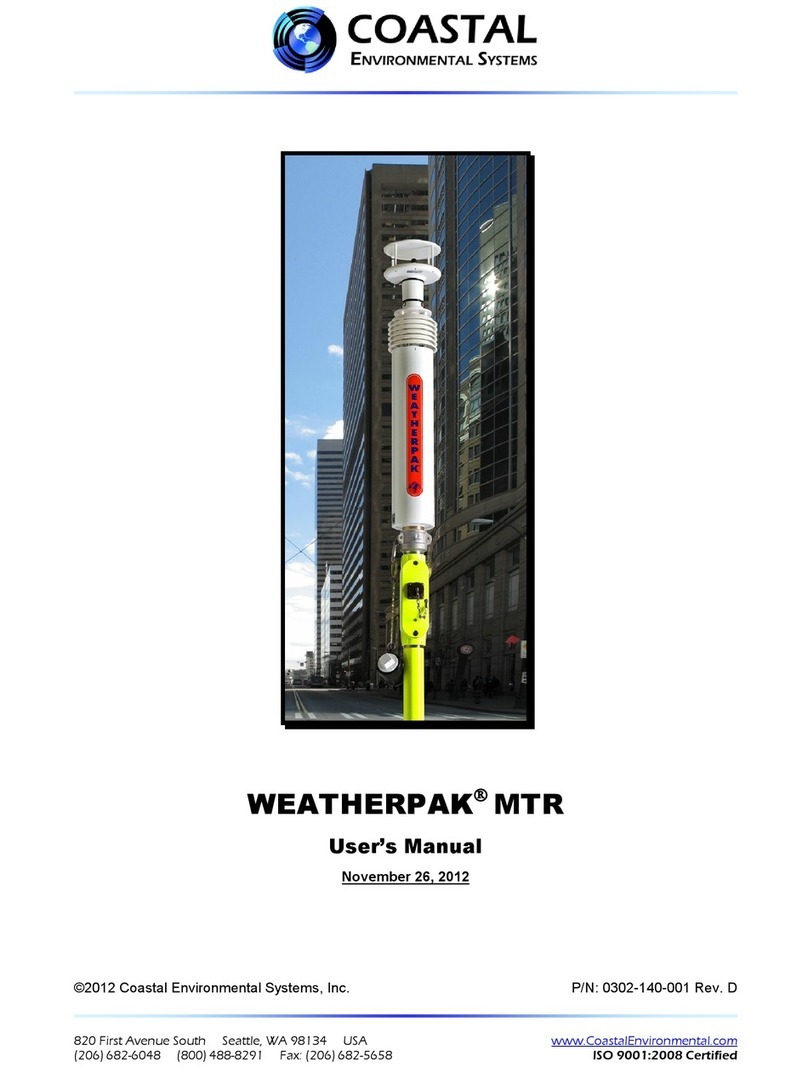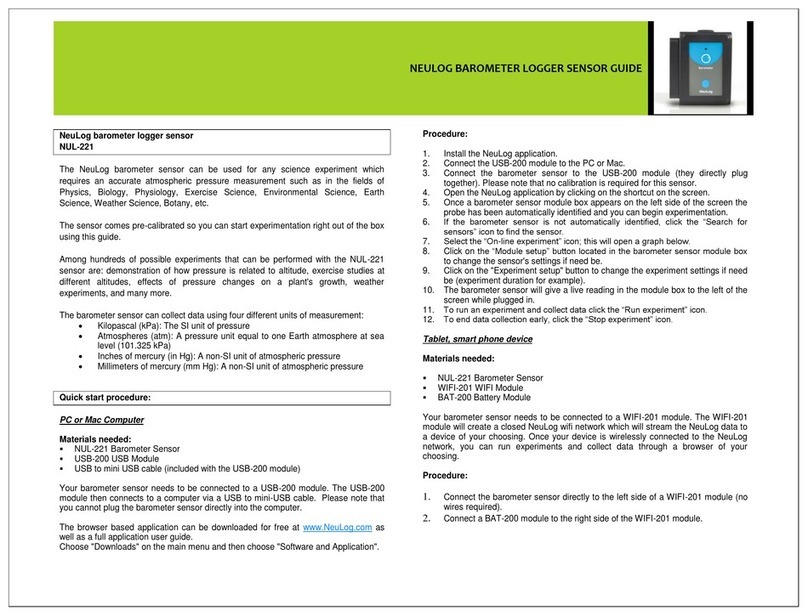Avidsen 107252 User manual

WIRELESS WEATHER STATION
with wireless outdoor sensor
EN Ref.107252
www.avidsen.com
V1
TECHNICAL
SUPPORT
WARRANTY
YEARS
LR03 AAA x2
(not included)
LR06 AA X2
(not included)
Alarm
clock
IndoorOutdoor
12hr/24hr Backlighting

CONTENTS
A - SAFETY INSTRUCTIONS
1 - OPERATING PRECAUTIONS 05
2 - MAINTENANCE AND CLEANING 05
5 - RECYCLING 05
B - PRODUCT DESCRIPTION
1 - KIT CONTENTS 06
2 - WEATHER STATION 06
3 - MAIN FUNCTIONS 07
C - CONFIGURATION
1 - QUICK START-UP 08
Pairing the sensor to the station 08
Time and date setting 08
Alarm setting 08
Automatic time setting 08
Min-max value display 08
Resetting the weather station 09
WIRELESS WEATHER STATION

D - TECHNICAL AND LEGAL INFORMATION
1 - TECHNICAL CHARACTERISTICS 10
2 - REPLACING THE BATTERIES 10
3 - WARRANTY 10
4 - HELP AND ADVICE 10
5 - DECLARATION OF CONFORMITY 11

EN 4
WIRELESS WEATHER STATION

EN5
A - SAFETY INSTRUCTIONS
1 - OPERATING PRECAUTIONS
• The weather station must not be installed
where the screen may be exposed to
scratching and dirt.
• The weather station is not designed for
outside use and should not be installed in
locations that are subject to extremes of
humidity or temperature.
• Do not expose the sensor to direct sunlight or
any reflected light source.
• Do not daisy-chain extension cords and/or
multi-socket adapters.
• Do not install near acidic chemicals, ammonia
or sources of toxic gases.
2 - MAINTENANCE AND CLEANING
• Always unplug the product from the mains
before carrying out any maintenance.
• Never use abrasive or corrosive substances
to clean the product.
• Use a soft, slightly damp cloth.
• Never use an aerosol to spray the product as
this may damage the internal workings.
3 - RECYCLING
This symbol means that devices no
longer in use should not be disposed of
with household waste as they are likely
to contain hazardous substances that
are dangerous to health and the
environment. Return the equipment to
your local distributor or use the recycling collection
service provided by your local council.
It is forbidden to throw used batteries
into the dustbin. Batteries/accumulators
containing harmful substances are
marked with symbols (shown opposite)
which indicate that they cannot be
thrown away as ordinary waste. The corresponding
heavy metals are referred to as follows: Cd =
cadmium, Hg = mercury, Pb = lead. You can
dispose of these used batteries/accumulators at
local waste treatment centres (centres for sorting
recyclable materials), which are required to accept
them. Keep batteries/button cells/accumulators
out of reach of children and store them in a safe
place not accessible to them. They could be
swallowed by children or pets. May be fatal if
swallowed! In the event that a battery is swallowed,
consult a doctor or go to A&E immediately. Never
short-circuit the batteries and do not burn or
recharge them. They may explode!
Pour en savoir plus :
www.quefairedemesdechets.fr
WIRELESS WEATHER STATION

EN 6
B - PRODUCT DESCRIPTION
1 - CONTENTS OF THE KIT
2 - WEATHER STATION
1x 1 2x 1
10
39
06
%%
25
60
68
6
28
5
CC
IN
OUT
10 39
06
%%
25
60 68
628 5
C C
IN
OUT
SET
MEM
Reset
1
6 8 15 165 7
2 3 4 9 10 1311 12 14
1Weather Station 2Temperature sensor
1Time indicator
2Time
3Alarm icon
4Radio-control LED
5Time
6Indoor humidity indicator
7Outdoor temperature
8Outdoor humidity indicator
9SET button
10 MEM button
11 Reset button
12 SNOOZE/LIGHT button
13 + button
14 - button
15 Battery compartment (2 x LR06 AA)
16 Battery compartment (2 x LR03 AAA)
WIRELESS WEATHER STATION

EN7
B - PRODUCT DESCRIPTION
3 - MAIN FUNCTIONS
- Indoor and outdoor temperature and humidity rate display
- 12- and 24-hour format time display
- Radio-controlled clock (DCF77)
- Daily alarm
- Wireless outdoor sensor
WIRELESS WEATHER STATION
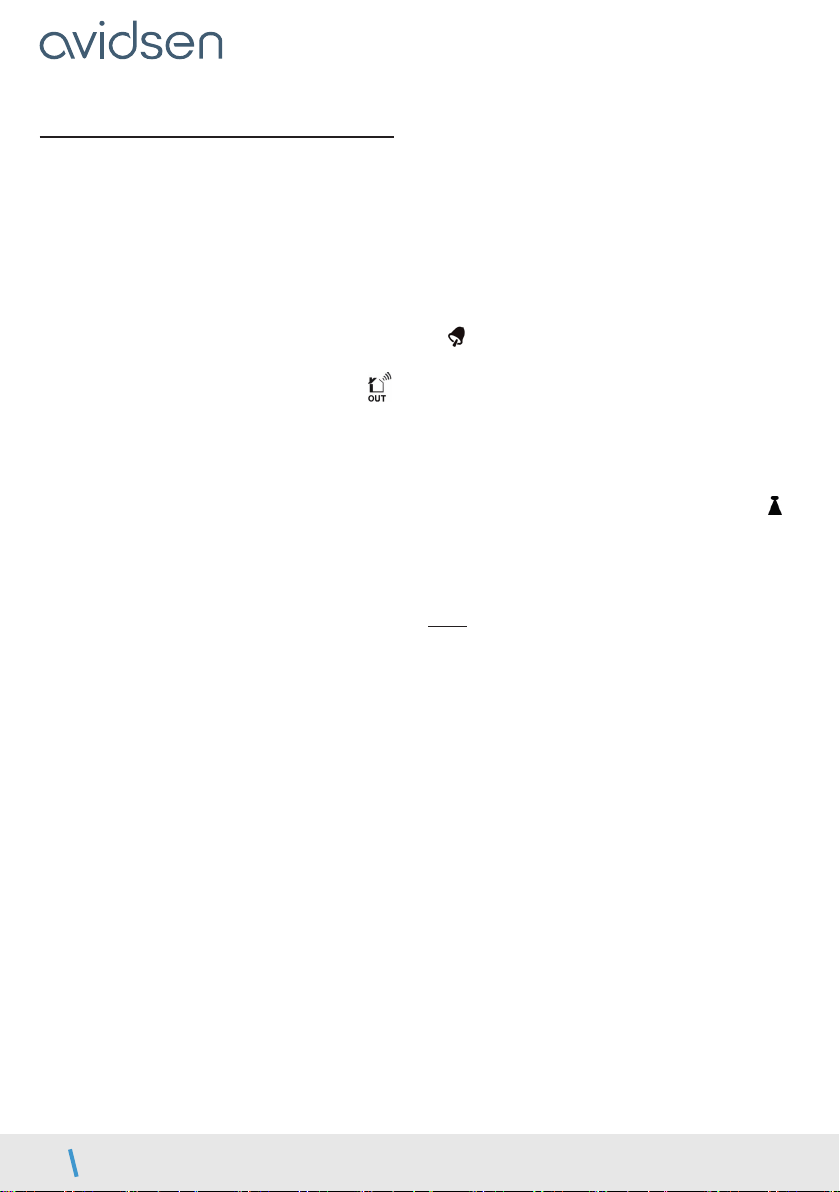
EN 8
C - CONFIGURATION
1 - QUICK START-UP
These steps must be followed in the order
described.
Insert 2 x AA LR06 batteries (not supplied) into the
station 15. Then insert the 2 x AAA LR03 batteries
(not supplied) into the outdoor sensor, ensuring
that the polarity is respected 16.
PAIRING THE SENSOR TO THE STATION
Pairing is automatic once the batteries are
inserted. To force pairing, if required:
- On the station, press and hold the
DOWN button for 5 seconds. The indicator
starts to flash
- On the outdoor sensor, remove then reinsert the
batteries whilst standing close to the weather
station
TIME AND DATE SETTING
- Hold the SET button until the “°C” flashes.
- Set the measurement unit choice using the +
and - buttons (°C = Celsius or °F = Fahrenheit).
Confirm using the SET button.
- 24h or 12h flashes on the display, set the
time display format using the + and - buttons.
Confirm using the SET button.
- Both digits: 00 flash on the display. Set the
time zone using the UP and DOWN buttons.
Confirm using the SET button.
- Then set the hour using the + and - buttons.
Confirm using the SET button.
- Set the minutes using the + and - buttons.
Finally confirm using the SET button.
ALARM SETTING
- Press the SET button once: AL appears next to
the time.
- Press and hold the SET button for 3 seconds:
The hour of the alarm flashes on the display.
Set the hour of the alarm using the + and -
buttons
- Press the SET button to confirm. The minutes
flash on the display.
- Set the minutes of the alarm using the + and -
buttons
- Press the SET button to confirm. Zz 05 flashes
on the display.
- Set the alarm snooze duration using the + and -
buttons
- Complete the setting by pressing briefly on the
SET button
When the alarm clock rings, you can press
the Snooze/Light button to stop or pause the
alarm by the previously set time (Zz). To activate
the alarm, press the + button once, a bell icon
(3) will appear between the hour and the
minutes
To deactivate the alarm, press the + button
once. The bell (3) disappears.
The ring lasts for a maximum of 2 minutes.
AUTOMATIC TIME SETTING
To launch the automatic time setting for the
station, press and hold the + button until the
LED flashes (4). The station switches to radio
reception (for 7 minutes) and attempts to pick up
the DCF77 time signal to automatically update the
time and date.
Note: the time zone must be set correctly for a
correct display. If reception is insufficient, bring
the station near to a window.
Ensure that you leave a gap of 2.5 m between the
station and any source of interference (television,
router, microwave, etc.)
The signal search can be cut off at any point by
pressing the + button, if the signal is not available.
MIN - MAX VALUE DISPLAY
- Briefly pressing on MEM displays the maximum
measured values; pressing MEM again displays
the minimum measured values; a third press on
MEM returns you to the display of the current
values. Press and hold for 3 seconds the MEM
button to erase the saved MIN/MAX values
WIRELESS WEATHER STATION

EN9
C - CONFIGURATION
RESETTING THE WEATHER STATION:
If there is a problem, incorrect setting or
malfunction, the station can be reset to factory
settings by pressing the reset button (B.6). You will
need to start the configuration again.
WIRELESS WEATHER STATION

EN 10
D - TECHNICAL AND LEGAL INFORMATION
1 - TECHNICAL CHARACTERISTICS
Weather Station
Power supply - The station operates with 2 x LR6 batteries (not included)
- The sensor operates with 2 x LR3 batteries (not included)
Battery life 1 to 2 years under normal operating conditions.
Frequency 433.92MHz
Range between the sensor and the station 60m in free field.
Range of indoor temperatures 0°C (32°F) ~ 50°C (122°F)
Range of outdoor temperatures -20°C (-4°F) ~ 60°C (140°F)
Humidity measurement range 20% RH ~ 95% RH
Temperature measurement unit Celsius (°C) or Fahrenheit (°F).
Station dimensions 129mm x 87.5mm x 38.5mm
Sensor dimensions 92mm x 40mm x 23mm
Materials ABS
2 - REPLACING THE BATTERIES
The battery life is one to two
years under normal operation.
Use 2 alkaline LR06 AA 1.5 V batteries
for the station and 2 alkaline
LR03 AAA 1.5V batteries for the outdoor sensor,
ensuring that the polarity indicated is respected
3 - WARRANTY
• This product is under warranty for parts and
labour for 2 years from the date of purchase.
Proof of purchase must be retained for the
duration of the warranty period.
• The warranty does not cover damage caused
by negligence, knocks or accidents.
• The warranty will be void if the device is
tampered with.
4 - HELP AND SUGGESTIONS
• If, in spite of the care we have taken in
designing our products and drafting these
instructions, you encounter difficulties when
installing your product or you have any
questions, we recommend you contact one
of our specialists who will be glad to help.
• If you encounter operating problems during
the installation or after a few days of use,
please ensure that you are in front of your
installation when contacting us, so that one
of our technicians can diagnose the source of
the problem, as it will probably be the result
of a setting that is incorrect or an installation
that is not to specification. If the problem is
caused by the product itself, the technician
will give you an RMA number so that you can
return the unit to the shop. Without this RMA
number, the shop may refuse to exchange
the product.
WIRELESS WEATHER STATION

EN11
D - TECHNICAL AND LEGAL INFORMATION
Please contact our after-sales service team technicians:
0,35 €
/ min
0 892 701 369
Monday to Friday, 9am to 12pm, and 2pm to 6pm.
Avidsen undertakes to keep a stock of spare parts for this product throughout the contractual warranty
period.
5 - EU DECLARATION OF CONFORMITY
Avidsen declares, under its sole responsibility, that the equipment with reference number 107252 complies
with the applicable Union harmonisation legislation and its conformity has been assessed pursuant to the
applicable standards in force:
- Directive RED 2014/53/EU
EN 300 220-1 V3.1.1
EN 300 220-2 V3.2.1
EN 300 330-2 V2.1.1
- Directive LVD 2014/35/EU
EN 62368-1:2014 + A11:2017
EN 62479:2010
EN 50663:2017
- Directive EMC 2014/30/EU
EN 301 489-1 V2.2.3
EN 301 489-3 V2.1.1
The above-mentioned product complies with the RoHS 2011/65/EU Directive and delegated directive
2015/867/EU.
Signed by Alexandre Chaverot, CEO, on behalf of Avidsen
19 avenue Marcel Dassault, 37200 Tours, France
Tours, 20/12/2022
WIRELESS WEATHER STATION

Avidsen
19 avenue Marcel Dassault - ZAC des Deux Lions
37200 Tours - France
Table of contents
Other Avidsen Weather Station manuals
Popular Weather Station manuals by other brands
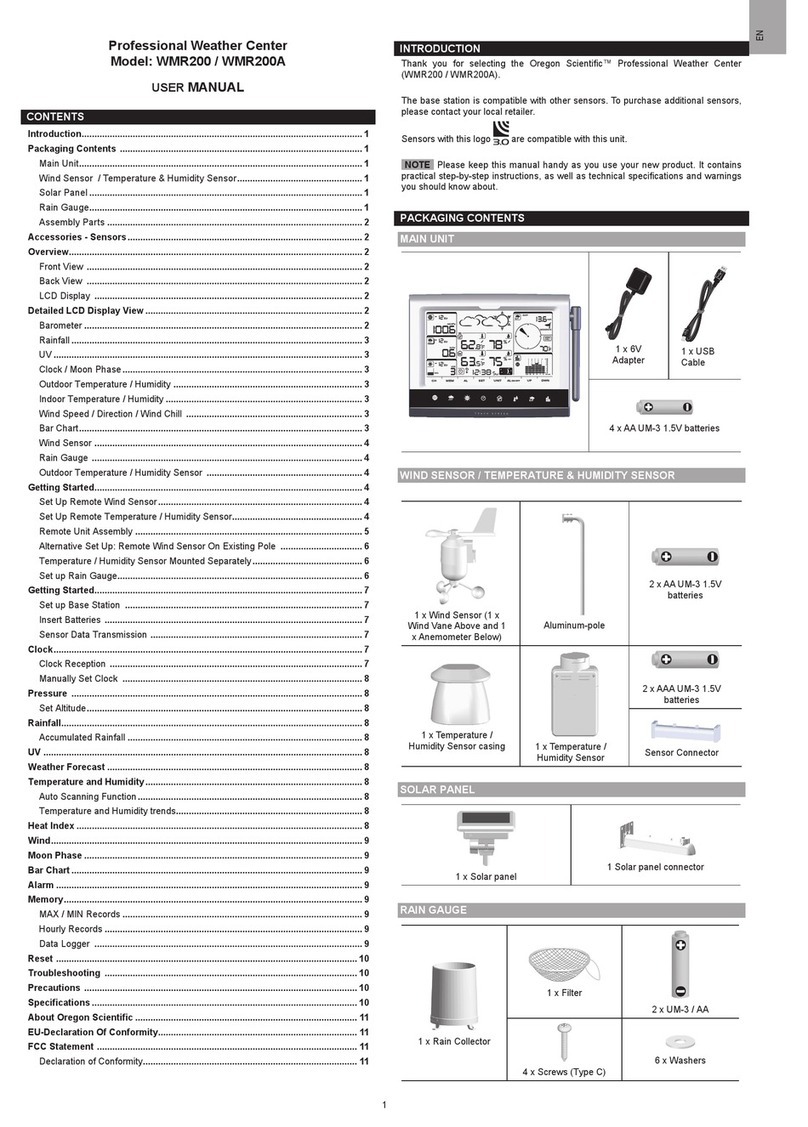
Oregon Scientific
Oregon Scientific WMR200A user manual
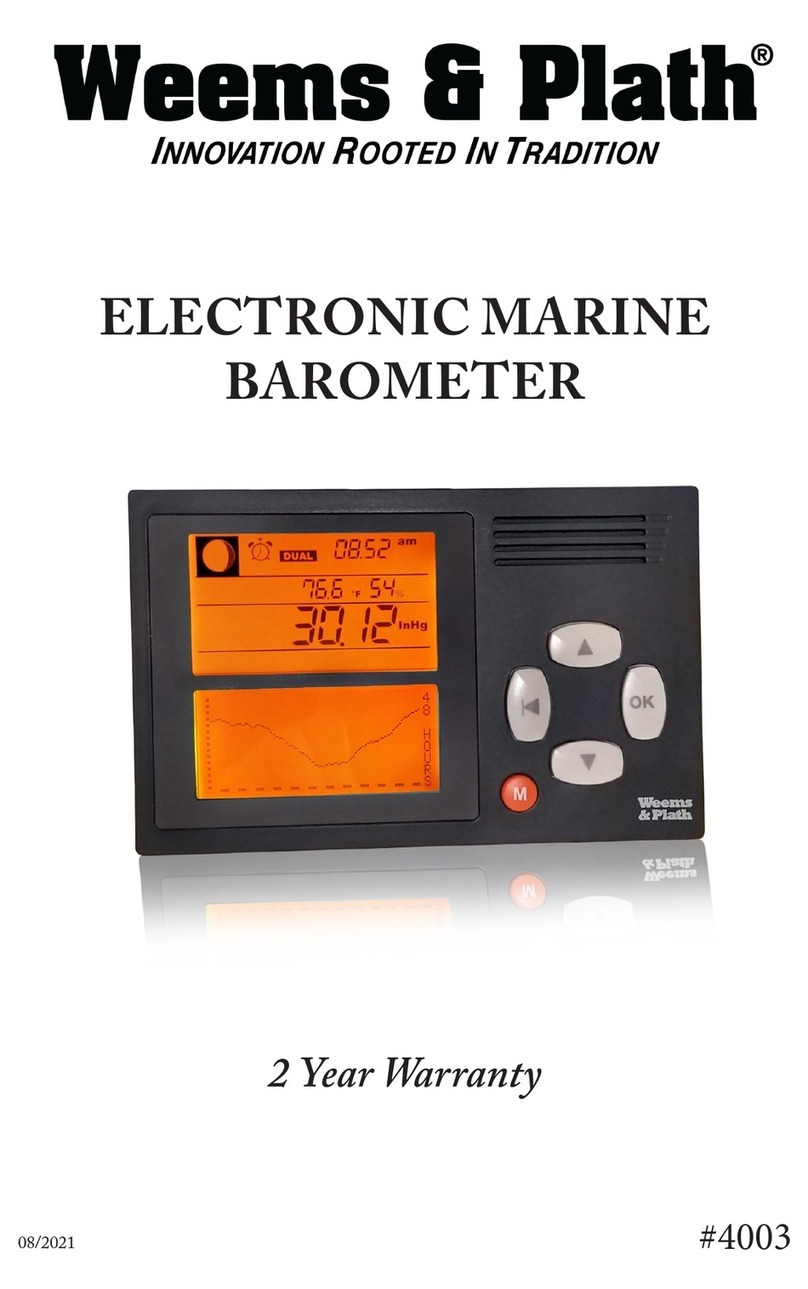
Weems & Plath
Weems & Plath 4003 manual
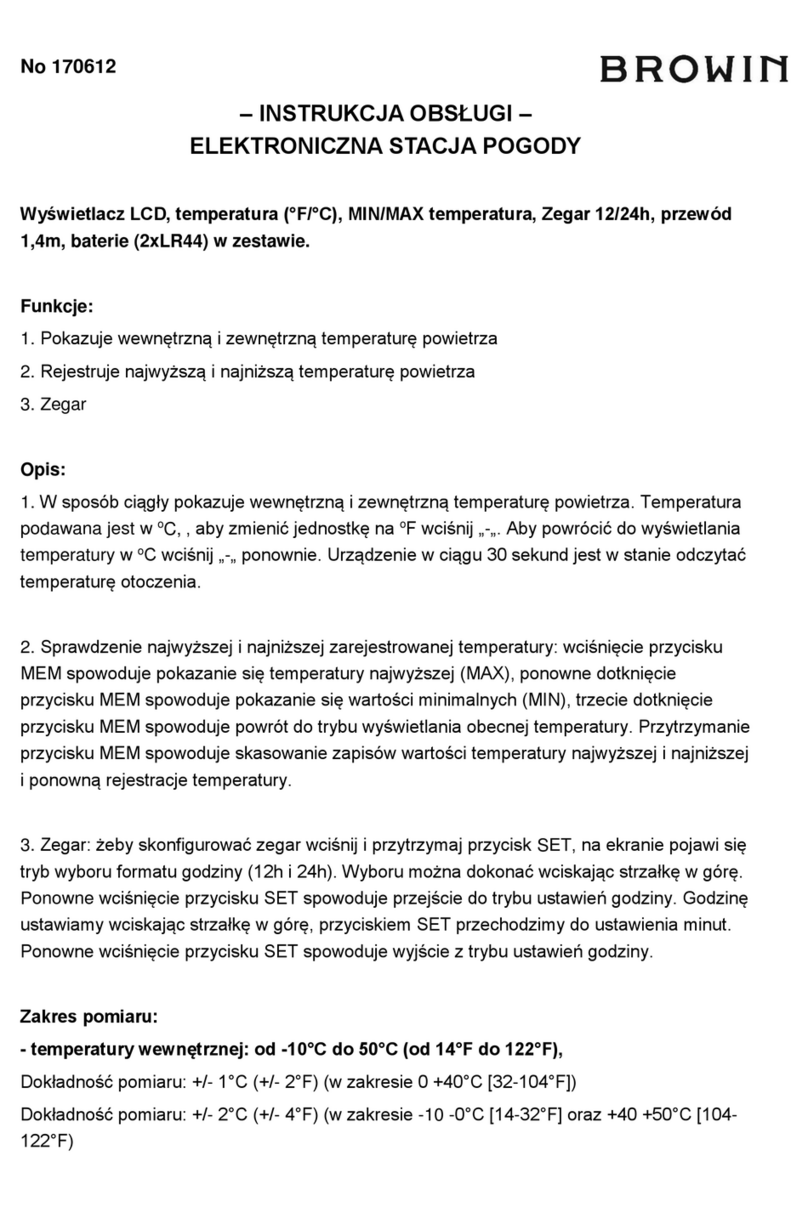
BROWIN
BROWIN 170612 instruction manual

La Crosse Technology
La Crosse Technology WS-7091 instruction manual
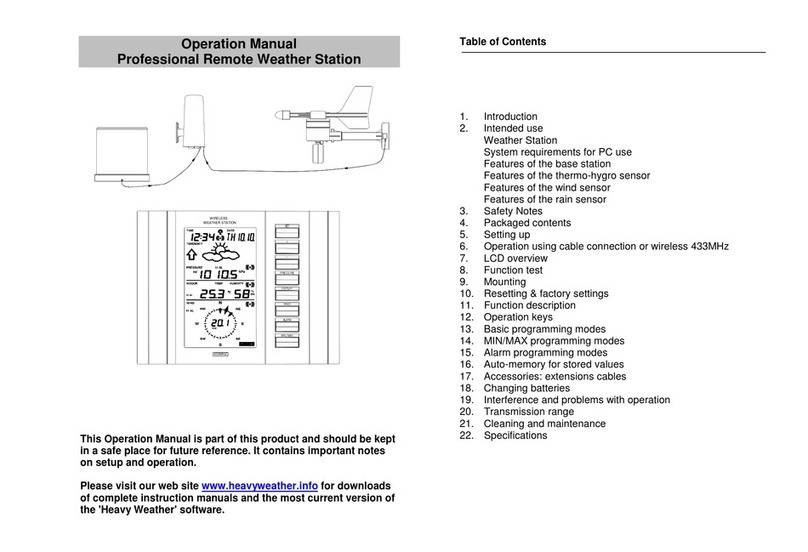
La Crosse Technology
La Crosse Technology WS2307 Operation manual

La Crosse Technology
La Crosse Technology V40-PRO manual