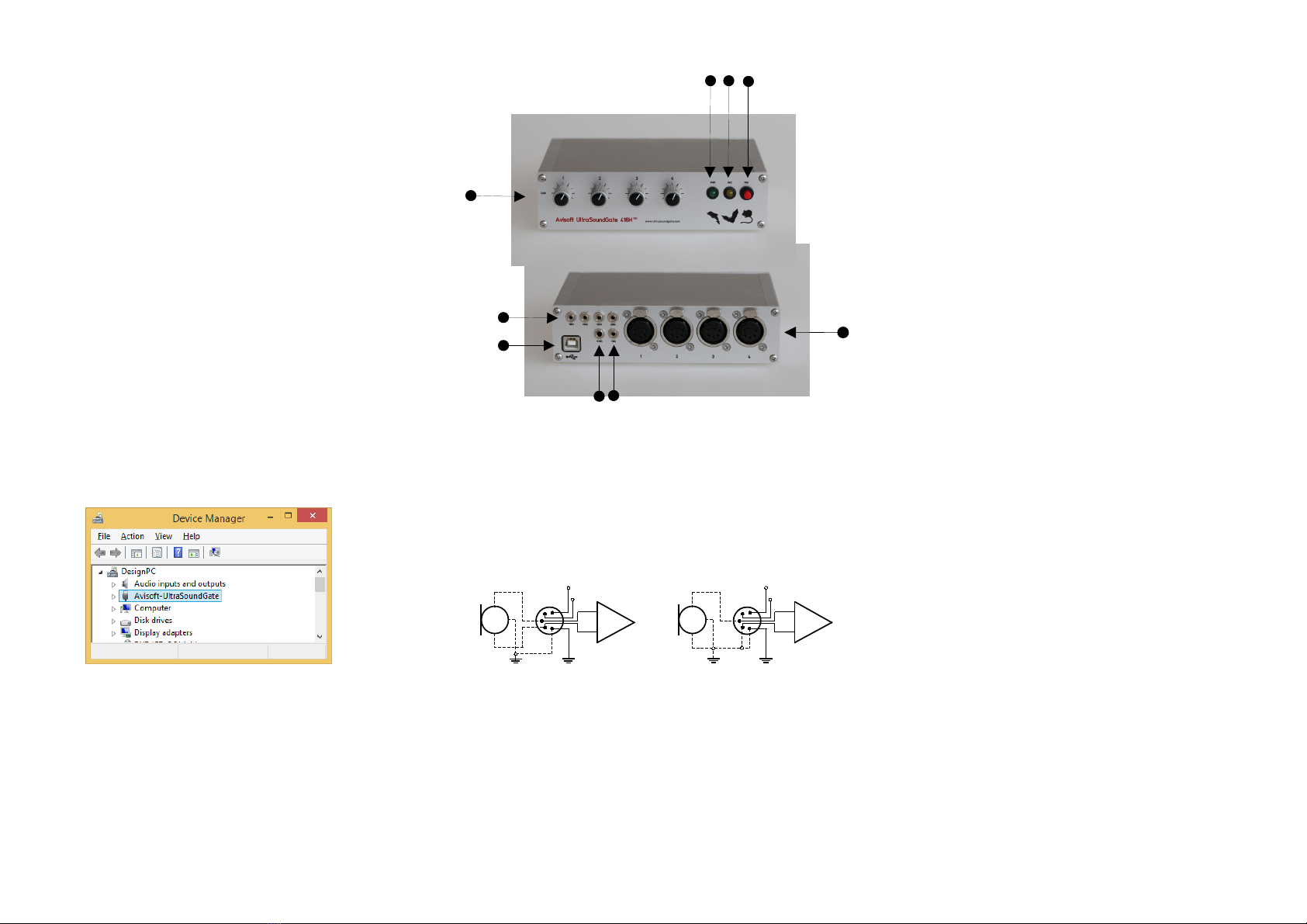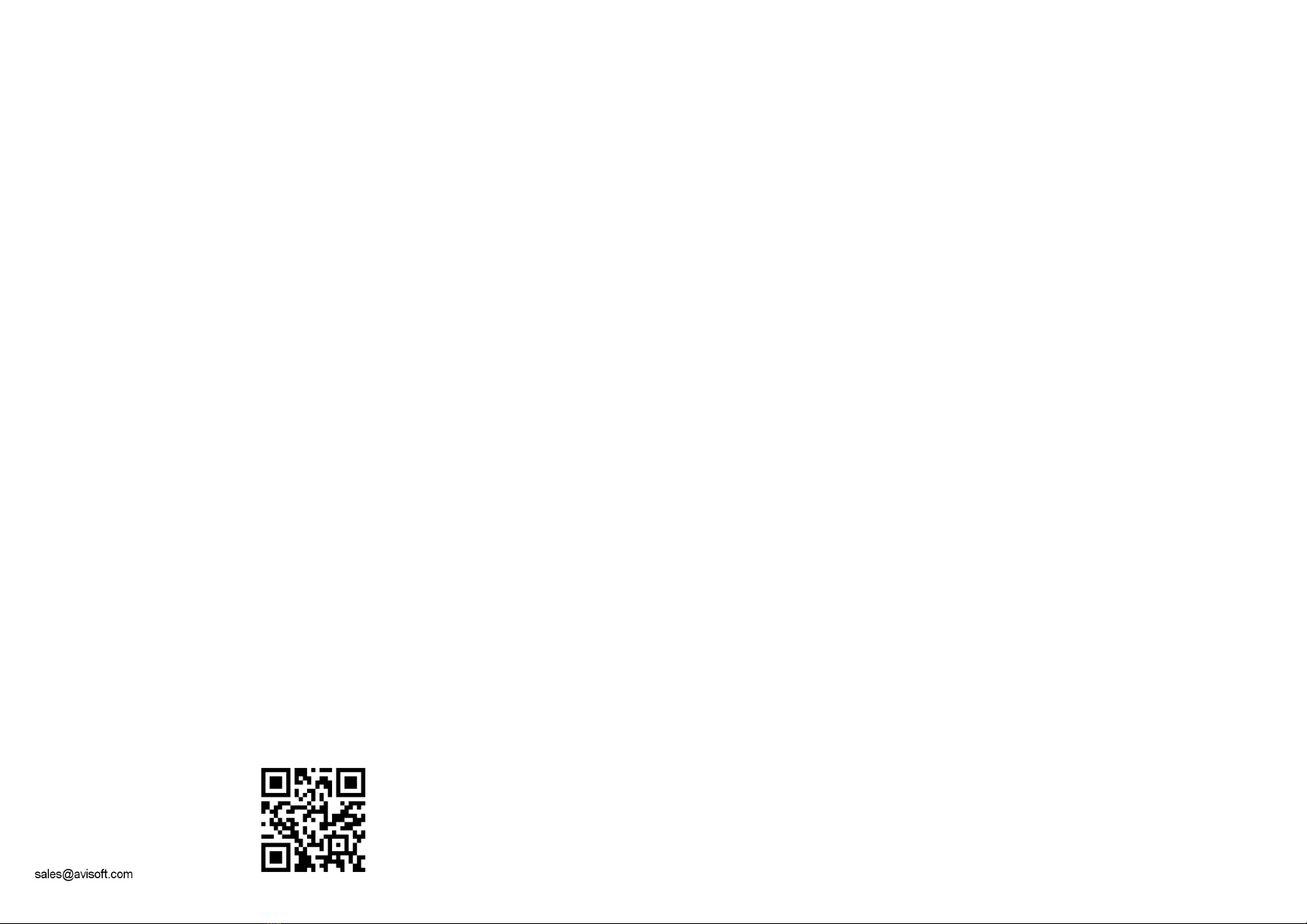Components of the UltraSoundGate 416H
6
9
Introduction
Thank you for purchasing Avisoft UltraSoundGate 416H. This us-
powered USB device supports 4 channel high-speed data
acquisition at sampling rates of up to 750 kHz.
The accompanying recording software Avisoft-RECORDER USGH
provides either continuous or triggered direct-to-disk recording with
real-time spectrogram displays.
Getting started
The supplied RECORDER USGH software can e launched from
Start / All Programs / Avisoft ioacoustics / RECORDER USGH.
On the first program start, the configuration dialog ox will e
launched automatically (otherwise it is availa le from Options /
Configuration). Select the desired Sampling rate from the Input
Device Settings section and click at Ok. Then click at the Pause
utton (Monitoring/Pause) and the Start utton (Monitoring/Start).
You will then see the real-time spectrogram displaying the incoming
signals. For details on the operation of the RECORDER software
see the Avisoft-RECORDER manual and the section RECORDER
USGH Software Settings in this guide.
1 XLR input connectors
The 5-pole XLR input connectors represent the analog inputs of the
recording device and provide power supply voltages for external
amplifiers and microphones. The connector scheme is as follows:
2 US 2.0 interface
Use this USB socket to connect the device to the computer.
3 TRIGGER input/output
This 2-pole (mono) 2.5 mm mini-jack connector is electrically
connected to the TRG utton (7) and allows connecting an external
trigger. This input is TTL-compati le (there is additionally an internal
pull-up resistor of 10 kOhm to Vcc). Pulling this input to ground (for
instance y closing a simple switch) will activate the logic USG TRG
button. See the last page on how to congigure the TRIGGER socket
as an output
1
2
3-
+
differential source
45
+200V
+5V
1
2
3-
+
single-ended source
45
+200V
+5V
4 DIN
These 2-pole 2.5mm mini-jack connectors allow to connect
external digital signals. These inputs are TTL-compati le (internal
pull-up resistor of 10 kOhm to Vcc). The status of this signal is
stored in the LSB ( it 0) of the 16- it data words that are
transmitted over the USB and can e used as a sample-precise
trigger source in the RECORDER software. It can e extracted
afterwards y the Avisoft-SASLa Pro sound analysis software
(e.g. for creating la els). The digital inputs are not availa le in the
8- it recording mode.
For a relia le electrical connection, a Switchcraft 0.01” Micro Plug
(part num er 850X) is recommended.
5 SYNC input/output
This socket allows to synchronize the sample clock signals of
several UltraSoundGate units. To accomplish this, all devices must
e connected to a single computer and one device must e
configured as the master (see section RECORDER USGH
Settings for details on this).
6 TRG button
This utton can control the .wav file recording process in the
RECORDER software. To ena le this mode of operation, one of
the following Trigger source options must e selected from the
configuration dialog ox:
USG TRG button auto hold : Pressing the utton for more than 2 seconds will
activate an auto hold mechanism (the recording continues after releasing the utton and
will stop once the utton is pressed again). If the utton is pressed for less than two
seconds, it will only record as long as the utton is eing pressed.
USG TRG button : The software will record as long as the utton is pressed.
USG TRG button inversed : The software will record as long as the utton is not
pressed (or as long as the external TRG signal is not active (logic high)).
USG TRG button toggled : The software will start recording once the utton is
pressed and continues until the utton is pressed again.
7 REC indicator
This am er colored LED will flash once the device is connected to
the PC. It will e switched off once the RECORDER USGH
software is running the in the monitoring mode. In this mode, the
REC LED indicates whether the RECORDER software is recording
the incoming data onto disk.
8 POWER indicator
This green LED indicates that the unit is connected to the USB
power supply.
9 GAIN control knobs
The control kno s adjust the analog input recording levels for each
channel.
78
21
3
4
5
1 Ground
2 Positive input
3 Negative input
4 +5V supply voltage (max current 20 mA)
5 +200V polarization voltage
Installation procedure
First install the RECORDER USGH software either from the
supplied software installation media (navigate to the su folder
RECORDER USH and run setup.exe) or from the Avisoft
Bioacoustics we site (www.avisoft.com/downloads.htm or directly
www.avisoft.com/RECORDER USGH.exe). This installation
program will install oth the RECORDER USGH application
(rec_usgh.exe) and the required device drivers (usgh_xx16h.inf,
usgh.sys) for the UltraSoundGate xx16H devices. When the
installation procedure has completed, the UltraSoundGate unit can
e connected to the computer. The device should then e detected
as “Avisoft-UltraSoundGate 416H” and the pre-installed driver
should e finally activated.
Under some circumstances it might happen that the silent
installation of the device driver fails. If that happens, navigate to the
Windows Control Panel > Hardware and Sound > Device Manager
and right-click at the entry Other devices > visoft UltraSoundGate
416H and select the Update Driver Software... option. Then click at
Browse my computer for device driver software, click at Browse and
navigate to the folder C:\Program Files (x86)\ visoft
Bioacoustics\RECORDER USGH\Drivers and finally click at Next.
The completed device driver installation will then look like this: