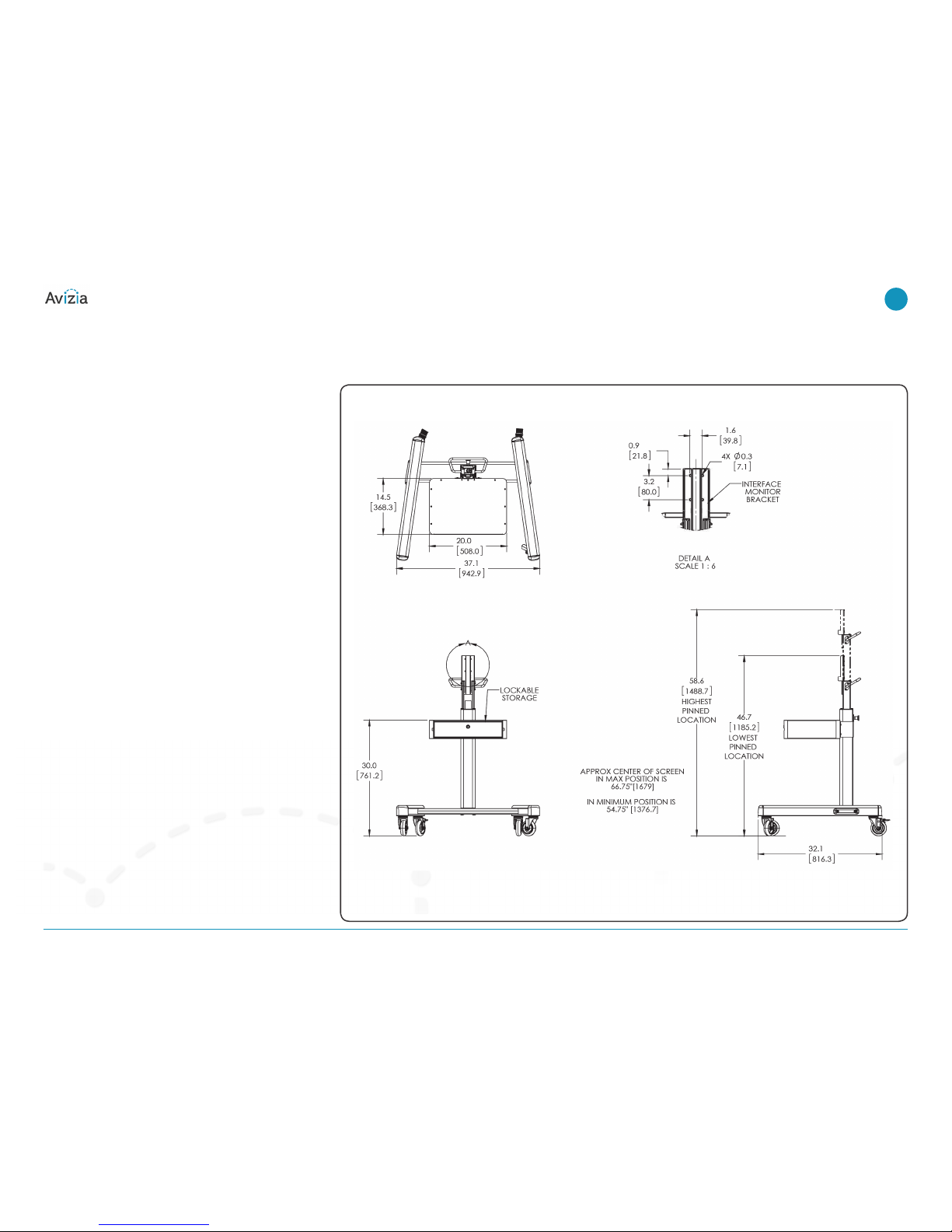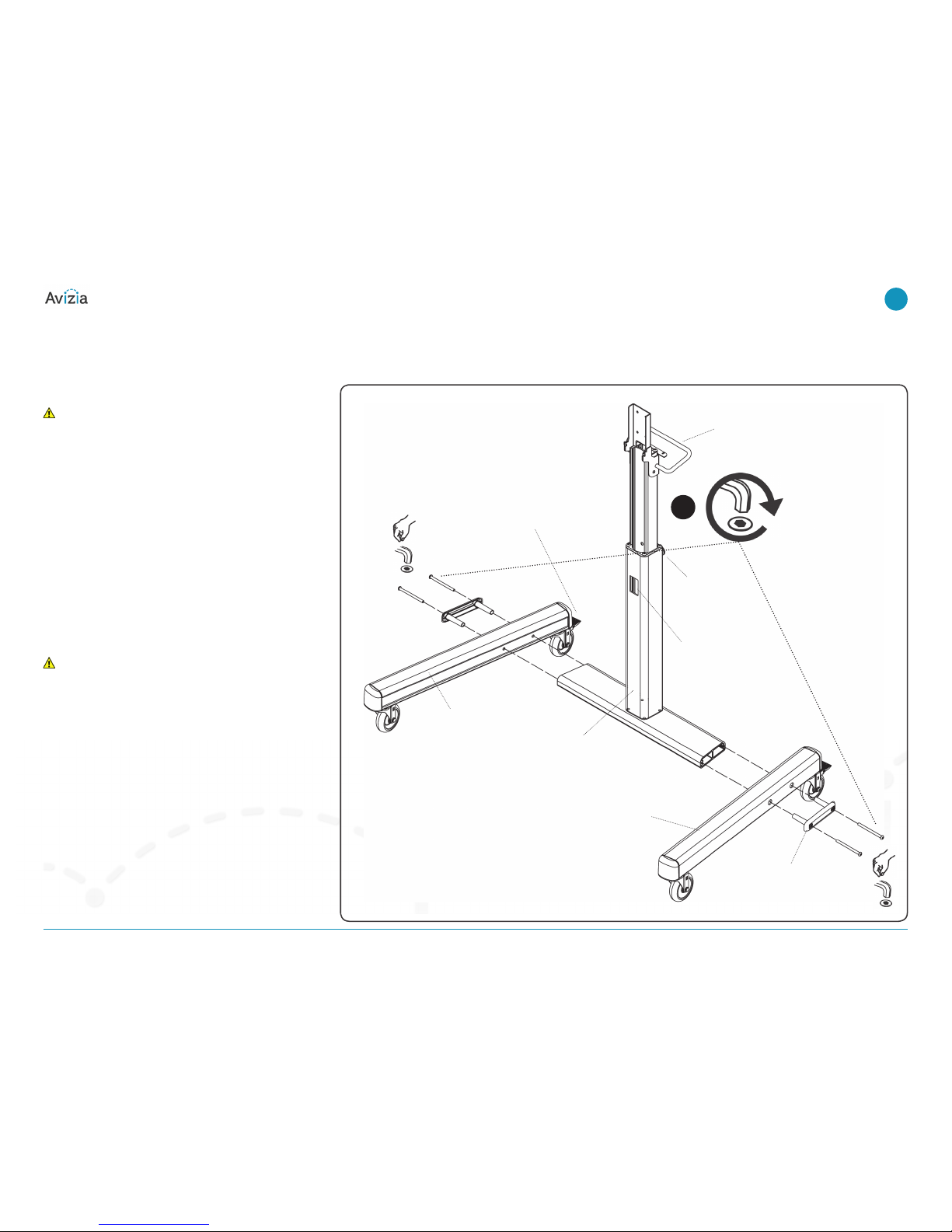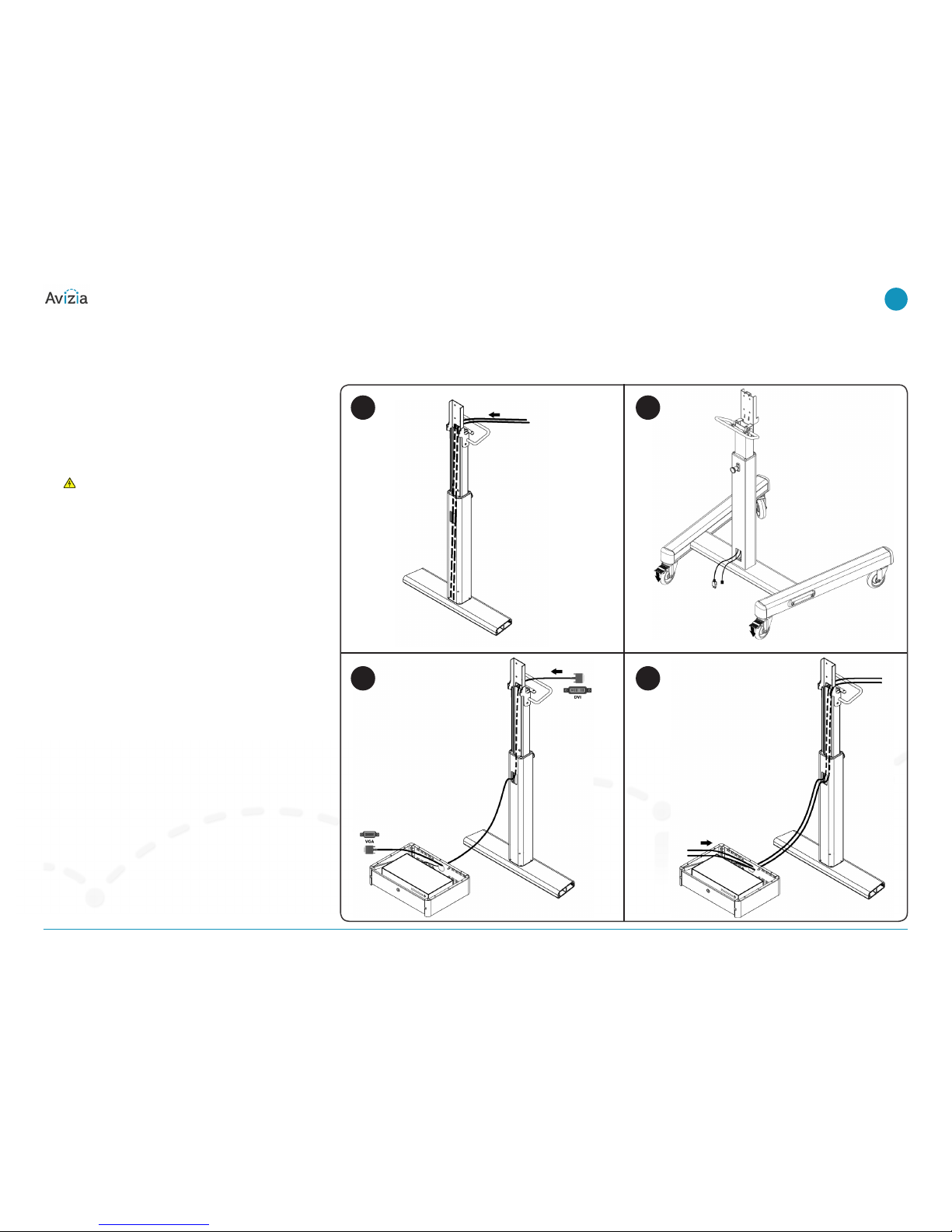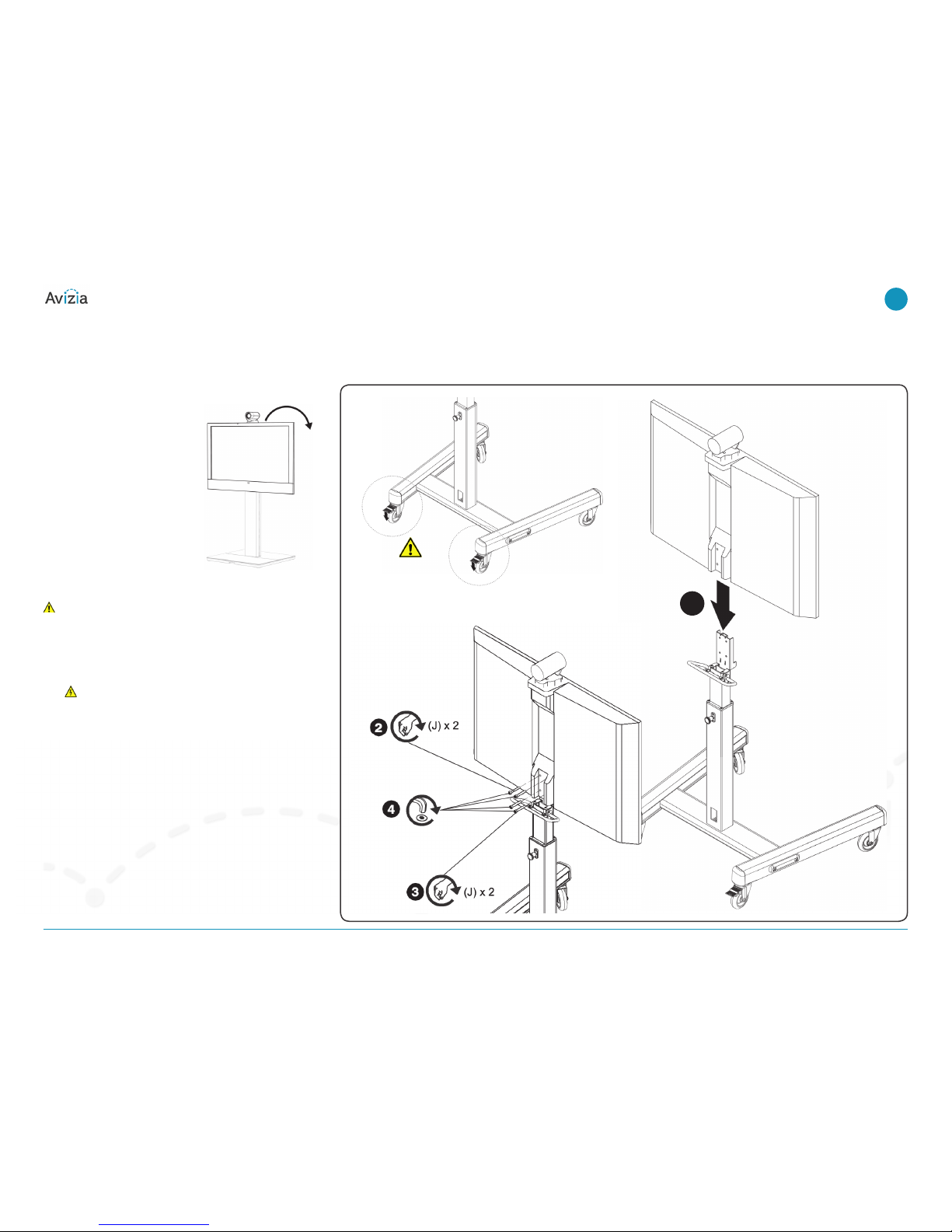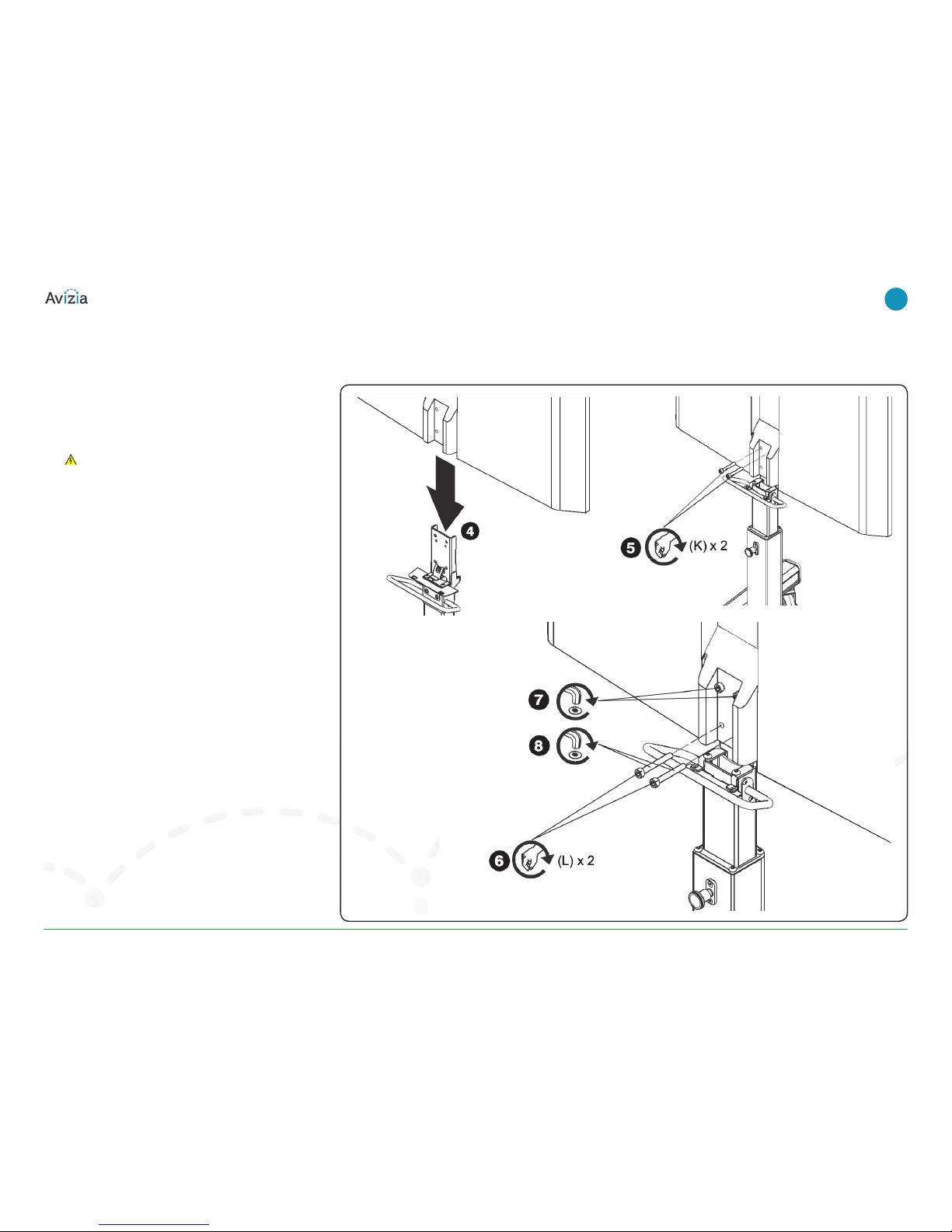Cart Overview
CART OVERVIEW AND DIMENSIONS
The Avizia Extended Height Cart for the Cisco MX200/MX300
is designed to transform the way people learn and the way
instructors present material in a collaborative, geographically
distributed environment. With the advent of Cisco
TelePresence conferencing, many organizations have realized
the advantages of maintaining a virtual learning environment
with a remote site, while still being able to collaborate using
high-quality presentations.
The unique design of this versatile system helps ensure
stability while easily transporting the system throughout
commercial and educational institutions. The extended
height of the display is well suited for classroom
environments, enabling participants seated toward the back
of the room to view the display.
Features and Benefits
• Integrated column mounting hardware for the MX200 or
MX300 helps ensure stability and differentiation with no
VESA mount required.
• A gas assist-lift cylinder allows for easy height adjustment
from 52.84 inches (1342.14 mm) to 60.84 inches (1545.34
mm), helping ensure that students in the back of a
classroom can participate in the videoconference.
• Egress holes in the column simplify cable management.
• A lockable storage shelf secures the Cisco TelePresence
Touch interface, microphone, and XGA cable.
• The cart has heavy-duty 7-inch premium casters with a
rear locking mechanism.
Extended Height Cart | User & Installation Guide
© 2013 Avizia Inc. All rights reserved. | aviziatech.com | AVZ-MXC-DOC-UIG-04
4