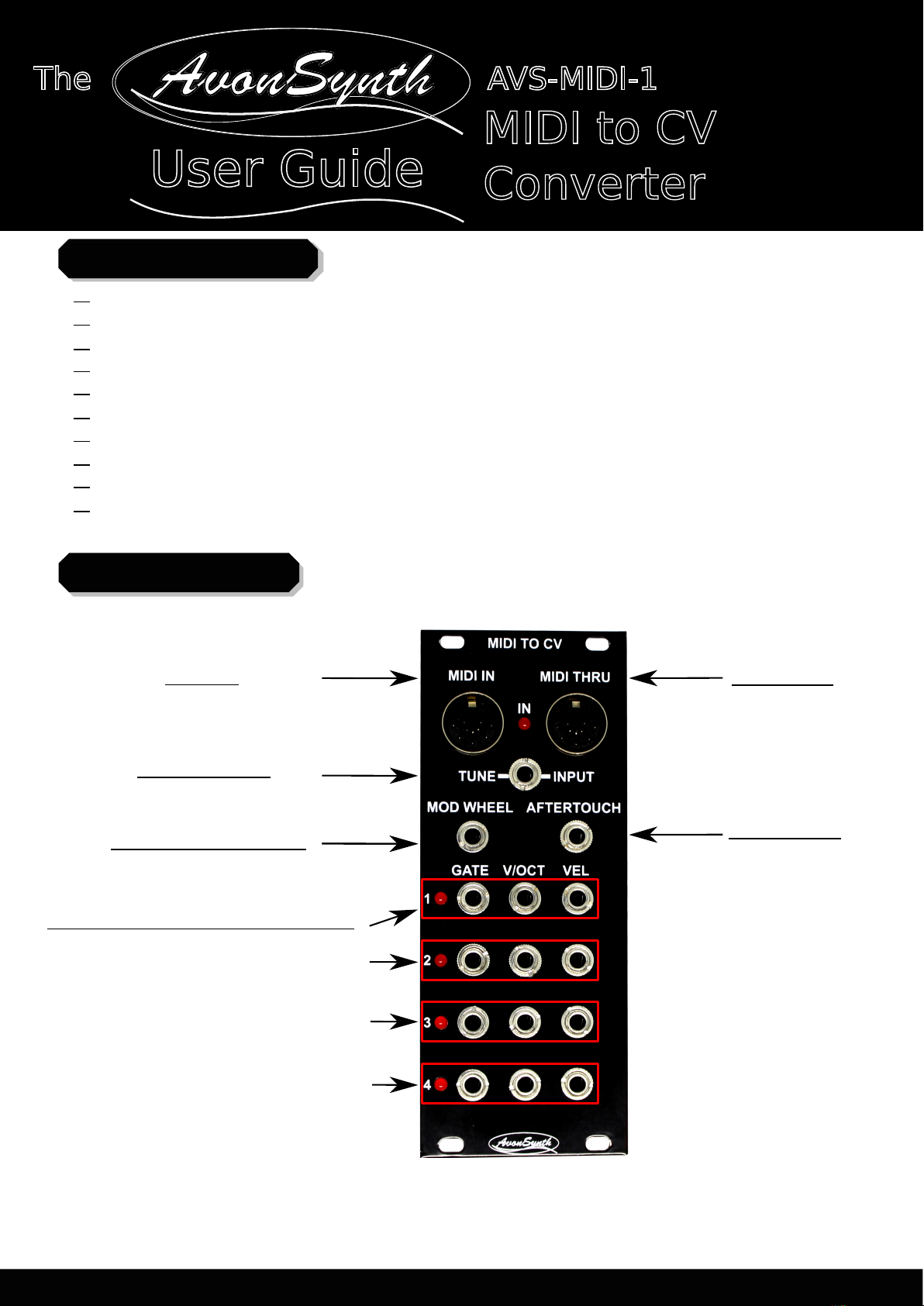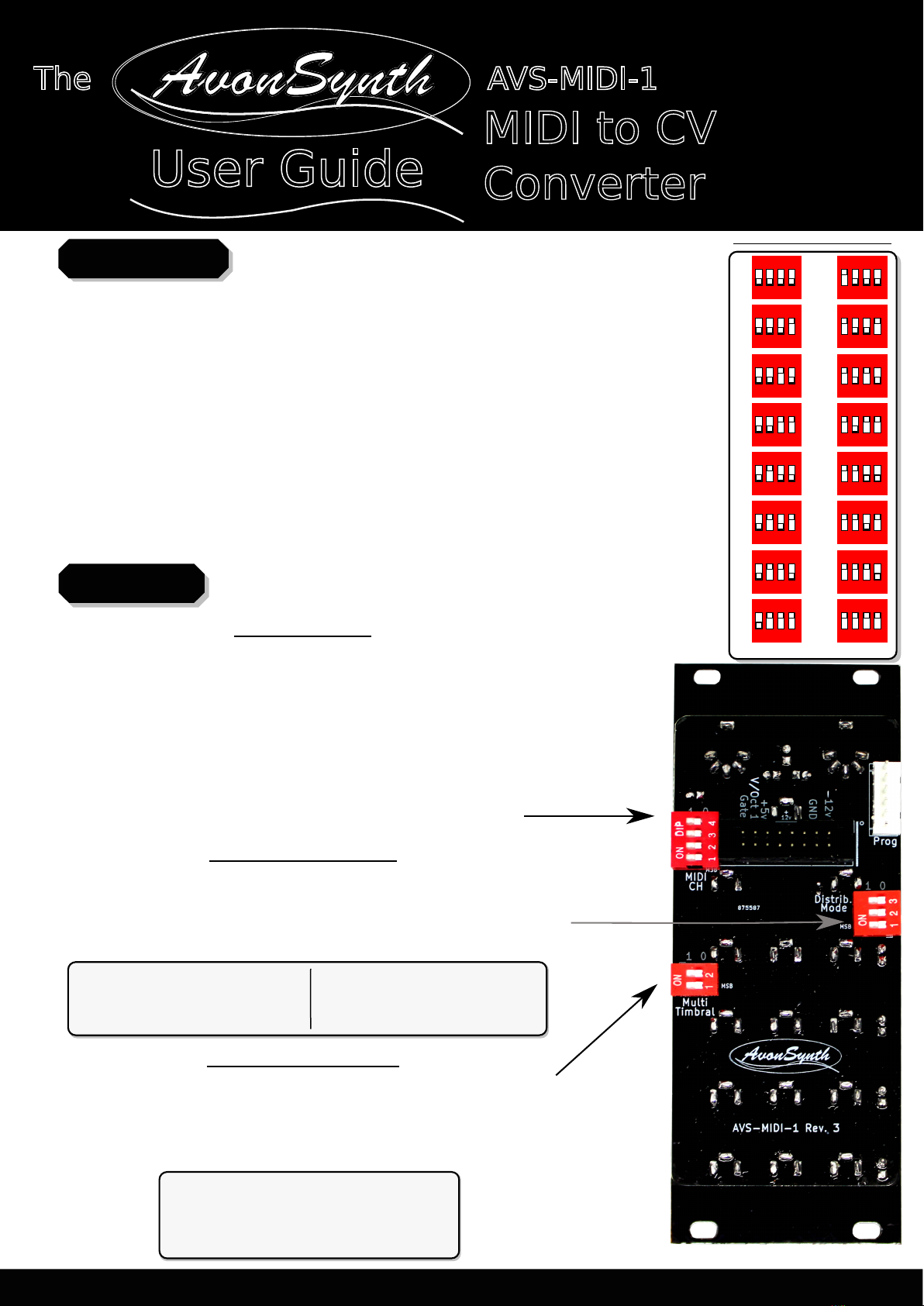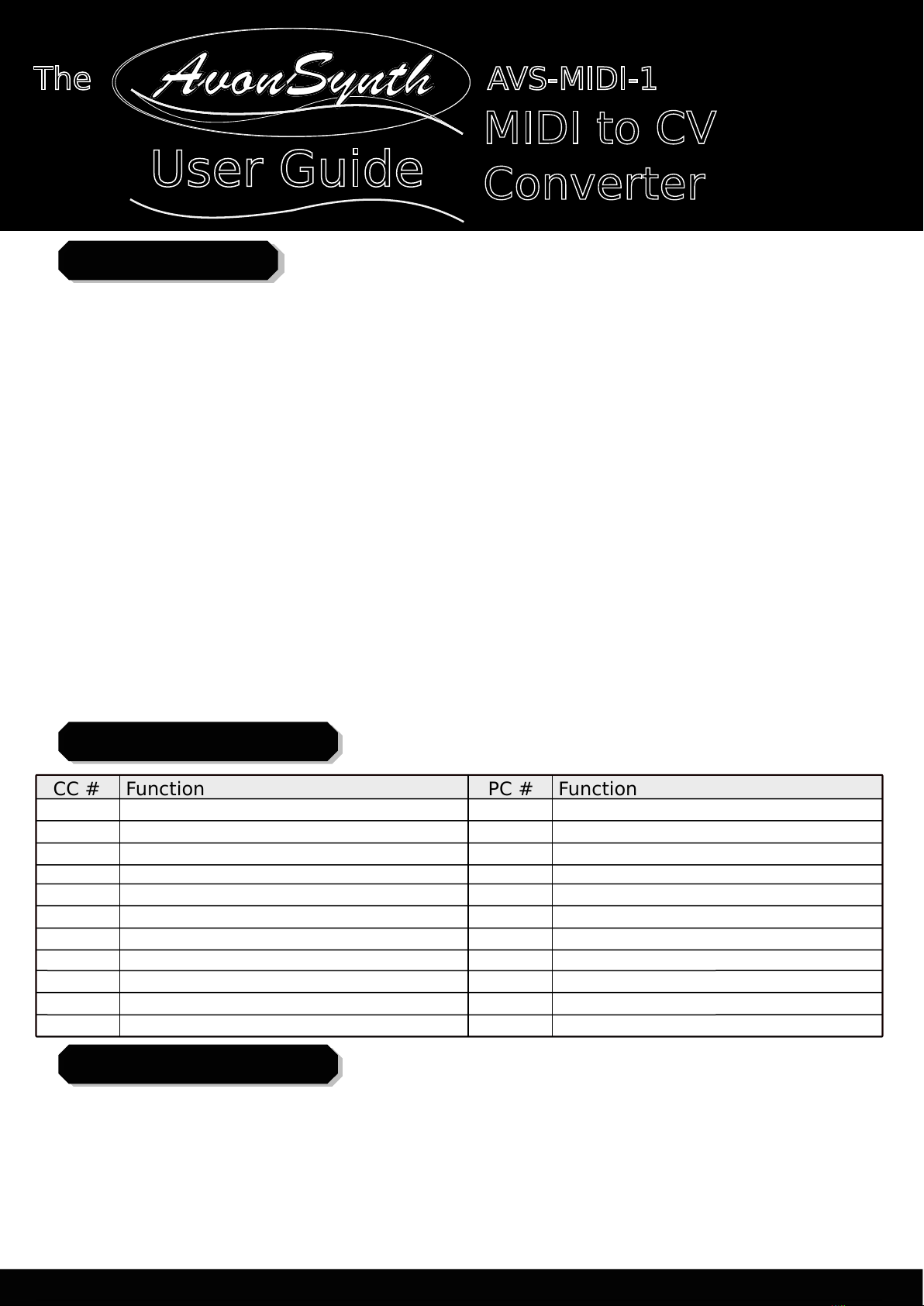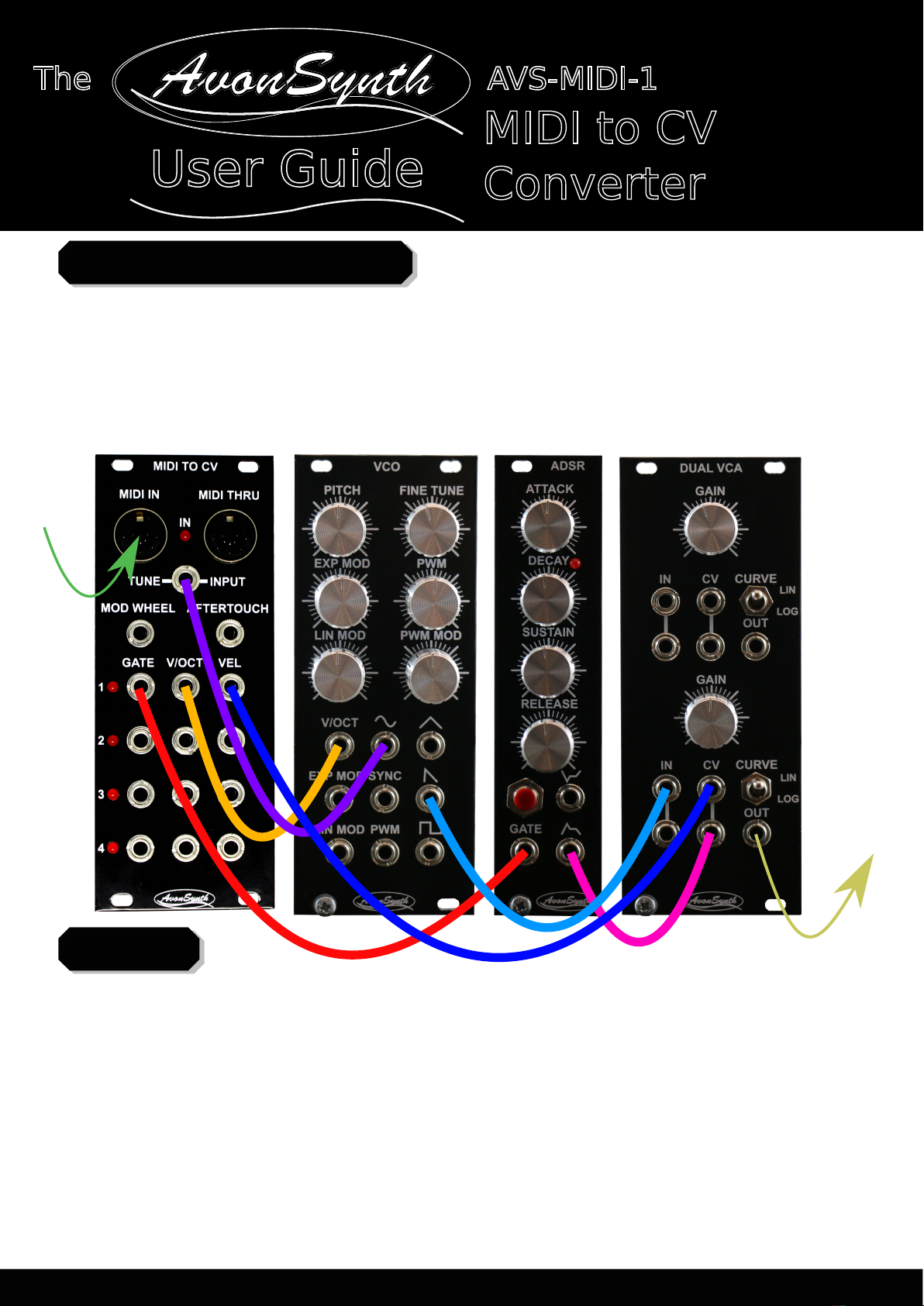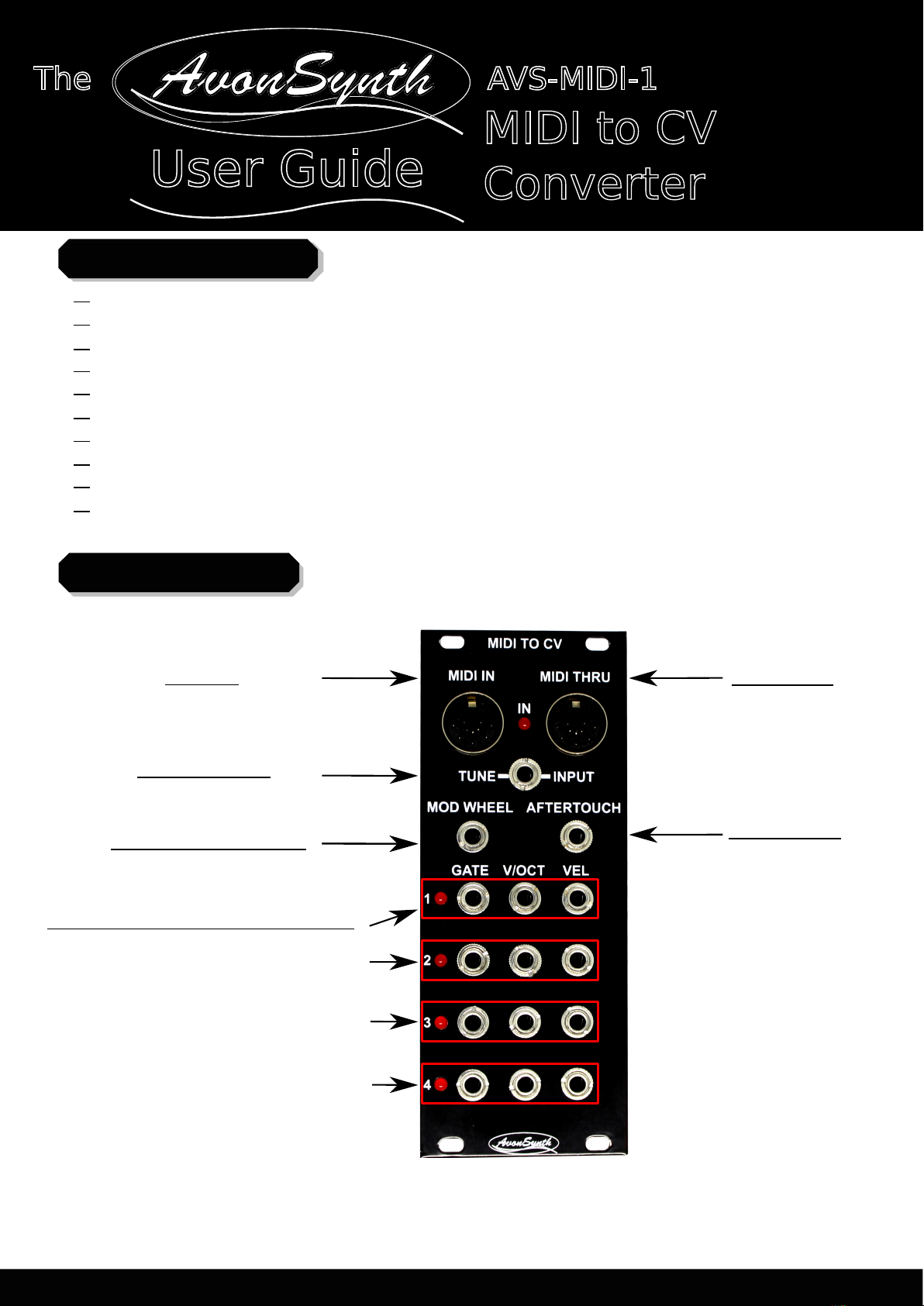
Features & Specifications
Polyphonic MIDI to CV converter with automatic oscillator tuning capability
MIDI Tuning Standard compatibility for arbitrary scales
4 channels of individual gate, V/OCT, and velocity CV outputs
Independent Mod Wheel and Channel Aftertouch CV Outputs
Automatic polyphony selection based on inserted plug
Rear DIP-switch based configuration to choose channel and mode
Manual MIDI CC control of unused channels
Multi-timbral modes with various note-stealing schemes
10 HP wide (50.5mm), 20mm deep
Current consumption: +12V 30ma, -12V 30ma, +5V 15ma
Page 2 of 7www.AvonSynth.com
The AVS-MIDI-1
MIDI to CV
Converter
User Guide
Description of Interface
All messages sent to the MIDI In
are buffered and immediately sent
out of the MIDI Thru with no filtering.
This allows the daisy-chaining of
multiple units for larger systems.
MIDI In
Mod Wheel Output Aftertouch
This output sends a 0-10V CV corresponding to Mod
Wheel (CC #1) messages received at the MIDI Input.
Tuning Input
Gate, V/Oct, Velocity Outputs
This output sends a 0-10V CV
corresponding to channel aftertouch
messages received at the MIDI Input.
Connect a simple +/- 5V audio output from the VCO
that you would like to tune. (More info on page 3)
A Note On message received at the MIDI
Input triggers an output event from one
of the 4 channels depending on which note
stealing, multitimbral, and polyphony modes
are selected, and the current state of the
notes. The LEDs light up to indicate
which channel has been activated, and
remain lit while the note is held.
The corresponding gate output is high
at 10V while the note is held, the V/Oct
outputs a CV that corresponds with the
note that has been played, and the
Vel output sends a 0-10V CV corresponding
with the velocity used to play the note.
MIDI Thru
Connect your MIDI controller, sequencer, keyboard
or computer to the MIDI In to control the module.