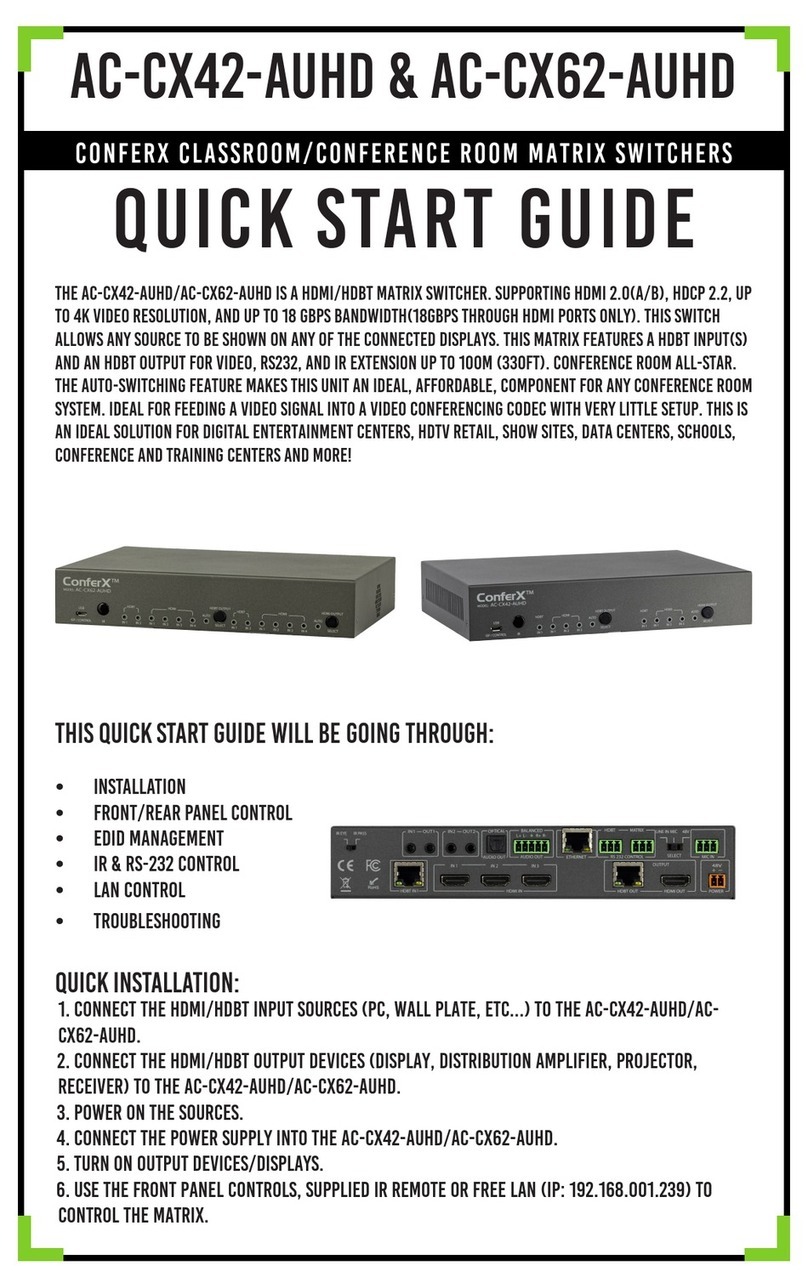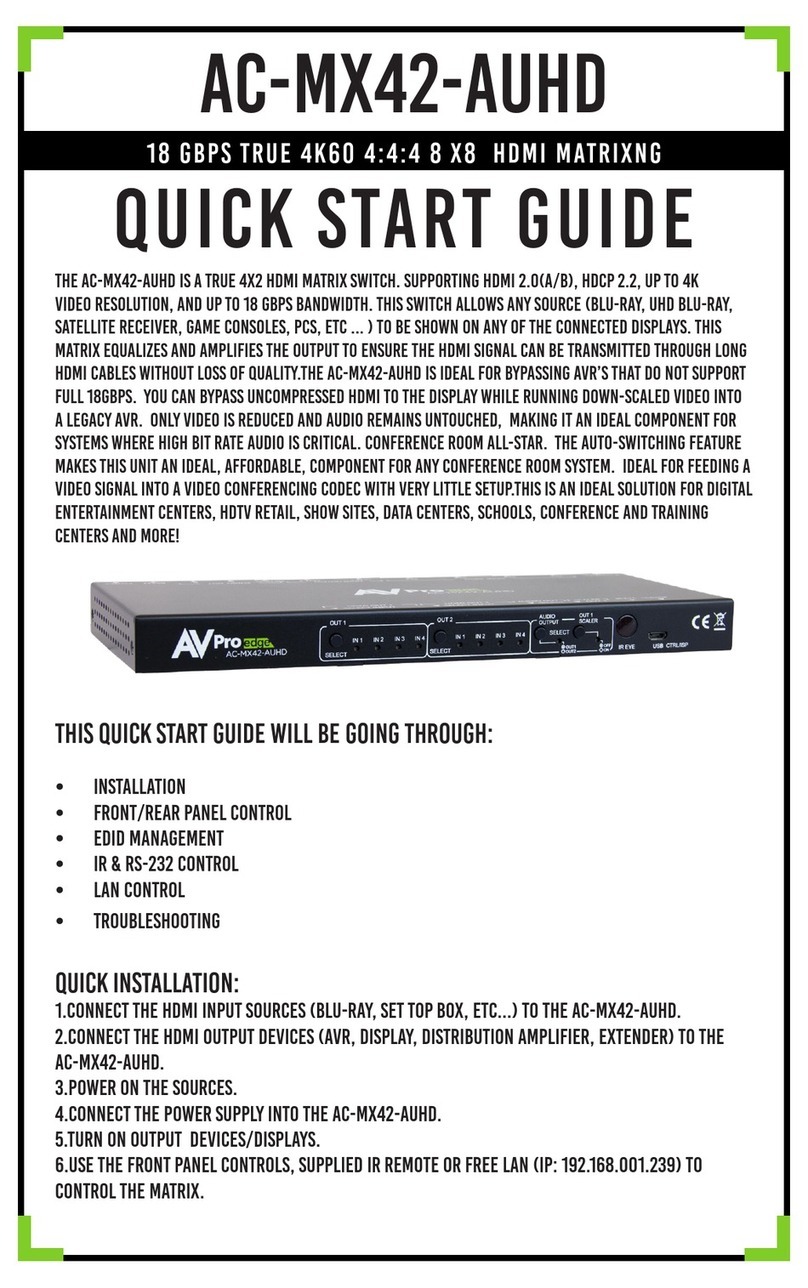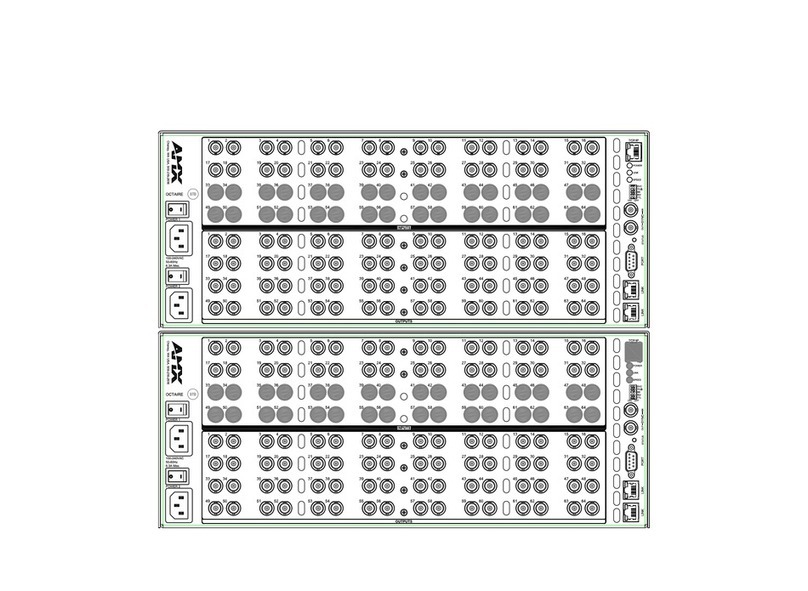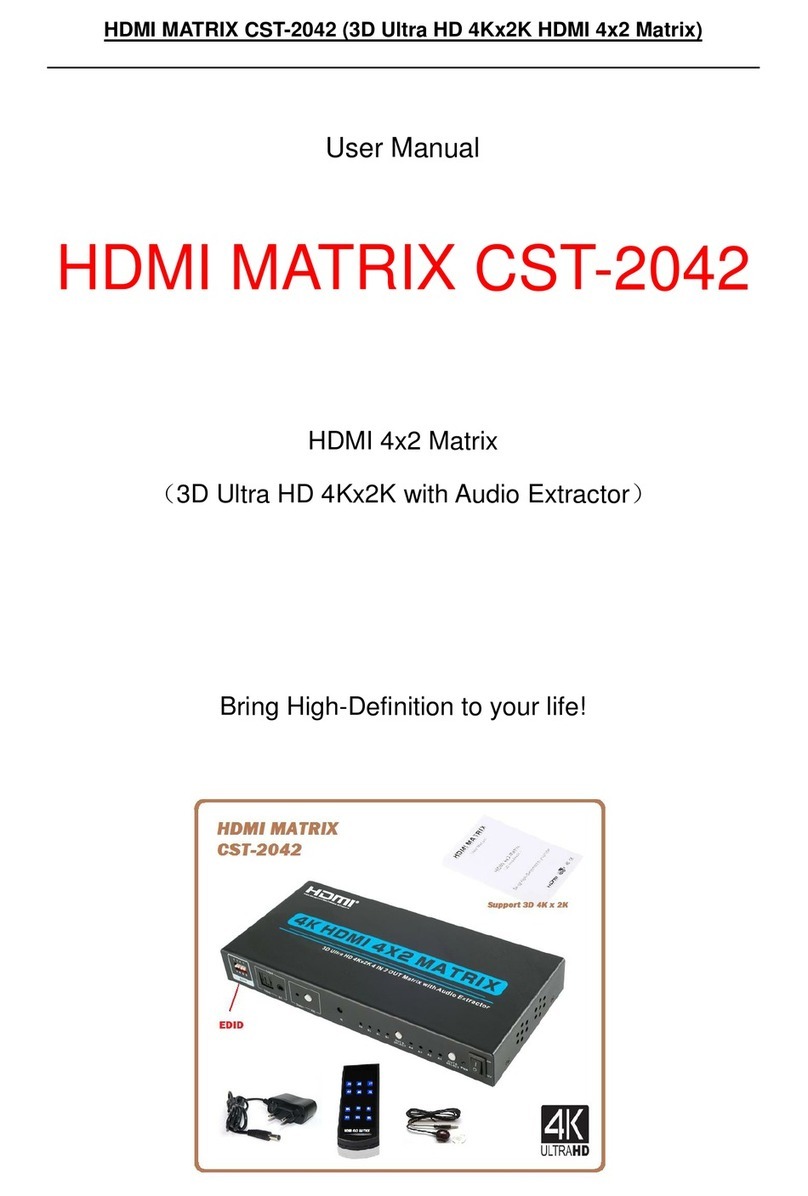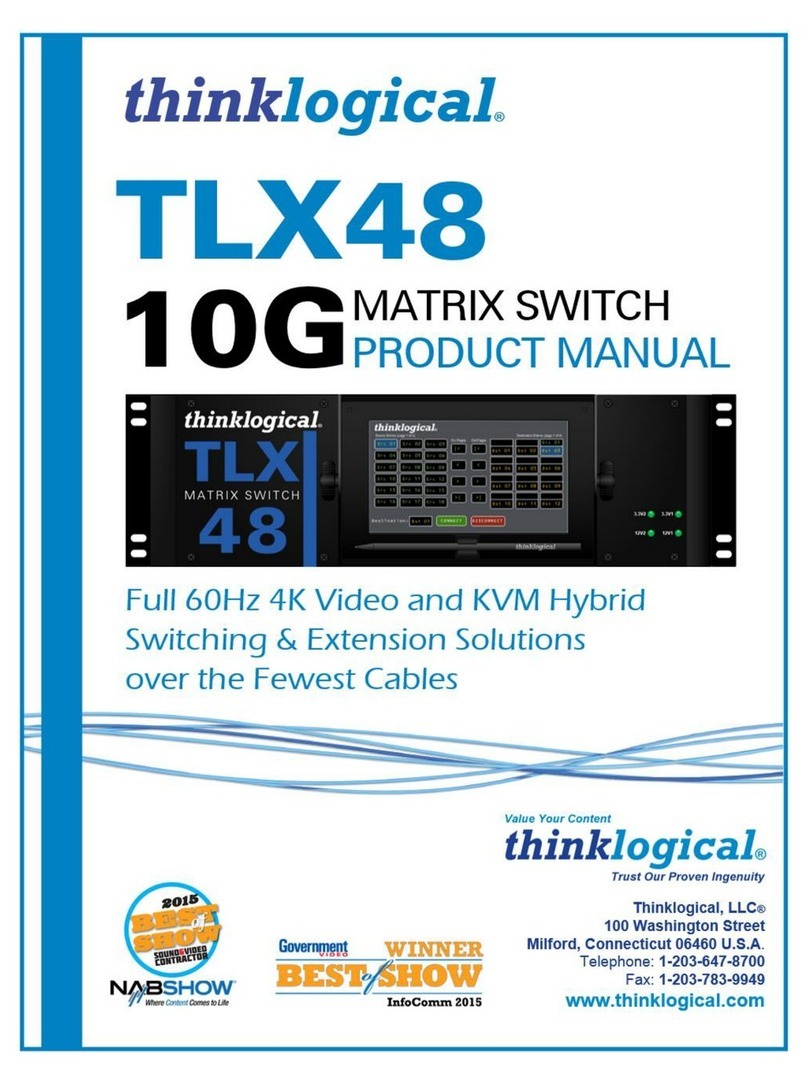AVPro Edge AC-MX44/88-AUHD-HDBT User manual
Other AVPro Edge Matrix Switcher manuals
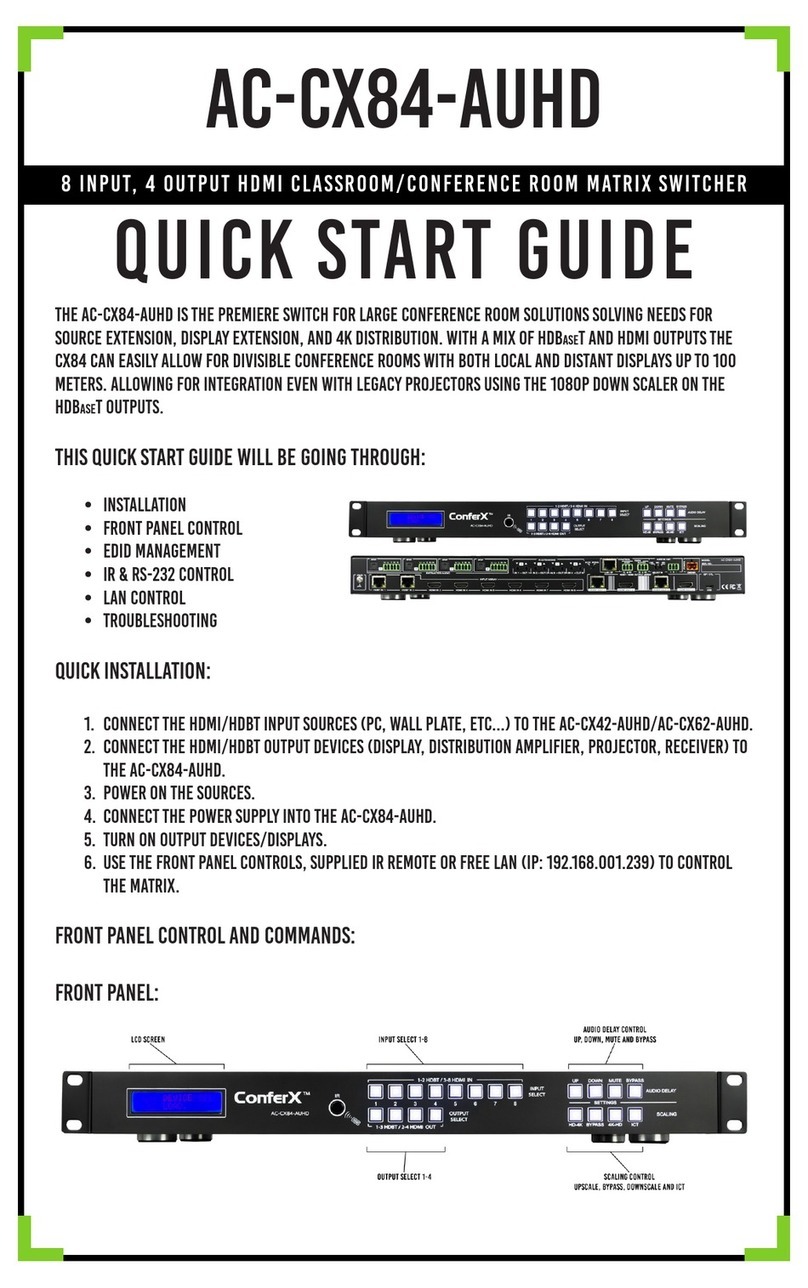
AVPro Edge
AVPro Edge ConferX AC-CX84-AUHD User manual

AVPro Edge
AVPro Edge ConferX AC-CXMF62-AUHD User manual

AVPro Edge
AVPro Edge AC-MX88-UHD User manual

AVPro Edge
AVPro Edge AC-MX88-AUHD-HDBT User manual
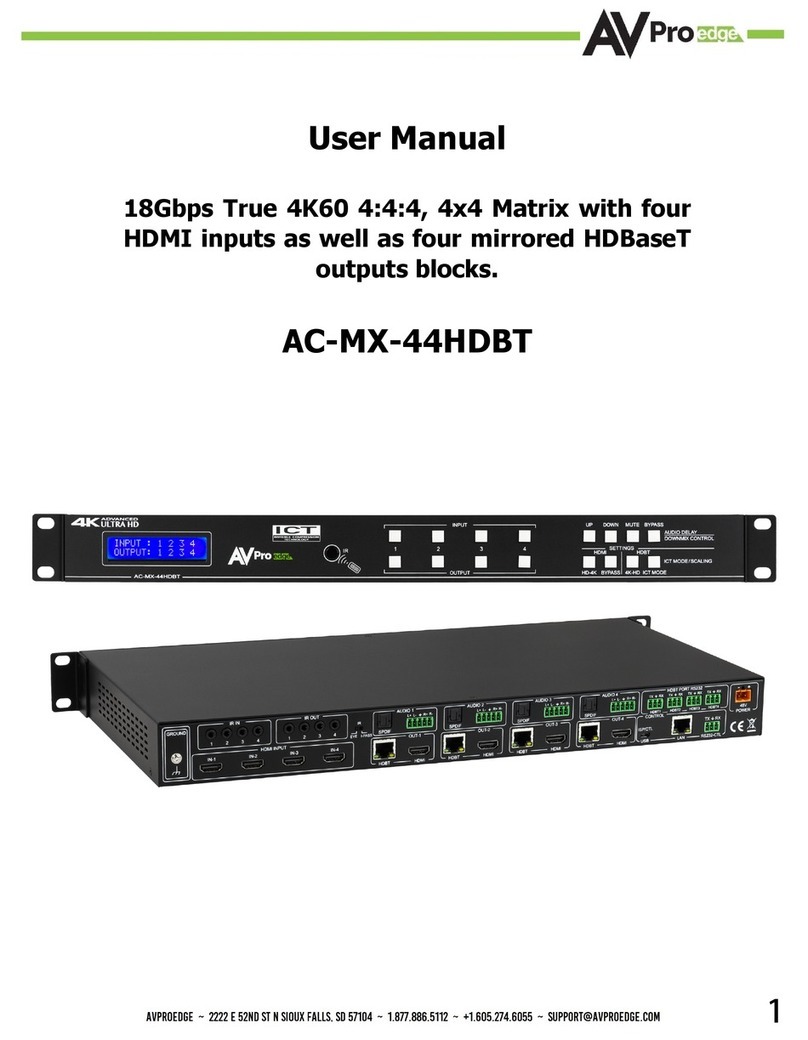
AVPro Edge
AVPro Edge AC-MX-88HDBT User manual

AVPro Edge
AVPro Edge AC-MX82-AUHD User manual

AVPro Edge
AVPro Edge AC-MX44/88-AUHD-HDBT User manual

AVPro Edge
AVPro Edge AC-MX1616-OUT-AUHD-NS User manual

AVPro Edge
AVPro Edge AC-MX88-AUHD-HDBT-GEN2 User manual
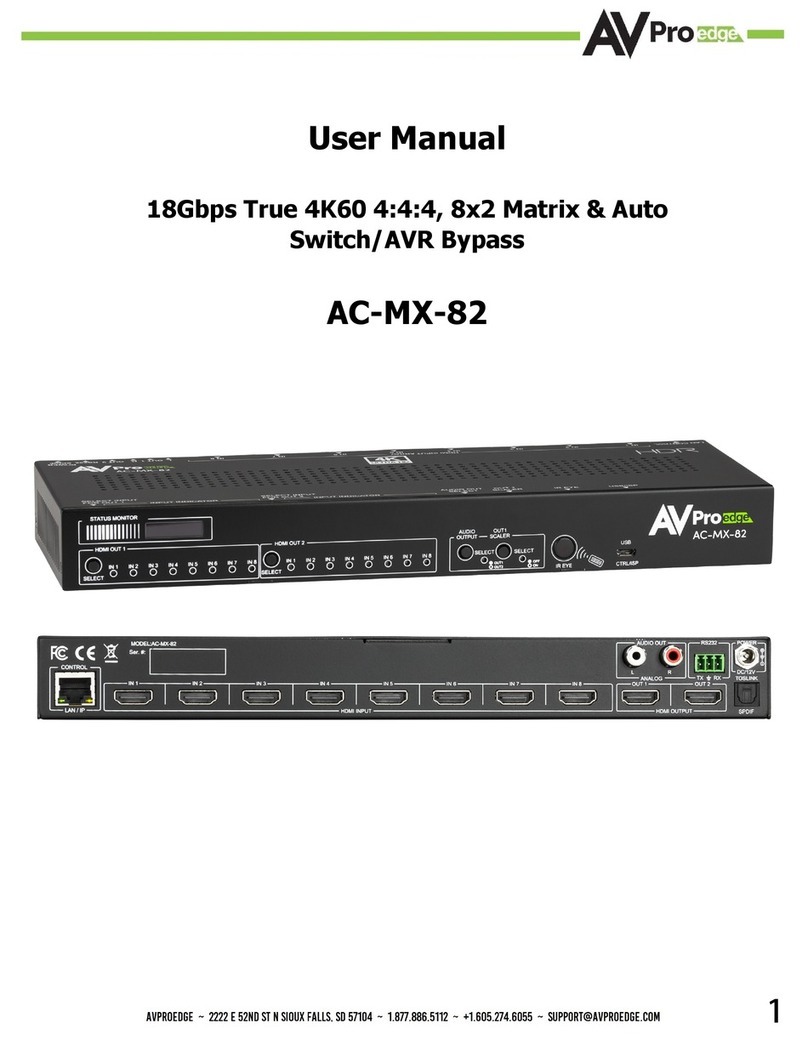
AVPro Edge
AVPro Edge AC-MX-82 User manual

AVPro Edge
AVPro Edge CLOUD 9 User manual

AVPro Edge
AVPro Edge AC-MX-88X User manual

AVPro Edge
AVPro Edge AC-MX-44HDBT User manual

AVPro Edge
AVPro Edge AC-MX-42X User manual

AVPro Edge
AVPro Edge AC-MX42-AUHD User manual

AVPro Edge
AVPro Edge AC-MX-42X User manual

AVPro Edge
AVPro Edge AC-MX-42 User manual
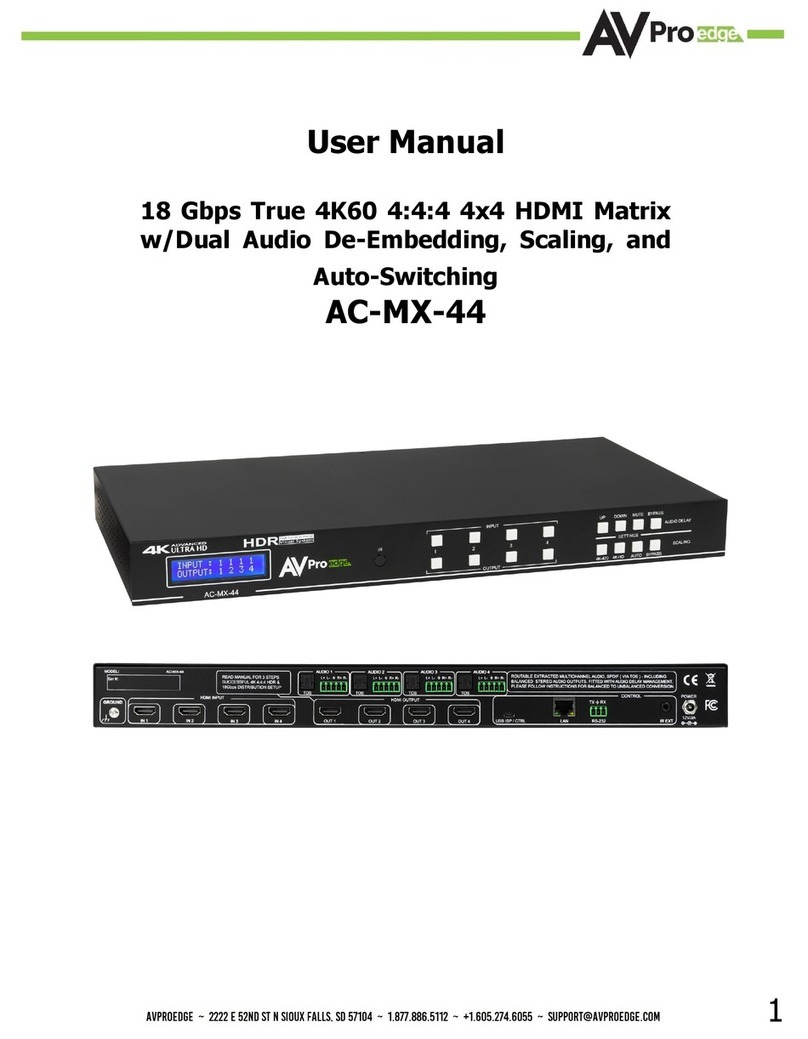
AVPro Edge
AVPro Edge AC-MX-44 User manual

AVPro Edge
AVPro Edge AC-MX1616-AUHD User manual

AVPro Edge
AVPro Edge AC-MX1616-AUHD-HDBT User manual