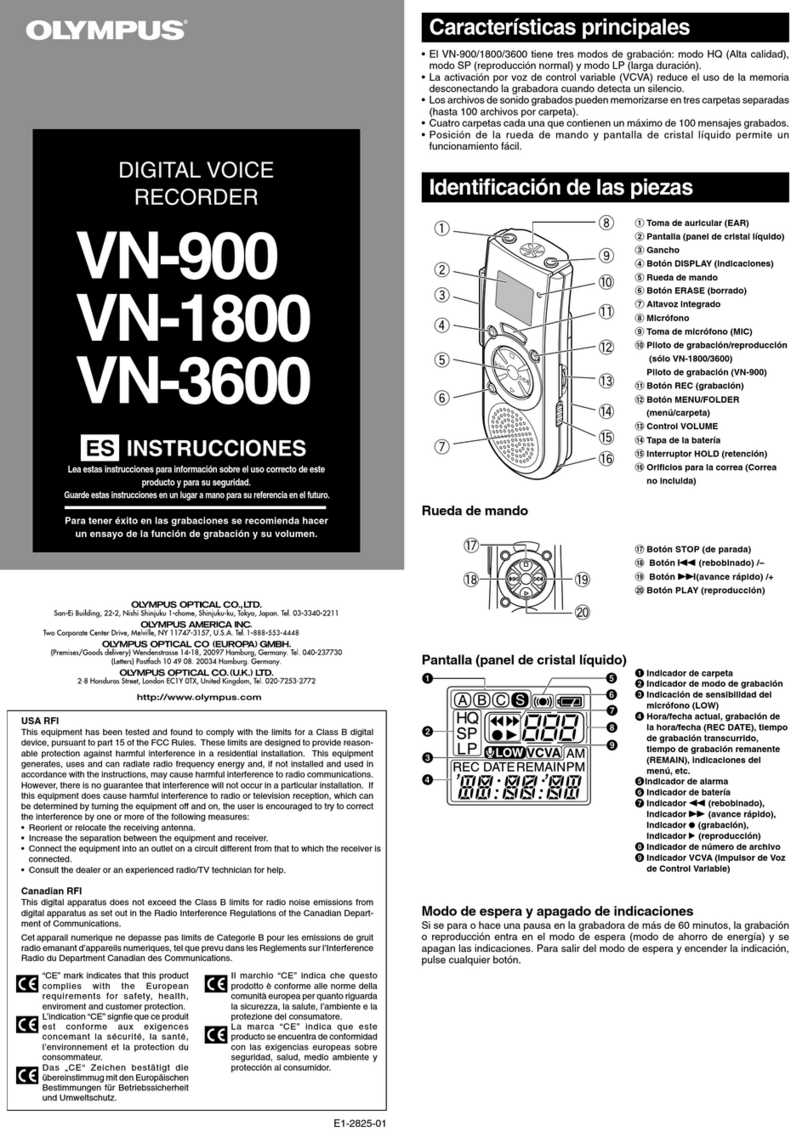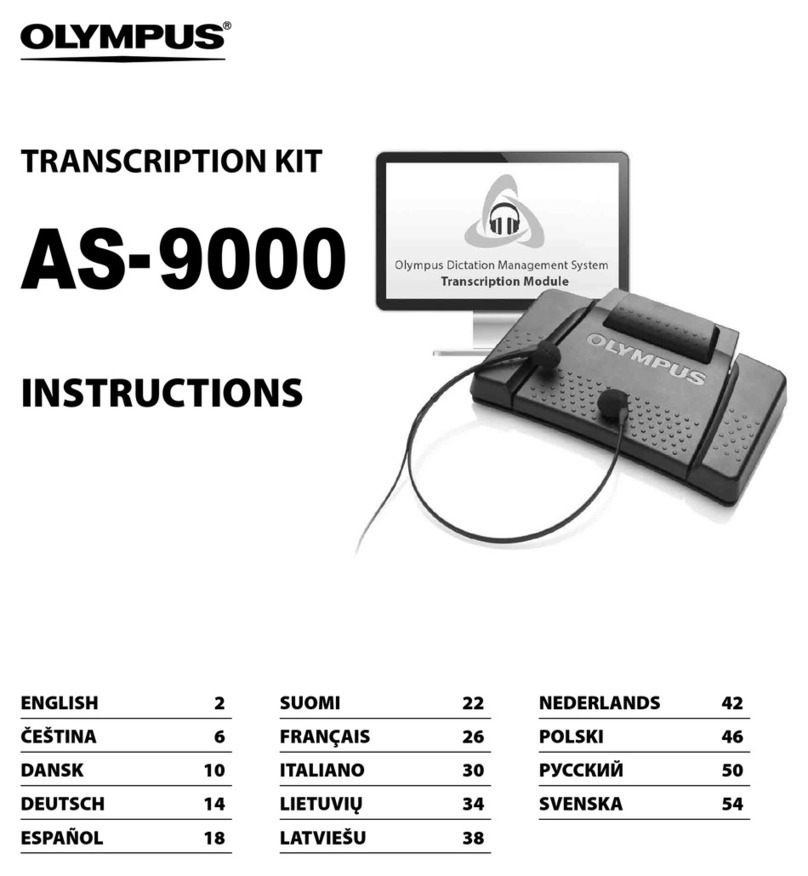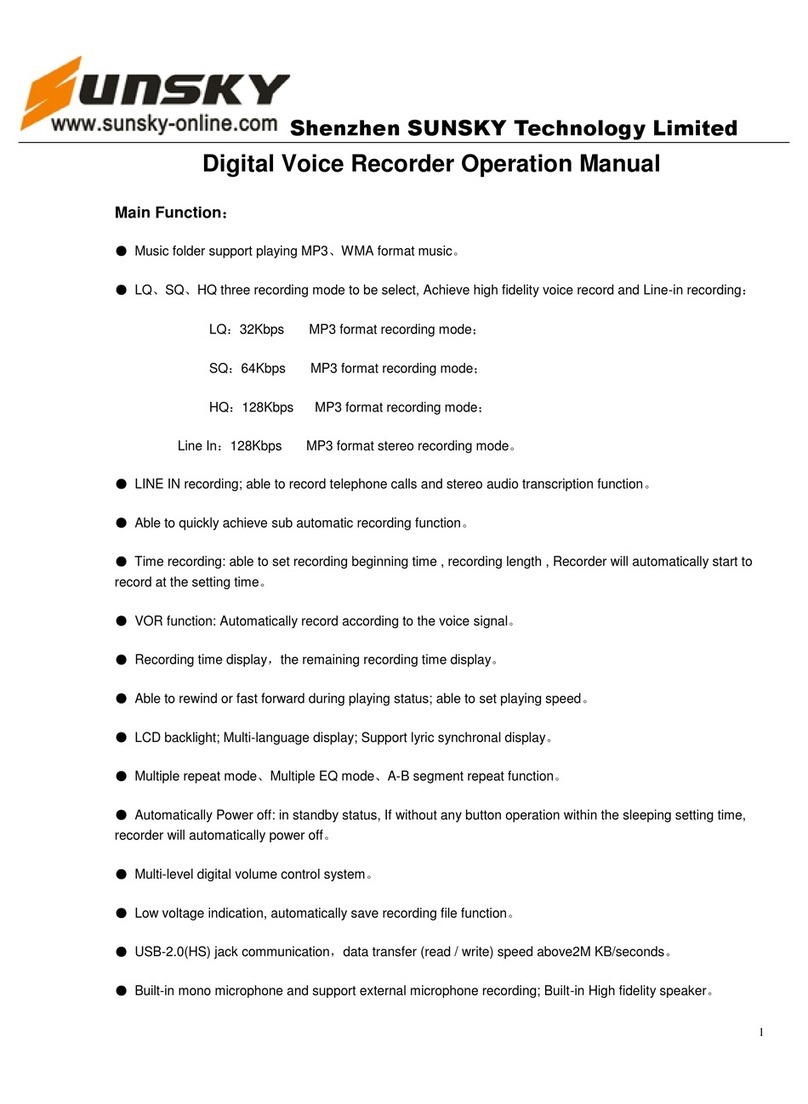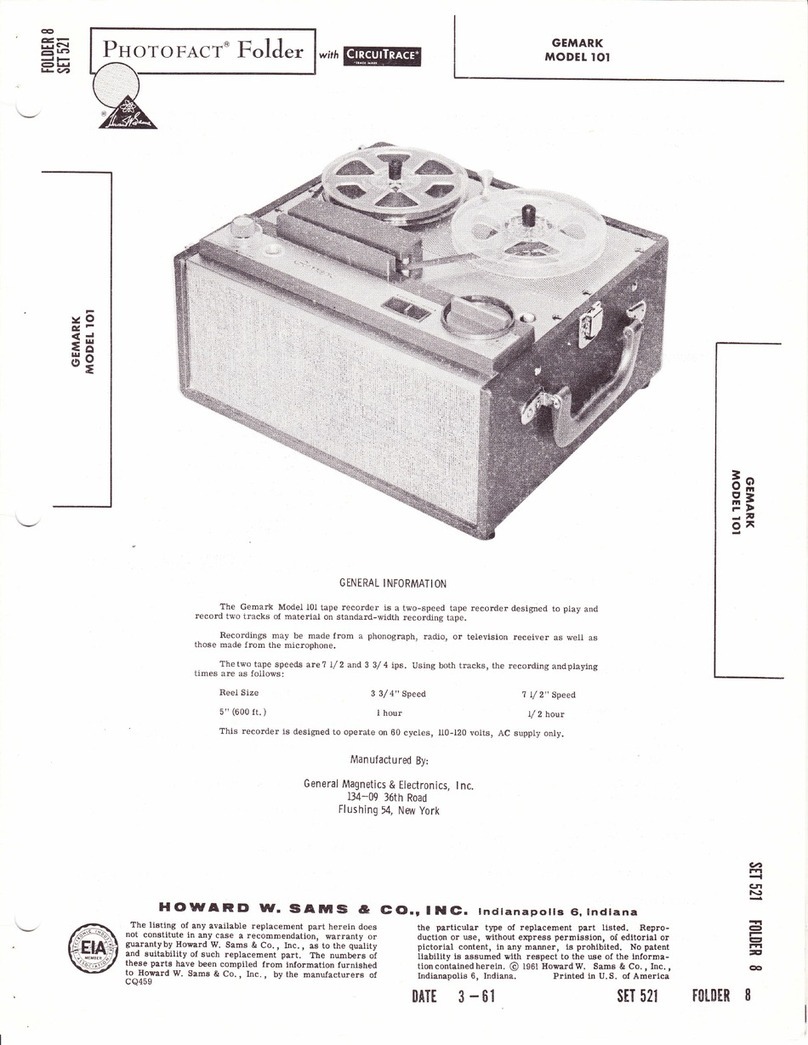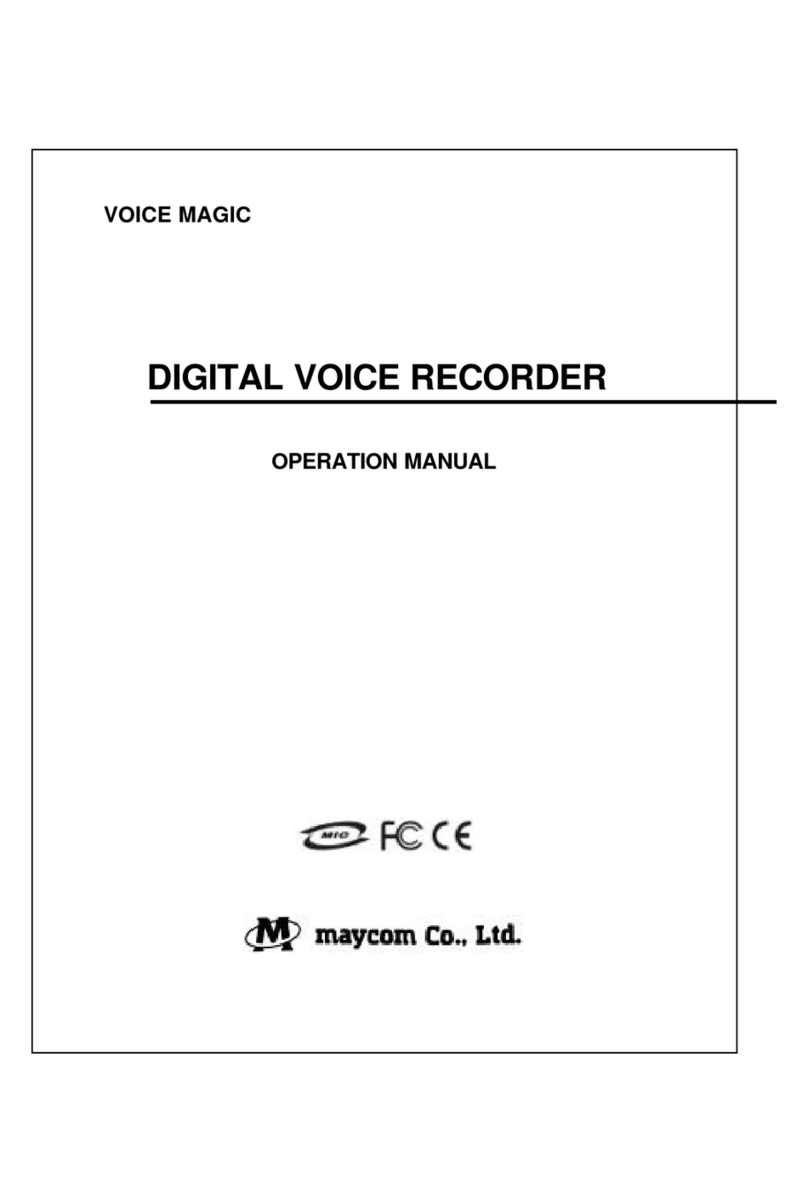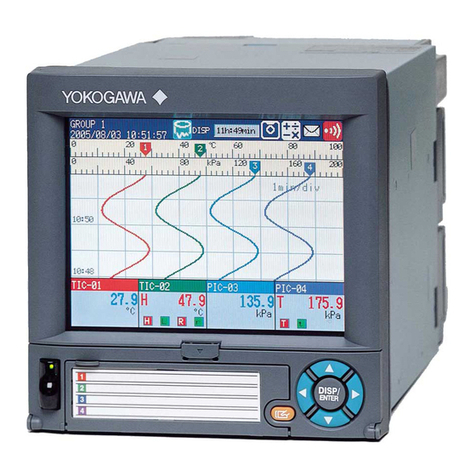AVT AVC776 User manual

Digital Multiplex Recorder
User Manual
776 V1.0

2
Table of Contents
1.Introduction
1-1 SafetyWarning
1-2Features .
1-3 Specifications ...
2.Installation
2-1 Packagecontents.
2-2 Connection..
2-3 Rack mountinstallation ...
2-4 RS232 /RS485 Remote protocol ..
3.Configuration
3-1 Install HDD.
3-2 Frontpanelkeypad ..
3-3 Back panel connection .
3-4 Menu setup.
3-5 System setup .
3-6Search setup ....
3-7 TIMER setup (Schedule Time-Lapserecord modesetup ) .
3-8 RecordSetup.. ....
3-9 Camerasetup...
3-10 MotionDetectionsetup.. .
3-11Event ...
4.Operation
4-1 Power on
4-2 Recording...
4-3 CameraSelect (1-16) ... ..
4-4 Select . ...
4-5 Picture in Picture .. .. ...
4-6 Zoom
4-7 Play.
4-8 VideoLoss ..
4-9 KeyLock .
5.Trouble shooting & appendix
5-1 Trouble shooting
5-2 CompatibleHDD brands ... ...
3
4
5
6
6
7
8
9
11
13
19
19
25
27
29
31
33
36
37
37
38
38
39
39
39
40
40
41
42

3
1. Introduction
Thank you for choosingthis high qualityDigital Multiplex Recorder.The DMRconverts analog
NTSCor PALvideo to digital imagesandrecordsthem to aremovable hard disk drive. Digitally
recorded videohas manyadvantagescompared toanalog videorecordedon tape. There isno
needtoadjust tracking. Digitalvideo canbeindexed bytime schedule or events,andyoucan
instantlyview videoafterselectingthe time or event.Youcan freeze frames, fast-forward, fast-
reverse, slow-forward, andslow-reverse withoutimagestreakingor tearing. It can beused as a
replacement for both a time-lapse VCRand a multiplexerin a securityinstallation.
1.1 Safety Warning
All thesafety and operating instructionsshould be read beforethe operation. The improper
operation may causepermanent damage.
1.1.1Pleaseuse theprovided adaptor.
1.1.2Pleaseliftandplacethisequipmentgently.
1.1.3Do not exposethisequipmentto opensunlight.
1.1.4Do not use this equipment near water or incontact withwater.
1.1.5Do not spillliquid ofanykind on the equipment.
1.1.6Pleasepower down the unitbefore unplugging.
1.1.7 This equipment should be operatedonlywith power sourcefrom standard package.
1.1.8Unauthorized repairor parts substitutionsmayresult infire, electricshock orother
hazards.
1.1.9Do not switch the PowerOn & Off withinshortperiodotime(within3 seconds).
1.1.10 Donotattempttoservicethis equipmentbyyourself.Referallservicing and repair to
qualifiedservice personnel.
1.1.11 This unit shouldbeoperatedonlyfrom powersourceindicated on the manufacturer’s
label.
1.1.12 Installation should be made bya qualifiedservice personnel andshould conform to all
local safetycodesand regulations.

4
Full Screen Quad 7 CH 9 CH 10 CH 13 CH 16 CH
1.2 Features
1.2.1Wavelet CompressionFormatreplaces Time-Lapse VCR + Multiplexer
1.2.24Audio inputs/ 2Audio outputs
1.2.3 On ScreenDisplayand RTC (Real time clock) Function
1.2.4Multiplexing
l Support from 4 channels upto 7/ 9 channels.
l 9channels can record or displayreal-time recorded images.
l 9channels loop back terminal.
1.2.5 Resolution
Screen Modes Resolution
Fullscreen 704(H) x 468(V) <NTSC>/ 704(H) x 564(V) <PAL>
4 channels 352(H) x 234(V) <NTSC>/ 352(H) x 282(V) <PAL>
9 channels 224(H) x 156(V) <NTSC>/ 224(H) x 188(V) <PAL>
1.2.6 Independentmain andcall monitor outputs allowsimultaneous multi-camera or full
screen viewing.
1.2.7 Multi Screen Display Mode
l Below display modes are selectable while surveillance & DMR play back:
1.2.8 Picture-In-Picture (PIP) isavailable in live and DMR playback modes, Zoom capability
up to 2 X 2 in live andDMR playback modes
1.2.9 16 channels areswappableand each channel hasindependent title generator (up to 6
characters).
1.2.10 Motion detection using 15x12target (NTSC)15x14 target(PAL) motion detection grids
for each videochannel.
1.2.11 Video Quality Adjustableon Each Channel
1.2.12 Alarm Input Function & Output Function
1.2.13 16 channels alarm input,ALARM display and one alarm output.
l Video loss detected on each channel can record 160 events.
1.2.14 Power-loss memory function:set up parameter will remain, incase of powerfailure.
1.2.15 Call Monitor: Switch Display
1.2.16 Support 1 Removable HDD,IDE Type (over250GB)
1.2.17 Timer: Schedulerecording
1.2.18 Displayrefresh rate up to 72 IPS (60 IPS for PAL)
1.2.19 Record refreshrateup to 25 IPS (18 IPS forPAL)
1.2.20 Quick MultipleSearch bydate/time, alarm,fulllist
1.2.21 Fast andslowplayback in multiplespeeds.
1.2.22 Securitypassword protection
1.2.23 RS-232, RS-485 communication protocol

5
1.3 Specifications
Video format NTSC/EIA or PAL/CCIR
Hard diskstorage IDEtype, UDMA66, 1 removable HDDs supported over250GB
Record mode Manual / Alarm /Timer / Motion
Camera Input Signal Composite video signal 1 Vp-p75 BNC, 16 channels
Camera Loop Back Compositevideo signal 1 Vp-p 75 BNC, 16 channels
Main Monitor Output Composite video signal 1 Vp-p75 BNC
CallMonitor Output Composite video signal 1 Vp-p75 BNC
Audio input 4 audio inputs,(RCA)
Audio output 2 audio outputs,(RCA)
Motion Detect Area 15 * 12 targets per camera (NTSC) / 15 * 14 targets per camera(PAL)
Motion Detect Sensitivity 256 Levels
Video Loss Detection Yes
Refresh Rate 72 images/sec. for NTSC / 60 images/sec.for PAL
Recording Rate 25 images/sec. for NTSC / 18images/sec.for PAL
Dwell Time Programmable (1~10Sec)
Picturein Picture Yes (Movable)
KeyLock Yes
PictureZoom 2*2 (Movable)
Camera Title 6letters
Video Adjustable Color/ Contrast/ BrightnessAdjustable
Alarm Input TTLinput, Hi (5V), Low (GND)
Alarm Output COM,/N.O/N.C.
Remote Control RS-232 or RS-485
Time Display Format YY/MM/DD, DD/MM/YY,MM/DD/YY,OFF
Power Source AC100~240V + 10% switching adaptor
Power Consumption <27W
Operation Temperature 10~ 40
RS-232C / RS-485 (bps) 115200
、
57600
、
19200
、
9600
、
4800
、
3600
、
2400
、
1200
Dimension (mm) 432(W) x 110(H) x 325(D)
Net Weight 5.2 kgs
Specifications are subject to changewithoutnotice.

6
2. Installation
2.1 Package contents
Thepackage contents the following items.
l Digital MultiplexRecorder
l HDD cartridge
l Keyfor cartridge (Inside of HDD cartridge)
l Power cord
l User manual
l Rackmounting kit (Optional)
2.2 Connection
2.2.1 Connectwithcameras
PC
RS232
Sensor
Alarm
Alarm Input
Main Monitor
Video Camera
... .
9.... 2 1
Call Monitor
Video Output
Audio Output
Audio Input
(4 Channels)

7
2.3 Rack mount installation
Front Anglewith Rock Mount
Side Viewwith RackMount

8
2.4 RS232 Remote Protocol
You canuse the PC keyboard to simulate DMR keypad.
DATA: REMOTE PROTOCOLusing 8 bitdata 1start bit 1stop bit
ACTC0H ID FUNCTION STOP
(FFH) (7FH)
FUNCTION CODE ASCII
FUNCTION CODE
ASCII
KEY_MENU 0x4D M KEY_CH1 0x31 1
KEY_SELECT 0x73 s KEY_CH2 0x32 2
KEY_ENTER 0x0D ENTER
KEY_CH3 0x33 3
KEY_4CUT 0x61 a KEY_CH4 0x34 4
KEY_ZOOM 0x5A Z KEY_CH5 0x35 5
KEY_9CUT 0x62 b KEY_CH6 0x36 6
KEY_PIP 0x70 p KEY_CH7 0x37 7
KEY_16CUT 0x63 c KEY_CH8 0x38 8
KEY_SLOW 0x53 S KEY_CH9 0x39 9
KEY_REC 0x72 r
KEY_LEFT 0x4C L
KEY_UP 0x55 U
KEY_PLAY 0x50 P
KEY_DOWN 0x4E N
KEY_RIGHT 0x52 R
KEY_POWER 0x57 W
KEY_KEY_LOCK 0x4B K

9
3.Configuration
3.1 Install HDD
3.1.1 InstallingHard Drive into Cartridge
3.1.1.1. Pleasefind the Keyin the Cartridge.
3.1.1.2. Push the front cover of the HDD cartridge anduse theminiature key
provided andinsert into the keyhole, turning the keycounter-clockwise.
3.1.1.3. Pull the handleoutwardsto removethecarrier bodyawayfrom the cartridge
frame.
3.1.1.4. Push the openbutton toslidethetop coverbackwards and remove.
3.1.1.5. Insertthe DCpower cable andIDE cable ontheHDD.
3.1.1.6. Positionthe HDD into carrier body and securetheHDD with the four 6#-32
screws provided.
3.1.1.7. Slidethetop coverback tothecarrier body by sliding it forward to secure.
3.1.1.8. Slidethecarrier body back into the cartridge frame.
3.1.2Function Settingsand Operation
3.1.2.1Power Indicator andHDDAccess indicator
When power is on, the indicator will displaythe following message:
3.1.3Keylock
Status
Segment
Power
status
Securitystatus
A ON Locked (Irremovable)
B OFF Unlocked (Removable)
You must turn key lockto A ”position beforepowering on theunit. OtherwiseHDD
willnot operate properly.
Item Indicator
Power Indicator Green LED
HDDAccess Indicator YellowLED
A
B

10
3.1.4 The Record Time is different based on Record Speedand Record Quality.
Pleasereferto following table.
NTSCSYSTEM
IPS 25A 15 8 4 2 1
Best 24hr 48hr 90hr 180hr 360hr 720hr
High 30hr 60hr 112.5hr 225hr 450hr 900hr
Normal
48hr 96hr 180hr 360hr 720hr 1440hr
Record
Quality
Basic 80hr 160hr 300hr 600hr 1200hr 2400hr
HDD Type 120GB
PALSYSTEM
IPS 18A 12 6 3 2 1
Best 24hr 50hr 101hr 203hr 304hr 608hr
High 30hr 63hr 127hr 253hr 380hr 760hr
Normal
49hr 101hr 203hr 405hr 608hr 1220hr
Record
Quality
Basic 81hr 168hr 338hr 675hr 1013hr 2025hr
HDD Type 120GB
Note: Above data is from actualtest dataobtained from recording normalTV program.
(Reference only)

11
3.2 Front panel keypad
MENU ENTER SELECT ZOOM
1 2 3 4 5 6
Right
Left
REC
Down POWER
87 9
SLOW Up
Digital Multiplex Recorder
AVC 776
1 3 6
47 8 9
2510 11 12
1417
18 16 1315
Pleasefollowthe instructions belowto operate this unit.
1. InstallHDD
Thisdevice equipswith a removable hard disk drive tray. Before turning on this device, you
mustinstall harddisk drive (not includingin standardpackage), and make it ready to operate.
(If two HDDs are set up, oneshould be selected as “Master”and the other shouldbeselected
as “Slave”.Otherwise, please set two HDDs toCable Select.)
2. LED Light : Under followingcondition, the LED Light isON.
(1)HDD : HDD is activated
(2) HDD Full:HDD is full
(3) ALARM:When Alarm Enable : Yes (when alarm is triggered,the led is flashing)
(4) TIMER:When Timer Enable : Yes
(5) PLAY:Play operation
(6) REC:Recording operation
3. MENU :Press MENU to enter main menu operation mode, and press administratorpassword
(default:0000) toaccess mainmenu.
4. ENTER :Press ENTER forconfirmation.
5. SELECT :Press the Select to select appointed camera (1~16) todisplayon full screen mode.
6. ZOOM : Press ZOOM buttonto enlarge themain monitor picture display.
7. : Picture inPicture. Press PIPbutton toenter PIPdisplayscreen.
8. :
4, 7channels displaymode
9. :9 channels display mode
10. REC :Press REC to start recording.
11. STOP / Down :

12
STOP :UnderDMR Record/Playmode,it can playvideostoprecording.
Down : Under setup mode ,it can work as Down button.
12.POWER : To power on, press power button.
Topower off, press powerbuttonagain.
13.FF / Right :
FF : Under DMR play mode, it can playvideo forward athigh speed, and press FF again to
adjustspeed from 1,2, 4, 8,16,32times.
Right : Undersetup mode, it can work as Right button.
14.PAUSE / Up :
Pause :Punder DMR playmode, it can play video pause.
Up :Under setupmode , itcanwork as Up button.
15.PLAY :Press PLAY to playrecorded video.
16.REW / Left :
REW :Under DMR playmode,it can playvideobackward at high speed, and press REW
againto adjust speed from 1,2, 4, 8,16,32times
Left :Under setupmode , itcan work as Left button.
17.SLOW : To press SLOW to slowdown speed ofplay mode.
18.CAMERA (1-16) :Press the CameraSelect (1-16) to selectappointed camera
PS 1 . After60 secondssuspendedoperation, thefunction setupwill beturned upautomatically.
2. Whensetting the same channel,the duplicate pictureswill befrozen.

13
3.3 Back panel connection
WARNING : TO REDUCE THE RISK OF ELECTRIC SHOCK,
DO NOT REMOVE COVER (OR BACK).
NO USER-SERVICEABLE PARTS INSIDE.
REFER SERVICING TO QUALIFIED
SERVICE PERSONNEL.
CALL
EXTERNAL I/O
POWER 75
HI INPUT
2
1
4 L
3 R
MAIN
RISK OF ELECTRIC SHOCK
DO NOT OPEN LOOP IN OUT
2
13 4 5
7 689
1.Power input
Please use the provided adaptor.
2.External I/O
Controlled remotely byanexternal device or controlsystem.
Alarm input, externalI/Iexplanation.
3.75/ HI
WhenusingLoopfunction, please switch to HI or setupto 75.
4. VIDEO INPUT (1-16)
Connect to video source,suchascamera.
5.CALL
Connectto CALLmonitor.Showthe SwitchDisplay.
6.AUDIO OUT (R/L)
Connectto monitororspeaker.
*IPS should be set to 25A(for NTSC) or18A(forPAL)
7. AUDIO IN (1-4)
Connect to audio source, such as microphone.
*IPS should be set to 25A(for NTSC) or18A(forPAL)
8.MAIN
Connectto Mainmonitor
9. Loop
Connectvideo signalbetweenInput port and Loop port tomake a loop.

14
3.4 External I/O
25 pin com port
9 pincom port

15
PIN 1. GND
GROUND
PIN 2. ALARM INPUT 8
Toconnect wirefrom ALARM INPUT 8 ( PIN 2 ) to GND( PIN 1 ) connector, DMR
willstart recording andbuzzer will be on.
When Menu/Camera/ Alarm is set upto “Low”:When alarm input signal is “Low ”,
theunit starts torecord and buzzer.
When Menu/Camera/ Alarm is set upto “High”: When alarm inputsignalis “High ”,
theunit starts torecord and buzzer.
PIN 3. ALARMINPUT 6
Toconnect wirefrom ALARM INPUT 6 ( PIN 3 ) to GND( PIN 1 ) connector, DMR
willstart recording andbuzzer will be on.
When Menu/Camera/ Alarm is set upto “Low”:When alarm input signal is “Low ”,
theunit starts torecord and buzzer.
When Menu/ Camera/ Alarm is set upto “High”: When alarm inputsignalis “High ”,
theunit starts torecord and buzzer.
PIN 4. ALARM INPUT 4
Toconnect wirefrom ALARM INPUT 4 ( PIN 4 ) to GND( PIN 1 ) connector, DMR
willstart recording andbuzzer will be on
When Menu/Camera/ Alarm is set upto “Low”:When alarm input signal is “Low ”,
theunit starts torecord and buzzer.
When Menu/Camera/ Alarm is set upto “High”: When alarm inputsignalis “High ”,
theunit starts torecord and buzzer.
PIN 5. ALARM INPUT 2
Toconnect wirefrom ALARM INPUT 2 ( PIN 5 ) to GND( PIN 1 ) connector, DMR
willstart recording andbuzzer will be on.
When Menu/Camera/ Alarm is set upto “Low”:When alarm input signal is “Low ”,
theunit starts torecord and buzzer.
When Menu/Camera/ Alarm is set upto “High”: When alarm inputsignalis “High ”,
theunit starts torecord and buzzer.
PIN 6. PIN OFF
PIN 7. PIN OFF
PIN 8. PIN OFF
PIN 9. PIN OFF
PIN 10.PIN OFF

16
PIN 11. RS232-TX
DMR can be controlled remotelybyanexternal device or controlsystem, such as a
control keyboard, usingRS-232serialcommunications signals.
PIN 12.RS485-A
DMR can be controlled remotelybyanexternal device or controlsystem, such as a
control keyboard, usingRS485serialcommunications signals.
PIN 13. EXTERNALALARM NO
Under normal operation COM disconnect with NO.But whenAlarm triggered, COM
connect with NO.
PIN 14.PIN OFF
PIN 15.ALARMINPUT 7
Toconnect wirefrom ALARM INPUT 7 ( PIN 15) to GND ( PIN 1 ) connector, DMR
will start recording andbuzzer will be on.
When Menu/Camera/ Alarm is set upto “Low”:When alarm input signal is “Low ”,
theunit starts torecord and buzzer.
When Menu/Camera/ Alarm is set upto “High”: When alarm inputsignalis “High ”,
theunit starts torecord and buzzer.
PIN 16.ALARMINPUT 5
Toconnect wirefrom ALARM INPUT 5 ( PIN 16) to GND ( PIN 1 ) connector, DMR
willstart recording andbuzzer will be on.
When Menu/Camera/ Alarm is set upto “Low”:When alarm input signal is “Low ”,
theunit starts torecord and buzzer.
When Menu/Camera/ Alarm is set upto “High”: When alarm inputsignalis “High ”,
theunit starts torecord and buzzer.
PIN 17.ALARMINPUT 3
Toconnect wirefrom ALARM INPUT 3 ( PIN 17) to GND ( PIN 1 ) connector, DMR
willstart recording andbuzzer will be on.
When Menu/Camera/ Alarm is set upto “Low”:When alarm input signal is “Low ”,
theunit starts torecord and buzzer.
When Menu/Camera/ Alarm is set upto “High”: When alarm inputsignalis “High ”,
theunit starts torecord and buzzer.
PIN 18.ALARM INPUT 1
Toconnect wirefrom ALARM INPUT 1 ( PIN 18) to GND ( PIN 1 ) connector, DMR
willstart recording andbuzzer will be on.

17
When Menu/Camera/ Alarm is set upto “Low”:When alarm input signal is “Low ”,
theunit starts torecord and buzzer.
When Menu/Camera/ Alarm is set upto “High”: When alarm inputsignalis “High ”,
theunit starts torecord and buzzer.
PIN 19. PIN OFF
PIN 20. PIN OFF
PIN 21. PIN OFF
PIN 22.ALARMINPUT 9
Toconnect wirefrom ALARM INPUT 9 ( PIN 22) to GND ( PIN 1 ) connector, DMR
willstart recording andbuzzer will be on.
When Menu/Camera/ Alarm is set upto “Low”:When alarm input signal is “Low ”,
theunit starts torecord and buzzer.
When Menu/Camera/ Alarm is set upto “High”: When alarm inputsignalis “High ”,
theunit starts torecord and buzzer.
PIN 23. RS232-RX
DMR can be controlled remotelybyanexternal device or controlsystem, such as a
control keyboard, usingRS-232serialcommunications signals.
PIN 24. RS485-B
DMR can be controlled remotelybyanexternal device or controlsystem, such as a
control keyboard, usingRS485serialcommunications signals.
PIN 25. EXTERNAL ALARM COM
Under normal operation COM disconnect with NO. But whenalarm triggered,COM
connect with NO.

18
3.4 Menu setup
Press ”MENU”to enter main menu. Youwill
need toenter password toaccess mainmenu.
To press “Right”“Left”to movedigit, and
Press ”
Up”“Down”toselect number.
Press ”ENTER”button to confirm password.
Ex.: Password :0000 (Default : 0000)
PASSWORD : 0000
After keying in correct password, confirm by
pressing ”ENTER”button, screen will show
following options.
SEARCH ------- Find recorded list
TIMER -------- Scheduling Record
RECORD------- Record Mode Setup
CAMERA ------- Camera ChannelSetup
SYSTEM ------- System Setup
EVENT -------- Event List
(MENU)
►SEARCH
TIMER
RECORD
CAMERA
SYSTEM
EVENT
*For the unit can be operated properly, westart to introducefrom System setup
3.5 System setup
Press ”MENU”to enter main menu. Youwill
need toenter password toaccess mainmenu.
Press “Right”“Left”to move digit, and
Press ”
Up”“Down”toselect number.
Press ”ENTER”button to confirm password.
Ex.: PASSWORD : 0000 (Default :0000)
PASSWORD : 0000
After keying in correctpassword, andconfirm
bypressing ”ENTER”button, screen will show
followingoptions.
SEARCH ------- Find recordedlist
TIMER -------- Scheduling Record
RECORD------- Record ModeSetup
CAMERA ------- Camera Channel Setup
SYSTEM ------- System Setup
EVENT -------- EventList
(MENU)
►SEARCH
TIMER
RECORD
CAMERA
SYSTEM
EVENT

19
Press ”
Up”“Down”to choose SYSTEM setup
SEARCH
TIMER
RECORD
CAMERA
►SYSTEM
EVENT
(Menu)
SEARCH
TIMER
RECORD
CAMERA
►SYSTEM
EVENT
Press ”
ENTER”
to confirm SYSTEM setup, andthe screen will showfollowing options.
(SYSTEM)
AUDIO INPUT: 1
INTAUDIBLE ALARM : ON
EXT AUDIBLE ALARM : ON
MOTION AUDIBLE ALARM: ON
ALARM DURATION : 10 SEC
DWELL TIME : 02 SEC
MESSAGE LATCH : NO
TITLE DISPLAY :ON
TIME DISPLAY: Y/M/D
2003-JAN-02(THU) 17:37:09
NEW PASSWORD : XXXX
CLEARD HDD : NO
SYSTEM RESET: NO
REMOTE MODE : RS-232
BAUD RATE : 9600
REMOTE ID : 000
3.5.1AUDIO INPUT setup:
Thisdevice allowsuser tosetthe AUDIO INPUT.User can choose one
of4 channelsto record.
3.5.1.1 Press ”
Up”“Down”to choose AUDIOINPUT:
3.5.1.2 Press ”
ENTER”buttonto confirm AUDIO INPUT
3.5.1.3 Press ”
Up”“Down”to choosetheAUDIO INPUT : 1~4
3.5.1.4 Press ”
MENU”
to exitand confirm current operation.
3.5.1.5 Press ”
MENU”again toexit and close SYSTEM setupmode.

20
3.5.2 INTAUDIBLEALARM setup:
Thisdevice allowsuser tosetthe INTERNALAUDIBLE ALARM. Alarm willbe trigged by
event occurrence whenthesetting is ON.
3.5.2.1Press ”Up”or “Down”to choose INTAUDIBLE ALARM
3.5.2.2Press ”ENTER”button to confirm INTAUDIBLEALARM
3.5.2.3Press ”Up”or “Down”to choose the INTAUDIBLE ALARM: ON/OFF
ON: Internal Buzzer ON
OFF: Internal Buzzer OFF
3.5.2.4Press ”MENU”
to exit and confirm currentoperation.
3.5.2.5Press ”
MENU ”again to exit andclose SYSTEM setup mode.
3.5.3 EXTAUDIBLEALARM setup:
Thisdevice allowsuser tosetthe EXTERNAL AUDIBLE ALARM. Alarm will betrigged
by event occurrence whenthesetting is ON.
3.5.3.1Press ”Up”or “Down”to choose EXTAUDIBLE ALARM
3.5.3.2Press ”ENTER”button to confirm EXTAUDIBLEALARM
3.5.3.3Press ”Up”or “Down”
to choose the EXTAUDIBLE ALARM: ON/OFF
ON: External Buzzer ON
OFF: External Buzzer OFF
3.5.3.4Press ”MENU”
to exit and confirm currentoperation.
3.5.3.5Press ”MENU”againto exitand close SYSTEM setup mode.
3.5.4 MOTION AUDIBLE ALARM
Tosetthe MOTION AUDIBLE ALARM.Itwill betrigged bymotion detectionoccurrence
when the settingisON.
3.5.5 ALARM DURATION Setup option:
Thisdevice allowsuser tosetthe ALARM DURATION. Reaction time was determined
by how long the alarm mode responded toa buzzer.
3.5.5.1 Press ”Up”or “Down”to choose ALARMDURATION setup.
3.5.5.2 Press ”ENTER”to confirm ALARMDURATION setup.
3.5.5.3 Press ”Up”or “Down”to choose ALARM DURATION setup
10 SEC, 15 SEC, 20 SEC, 30 SEC, 1MIN,2MIN, 3MIN, 5 MIN,10MIN, 15 MIN,
30 MIN, ALWAYS.
3.5.5.4Press ”MENU”
to exit and confirm currentoperation.
3.5.5.5Press ”MENU”againto exitand close SYSTEM setup mode.
Other manuals for AVC776
1
Table of contents
Popular Voice Recorder manuals by other brands
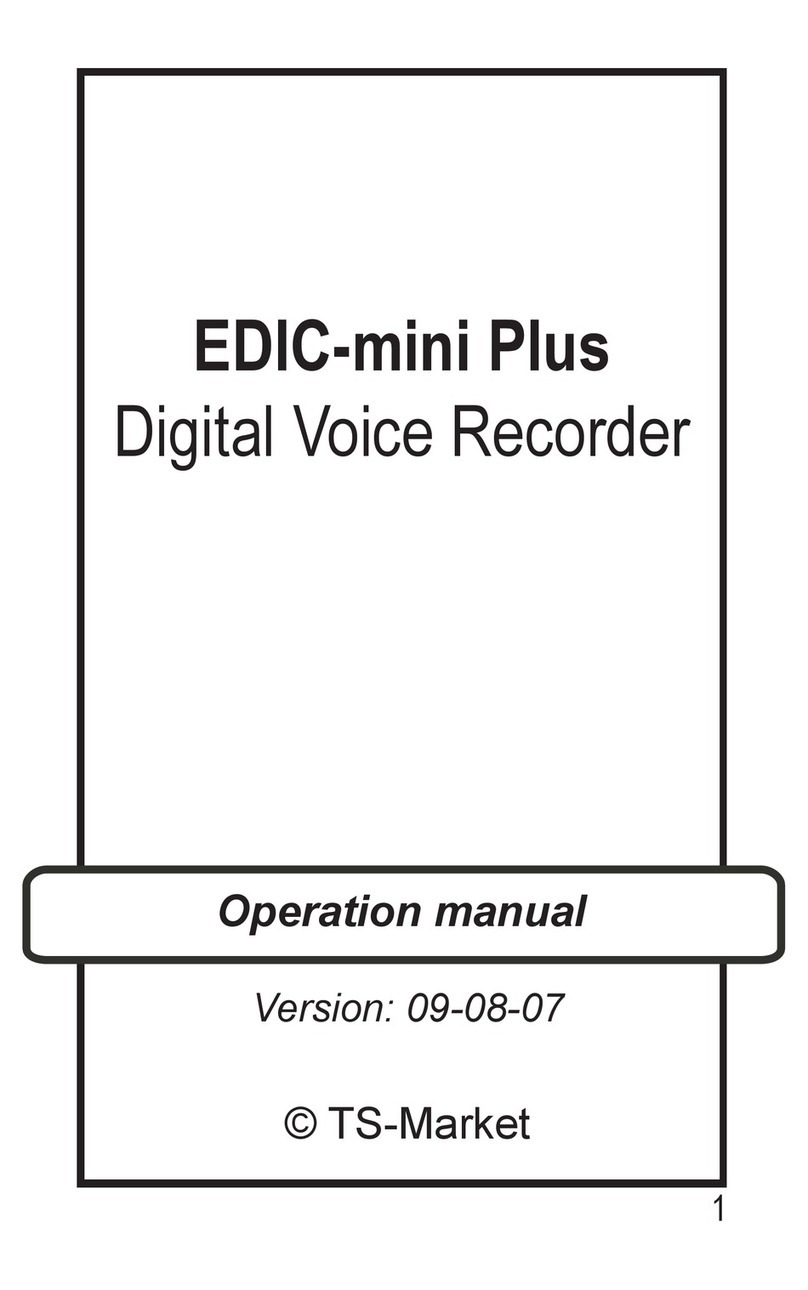
TS-market
TS-market EDIC-mini Plus Operation manual

Steren
Steren REC-835 instruction manual

Honeywell
Honeywell DR4300 Series Replacement instructions
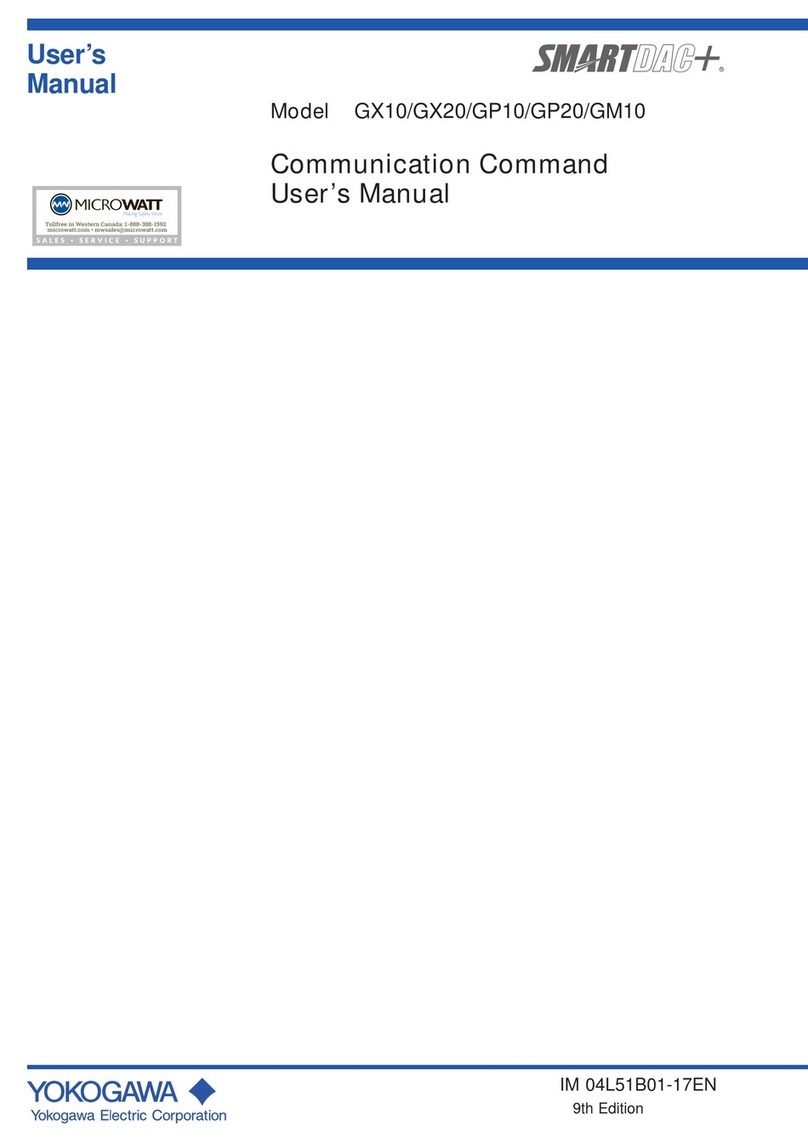
YOKOGAWA
YOKOGAWA SMARTDAC+ GX10 user manual
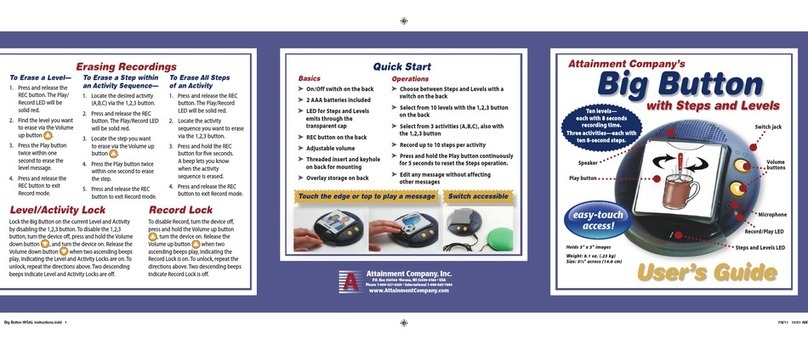
Attainment Company
Attainment Company Big Button with Steps and Levels user guide

Yamaha
Yamaha POCKETRAK C24 Reference manual