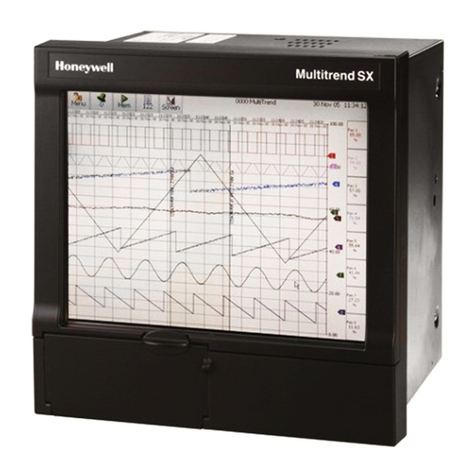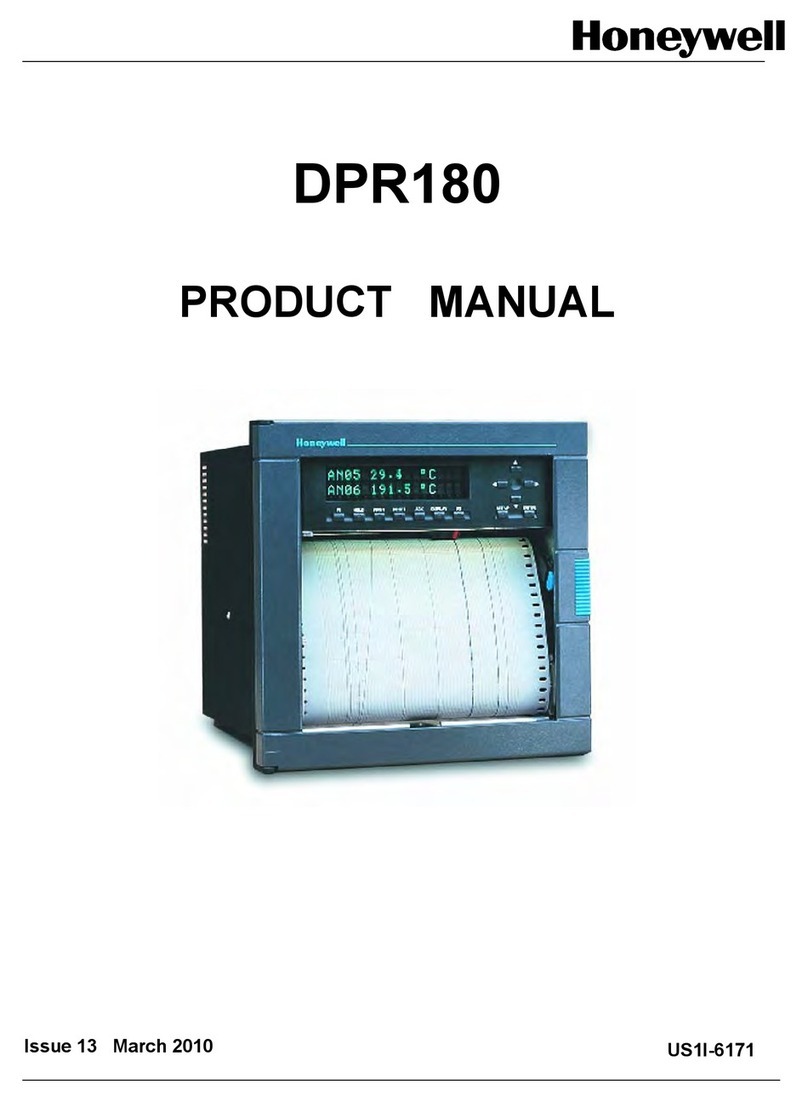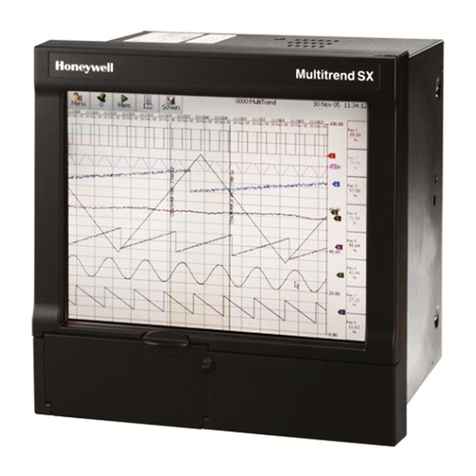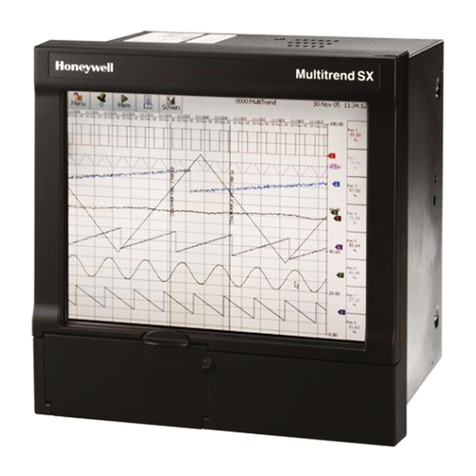2 Replacement Kit Instruction 43-DR-33-87 3/05
1.2 DR4501, DR45A1 - One Pen Classic Servo Motor Replacement
Introduction
The procedure in Table 1 lists the steps required to replace the Servo Motor assembly in Models
DR4501, and DR45A1, One Pen Classic Models of the DR4500/DR4500A Circular Chart
Recorders.
The procedure assumes that the chart door is opened, the chart plate is swung out, and that the
power is removed.
Table 1 Procedure for Replacing the Servo Motor
Step Action
1 Note the location of the pen on the chart. Pull the pen lifter up to raise the pen from
the chart.
2 Remove the pen cartridge.
3 Remove the screw and lockwasher holding the pen arm to the servo shaft. Remove
the pen arm.
4 Note how the spring is connected from the servo plate gear sector to the chart plate.
Disconnect the spring from the servo plate.
5 The No.1 pen motor is located on the underside of the servo plate. Refer to Figure 2
(DR45A1) or Figure 3 (DR4501) for the location of the #1 Pen Motor and Cabling
information.
Disconnect the No. 1 pen motor cable from connector J5 on the top of the Main
printed circuit board.
6 Remove the pen motor wires from the wire holders on the chart plate and the top of
the case.
7 Disconnect green ground wires from lower left side of servo plate assembly.
8 Remove the other two screws holding the servo plate to the chart plate. Retain the
screws.
9 Pull the servo plate away from the chart plate and remove the two screws that hold
the old servo motor in place.
10 Install the new servo motor onto the servo plate and secure with the screws provided.
11 Reinstall the servo plate onto the chart plate. Reconnect the green ground wires to
the servo plate.
12 Dress the new motor cable with the other wires, using the new plastic tie wraps
provided, and place into the wire holders on the chart plate and top of case.
13 Connect the new motor cable plug to connector J5 on the Main printed circuit board.
14 Reconnect the spring to the servo plate as noted in step 4.
15 Replace the pen arm, lockwasher, and screw, but leave the screw slightly loose.
Replace the pen cartridge.
16 Push down the pen lifter and carefully position the pen to the location noted in step 1.
Tighten the pen arm screw.
17 Align the pen as described in Section 1.3.