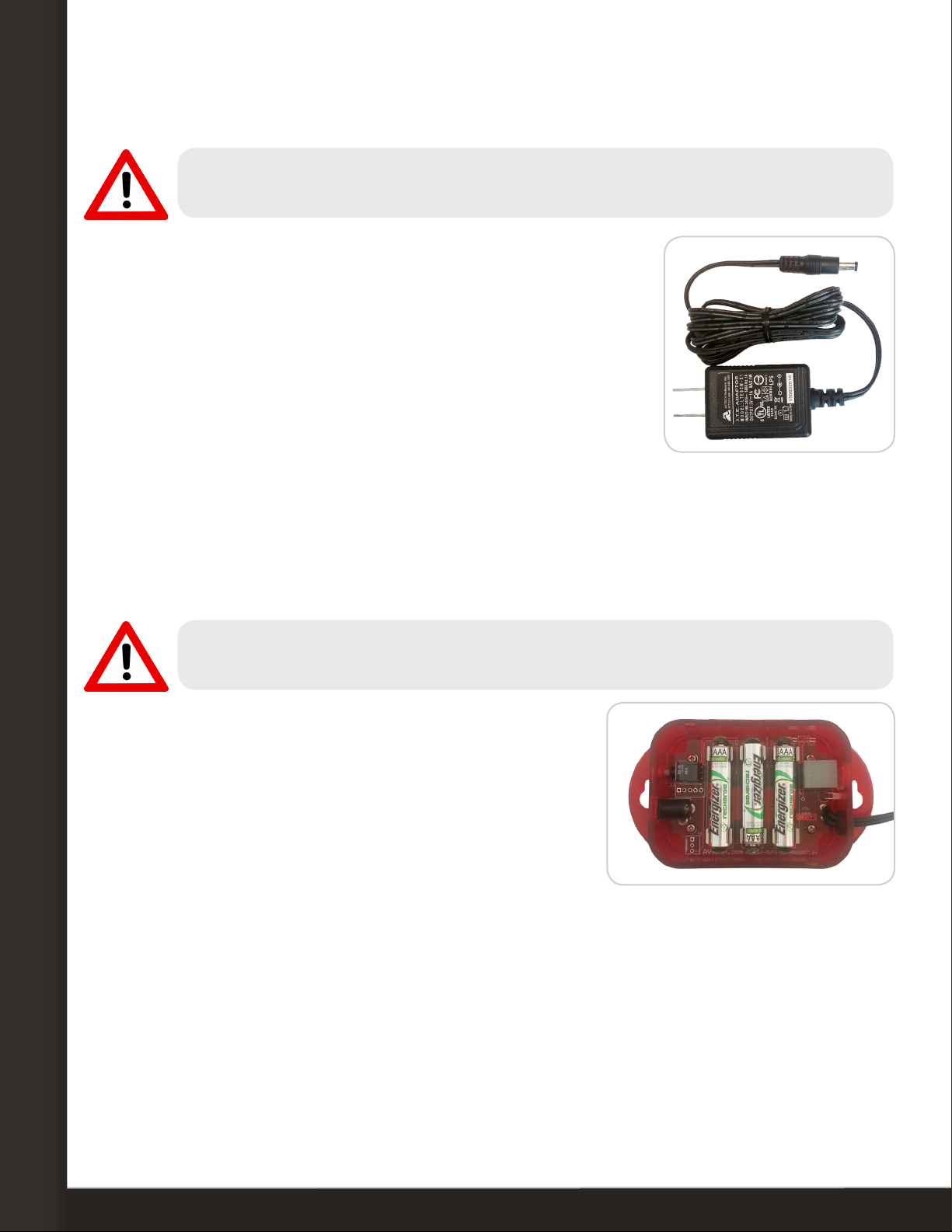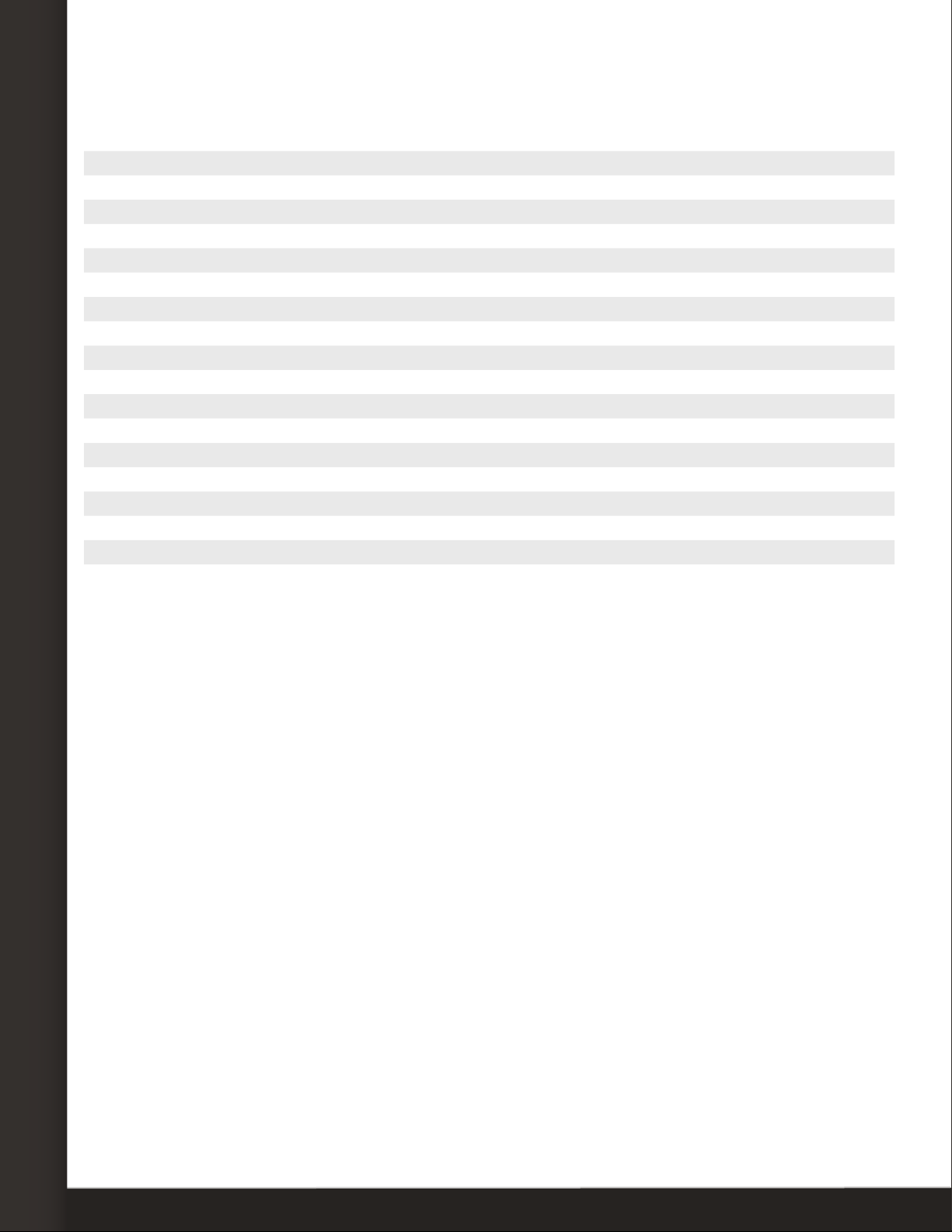Page 3
Mini UPS and Power Sensor (RMA-MUPS-SEN)
Step 4: Connect your MUPS to the power source you wish to monitor.
Step 5: Activate the battery backup.
When you rst connect the MUPS to power, allow the batteries to charge for 24
hours before you test or depend on the battery back up.
MUPS Batteries