Avtech AVC508 User manual
Other Avtech Security Camera manuals

Avtech
Avtech AVT532 User manual

Avtech
Avtech AVN314 User manual

Avtech
Avtech KPC131 User manual
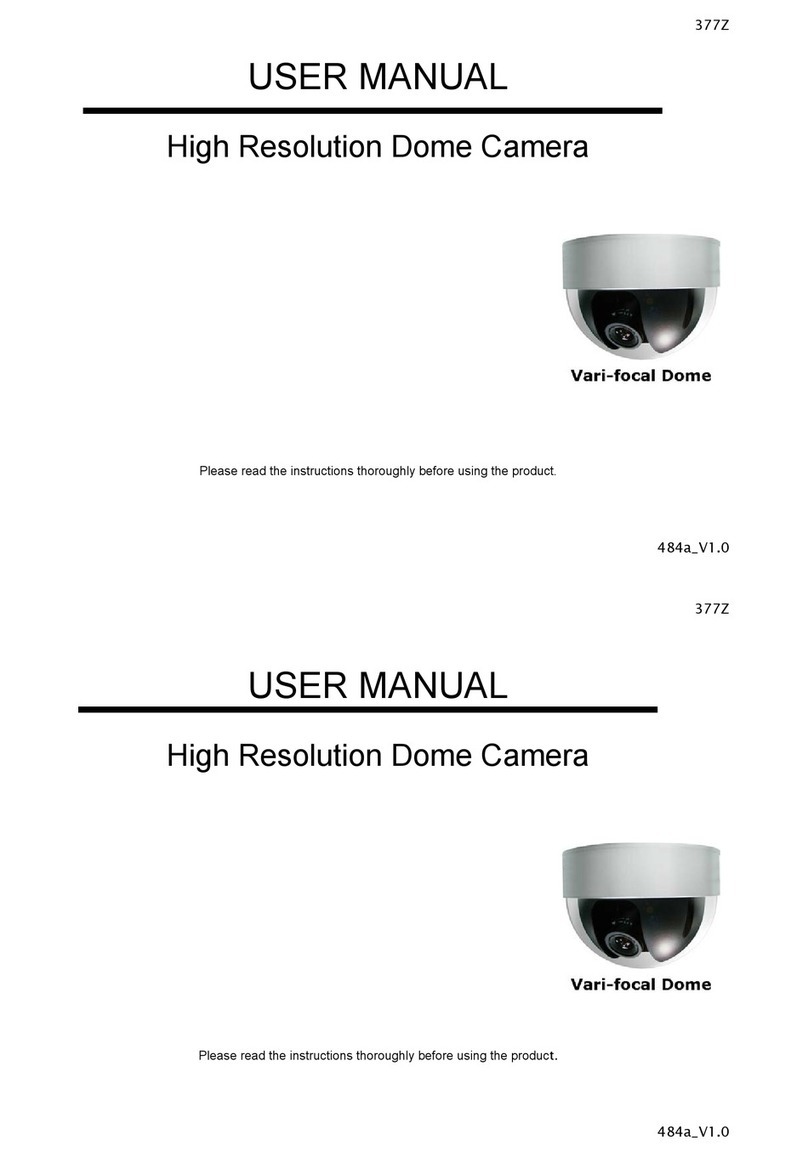
Avtech
Avtech AVC484A User manual

Avtech
Avtech AVM2200T User manual

Avtech
Avtech DG103 Operating instructions
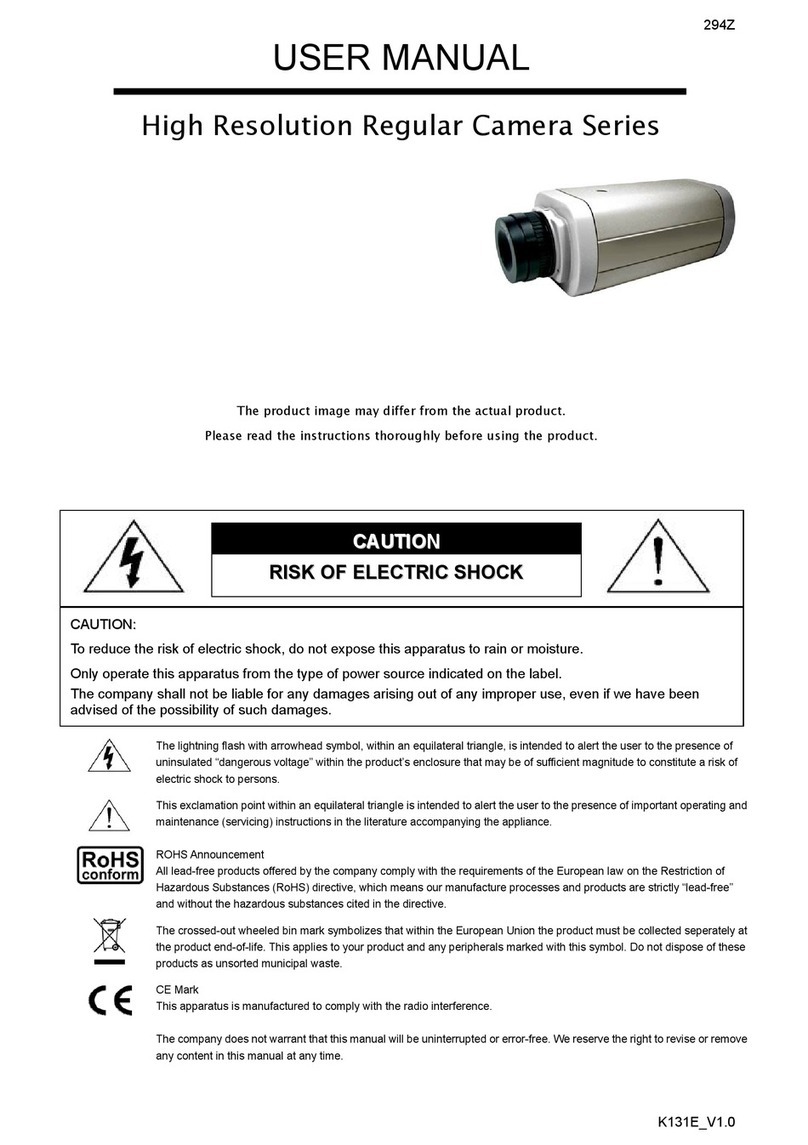
Avtech
Avtech KPC131E User manual

Avtech
Avtech AVC307R User manual

Avtech
Avtech DGC5445ASE Series User manual

Avtech
Avtech YGN2003 User manual

Avtech
Avtech AVT1206TP User manual

Avtech
Avtech DG102A User manual

Avtech
Avtech Push Video AVN701 User manual

Avtech
Avtech AVC153 User manual

Avtech
Avtech AVM332 User manual

Avtech
Avtech IC-AVM2421 User manual

Avtech
Avtech DG104 Operating instructions

Avtech
Avtech AVN211 User manual

Avtech
Avtech DGC1104XFT User manual

Avtech
Avtech AVI 201 User manual
























