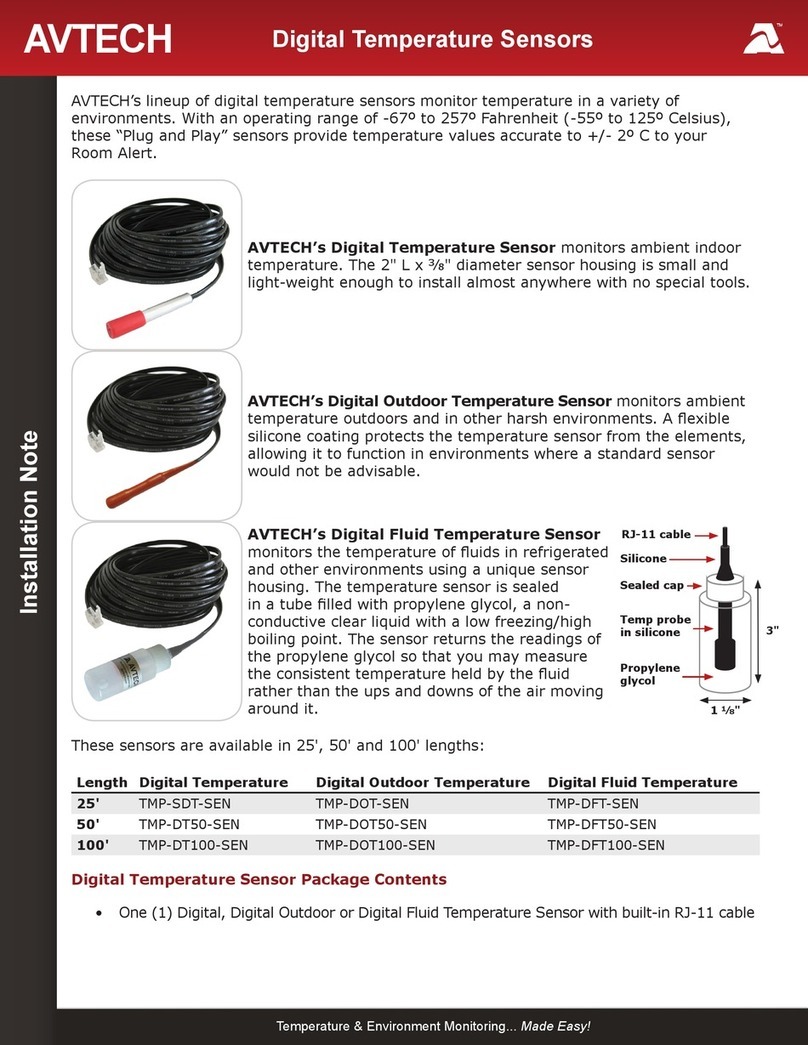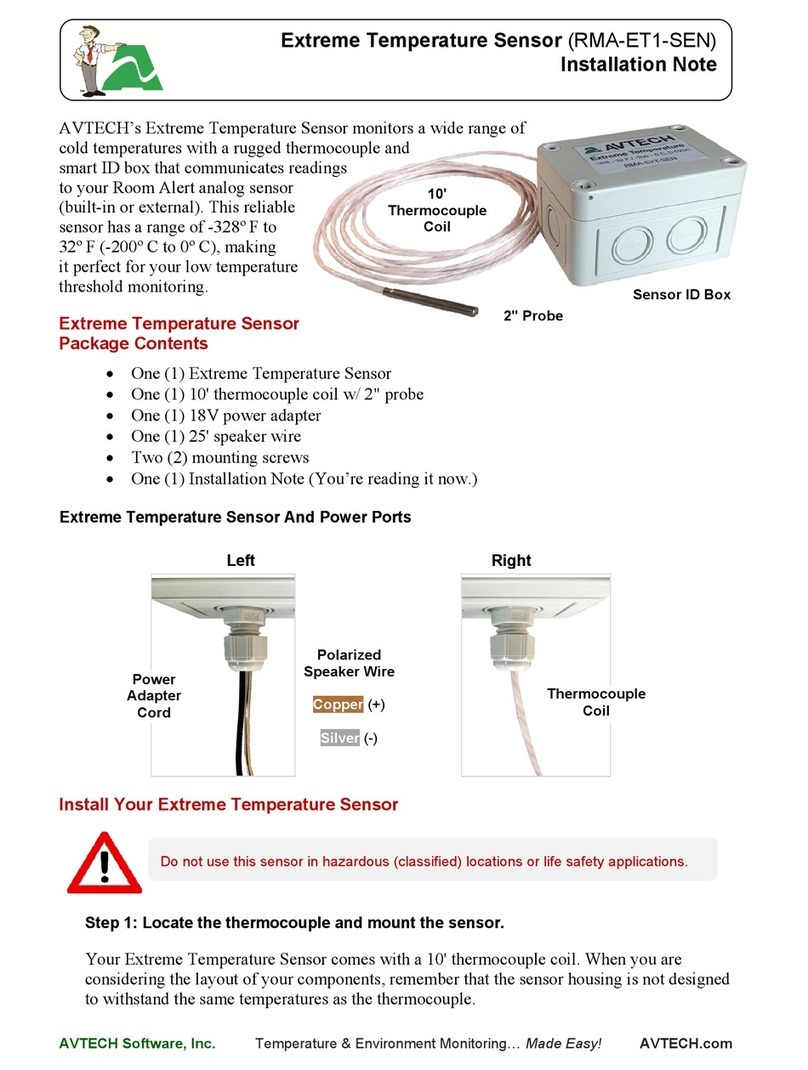AVTECH Software, Inc. Page 2 AVTECH.com
Digital Extreme Temperature Sensor (RMA-DET-SEN)
Install Your Digital Extreme Temperature Sensor
Step 1: Mount your Digital Extreme Temperature Sensor.
Your Digital Extreme Temperature Sensor comes with a 40" thermocouple cable connected
to the port on the front of the sensor box. When you are considering the layout of
your components, remember that the thermocouple cable and the sensor box are not
designed to withstand the same temperatures as the thermocouple probe. (See page 4 for
operating ranges.)
1. Locate the thermocouple probe where you wish to measure temperature. The location
must be within the temperature range supported by probe.
2. Run the thermocouple cable in an area within the cable’s operating temperature range.
The cable cannot withstand the same extreme temperatures as the probe.
3. Place the sensor box in an area within the box’s operating range. The box cannot
withstand the same extreme temperatures as the probe. You may mount the sensor
Step 2: Connect the sensor box to Room Alert.
1. Connect one end of the RJ-11 cable to the RJ-11 port on the sensor box.
2. Connect the other end of the RJ-11 cable to a digital port on
your Room Alert. Try to avoid running the cable near large
EMI that can interfere with the sensor’s readings.
Supported Thermocouples
Your Digital Extreme Temperature sensor comes with a K-type stainless steel
thermocouple that is grounded to avoid electrical faults.
If desired, you may instead use a third-party K-type
thermocouple (grounded or ungrounded). Your
thermocouple must fall within the thermocouple input
range supported by the Digital Extreme Temperature
Sensor, which is:
• -454º F to 2501º F (-270º C to 1372º C)
Simply connect your third-party thermocouple to the
thermocouple port on the sensor box, as shown here.