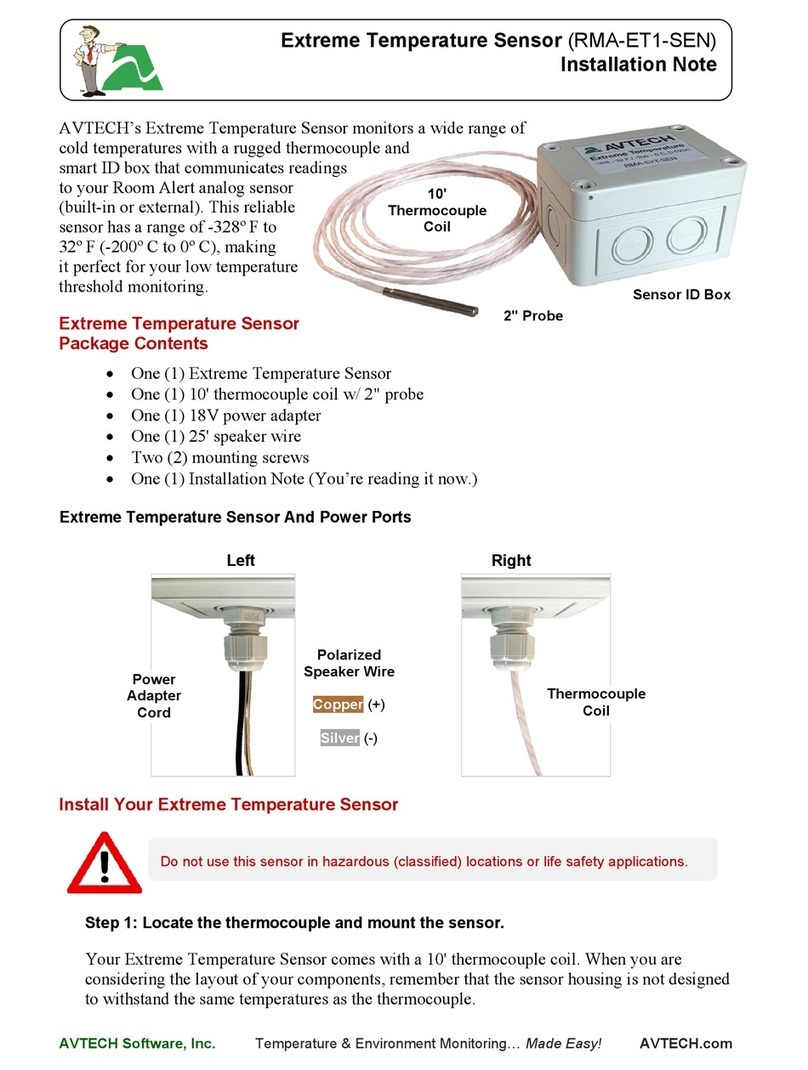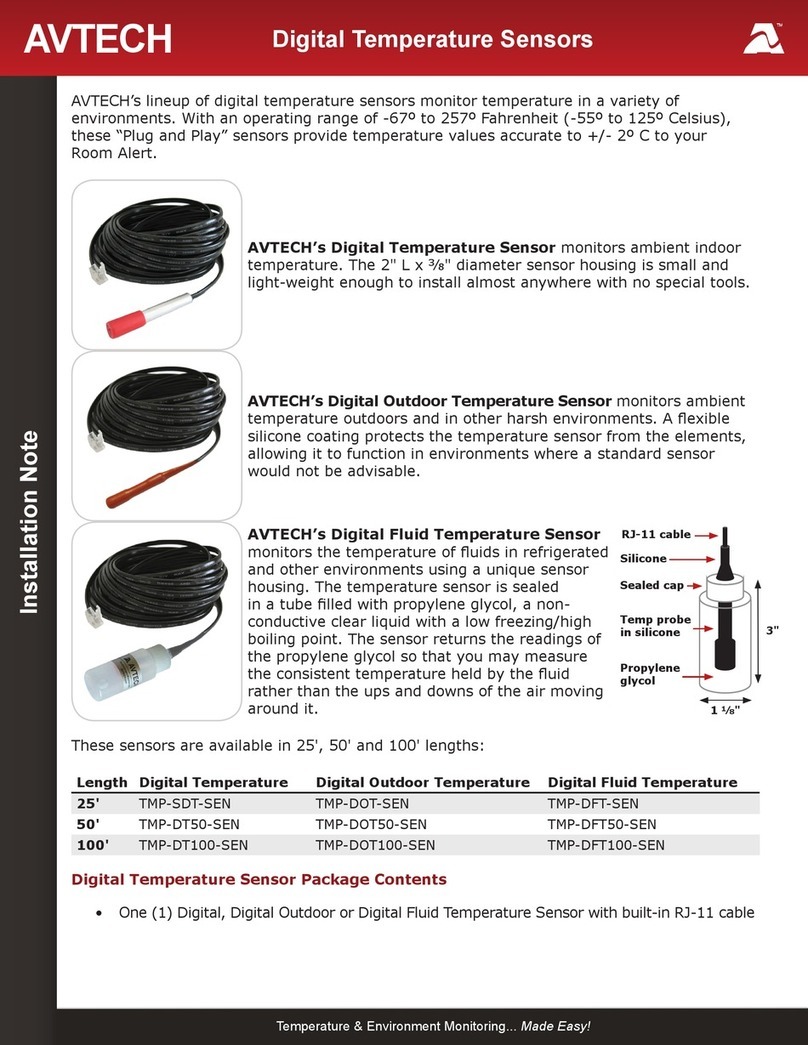AVTECH Software, Inc. Page 5 AVTECH.com
Congure Your Analog Sensor
• In Reference, enter the highest and lowest points of the analog sensor’s output
signal range. (See Reference/Scale/Unit Settings For AVTECH Analog Sensors in this
document for the correct settings.)
• In Scale, enter the highest and lowest points of your analog sensor’s scale. (See
Reference/Scale/Unit Settings For AVTECH Analog Sensors in this document for the
correct settings.)
• In Units, enter a 1 to 3-character label for the unit type that your readings will be
measured in—“A” or “Amp” for amperage or “F” for Fahrenheit, for example. Note
that this eld is merely a label and does not aect any of the calculations.
4. Next, ll in the High/Low threshold elds, shown below at their defaults.
• In Sensor Label, you may leave the default, “Analog Sensor X,” or enter something
more descriptive of up to 15 characters. You may use the following characters in
sensor labels: letters, numbers, spaces, hyphens (-), underscores (_) and periods
(.).
• In High and Low, you may leave the default, 0—which means no alarm is
congured—or enter values for high and low thresholds. These values must be
within the range you entered in Scale, and cannot contain decimal points. Your
Room Alert generates alerts based on these thresholds.
• In Adjust, you may leave the default, 0, or enter a value to adjust the analog
reading if it diers from a known value at that location.
• In Use Alarm Prole, which controls light towers and relays on your Room Alert, you
may leave the default, Prole 1, or choose another prole from the drop-down
menu.
4. Select Save Settings at the top or bottom of the page. Your Room Alert will
automatically reboot and commit your changes