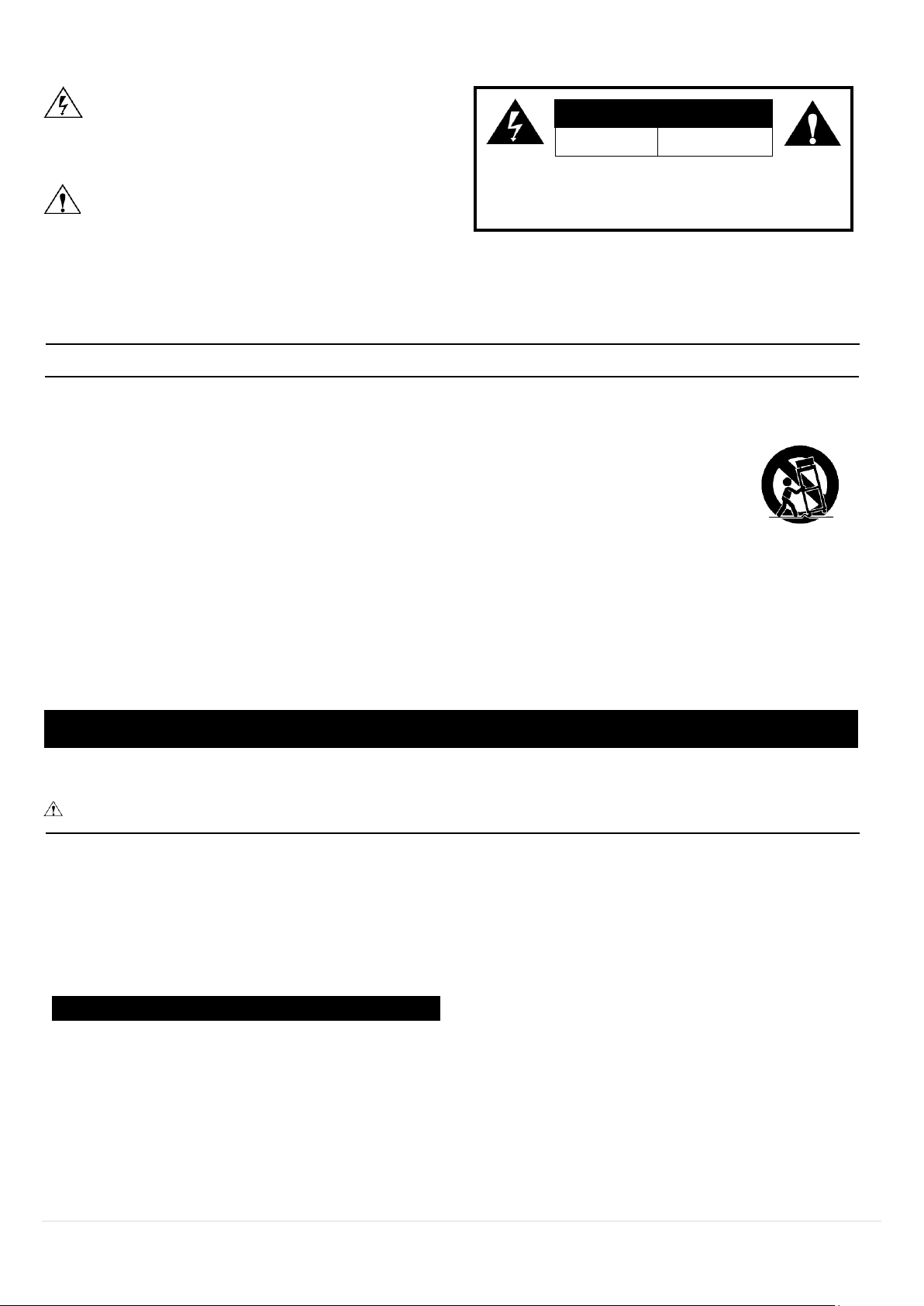5
Speaker Connections
Ensuring correct polarity (’+’ to’+’ & ‘-’ to ‘-’) is essential
to the performance of any loudspeaker within an
Performing the ecnamrofrepmumitporofsnoitcennoctcerrocerusnelliwspetsgniwollof and
.ytilibailer
Warning! Leave the amplifier unpowered and disconnected from the speaker line until all other connections
have been made.
Warning! The silicone-filled weatherized wire
nuts included with this kit are designed to be
used for direct burial installations. An
equivalent connector must be used for any
wiring in the system that could be exposed to
water or weather.
Damage to loudspeakers or connected
equipment due to inadequate or improper
installation will not be covered under warranty.
1. Install the loudspeaker mount to the
loudspeaker.
2. Route the loudspeaker cable into the
loudspeaker mount. Take care not to
damage the wire insulation.
3. Strip the outer jacket of the cable to separate it from the insulated wires inside by at least 2 inches. If a
location has a wire loop instead of an end, cut the wire to make a splice point.
4. Strip the insulation on each conductor back approximately ½ inch.
5. Twist the wire/s from the run together with the loudspeaker wire in a clockwise direction; all – (negative)
wires together and all + (positive) wires together.
6. Insert each set of wires into a (waterproof) wire nut and twist the nut clockwise until it is firmly seated. Make
sure the wire nut completely covers the bare copper. A small amount of silicone may press out of the wire
nut as the wires are inserted; this is normal and should be left on the wire for the most reliable connection.
7. Close or secure the connections and the loudspeaker mount per the mount instructions or local building
codes.
8. Set the transformer switch to the correct tap setting per the Transformer Tap Settings section before
connecting an amplifier to the system. (70v, 100v or 8 ohms)
Transformer Tap Settings
SAT loudspeakers have an adjustable tap setting switch located
under the removable rear cover. To adjust the setting, use a flat or #2
Phillips screwdriver to rotate the tap setting dial on the rear of the
speaker to the desired mark. When the adjustments are complete and
fully tested, install the rear cover of the speaker and hand tighten it
until secure.
SAT speakers used in 70/100 volt systems can be set to different
wattages for more or less volume at one particular speaker. This
makes it much easier to adjust a system for even listening volume.
Warning! The SAT loudspeaker tap must be set accordingly for the
type of amplifier in use (8Ωor 70/100volt). Setting the transformer
incorrectly for the amplifier used will cause damage to speakers and
/ or amplifier and is not covered under warranty.
AVX-SAT4
audio system.
30W
70V/100V
40W RMS
80Watts MAX