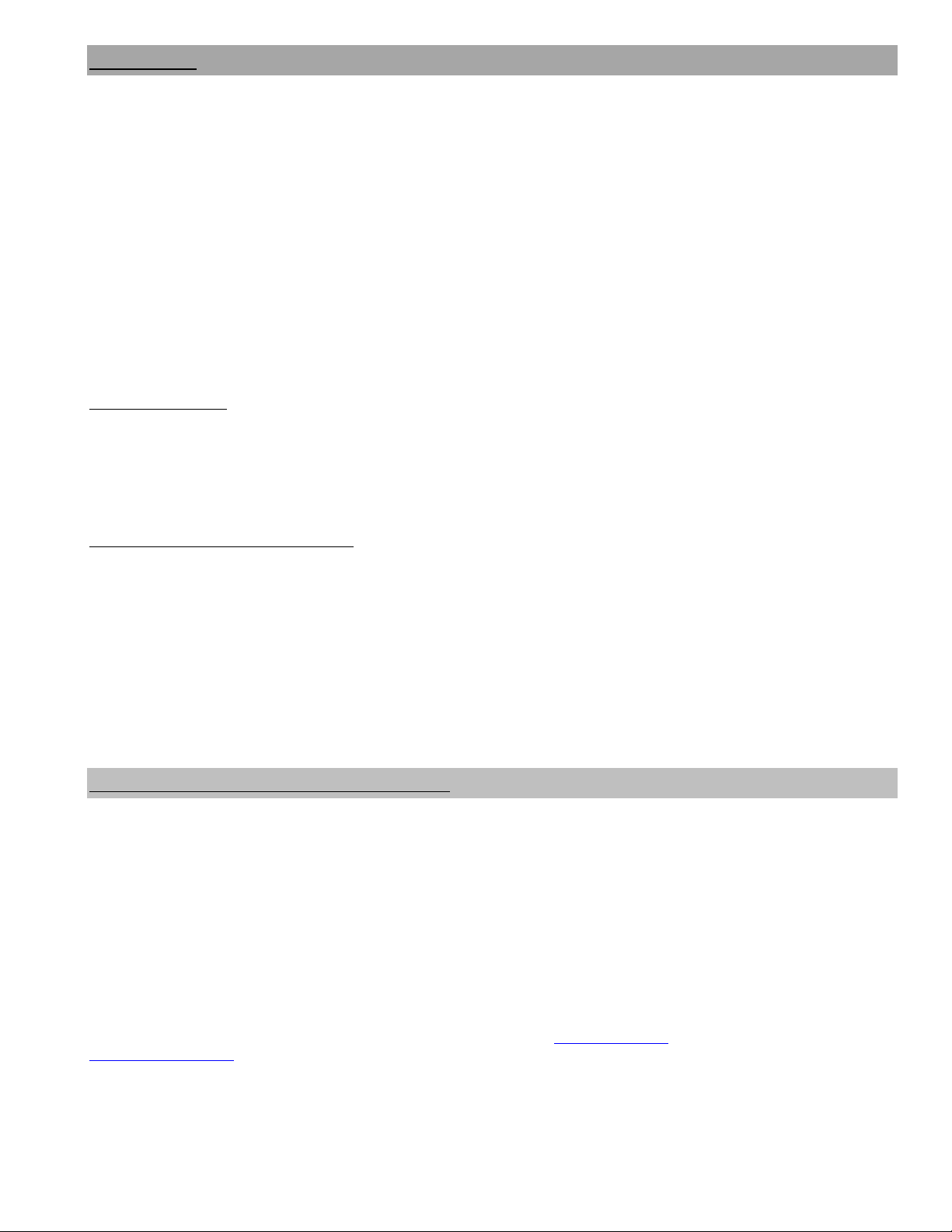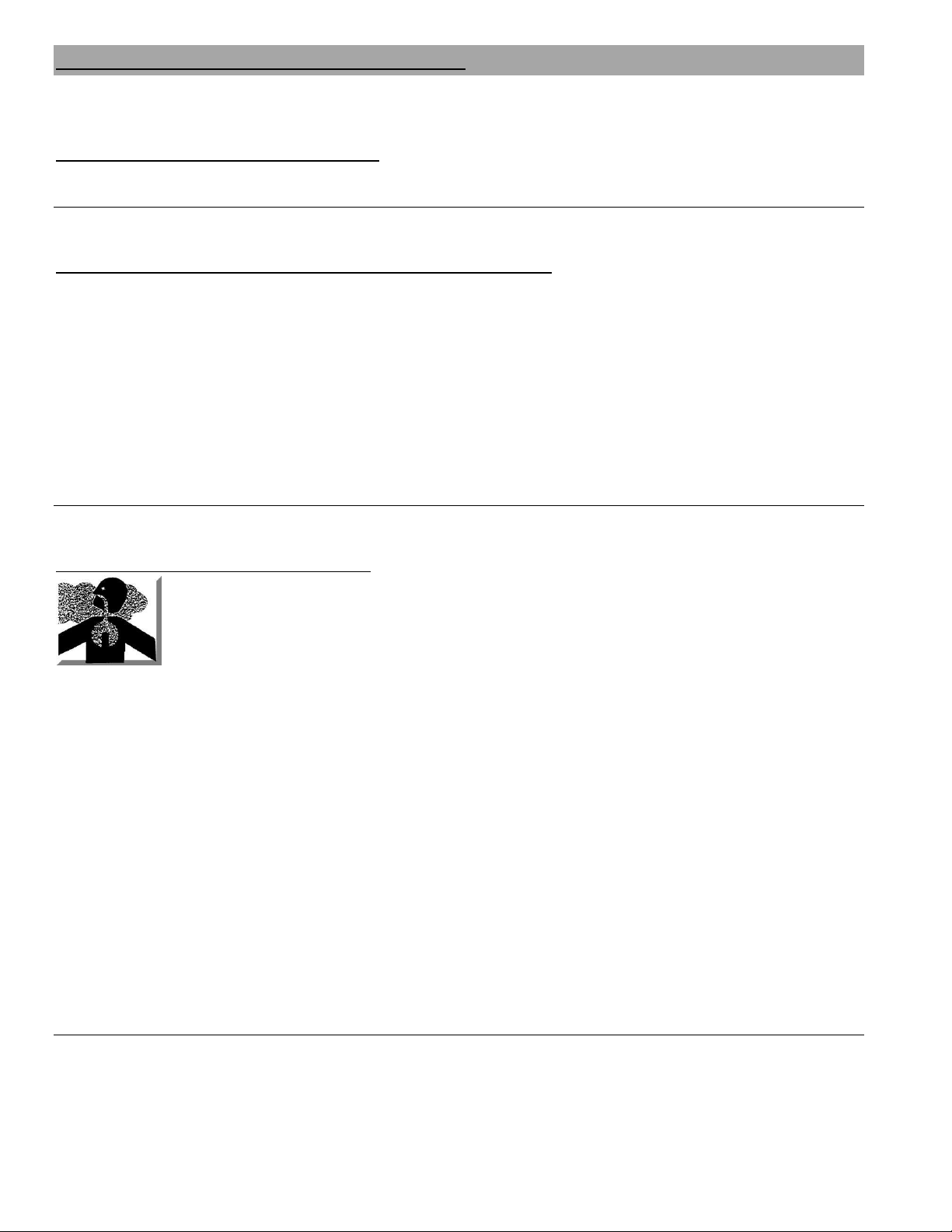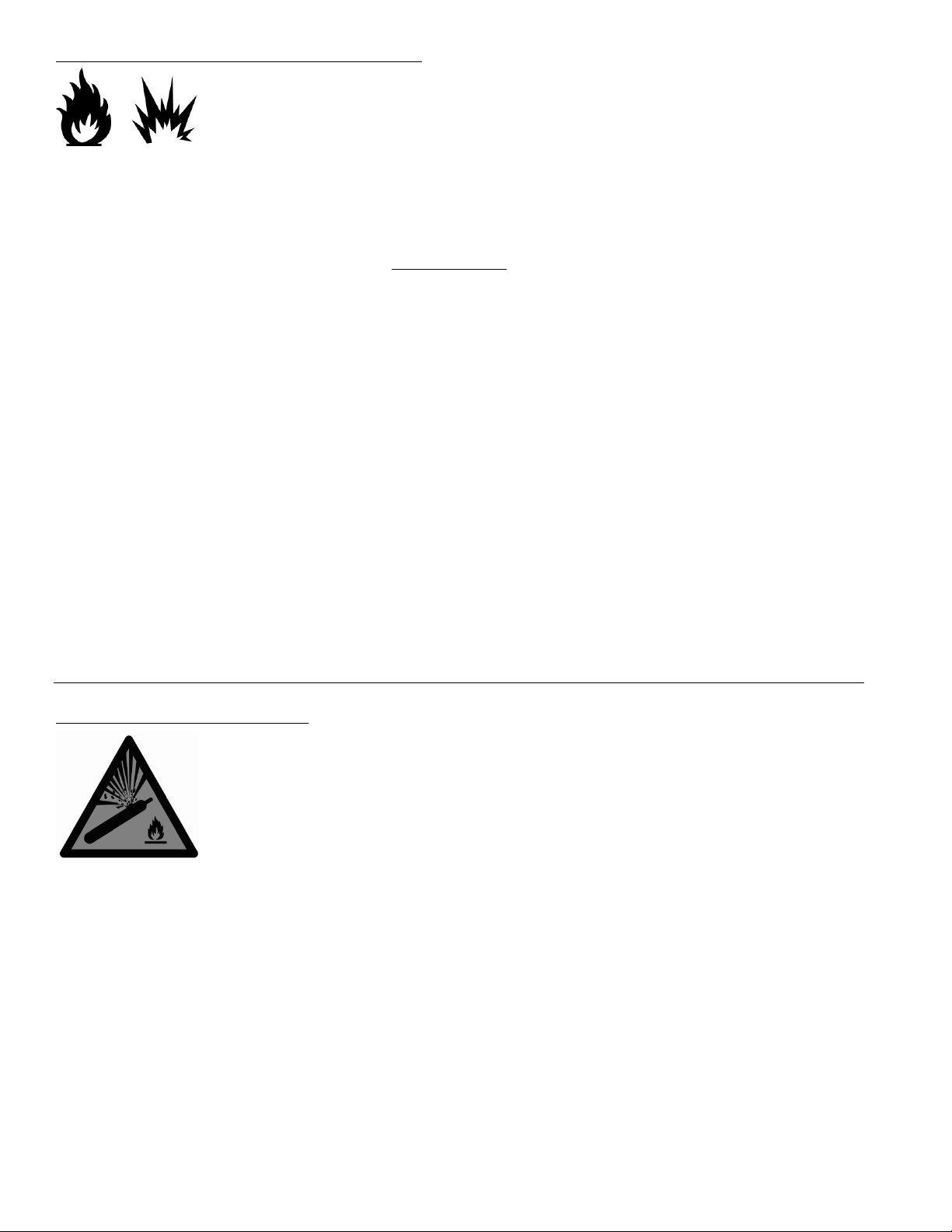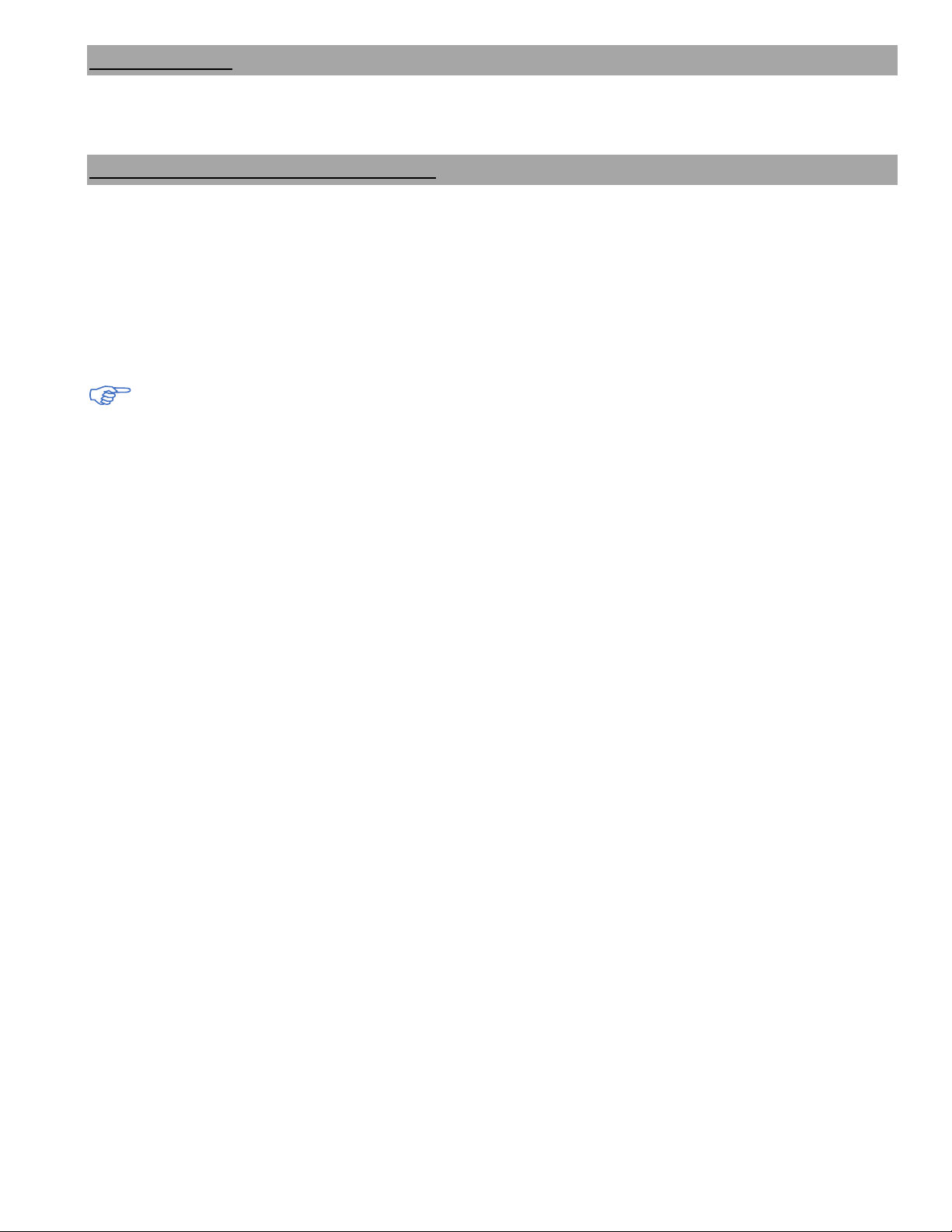6
WELDING AND CUTTING CAN CAUSE FIRE OR EXPLOSION
WARNING –Welding and cutting produces sparks that fly off from the arc and can cause fires and/or
explosions.
1) Welding or cutting on closed containers, such as tanks, drums or pipes can cause them to blow up. Sparks can fly off from the
welding or cutting arc. The flying sparks, hot work piece and hot equipment can cause fires and burns.
2) Accidental contact of electrode to metal objects can cause sparks, explosion, overheating or fire. Check and be sure the area is safe
before doing any welding or cutting.
3) Do not weld or cut where flying sparks can strike flammable material.
4) Remove all flammables and fire hazards from the welding area. If this is not possible, tightly cover them with approved covers to
prevent the welding sparks from starting a fire.
5) When not welding, make certain no part of the electrode circuit is touching the work or ground. Accidental contact can cause
overheating and create a fire hazard.
6) Be alert that welding sparks and hot materials from welding and cutting can easily go through small cracks and openings and cause
a fire in the adjacent areas.
7) Follow requirements in OSHA 1910.252 (a) (2) (iv) and NFPA 51B for hot work and have a fire watcher and extinguisher nearby.
8) Do not heat, cut or weld tanks, drums or containers that have held combustibles until the proper steps have been taken to ensure
that such procedures will not cause flammable or toxic vapors from substances inside. They can cause an explosion even though
they have been “cleaned”. For information, purchase “Recommended Safe Practices for the Preparation for Welding and Cutting of
Containers and Piping That Have Held Hazardous Substances”, AWS F4.1 from the American Welding Society.
9) Do not weld or cut where the atmosphere may contain flammable dust, gas, or liquid vapors (such as gasoline).
10) Sparks and spatter are thrown from the welding arc. Wear oil free protective garments such as leather gloves, heavy shirt, cuff less
trousers, high shoes and a cap over your hair. Wear ear plugs when welding out of position or in confined places. Always wear
safety glasses with side shields when in a welding area.
11) Connect work cable to the work as close to the welding or cutting area as practical to prevent welding or cutting current from
traveling long, possibly unknown paths and causing electric shock, sparks and fire hazards.
12) Do not use welder to thaw frozen pipes.
13) Remove any combustibles, such as a butane lighter or matches, from your person before doing any welding or cutting.
14) Inspect area to ensure it is free of sparks, glowing embers, and flames after work is complete.
CYLINDERS CAN EXPLODE IF DAMAGED
WARNING –Compressed gas cylinders contain gas under high pressure and/or flammable gas. If damaged,
the cylinder can explode.
1) Use only compressed gas cylinders containing the correct shielding gas for the process used and properly operating regulators
designed for the gas and pressure used. All hoses, fittings, etc. should be suitable for the application and maintained in good
condition.
2) Always keep cylinders in an upright position securely chained to an undercarriage or fixed support.
3) Cylinders should be located away from areas where they may be struck or subjected to physical damage and a safe distance from
arc welding or cutting operations and any other source of heat, sparks, or flame.
4) Never allow the electrode, electrode holder or any other electrically “hot” parts to touch a cylinder.
5) Keep your head and face away from the cylinder valve outlet when opening the cylinder valve.
6) Valve protection caps should always be in place and hand tight except when the cylinder is in use or connected for use.
7) Read and follow the instructions on compressed gas cylinders, associated equipment, and CGA publication P-l, “Precautions for Safe
Handling of Compressed Gases in Cylinders,” available from the Compressed Gas Association, 14501 George Carter Way Chantilly,
VA 20151.