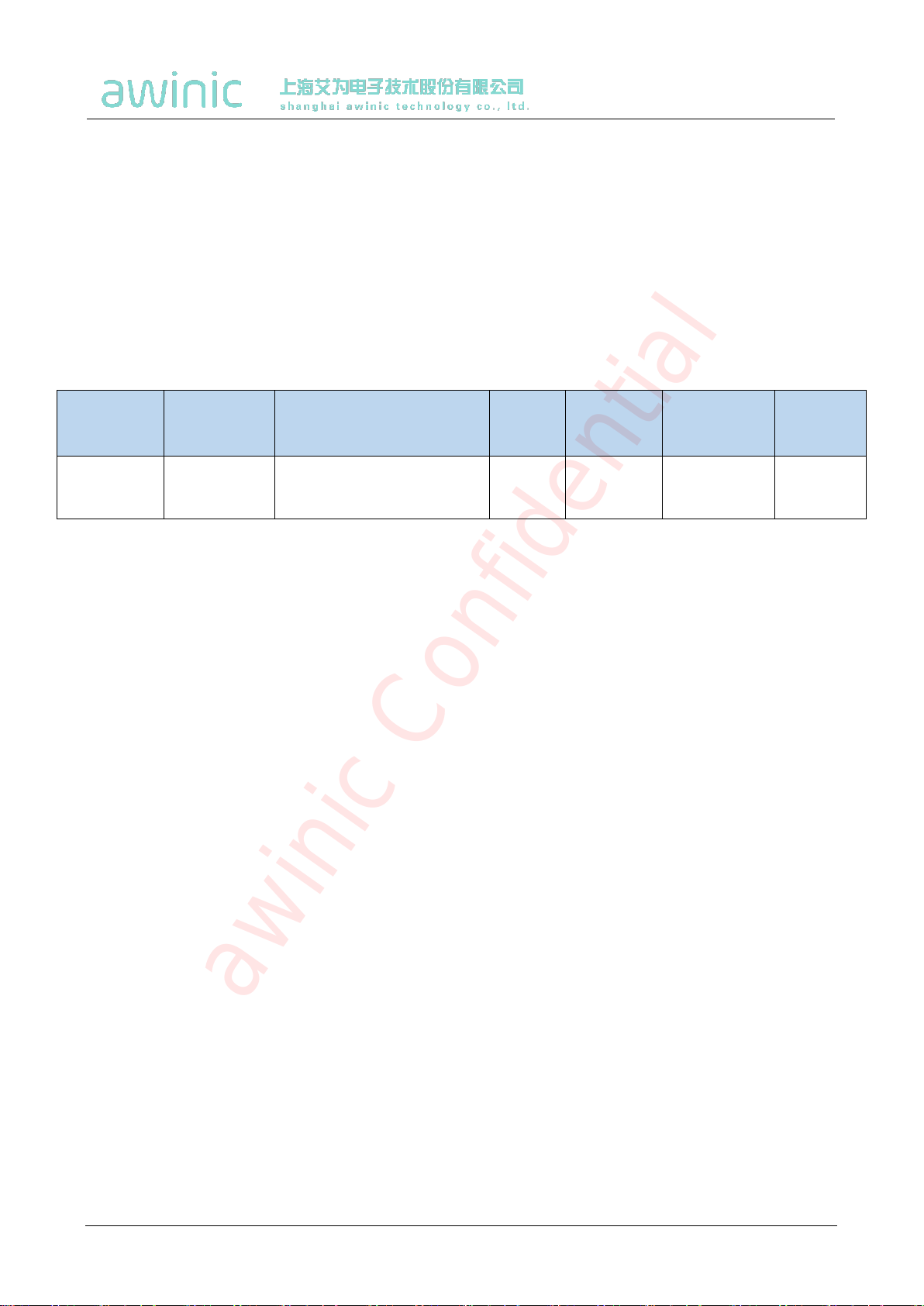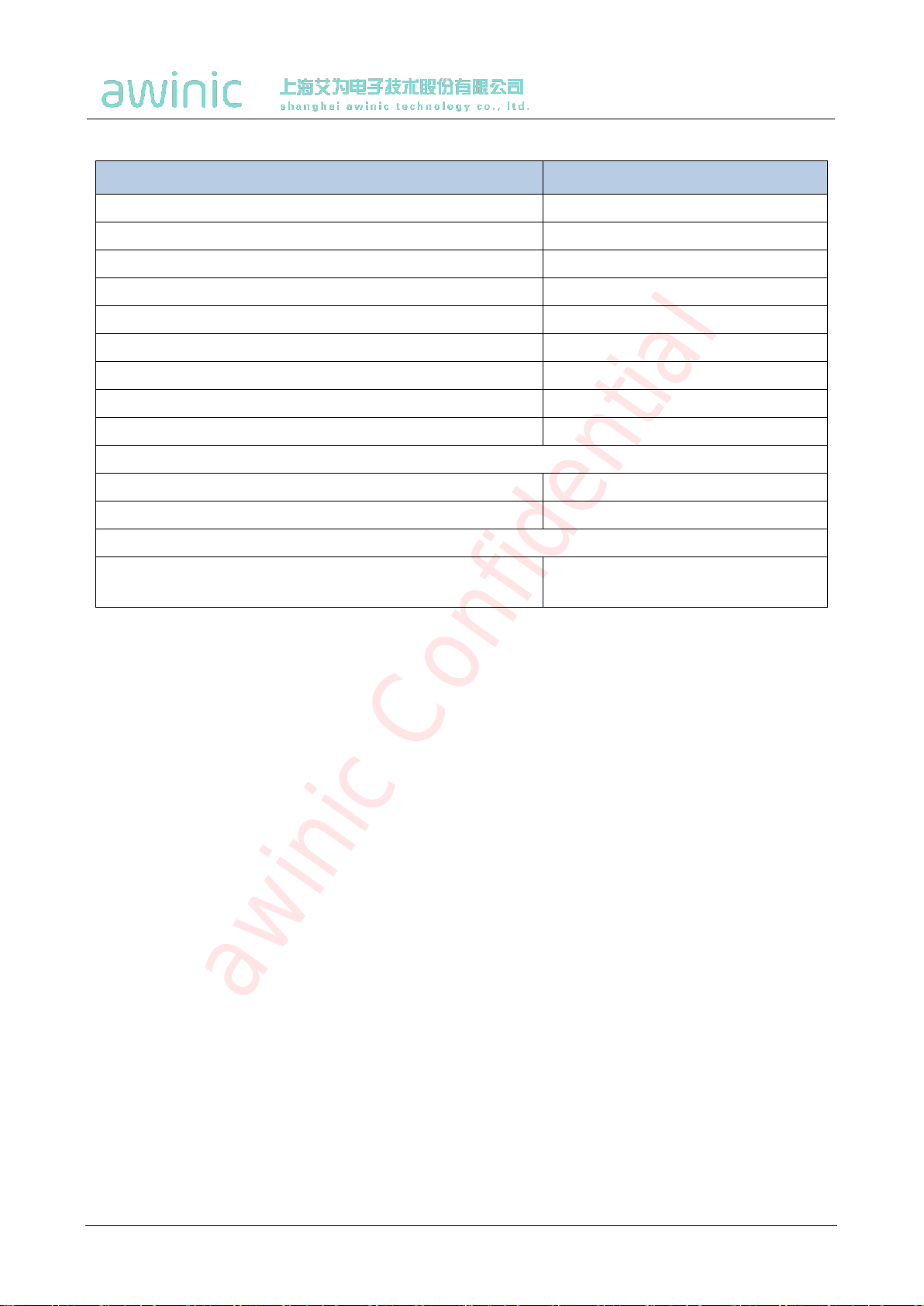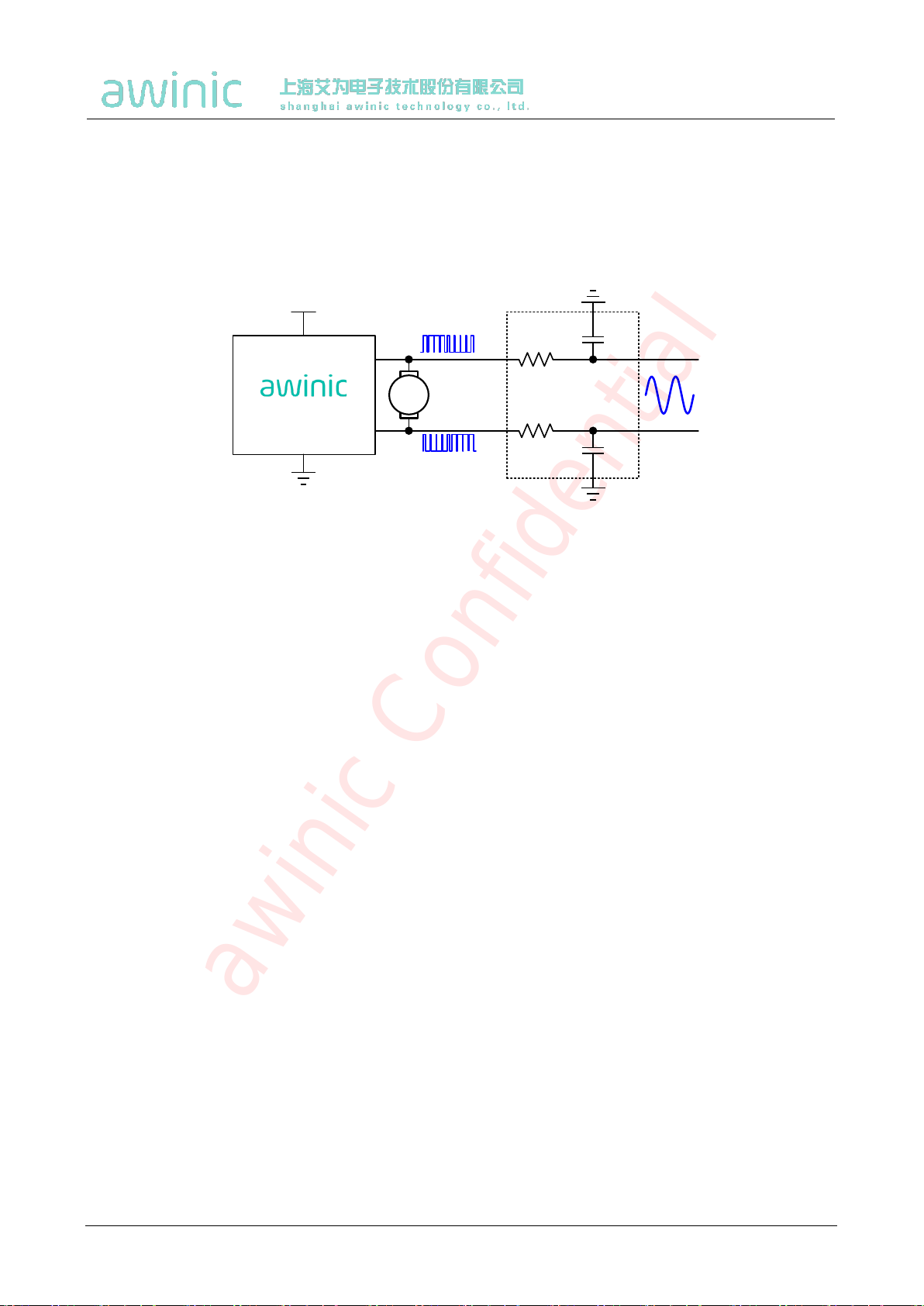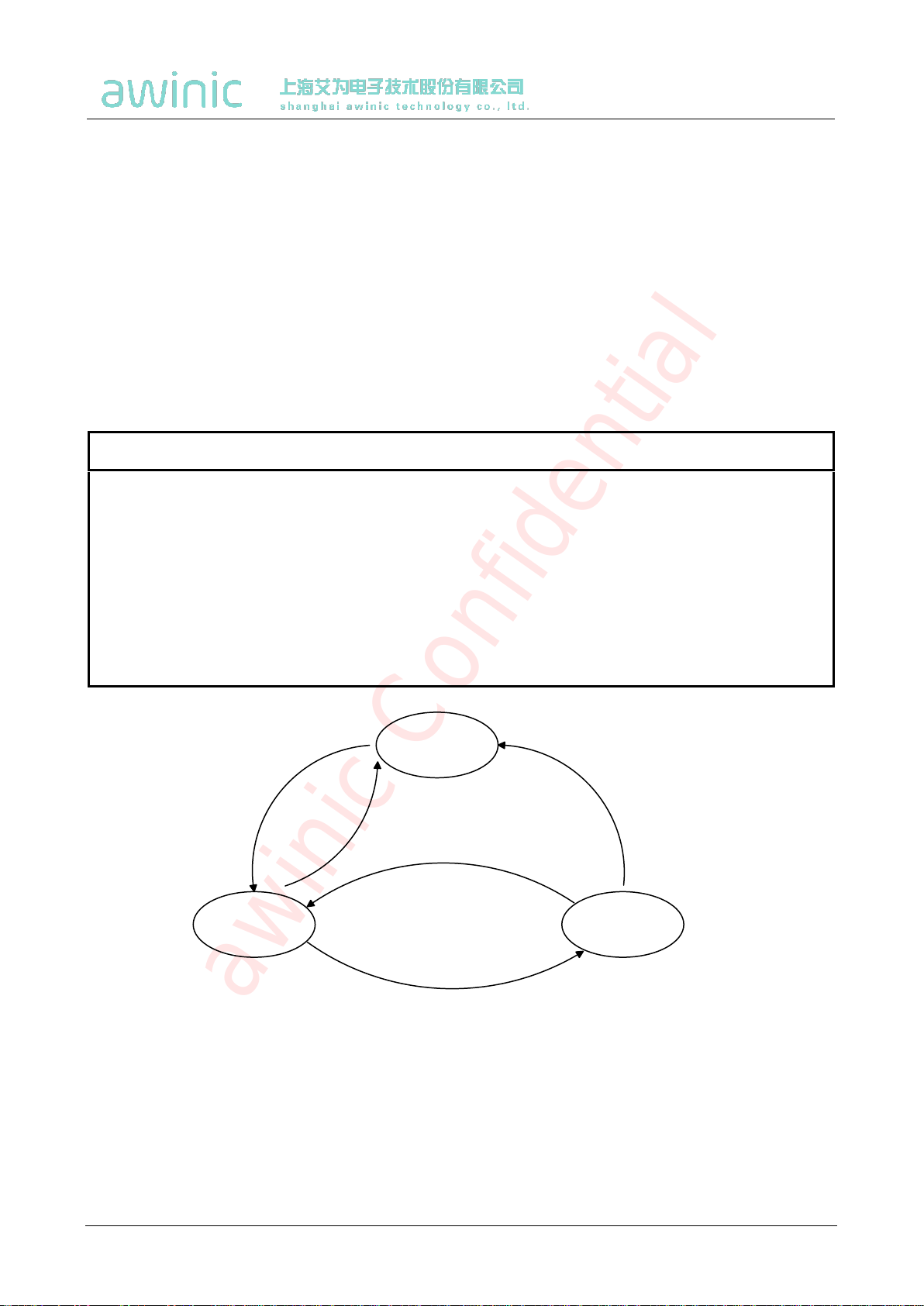Features
1MHz I2C Bus
Integrated 3K Memory
12k/24k/48k input wave sampling rate
F0 detect and tracking
Advance autobrake engine integrated
Playback mode:
Real time playback
Memory playback
1 Trigger playback
Cont playback
Resistance-Based LRA Diagnostics
Drive signal monitor for LRA protect
Drive Compensation Over Battery Discharge
Fast Start Up Time <0.4ms
Reused interrupt output pin
Support automatically switch to standby mode
Standby current:3uA
Shutdown current:<1uA
Supply voltage range 3 to 5.5V
Short-Circuit Protection, Over-Temperature
Protection, Under-Voltage Protection
WLCSP 1.127mmX1.127mmX0.557mm-9B
Package
Applications
Mobile phones
Tablets
Wearable Devices
General Description
AW86225 is a low cost H-bridge, single chip LRA
haptic driver, with F0 detecting and tracking based
on BEMF, supporting real time playback, memory
playback, Cont playback and hardware pin trigged
playback with fast start up time. All these make the
AW86225 an ideal candidate for haptic driver.
AW86225 integrates a 3KByte SRAM for user-
defined waveforms to achieve a variety of
vibration experiences, supporting 3 sampling
rate(12k/24k/48k) of waveforms loaded in SRAM,
supporting output waveform sampling rate up-
sampling to 48k.
AW86225 integrates an autobrake engine to
suppress the aftershocks to zero for different drive
waveforms (short or long) on different LRA
motors.
AW86225 supports LRA fault diagnostic based on
resistance measurement and protections of short-
circuit, over-temperature and under-voltage.
AW86225 features configurable automatically
switch to standby mode after haptic waveform
playback finished. This can less quiescent power
consumption. The RSTN pin provides further
power saving by fully shut down the whole device.
Reused interrupt output pin can detect real time
FIFO status and the error status of the chip.
AW86225 features general settings are
communicated via an I2C-bus interface.
AW86225 is available in a WLCSP
1.127mmX1.127mmX0.557mm-9B package.