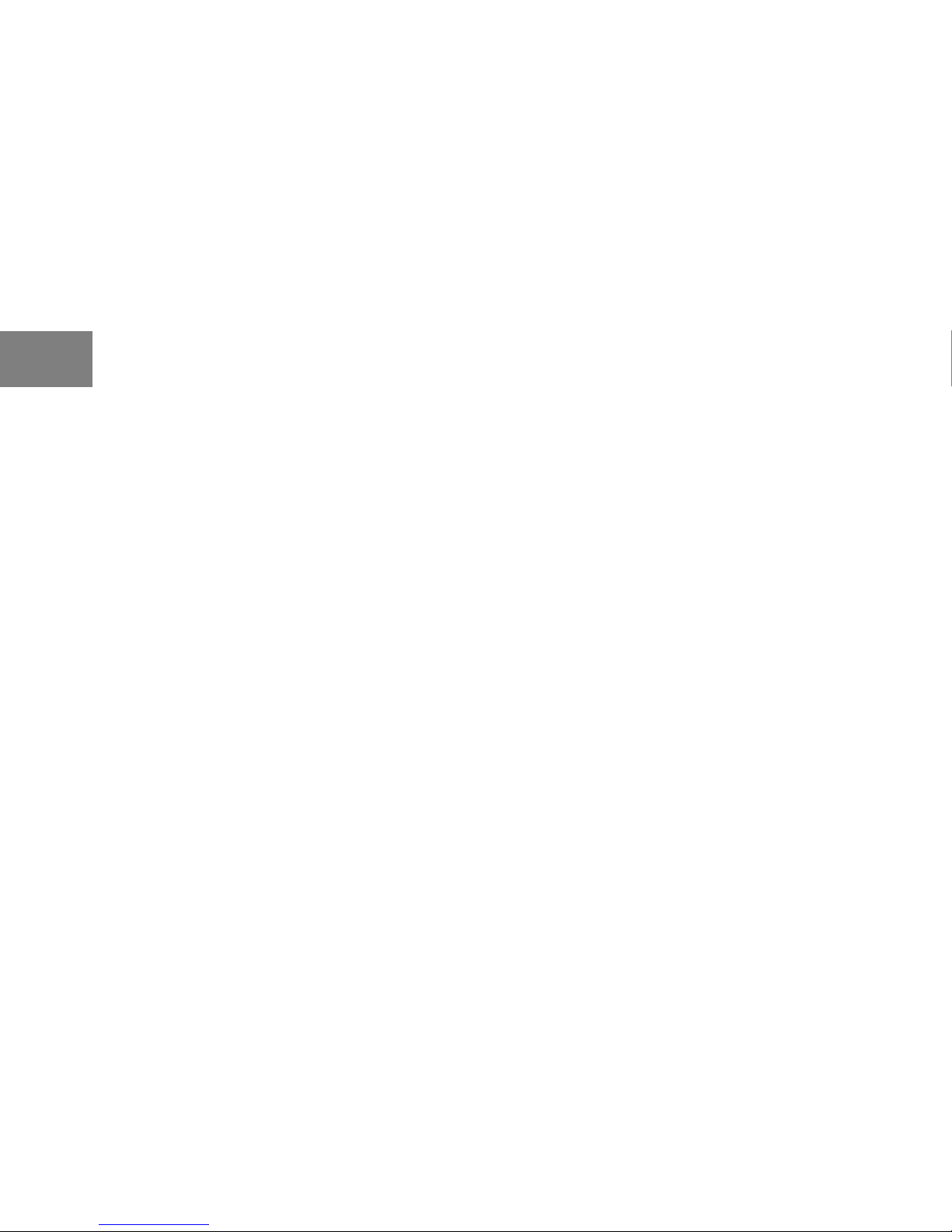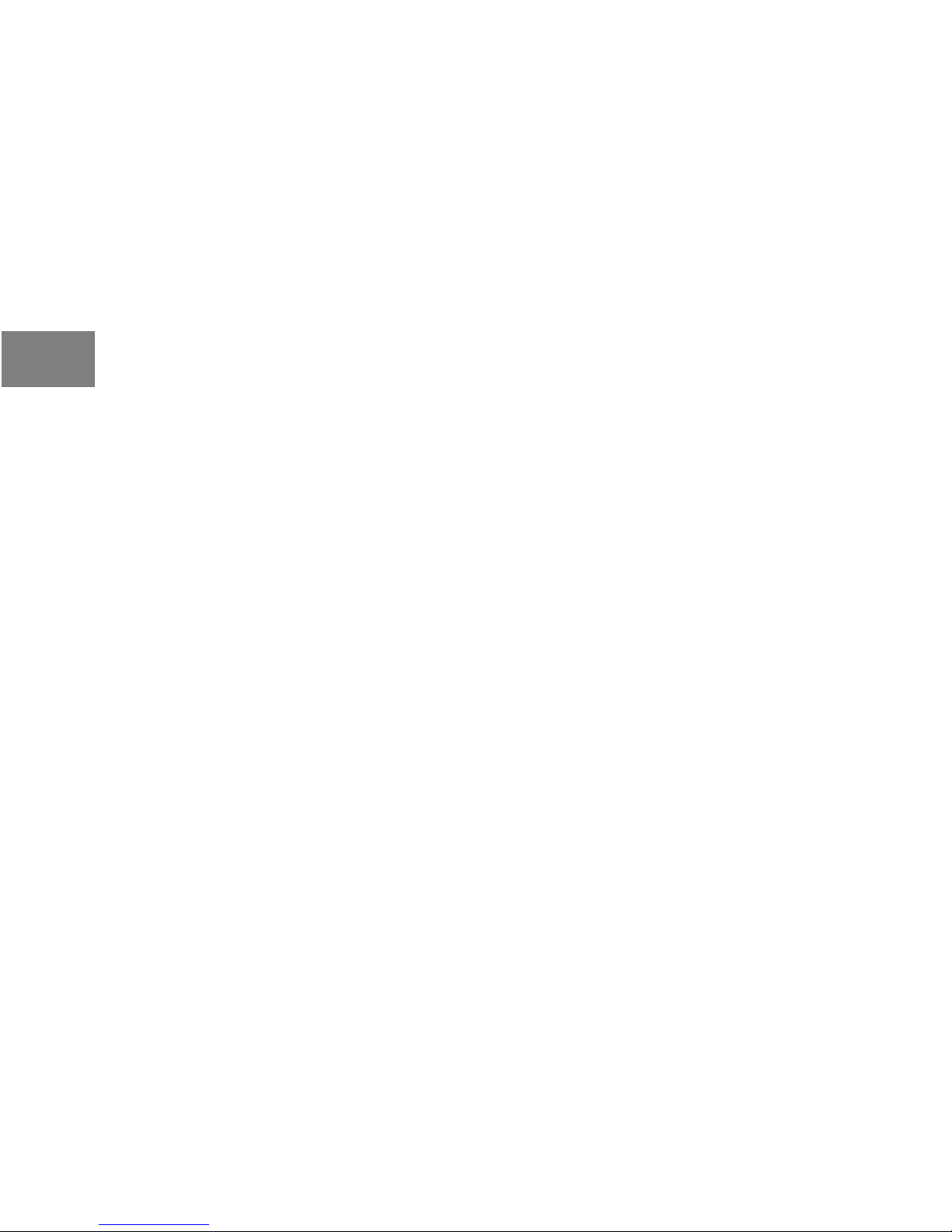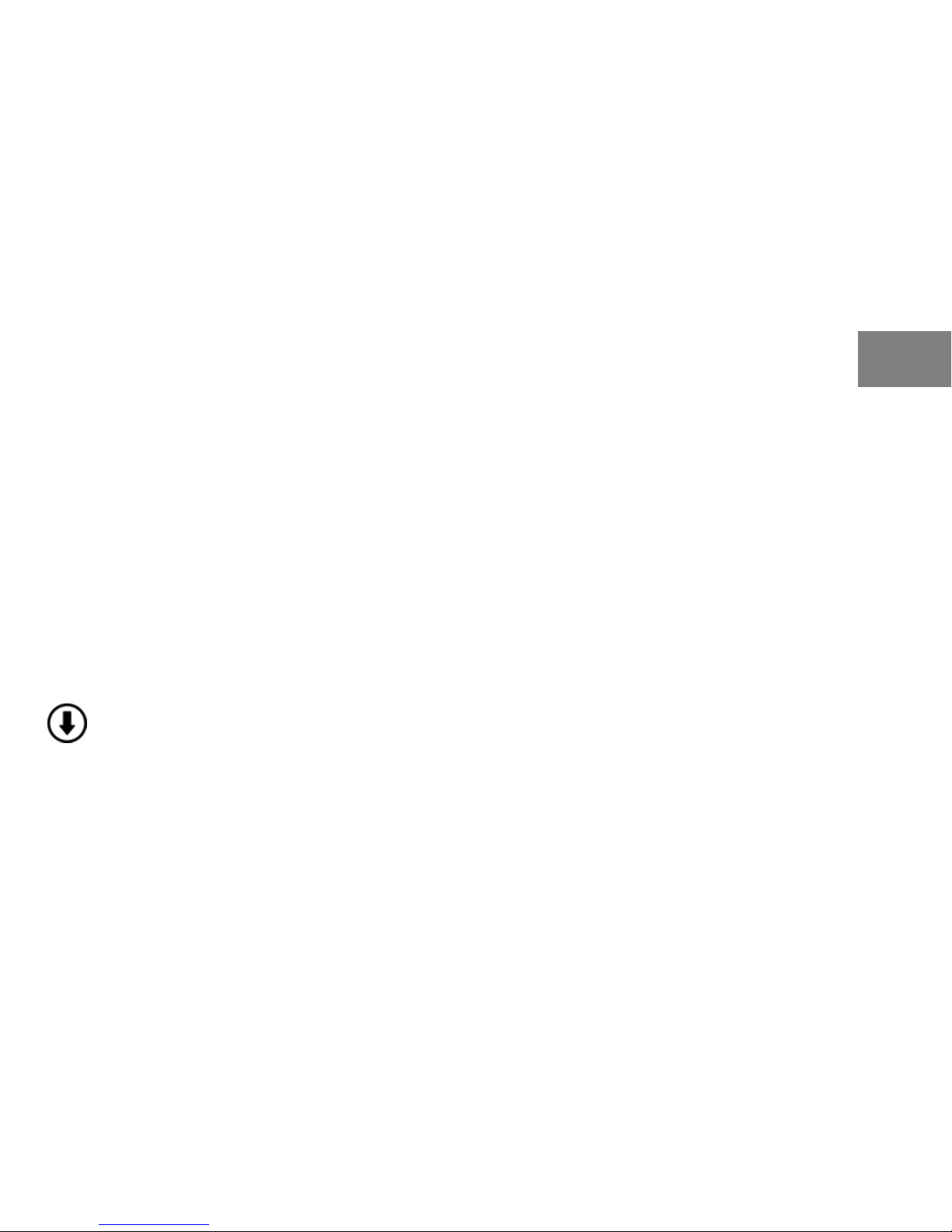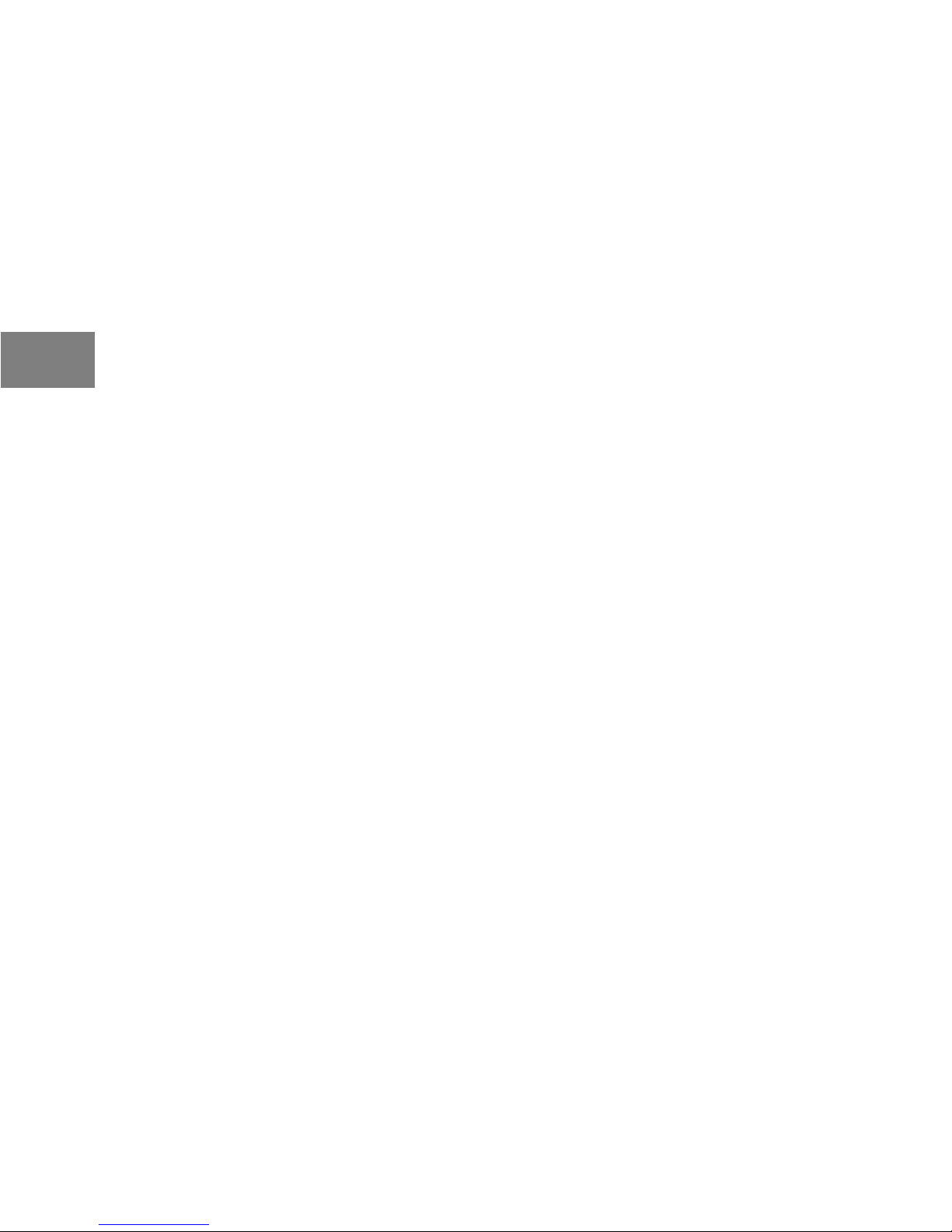AwoX AromaLIGHT Prise en main | 3
TÉLÉCHARGEZ L'APPLI GRATUITE POUR SMARTPHONE
Pour télécommander vos produits AwoX AromaLIGHT depuis votre smartphone Apple
ou Google Android, téléchargez l'application gratuite AwoX SmartCONTROL™
correspondant à votre appareil :
Apple : iPhone 4S, iPad (3e génération), iPod Touch (5e génération), iPad Mini ou
modèles ultérieurs –téléchargez et installez l’application AwoX SmartCONTROL™
disponible sur l’App Store ;
Smartphones Google Android équipés de Bluetooth Smart Ready (4.0 ou version
ultérieure) –téléchargez et installez l’application AwoX SmartCONTROL™ disponible
sur le Google Play Store.