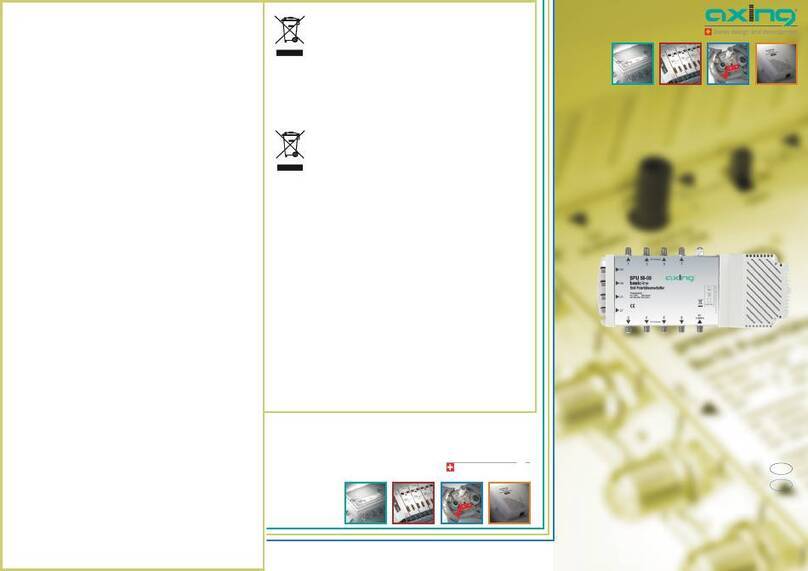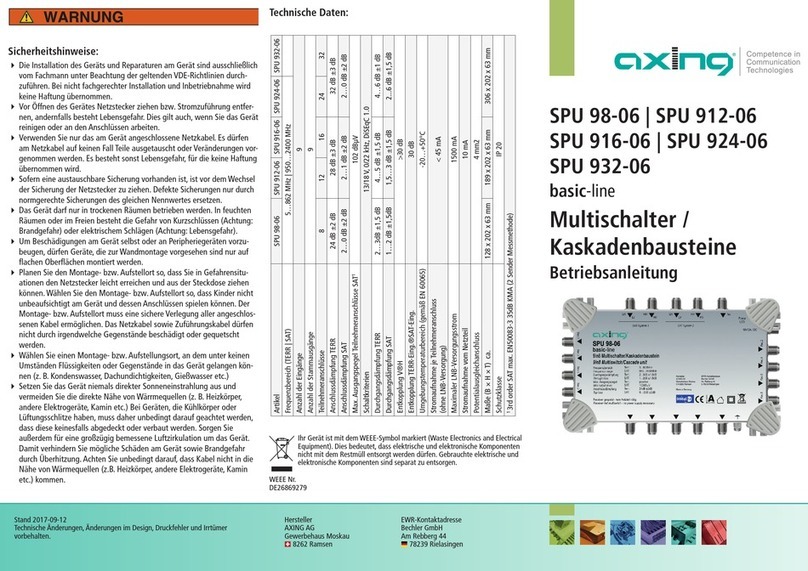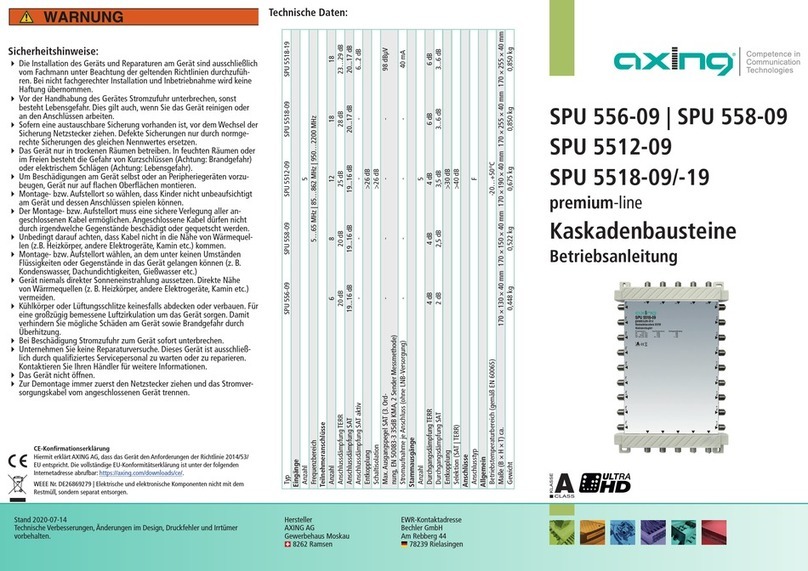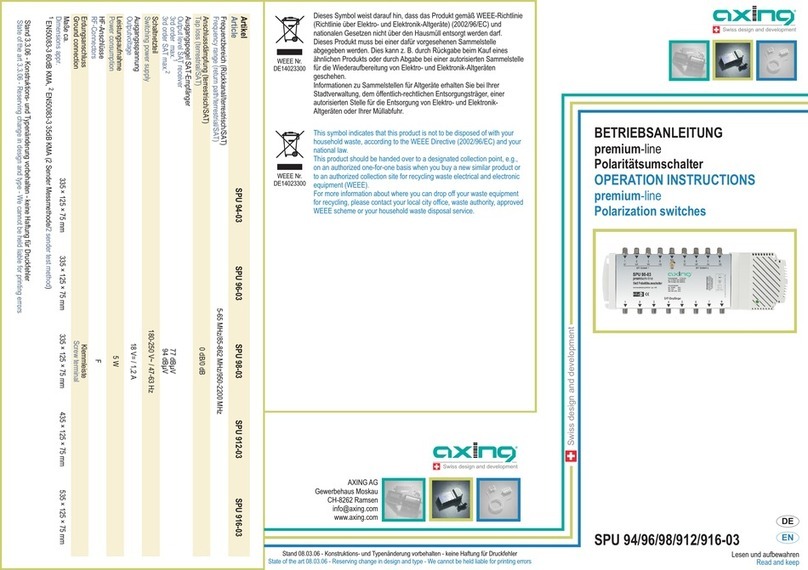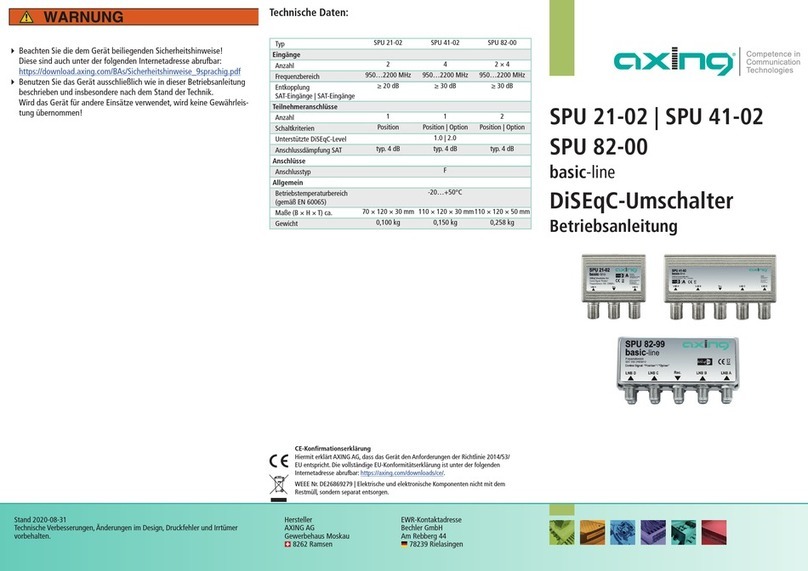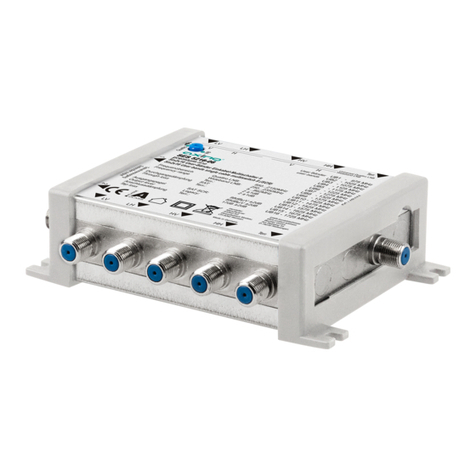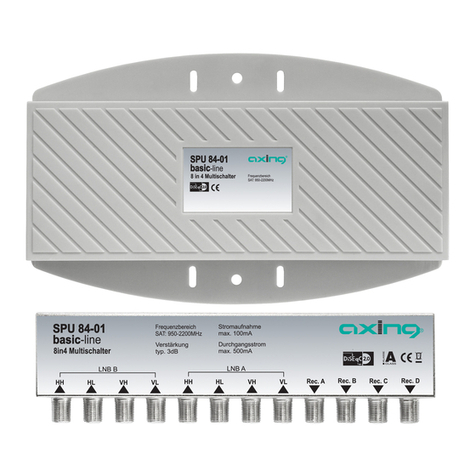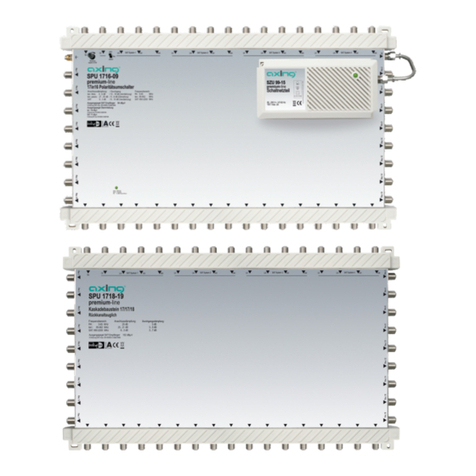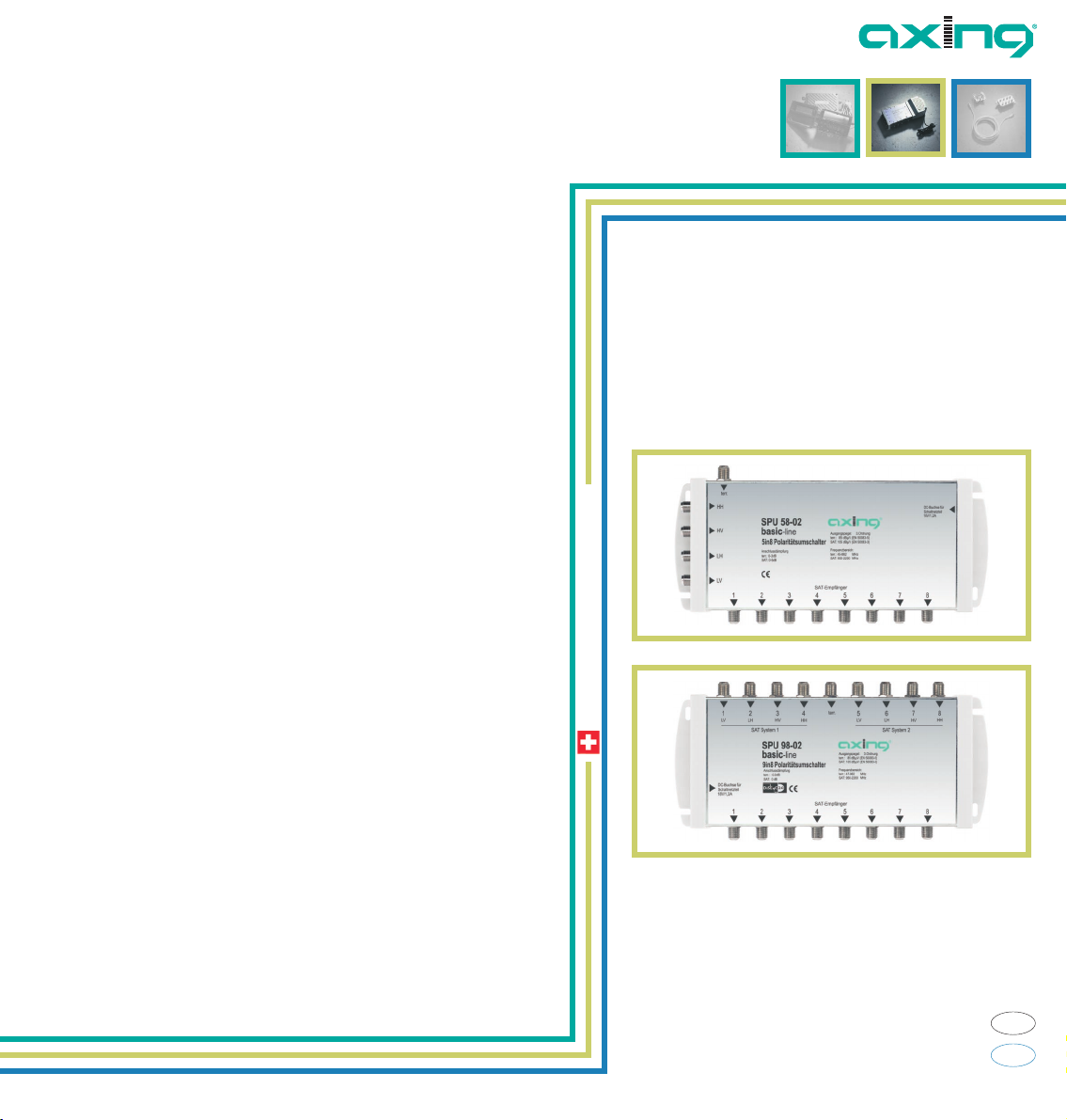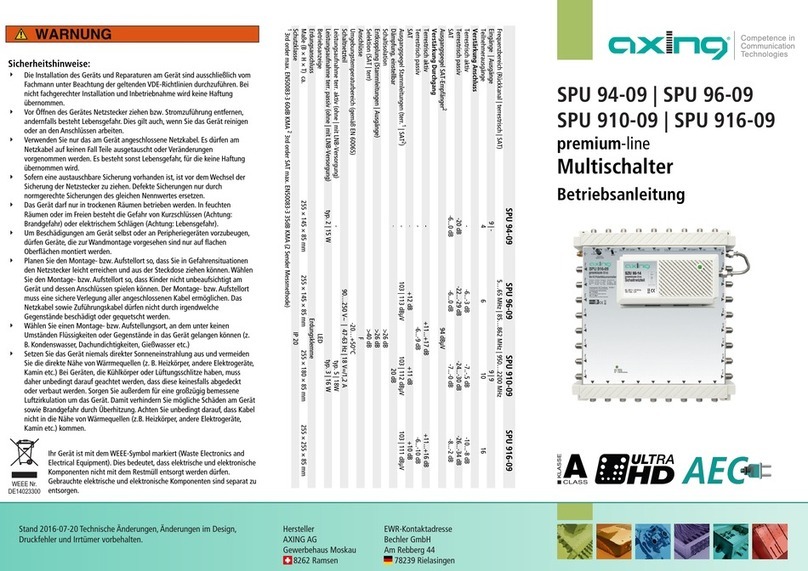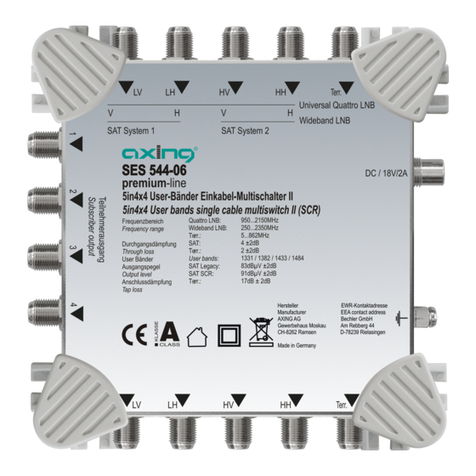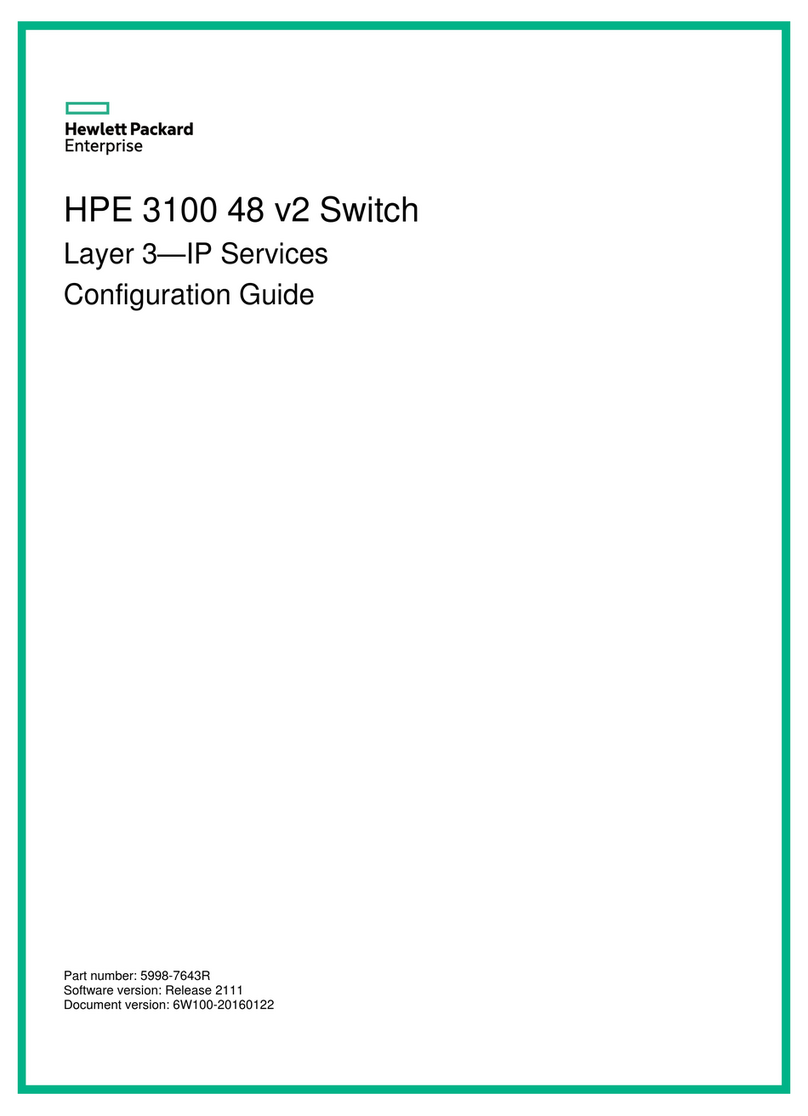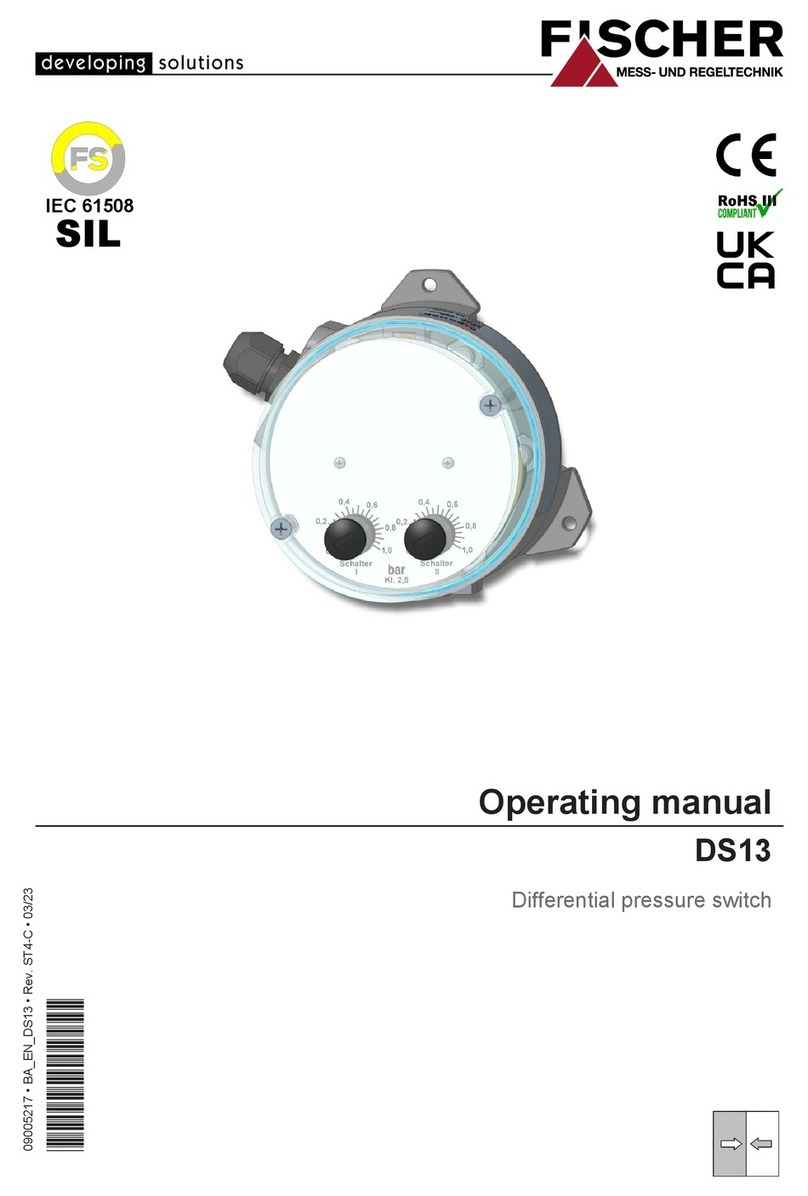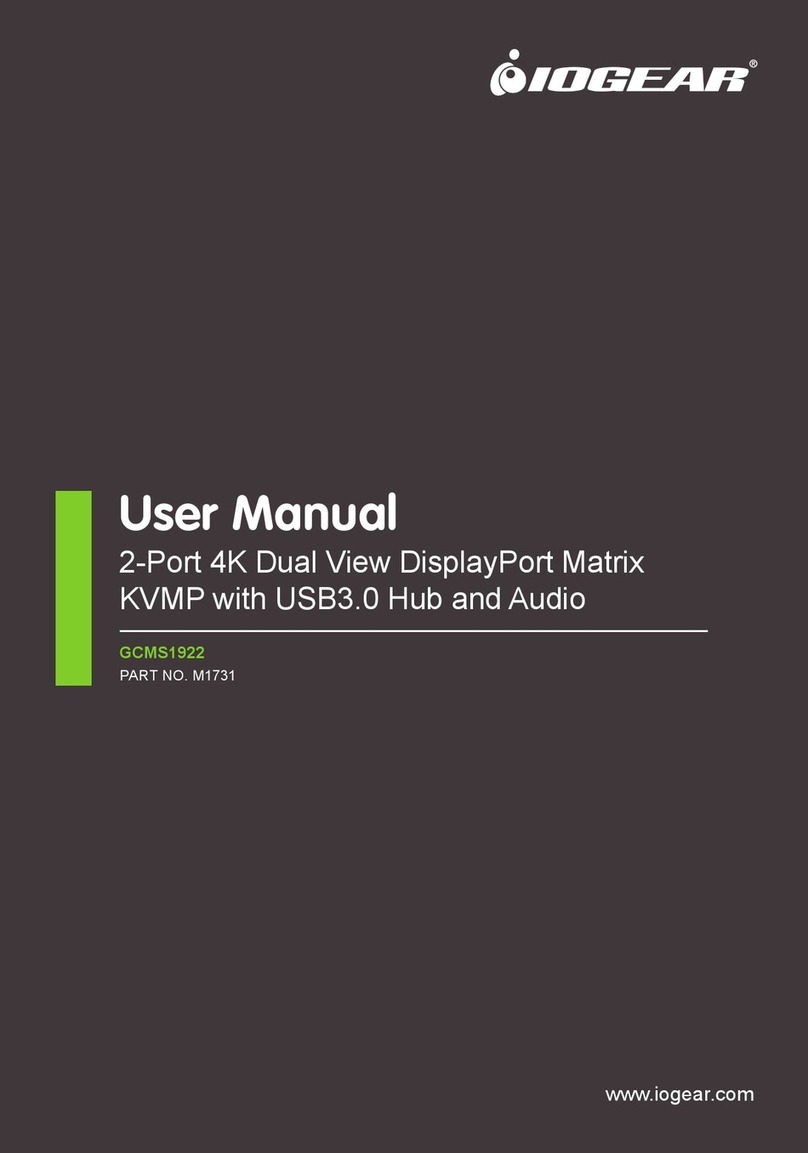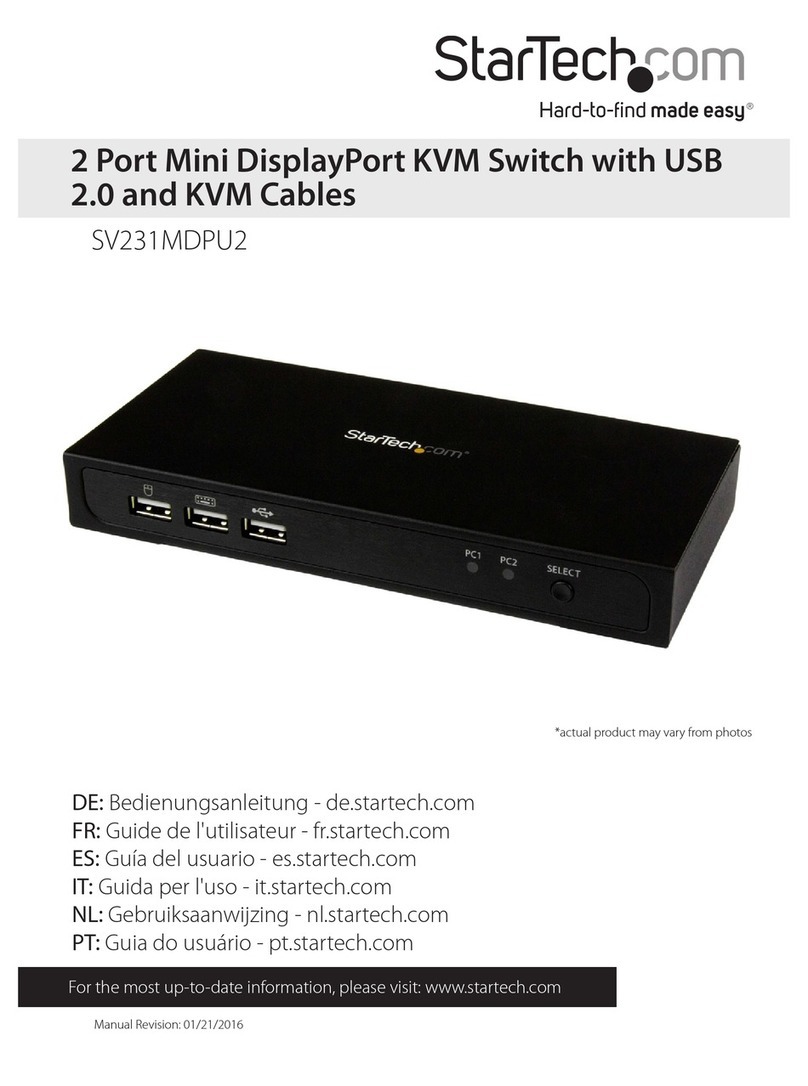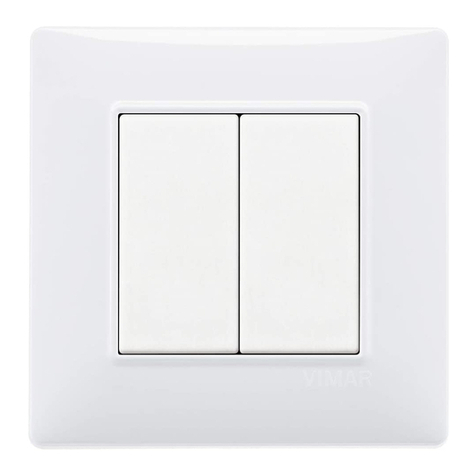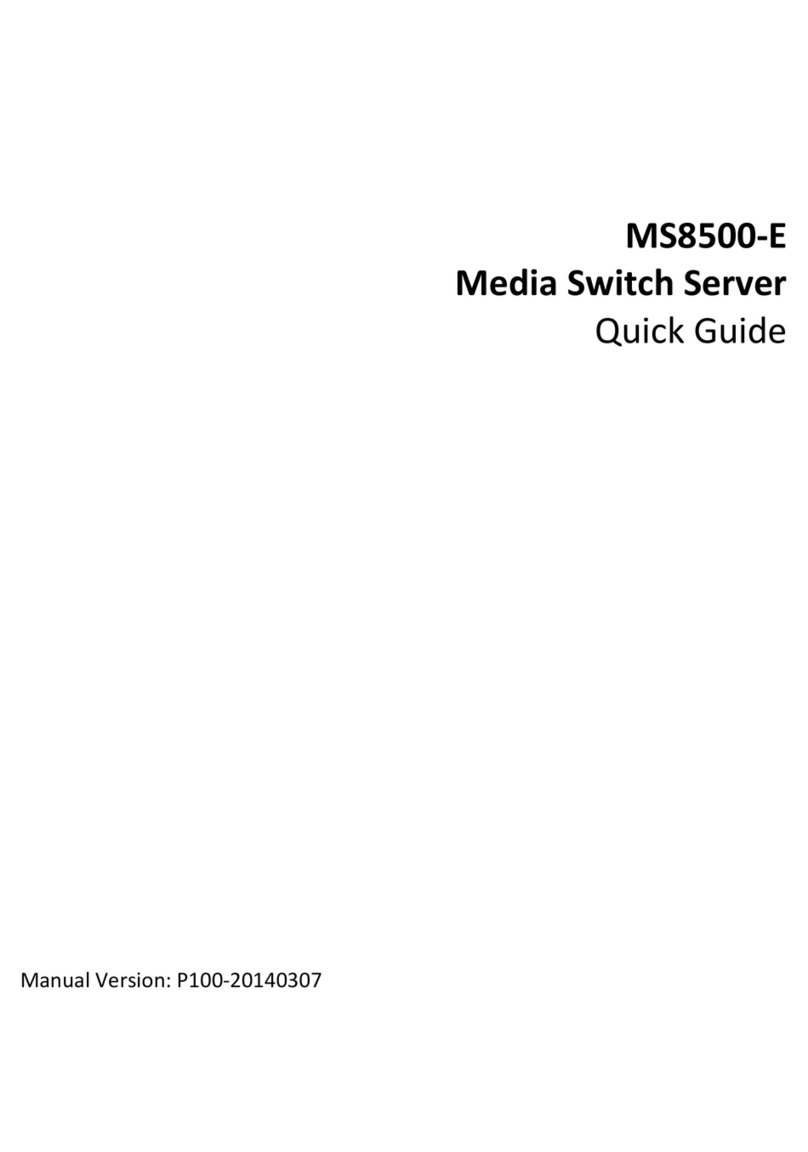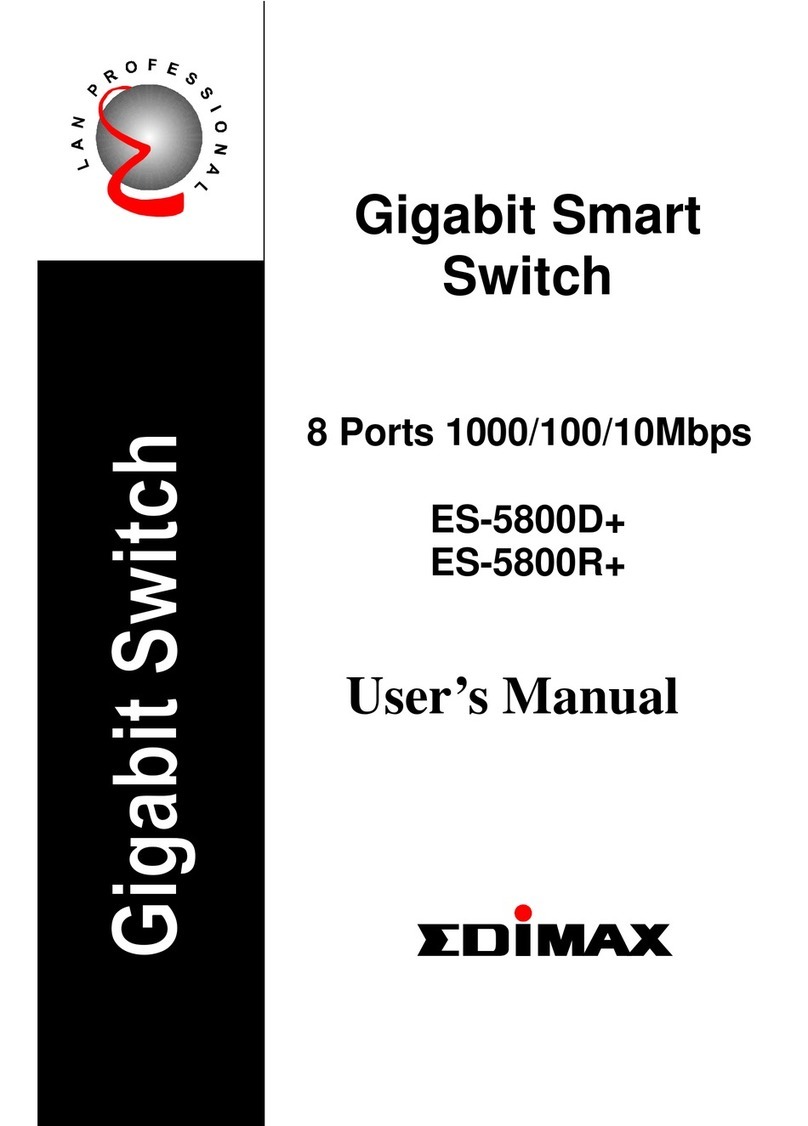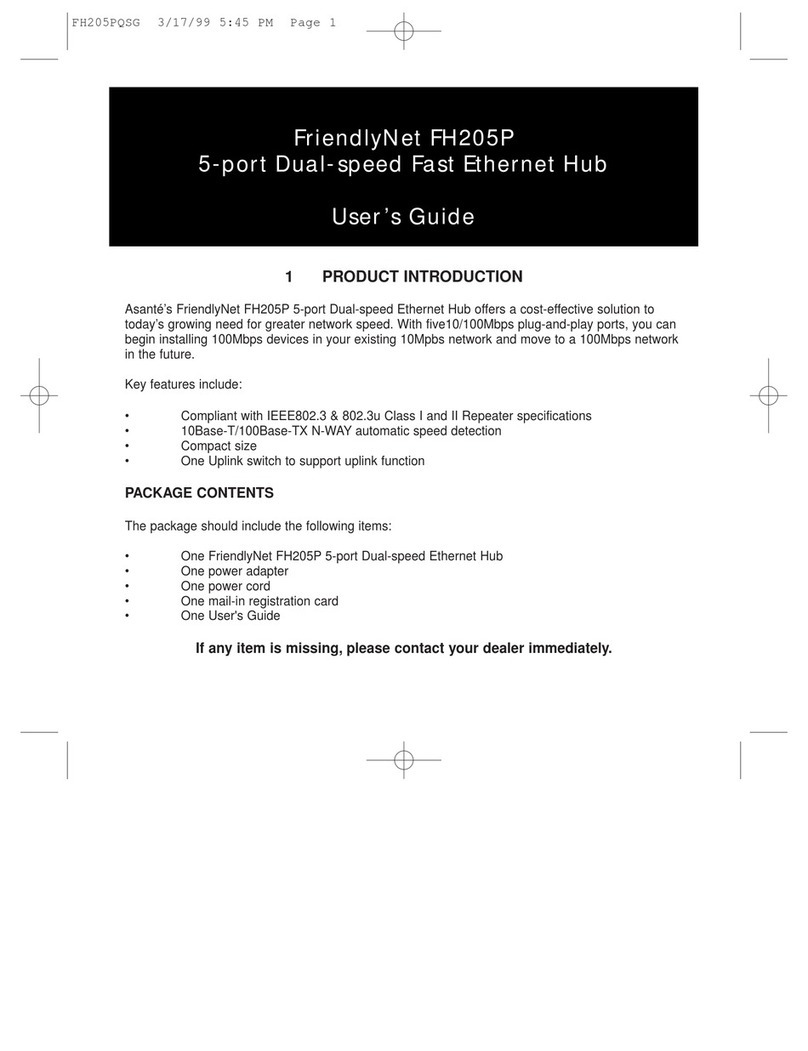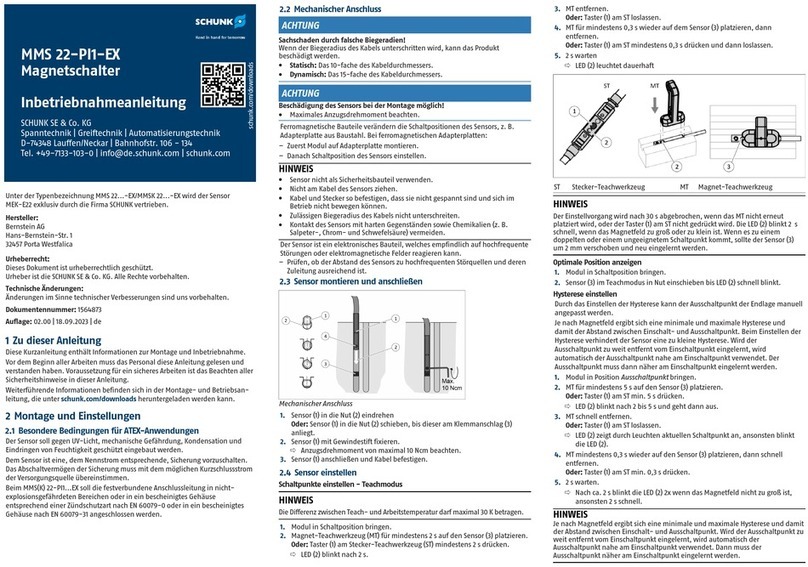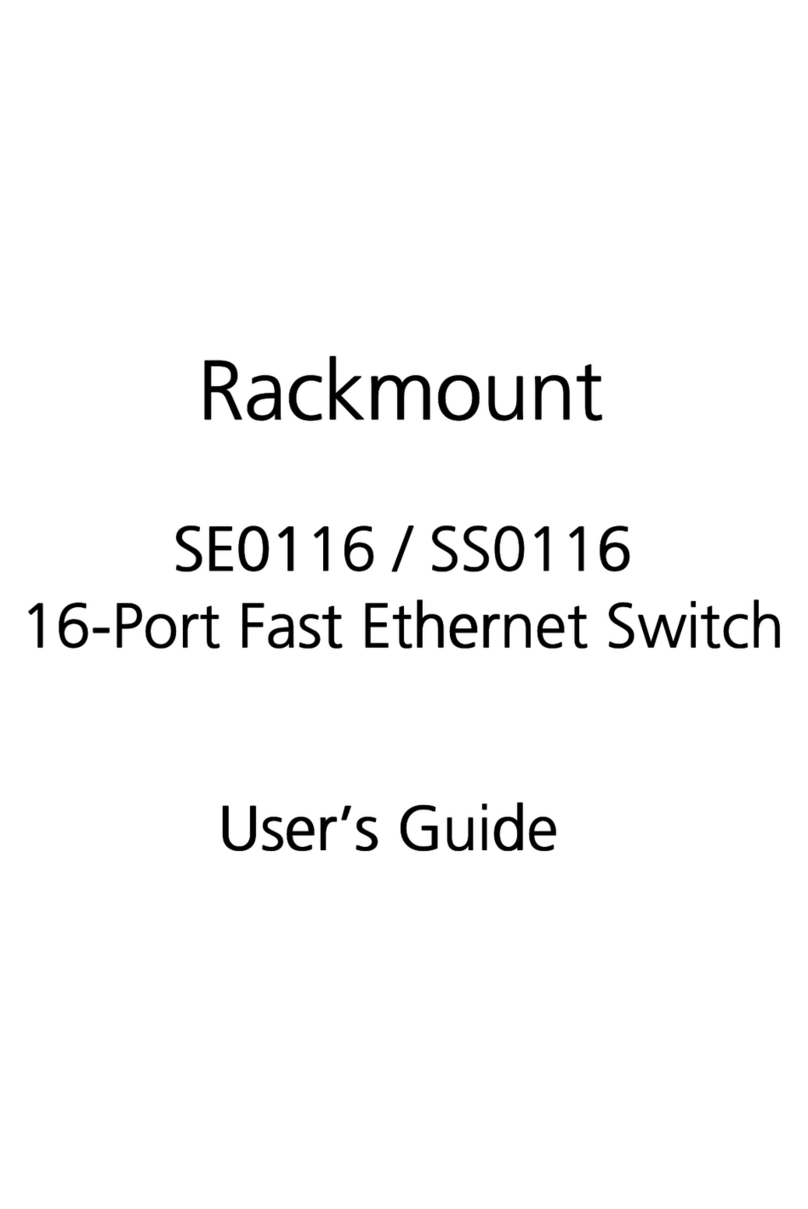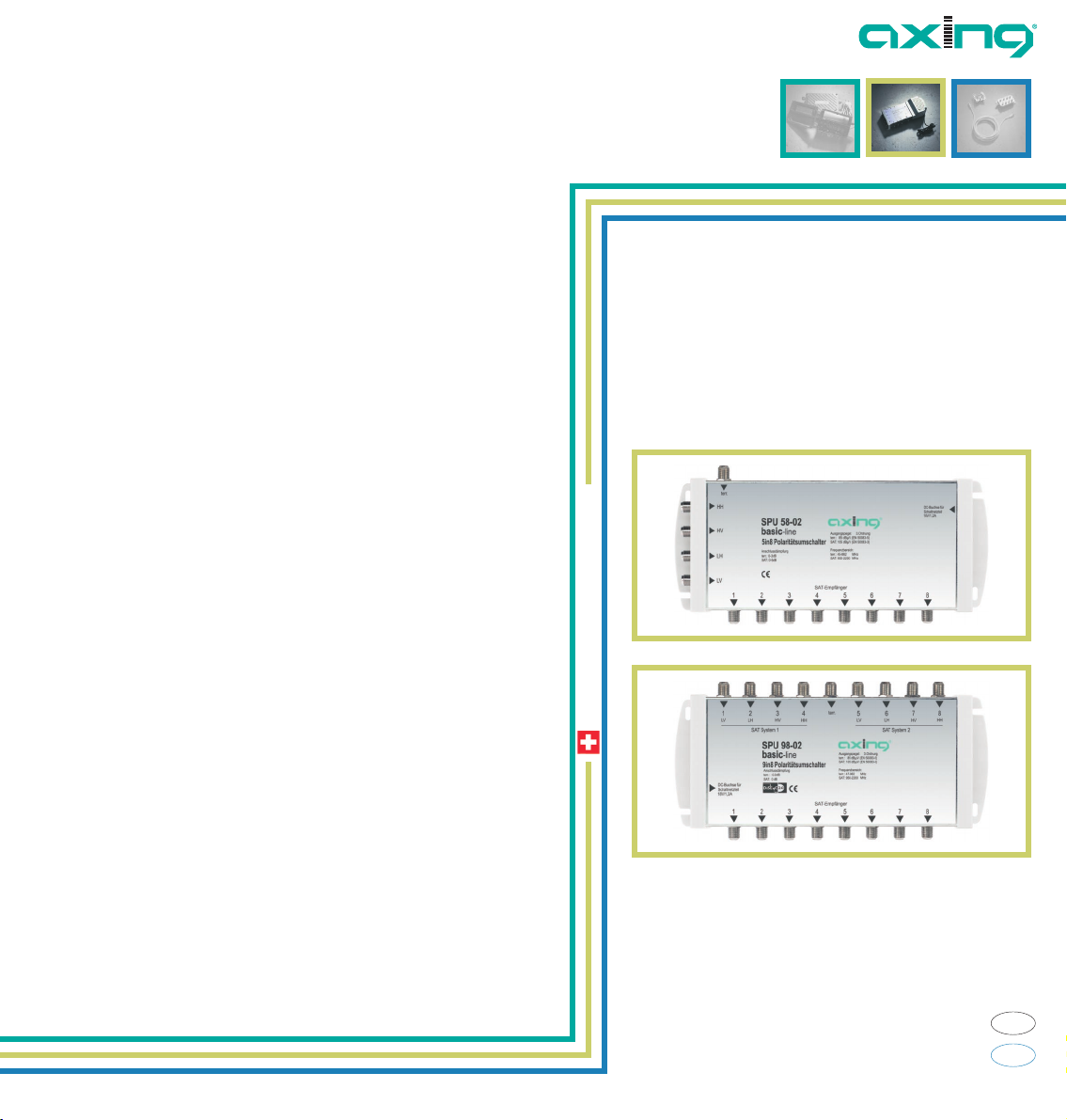
Swiss design and development
AXING AG • Gewerbehaus Moskau • CH-8262 Ramsen
ÉSicherheitshinweise:
·
·
·
·
·
·
·
·
Die Installation des Geräts und Reparaturen am Gerät sind ausschließlich vom Fachmann unter
Beachtung der geltenden VDE-Richtlinien durchzuführen. Bei nicht fachgerechter Installation und
Inbetriebnahme wird keine Haftung übernommen.
Vor Öffnen des Gerätes Netzstecker ziehen bzw. Stromzuführung entfernen, andernfalls besteht
Lebensgefahr. Dies gilt auch, wenn Sie das Gerät reinigen oder an den Anschlüssen arbeiten.
Verwenden Sie nur das im Lieferumfang enthaltene Steckernetzteil! Es dürfen auf keinen Fall am
Steckernetzteil Teile ausgetauscht oder Veränderungen vorgenommen werden. Es besteht sonst
Lebensgefahr, für die keine Haftung übernommen wird.
Sofern eine austauschbare Sicherung vorhanden ist, ist vor dem Wechsel der Sicherung der
Netzstecker zu ziehen. Defekte Sicherungen nur durch normgerechte Sicherungen des gleichen
Nennwertes ersetzen.
Das Gerät darf nur in trockenen Räumen betrieben werden. In feuchten Räumen oder im Freien
besteht die Gefahr von Kurzschlüssen (Achtung: Brandgefahr) oder elektrischem Schlägen (Achtung:
Lebensgefahr).
Planen Sie den Montage- bzw. Aufstellort so, dass Sie in Gefahrensituationen den Netzstecker leicht
erreichen und aus der Steckdose ziehen können. Wählen Sie den Montage- bzw. Aufstellort so, dass
Kinder nicht unbeaufsichtigt am Gerät und dessen Anschlüssen spielen können. Der Montage- bzw.
Aufstellort muss eine sichere Verlegung aller angeschlossenen Kabel ermöglichen.
Stromversorgungskabel sowie Zuführungskabel dürfen nicht durch irgendwelche Gegenstände
beschädigt oder gequetscht werden.
Wählen Sie einen Montage- bzw. Aufstellungsort, an dem unter keinen Umständen Flüssigkeiten oder
Gegenstände in das Gerät gelangen können (z. B. Kondenswasser, Dachundichtigkeiten, Gießwasser
etc.)
Setzen Sie das Gerät niemals direkter Sonneneinstrahlung aus und vermeiden Sie die direkte Nähe
von Wärrmequellen (z. B. Heizkörper, andere Elektrogeräte, Kamin etc.) Bei Geräten, die Kühlkörper
oder Lüftungsschlitze haben, muss daher unbedingt darauf geachtet werden, dass diese keinesfalls
abgedeckt oder verbaut werden. Sorgen Sie außerdem für eine großzügig bemessene Luftzirkulation
um das Gerät. Damit verhindern Sie mögliche Schäden am Gerät sowie Brandgefahr durch
Überhitzung. Achten Sie unbedingt darauf, dass Kabel nicht in die Nähe von Wärmequellen (z.B.
Heizkörper, andere Elektrogeräte, Kamin etc.) kommen.
ÉSafety advice:
·Installation and repairs to the equipment may only be carried out by technicians observing the current
VDE guidelines. No liability will be assumed in the case of faulty installation and commissioning.
Before opening the equipment pull out the power plug or remove the power supply, otherwise there is
danger of electrocution. This is also valid for cleaning the equipment or working on the connections.
Providing that a serviceable fuse exists, the power cord must be pulled out before changing the fuse.
Defective fuses may only be replaced with standard compliant fuses that have the same nominal
value.
The equipment may only be operated in dry rooms. In humid rooms or outdoors there is danger of
short-circuit (caution: risk of fire) or electrocution.
Choose the location of installation or mounting so that the power plug can be reached and pulled out
of the socket easily in case of danger. Choose the location of installation or mounting such that
children may not play unsupervised near the equipment and its connections. The location of
installation or mounting must allow a safe installation of all cables connected. Power feeding cables
as well as feeder lines may not be damaged or clamped by objects of any kind. To prevent damage to
your equipment and to avoid possible peripheral damages, the devices foreseen for wall mounting
may only be installed on a flat surface.
Choose the location of installation or mounting so that under no circumstances liquids or objects can
get into the equipment (e.g. condensation, water coming from leaking roofs or flowing water, etc.).
Avoid exposure of the equipment to direct sunlight and to other heat sources (e. g. radiators. other
electrical devices, chimney, etc.). Devices that are equipped with heat sinks or ventilation slots must
under no circum-stances be covered or blocked. Also ensure for a generous air circulation around the
equipment. In this way you avoid possible damage to the equipment as well as a risk of fire caused by
overheating. Absolutely avoid that cables come near any source of heat (e.g. radioators, other
electrical devices, chimney, etc.).
·
·
·
·
·
·
·Use only the plug-in power supply unit included in the delivery scope! By no means is it allowed to
replace any parts of the power supply unit or to make modifications. Otherwise, there is a risk of
mortal injury for which we cannot be held liable.
SPU 58-02
SPU 98-02
DE
EN
BETRIEBSANLEITUNG
basic
Polaritätsumschalter
-line
OPERATION INSTRUCTIONS
basic
Poalrization switches
-line
Konstruktions- und Typenänderung vorbehalten - keine Haftung für Druckfehler
Reserving change in design and type - We cannot be held liable for printing errors