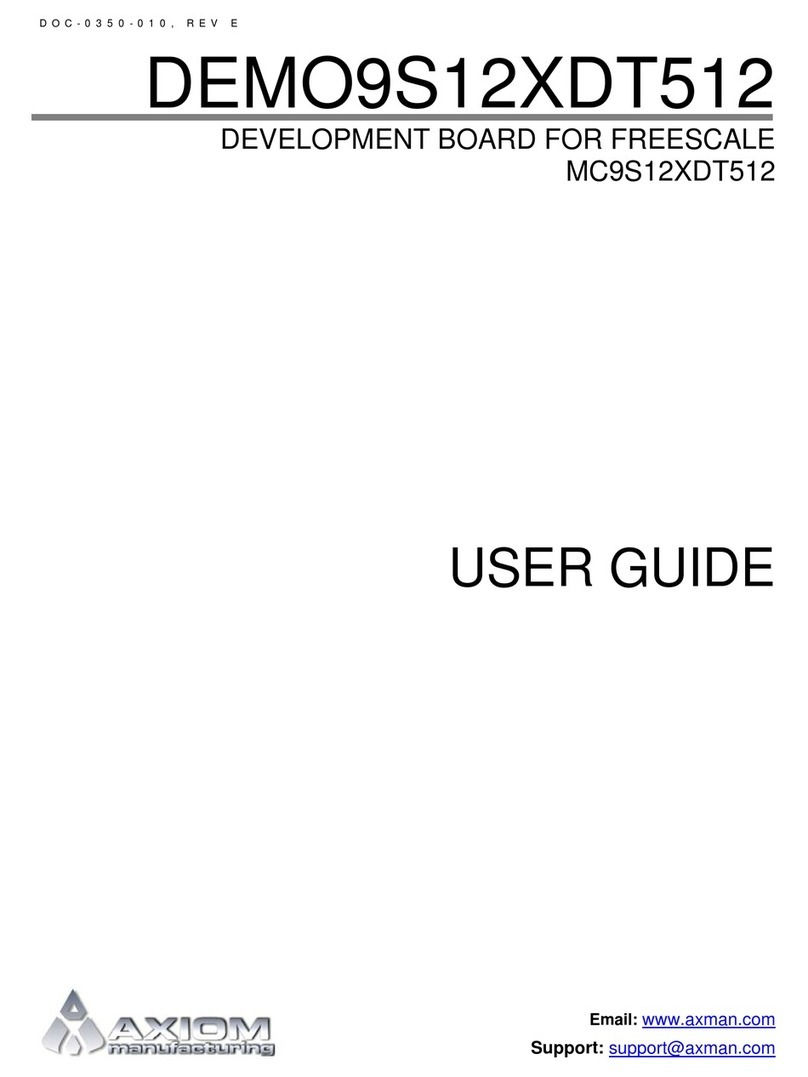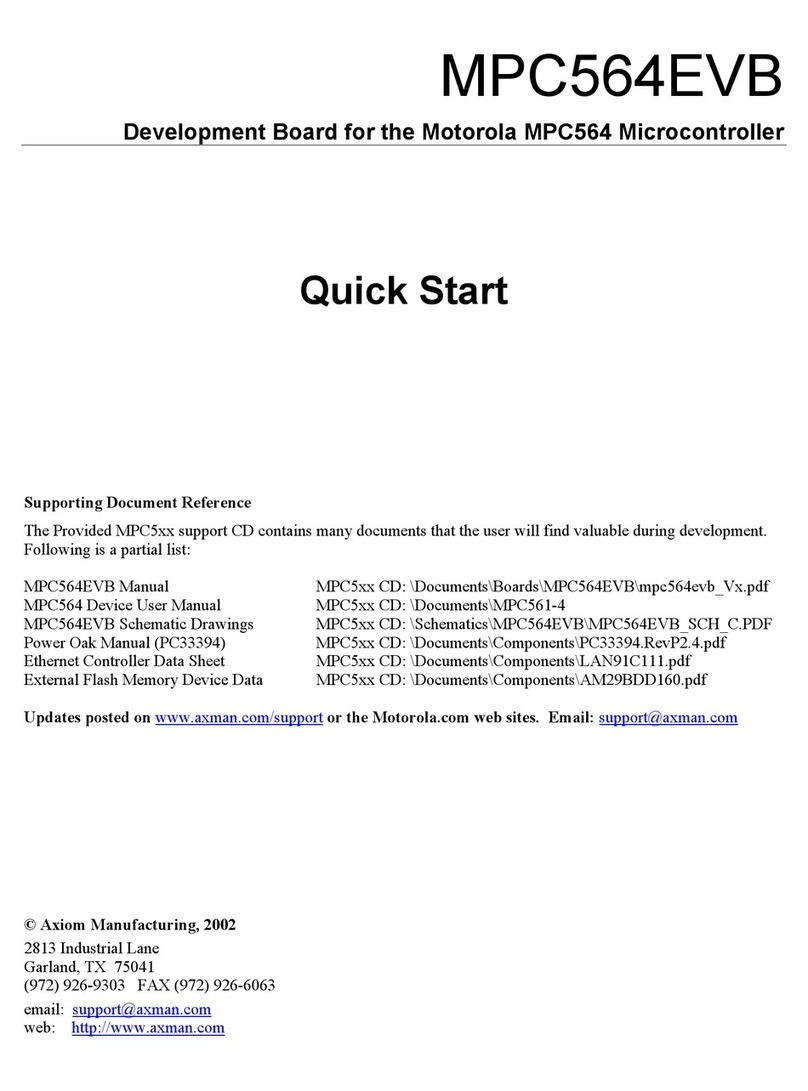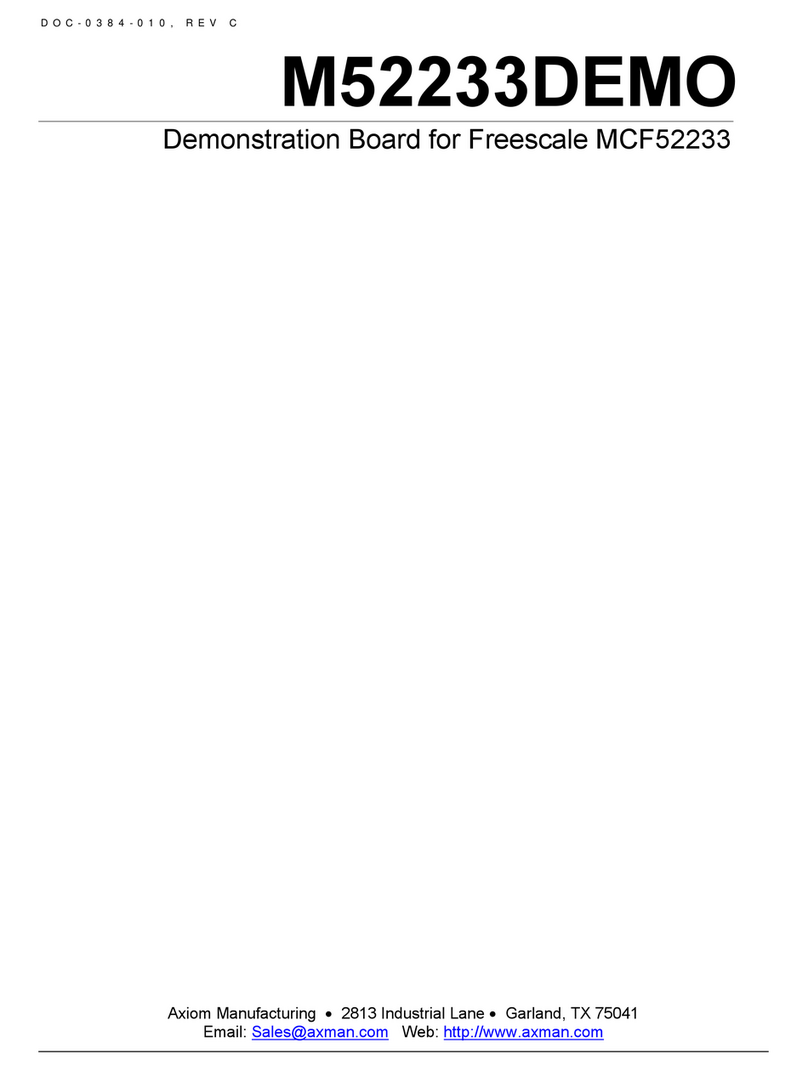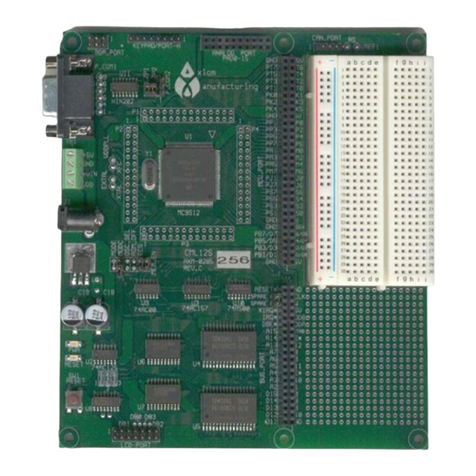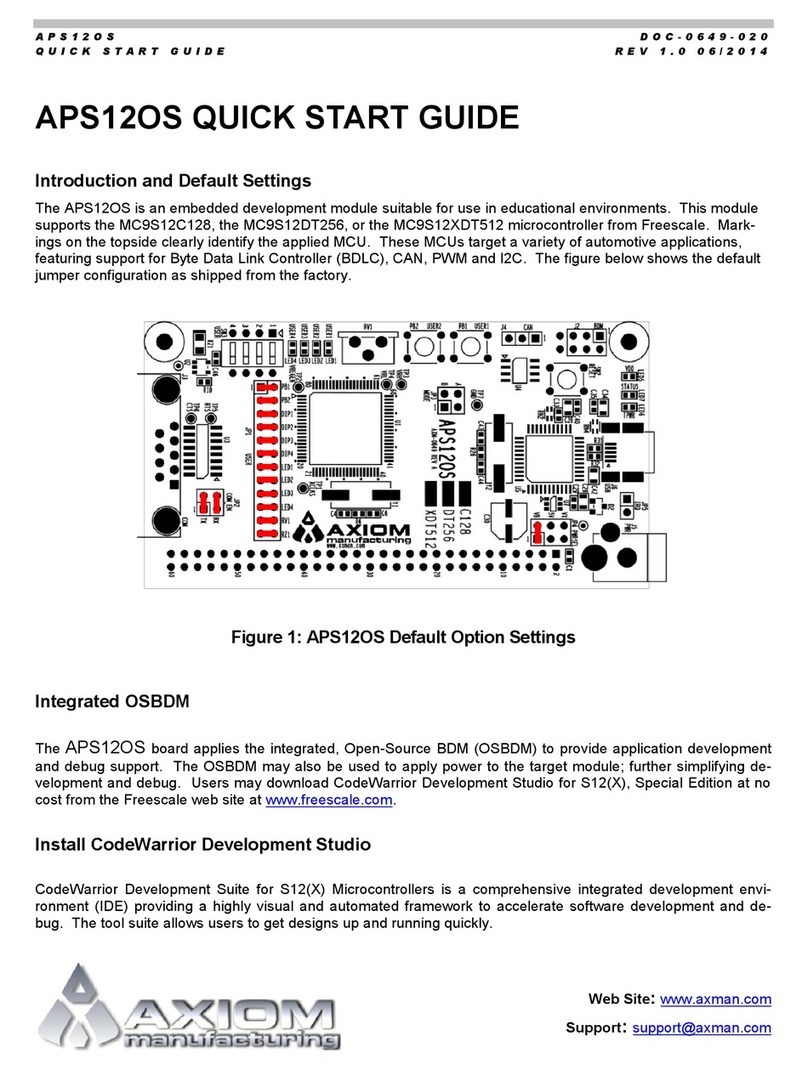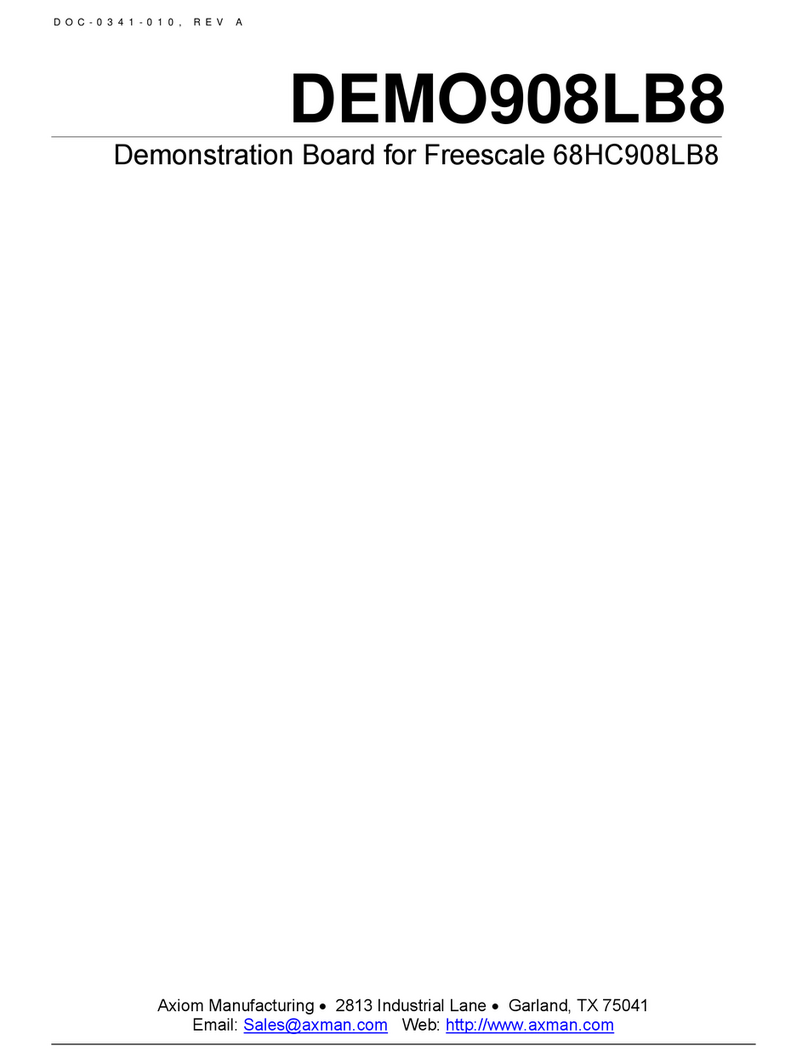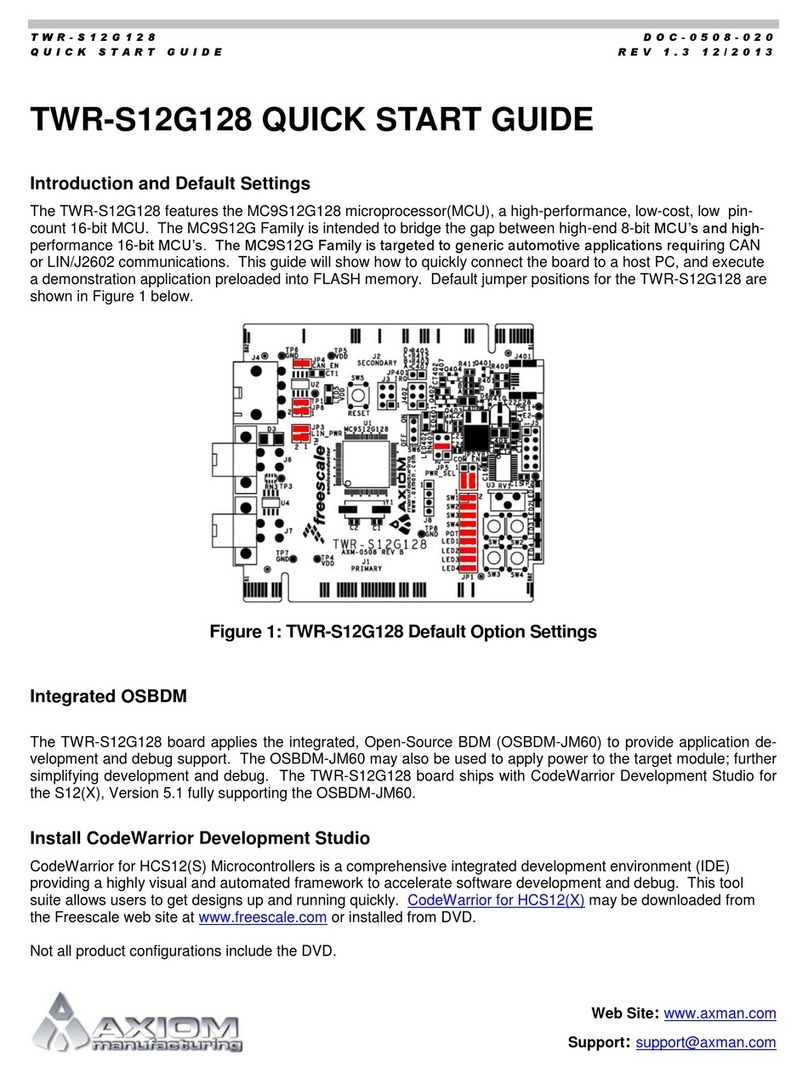ATX6022/14GUser’sManual
12 PCI / 2 PICMG / 1 ISA Quad System Segmented
Backplane
2
II. DIP Switch Settings & Connectors
Onboard PCI-to-PCI Bridge Controller Settings
DIP Switch PCI-to-PCI
Bridge P-PCI1
(S9) P-PCI2
(S10) P-PCI3
(S11)
SW4, SW8
All ON
(default)
AD31
REQ0#
GNT0#
AD30
REQ1#
GNT1#
AD29
REQ2#
GNT2#
AD28
REQ3#
GNT3#
SW3, SW7
All ON
AD30
REQ1#
GNT1#
AD29
REQ2#
GNT2#
AD28
REQ3#
GNT3#
AD31
REQ0#
GNT0#
SW2, SW6
All ON
AD29
REQ2#
GNT2#
AD28
REQ3#
GNT3#
AD31
REQ0#
GNT0#
AD30
REQ1#
GNT1#
SW1, SW5
All ON
AD28
REQ3#
GNT3#
AD31
REQ0#
GNT0#
AD30
REQ1#
GNT1#
AD29
REQ2#
GNT2#
Embedded Control Logic Settings
Jumper Description
JP2 Open: System power ON/OFF via JP1
Short: System power ON/OFF via power supply switch
JP1 Short 1-2: System power ON/OFF either by front panel power button CN8
or via ACPI compliant Microsoft Windows software
Short 2-3: System power ON/OFF via front panel power button CN8
CN6 External SMI connector to front panel
CN7 6-pin cable to CPU card; used for Microsoft Windows Soft-power ON/OFF
(ACPI compliant)
CN8 Power ON/OFF push button connector to front panel